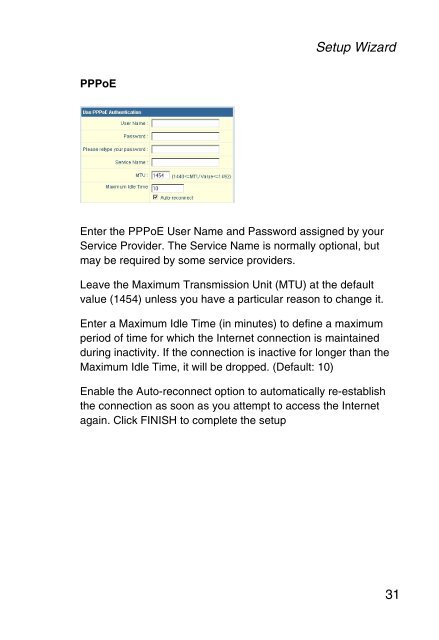Download - SMC
Download - SMC
Download - SMC
Create successful ePaper yourself
Turn your PDF publications into a flip-book with our unique Google optimized e-Paper software.
PPPoE<br />
Setup Wizard<br />
Enter the PPPoE User Name and Password assigned by your<br />
Service Provider. The Service Name is normally optional, but<br />
may be required by some service providers.<br />
Leave the Maximum Transmission Unit (MTU) at the default<br />
value (1454) unless you have a particular reason to change it.<br />
Enter a Maximum Idle Time (in minutes) to define a maximum<br />
period of time for which the Internet connection is maintained<br />
during inactivity. If the connection is inactive for longer than the<br />
Maximum Idle Time, it will be dropped. (Default: 10)<br />
Enable the Auto-reconnect option to automatically re-establish<br />
the connection as soon as you attempt to access the Internet<br />
again. Click FINISH to complete the setup<br />
31