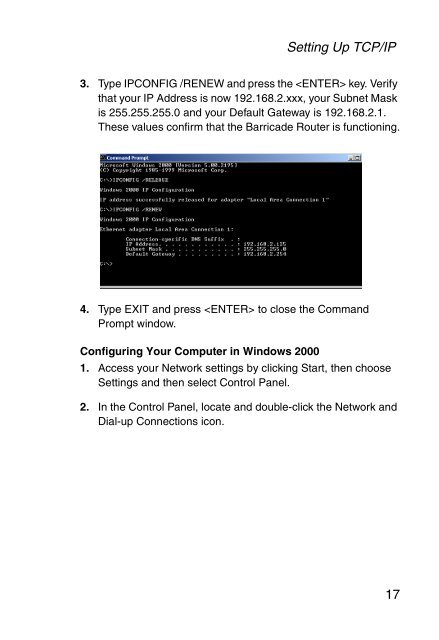Download - SMC
Download - SMC
Download - SMC
Create successful ePaper yourself
Turn your PDF publications into a flip-book with our unique Google optimized e-Paper software.
Setting Up TCP/IP<br />
3. Type IPCONFIG /RENEW and press the key. Verify<br />
that your IP Address is now 192.168.2.xxx, your Subnet Mask<br />
is 255.255.255.0 and your Default Gateway is 192.168.2.1.<br />
These values confirm that the Barricade Router is functioning.<br />
4. Type EXIT and press to close the Command<br />
Prompt window.<br />
Configuring Your Computer in Windows 2000<br />
1. Access your Network settings by clicking Start, then choose<br />
Settings and then select Control Panel.<br />
2. In the Control Panel, locate and double-click the Network and<br />
Dial-up Connections icon.<br />
17