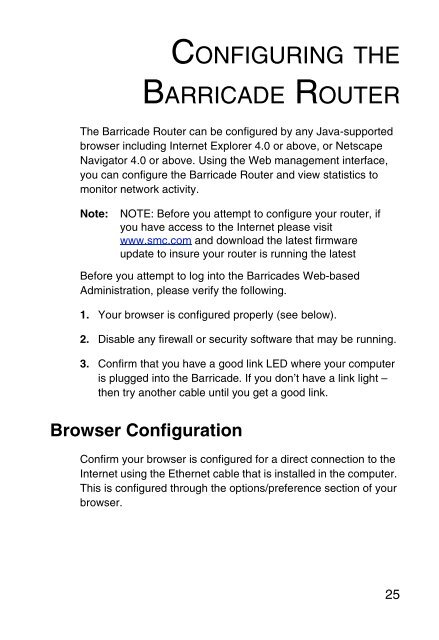Download - SMC
Download - SMC
Download - SMC
Create successful ePaper yourself
Turn your PDF publications into a flip-book with our unique Google optimized e-Paper software.
CONFIGURING THE<br />
BARRICADE ROUTER<br />
The Barricade Router can be configured by any Java-supported<br />
browser including Internet Explorer 4.0 or above, or Netscape<br />
Navigator 4.0 or above. Using the Web management interface,<br />
you can configure the Barricade Router and view statistics to<br />
monitor network activity.<br />
Note: NOTE: Before you attempt to configure your router, if<br />
you have access to the Internet please visit<br />
www.smc.com and download the latest firmware<br />
update to insure your router is running the latest<br />
Before you attempt to log into the Barricades Web-based<br />
Administration, please verify the following.<br />
1. Your browser is configured properly (see below).<br />
2. Disable any firewall or security software that may be running.<br />
3. Confirm that you have a good link LED where your computer<br />
is plugged into the Barricade. If you don’t have a link light –<br />
then try another cable until you get a good link.<br />
Browser Configuration<br />
Confirm your browser is configured for a direct connection to the<br />
Internet using the Ethernet cable that is installed in the computer.<br />
This is configured through the options/preference section of your<br />
browser.<br />
25