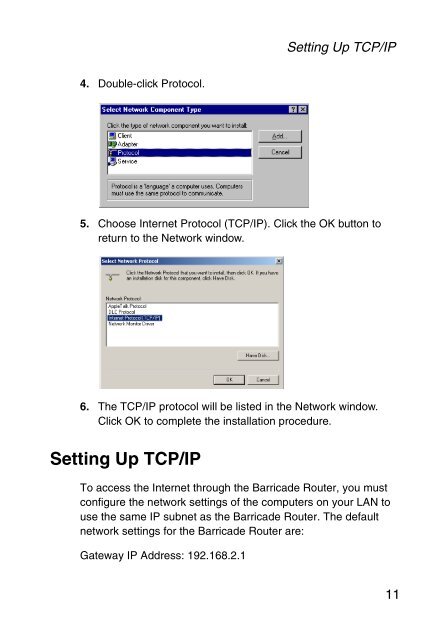Download - SMC
Download - SMC
Download - SMC
You also want an ePaper? Increase the reach of your titles
YUMPU automatically turns print PDFs into web optimized ePapers that Google loves.
4. Double-click Protocol.<br />
Setting Up TCP/IP<br />
5. Choose Internet Protocol (TCP/IP). Click the OK button to<br />
return to the Network window.<br />
6. The TCP/IP protocol will be listed in the Network window.<br />
Click OK to complete the installation procedure.<br />
Setting Up TCP/IP<br />
To access the Internet through the Barricade Router, you must<br />
configure the network settings of the computers on your LAN to<br />
use the same IP subnet as the Barricade Router. The default<br />
network settings for the Barricade Router are:<br />
Gateway IP Address: 192.168.2.1<br />
11