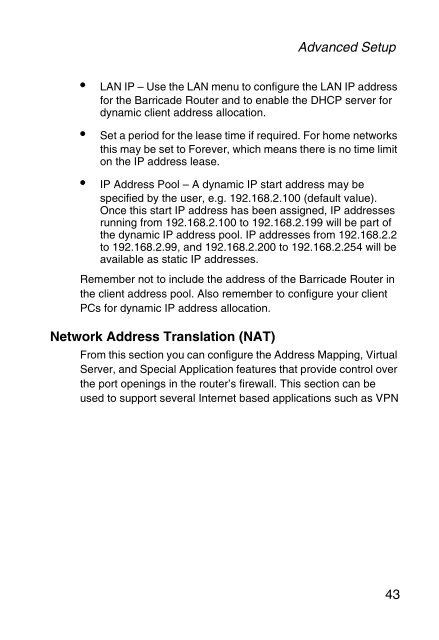Download - SMC
Download - SMC
Download - SMC
Create successful ePaper yourself
Turn your PDF publications into a flip-book with our unique Google optimized e-Paper software.
Advanced Setup<br />
LAN IP – Use the LAN menu to configure the LAN IP address<br />
for the Barricade Router and to enable the DHCP server for<br />
dynamic client address allocation.<br />
Set a period for the lease time if required. For home networks<br />
this may be set to Forever, which means there is no time limit<br />
on the IP address lease.<br />
IP Address Pool – A dynamic IP start address may be<br />
specified by the user, e.g. 192.168.2.100 (default value).<br />
Once this start IP address has been assigned, IP addresses<br />
running from 192.168.2.100 to 192.168.2.199 will be part of<br />
the dynamic IP address pool. IP addresses from 192.168.2.2<br />
to 192.168.2.99, and 192.168.2.200 to 192.168.2.254 will be<br />
available as static IP addresses.<br />
Remember not to include the address of the Barricade Router in<br />
the client address pool. Also remember to configure your client<br />
PCs for dynamic IP address allocation.<br />
Network Address Translation (NAT)<br />
From this section you can configure the Address Mapping, Virtual<br />
Server, and Special Application features that provide control over<br />
the port openings in the router’s firewall. This section can be<br />
used to support several Internet based applications such as VPN<br />
43