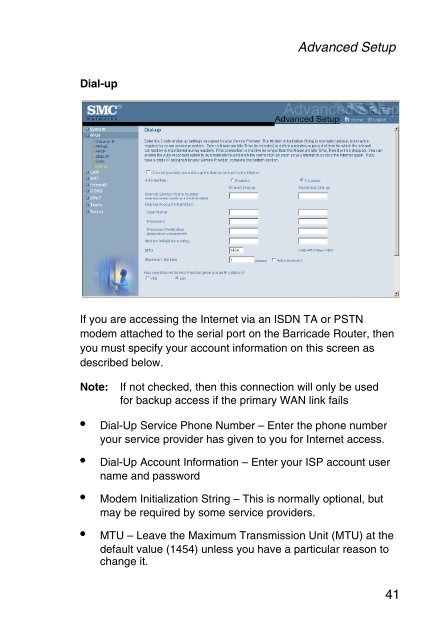Download - SMC
Download - SMC
Download - SMC
Create successful ePaper yourself
Turn your PDF publications into a flip-book with our unique Google optimized e-Paper software.
Dial-up<br />
Advanced Setup<br />
If you are accessing the Internet via an ISDN TA or PSTN<br />
modem attached to the serial port on the Barricade Router, then<br />
you must specify your account information on this screen as<br />
described below.<br />
Note: If not checked, then this connection will only be used<br />
for backup access if the primary WAN link fails<br />
Dial-Up Service Phone Number – Enter the phone number<br />
your service provider has given to you for Internet access.<br />
Dial-Up Account Information – Enter your ISP account user<br />
name and password<br />
Modem Initialization String – This is normally optional, but<br />
may be required by some service providers.<br />
MTU – Leave the Maximum Transmission Unit (MTU) at the<br />
default value (1454) unless you have a particular reason to<br />
change it.<br />
41