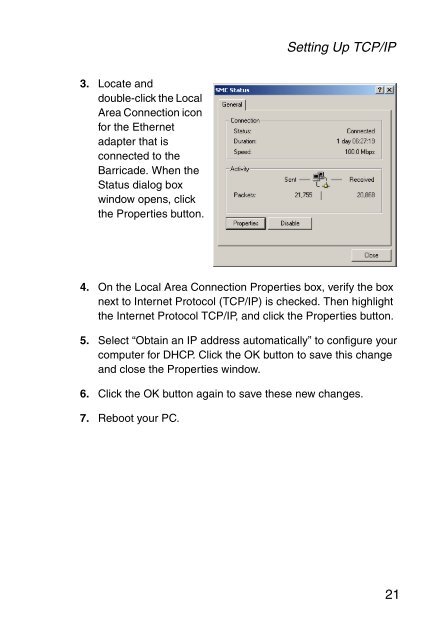Download - SMC
Download - SMC
Download - SMC
Create successful ePaper yourself
Turn your PDF publications into a flip-book with our unique Google optimized e-Paper software.
3. Locate and<br />
double-click the Local<br />
Area Connection icon<br />
for the Ethernet<br />
adapter that is<br />
connected to the<br />
Barricade. When the<br />
Status dialog box<br />
window opens, click<br />
the Properties button.<br />
Setting Up TCP/IP<br />
4. On the Local Area Connection Properties box, verify the box<br />
next to Internet Protocol (TCP/IP) is checked. Then highlight<br />
the Internet Protocol TCP/IP, and click the Properties button.<br />
5. Select “Obtain an IP address automatically” to configure your<br />
computer for DHCP. Click the OK button to save this change<br />
and close the Properties window.<br />
6. Click the OK button again to save these new changes.<br />
7. Reboot your PC.<br />
21