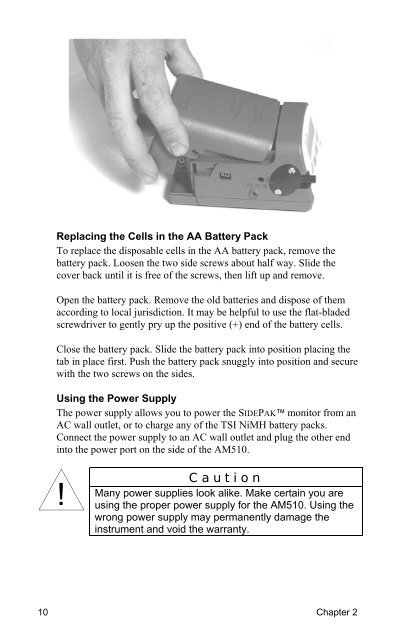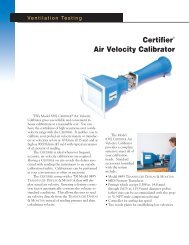Product Manual (pdf) - TSI
Product Manual (pdf) - TSI
Product Manual (pdf) - TSI
Create successful ePaper yourself
Turn your PDF publications into a flip-book with our unique Google optimized e-Paper software.
10<br />
Replacing the Cells in the AA Battery Pack<br />
To replace the disposable cells in the AA battery pack, remove the<br />
battery pack. Loosen the two side screws about half way. Slide the<br />
cover back until it is free of the screws, then lift up and remove.<br />
Open the battery pack. Remove the old batteries and dispose of them<br />
according to local jurisdiction. It may be helpful to use the flat-bladed<br />
screwdriver to gently pry up the positive (+) end of the battery cells.<br />
Close the battery pack. Slide the battery pack into position placing the<br />
tab in place first. Push the battery pack snuggly into position and secure<br />
with the two screws on the sides.<br />
Using the Power Supply<br />
The power supply allows you to power the SIDEPAK monitor from an<br />
AC wall outlet, or to charge any of the <strong>TSI</strong> NiMH battery packs.<br />
Connect the power supply to an AC wall outlet and plug the other end<br />
into the power port on the side of the AM510.<br />
!<br />
Caution<br />
Many power supplies look alike. Make certain you are<br />
using the proper power supply for the AM510. Using the<br />
wrong power supply may permanently damage the<br />
instrument and void the warranty.<br />
Chapter 2