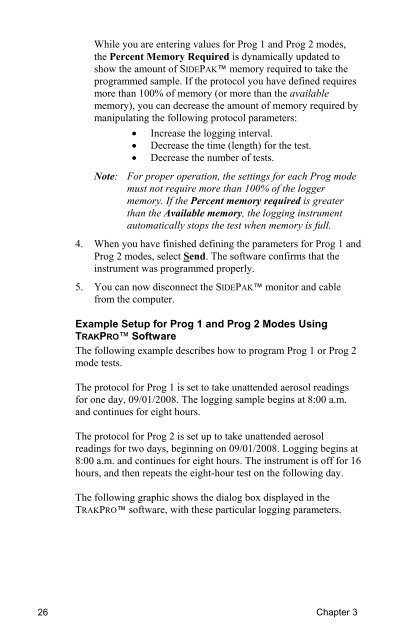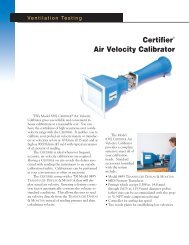Product Manual (pdf) - TSI
Product Manual (pdf) - TSI
Product Manual (pdf) - TSI
Create successful ePaper yourself
Turn your PDF publications into a flip-book with our unique Google optimized e-Paper software.
26<br />
While you are entering values for Prog 1 and Prog 2 modes,<br />
the Percent Memory Required is dynamically updated to<br />
show the amount of SIDEPAK memory required to take the<br />
programmed sample. If the protocol you have defined requires<br />
more than 100% of memory (or more than the available<br />
memory), you can decrease the amount of memory required by<br />
manipulating the following protocol parameters:<br />
• Increase the logging interval.<br />
• Decrease the time (length) for the test.<br />
• Decrease the number of tests.<br />
Note: For proper operation, the settings for each Prog mode<br />
must not require more than 100% of the logger<br />
memory. If the Percent memory required is greater<br />
than the Available memory, the logging instrument<br />
automatically stops the test when memory is full.<br />
4. When you have finished defining the parameters for Prog 1 and<br />
Prog 2 modes, select Send. The software confirms that the<br />
instrument was programmed properly.<br />
5. You can now disconnect the SIDEPAK monitor and cable<br />
from the computer.<br />
Example Setup for Prog 1 and Prog 2 Modes Using<br />
TRAKPRO Software<br />
The following example describes how to program Prog 1 or Prog 2<br />
mode tests.<br />
The protocol for Prog 1 is set to take unattended aerosol readings<br />
for one day, 09/01/2008. The logging sample begins at 8:00 a.m.<br />
and continues for eight hours.<br />
The protocol for Prog 2 is set up to take unattended aerosol<br />
readings for two days, beginning on 09/01/2008. Logging begins at<br />
8:00 a.m. and continues for eight hours. The instrument is off for 16<br />
hours, and then repeats the eight-hour test on the following day.<br />
The following graphic shows the dialog box displayed in the<br />
TRAKPRO software, with these particular logging parameters.<br />
Chapter 3