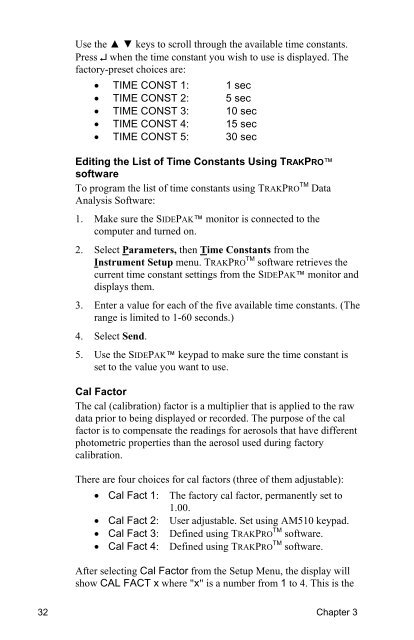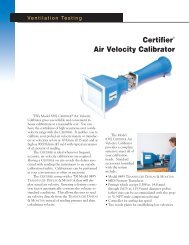Product Manual (pdf) - TSI
Product Manual (pdf) - TSI
Product Manual (pdf) - TSI
You also want an ePaper? Increase the reach of your titles
YUMPU automatically turns print PDFs into web optimized ePapers that Google loves.
32<br />
Use the ▲ ▼ keys to scroll through the available time constants.<br />
Press ↵ when the time constant you wish to use is displayed. The<br />
factory-preset choices are:<br />
• TIME CONST 1: 1 sec<br />
• TIME CONST 2: 5 sec<br />
• TIME CONST 3: 10 sec<br />
• TIME CONST 4: 15 sec<br />
• TIME CONST 5: 30 sec<br />
Editing the List of Time Constants Using TRAKPRO<br />
software<br />
To program the list of time constants using TRAKPRO TM Data<br />
Analysis Software:<br />
1. Make sure the SIDEPAK monitor is connected to the<br />
computer and turned on.<br />
2. Select Parameters, then Time Constants from the<br />
Instrument Setup menu. TRAKPRO TM software retrieves the<br />
current time constant settings from the SIDEPAK monitor and<br />
displays them.<br />
3. Enter a value for each of the five available time constants. (The<br />
range is limited to 1-60 seconds.)<br />
4. Select Send.<br />
5. Use the SIDEPAK keypad to make sure the time constant is<br />
set to the value you want to use.<br />
Cal Factor<br />
The cal (calibration) factor is a multiplier that is applied to the raw<br />
data prior to being displayed or recorded. The purpose of the cal<br />
factor is to compensate the readings for aerosols that have different<br />
photometric properties than the aerosol used during factory<br />
calibration.<br />
There are four choices for cal factors (three of them adjustable):<br />
• Cal Fact 1: The factory cal factor, permanently set to<br />
1.00.<br />
• Cal Fact 2: User adjustable. Set using AM510 keypad.<br />
• Cal Fact 3: Defined using TRAKPRO TM software.<br />
• Cal Fact 4: Defined using TRAKPRO TM software.<br />
After selecting Cal Factor from the Setup Menu, the display will<br />
show CAL FACT x where "x" is a number from 1 to 4. This is the<br />
Chapter 3