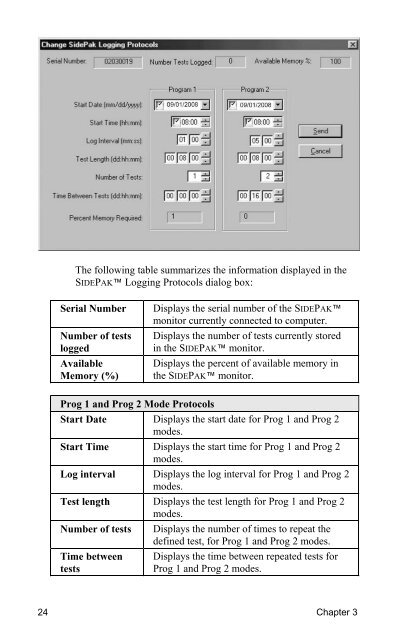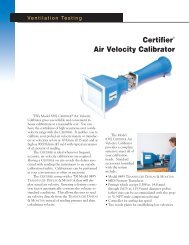Product Manual (pdf) - TSI
Product Manual (pdf) - TSI
Product Manual (pdf) - TSI
You also want an ePaper? Increase the reach of your titles
YUMPU automatically turns print PDFs into web optimized ePapers that Google loves.
24<br />
The following table summarizes the information displayed in the<br />
SIDEPAK Logging Protocols dialog box:<br />
Serial Number Displays the serial number of the SIDEPAK<br />
monitor currently connected to computer.<br />
Number of tests<br />
logged<br />
Available<br />
Memory (%)<br />
Displays the number of tests currently stored<br />
in the SIDEPAK monitor.<br />
Displays the percent of available memory in<br />
the SIDEPAK monitor.<br />
Prog 1 and Prog 2 Mode Protocols<br />
Start Date Displays the start date for Prog 1 and Prog 2<br />
modes.<br />
Start Time Displays the start time for Prog 1 and Prog 2<br />
modes.<br />
Log interval Displays the log interval for Prog 1 and Prog 2<br />
modes.<br />
Test length Displays the test length for Prog 1 and Prog 2<br />
modes.<br />
Number of tests Displays the number of times to repeat the<br />
defined test, for Prog 1 and Prog 2 modes.<br />
Time between<br />
tests<br />
Displays the time between repeated tests for<br />
Prog 1 and Prog 2 modes.<br />
Chapter 3