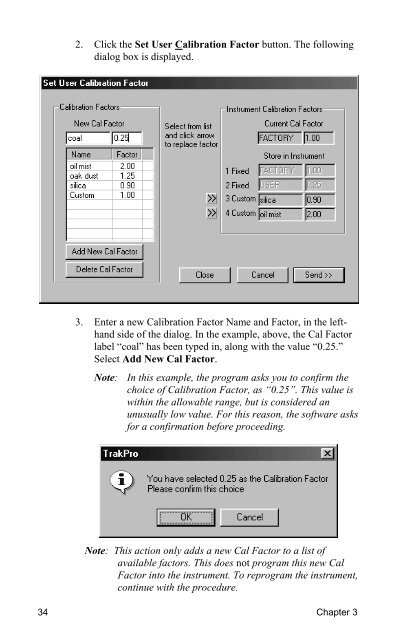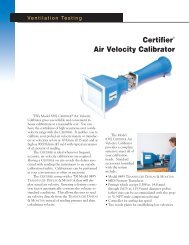Product Manual (pdf) - TSI
Product Manual (pdf) - TSI
Product Manual (pdf) - TSI
You also want an ePaper? Increase the reach of your titles
YUMPU automatically turns print PDFs into web optimized ePapers that Google loves.
34<br />
2. Click the Set User Calibration Factor button. The following<br />
dialog box is displayed.<br />
3. Enter a new Calibration Factor Name and Factor, in the lefthand<br />
side of the dialog. In the example, above, the Cal Factor<br />
label “coal” has been typed in, along with the value “0.25.”<br />
Select Add New Cal Factor.<br />
Note: In this example, the program asks you to confirm the<br />
choice of Calibration Factor, as “0.25”. This value is<br />
within the allowable range, but is considered an<br />
unusually low value. For this reason, the software asks<br />
for a confirmation before proceeding.<br />
Note: This action only adds a new Cal Factor to a list of<br />
available factors. This does not program this new Cal<br />
Factor into the instrument. To reprogram the instrument,<br />
continue with the procedure.<br />
Chapter 3