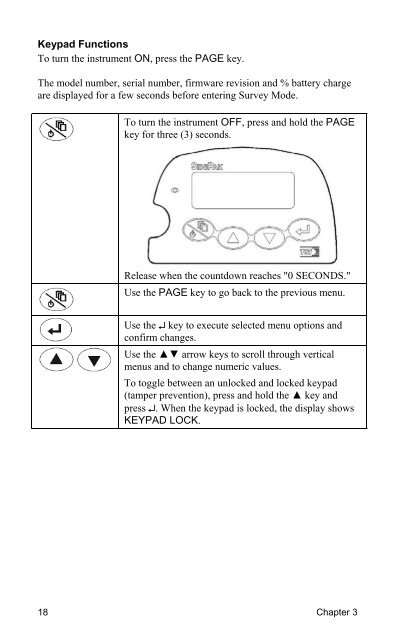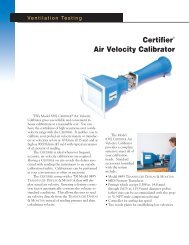Product Manual (pdf) - TSI
Product Manual (pdf) - TSI
Product Manual (pdf) - TSI
You also want an ePaper? Increase the reach of your titles
YUMPU automatically turns print PDFs into web optimized ePapers that Google loves.
Keypad Functions<br />
To turn the instrument ON, press the PAGE key.<br />
The model number, serial number, firmware revision and % battery charge<br />
are displayed for a few seconds before entering Survey Mode.<br />
18<br />
To turn the instrument OFF, press and hold the PAGE<br />
key for three (3) seconds.<br />
Release when the countdown reaches "0 SECONDS."<br />
Use the PAGE key to go back to the previous menu.<br />
Use the ↵ key to execute selected menu options and<br />
confirm changes.<br />
Use the ▲▼ arrow keys to scroll through vertical<br />
menus and to change numeric values.<br />
To toggle between an unlocked and locked keypad<br />
(tamper prevention), press and hold the ▲ key and<br />
press ↵. When the keypad is locked, the display shows<br />
KEYPAD LOCK.<br />
Chapter 3