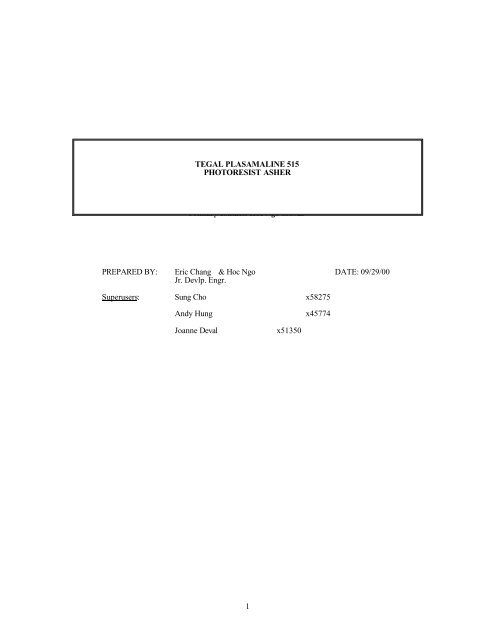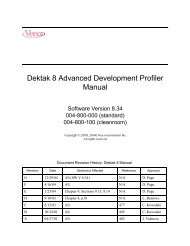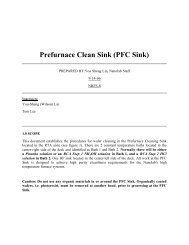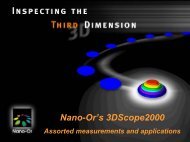Tegal Plasmaline 515 procedure rev3
Tegal Plasmaline 515 procedure rev3
Tegal Plasmaline 515 procedure rev3
You also want an ePaper? Increase the reach of your titles
YUMPU automatically turns print PDFs into web optimized ePapers that Google loves.
TEGAL PLASAMALINE <strong>515</strong><br />
PHOTORESIST ASHER<br />
Primary contact: Hoc Ngo x68923<br />
PREPARED BY: Eric Chang & Hoc Ngo DATE: 09/29/00<br />
Jr. Devlp. Engr.<br />
Superusers: Sung Cho x58275<br />
Andy Hung x45774<br />
Joanne Deval x51350<br />
1
TEGAL PLASMALINE <strong>515</strong> PHOTORESIST ASHER<br />
1.0 SCOPE<br />
This document establishes the <strong>procedure</strong>s for plasma ashing of photoresist films on silicon,<br />
GaAs, and other substrates in the Nanoelectronics Laboratory.<br />
2.0 APPLICABLE DOCUMENTS<br />
<strong>Plasmaline</strong> <strong>515</strong> logbook<br />
<strong>Plasmaline</strong> <strong>515</strong> operation and maintenance manual<br />
3.0 MATERIALS AND EQUIPMENT<br />
<strong>Tegal</strong> <strong>Plasmaline</strong> <strong>515</strong> System<br />
Metal Tweezers<br />
Isopropyl Alcohol<br />
Gloves, cleanroom<br />
Cleanroom wipes<br />
Cleanroom mask<br />
Aluminum 4" wafer boat<br />
4” wafer holders<br />
4.0 GENERAL<br />
4.1 <strong>Tegal</strong> <strong>Plasmaline</strong> Overview<br />
The <strong>Tegal</strong> plasma asher uses oxygen and plasma to remove photoresist on silicon,<br />
GaAs and other substrates. It can also be used to remove resist residue after<br />
development (descum)<br />
4.2 Vacuum Integrity Maintenance<br />
It is necessary to maintain a low background pressure for proper operation of this<br />
equipment. To avoid contamination these practices are to be followed:<br />
4.2.1 Never touch any part(s) inside the chamber or part(s) going into the<br />
chamber with bare hands or contaminated gloves.<br />
4.2.2 Handle wafer boat and parts going into the chamber with clean gloves<br />
and/or vacuum system tools.<br />
4.2.3 A cleanroom mask must be worn while the chamber is open.<br />
4.3 Emergency Power Shut-Off<br />
4.3.1 For emergency shut-off, press the red AC OFF button located on the<br />
lower control panel. The white AC ON lamp (located on the lower control<br />
panel) should turn off.<br />
4.3.2 Turn off the Main Power Circuit Breaker is located on the backside of the<br />
system, near the bottom. Its action parameters are:<br />
2
5.0 PROCESS PREPARATION<br />
Up Position - Power On (the red POWER lamp located on<br />
upper panel should be illuminated)<br />
Down Position - Power Off (the red POWER lamp should be<br />
illuminated)<br />
Mid Position - Trip Condition: contact a Nanolab engineer<br />
5.1 <strong>Tegal</strong> Standby Checklist<br />
Review the standby checklist - see Appendix I. The checklist must be performed<br />
before pumping the system.<br />
5.2 Sample Loading<br />
NOTE: At this point you must be wearing clean gloves and a facemask.<br />
6.0 PROCEDURE<br />
5.2.1 Open the chamber door by turning the spring-loaded latch and pulling<br />
forward.<br />
5.2.2 Check the chamber O-ring for debris/particles. If needed, gently wipe the<br />
O-ring with clean wipes.<br />
5.2.3 Remove the aluminum boat. Load samples. Use sample holder for small<br />
pieces, if necessary. Replace the boat containing samples to be etched.<br />
5.2.4 Close the chamber door and be sure the latch is fastened. Pull the latch out<br />
and then fasten down. There is no relative moving between chamber<br />
and chamber door.<br />
6.1 Chamber Pumpdown<br />
6.1.1 If the AC ON lamp/button on the lower control panel is off/dark, press it<br />
in. The AC ON lamp should illuminate. The system’s heater takes about<br />
45 minutes to reach a set temperature of 80°C, at which point the red<br />
TEMP light on the upper panel turns on. The temperature cannot be<br />
changed.<br />
Note: The outside surface of the unit, especially the chamber door, may go<br />
up to 50 o C.<br />
6.1.2 Set the desired etch time, in minutes, with the thumb wheels on the right<br />
side of the process control panel (behind the access door). See etch rate<br />
data in logbook. Record the etch time in the logbook.<br />
3
6.1.3 Press the START/COMPLETE lamp/button on the lower control panel to<br />
initiate the process cycle. The white START light should illuminate. After<br />
a short delay, the chamber will automatically pump down to the base<br />
pressure (~85 mTorr).<br />
6.2 Etch Initiation<br />
6.2.1 The oxygen gas will automatically turn on after the base pressure is<br />
achieved. The gas can be checked by reading the flow gauge and the<br />
chamber pressure display on the upper panel. .<br />
The operating pressure should be 0.5Torr +/- 0.1Torr. The gas can be<br />
adjusted to obtain this pressure by turning the flow adjust knob on the<br />
right of the upper panel. Make only small adjustments and allow the<br />
pressure to stabilize.<br />
6.2.2 Read and record the operation pressure in the logbook.<br />
6.2.3 The RF power automatically turns on when process pressure (0.5 Torr) is<br />
achieved after about 45 sec. The red RF ON PROCESS (below the AC<br />
ON light) illuminates.<br />
6.2.4 On the upper panel, press down and hold the power display indicator<br />
switch to FWD. Read the forward RF power and adjust, as needed (using<br />
RF POWER knob on the process control panel behind hinge door) to<br />
obtain 200 W. The reflective power is displayed when the switch is<br />
released.<br />
6.2.4 Read and record the forward and the reflected power. If the reflected<br />
power is > 5 W, turn off the unit by pressing the START/COMPLETE<br />
button, and call Nanolab engineer for assistance.<br />
6.3 Etch Completion<br />
6.3.1 When the ash process is complete the RF power and oxygen gas will<br />
automatically shut off. The chamber will vent automatically and the green<br />
COMPLETE light on the lower control panel will illuminate.<br />
6.3.2 Press the START/COMPLETE lamp/button to turn off the light. Wait a<br />
few seconds for the venting to complete. You can hear a hiss and see the<br />
door push out slightly when the chamber is fully vented.<br />
6.3.3 After the chamber is vented, release the spring-loaded latch and open the<br />
chamber door. Again, you should be wearing a facemask.<br />
6.3.4 Unload samples and return all empty boats and wafer holders to the<br />
chamber.<br />
6.3.5 Close and latch the chamber door.<br />
6.3.6 Complete your logbook entry and clean up the equipment area. Do not<br />
turn the machine off.<br />
4
APPENDIX I - TEGAL STANDBY CHECKLIST<br />
Logbook - Last Entry<br />
COMMENTS “OK”<br />
Upper Panel<br />
POWER lamp On/lit (red)<br />
TEMP lamp On/lit (red)<br />
PRESSURE display (LCD) Reads 1<br />
Process Control Panel (behind access door – pull out to open)<br />
TUNING switch AUTO<br />
MODE selector AUTO<br />
HEATER switch ON<br />
PROCESS selector TIMER<br />
TEMP ALERT switch MUTE<br />
Lower Control Panel<br />
AC ON lamp On/lit (white)<br />
RF ON lamp Off/dark<br />
START lamp Off/dark<br />
COMPLETE lamp Off/dark<br />
Backside<br />
Main Power Circuit Breaker Up<br />
N 2 gauge ~5 PSI<br />
O 2 gauge ~5 PSI<br />
5