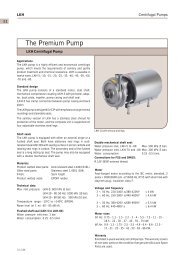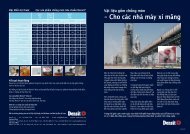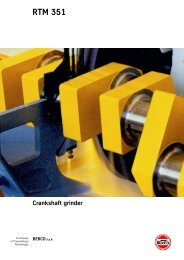en Description B Color line sensor FE 5002
en Description B Color line sensor FE 5002
en Description B Color line sensor FE 5002
Create successful ePaper yourself
Turn your PDF publications into a flip-book with our unique Google optimized e-Paper software.
5.2 Teaching the guiding<br />
criterion<br />
5.2.1 Automatic teaching<br />
desired guiding criterion<br />
red dot two red dots<br />
+<br />
<strong>Color</strong> <strong>line</strong> s<strong>en</strong>sor <strong>FE</strong> <strong>5002</strong><br />
The guiding criterion that is to scan the color <strong>line</strong> s<strong>en</strong>sor must be<br />
taught. This taught guiding criterion remains stored until a new teaching<br />
process takes place. A guiding criterion may be stored for each<br />
of the three operating modes (light <strong>line</strong>, dark <strong>line</strong>, color contrast). The<br />
three following methods of detecting and storing the guiding criterion<br />
are available:<br />
5.2.1 Automatic teaching (standard)<br />
5.2.2 Manual teaching<br />
5.2.3 Combined teaching<br />
If the customer wishes manual or combined teaching the appropriate<br />
value must be selected in parameter ".2.0. >Teaching Mode" of the<br />
color <strong>line</strong> s<strong>en</strong>sor.<br />
As a special application (e.g. drop stitch, water mark, perforated <strong>line</strong>)<br />
there is still in parameter ".2.0. >Teaching Mode" the value 3 (no<br />
teaching possible). With this setting no guiding criterion is taught or<br />
stored. The guiding criterion detected as being best by the s<strong>en</strong>sor<br />
becomes the guiding criterion. If the s<strong>en</strong>sor th<strong>en</strong> detects a better<br />
one, it will change to it.<br />
The actuating elem<strong>en</strong>t is always switched to "manual" mode<br />
wh<strong>en</strong> a guiding criterion is being taught.<br />
Connect the web guider to the operating voltage.<br />
Position the s<strong>en</strong>sor on the web. The guiding criterion that is to be<br />
scanned must be located at the position of the middle orange light<br />
spot (set position).<br />
The color <strong>line</strong> s<strong>en</strong>sor operates according to <strong>line</strong> priority. In the<br />
case of contrasting edges therefore it may be that <strong>line</strong>s are detected<br />
in the guiding criterion or background. If the s<strong>en</strong>sor is positioned<br />
approx. 2 mm to the left or right next to the contrasting<br />
edge improved teaching of contrasting edges in assured.<br />
Press the "S<strong>en</strong>sor" and "SETUP" keys at the same time. The<br />
guiding criterion is taught. After approx. 1 second both keys may<br />
be released. Teaching is completed. If teaching is performed on<br />
moving webs for difficult guiding criteria (e.g. brok<strong>en</strong>) both keys<br />
must be held down longer (e.g. 5 seconds).<br />
If the guiding criterion has be<strong>en</strong> detected, the red dot is also located<br />
on the guiding criterion or two red dots <strong>en</strong>close the guiding criterion.<br />
The red light spot follows the guiding criterion. The LED light strip indicates<br />
the curr<strong>en</strong>t position of the guiding criterion.<br />
B Page 11