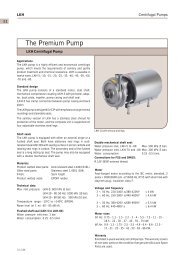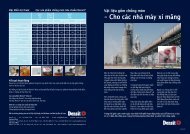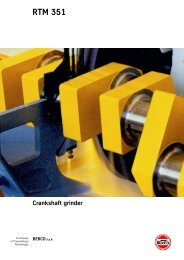en Description B Color line sensor FE 5002
en Description B Color line sensor FE 5002
en Description B Color line sensor FE 5002
You also want an ePaper? Increase the reach of your titles
YUMPU automatically turns print PDFs into web optimized ePapers that Google loves.
5.2.3 Combined teaching<br />
5.3 Operation in conjunction<br />
with a web guider<br />
5.4 Manual lamp selection<br />
+<br />
+<br />
<strong>Color</strong> <strong>line</strong> s<strong>en</strong>sor <strong>FE</strong> <strong>5002</strong><br />
In the case of combined teaching, teaching may be both automatic<br />
and manual. Perform teaching required as described in section 5.2.1<br />
or 5.2.2. Please note with regard to the key sequ<strong>en</strong>ce on teaching:<br />
If teaching is automatic, first the "S<strong>en</strong>sor" and th<strong>en</strong> additionally the<br />
"SETUP" key must be pressed.<br />
If teaching is to be manual, it is exactly the reverse. First the<br />
"SETUP" key and th<strong>en</strong> the "S<strong>en</strong>sor" key must be pressed.<br />
Switch the web guider to "C<strong>en</strong>ter" mode.<br />
Insert the web.<br />
Position the color <strong>line</strong> s<strong>en</strong>sor.<br />
Position the color <strong>line</strong> s<strong>en</strong>sor on the taught guiding criterion so<br />
that it is in the c<strong>en</strong>ter of the s<strong>en</strong>sor optical unit (middle orange<br />
spot).<br />
Select operating mode (light <strong>line</strong>, dark <strong>line</strong>, contrasting edge).<br />
Switch the web guider to "automatic" mode.<br />
If the color <strong>line</strong> s<strong>en</strong>sor loses the guiding criterion, LEDs 0 and 8 in<br />
the LED strip will flash and the guider is inhibited.<br />
Set web offset / position actuating elem<strong>en</strong>t.<br />
The "GRP/DEV" keys may be used to set a web offset in "automatic"<br />
mode.<br />
In "manual" mode the actuating elem<strong>en</strong>t may be positioned.<br />
The "GRP" key effects an offset away from the s<strong>en</strong>sor, the "DEV"<br />
towards the s<strong>en</strong>sor.<br />
If a brok<strong>en</strong> guiding criterion is taught while the web is moving a "stroboscopic<br />
effect" may be caused. During the front lighting phase the<br />
s<strong>en</strong>sor only sees the <strong>line</strong> and during the diffuse light phase only the<br />
interruption. The s<strong>en</strong>sor cannot therefore detect the guiding criterion.<br />
In the case of manual lamp selection immediately prior to teaching a<br />
light transmitter is selected that does not change for the duration of<br />
the teaching process. Manual lamp selection is performed as follows:<br />
Press the "Setup" key and th<strong>en</strong> additionally press the "DEV" key<br />
repeatedly until the required light transmitter is selected.<br />
The teaching of the guiding criterion must th<strong>en</strong> be started within<br />
10 seconds. If no guiding criterion is taught within this period the<br />
s<strong>en</strong>sor will th<strong>en</strong> reselect the stored (most rec<strong>en</strong>tly taught) light<br />
transmitter.<br />
B Page 13