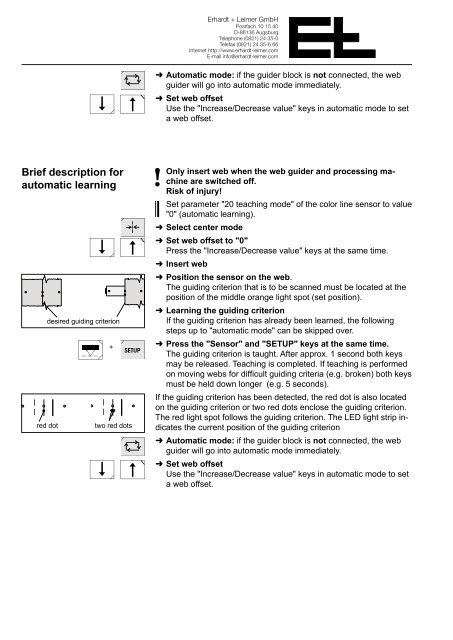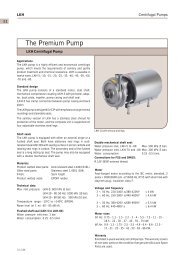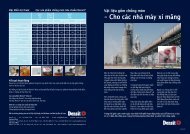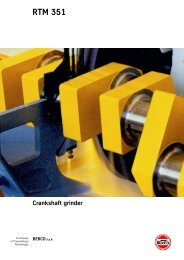en Description B Color line sensor FE 5002
en Description B Color line sensor FE 5002
en Description B Color line sensor FE 5002
Create successful ePaper yourself
Turn your PDF publications into a flip-book with our unique Google optimized e-Paper software.
Brief description for<br />
automatic learning<br />
desired guiding criterion<br />
red dot two red dots<br />
+<br />
Erhardt + Leimer GmbH<br />
Postfach 10 15 40<br />
D-86136 Augsburg<br />
Telephone (0821) 24 35-0<br />
Telefax (0821) 24 35-6 66<br />
Internet http://www.erhardt-leimer.com<br />
E-mail info@erhardt-leimer.com<br />
Automatic mode: if the guider block is not connected, the web<br />
guider will go into automatic mode immediately.<br />
Set web offset<br />
Use the "Increase/Decrease value" keys in automatic mode to set<br />
a web offset.<br />
Only insert web wh<strong>en</strong> the web guider and processing machine<br />
are switched off.<br />
Risk of injury!<br />
Set parameter "20 teaching mode" of the color <strong>line</strong> s<strong>en</strong>sor to value<br />
"0" (automatic learning).<br />
Select c<strong>en</strong>ter mode<br />
Set web offset to "0"<br />
Press the "Increase/Decrease value" keys at the same time.<br />
Insert web<br />
Position the s<strong>en</strong>sor on the web.<br />
The guiding criterion that is to be scanned must be located at the<br />
position of the middle orange light spot (set position).<br />
Learning the guiding criterion<br />
If the guiding criterion has already be<strong>en</strong> learned, the following<br />
steps up to "automatic mode" can be skipped over.<br />
Press the "S<strong>en</strong>sor" and "SETUP" keys at the same time.<br />
The guiding criterion is taught. After approx. 1 second both keys<br />
may be released. Teaching is completed. If teaching is performed<br />
on moving webs for difficult guiding criteria (e.g. brok<strong>en</strong>) both keys<br />
must be held down longer (e.g. 5 seconds).<br />
If the guiding criterion has be<strong>en</strong> detected, the red dot is also located<br />
on the guiding criterion or two red dots <strong>en</strong>close the guiding criterion.<br />
The red light spot follows the guiding criterion. The LED light strip indicates<br />
the curr<strong>en</strong>t position of the guiding criterion<br />
Automatic mode: if the guider block is not connected, the web<br />
guider will go into automatic mode immediately.<br />
Set web offset<br />
Use the "Increase/Decrease value" keys in automatic mode to set<br />
a web offset.