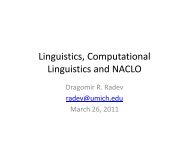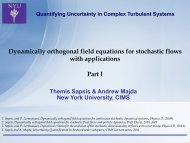INEXPENSIVE BRAILLER: Writing Braille Using IMPAD - Courant ...
INEXPENSIVE BRAILLER: Writing Braille Using IMPAD - Courant ...
INEXPENSIVE BRAILLER: Writing Braille Using IMPAD - Courant ...
Create successful ePaper yourself
Turn your PDF publications into a flip-book with our unique Google optimized e-Paper software.
In response to these problems, we implemented a <strong>Braille</strong>r, which is a Java-based software<br />
used with <strong>IMPAD</strong>, which is a light, flexible multi touch device. It is paper thin, hence, easy to<br />
carry. It is also flexible, and can be found in various sizes. So a blind person can even carry the<br />
device in his pocket, and connect it to his/her laptop computer. She/he will be able to enter and<br />
edit text, and take notes in any environment without causing a lot of noise. With this design, we<br />
are also making the <strong>Braille</strong> writing more fun with a multi-touch device, which they are not<br />
always able to use.<br />
Our <strong>Braille</strong>r will receive the user‟s input which is basically the <strong>Braille</strong> cells. So, the input<br />
type is the same as the mechanical or electronic <strong>Braille</strong> writers. We describe different methods<br />
for the way the user enters the <strong>Braille</strong> input. It will play the sound of any letter entered by the<br />
user and the sound of a word if it is recognized by the system.<br />
Throughout this paper, we will first describe how blind people write <strong>Braille</strong> using <strong>Braille</strong><br />
writers. We will also give a brief explanation of <strong>IMPAD</strong>‟s technology. Then we will focus on<br />
how to write <strong>Braille</strong> using <strong>IMPAD</strong>. We will propose different ways of entering <strong>Braille</strong> input into<br />
<strong>IMPAD</strong>.<br />
2