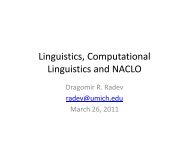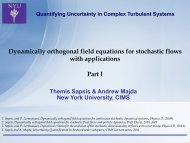INEXPENSIVE BRAILLER: Writing Braille Using IMPAD - Courant ...
INEXPENSIVE BRAILLER: Writing Braille Using IMPAD - Courant ...
INEXPENSIVE BRAILLER: Writing Braille Using IMPAD - Courant ...
Create successful ePaper yourself
Turn your PDF publications into a flip-book with our unique Google optimized e-Paper software.
CHAPTER 7<br />
Conclusion and Future Work<br />
Our research about how to write <strong>Braille</strong> on a multi touch device, resulted in three different<br />
methods. First one -by pressing- turned out to be usable as tested by a blind user. The second one<br />
–by lifting- resulted in an uncomfortable input device. The last one –based on Kobigraphs- has<br />
not been tested by a blind user. However, the experience by sighted users, shows that it is easier<br />
to use compared to other methods, since it requires at most two fingers. The user can be holding<br />
the small sized <strong>IMPAD</strong> in their one hand and make strokes with the other hand, just like they use<br />
their PDAs. Because it is position independent, it does not suffer from the absence of visual<br />
display [4]. This way, the inaccessibility of the multi-touch devices can be addressed.<br />
These results show that our research can be a good step to remove the gap between<br />
visually impaired environments and multi touch devices. Also, as the research continues, an<br />
inexpensive and flexible <strong>Braille</strong> writer can be finally used every day, at schools or offices.<br />
Our future work will be to improve the techniques we used in designing our <strong>Braille</strong>r.<br />
Also, we will continue to look for other ways to increase the accessibility of blind people<br />
entering input on <strong>IMPAD</strong>. Since blind users already have PDAs that come with screen readers,<br />
30