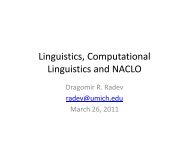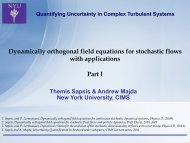INEXPENSIVE BRAILLER: Writing Braille Using IMPAD - Courant ...
INEXPENSIVE BRAILLER: Writing Braille Using IMPAD - Courant ...
INEXPENSIVE BRAILLER: Writing Braille Using IMPAD - Courant ...
Create successful ePaper yourself
Turn your PDF publications into a flip-book with our unique Google optimized e-Paper software.
Figure 4.1.7: Words and Abbreviations.<br />
4.2 Speech Output<br />
Our <strong>Braille</strong> writer includes a sound file for every letter of the English alphabet and numbers<br />
through 1 to 0. When the user enters a letter in the way described above, the corresponding<br />
sound for that letter will be played.<br />
For example, when the user enters the letters, „T‟, „H‟, „I‟, „S‟, and then presses the space<br />
key, the word “this” will be recognized and the corresponding sound will be played. After each<br />
word recognized by the <strong>Braille</strong> writer, the user will be able to hear the word they just typed.<br />
16