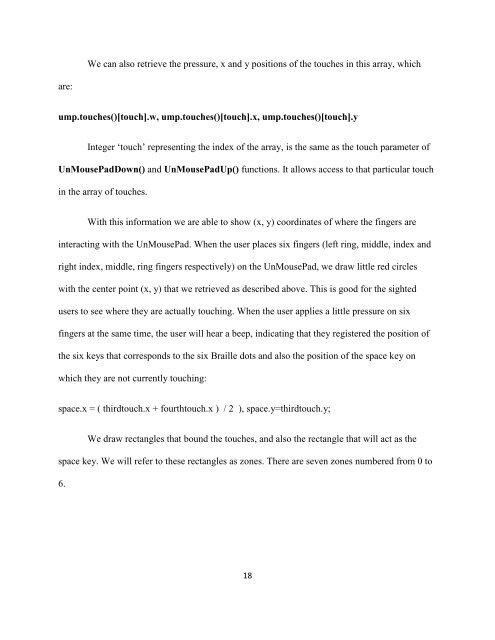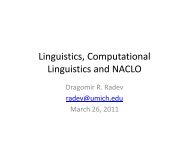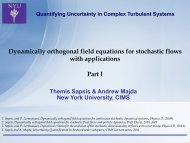INEXPENSIVE BRAILLER: Writing Braille Using IMPAD - Courant ...
INEXPENSIVE BRAILLER: Writing Braille Using IMPAD - Courant ...
INEXPENSIVE BRAILLER: Writing Braille Using IMPAD - Courant ...
Create successful ePaper yourself
Turn your PDF publications into a flip-book with our unique Google optimized e-Paper software.
are:<br />
We can also retrieve the pressure, x and y positions of the touches in this array, which<br />
ump.touches()[touch].w, ump.touches()[touch].x, ump.touches()[touch].y<br />
Integer „touch‟ representing the index of the array, is the same as the touch parameter of<br />
UnMousePadDown() and UnMousePadUp() functions. It allows access to that particular touch<br />
in the array of touches.<br />
With this information we are able to show (x, y) coordinates of where the fingers are<br />
interacting with the UnMousePad. When the user places six fingers (left ring, middle, index and<br />
right index, middle, ring fingers respectively) on the UnMousePad, we draw little red circles<br />
with the center point (x, y) that we retrieved as described above. This is good for the sighted<br />
users to see where they are actually touching. When the user applies a little pressure on six<br />
fingers at the same time, the user will hear a beep, indicating that they registered the position of<br />
the six keys that corresponds to the six <strong>Braille</strong> dots and also the position of the space key on<br />
which they are not currently touching:<br />
space.x = ( thirdtouch.x + fourthtouch.x ) / 2 ), space.y=thirdtouch.y;<br />
We draw rectangles that bound the touches, and also the rectangle that will act as the<br />
space key. We will refer to these rectangles as zones. There are seven zones numbered from 0 to<br />
6.<br />
18