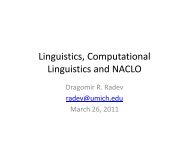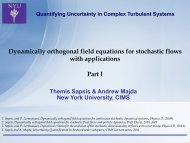INEXPENSIVE BRAILLER: Writing Braille Using IMPAD - Courant ...
INEXPENSIVE BRAILLER: Writing Braille Using IMPAD - Courant ...
INEXPENSIVE BRAILLER: Writing Braille Using IMPAD - Courant ...
You also want an ePaper? Increase the reach of your titles
YUMPU automatically turns print PDFs into web optimized ePapers that Google loves.
speaking, the keys will be moving with the fingers, but within a limited area on the x axis, so that<br />
they do not intersect with each other.<br />
5.2 By Lifting<br />
In this method, the same UnMousePad functions are used. However, this time, most of the work<br />
is done by the UnMousePadUp() function.<br />
The user will place six fingers in the same way as in the previous method, and will hear<br />
the beep, as well, when the positions of the keys are registered. Every time a touch or touches<br />
occur, the red circles will be shown again. UnMousePadCallback() function will receive these<br />
touches. However, this time, UnMousePadUp() function will also receive the touches and will<br />
process them in the following way: all six keys are currently pressed down. The user will be<br />
continuously pressing these keys and lift any combination of them to enter the <strong>Braille</strong> input.<br />
These six keys, with zone numbers (0-1-2-4-5-6), are put into an array of „lifted keys‟, even<br />
though they are not actually being lifted. The space key, is not added to this array, since it will be<br />
entered by clicking anywhere on the device. Then, a loop will go through all the current touches<br />
that is retrieved from ump.touches() array. If a touch is within a zone, that zone is removed from<br />
the lifted keys array. This way, only the zones that are not currently touching, meaning they are<br />
lifted, will be in the array. Then these zones, will be sent to select key array, but after the<br />
removal of the duplicates, and the same process will be followed as described in the by pressing<br />
method above.<br />
For example, after the user presses down with six fingers, she/he lifts the left ring and<br />
index finger, the lifted keys array will contain zones 0 and 2, which corresponds to 1 and 100 in<br />
22