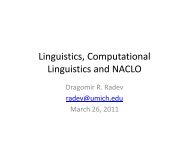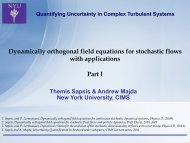INEXPENSIVE BRAILLER: Writing Braille Using IMPAD - Courant ...
INEXPENSIVE BRAILLER: Writing Braille Using IMPAD - Courant ...
INEXPENSIVE BRAILLER: Writing Braille Using IMPAD - Courant ...
You also want an ePaper? Increase the reach of your titles
YUMPU automatically turns print PDFs into web optimized ePapers that Google loves.
A <strong>Braille</strong> cell is produced by pressing down any combination of the six keys that<br />
correspond to the desired <strong>Braille</strong> cell‟s filled dots. This process of simultaneously pressing down<br />
the keys is usually called chording.<br />
<strong>Braille</strong> writers can be manual and electronic. In a manual <strong>Braille</strong> writer, dots are<br />
embossed on the paper mechanically as a direct result of the user‟s pressure on the keys. On the<br />
other hand, in an electronic <strong>Braille</strong> writer, the keys require only light pressure to send an<br />
electrical signal that causes the machine to emboss a dot.<br />
In addition to special <strong>Braille</strong> writer devices, a blind user can use the regular QWERTY<br />
keyboard to type with six-dots. If the keyboard is capable of accepting simultaneous signals from<br />
two up to six keys, then the user can be chording using s, d, f and j, k, l keys on the keyboard.<br />
This requires software such as Duxbury's Perky Duck or Pokadot to combine the input from the<br />
keys into the correct numerical code corresponding to the <strong>Braille</strong> cell [1].<br />
Mechanical braillers are heavy machines and can be difficult for children and tiring for<br />
anyone. Due to their mechanism they are too noisy to be used in certain circumstances.<br />
Electronic braillers are generally faster and easier to use compared to mechanical ones. Both<br />
versions are reasonably expensive and they can be easily damaged by the age group of school<br />
children.<br />
6