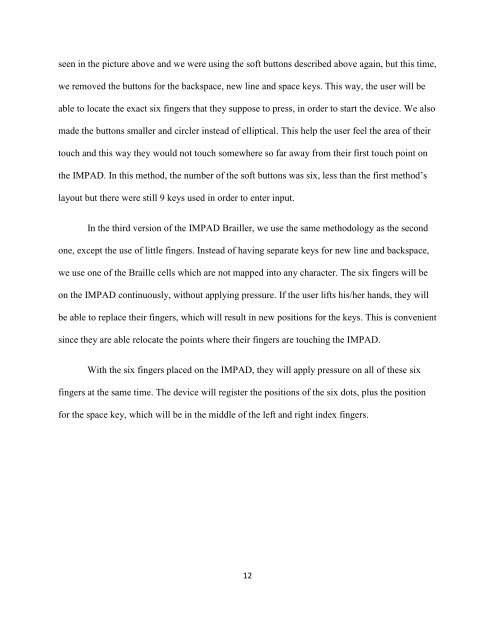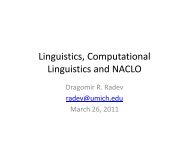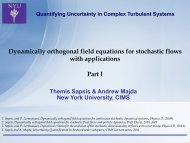INEXPENSIVE BRAILLER: Writing Braille Using IMPAD - Courant ...
INEXPENSIVE BRAILLER: Writing Braille Using IMPAD - Courant ...
INEXPENSIVE BRAILLER: Writing Braille Using IMPAD - Courant ...
Create successful ePaper yourself
Turn your PDF publications into a flip-book with our unique Google optimized e-Paper software.
seen in the picture above and we were using the soft buttons described above again, but this time,<br />
we removed the buttons for the backspace, new line and space keys. This way, the user will be<br />
able to locate the exact six fingers that they suppose to press, in order to start the device. We also<br />
made the buttons smaller and circler instead of elliptical. This help the user feel the area of their<br />
touch and this way they would not touch somewhere so far away from their first touch point on<br />
the <strong>IMPAD</strong>. In this method, the number of the soft buttons was six, less than the first method‟s<br />
layout but there were still 9 keys used in order to enter input.<br />
In the third version of the <strong>IMPAD</strong> <strong>Braille</strong>r, we use the same methodology as the second<br />
one, except the use of little fingers. Instead of having separate keys for new line and backspace,<br />
we use one of the <strong>Braille</strong> cells which are not mapped into any character. The six fingers will be<br />
on the <strong>IMPAD</strong> continuously, without applying pressure. If the user lifts his/her hands, they will<br />
be able to replace their fingers, which will result in new positions for the keys. This is convenient<br />
since they are able relocate the points where their fingers are touching the <strong>IMPAD</strong>.<br />
With the six fingers placed on the <strong>IMPAD</strong>, they will apply pressure on all of these six<br />
fingers at the same time. The device will register the positions of the six dots, plus the position<br />
for the space key, which will be in the middle of the left and right index fingers.<br />
12