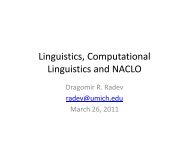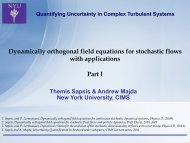INEXPENSIVE BRAILLER: Writing Braille Using IMPAD - Courant ...
INEXPENSIVE BRAILLER: Writing Braille Using IMPAD - Courant ...
INEXPENSIVE BRAILLER: Writing Braille Using IMPAD - Courant ...
You also want an ePaper? Increase the reach of your titles
YUMPU automatically turns print PDFs into web optimized ePapers that Google loves.
CHAPTER 6<br />
RESULTS<br />
The first method, that is entering the <strong>Braille</strong> input by pressing, is able to satisfy the need of an<br />
inexpensive <strong>Braille</strong>r. Our user's feedback was positive in the sense that he was able to write <strong>Braille</strong> as fast<br />
as he does on a <strong>Braille</strong> writer. For now, he was able to create sentences and delete the wrong typed letters.<br />
He tested the device using a paper with six soft buttons on it, placed on the <strong>IMPAD</strong>. This way, he knew<br />
the exact position of the keys as he first registers them. So, he was able to lift his hand and replace it in<br />
the correct position. Without these soft buttons, the <strong>Braille</strong>r was error prone compared to any other <strong>Braille</strong><br />
writers. However, our latest version of the <strong>Braille</strong>r do not require these buttons. With the addition of some<br />
code, now the keys can be repositioned, even after lifting the hands.<br />
The second method, in which the <strong>Braille</strong>r receives the input, as the user lifts her/his fingers,<br />
turned out to be inefficient. The reason is, while entering an input, the user has to keep their fingers on the<br />
<strong>IMPAD</strong> continuously and lift any combination of the fingers that corresponds to the dots of the desired<br />
<strong>Braille</strong> cell. The user does not need to apply a lot of pressure on the touching fingers, but still to keep<br />
hands on the device can be tiring. Also, it is confusing to lift some fingers while some others are touching<br />
the device. Because, in every day usage of the keyboards or <strong>Braille</strong> writers, entering input is done by<br />
pressing down, this method, as being different, would require training to get used to it. The experience<br />
showed that first method is more usable and efficient in entering <strong>Braille</strong> input on the <strong>IMPAD</strong>.<br />
Another problem with both the methods was the rate of the speech output. As he enters the <strong>Braille</strong><br />
letters one by one, with a speed that he would enter on a keyboard or a <strong>Braille</strong> writer, the corresponding<br />
28