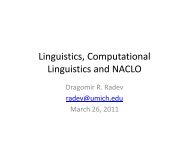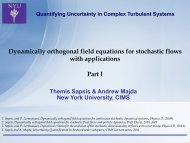INEXPENSIVE BRAILLER: Writing Braille Using IMPAD - Courant ...
INEXPENSIVE BRAILLER: Writing Braille Using IMPAD - Courant ...
INEXPENSIVE BRAILLER: Writing Braille Using IMPAD - Courant ...
You also want an ePaper? Increase the reach of your titles
YUMPU automatically turns print PDFs into web optimized ePapers that Google loves.
We adapted this method to our <strong>Braille</strong>r. The user can draw strokes anywhere on the<br />
<strong>IMPAD</strong>. This is a position independent method. So she/he doesn‟t need to know on which point<br />
she/he is touching the <strong>IMPAD</strong>. The only thing is to track the direction of the stroke, which is<br />
whether it will be drawn in the NORTH, EAST, SOUTH, WEST, NORTH EAST, SOUTH<br />
EAST, SOUTH WEST or NORTH WEST directions. These directions are indexed from 1 to 8,<br />
respectively.<br />
Figure 5.3.2: Directions for Drawing Kobigraphs. The directions are numbered<br />
from 0 to 8.<br />
When the user starts to draw a stroke, the unMouseMove() function will keep track of<br />
moveX and moveY parameters which represent how much the finger moved in x and y axis,<br />
respectively. Then these parameters will be checked to see which direction the movement is<br />
actually made. For example, if moveX is positive on the x axis, but moveY is almost 0, we say<br />
an „East‟ move has been made and if moveX is positive and moveY is negative, it will be<br />
24