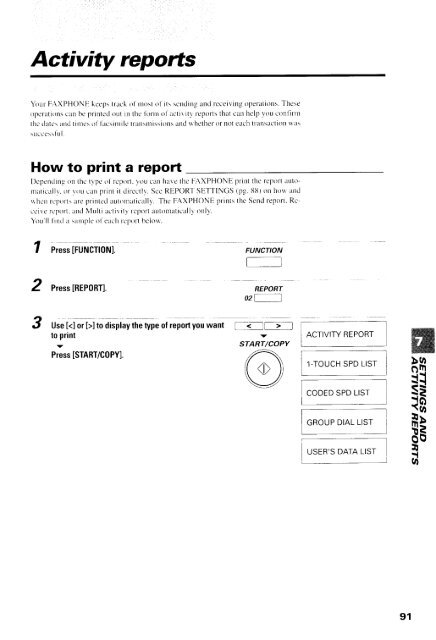You also want an ePaper? Increase the reach of your titles
YUMPU automatically turns print PDFs into web optimized ePapers that Google loves.
Activity reports<br />
Youl F,\XPHONIi keeps track ol l.nost ol its scndin-u and lcccil'ing operations. These<br />
operatiolrs can be printcd out in thc lirrnr ol ilcti\it\ feports that ciut hc-lp you conf it-tt.t<br />
thc datc: ancl tinres ol'l'acsinrile transrnissions ancl uhether or not cach tninsactiotr qas<br />
srLceessl u l.<br />
How to print a report<br />
Dcpcntlinl on thc tvpc ()l rcp()rt. \'ou can have thc I:AXPHONE print thc rcport iltttomlrtrcallv.<br />
()r \'oLr ciln print it drrectlr'. Scc REPORT StaT'IINGS (pg. Slttott hou'attd<br />
\\hcrr rcport\ are pnntccl autornlticalll'. The <strong>FAXPHONE</strong> prints the- Scrrd report. Rcccive<br />
rcport. ancl N'lLrlti ae tir itv l'cport rutolnaticalll' only.<br />
You'll lintl a sanrplc of each rcport bclow.<br />
Press<br />
IFUNCTI0N].<br />
2 Press<br />
FUNCTION<br />
[_:]<br />
[REP0RIl. REPOBT --)<br />
02,-<br />
3 Use []to display the type of repofi you want t a__-][-5-'l<br />
to print<br />
START/COPY<br />
Press [START/C0PY]<br />
,z-1,<br />
(((D))<br />
V<br />
CODED SPD LIST<br />
It _<br />
GROUP DIAL LIST i<br />
I<br />
IUS<br />
I<br />
ER'S DATA<br />
91<br />
!$<br />
SE<br />
ig<br />
$E<br />
D<br />
d