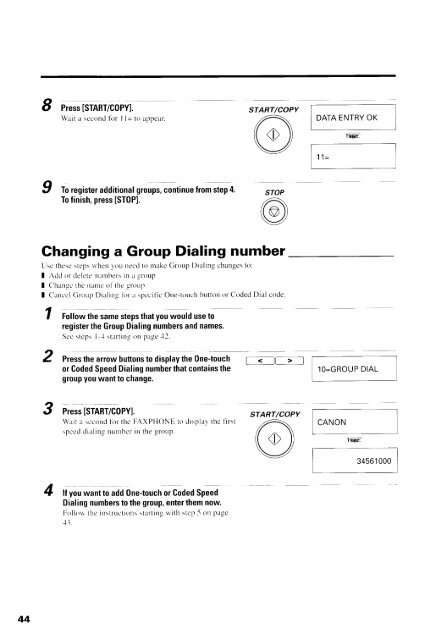Create successful ePaper yourself
Turn your PDF publications into a flip-book with our unique Google optimized e-Paper software.
44<br />
I Press [START/COPY].<br />
Wait a sccond tirr I l= to aDDear<br />
I To register additional groups, continue ftom step 4. STOP<br />
To finish, press [ST0P].<br />
@<br />
Ghanging a Group Dialing number<br />
LJsc these steps ri'hen you neccl to rnakc Croup I)ialing changes to:<br />
| '\dcl or delete nurnbers in a groul.r<br />
I Change the rranrc ot tlrc groul.r<br />
I Canccl (rroup Dialing lirr u spccific One-touclr btttton or Coded Dial code.<br />
1<br />
2<br />
3<br />
4<br />
Follow the same steps that you would use to<br />
register the Group Dialing numbers and names.<br />
Scc stcps l--1 starting on pase -12.<br />
Press the arrow buttons to display the 0ne-touch<br />
or Goded Speed Dialing number that contains the<br />
group you want to change.<br />
Press [START/COPY].<br />
Wait a 'cconcl lirr the' FAXPHONIT to clislrlay thc flrst<br />
spccd dialing nunrbcr in the group.<br />
lf you want to add 0ne-touch or Goded Speed<br />
Dialing numbers to the group, enter them now.<br />
Follou the instructions \trrtrng u'ith stcp 5 on pagc<br />
fl'-l<br />
START/COPY<br />
(o)<br />
V<br />
DATA ENTRY OK<br />
11=<br />
r$*0<br />
1O=GROUP DIAL<br />
CANON<br />
1'g6a':<br />
34561 000