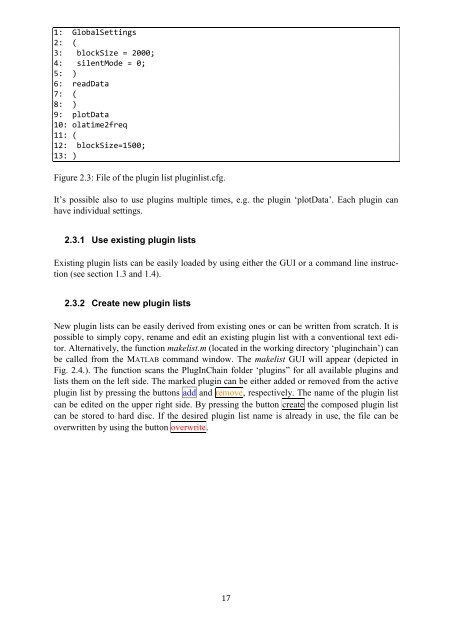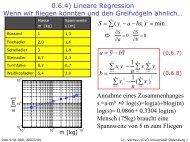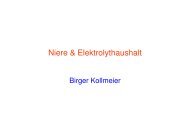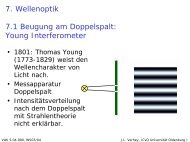PlugInChain documentation - Universität Oldenburg
PlugInChain documentation - Universität Oldenburg
PlugInChain documentation - Universität Oldenburg
You also want an ePaper? Increase the reach of your titles
YUMPU automatically turns print PDFs into web optimized ePapers that Google loves.
1: GlobalSettings<br />
2: (<br />
3: blockSize = 2000;<br />
4: silentMode = 0;<br />
5: )<br />
6: readData<br />
7: (<br />
8: )<br />
9: plotData<br />
10: olatime2freq<br />
11: (<br />
12: blockSize=1500;<br />
13: )<br />
Figure 2.3: File of the plugin list pluginlist.cfg.<br />
It’s possible also to use plugins multiple times, e.g. the plugin ‘plotData’. Each plugin can<br />
have individual settings.<br />
2.3.1 Use existing plugin lists<br />
Existing plugin lists can be easily loaded by using either the GUI or a command line instruction<br />
(see section 1.3 and 1.4).<br />
2.3.2 Create new plugin lists<br />
New plugin lists can be easily derived from existing ones or can be written from scratch. It is<br />
possible to simply copy, rename and edit an existing plugin list with a conventional text editor.<br />
Alternatively, the function makelist.m (located in the working directory ‘pluginchain’) can<br />
be called from the MATLAB command window. The makelist GUI will appear (depicted in<br />
Fig. 2.4.). The function scans the <strong>PlugInChain</strong> folder ‘plugins” for all available plugins and<br />
lists them on the left side. The marked plugin can be either added or removed from the active<br />
plugin list by pressing the buttons add and remove, respectively. The name of the plugin list<br />
can be edited on the upper right side. By pressing the button create the composed plugin list<br />
can be stored to hard disc. If the desired plugin list name is already in use, the file can be<br />
overwritten by using the button overwrite.<br />
17