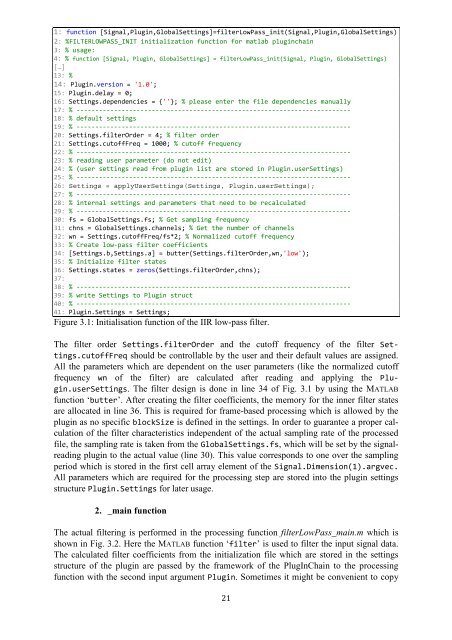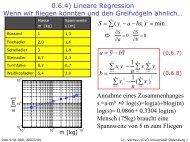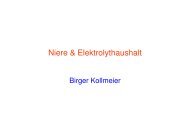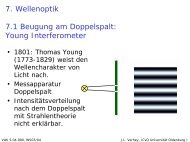PlugInChain documentation - Universität Oldenburg
PlugInChain documentation - Universität Oldenburg
PlugInChain documentation - Universität Oldenburg
Create successful ePaper yourself
Turn your PDF publications into a flip-book with our unique Google optimized e-Paper software.
1: function [Signal,Plugin,GlobalSettings]=filterLowPass_init(Signal,Plugin,GlobalSettings)<br />
2: %FILTERLOWPASS_INIT initialization function for matlab pluginchain<br />
3: % usage:<br />
4: % function [Signal, Plugin, GlobalSettings] = filterLowPass_init(Signal, Plugin, GlobalSettings)<br />
[…]<br />
13: %<br />
14: Plugin.version = '1.0';<br />
15: Plugin.delay = 0;<br />
16: Settings.dependencies = {''}; % please enter the file dependencies manually<br />
17: % -------------------------------------------------------------------------<br />
18: % default settings<br />
19: % -------------------------------------------------------------------------<br />
20: Settings.filterOrder = 4; % filter order<br />
21: Settings.cutoffFreq = 1000; % cutoff frequency<br />
22: % -------------------------------------------------------------------------<br />
23: % reading user parameter (do not edit)<br />
24: % (user settings read from plugin list are stored in Plugin.userSettings)<br />
25: % -------------------------------------------------------------------------<br />
26: Settings = applyUserSettings(Settings, Plugin.userSettings);<br />
27: % -------------------------------------------------------------------------<br />
28: % internal settings and parameters that need to be recalculated<br />
29: % -------------------------------------------------------------------------<br />
30: fs = GlobalSettings.fs; % Get sampling frequency<br />
31: chns = GlobalSettings.channels; % Get the number of channels<br />
32: wn = Settings.cutoffFreq/fs*2; % Normalized cutoff frequency<br />
33: % Create low-pass filter coefficients<br />
34: [Settings.b,Settings.a] = butter(Settings.filterOrder,wn,'low');<br />
35: % Initialize filter states<br />
36: Settings.states = zeros(Settings.filterOrder,chns);<br />
37:<br />
38: % -------------------------------------------------------------------------<br />
39: % write Settings to Plugin struct<br />
40: % -------------------------------------------------------------------------<br />
41: Plugin.Settings = Settings;<br />
Figure 3.1: Initialisation function of the IIR low-pass filter.<br />
The filter order Settings.filterOrder and the cutoff frequency of the filter Settings.cutoffFreq<br />
should be controllable by the user and their default values are assigned.<br />
All the parameters which are dependent on the user parameters (like the normalized cutoff<br />
frequency wn of the filter) are calculated after reading and applying the Plugin.userSettings.<br />
The filter design is done in line 34 of Fig. 3.1 by using the MATLAB<br />
function ‘butter’. After creating the filter coefficients, the memory for the inner filter states<br />
are allocated in line 36. This is required for frame-based processing which is allowed by the<br />
plugin as no specific blockSize is defined in the settings. In order to guarantee a proper calculation<br />
of the filter characteristics independent of the actual sampling rate of the processed<br />
file, the sampling rate is taken from the GlobalSettings.fs, which will be set by the signalreading<br />
plugin to the actual value (line 30). This value corresponds to one over the sampling<br />
period which is stored in the first cell array element of the Signal.Dimension(1).argvec.<br />
All parameters which are required for the processing step are stored into the plugin settings<br />
structure Plugin.Settings for later usage.<br />
2. _main function<br />
The actual filtering is performed in the processing function filterLowPass_main.m which is<br />
shown in Fig. 3.2. Here the MATLAB function ‘filter’ is used to filter the input signal data.<br />
The calculated filter coefficients from the initialization file which are stored in the settings<br />
structure of the plugin are passed by the framework of the <strong>PlugInChain</strong> to the processing<br />
function with the second input argument Plugin. Sometimes it might be convenient to copy<br />
21