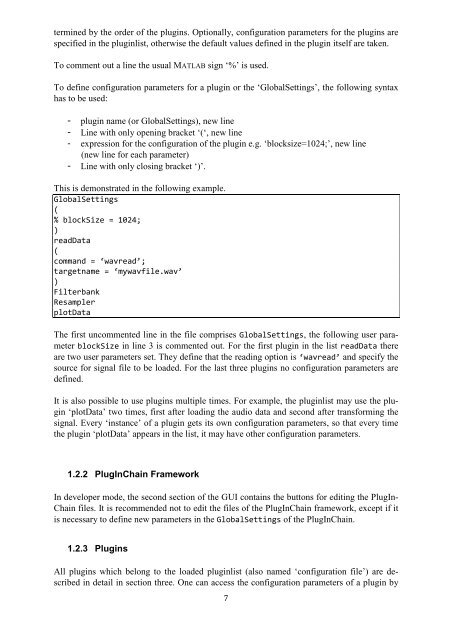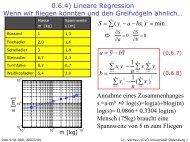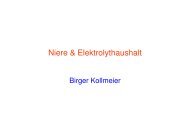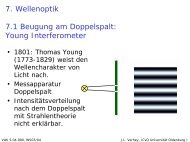PlugInChain documentation - Universität Oldenburg
PlugInChain documentation - Universität Oldenburg
PlugInChain documentation - Universität Oldenburg
Create successful ePaper yourself
Turn your PDF publications into a flip-book with our unique Google optimized e-Paper software.
termined by the order of the plugins. Optionally, configuration parameters for the plugins are<br />
specified in the pluginlist, otherwise the default values defined in the plugin itself are taken.<br />
To comment out a line the usual MATLAB sign ‘%’ is used.<br />
To define configuration parameters for a plugin or the ‘GlobalSettings’, the following syntax<br />
has to be used:<br />
- plugin name (or GlobalSettings), new line<br />
- Line with only opening bracket ‘(‘, new line<br />
- expression for the configuration of the plugin e.g. ‘blocksize=1024;’, new line<br />
(new line for each parameter)<br />
- Line with only closing bracket ‘)’.<br />
This is demonstrated in the following example.<br />
GlobalSettings<br />
(<br />
% blockSize = 1024;<br />
)<br />
readData<br />
(<br />
command = ‘wavread’;<br />
targetname = ‘mywavfile.wav’<br />
)<br />
Filterbank<br />
Resampler<br />
plotData<br />
The first uncommented line in the file comprises GlobalSettings, the following user parameter<br />
blockSize in line 3 is commented out. For the first plugin in the list readData there<br />
are two user parameters set. They define that the reading option is ‘wavread’ and specify the<br />
source for signal file to be loaded. For the last three plugins no configuration parameters are<br />
defined.<br />
It is also possible to use plugins multiple times. For example, the pluginlist may use the plugin<br />
‘plotData’ two times, first after loading the audio data and second after transforming the<br />
signal. Every ‘instance’ of a plugin gets its own configuration parameters, so that every time<br />
the plugin ‘plotData’ appears in the list, it may have other configuration parameters.<br />
1.2.2 <strong>PlugInChain</strong> Framework<br />
In developer mode, the second section of the GUI contains the buttons for editing the PlugIn-<br />
Chain files. It is recommended not to edit the files of the <strong>PlugInChain</strong> framework, except if it<br />
is necessary to define new parameters in the GlobalSettings of the <strong>PlugInChain</strong>.<br />
1.2.3 Plugins<br />
All plugins which belong to the loaded pluginlist (also named ‘configuration file’) are described<br />
in detail in section three. One can access the configuration parameters of a plugin by<br />
7