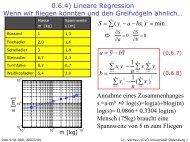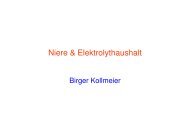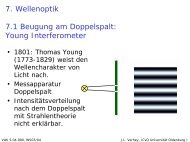PlugInChain documentation - Universität Oldenburg
PlugInChain documentation - Universität Oldenburg
PlugInChain documentation - Universität Oldenburg
You also want an ePaper? Increase the reach of your titles
YUMPU automatically turns print PDFs into web optimized ePapers that Google loves.
The current iteration can be controlled in the GUI. Batch processing only takes place, if the<br />
checkbox (at the bottom right in Fig. 1.2) is activated. The batch processing number (upper<br />
field for batch processing in Fig. 1.2) in the GUI for the ‘current batch processing item” is set<br />
automatically to the length of the batch variable. If no batch variable is defined it is set to 1. If<br />
more than one configuration parameter is defined as batch variable, they must all have the<br />
same number of iterations.<br />
1.4 Command line functions<br />
The <strong>PlugInChain</strong> can be also executed from MATLAB'S command line. There are several ways<br />
to do this. The recommended way is to use the starting function<br />
pluginchain(‘pluginListname.cfg’);<br />
from the folder where you installed the <strong>PlugInChain</strong>. Note, that the command line mode<br />
(without GUI) function always needs a valid plugin list file as input argument. Only the function<br />
‘pluginchaingui.m’ allows the user to start it without input argument, as long as a default<br />
plugin list exists.<br />
The following three commands that are called by the pluginchain command can also be<br />
directly started from the directory ‘base’:<br />
[Signal, ConfigStruct] = pluginchain_main(‘pluginListname.cfg’);<br />
[Signal, ConfigStruct] = pluginchain_init(Signal, ConfigStruct);<br />
[Signal, ConfigStruct] = pluginchain_process(Signal, ConfigStruct);<br />
The first input parameter ‘pluginListname.cfg’ contains the desired plugin list (string).<br />
The output parameters are two MATLAB structures, namely the Signal and the ConfigStruct<br />
structure. The signal structure is meant to contain the data which is processed. After initializing<br />
the <strong>PlugInChain</strong>, the Signal structure contains just the signal header describing the four<br />
different signal domains (time, channel frequency and modulation frequency domain). The<br />
ConfigStruct structure contains as the first sub-structure the GlobalSettings, and as<br />
second a structure for the plugins which are overwritten when initializing the plugins. The<br />
ConfigStruct contains e.g. information about the current plugin list and parameters that are<br />
globally and must be available for the plugins. The hierarchical design of these MATLAB<br />
structures will be described in more detail in Sec. 2.1.2 and Sec. 2.1.1, respectively.<br />
The direct execution of pluginchain_main.m, pluginchain_init.m, pluginchain_process.m can<br />
be useful, if direct access to the Signal and the ConfigStruct structure is required, e.g., to<br />
edit or overload the data in the Signal structure or to retrieve the data from the Signal structure<br />
for further use.<br />
1.4.1 Initialization of plugins<br />
In order to initialize the <strong>PlugInChain</strong>, the two structures are passed to the initialization function<br />
[Signal, ConfigStruct]= pluginchain_init(Signal, ConfigStruct);.<br />
9