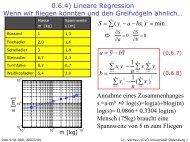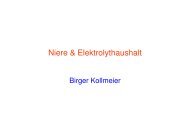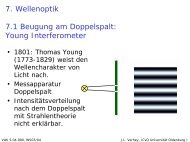PlugInChain documentation - Universität Oldenburg
PlugInChain documentation - Universität Oldenburg
PlugInChain documentation - Universität Oldenburg
Create successful ePaper yourself
Turn your PDF publications into a flip-book with our unique Google optimized e-Paper software.
1.1 Directory structure<br />
After extracting the <strong>PlugInChain</strong> package you should find a folder structure as presented in<br />
Fig. 2.2<br />
In the working directory 1 (‘pluginchain’), the starting routines (pluginchain.m and pluginchaingui.m)<br />
for the <strong>PlugInChain</strong>, the additional help function makelist.m, some pictures for<br />
the GUI and a ‘ReadMe.txt’ file are located. The main routines of the <strong>PlugInChain</strong> are located<br />
in the subfolder ‘base’. All available plugins are stored in the subfolder ‘plugins’ (some plugins<br />
need extra databases or files that usually are stored in their own subfolder within the<br />
folder ‘plugins’). All general tools which may be used by the core routine or by several plugins<br />
are stored in ‘pluginchain_tools’. The folder ‘pluginlists’ contains the plugin lists configuration<br />
files for using plugins or special signal processing chains of plugins with the PlugIn-<br />
Chain. Additional audio files may be stored in the folder ‘waves’. Some special demo files for<br />
a special use of the <strong>PlugInChain</strong> can be found in ‘demo’. The <strong>documentation</strong> files are located<br />
in the folder ‘docs’. In the subfolder ‘html’ (beside some pictures for the html <strong>documentation</strong><br />
file) some MATLAB-generated <strong>documentation</strong> of m-files are located.<br />
Figure 2.2: Folder structure of the <strong>PlugInChain</strong> package.<br />
1.2 Basic concept<br />
The functionality of the <strong>PlugInChain</strong> structure is outlined in Fig.1.1. The main function coordinates<br />
the processing without having any knowledge about the particular plugins. The<br />
processing steps of the <strong>PlugInChain</strong> can be divided into three phases, namely<br />
1. Initialize pluginchain main file with loaded plugin list<br />
2. Initialize all plugins<br />
3. Run (frame-based) processing routines of all plugins.<br />
1 The <strong>PlugInChain</strong> working directory can be visualized by the MATLAB command pwd<br />
4