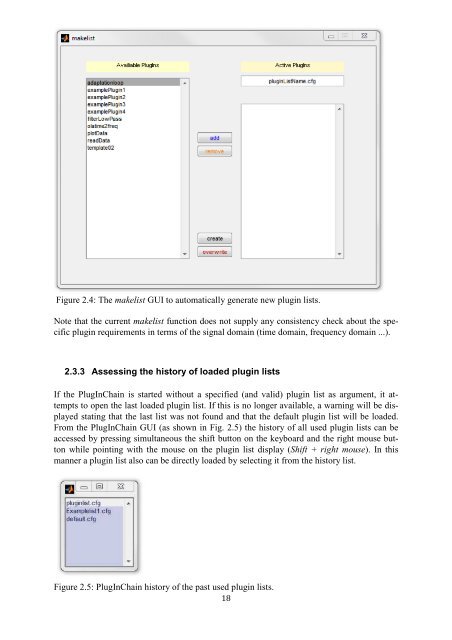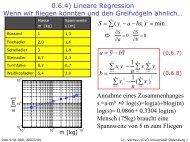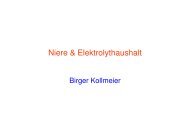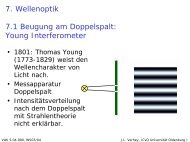PlugInChain documentation - Universität Oldenburg
PlugInChain documentation - Universität Oldenburg
PlugInChain documentation - Universität Oldenburg
You also want an ePaper? Increase the reach of your titles
YUMPU automatically turns print PDFs into web optimized ePapers that Google loves.
Figure 2.4: The makelist GUI to automatically generate new plugin lists.<br />
Note that the current makelist function does not supply any consistency check about the specific<br />
plugin requirements in terms of the signal domain (time domain, frequency domain ...).<br />
2.3.3 Assessing the history of loaded plugin lists<br />
If the <strong>PlugInChain</strong> is started without a specified (and valid) plugin list as argument, it attempts<br />
to open the last loaded plugin list. If this is no longer available, a warning will be displayed<br />
stating that the last list was not found and that the default plugin list will be loaded.<br />
From the <strong>PlugInChain</strong> GUI (as shown in Fig. 2.5) the history of all used plugin lists can be<br />
accessed by pressing simultaneous the shift button on the keyboard and the right mouse button<br />
while pointing with the mouse on the plugin list display (Shift + right mouse). In this<br />
manner a plugin list also can be directly loaded by selecting it from the history list.<br />
Figure 2.5: <strong>PlugInChain</strong> history of the past used plugin lists.<br />
18