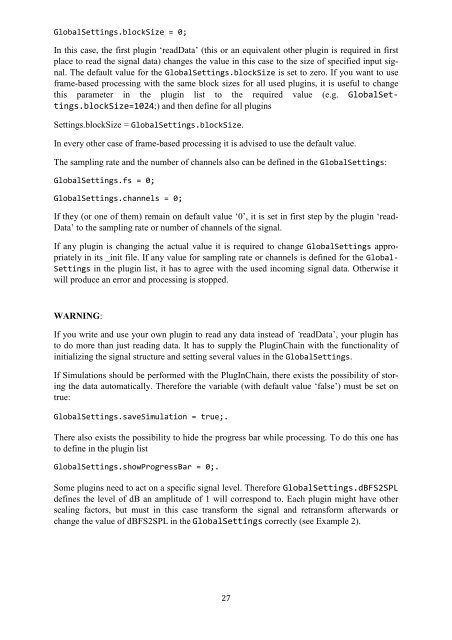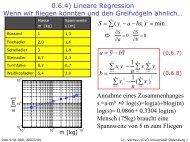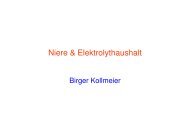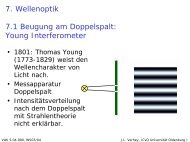PlugInChain documentation - Universität Oldenburg
PlugInChain documentation - Universität Oldenburg
PlugInChain documentation - Universität Oldenburg
You also want an ePaper? Increase the reach of your titles
YUMPU automatically turns print PDFs into web optimized ePapers that Google loves.
GlobalSettings.blockSize = 0;<br />
In this case, the first plugin ‘readData’ (this or an equivalent other plugin is required in first<br />
place to read the signal data) changes the value in this case to the size of specified input signal.<br />
The default value for the GlobalSettings.blockSize is set to zero. If you want to use<br />
frame-based processing with the same block sizes for all used plugins, it is useful to change<br />
this parameter in the plugin list to the required value (e.g. GlobalSettings.blockSize=1024;)<br />
and then define for all plugins<br />
Settings.blockSize = GlobalSettings.blockSize.<br />
In every other case of frame-based processing it is advised to use the default value.<br />
The sampling rate and the number of channels also can be defined in the GlobalSettings:<br />
GlobalSettings.fs = 0;<br />
GlobalSettings.channels = 0;<br />
If they (or one of them) remain on default value ‘0’, it is set in first step by the plugin ‘read-<br />
Data’ to the sampling rate or number of channels of the signal.<br />
If any plugin is changing the actual value it is required to change GlobalSettings appropriately<br />
in its _init file. If any value for sampling rate or channels is defined for the Global-<br />
Settings in the plugin list, it has to agree with the used incoming signal data. Otherwise it<br />
will produce an error and processing is stopped.<br />
WARNING:<br />
If you write and use your own plugin to read any data instead of ‘readData’, your plugin has<br />
to do more than just reading data. It has to supply the PluginChain with the functionality of<br />
initializing the signal structure and setting several values in the GlobalSettings.<br />
If Simulations should be performed with the <strong>PlugInChain</strong>, there exists the possibility of storing<br />
the data automatically. Therefore the variable (with default value ‘false’) must be set on<br />
true:<br />
GlobalSettings.saveSimulation = true;.<br />
There also exists the possibility to hide the progress bar while processing. To do this one has<br />
to define in the plugin list<br />
GlobalSettings.showProgressBar = 0;.<br />
Some plugins need to act on a specific signal level. Therefore GlobalSettings.dBFS2SPL<br />
defines the level of dB an amplitude of 1 will correspond to. Each plugin might have other<br />
scaling factors, but must in this case transform the signal and retransform afterwards or<br />
change the value of dBFS2SPL in the GlobalSettings correctly (see Example 2).<br />
27