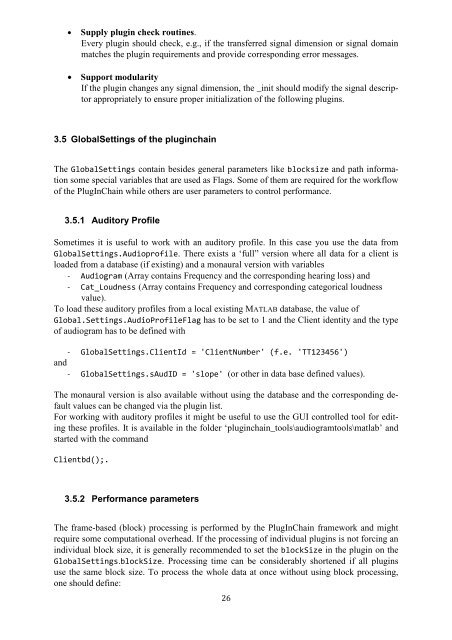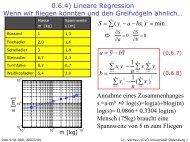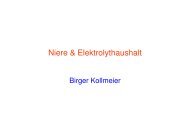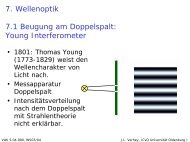PlugInChain documentation - Universität Oldenburg
PlugInChain documentation - Universität Oldenburg
PlugInChain documentation - Universität Oldenburg
Create successful ePaper yourself
Turn your PDF publications into a flip-book with our unique Google optimized e-Paper software.
• Supply plugin check routines.<br />
Every plugin should check, e.g., if the transferred signal dimension or signal domain<br />
matches the plugin requirements and provide corresponding error messages.<br />
• Support modularity<br />
If the plugin changes any signal dimension, the _init should modify the signal descriptor<br />
appropriately to ensure proper initialization of the following plugins.<br />
3.5 GlobalSettings of the pluginchain<br />
The GlobalSettings contain besides general parameters like blocksize and path information<br />
some special variables that are used as Flags. Some of them are required for the workflow<br />
of the <strong>PlugInChain</strong> while others are user parameters to control performance.<br />
3.5.1 Auditory Profile<br />
Sometimes it is useful to work with an auditory profile. In this case you use the data from<br />
GlobalSettings.Audioprofile. There exists a ‘full” version where all data for a client is<br />
loaded from a database (if existing) and a monaural version with variables<br />
- Audiogram (Array contains Frequency and the corresponding hearing loss) and<br />
- Cat_Loudness (Array contains Frequency and corresponding categorical loudness<br />
value).<br />
To load these auditory profiles from a local existing MATLAB database, the value of<br />
Global.Settings.AudioProfileFlag has to be set to 1 and the Client identity and the type<br />
of audiogram has to be defined with<br />
- GlobalSettings.ClientId = 'ClientNumber' (f.e. 'TT123456')<br />
and<br />
- GlobalSettings.sAudID = 'slope' (or other in data base defined values).<br />
The monaural version is also available without using the database and the corresponding default<br />
values can be changed via the plugin list.<br />
For working with auditory profiles it might be useful to use the GUI controlled tool for editing<br />
these profiles. It is available in the folder ‘pluginchain_tools\audiogramtools\matlab’ and<br />
started with the command<br />
Clientbd();.<br />
3.5.2 Performance parameters<br />
The frame-based (block) processing is performed by the <strong>PlugInChain</strong> framework and might<br />
require some computational overhead. If the processing of individual plugins is not forcing an<br />
individual block size, it is generally recommended to set the blockSize in the plugin on the<br />
GlobalSettings.blockSize. Processing time can be considerably shortened if all plugins<br />
use the same block size. To process the whole data at once without using block processing,<br />
one should define:<br />
26