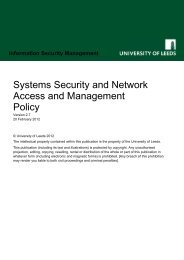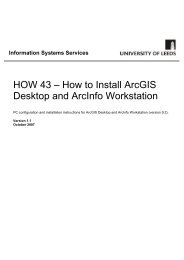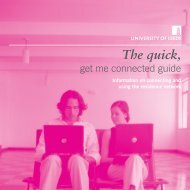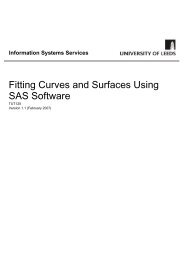Getting Started with Minitab 14 for Windows - ISS - University of Leeds
Getting Started with Minitab 14 for Windows - ISS - University of Leeds
Getting Started with Minitab 14 for Windows - ISS - University of Leeds
Create successful ePaper yourself
Turn your PDF publications into a flip-book with our unique Google optimized e-Paper software.
<strong>Getting</strong> started <strong>with</strong> <strong>Minitab</strong> <strong>14</strong><br />
<strong>for</strong> <strong>Windows</strong><br />
Activity 5.2 Now double-click the white panel area around the graph to produce the<br />
required dialog box, and change the background colour. Click OK.<br />
Figure 27 Edit Data Region Dialog Box<br />
Activity 5.3 Double-click on the Normal Distribution line to open the Edit Distribution Fit<br />
dialog box. Make changes to the colour and thickness <strong>of</strong> the line.<br />
Double-click the bars to open the Edit Bars dialog box, and make changes to<br />
the pattern and colour <strong>of</strong> the bars.<br />
Activity 5.4 Experiment <strong>with</strong> editing the other areas <strong>of</strong> the chart. Other options include:<br />
Edit Footnote, Edit Axis Label, Edit Table, Edit Graph and Figure Regions,<br />
Edit Bars, Edit Panels and Edit Scale. An example <strong>of</strong> an edited chart is<br />
shown below.<br />
In<strong>for</strong>mation Systems Services Page 26 <strong>of</strong> 30<br />
2.1