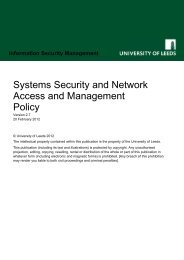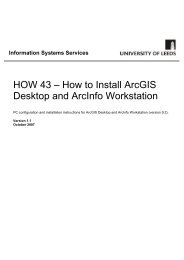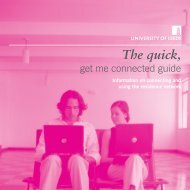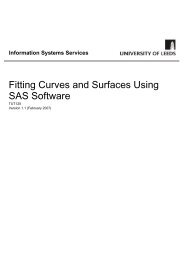Getting Started with Minitab 14 for Windows - ISS - University of Leeds
Getting Started with Minitab 14 for Windows - ISS - University of Leeds
Getting Started with Minitab 14 for Windows - ISS - University of Leeds
You also want an ePaper? Increase the reach of your titles
YUMPU automatically turns print PDFs into web optimized ePapers that Google loves.
<strong>Getting</strong> started <strong>with</strong> <strong>Minitab</strong> <strong>14</strong><br />
<strong>for</strong> <strong>Windows</strong><br />
datasets, calculate row and column statistics and<br />
manipulate matrices.<br />
Stat This menu contains all the statistical commands. <br />
Graph Commands to generate and modify a wide variety<br />
<strong>of</strong> graphs.<br />
Editor Items in the Editor menu depend on which<br />
window is currently active. For example, when the<br />
Data window is active it contains commands to<br />
<strong>for</strong>mat data and insert rows or columns.<br />
Tools Allows access to <strong>Windows</strong> Explorer, Micros<strong>of</strong>t<br />
calculator, notepad and selection <strong>of</strong> the <strong>Minitab</strong><br />
toolbars. It also contains hyperlinks to the <strong>Minitab</strong><br />
knowledge base, and allows the user to<br />
customise the <strong>Minitab</strong> interface.<br />
Window Selects a new active window and alters the way<br />
the windows and other items are displayed.<br />
In<strong>for</strong>mation Systems Services Page 6 <strong>of</strong> 30<br />
2.1<br />
<br />
<br />
<br />
<br />
Help Help items. These will be described section 1.3.7