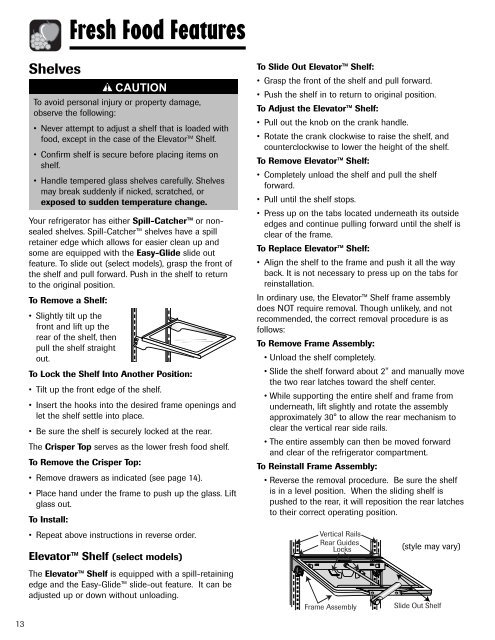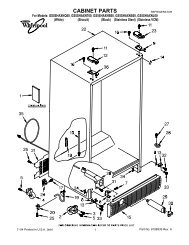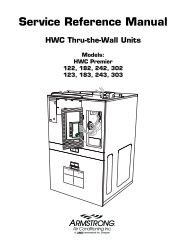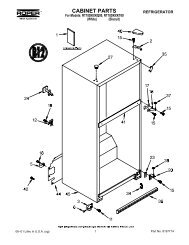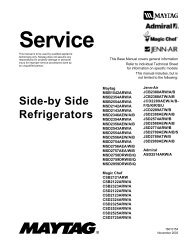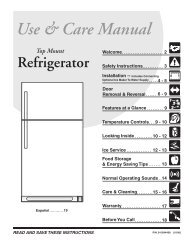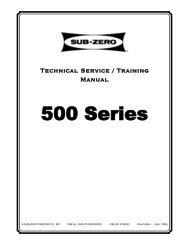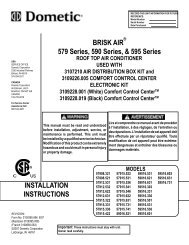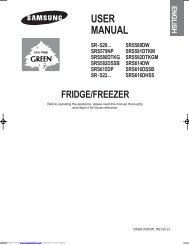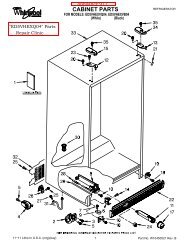ASD2620HE Amana Refrigerator Service Manual - Appliance 911 ...
ASD2620HE Amana Refrigerator Service Manual - Appliance 911 ...
ASD2620HE Amana Refrigerator Service Manual - Appliance 911 ...
You also want an ePaper? Increase the reach of your titles
YUMPU automatically turns print PDFs into web optimized ePapers that Google loves.
13<br />
Shelves<br />
Fresh Food Features<br />
CAUTION<br />
To avoid personal injury or property damage,<br />
observe the following:<br />
• Never attempt to adjust a shelf that is loaded with<br />
food, except in the case of the ElevatorTM Shelf.<br />
• Confirm shelf is secure before placing items on<br />
shelf.<br />
• Handle tempered glass shelves carefully. Shelves<br />
may break suddenly if nicked, scratched, or<br />
exposed to sudden temperature change.<br />
Your refrigerator has either Spill-Catcher or nonsealed<br />
shelves. Spill-Catcher shelves have a spill<br />
retainer edge which allows for easier clean up and<br />
some are equipped with the Easy-Glide slide out<br />
feature. To slide out (select models), grasp the front of<br />
the shelf and pull forward. Push in the shelf to return<br />
to the original position.<br />
To Remove a Shelf:<br />
• Slightly tilt up the<br />
front and lift up the<br />
rear of the shelf, then<br />
pull the shelf straight<br />
out.<br />
To Lock the Shelf Into Another Position:<br />
•Tilt up the front edge of the shelf.<br />
• Insert the hooks into the desired frame openings and<br />
let the shelf settle into place.<br />
• Be sure the shelf is securely locked at the rear.<br />
The Crisper Top serves as the lower fresh food shelf.<br />
To Remove the Crisper Top:<br />
• Remove drawers as indicated (see page 14).<br />
•Place hand under the frame to push up the glass. Lift<br />
glass out.<br />
To Install:<br />
• Repeat above instructions in reverse order.<br />
Elevator Shelf (select models)<br />
The Elevator Shelf is equipped with a spill-retaining<br />
edge and the Easy-Glide slide-out feature. It can be<br />
adjusted up or down without unloading.<br />
To Slide Out Elevator Shelf:<br />
• Grasp the front of the shelf and pull forward.<br />
•Push the shelf in to return to original position.<br />
To Adjust the Elevator Shelf:<br />
•Pull out the knob on the crank handle.<br />
• Rotate the crank clockwise to raise the shelf, and<br />
counterclockwise to lower the height of the shelf.<br />
To Remove Elevator Shelf:<br />
• Completely unload the shelf and pull the shelf<br />
forward.<br />
•Pull until the shelf stops.<br />
•Press up on the tabs located underneath its outside<br />
edges and continue pulling forward until the shelf is<br />
clear of the frame.<br />
To Replace Elevator Shelf:<br />
•Align the shelf to the frame and push it all the way<br />
back. It is not necessary to press up on the tabs for<br />
reinstallation.<br />
In ordinary use, the Elevator Shelf frame assembly<br />
does NOT require removal. Though unlikely, and not<br />
recommended, the correct removal procedure is as<br />
follows:<br />
To Remove Frame Assembly:<br />
• Unload the shelf completely.<br />
• Slide the shelf forward about 2" and manually move<br />
the two rear latches toward the shelf center.<br />
• While supporting the entire shelf and frame from<br />
underneath, lift slightly and rotate the assembly<br />
approximately 30° to allow the rear mechanism to<br />
clear the vertical rear side rails.<br />
• The entire assembly can then be moved forward<br />
and clear of the refrigerator compartment.<br />
To Reinstall Frame Assembly:<br />
• Reverse the removal procedure. Be sure the shelf<br />
is in a level position. When the sliding shelf is<br />
pushed to the rear, it will reposition the rear latches<br />
to their correct operating position.<br />
(style may vary)