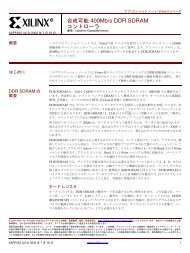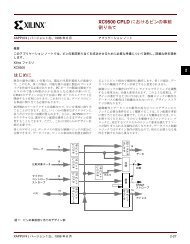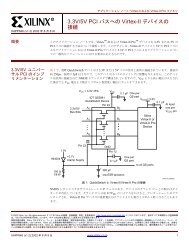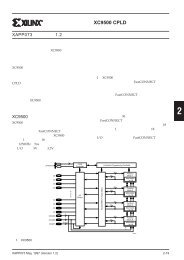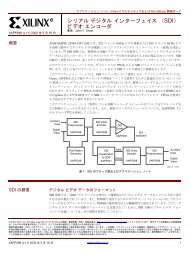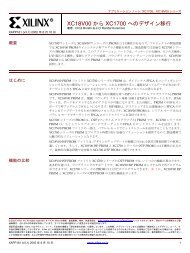- Page 1 and 2: Command Line Tools User Guide (Form
- Page 3 and 4: Date Version 1/18/2012 13.4 downloa
- Page 5 and 6: MAP Process........................
- Page 7 and 8: Chapter 18 IBISWriter .............
- Page 9 and 10: Introduction Chapter 1 This chapter
- Page 11 and 12: -h (Help) Syntax You can use the fi
- Page 13 and 14: -p (Part Number) Syntax This option
- Page 15 and 16: Design Flow Design Flow Overview Ch
- Page 17 and 18: Xilinx Software Design Flow (FPGAs)
- Page 19 and 20: Partitions PXML File Chapter 2: De
- Page 21: Chapter 2: Design Flow Macros are n
- Page 25 and 26: Chapter 2: Design Flow Note MAP pro
- Page 27 and 28: Simulation Chapter 2: Design Flow T
- Page 29 and 30: Chapter 2: Design Flow Note It is u
- Page 31 and 32: Static Timing Analysis (FPGAs Only)
- Page 33 and 34: PARTGen PARTGen Overview Device Sup
- Page 35 and 36: Chapter 3: PARTGen For IOSTD_DRIVE
- Page 37 and 38: Chapter 3: PARTGen NUM_BLK_RAMS=# B
- Page 39 and 40: PARTGen Syntax Chapter 3: PARTGen C
- Page 41 and 42: -intstyle (Integration Style) Synta
- Page 43 and 44: NetGen NetGen Overview NetGen Flows
- Page 45 and 46: NetGen Simulation Flow Chapter 4: N
- Page 47 and 48: CPLD Timing Simulation Chapter 4: N
- Page 49 and 50: Syntax -bx bram_output_dir -dir (Di
- Page 51 and 52: Chapter 4: NetGen Settings made wit
- Page 53 and 54: Syntax -ne Chapter 4: NetGen By def
- Page 55 and 56: -rpw (Specify the Pulse Width for R
- Page 57 and 58: Options for NetGen Equivalence Chec
- Page 59 and 60: -ne (No Name Escaping) Chapter 4: N
- Page 61 and 62: Options for NetGen Static Timing An
- Page 63 and 64: -pcf (PCF File) Chapter 4: NetGen T
- Page 65 and 66: Chapter 4: NetGen The base name of
- Page 67 and 68: Logical Design Rule Check (DRC) Log
- Page 69 and 70: Clock Buffer Check Name Check Primi
- Page 71 and 72: NGDBuild NGDBuild Overview This cha
- Page 73 and 74:
Chapter 6: NGDBuild the output Nati
- Page 75 and 76:
-a (Add PADs to Top-Level Port Sign
- Page 77 and 78:
-intstyle (Integration Style) Synta
- Page 79 and 80:
-sd /home/macros/counter -sd /home/
- Page 81 and 82:
MAP MAP Overview MAP Design Flow MA
- Page 83 and 84:
MAP Output Files MAP Process Output
- Page 85 and 86:
Chapter 7: MAP pcf_file is the name
- Page 87 and 88:
Syntax -activityfile activityfile .
- Page 89 and 90:
-equivalent_register_removal (Remov
- Page 91 and 92:
off (the default) will disable the
- Page 93 and 94:
Chapter 7: MAP The architecture you
- Page 95 and 96:
Chapter 7: MAP The results from the
- Page 97 and 98:
Syntax -xe effort_level Chapter 7:
- Page 99 and 100:
MAP Report (MRP) File Chapter 7: MA
- Page 101 and 102:
Chapter 7: MAP • Area Group & Par
- Page 103 and 104:
Section 1 - Errors ----------------
- Page 105 and 106:
-----------------------------------
- Page 107 and 108:
Halting MAP Chapter 7: MAP To halt
- Page 109 and 110:
Physical Design Rule Check DRC Over
- Page 111 and 112:
-z (Report Incomplete Programming)
- Page 113 and 114:
Place and Route (PAR) PAR Overview
- Page 115 and 116:
PAR Output Files PAR Process Placin
- Page 117 and 118:
Chapter 9: Place and Route (PAR) pc
- Page 119 and 120:
By default, the filter file name is
- Page 121 and 122:
Chapter 9: Place and Route (PAR) Th
- Page 123 and 124:
Syntax -w Chapter 9: Place and Rout
- Page 125 and 126:
PAR Report Layout The PAR report is
- Page 127 and 128:
Number of GTXE2_CHANNELs: 0 out of
- Page 129 and 130:
Chapter 9: Place and Route (PAR) TS
- Page 131 and 132:
Sample Guide Report File Chapter 9:
- Page 133 and 134:
Halting PAR Chapter 9: Place and Ro
- Page 135 and 136:
SmartXplorer Overview Key Benefits
- Page 137 and 138:
Using Synplify Chapter 10: SmartXpl
- Page 139 and 140:
On Linux - Chapter 10: SmartXplorer
- Page 141 and 142:
The Run Summary table contains seve
- Page 143 and 144:
Custom Strategies Chapter 10: Smart
- Page 145 and 146:
Running Strategies in Parallel Chap
- Page 147 and 148:
Example Chapter 10: SmartXplorer If
- Page 149 and 150:
Reports smartxplorer.html There are
- Page 151 and 152:
smartxplorer.txt DesignFile_sx.log
- Page 153 and 154:
Files and Directories SmartXplorer
- Page 155 and 156:
Syntax -area_report [on|off|column_
- Page 157 and 158:
Chapter 10: SmartXplorer Note This
- Page 159 and 160:
Chapter 10: SmartXplorer The names
- Page 161 and 162:
Chapter 10: SmartXplorer When you s
- Page 163 and 164:
-ucf ucf_file Chapter 10: SmartXplo
- Page 165 and 166:
XPWR XPWR Overview This chapter is
- Page 167 and 168:
XPWR Command Line Options The follo
- Page 169 and 170:
-vid (Voltage ID Used) Syntax Chapt
- Page 171 and 172:
Power Reports Chapter 11: XPWR An a
- Page 173 and 174:
PIN2UCF PIN2UCF Overview This chapt
- Page 175 and 176:
Chapter 12: PIN2UCF User-specified
- Page 177 and 178:
Chapter 12: PIN2UCF pin2ucf ncd_fil
- Page 179 and 180:
TRACE TRACE Overview Chapter 13 Thi
- Page 181 and 182:
TRACE Options This section describe
- Page 183 and 184:
Syntax -l limit Chapter 13: TRACE N
- Page 185 and 186:
-u (Report Uncovered Paths) Syntax
- Page 187 and 188:
Chapter 13: TRACE To correct timing
- Page 189 and 190:
Chapter 13: TRACE When the source a
- Page 191 and 192:
Data Sheet Report Chapter 13: TRACE
- Page 193 and 194:
Pad to Pad ------------------------
- Page 195 and 196:
Chapter 13: TRACE Summary Report (W
- Page 197 and 198:
Error Report ad11 | 0.263(R) | 0.55
- Page 199 and 200:
Verbose Report Data Sheet report: -
- Page 201 and 202:
Chapter 13: TRACE (fanout=1) RAM16.
- Page 203 and 204:
OFFSET IN Constraint Examples Chapt
- Page 205 and 206:
OFFSET IN Detailed Path Data Chapte
- Page 207 and 208:
Requirement: 4.000ns Data Path Dela
- Page 209 and 210:
Chapter 13: TRACE Note The clock fa
- Page 211 and 212:
PERIOD Header PERIOD Path Chapter 1
- Page 213 and 214:
Chapter 13: TRACE At the end of the
- Page 215 and 216:
Speedprint Speedprint Overview Spee
- Page 217 and 218:
Speedprint Example Report Two: spee
- Page 219 and 220:
Speedprint Command Line Syntax The
- Page 221 and 222:
BitGen BitGen Overview Design Flow
- Page 223 and 224:
File Type Format File Contents Note
- Page 225 and 226:
Syntax -bd file_name {.elf|.mem} Ch
- Page 227 and 228:
-g (Set Configuration) • ActiveRe
- Page 229 and 230:
pi_sync_mode BusyPin CclkPin Compre
- Page 231 and 232:
CrcCoverage CsPin Chapter 15: BitGe
- Page 233 and 234:
DonePin DonePipe Chapter 15: BitGen
- Page 235 and 236:
ExtMasterCclk_divide Determines if
- Page 237 and 238:
HswapenPin icap_select IEEE1532 Ini
- Page 239 and 240:
M0Pin M1Pin M2Pin Chapter 15: BitGe
- Page 241 and 242:
next_config_reboot Chapter 15: BitG
- Page 243 and 244:
PowerdownPin ProgPin RdWrPin ReadBa
- Page 245 and 246:
SPI_buswidth Chapter 15: BitGen Set
- Page 247 and 248:
TdoPin Chapter 15: BitGen Adds a pu
- Page 249 and 250:
-j (No BIT File) Syntax When using
- Page 251 and 252:
BSDLAnno BSDLAnno Overview This cha
- Page 253 and 254:
Syntax -intstyle ise|xflow|silent W
- Page 255 and 256:
BSDLAnno Package Pin-Mapping Exampl
- Page 257 and 258:
Chapter 16: BSDLAnno About Boundary
- Page 259 and 260:
BSDLAnno Header Comments Chapter 16
- Page 261 and 262:
PROMGen PROMGen Overview This chapt
- Page 263 and 264:
PROMGen Options Chapter 17: PROMGen
- Page 265 and 266:
Here is the multiple file syntax: p
- Page 267 and 268:
-o (Output File Name) Syntax -p (PR
- Page 269 and 270:
-x (Specify Xilinx PROM) Syntax Cha
- Page 271 and 272:
IBISWriter IBISWriter Overview IBIS
- Page 273 and 274:
IBISWriter Options This section pro
- Page 275 and 276:
CPLDFit CPLDFit Overview This chapt
- Page 277 and 278:
CPLDFit Options CPLDFit uses the fo
- Page 279 and 280:
Chapter 19: CPLDFit The maximum lim
- Page 281 and 282:
-nomlopt (Disable Multi-level Logic
- Page 283 and 284:
Syntax -terminate [pullup|keeper|fl
- Page 285 and 286:
TSIM TSIM Overview This chapter des
- Page 287 and 288:
TAEngine TAEngine Overview Chapter
- Page 289 and 290:
Hprep6 Hprep6 Overview Hprep6 Desig
- Page 291 and 292:
-n (Specify Signature Value for Rea
- Page 293 and 294:
XFLOW XFLOW Overview XFLOW Design F
- Page 295 and 296:
XFLOW Output Files Chapter 23: XFLO
- Page 297 and 298:
XFLOW Syntax Chapter 23: XFLOW File
- Page 299 and 300:
Syntax -fit (Fit a CPLD) Syntax -ec
- Page 301 and 302:
-sta (Create a File for Static Timi
- Page 303 and 304:
Flow Files Option Files for -tsim F
- Page 305 and 306:
Chapter 23: XFLOW This line lists t
- Page 307 and 308:
XFLOW Options Chapter 23: XFLOW Thi
- Page 309 and 310:
Chapter 23: XFLOW In this example,
- Page 311 and 312:
Running XFLOW Chapter 23: XFLOW You
- Page 313 and 314:
NGCBuild NGCBuild Overview This cha
- Page 315 and 316:
NGCBuild Options Chapter 24: NGCBui
- Page 317 and 318:
Syntax -filter [filter_file ] By de
- Page 319 and 320:
-verbose (Report All Messages) Synt
- Page 321 and 322:
Compxlib Compxlib Overview Design F
- Page 323 and 324:
Compxlib Options This section descr
- Page 325 and 326:
-dir (Output Directory) Syntax Chap
- Page 327 and 328:
Syntax -log log_file -p (Simulator
- Page 329 and 330:
Chapter 25: Compxlib When mapping t
- Page 331 and 332:
FAST_COMPILE If the value is off, C
- Page 333 and 334:
OPTION:mti_se:vhdl:i:-source -93 -n
- Page 335 and 336:
OPTION:ncsim:verilog:c:-MESSAGES -N
- Page 337 and 338:
XWebTalk WebTalk Overview Chapter 2
- Page 339 and 340:
Syntax -install on|off on turns Web
- Page 341 and 342:
Tcl Reference Tcl Overview Tcl Devi
- Page 343 and 344:
Xilinx Namespace Chapter 27: Tcl Re
- Page 345 and 346:
Process Properties - Synthesize Pro
- Page 347 and 348:
Property Name Type Allowed Values i
- Page 349 and 350:
Process Properties - Translate Proc
- Page 351 and 352:
Property Name Type Allowed Values i
- Page 353 and 354:
Property Name Type Allowed Values i
- Page 355 and 356:
Property Name Type Allowed Values i
- Page 357 and 358:
Property Name Type Allowed Values i
- Page 359 and 360:
Property Name Type Allowed Values i
- Page 361 and 362:
Property Name Type Allowed Values i
- Page 363 and 364:
Xilinx Tcl Commands for General Use
- Page 365 and 366:
lib_vhdl is the Tcl command name. g
- Page 367 and 368:
Example 1 % process get "Map" statu
- Page 369 and 370:
Chapter 27: Tcl Reference property_
- Page 371 and 372:
project is the Tcl command name. cl
- Page 373 and 374:
project open (open an ISE project)
- Page 375 and 376:
Example 3 % project set "Map Effort
- Page 377 and 378:
Example % xfile get stopwatch.vhd t
- Page 379 and 380:
Example 2 % xfile set stopwatch.vhd
- Page 381 and 382:
Syntax % globals get property_name
- Page 383 and 384:
Available subcommands are: • appe
- Page 385 and 386:
collection is the Tcl command name.
- Page 387 and 388:
Syntax % collection index collectio
- Page 389 and 390:
collection set (set the property fo
- Page 391 and 392:
Chapter 27: Tcl Reference This exam
- Page 393 and 394:
The following information can be re
- Page 395 and 396:
For More Information Example Tcl Sc
- Page 397 and 398:
Chapter 27: Tcl Reference The follo
- Page 399 and 400:
Chapter 27: Tcl Reference The first
- Page 401 and 402:
ISE Design Suite Files Appendix A T
- Page 403 and 404:
Name Type Produced By Description A
- Page 405 and 406:
Name Type Produced By Description A
- Page 407 and 408:
EDIF2NGD and NGDBuild EDIF2NGD Over
- Page 409 and 410:
EDIF2NGD Input Files EDIF2NGD uses
- Page 411 and 412:
Appendix B: EDIF2NGD and NGDBuild Y
- Page 413 and 414:
Bus Matching Appendix B: EDIF2NGD a
- Page 415 and 416:
Netlist Launcher Rules Files Append
- Page 417 and 418:
Value Types in Key Statements Appen
- Page 419 and 420:
Example 4: User Rule // URF Example
- Page 421:
Additional Resources • Xilinx Glo