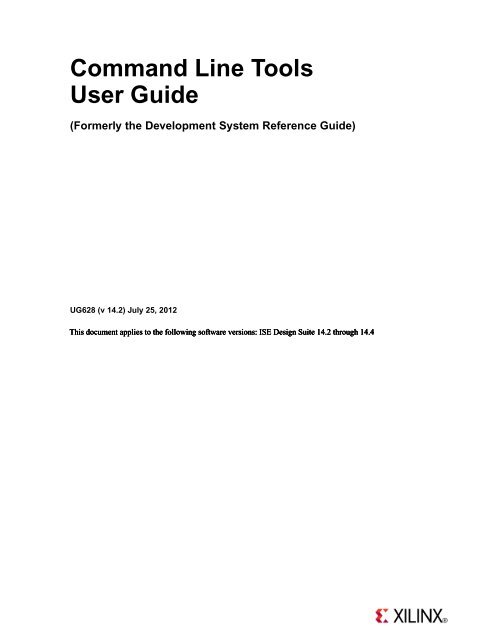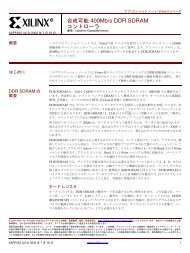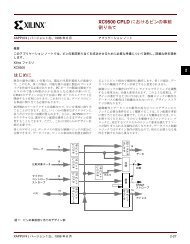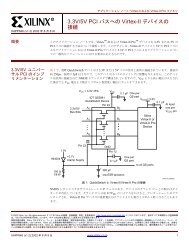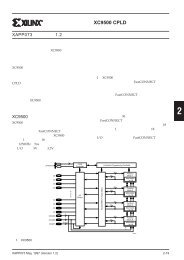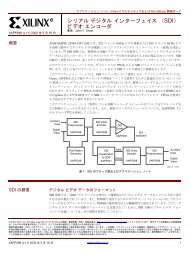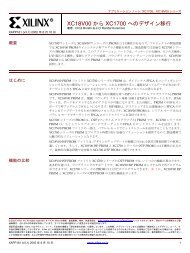Xilinx Command Line Tools User Guide: (UG628)
Xilinx Command Line Tools User Guide: (UG628)
Xilinx Command Line Tools User Guide: (UG628)
You also want an ePaper? Increase the reach of your titles
YUMPU automatically turns print PDFs into web optimized ePapers that Google loves.
<strong>Command</strong> <strong>Line</strong> <strong>Tools</strong><br />
<strong>User</strong> <strong>Guide</strong><br />
(Formerly the Development System Reference <strong>Guide</strong>)<br />
<strong>UG628</strong> (v 14.2) July 25, 2012<br />
This document applies to the following software versions: ISE Design Suite 14.2 through 14.4
Notice of Disclaimer<br />
The information disclosed to you hereunder (the "Materials") is provided solely for the selection and use<br />
of <strong>Xilinx</strong> products. To the maximum extent permitted by applicable law: (1) Materials are made available<br />
"AS IS" and with all faults, <strong>Xilinx</strong> hereby DISCLAIMS ALL WARRANTIES AND CONDITIONS, EXPRESS,<br />
IMPLIED, OR STATUTORY, INCLUDING BUT NOT LIMITED TO WARRANTIES OF MERCHANTABILITY,<br />
NON-INFRINGEMENT, OR FITNESS FOR ANY PARTICULAR PURPOSE; and (2) <strong>Xilinx</strong> shall not be liable<br />
(whether in contract or tort, including negligence, or under any other theory of liability) for any loss or damage<br />
of any kind or nature related to, arising under, or in connection with, the Materials (including your use of the<br />
Materials), including for any direct, indirect, special, incidental, or consequential loss or damage (including loss<br />
of data, profits, goodwill, or any type of loss or damage suffered as a result of any action brought by a third<br />
party) even if such damage or loss was reasonably foreseeable or <strong>Xilinx</strong> had been advised of the possibility of the<br />
same. <strong>Xilinx</strong> assumes no obligation to correct any errors contained in the Materials or to notify you of updates to<br />
the Materials or to product specifications. You may not reproduce, modify, distribute, or publicly display the<br />
Materials without prior written consent. Certain products are subject to the terms and conditions of the Limited<br />
Warranties which can be viewed at http://www.xilinx.com/warranty.htm; IP cores may be subject to warranty<br />
and support terms contained in a license issued to you by <strong>Xilinx</strong>. <strong>Xilinx</strong> products are not designed or intended to<br />
be fail-safe or for use in any application requiring fail-safe performance; you assume sole risk and liability for use<br />
of <strong>Xilinx</strong> products in Critical Applications: http://www.xilinx.com/warranty.htm#critapps.<br />
© Copyright 2002-2012 <strong>Xilinx</strong> Inc. All rights reserved. <strong>Xilinx</strong>, the <strong>Xilinx</strong> logo, Artix, ISE, Kintex, Spartan, Virtex,<br />
Zynq, and other designated brands included herein are trademarks of <strong>Xilinx</strong> in the United States and other<br />
countries. The PowerPC name and logo are registered trademarks of IBM Corp., and used under license. All<br />
other trademarks are the property of their respective owners.<br />
Revision History<br />
The following table shows the revision history for this document.<br />
Date Version<br />
03/01/2011 13.1 download Adding information for <strong>Xilinx</strong>® 7 series FPGA devices.<br />
03/02/2011 13.1 Web release Additional updates for <strong>Xilinx</strong> 7 series FPGA devices.<br />
07/06/2011 13.2 download Updated information on <strong>Xilinx</strong> 7 series FPGA supported devices (CR #610690 and<br />
edit requests)<br />
Updated all Processes and Properties tables to match the GUI. Added Static Timing<br />
Process Properties table based on GUI<br />
Additional detail to Tclk set_family option (CR #604108)<br />
Added USR_ACCESS option to BitGen chapter (edit request)<br />
Removed CLT documentation options that are obsoleted by change to map<br />
-global_opt flow (CR #604740)<br />
Misc. other corrections to match document with how the software works (CR<br />
#590750, #593738, #594127, #595446, #596310, #596916, #604740, #609259)<br />
10/19/2011 13.3 download Documented bitgen options RevisionSelect and RevisionSelect_tristate<br />
Added Tcl command information for RevisionSelect and RevisionSelect_tristate<br />
Updated BitGen flow diagram to include all current input and output files<br />
Final characterization for bitgen -g ConfigRate for 7 series devices<br />
Added links from Bitgen options table to options<br />
<strong>Command</strong> <strong>Line</strong> <strong>Tools</strong> <strong>User</strong> <strong>Guide</strong><br />
2 www.xilinx.com <strong>UG628</strong> (v 14.2) July 25, 2012
Date Version<br />
1/18/2012 13.4 download Reorganized SmartXplorer chapter to better expose how to run strategies in parallel<br />
Add bitgen -g next_config_reboot option<br />
par -activityfile switch is not supported in newer architectures<br />
4/24/2012 14.1 Web release Adding information for Zynq FPGA device support.<br />
7/25/2012 14.2 Web release CR fixes for the 14.2 release. Some additions to bitgen -g. Add XPWR -vid option.<br />
<strong>Command</strong> <strong>Line</strong> <strong>Tools</strong> <strong>User</strong> <strong>Guide</strong><br />
<strong>UG628</strong> (v 14.2) July 25, 2012 www.xilinx.com 3
Table of Contents<br />
Revision History ....................................................................................................2<br />
Chapter 1 Introduction.................................................................................................9<br />
<strong>Command</strong> <strong>Line</strong> Program Overview ......................................................................9<br />
<strong>Command</strong> <strong>Line</strong> Syntax......................................................................................... 10<br />
<strong>Command</strong> <strong>Line</strong> Options ...................................................................................... 10<br />
Invoking <strong>Command</strong> <strong>Line</strong> Programs.................................................................... 14<br />
Chapter 2 Design Flow...............................................................................................15<br />
Design Flow Overview ........................................................................................ 15<br />
Design Entry and Synthesis ................................................................................ 18<br />
Design Implementation....................................................................................... 22<br />
Design Verification............................................................................................... 25<br />
FPGA Design Tips ............................................................................................... 31<br />
Chapter 3 PARTGen ...................................................................................................33<br />
PARTGen Overview............................................................................................. 33<br />
PARTGen Syntax.................................................................................................. 39<br />
PARTGen <strong>Command</strong> <strong>Line</strong> Options..................................................................... 39<br />
Chapter 4 NetGen .......................................................................................................43<br />
NetGen Overview ................................................................................................ 43<br />
NetGen Simulation Flow..................................................................................... 45<br />
NetGen Equivalence Checking Flow.................................................................. 55<br />
NetGen Static Timing Analysis Flow ................................................................. 59<br />
Preserving and Writing Hierarchy Files ............................................................. 63<br />
Dedicated Global Signals in Back-Annotation Simulation .............................. 65<br />
Chapter 5 Logical Design Rule Check (DRC)...........................................................67<br />
Logical DRC Overview ........................................................................................ 67<br />
Logical DRC Checks ............................................................................................ 67<br />
Chapter 6 NGDBuild...................................................................................................71<br />
NGDBuild Overview........................................................................................... 71<br />
NGDBuild Syntax ................................................................................................ 74<br />
NGDBuild Options.............................................................................................. 74<br />
Chapter 7 MAP............................................................................................................81<br />
MAP Overview..................................................................................................... 81<br />
<strong>Command</strong> <strong>Line</strong> <strong>Tools</strong> <strong>User</strong> <strong>Guide</strong><br />
4 www.xilinx.com <strong>UG628</strong> (v 14.2) July 25, 2012
MAP Process......................................................................................................... 83<br />
MAP Syntax.......................................................................................................... 84<br />
MAP Options........................................................................................................ 86<br />
Resynthesis and Physical Synthesis Optimizations .......................................... 97<br />
<strong>Guide</strong>d Mapping.................................................................................................. 97<br />
Simulating Map Results ...................................................................................... 98<br />
MAP Report (MRP) File....................................................................................... 99<br />
Physical Synthesis Report (PSR) File................................................................ 105<br />
Halting MAP ...................................................................................................... 107<br />
Chapter 8 Physical Design Rule Check..................................................................109<br />
DRC Overview ................................................................................................... 109<br />
DRC Syntax ........................................................................................................ 109<br />
DRC Options ...................................................................................................... 110<br />
DRC Checks ....................................................................................................... 111<br />
DRC Errors and Warnings ................................................................................. 111<br />
Chapter 9 Place and Route (PAR) ...........................................................................113<br />
PAR Overview .................................................................................................... 113<br />
PAR Process ........................................................................................................ 115<br />
PAR Syntax ......................................................................................................... 116<br />
Detailed Listing of Options............................................................................... 117<br />
PAR Reports ....................................................................................................... 123<br />
ReportGen .......................................................................................................... 131<br />
Halting PAR........................................................................................................ 133<br />
Chapter 10 SmartXplorer .........................................................................................135<br />
Overview ............................................................................................................ 135<br />
General Usage .................................................................................................... 135<br />
Using Strategies ................................................................................................. 138<br />
Running Strategies in Parallel .......................................................................... 145<br />
Reports................................................................................................................ 149<br />
<strong>Command</strong> <strong>Line</strong> Reference ................................................................................. 152<br />
Chapter 11 XPWR .....................................................................................................165<br />
XPWR Overview ................................................................................................ 165<br />
XPWR Syntax...................................................................................................... 166<br />
XPWR <strong>Command</strong> <strong>Line</strong> Options ........................................................................ 167<br />
XPWR <strong>Command</strong> <strong>Line</strong> Examples ...................................................................... 170<br />
Using XPWR ....................................................................................................... 170<br />
<strong>Command</strong> <strong>Line</strong> <strong>Tools</strong> <strong>User</strong> <strong>Guide</strong><br />
<strong>UG628</strong> (v 14.2) July 25, 2012 www.xilinx.com 5
Power Reports .................................................................................................... 171<br />
Chapter 12 PIN2UCF ................................................................................................173<br />
PIN2UCF Overview ........................................................................................... 173<br />
PIN2UCF Syntax ................................................................................................ 176<br />
PIN2UCF <strong>Command</strong> <strong>Line</strong> Options ................................................................... 177<br />
Chapter 13 TRACE....................................................................................................179<br />
TRACE Overview............................................................................................... 179<br />
TRACE Syntax.................................................................................................... 180<br />
TRACE Options ................................................................................................. 181<br />
TRACE <strong>Command</strong> <strong>Line</strong> Examples .................................................................... 186<br />
TRACE Reports .................................................................................................. 186<br />
OFFSET Constraints........................................................................................... 202<br />
PERIOD Constraints .......................................................................................... 210<br />
Halting TRACE .................................................................................................. 214<br />
Chapter 14 Speedprint .............................................................................................215<br />
Speedprint Overview......................................................................................... 215<br />
Speedprint <strong>Command</strong> <strong>Line</strong> Syntax................................................................... 219<br />
Speedprint <strong>Command</strong> <strong>Line</strong> Options................................................................. 219<br />
Chapter 15 BitGen ....................................................................................................221<br />
BitGen Overview ............................................................................................... 221<br />
BitGen <strong>Command</strong> <strong>Line</strong> Syntax.......................................................................... 223<br />
BitGen <strong>Command</strong> <strong>Line</strong> Options ....................................................................... 224<br />
Chapter 16 BSDLAnno.............................................................................................251<br />
BSDLAnno Overview ........................................................................................ 251<br />
BSDLAnno <strong>Command</strong> <strong>Line</strong> Syntax .................................................................. 252<br />
BSDLAnno <strong>Command</strong> <strong>Line</strong> Options ................................................................ 252<br />
BSDLAnno File Composition ........................................................................... 253<br />
Boundary Scan Behavior in <strong>Xilinx</strong> Devices...................................................... 259<br />
Chapter 17 PROMGen ..............................................................................................261<br />
PROMGen Overview......................................................................................... 261<br />
PROMGen Syntax.............................................................................................. 262<br />
PROMGen Options............................................................................................ 263<br />
Bit Swapping in PROM Files ............................................................................ 269<br />
PROMGen Examples ......................................................................................... 269<br />
<strong>Command</strong> <strong>Line</strong> <strong>Tools</strong> <strong>User</strong> <strong>Guide</strong><br />
6 www.xilinx.com <strong>UG628</strong> (v 14.2) July 25, 2012
Chapter 18 IBISWriter ..............................................................................................271<br />
IBISWriter Overview ......................................................................................... 271<br />
IBISWriter Syntax .............................................................................................. 272<br />
IBISWriter Options ............................................................................................ 273<br />
Chapter 19 CPLDFit..................................................................................................275<br />
CPLDFit Overview............................................................................................. 275<br />
CPLDFit Syntax.................................................................................................. 276<br />
CPLDFit Options................................................................................................ 277<br />
Chapter 20 TSIM .......................................................................................................285<br />
TSIM Overview.................................................................................................. 285<br />
TSIM Syntax....................................................................................................... 285<br />
Chapter 21 TAEngine ...............................................................................................287<br />
TAEngine Overview........................................................................................... 287<br />
TAEngine Syntax................................................................................................ 288<br />
TAEngine Options.............................................................................................. 288<br />
Chapter 22 Hprep6 ...................................................................................................289<br />
Hprep6 Overview............................................................................................... 289<br />
Hprep6 Options.................................................................................................. 290<br />
Chapter 23 XFLOW ...................................................................................................293<br />
XFLOW Overview .............................................................................................. 293<br />
XFLOW Syntax ................................................................................................... 297<br />
XFLOW Flow Types ........................................................................................... 298<br />
Flow Files............................................................................................................ 303<br />
XFLOW Option Files.......................................................................................... 305<br />
XFLOW Options................................................................................................. 307<br />
Running XFLOW................................................................................................ 311<br />
Chapter 24 NGCBuild...............................................................................................313<br />
NGCBuild Overview ......................................................................................... 313<br />
NGCBuild Syntax .............................................................................................. 314<br />
NGCBuild Options ............................................................................................ 315<br />
Chapter 25 Compxlib ...............................................................................................321<br />
Compxlib Overview........................................................................................... 321<br />
Compxlib Syntax................................................................................................ 322<br />
Compxlib Options.............................................................................................. 323<br />
Compxlib <strong>Command</strong> <strong>Line</strong> Examples ................................................................ 328<br />
<strong>Command</strong> <strong>Line</strong> <strong>Tools</strong> <strong>User</strong> <strong>Guide</strong><br />
<strong>UG628</strong> (v 14.2) July 25, 2012 www.xilinx.com 7
Specifying Runtime Options............................................................................. 329<br />
Sample Configuration File (Windows Version) ............................................... 332<br />
Chapter 26 XWebTalk ...............................................................................................337<br />
WebTalk Overview............................................................................................. 337<br />
XWebTalk Syntax ............................................................................................... 338<br />
XWebTalk Options............................................................................................. 338<br />
Chapter 27 Tcl Reference ........................................................................................341<br />
Tcl Overview....................................................................................................... 341<br />
Tcl Fundamentals ............................................................................................... 342<br />
Project and Process Properties........................................................................... 344<br />
<strong>Xilinx</strong> Tcl <strong>Command</strong>s for General Use ............................................................. 363<br />
<strong>Xilinx</strong> Tcl <strong>Command</strong>s for Advanced Scripting................................................. 380<br />
Example Tcl Scripts ............................................................................................ 395<br />
Appendix A ISE Design Suite Files.........................................................................401<br />
Appendix B EDIF2NGD and NGDBuild...................................................................407<br />
EDIF2NGD Overview........................................................................................ 407<br />
EDIF2NGD Options........................................................................................... 409<br />
NGDBuild .......................................................................................................... 411<br />
Appendix C Additional Resources..........................................................................421<br />
<strong>Command</strong> <strong>Line</strong> <strong>Tools</strong> <strong>User</strong> <strong>Guide</strong><br />
8 www.xilinx.com <strong>UG628</strong> (v 14.2) July 25, 2012
Introduction<br />
Chapter 1<br />
This chapter describes the command line programs for the ISE® Design Suite. This<br />
guide was formerly known as the Development System Reference <strong>Guide</strong>, but has been<br />
renamed to <strong>Command</strong> <strong>Line</strong> <strong>Tools</strong> <strong>User</strong> <strong>Guide</strong>.<br />
<strong>Command</strong> <strong>Line</strong> Program Overview<br />
<strong>Xilinx</strong>® software command line programs allow you to implement and verify your<br />
design. The following table lists the programs you can use for each step in the design<br />
flow. For detailed information, see the Design Flow chapter in this guide.<br />
<strong>Command</strong> <strong>Line</strong> Programs in the Design Flow<br />
Design Flow Step <strong>Command</strong> <strong>Line</strong> Program<br />
Design Implementation NGDBuild, MAP, PAR, SmartXplorer, BitGen<br />
Timing-driven Placement and Routing,<br />
Re-synthesis, & Physical Synthesis<br />
Optimizations<br />
Timing Simulation and Back Annotation<br />
(Design Verification)<br />
Static Timing Analysis<br />
(Design Verification)<br />
MAP<br />
Note MAP uses specified options to enable<br />
timing-driven placement and routing<br />
(-timing), and re-synthesis and physical<br />
synthesis optimizations that can transform a<br />
design to meet timing requirements.<br />
NetGen<br />
TRACE<br />
You can run these programs in the standard design flow or use special options to run the<br />
programs for design preservation. Each command line program has multiple options,<br />
which allow you to control how a program executes. For example, you can set options to<br />
change output file names, to set a part number for your design, or to specify files to read<br />
in when executing the program. You can also use options to create guide files and run<br />
guide mode to maintain the performance of a previously implemented design.<br />
Some of the command line programs described in this guide underlie many of the<br />
<strong>Xilinx</strong> Graphical <strong>User</strong> Interfaces (GUIs). The GUIs can be used with the command<br />
line programs or alone. For information on the GUIs, see the online Help provided<br />
with each <strong>Xilinx</strong> tool.<br />
<strong>Command</strong> <strong>Line</strong> <strong>Tools</strong> <strong>User</strong> <strong>Guide</strong><br />
<strong>UG628</strong> (v 14.2) July 25, 2012 www.xilinx.com 9
Chapter 1: Introduction<br />
<strong>Command</strong> <strong>Line</strong> Syntax<br />
<strong>Command</strong> <strong>Line</strong> Options<br />
<strong>Command</strong> line syntax always begins with the command line program name. The<br />
program name is followed by any options and then by file names. Use the following<br />
rules when specifying command line options:<br />
• Enter options in any order, preceded them with a dash (minus sign on the keyboard)<br />
and separate them with spaces.<br />
• Be consistent with upper case and lower case.<br />
• When an option requires a parameter, separate the parameter from the option by<br />
spaces or tabs. For example, the following shows the command line syntax for<br />
running PAR with the effort level set to high:<br />
– Correct: par -ol high<br />
– Incorrect: par -olhigh<br />
• When using options that can be specified multiple times, precede each parameter<br />
with the option letter. In this example, the -l option shows the list of libraries to<br />
search:<br />
– Correct: -l xilinxun -l synopsys<br />
– Incorrect: -l xilinxun synopsys<br />
• Enter parameters that are bound to an option after the option.<br />
– Correct: -f command_file<br />
– Incorrect: command_file -f<br />
Use the following rules when specifying file names:<br />
• Enter file names in the order specified in the chapter that describes the command<br />
line program. In this example the correct order is program, input file, output file,<br />
and then physical constraints file.<br />
– Correct: par input.ncd output.ncd freq.pcf<br />
– Incorrect: par input.ncd freq.pcf output.ncd<br />
• Use lower case for all file extensions (for example, .ncd).<br />
The following options are common to many of the command line programs provided<br />
with the ISE® Design Suite.<br />
• -f (Execute <strong>Command</strong>s File)<br />
• -h (Help)<br />
• -intstyle (Integration Style)<br />
• -p (Part Number)<br />
-f (Execute <strong>Command</strong>s File)<br />
Syntax<br />
With any <strong>Xilinx</strong>® command line program for use with FPGA designs, you can store<br />
command line program options and file names in a command file. You can then execute<br />
the arguments by entering the program name with the -f option followed by the name<br />
of the command file. This is useful if you frequently execute the same arguments each<br />
time you execute a program or if the command line command becomes too long.<br />
-f command_file<br />
<strong>Command</strong> <strong>Line</strong> <strong>Tools</strong> <strong>User</strong> <strong>Guide</strong><br />
10 www.xilinx.com <strong>UG628</strong> (v 14.2) July 25, 2012
-h (Help)<br />
Syntax<br />
You can use the file in the following ways:<br />
Chapter 1: Introduction<br />
• To supply all of the command options and file names for the program, as in the<br />
following example:<br />
par -f command_file<br />
command_file is the name of the file that contains the command options and file<br />
names.<br />
• To insert certain command options and file names within the command line, as in<br />
the following example:<br />
par -f placeoptions -f routeoptions design_i.ncd design_o.ncd<br />
– placeoptions is the name of a file containing placement command parameters.<br />
– routeoptions is the name of a file containing routing command parameters.<br />
You create the command file in ASCII format. Use the following rules when creating<br />
the command file:<br />
• Separate program options and file names with spaces.<br />
• Precede comments with the pound sign (#).<br />
• Put new lines or tabs anywhere white space is allowed on the Linux or DOS<br />
command line.<br />
• Put all arguments on the same line, one argument per line, or a combination of these.<br />
• All carriage returns and other non-printable characters are treated as spaces and<br />
ignored.<br />
• No line length limitation exists within the file.<br />
Example<br />
Following is an example of a command file:<br />
#command line options for par for design mine.ncd<br />
-w<br />
0l 5<br />
/home/yourname/designs/xilinx/mine.ncd<br />
#directory for output designs<br />
/home/yourname/designs/xilinx/output.dir<br />
#use timing constraints file<br />
/home/yourname/designs/xilinx/mine.pcf<br />
When you enter the program name followed by this option, you will get a message<br />
listing all options for the program and their parameters, as well as the file types used by<br />
the program. The message also explains each of the options.<br />
-h<br />
-help<br />
<strong>Command</strong> <strong>Line</strong> <strong>Tools</strong> <strong>User</strong> <strong>Guide</strong><br />
<strong>UG628</strong> (v 14.2) July 25, 2012 www.xilinx.com 11
Chapter 1: Introduction<br />
Symbol Description<br />
[ ] Encloses items that are optional.<br />
{ } Encloses items that may be repeated.<br />
italics Indicates a variable name or number for which<br />
you must substitute information.<br />
, Shows a range for an integer variable.<br />
- Shows the start of an option name.<br />
: Binds a variable name to a range.<br />
| Logical OR to show a choice of one out of<br />
many items. The OR operator may only<br />
separate logical groups or literal keywords.<br />
( ) Encloses a logical grouping for a choice<br />
between sub-formats.<br />
Example<br />
Following are examples of syntax used for file names:<br />
• infile[.ncd] shows that typing the .ncd extension is optional but that the extension<br />
must be .ncd.<br />
• infile.edn shows that the .edn extension is optional and is appended only if there<br />
is no other extension in the file name.<br />
For architecture-specific programs, such as BitGen, you can enter the following to get a<br />
verbose help message for the specified architecture:<br />
program_name -h architecture_name<br />
You can redirect the help message to a file to read later or to print out by entering the<br />
following:<br />
program_name -h > filename<br />
On the Linux command line, enter the following to redirect the help message to a file<br />
and return to the command prompt.<br />
program_name -h > & filename<br />
-intstyle (Integration Style)<br />
Syntax<br />
This option limits screen output, based on the integration style that you are running, to<br />
warning and error messages only.<br />
-intstyle ise|xflow|silent<br />
When using -intstyle, one of three modes must be specified:<br />
• -intstyle ise indicates the program is being run as part of an integrated design<br />
environment.<br />
• -intstyle xflow indicates the program is being run as part of an integrated<br />
batch flow.<br />
• -intstyle silent limits screen output to warning and error messages only.<br />
Note -intstyle is automatically invoked when running in an integrated environment<br />
such as Project Navigator or XFLOW.<br />
<strong>Command</strong> <strong>Line</strong> <strong>Tools</strong> <strong>User</strong> <strong>Guide</strong><br />
12 www.xilinx.com <strong>UG628</strong> (v 14.2) July 25, 2012
-p (Part Number)<br />
Syntax<br />
This option specifies the part into which your design is implemented.<br />
-p part_number<br />
Chapter 1: Introduction<br />
This option can specify an architecture only, a complete part specification (device,<br />
package, and speed), or a partial specification (for example, device and package only).<br />
The part number or device name must be from a device library you have installed on<br />
your system.<br />
A complete <strong>Xilinx</strong>® part number consists of the following elements:<br />
• Architecture (for example, spartan3e)<br />
• Device (for example, xc3s100e)<br />
• Package (for example, vq100)<br />
• Speed (for example, -4)<br />
Note The Speedprint program lists block delays for device speed grades. The -s option<br />
lets you specify a speed grade. If you do not specify a speed grade, Speedprint reports<br />
the default speed grade for the device you are targeting.<br />
Specifying Part Numbers<br />
You can specify a part number at various points in the design flow, not all of which<br />
require the -p option.<br />
• In the input netlist (does not require the -p option)<br />
• In a Netlist Constraints File (NCF) (does not require the -p option)<br />
• With the -p option when you run a netlist reader (EDIF2NGD)<br />
• In the <strong>User</strong> Constraints File (UCF) (does not require the -p option)<br />
• With the -p option when you run NGDBuild<br />
By the time you run NGDBuild, you must have already specified a device<br />
architecture.<br />
• With the -p option when you run MAP<br />
When you run MAP you must specify an architecture, device, and package, either<br />
on the MAP command line or earlier in the design flow. If you do not specify a<br />
speed, MAP selects a default speed. You can only run MAP using a part number<br />
from the architecture you specified when you ran NGCBuild.<br />
• With the -p option when you run SmartXplorer (FPGA designs only)<br />
• With the -p option when you run CPLDFit (CPLD designs only)<br />
Note Part numbers specified in a later step of the design flow override a part number<br />
specified in an earlier step. For example, a part specified when you run MAP overrides a<br />
part specified in the input netlist.<br />
Examples<br />
The following examples show how to specify parts on the command line.<br />
<strong>Command</strong> <strong>Line</strong> <strong>Tools</strong> <strong>User</strong> <strong>Guide</strong><br />
<strong>UG628</strong> (v 14.2) July 25, 2012 www.xilinx.com 13
Chapter 1: Introduction<br />
Specification Examples<br />
Architecture only virtex4<br />
virtex5<br />
spartan3<br />
spartan3a<br />
xc9500<br />
xpla3 (CoolRunner XPLA3 devices)<br />
Device only xc4vfx12<br />
xc3s100e<br />
DevicePackage xc4fx12sf363<br />
xc3s100evq100<br />
Device-Package xc4vfx12-sf363<br />
xc3s100e-vq100<br />
DeviceSpeed-Package xc4vfx1210-sf363<br />
xc3s100e4-vq100<br />
DevicePackage-Speed xc4fx12sf363-10<br />
xc3s100evq100-4<br />
Device-Speed-Package xc4vfx12-10-sf363<br />
xc3s100e-4-vq100<br />
Device-SpeedPackage xc4vfx12-10sf363<br />
xc3s100e-4vq100<br />
Invoking <strong>Command</strong> <strong>Line</strong> Programs<br />
You start <strong>Xilinx</strong>® command line programs by entering a command at the Linux or DOS<br />
command line. See the program-specific chapters in this book for the appropriate syntax<br />
<strong>Xilinx</strong> also offers the XFLOW program, which lets you automate the running of several<br />
programs at one time. See the XFLOW chapter for more information.<br />
<strong>Command</strong> <strong>Line</strong> <strong>Tools</strong> <strong>User</strong> <strong>Guide</strong><br />
14 www.xilinx.com <strong>UG628</strong> (v 14.2) July 25, 2012
Design Flow<br />
Design Flow Overview<br />
Chapter 2<br />
This chapter describes the process for creating, implementing, verifying, and<br />
downloading designs for <strong>Xilinx</strong>® FPGA and CPLD devices. For a complete<br />
description of <strong>Xilinx</strong> FPGA and CPLDs devices, refer to the <strong>Xilinx</strong> Data Sheets at:<br />
http://www.xilinx.com/support/<br />
The standard design flow comprises the following steps:<br />
1. Design Entry and Synthesis - Create your design using a <strong>Xilinx</strong>®-supported<br />
schematic editor, a Hardware Description Language (HDL) for text-based entry, or<br />
both. If you use an HDL for text-based entry, you must synthesize the HDL file into<br />
an EDIF file or, if you are using the <strong>Xilinx</strong> Synthesis Technology (XST) GUI, you<br />
must synthesize the HDL file into an NGC file.<br />
2. Design Implementation - Convert the logical design file format, such as EDIF, that<br />
you created in the design entry and synthesis stage into a physical file format by<br />
implementing to a specific <strong>Xilinx</strong> architecture. The physical information is contained<br />
in the Native Circuit Description (NCD) file for FPGAs and the VM6 file for CPLDs.<br />
Then create a bitstream file from these files and optionally program a PROM or<br />
EPROM for subsequent programming of your <strong>Xilinx</strong> device.<br />
3. Design Verification - Using a gate-level simulator or cable, ensure that your design<br />
meets timing requirements and functions properly. See the iMPACT online help for<br />
information about <strong>Xilinx</strong> download cables and demonstration boards.<br />
The full design flow is an iterative process of entering, implementing, and verifying<br />
your design until it is correct and complete. The command line tools provided with the<br />
ISE® Design Suite allow quick design iterations through the design flow cycle. <strong>Xilinx</strong><br />
devices permit unlimited reprogramming. You do not need to discard devices when<br />
debugging your design in circuit.<br />
<strong>Command</strong> <strong>Line</strong> <strong>Tools</strong> <strong>User</strong> <strong>Guide</strong><br />
<strong>UG628</strong> (v 14.2) July 25, 2012 www.xilinx.com 15
Chapter 2: Design Flow<br />
<strong>Xilinx</strong> Design Flow<br />
This figure shows the standard <strong>Xilinx</strong> design flow.<br />
<strong>Command</strong> <strong>Line</strong> <strong>Tools</strong> <strong>User</strong> <strong>Guide</strong><br />
16 www.xilinx.com <strong>UG628</strong> (v 14.2) July 25, 2012
<strong>Xilinx</strong> Software Design Flow (FPGAs)<br />
This figure shows the <strong>Xilinx</strong> software flow chart for FPGA designs.<br />
<strong>Xilinx</strong> Software Design Flow (CPLDs)<br />
This figure shows the <strong>Xilinx</strong> software flow chart for CPLD designs.<br />
Chapter 2: Design Flow<br />
<strong>Command</strong> <strong>Line</strong> <strong>Tools</strong> <strong>User</strong> <strong>Guide</strong><br />
<strong>UG628</strong> (v 14.2) July 25, 2012 www.xilinx.com 17
Chapter 2: Design Flow<br />
Design Entry and Synthesis<br />
Hierarchical Design<br />
You can enter a design with a schematic editor or a text-based tool. Design entry begins<br />
with a design concept, expressed as a drawing or functional description. From the<br />
original design, a netlist is created, then synthesized and translated into a native generic<br />
object (NGO) file. This file is fed into the <strong>Xilinx</strong>® software program called NGDBuild,<br />
which produces a logical Native Generic Database (NGD) file.<br />
The following figure shows the design entry and synthesis process.<br />
Design Entry Flow<br />
Design hierarchy is important in both schematic and HDL entry for the following<br />
reasons:<br />
• Helps you conceptualize your design<br />
• Adds structure to your design<br />
• Promotes easier design debugging<br />
• Makes it easier to combine different design entry methods (schematic, HDL, or state<br />
editor) for different parts of your design<br />
• Makes it easier to design incrementally, which consists of designing, implementing,<br />
and verifying individual parts of a design in stages<br />
• Reduces optimization time<br />
• Facilitates concurrent design, which is the process of dividing a design among a<br />
number of people who develop different parts of the design in parallel.<br />
In hierarchical designing, a specific hierarchical name identifies each library element,<br />
unique block, and instance you create. The following example shows a hierarchical<br />
name with a 2-input OR gate in the first instance of a multiplexer in a 4-bit counter:<br />
/Acc/alu_1/mult_4/8count_3/4bit_0/mux_1/or2<br />
<strong>Xilinx</strong>® strongly recommends that you name the components and nets in your design.<br />
These names are preserved and used by FPGA Editor. These names are also used for<br />
back-annotation and appear in the debug and analysis tools. If you do not name your<br />
components and nets, the Schematic Editor automatically generates the names. For<br />
example, if left unnamed, the software might name the previous example, as follows:<br />
/$1a123/$1b942/$1c23/$1d235/$1e121/$1g123/$1h57<br />
Note It is difficult to analyze circuits with automatically generated names, because the<br />
names only have meaning for <strong>Xilinx</strong> software.<br />
<strong>Command</strong> <strong>Line</strong> <strong>Tools</strong> <strong>User</strong> <strong>Guide</strong><br />
18 www.xilinx.com <strong>UG628</strong> (v 14.2) July 25, 2012
Partitions<br />
PXML File<br />
<br />
Chapter 2: Design Flow<br />
In hierarchical design flows, such as Design Preservation and Partial Reconfiguration,<br />
partitions are used to define hierarchical boundaries so that a complex design can be<br />
broken up into smaller blocks. Partitions create a boundary or insulation around the<br />
hierarchical module, which isolates the module from other parts of the design. A<br />
partition that has been implemented and exported can be re-inserted into the design<br />
using a simple cut-and-paste type function, which preserves the placement and routing<br />
results for the isolated module. All of the partition definitions and controls are done in a<br />
file called xpartition.pxml. For more information on using hierarchical design flows<br />
and implementing partitions, see the Hierarchical Design Methodology <strong>Guide</strong> (UG748).<br />
Partition definitions are contained in the xpartition.pxml file. The PXML file name<br />
is case-sensitive, and must be named xpartition.pxml. The top level module<br />
of the design must be defined as a partition in addition to any optional lower level<br />
partitions. The PXML file can be created by hand, from scripts, or from a tool such as<br />
the PlanAhead software. The PXML will be picked up automatically by the ISE®<br />
Design Suite implementation tools when located in the current working directory.<br />
For more information about using the xpartition.pxml file, see the Hierarchical<br />
Design Methodology <strong>Guide</strong> (UG748). An example xpartition.pxml file is available at<br />
%XILINX%/PlanAhead/examples/templates (where %XILINX% is your installation<br />
directory) if you wish to create a PXML file by hand.<br />
Note All paths in the PXML file must be absolute paths.<br />
<br />
<br />
<br />
<br />
<br />
<br />
<br />
<br />
<br />
<br />
PXML attributes for Project definition<br />
Attribute name Value Description<br />
FileVersion 1.2 Used for internal purposes. Do not change this<br />
value.<br />
Name Project_Name Project_Name is user defined.<br />
ProjectVersion 2.0 Used for internal purposes. Do not change this<br />
value.<br />
<strong>Command</strong> <strong>Line</strong> <strong>Tools</strong> <strong>User</strong> <strong>Guide</strong><br />
<strong>UG628</strong> (v 14.2) July 25, 2012 www.xilinx.com 19
Chapter 2: Design Flow<br />
PXML attributes for Partition definition<br />
Attribute name Value Description<br />
Name Partition_Name Hierarchical instance name of module in which<br />
the partition should be applied.<br />
State<br />
“implement” Partition is implemented from scratch.<br />
“import” Partition is imported and preserved according<br />
to the level set by Preserve.<br />
ImportLocation path Ignored if State does not equal “import.”<br />
The path can be relative or absolute, but the<br />
location specified must contain a valid "export"<br />
directory when State=import. “NONE” is a<br />
predefined keyword for no import directory.<br />
ImportTag Partition_Name Allows a partition to be imported into a<br />
different level of hierarchy than it was initially<br />
implemented in. Set the value to the hierarchical<br />
instance name of the partition where it was<br />
implemented.<br />
Preserve<br />
BoundaryOpt<br />
Schematic Entry Overview<br />
“routing” 100% placement and routing is preserved. This<br />
is the default for the top level Partition.<br />
“placement” Placement is preserved but routing can be<br />
modified.<br />
“synthesis” Placement and routing can be modified.<br />
“inherit” Inherit value from the parent partition. This is<br />
the default for all partitions except the top level<br />
partition.<br />
“all” Enables the implementation tools to do<br />
optimization on partition ports connected to<br />
constraints as well as unused partition ports.<br />
“none” Normal partition optimization rules apply.<br />
Optimization is allowed only within partition<br />
boundaries. This is the default value.<br />
Schematic tools provide a graphic interface for design entry. You can use these tools to<br />
connect symbols representing the logic components in your design. You can build your<br />
design with individual gates, or you can combine gates to create functional blocks.<br />
This section focuses on ways to enter functional blocks using library elements and the<br />
CORE Generator tool.<br />
Library Elements<br />
Primitives and macros are the “building blocks” of component libraries. <strong>Xilinx</strong>®<br />
libraries provide primitives, as well as common high-level macro functions. Primitives<br />
are basic circuit elements, such as AND and OR gates. Each primitive has a unique<br />
library name, symbol, and description. Macros contain multiple library elements, which<br />
can include primitives and other macros.<br />
You can use the following types of macros with <strong>Xilinx</strong> FPGAs:<br />
• Soft macros have pre-defined functionality but have flexible mapping, placement,<br />
and routing. Soft macros are available for all FPGAs.<br />
• Relationally placed macros (RPMs) have fixed mapping and relative placement.<br />
RPMs are available for all device families, except the XC9500 family.<br />
<strong>Command</strong> <strong>Line</strong> <strong>Tools</strong> <strong>User</strong> <strong>Guide</strong><br />
20 www.xilinx.com <strong>UG628</strong> (v 14.2) July 25, 2012
Chapter 2: Design Flow<br />
Macros are not available for synthesis because synthesis tools have their own module<br />
generators and do not require RPMs. If you wish to override the module generation, you<br />
can instantiate modules created using CORE Generator. For most leading-edge synthesis<br />
tools, this does not offer an advantage unless it is for a module that cannot be inferred.<br />
CORE Generator Tool (FPGAs Only)<br />
The <strong>Xilinx</strong> CORE Generator tool delivers parameterizable cores that are optimized<br />
for <strong>Xilinx</strong> FPGAs. The library includes cores ranging from simple delay elements to<br />
complex DSP (Digital Signal Processing) filters and multiplexers. For details, refer to the<br />
CORE Generator Help (part of ISE Help). You can also refer to the <strong>Xilinx</strong> IP (Intellectual<br />
Property) Center Web site at http://www.xilinx.com/ipcenter, which offers the latest IP<br />
solutions. These solutions include design reuse tools, free reference designs, Digital<br />
Signal Processing (DSP), PCI solutions, IP implementation tools, cores, specialized<br />
system level services, and vertical application IP solutions.<br />
HDL Entry and Synthesis<br />
A typical Hardware Description Language (HDL) supports a mixed-level description in<br />
which gate and netlist constructs are used with functional descriptions. This mixed-level<br />
capability lets you describe system architectures at a high level of abstraction and then<br />
incrementally refine the detailed gate-level implementation of a design.<br />
HDL descriptions offer the following advantages:<br />
• You can verify design functionality early in the design process. A design written as<br />
an HDL description can be simulated immediately. Design simulation at this high<br />
level, at the gate-level before implementation, allows you to evaluate architectural<br />
and design decisions.<br />
• An HDL description is more easily read and understood than a netlist or schematic<br />
description. HDL descriptions provide technology-independent documentation<br />
of a design and its functionality. Because the initial HDL design description is<br />
technology independent, you can use it again to generate the design in a different<br />
technology, without having to translate it from the original technology.<br />
• Large designs are easier to handle with HDL tools than schematic tools.<br />
After you create your HDL design, you must synthesize it. During synthesis, behavioral<br />
information in the HDL file is translated into a structural netlist, and the design is<br />
optimized for a <strong>Xilinx</strong>® device. <strong>Xilinx</strong> supports HDL synthesis tools for several<br />
third-party synthesis vendors. In addition, <strong>Xilinx</strong> offers its own synthesis tool, <strong>Xilinx</strong><br />
Synthesis Technology (XST). For more information, see the XST <strong>User</strong> <strong>Guide</strong> for Virtex-4,<br />
Virtex-5, Spartan-3, and Newer CPLD Devices (UG627) or the XST <strong>User</strong> <strong>Guide</strong> for Virtex-6,<br />
Spartan-6, and 7 Series Devices (UG687). For detailed information on synthesis, see the<br />
Synthesis and Simulation Design <strong>Guide</strong> (UG626).<br />
Functional Simulation<br />
Constraints<br />
After you create your design, you can simulate it. Functional simulation tests the<br />
logic in your design to determine if it works properly. You can save time during<br />
subsequent design steps if you perform functional simulation early in the design flow.<br />
See Simulation for more information.<br />
You may want to constrain your design within certain timing or placement parameters.<br />
You can specify mapping, block placement, and timing specifications.<br />
<strong>Command</strong> <strong>Line</strong> <strong>Tools</strong> <strong>User</strong> <strong>Guide</strong><br />
<strong>UG628</strong> (v 14.2) July 25, 2012 www.xilinx.com 21
Chapter 2: Design Flow<br />
You can enter constraints manually or use the Constraints Editor or FPGA Editor, which<br />
are graphical user interface (GUI) tools provided by <strong>Xilinx</strong>®. You can use the Timing<br />
Analyzer GUI or TRACE command line program to evaluate the circuit against these<br />
constraints by generating a static timing analysis of your design. See the TRACE chapter<br />
and the online Help provided with the ISE® Design Suite for more information. For<br />
more information on constraints, see the Constraints <strong>Guide</strong> (UG625).<br />
Mapping Constraints (FPGAs Only)<br />
You can specify how a block of logic is mapped into CLBs using an FMAP for all<br />
Spartan® and Virtex® FPGA architectures. These mapping symbols can be used in<br />
your schematic. However, if you overuse these specifications, it may be difficult to<br />
route your design.<br />
Block Placement<br />
Block placement can be constrained to a specific location, to one of multiple locations, or<br />
to a location range. Locations can be specified in the schematic, with synthesis tools,<br />
or in the <strong>User</strong> Constraints File (UCF). Poor block placement can adversely affect both<br />
the placement and the routing of a design. Only I/O blocks require placement to meet<br />
external pin requirements.<br />
Timing Specifications<br />
You can specify timing requirements for paths in your design. PAR uses these timing<br />
specifications to achieve optimum performance when placing and routing your design.<br />
Netlist Translation Programs<br />
Design Implementation<br />
Netlist translation programs let you read netlists into the <strong>Xilinx</strong>® software tools.<br />
EDIF2NGD lets you read an Electronic Data Interchange Format (EDIF) 2 0 0 file. The<br />
NGDBuild program automatically invokes these programs as needed to convert your<br />
EDIF file to an NGD file, the required format for the <strong>Xilinx</strong> software tools. NGC files<br />
output from the <strong>Xilinx</strong> XST synthesis tool are read in by NGDBuild directly.<br />
You can find detailed descriptions of the EDIF2NGD, and NGDBuild programs in the<br />
NGDBuild chapter and the EDIF2NGD and NGDBuild Appendix.<br />
Design Implementation begins with the mapping or fitting of a logical design file to a<br />
specific device and is complete when the physical design is successfully routed and a<br />
bitstream is generated. You can alter constraints during implementation just as you did<br />
during the Design Entry step. See Constraints for information.<br />
The following figure shows the design implementation process for FPGA designs:<br />
<strong>Command</strong> <strong>Line</strong> <strong>Tools</strong> <strong>User</strong> <strong>Guide</strong><br />
22 www.xilinx.com <strong>UG628</strong> (v 14.2) July 25, 2012
Design Implementation Flow (FPGAs)<br />
Chapter 2: Design Flow<br />
The following figure shows the design implementation process for CPLD designs:<br />
<strong>Command</strong> <strong>Line</strong> <strong>Tools</strong> <strong>User</strong> <strong>Guide</strong><br />
<strong>UG628</strong> (v 14.2) July 25, 2012 www.xilinx.com 23
Chapter 2: Design Flow<br />
Mapping (FPGAs Only)<br />
Design Implementation Flow (CPLDs)<br />
For FPGAs, the MAP command line program maps a logical design to a <strong>Xilinx</strong>® FPGA.<br />
The input to MAP is an NGD file, which contains a logical description of the design in<br />
terms of both the hierarchical components used to develop the design and the lower-level<br />
<strong>Xilinx</strong> primitives, and any number of NMC (hard placed-and-routed macro) files, each<br />
of which contains the definition of a physical macro. MAP then maps the logic to the<br />
components (logic cells, I/O cells, and other components) in the target <strong>Xilinx</strong> FPGA.<br />
The output design from MAP is an NCD file, which is a physical representation of<br />
the design mapped to the components in the <strong>Xilinx</strong> FPGA. The NCD file can then be<br />
placed and routed, using the PAR command line program. See the MAP chapter for<br />
detailed information.<br />
<strong>Command</strong> <strong>Line</strong> <strong>Tools</strong> <strong>User</strong> <strong>Guide</strong><br />
24 www.xilinx.com <strong>UG628</strong> (v 14.2) July 25, 2012
Chapter 2: Design Flow<br />
Note MAP provides options that enable advanced optimizations that are capable<br />
of improving timing results beyond standard implementations. These advanced<br />
optimizations can transform a design prior to or after placement. Optimizations can<br />
be applied at two different stages in the <strong>Xilinx</strong> design flow. The first stage happens<br />
right after the initial mapping of the logic to the architecture slices; the second stage if<br />
after placement. See Re-Synthesis and Physical Synthesis Optimizations in the MAP<br />
chapter for more information.<br />
Placing and Routing (FPGAs Only)<br />
For FPGAs, the PAR command line program takes a mapped NCD file as input, places<br />
and routes the design, and outputs a placed and routed Native Circuit Description<br />
(NCD) file, which is used by the bitstream generator, BitGen. The output NCD file can<br />
also act as a guide file when you reiterate placement and routing for a design to which<br />
minor changes have been made after the previous iteration. See the PAR chapter for<br />
detailed information.<br />
You can also use FPGA Editor to do the following:<br />
• Place and route critical components before running automatic place and route tools<br />
on an entire design.<br />
• Modify placement and routing manually. The editor allows both automatic and<br />
manual component placement and routing.<br />
Note For more information, see the online Help provided with FPGA Editor.<br />
Bitstream Generation (FPGAs Only)<br />
Design Verification<br />
For FPGAs, the BitGen command line program produces a bitstream for <strong>Xilinx</strong>®<br />
device configuration. BitGen takes a fully routed NCD file as its input and produces<br />
a configuration bitstream, which is a binary file with a .bit extension. The BIT file<br />
contains all of the configuration information from the NCD file defining the internal<br />
logic and interconnections of the FPGA, plus device-specific information from other files<br />
associated with the target device. See the BitGen chapter for detailed information.<br />
After you generate your BIT file, you can download it to a device using the iMPACT GUI.<br />
You can also format the BIT file into a PROM file using the PROMGen command line<br />
program and then download it to a device using the iMPACT GUI. See the PROMGen<br />
chapter of this guide or the iMPACT online help for more information.<br />
Design verification is testing the functionality and performance of your design. You can<br />
verify <strong>Xilinx</strong>® designs in the following ways:<br />
• Simulation (functional and timing)<br />
• Static timing analysis<br />
• In-circuit verification<br />
The following table lists the different design tools used for each verification type.<br />
<strong>Command</strong> <strong>Line</strong> <strong>Tools</strong> <strong>User</strong> <strong>Guide</strong><br />
<strong>UG628</strong> (v 14.2) July 25, 2012 www.xilinx.com 25
Chapter 2: Design Flow<br />
Verification <strong>Tools</strong><br />
Verification Type <strong>Tools</strong><br />
Simulation Third-party simulators (integrated and<br />
non-integrated)<br />
Static Timing Analysis TRACE (command line program)<br />
Timing Analyzer (GUI)<br />
Mentor Graphics TAU and Innoveda BLAST<br />
software for use with the STAMP file format<br />
(for I/O timing verification only)<br />
In-Circuit Verification Design Rule Checker (command line program)<br />
Download cable<br />
Design verification procedures should occur throughout your design process, as shown<br />
in the following figures.<br />
Three Verification Methods of the Design Flow (FPGAs)<br />
The following figure shows the verification methods of the design flow for CPLDs.<br />
<strong>Command</strong> <strong>Line</strong> <strong>Tools</strong> <strong>User</strong> <strong>Guide</strong><br />
26 www.xilinx.com <strong>UG628</strong> (v 14.2) July 25, 2012
Simulation<br />
Chapter 2: Design Flow<br />
Three Verification Methods of the Design Flow (CPLDs)<br />
You can run functional or timing simulation to verify your design. This section describes<br />
the back-annotation process that must occur prior to timing simulation. It also describes<br />
the functional and timing simulation methods for both schematic and HDL-based<br />
designs.<br />
Back-Annotation<br />
Before timing simulation can occur, the physical design information must be translated<br />
and distributed back to the logical design. For FPGAs, this back-annotation process is<br />
done with a program called NetGen. For CPLDs, back-annotation is performed with<br />
the TSim Timing Simulator. These programs create a database, which translates the<br />
back-annotated information into a netlist format that can be used for timing simulation.<br />
<strong>Command</strong> <strong>Line</strong> <strong>Tools</strong> <strong>User</strong> <strong>Guide</strong><br />
<strong>UG628</strong> (v 14.2) July 25, 2012 www.xilinx.com 27
Chapter 2: Design Flow<br />
NetGen<br />
Back-Annotation Flow for FPGAs<br />
Back-Annotation (CPLDs)<br />
NetGen is a command line program that distributes information about delays, setup<br />
and hold times, clock to out, and pulse widths found in the physical Native Circuit<br />
Description (NCD) design file back to the logical Native Generic Database (NGD) file<br />
and generates a Verilog or VHDL netlist for use with supported timing simulation,<br />
equivalence checking, and static timing analysis tools.<br />
NetGen reads an NCD as input. The NCD file can be a mapped-only design, or a<br />
partially or fully placed and routed design. An NGM file, created by MAP, is an optional<br />
source of input. NetGen merges mapping information from the optional NGM file with<br />
placement, routing, and timing information from the NCD file.<br />
Note NetGen reads an NGA file as input to generate a timing simulation netlist for<br />
CPLD designs.<br />
See the NetGen chapter for detailed information.<br />
Functional Simulation<br />
Functional simulation determines if the logic in your design is correct before you<br />
implement it in a device. Functional simulation can take place at the earliest stages of<br />
the design flow. Because timing information for the implemented design is not available<br />
at this stage, the simulator tests the logic in the design using unit delays.<br />
<strong>Command</strong> <strong>Line</strong> <strong>Tools</strong> <strong>User</strong> <strong>Guide</strong><br />
28 www.xilinx.com <strong>UG628</strong> (v 14.2) July 25, 2012
Chapter 2: Design Flow<br />
Note It is usually faster and easier to correct design errors if you perform functional<br />
simulation early in the design flow.<br />
Timing Simulation<br />
Timing simulation verifies that your design runs at the desired speed for your device<br />
under worst-case conditions. This process is performed after your design is mapped,<br />
placed, and routed for FPGAs or fitted for CPLDs. At this time, all design delays are<br />
known.<br />
Timing simulation is valuable because it can verify timing relationships and determine<br />
the critical paths for the design under worst-case conditions. It can also determine<br />
whether or not the design contains set-up or hold violations.<br />
Before you can simulate your design, you must go through the back-annotation process,<br />
above. During this process, NetGen creates suitable formats for various simulators.<br />
HDL-Based Simulation<br />
<strong>Xilinx</strong>® supports functional and timing simulation of HDL designs at the following<br />
points:<br />
• Register Transfer Level (RTL) simulation, which may include the following:<br />
– Instantiated UNISIM library components<br />
– CORE Generator models<br />
– Dedicated blocks (SecureIP)<br />
• Post-synthesis functional simulation with one of the following:<br />
– Gate-level UNISIM library components<br />
– CORE Generator models<br />
– Hard IP (SecureIP)<br />
• Post-implementation back-annotated timing simulation with the following:<br />
– SIMPRIM library components<br />
– Hard IP (SecureIP)<br />
– Standard Delay Format (SDF) file<br />
The following figure shows when you can perform functional and timing simulation:<br />
<strong>Command</strong> <strong>Line</strong> <strong>Tools</strong> <strong>User</strong> <strong>Guide</strong><br />
<strong>UG628</strong> (v 14.2) July 25, 2012 www.xilinx.com 29
Chapter 2: Design Flow<br />
Simulation Points for HDL Designs<br />
The three primary simulation points can be expanded to allow for two post-synthesis<br />
simulations. These points can be used if the synthesis tool cannot write VHDL or<br />
Verilog, or if the netlist is not in terms of UNISIM components. The following table lists<br />
all the simulation points available in the HDL design flow.<br />
Five Simulation Points in HDL Design Flow<br />
Simulation UNISIM SIMPRIM SDF<br />
RTL X<br />
Post-Synthesis X<br />
Functional<br />
Post-NGDBuild<br />
(Optional)<br />
Functional Post-MAP<br />
(Optional)<br />
X<br />
X X<br />
Post-Route Timing X X<br />
These simulation points are described in the “Simulation Points” section of the Synthesis<br />
and Simulation Design <strong>Guide</strong> (UG626).<br />
The libraries required to support the simulation flows are described in detail in<br />
the “VHDL/Verilog Libraries and Models” section of the Synthesis and Simulation<br />
Design <strong>Guide</strong> (UG626). The flows and libraries support close functional equivalence of<br />
initialization behavior between functional and timing simulations. This is due to the<br />
addition of methodologies and library cells to simulate Global Set/Reset (GSR) and<br />
Global 3-State (GTS) behavior.<br />
<strong>Xilinx</strong> VHDL simulation supports the VITAL standard. This standard allows you<br />
to simulate with any VITAL-compliant simulator. Built-in Verilog support allows<br />
you to simulate with the Cadence Verilog-XL and compatible simulators. <strong>Xilinx</strong> HDL<br />
simulation supports all current <strong>Xilinx</strong> FPGA and CPLD devices. Refer to the Synthesis and<br />
Simulation Design <strong>Guide</strong> (UG626) for the list of supported VHDL and Verilog standards.<br />
<strong>Command</strong> <strong>Line</strong> <strong>Tools</strong> <strong>User</strong> <strong>Guide</strong><br />
30 www.xilinx.com <strong>UG628</strong> (v 14.2) July 25, 2012
Static Timing Analysis (FPGAs Only)<br />
Chapter 2: Design Flow<br />
Static timing allows you to determine path delays in your design. Following are the<br />
two major goals of static timing analysis:<br />
• Timing verification<br />
This is verifying that the design meets your timing constraints.<br />
• Reporting<br />
This is enumerating input constraint violations and placing them into an accessible<br />
file. You can analyze partially or completely placed and routed designs. The timing<br />
information depends on the placement and routing of the input design.<br />
You can run static timing analysis using the Timing Reporter And Circuit Evaluator<br />
(TRACE) command line program. See the TRACE chapter for detailed information. You<br />
can also use the Timing Analyzer to perform this function. See the Help that comes with<br />
Timing Analyzer for additional information. Use either tool to evaluate how well the<br />
place and route tools met the input timing constraints.<br />
In-Circuit Verification<br />
As a final test, you can verify how your design performs in the target application.<br />
In-circuit verification tests the circuit under typical operating conditions. Because you<br />
can program your FPGA devices repeatedly, you can easily load different iterations of<br />
your design into your device and test it in-circuit. To verify your design in-circuit,<br />
download your design bitstream into a device with the appropriate <strong>Xilinx</strong>® cable.<br />
Note For information about <strong>Xilinx</strong> cables and hardware, see the iMPACT online help.<br />
Design Rule Checker (FPGAs Only)<br />
Probe<br />
FPGA Design Tips<br />
Before generating the final bitstream, it is important to use the DRC option in BitGen<br />
to evaluate the NCD file for problems that could prevent the design from functioning<br />
properly. DRC is invoked automatically unless you use the -d option. See the Physical<br />
Design Rule Check chapter and the BitGen chapter for detailed information.<br />
The <strong>Xilinx</strong> PROBE function in FPGA Editor provides real-time debug capability good<br />
for analyzing a few signals at a time. Using PROBE a designer can quickly identify and<br />
route any internal signals to available I/O pins without having to replace and route the<br />
design. The real-time activity of the signal can then be monitored using normal lab test<br />
equipment such as logic/state analyzers and oscilloscopes.<br />
ChipScope ILA and ChipScope Pro<br />
The ChipScope toolset was developed to assist engineers working at the PCB level.<br />
ChipScope ILA actually embeds logic analyzer cores into your design. These logic cores<br />
allow the user to view all the internal signals and nodes within an FPGA. Triggers are<br />
changeable in real-time without affecting the user logic or requiring recompilation<br />
of the user design.<br />
The <strong>Xilinx</strong>® FPGA architecture is best suited for synchronous design. Strict synchronous<br />
design ensures that all registers are driven from the same time base with no clock skew.<br />
This section describes several tips for producing high-performance synchronous designs.<br />
<strong>Command</strong> <strong>Line</strong> <strong>Tools</strong> <strong>User</strong> <strong>Guide</strong><br />
<strong>UG628</strong> (v 14.2) July 25, 2012 www.xilinx.com 31
Chapter 2: Design Flow<br />
Design Size and Performance<br />
Information about design size and performance can help you to optimize your design.<br />
When you place and route your design, the resulting report files list the number of<br />
CLBs, IOBs, and other device resources available. A first pass estimate can be obtained<br />
by processing the design through the MAP program.<br />
If you want to determine the design size and performance without running automatic<br />
implementation software, you can quickly obtain an estimate from a rough calculation<br />
based on the <strong>Xilinx</strong> FPGA architecture.<br />
<strong>Command</strong> <strong>Line</strong> <strong>Tools</strong> <strong>User</strong> <strong>Guide</strong><br />
32 www.xilinx.com <strong>UG628</strong> (v 14.2) July 25, 2012
PARTGen<br />
PARTGen Overview<br />
Device Support<br />
This chapter describes PARTGen.<br />
Chapter 3<br />
PARTGen is a <strong>Xilinx</strong>® command line tool that displays architectural details about<br />
supported <strong>Xilinx</strong> devices.<br />
This program is compatible with the following device families:<br />
• 7 series and Zynq<br />
• Spartan®-3, Spartan-3A, Spartan-3E, and Spartan-6<br />
• Virtex®-4, Virtex-5, and Virtex-6<br />
• CoolRunner XPLA3 and CoolRunner-II<br />
• XC9500 and XC9500XL<br />
PARTGen Input Files<br />
PARTGen does not have any user input files.<br />
PARTGen Output Files<br />
PARTGen outputs two file types:<br />
• PARTGen Partlist Files (ASCII and XML)<br />
• PARTGen Package Files (ASCII)<br />
PARTGen Partlist Files<br />
PARTGen partlist files contain detailed information about architectures and devices,<br />
including supported synthesis tools. Partlist files are generated in both ASCII (.xct)<br />
and XML (.xml) formats.<br />
The partlist file is automatically generated in XML format whenever a partlist file is<br />
created with the PARTGen -p (Generate Partlist and Package Files) or PARTGen -v<br />
(Generate Partlist and Package Files) options. No separate command line option is<br />
required.<br />
<strong>Command</strong> <strong>Line</strong> <strong>Tools</strong> <strong>User</strong> <strong>Guide</strong><br />
<strong>UG628</strong> (v 14.2) July 25, 2012 www.xilinx.com 33
Chapter 3: PARTGen<br />
The partlist file is a series of part entries. There is one entry for every part supported<br />
in the installed software. The following sections describe the information contained<br />
in the partlist file.<br />
• PARTGen Partlist File Header<br />
• PARTGen Partlist File Device Attributes for Both -p and -v Options<br />
• PARTGen Partlist File Device Attributes for -v Option Only<br />
PARTGen Partlist File Header<br />
The first part of a PARTGen partlist file is a header for the entry.<br />
part architecture family partname diename packagefilename<br />
PARTGen Partlist File Header Example for XC6VLX550TFF1759 Device<br />
partVIRTEX XC6VLX550Tff1759 NA.die xc6vlx550tff1759.pkg<br />
PARTGen Partlist File Device Attributes for both -p and -v Options<br />
The following PARTGen partlist file device attributes display for both the -p and -v<br />
command line options.<br />
• CLB row and column sizes<br />
NCLBROWS=# NCLBCOLS=#<br />
• Sub-family designation<br />
STYLE=sub_family (For example, STYLE = Virtex6)<br />
• Input registers<br />
IN_FF_PER_IOB=#<br />
• Output registers<br />
OUT_FF_PER_IOB=#<br />
• Number of pads per row and per column<br />
NPADS_PER_ROW=# NPADS_PER_COL=#<br />
• Bitstream information<br />
– Number of frames: NFRAMES=#<br />
– Number bits/frame: NBITSPERFRAME=#<br />
• Stepping levels supported: STEP=#<br />
• I/O Standards<br />
For each I/O standard, PARTGen now reports all properties in a parsable format.<br />
This allows third party tools to perform complete I/O banking design rules checking<br />
(DRC).<br />
The following information has been added to the partlist.xct and<br />
partlist.xml output for each available I/O standard:<br />
IOSTD_NAME: LVTTL \<br />
IOSTD_DRIVE: 12 2 4 6 8 16 24 \<br />
IOSTD_SLEW: SLOW FAST \<br />
IOSTD_DIRECTION: INPUT=1 OUTPUT=1 BIDIR=1 \<br />
IOSTD_INPUTTERM: NONE \<br />
IOSTD_OUTPUTTERM: NONE \<br />
IOSTD_VCCO: 3.300000 \<br />
IOSTD_VREF: 100.000000 \<br />
IOSTD_VRREQUIRED: 0 \<br />
IOSTD_DIFFTERMREQUIRED: 0 \<br />
<strong>Command</strong> <strong>Line</strong> <strong>Tools</strong> <strong>User</strong> <strong>Guide</strong><br />
34 www.xilinx.com <strong>UG628</strong> (v 14.2) July 25, 2012
Chapter 3: PARTGen<br />
For IOSTD_DRIVE and IOSTD_SLEW, the default values are reported first in the<br />
list. For true/false values:<br />
– 1 indicates true<br />
– 0 indicates false<br />
A value of 100.000000 for IOSTD_VREF indicates that this keyword is undefined<br />
for this standard.<br />
• SO and WASSO Calculations<br />
PARTGen now exports I/O standard and device properties in a machine readable<br />
format. This allows third party tools to perform SSO and WASSO calculations.<br />
SSO data consists of two parts:<br />
– The maximum number of SSOs allowed per power/ground pair<br />
– The number of power/ground pairs for a given bank.<br />
This data has been added to the partlist.xct and partlist.xml output for<br />
each device/package combination. The number of power/ground pairs is listed<br />
by bank number:<br />
PER_BANK_PWRGND_PAIRS\<br />
BANK_SSO NAME=0 TYPE=INT 1\<br />
BANK_SSO NAME=1 TYPE=INT 1\<br />
BANK_SSO NAME=2 TYPE=INT 1\<br />
BANK_SSO NAME=3 TYPE=INT 1\<br />
BANK_SSO NAME=4 TYPE=INT 1\<br />
BANK_SSO NAME=5 TYPE=INT 5\<br />
BANK_SSO NAME=6 TYPE=INT 5\<br />
BANK_SSO NAME=7 TYPE=INT 3\<br />
BANK_SSO NAME=8 TYPE=INT 3\<br />
The maximum number of SSOs allowed per power/ground pair is reported using<br />
the SSO_PER_IOSTD keyword. Each entry reflects the maximum number of SSOs<br />
(column 6) for the I/O standard (column 3), drive strength (column 2), and slew<br />
rate (column 4) shown.<br />
For example, LVTTL, with drive strength 12 and slew rate SLOW, has a maximum of<br />
15 SSOs per power/ground pair.<br />
MAX_SSO_PER_IOSTD_PER_BANK\<br />
IOSTD_SSO DRIVE=12 NAME=LVTTL SLEW=SLOW TYPE=INT 15\<br />
IOSTD_SSO DRIVE=12 NAME=LVTTL SLEW=FAST TYPE=INT 10\<br />
IOSTD_SSO DRIVE=2 NAME=LVTTL SLEW=SLOW TYPE=INT 68\<br />
IOSTD_SSO DRIVE=2 NAME=LVTTL SLEW=FAST TYPE=INT 40\<br />
IOSTD_SSO DRIVE=4 NAME=LVTTL SLEW=SLOW TYPE=INT 41\<br />
IOSTD_SSO DRIVE=4 NAME=LVTTL SLEW=FAST TYPE=INT 24\<br />
IOSTD_SSO DRIVE=6 NAME=LVTTL SLEW=SLOW TYPE=INT 29\<br />
IOSTD_SSO DRIVE=6 NAME=LVTTL SLEW=FAST TYPE=INT 17\<br />
IOSTD_SSO DRIVE=8 NAME=LVTTL SLEW=SLOW TYPE=INT 22\<br />
IOSTD_SSO DRIVE=8 NAME=LVTTL SLEW=FAST TYPE=INT 13\<br />
IOSTD_SSO DRIVE=16 NAME=LVTTL SLEW=SLOW TYPE=INT 11\<br />
IOSTD_SSO DRIVE=16 NAME=LVTTL SLEW=FAST TYPE=INT 8\<br />
IOSTD_SSO DRIVE=24 NAME=LVTTL SLEW=SLOW TYPE=INT 7\<br />
IOSTD_SSO DRIVE=24 NAME=LVTTL SLEW=FAST TYPE=INT 5\<br />
• Device global, local and regional clocking properties<br />
For each type of clock available on the device, PARTGen now reports:<br />
– Which pin number can behave as which clock type<br />
– Which I/O can be driven by this clock pin<br />
<strong>Command</strong> <strong>Line</strong> <strong>Tools</strong> <strong>User</strong> <strong>Guide</strong><br />
<strong>UG628</strong> (v 14.2) July 25, 2012 www.xilinx.com 35
Chapter 3: PARTGen<br />
This allows third party tools to assign pins on <strong>Xilinx</strong>® packages without violating<br />
clocking rules.<br />
The following information has been added to the partlist.xct and<br />
partlist.xml output for each clock region of a device:<br />
DEVICE_CLKRGN\<br />
NUM_CLKRGN TYPE=INT 8\<br />
NUM_CLKRGN_ROW TYPE=INT 4\<br />
NUM_CLKRGN_COL TYPE=INT 2\<br />
CLKRGN TYPE=STRING X0Y0\<br />
CLK_CAPABLE_SCOPE\<br />
UNASSOCIATED_PINS\<br />
NUM_UNBONDED_PINS TYPE=INT 2\<br />
UNBONDED_PIN_LIST TYPE=STRINGLIST T17R17\<br />
UNBONDED_IOB_LIST TYPE=STRINGLIST IOB_X0Y15IOB_X0Y17\<br />
ASSOCIATED_BUFIO\<br />
NUM_BUFIO TYPE=INT 4\<br />
BUFIO_SITES TYPE=STRINGLIST BUFIO_X0Y0BUFIO_X0Y1BUFIO_X1Y0BUFIO_X1Y1\<br />
ASSOCIATED_BUFR\<br />
NUM_BUFR TYPE=INT 2\<br />
BUFR_SITES TYPE=STRINGLIST BUFR_X0Y0BUFR_X0Y1\<br />
ASSOCIATED_PINS\<br />
NUM_BONDED_PINS TYPE=INT 39\<br />
BONDED_PIN_LIST TYPE=STRINGLIST V18V17W17Y17W19W18U17U16V20V19U15T15U19U18T18\<br />
T17R18R17T20T19R16R15R20R19W8W9Y9Y10W7Y7W10W11W6Y6Y11Y12W5Y5W12\<br />
BONDED_IOB_LIST TYPE=STRINGLIST IOB_X0Y0IOB_X0Y1IOB_X0Y2IOB_X0Y3IOB_X0Y4IOB_X0Y5IOB_\<br />
X0Y6IOB_X0Y7IOB_X0Y8IOB_X0Y9IOB_X0Y10IOB_X0Y11IOB_X0Y12IOB_X0Y13IOB_X0Y14IOB_\<br />
X0Y15IOB_X0Y16IOB_X0Y17IOB_X0Y18IOB_X0Y19IOB_X0Y22IOB_X0Y23IOB_X0Y24IOB_X0Y25IOB_\<br />
X1Y16IOB_X1Y17IOB_X1Y18IOB_X1Y19IOB_X1Y20IOB_X1Y21IOB_X1Y22IOB_X1Y23IOB_X1Y24IOB_\<br />
X1Y25IOB_X1Y26IOB_X1Y27IOB_X1Y28IOB_X1Y29IOB_X1Y30\<br />
PARTGen Partlist File Device Attributes for partgen -v Option Only<br />
The following PARTGen partlist file device attributes display for the -v command<br />
line option only.<br />
• Number of IOBS in device<br />
NIOBS=#<br />
• Number of bonded IOBS<br />
NBIOBS=#<br />
• Slices per CLB: SLICES_PER_CLB=#<br />
For slice-based architectures. For non-slice based architectures, assume one slice<br />
per CLB.<br />
• Flip-flops for each slice<br />
FFS_PER_SLICE=#<br />
• Latches for each slice<br />
CAN BE LATCHES={TRUE|FALSE}<br />
• Number of DCMs, PLLs and/or MMCMs<br />
• LUTs in a slice: LUT_NAME=name LUT_SIZE=#<br />
• Number of global buffers: NUM_GLOBAL_BUFFERS=#<br />
(The number of places where a buffer can drive a global clock combination)<br />
• Block RAM<br />
<strong>Command</strong> <strong>Line</strong> <strong>Tools</strong> <strong>User</strong> <strong>Guide</strong><br />
36 www.xilinx.com <strong>UG628</strong> (v 14.2) July 25, 2012
Chapter 3: PARTGen<br />
NUM_BLK_RAMS=# BLK_RAM_COLS=# BLK_RAM_COL0=# BLK_RAMCOL1=#<br />
BLK_RAM_COL2=# BLK_RAM_COL_3=# BLK_RAM_SIZE=4096x1<br />
BLK_RAM_SIZE=2048x2 BLK_RAM_SIZE=512x8 BLK_RAM_SIZE=256x16<br />
Block RAM locations are given with reference to CLB columns. In the following<br />
example, Block RAM 5 is positioned in CLB column 32.<br />
NUM_BLK_RAMS=10 BLK_RAM_COL_5=32 BLK_RAM_SIZE=4096X1<br />
• Select RAM<br />
NUM_SEL_RAMS=# SEL_RAM_SIZE=#X#<br />
• Select Dual Port RAM<br />
SEL_DP_RAM={TRUE|FALSE}<br />
This field indicates whether the select RAM can be used as a dual port ram. The<br />
assumption is that the number of addressable elements is reduced by half, that is, the<br />
size of the select RAM in Dual Port Mode is half that indicated by SEL_RAM_SIZE.<br />
• Speed grade information: SPEEDGRADE=#<br />
Delays information no longer appears in the XCT and XML partlist files. Delay<br />
information can be obtained using Speedprint. For more information, see the<br />
Speedprint chapter in this guide.<br />
• Maximum LUT constructed in a slice<br />
MAX_LUT_PER_SLICE=# (From all the LUTs in the slice)<br />
• Max LUT constructed in a CLB: MAX_LUT_PER_CLB=#<br />
This field describes how wide a LUT can be constructed in the CLB from the<br />
available LUTs in the slice.<br />
• Number of internal tristate buffers in a device<br />
NUM_TBUFS PER ROW=#<br />
• If available on a particular device or package, PartGen reports:<br />
NUM_PPC=#<br />
NUM_GT=#<br />
NUM_MONITOR=#<br />
NUM_DPM=#<br />
NUM_PMCD=#<br />
NUM_DSP=#<br />
NUM_FIFO=#<br />
NUM_EMAC=#<br />
NUM_MULT=#<br />
PARTGen Package Files<br />
PARTGen package files are ASCII formatted files that correlate IOBs with output<br />
pin names. Package files are in XACT package format, which is a set of columns of<br />
information about the pins of a particular package. The -p (terse) command line option<br />
generates a three column entry describing the pins. The -v (verbose) command line<br />
option adds six more columns describing the pins. The following sections describe the<br />
information contained in the package files.<br />
• PARTGen Package Files With the -p Option<br />
• PARTGen Package Files With the -v Option<br />
PARTGen Package Files Using the -p Option<br />
The partgen -p command line option generates package files and displays a<br />
three-column entry describing the pins. See the following table.<br />
<strong>Command</strong> <strong>Line</strong> <strong>Tools</strong> <strong>User</strong> <strong>Guide</strong><br />
<strong>UG628</strong> (v 14.2) July 25, 2012 www.xilinx.com 37
Chapter 3: PARTGen<br />
Package Files Column Descriptions<br />
Column Contents Description<br />
1 pin (user accessible pin) or pkgpin<br />
(dedicated pin)<br />
Contains either pin (user accessible pin)<br />
or pkgpin (dedicated pin)<br />
2 pin name For user accessible pins, the name of the<br />
pin is the bonded pad name associated<br />
with an IOB on the device, or the name<br />
of a multi-purpose pin. For dedicated<br />
pins, the name is either the functional<br />
name of the pin, or no connection (N.C.<br />
3 package pin Specifies the package pin<br />
For example, the command partgen -p xc6vlx75t generates the following package<br />
files:<br />
• xc6vlx75tff484.pkg<br />
• xc6vlx75tff784.pkg<br />
Package File Example Using the -p Option<br />
Following is an example of a portion of the package file for an xc6vlx75tff484 package:<br />
package xc6vlx75tff484<br />
pin IPAD_X1Y25 G3<br />
pin IPAD_X0Y31 M11<br />
pin IOB_X0Y39 M18<br />
.<br />
.<br />
.<br />
PARTGen Package Files Using the -v Option<br />
The partgen -v command line option generates package files and displays a<br />
nine-column entry describing the pins. See the following table.<br />
Package Files Column Descriptions<br />
Column Contents Description<br />
1 pin (user accessible pin) or pkgpin<br />
(dedicated pin)<br />
Contains either pin (user accessible pin)<br />
or pkgpin (dedicated pin)<br />
2 pin name For user accessible pins, the name of the<br />
pin is the bonded pad name associated<br />
with an IOB on the device, or the name<br />
of a multi-purpose pin. For dedicated<br />
pins, the name is either the functional<br />
name of the pin, or no connection (N.C.<br />
3 package pin Specifies the package pin<br />
4 VREF BANK A positive integer associated with<br />
the relative bank, or 1 for no bank<br />
association<br />
5 VCCO BANK A positive integer associated with<br />
the relative bank, or 1 for no bank<br />
association<br />
6 function name Consists of a string indicating how the<br />
pin is used. If the pin is dedicated,<br />
then the string will indicate a specific<br />
function. If the pin is a generic user<br />
<strong>Command</strong> <strong>Line</strong> <strong>Tools</strong> <strong>User</strong> <strong>Guide</strong><br />
38 www.xilinx.com <strong>UG628</strong> (v 14.2) July 25, 2012
PARTGen Syntax<br />
Chapter 3: PARTGen<br />
Column Contents Description<br />
pin, the string is “IO”. If the pin is<br />
multipurpose, an underscore-separated<br />
set of characters will make up the string<br />
7 CLB Closest CLB row or column to the pin,<br />
and appears in the form<br />
R[0-9]C[0-9] or x[0-9]y[0-9]<br />
8 LVDS IOB A string for each pin associated with a<br />
LVDS IOB. The string consists of and<br />
index and the letter M or S. Index values<br />
will go from 0 to the number of LVDS<br />
pairs. The value for a non-LVDS pin<br />
defaults to N.A.<br />
9 flight-time data Flight-time data in units of microns.<br />
If no flight-time data is available, this<br />
column contains N/A.<br />
PARTGen Verbose Pin Descriptors Example<br />
Following are examples of the verbose pin descriptors in PARTGen.<br />
package xc6vlx75tff484<br />
# PartGen L.44<br />
# pad pin vref vcco function nearest diff. tracelength<br />
# name name bank bank name CLB pair (um)<br />
pin IPAD_X1Y25 G3 -1 -1 MGTRXP0_115 N.A. N.A. 8594<br />
pin IPAD_X0Y31 M11 0 0 VN_0 N.A. N.A. 1915<br />
pin IOB_X0Y39 M18 14 14 IO_L0P_14 X0Y38 0M 4111<br />
pin IOB_X0Y38 N18 14 14 IO_L0N_14 X0Y38 0S 3390<br />
The PARTGen command line syntax is:<br />
partgen options<br />
options can be any number of the options listed in PARTGen <strong>Command</strong> <strong>Line</strong> Options.<br />
Enter options in any order, preceded them with a dash (minus sign on the keyboard)<br />
and separate them with spaces.<br />
Both package and partlist files can be generated using the partgen -p (terse) and<br />
partgen -v (verbose) options.<br />
• partgen -p generates a three column entry describing the pins.<br />
• partgen -v adds six more columns describing the pins.<br />
PARTGen <strong>Command</strong> <strong>Line</strong> Options<br />
This section describes the PARTGen command line options.<br />
• PARTGen –arch (Output Information for Specified Architecture)<br />
• PARTGen –i (Output List of Devices, Packages, and Speeds)<br />
• PARTGen –intstyle (Specify Integration Style)<br />
• PARTGen –nopkgfile (Generate No Package File)<br />
• PARTGen –p (Generate Partlist and Package Files)<br />
• PARTGen –v (Generate Partlist and Package Files)<br />
<strong>Command</strong> <strong>Line</strong> <strong>Tools</strong> <strong>User</strong> <strong>Guide</strong><br />
<strong>UG628</strong> (v 14.2) July 25, 2012 www.xilinx.com 39
Chapter 3: PARTGen<br />
-arch (Output Information for Specified Architecture)<br />
Syntax<br />
This option outputs a list of devices, packages, and speeds for a specified architecture.<br />
-arch architecture_name<br />
Allowed values for architecture_name are:<br />
• acr2 (for Automotive CoolRunner-II)<br />
• aspartan3 (for Automotive Spartan®-3)<br />
• aspartan3a (for Automotive Spartan-3A)<br />
• aspartan3adsp (for Automotive Spartan-3A DSP)<br />
• aspartan3e (for Automotive Spartan-3E)<br />
• aspartan6 (for Automotive Spartan-6)<br />
• kintex7 (for Kintex-7)<br />
• kintex7l (for Kintex-7 Lower Power)<br />
• qrvirtex4 (for QPro Virtex®-4 Rad Tolerant)<br />
• qvirtex4 (for QPro Virtex-4 Hi-Rel)<br />
• qvirtex5 (for QPro Virtex-5 Hi-Rel)<br />
• qspartan6 (for QPro Spartan-6 Hi-Rel)<br />
• qvirtex6 (for QPro Virtex-6 Hi-Rel)<br />
• spartan3 (for Spartan-3)<br />
• spartan3a (for Spartan-3A)<br />
• spartan3adsp (for Spartan-3A DSP)<br />
• spartan3e (for Spartan-3E)<br />
• spartan6 (for Spartan-6)<br />
• virtex4 (for Virtex-4)<br />
• virtex5 (for Virtex-5)<br />
• virtex6 (for Virtex-6)<br />
• virtex6l (for Virtex-6 Lower Power)<br />
• virtex7 (for Virtex-7)<br />
• virtex7l (for Virtex-7 Lower Power)<br />
• xa9500xl (for Automotive XC9500XL)<br />
• xbr (for CoolRunner-II)<br />
• xc9500 (for XC9500)<br />
• xc9500xl (for XC9500XL)<br />
• xpla3 (for CoolRunner XPLA3)<br />
-i (Output List of Devices, Packages, and Speeds)<br />
Syntax<br />
This option outputs a list of devices, packages, and speeds for every installed device.<br />
-i<br />
<strong>Command</strong> <strong>Line</strong> <strong>Tools</strong> <strong>User</strong> <strong>Guide</strong><br />
40 www.xilinx.com <strong>UG628</strong> (v 14.2) July 25, 2012
-intstyle (Integration Style)<br />
Syntax<br />
Chapter 3: PARTGen<br />
This option limits screen output, based on the integration style that you are running, to<br />
warning and error messages only.<br />
-intstyle ise|xflow|silent<br />
When using -intstyle, one of three modes must be specified:<br />
• -intstyle ise indicates the program is being run as part of an integrated design<br />
environment.<br />
• -intstyle xflow indicates the program is being run as part of an integrated<br />
batch flow.<br />
• -intstyle silent limits screen output to warning and error messages only.<br />
Note -intstyle is automatically invoked when running in an integrated environment<br />
such as Project Navigator or XFLOW.<br />
-nopkgfile (Generate No Package File)<br />
Syntax<br />
This option cancels the production of the package files when the -p and -v options are<br />
used. The -nopkgfile option allows you to bypass creating package files.<br />
-nopkgfile<br />
-p (Generate Partlist and Package Files)<br />
Syntax<br />
This command line option generates:<br />
• Partlist files in ASCII (.xct) and XML (.xml) formats<br />
• Package files in ASCII (.pkg) format<br />
-p name<br />
Valid entries for name include:<br />
• architectures<br />
• devices<br />
• parts<br />
All files are placed in the working directory.<br />
If an architecture, device, or part is not specified with this option, detailed information<br />
for every installed device is submitted to the partlist.xct file. For more information,<br />
see PARTGen Partlist Files.<br />
The -p option generates more detailed information than the -arch option, but less<br />
information than the -v option. The -p and -v options are mutually exclusive. You can<br />
specify one or the other but not both. For more information see:<br />
• PARTGen Package Files<br />
• PARTGen Partlist Files<br />
<strong>Command</strong> <strong>Line</strong> <strong>Tools</strong> <strong>User</strong> <strong>Guide</strong><br />
<strong>UG628</strong> (v 14.2) July 25, 2012 www.xilinx.com 41
Chapter 3: PARTGen<br />
Examples of Valid <strong>Command</strong> <strong>Line</strong> Entries<br />
Name Example <strong>Command</strong> <strong>Line</strong> Entry<br />
architecture -p virtex5<br />
device -p xc5vlx110t<br />
part -p xc5vlx110tff1136<br />
-v (Generate Partlist and Package Files)<br />
Syntax<br />
This command line option generates:<br />
• Partlist files in ASCII (.xct) and XML (.xml) formats<br />
• Package files in ASCII (.pkg) format<br />
-v name<br />
Valid entries for name include:<br />
• architectures<br />
• devices<br />
• parts<br />
If no architecture, device, or part is specified with the -v option, information for every<br />
installed device is submitted to the partlist file. For more information, see PARTGen<br />
Partlist Files.<br />
The -v option generates more detailed information than the -p option. The -p and -v<br />
options are mutually exclusive. You can specify one or the other but not both. For<br />
more information, see:<br />
• PARTGen Package Files<br />
• PARTGen Partlist Files<br />
Examples of <strong>Command</strong> <strong>Line</strong> Entries for the -v Option<br />
Name Example <strong>Command</strong> <strong>Line</strong> Entry<br />
architecture partgen -v virtex6<br />
device partgen -v xc5vlx110t<br />
part partgen -v xc5vlx110tff1136<br />
<strong>Command</strong> <strong>Line</strong> <strong>Tools</strong> <strong>User</strong> <strong>Guide</strong><br />
42 www.xilinx.com <strong>UG628</strong> (v 14.2) July 25, 2012
NetGen<br />
NetGen Overview<br />
NetGen Flows<br />
Chapter 4<br />
This chapter describes the NetGen program, which generates netlists for use with<br />
third-party tools.<br />
NetGen is a command line executable that reads <strong>Xilinx</strong>® design files as input, extracts<br />
data from the design files, and generates netlists that are used with supported<br />
third-party simulation, equivalence checking, and static timing analysis tools.<br />
NetGen can take an implemented design file and write out a single netlist for the<br />
entire design, or multiple netlists for each module of a hierarchical design. Individual<br />
modules of a design can be simulated on their own, or together at the top-level.<br />
Modules identified with the KEEP_HIERARCHY attribute are written as user-specified<br />
Verilog, VHDL, and SDF netlists with the -mhf (Multiple Hierarchical Files) option. See<br />
Preserving and Writing Hierarchy Files for additional information.<br />
NetGen can be described as having three fundamental flows: simulation, equivalency<br />
checking, and third-party static timing analysis. This chapter contains flow-specific<br />
sections that detail the use and features of NetGen support flows and describe any<br />
sub-flows. For example, the simulation flow includes two flows types: functional<br />
simulation and timing simulation.<br />
Each flow-specific section includes command line syntax, input files, output files, and<br />
available command line options for each NetGen flow.<br />
NetGen syntax is based on the type of NetGen flow you are running. For details on<br />
NetGen flows and syntax, refer to the flow-specific sections that follow.<br />
<strong>Command</strong> <strong>Line</strong> <strong>Tools</strong> <strong>User</strong> <strong>Guide</strong><br />
<strong>UG628</strong> (v 14.2) July 25, 2012 www.xilinx.com 43
Chapter 4: NetGen<br />
Valid netlist flows are:<br />
• -sim (Simulation) - generates a simulation netlist for functional simulation or timing<br />
simulation. For this netlist type, you must specify the output file type as Verilog or<br />
VHDL with the -ofmt option.<br />
netgen -sim [options]<br />
• -ecn (Equivalence) - generates a Verilog-based equivalence checking netlist. For this<br />
netlist type, you must specify a tool name after the -ecn option. Possible tool names<br />
for this netlist type are conformal or formality.<br />
netgen -ecn conformal | formality [options]<br />
• -sta (Static Timing Analysis) - generates a Verilog netlist for static timing analysis.<br />
netgen -sta [options]<br />
NetGen supports the following flow types:<br />
• Functional Simulation for FPGA and CPLD designs<br />
• Timing Simulation for FPGA and CPLD designs<br />
• Equivalence Checking for FPGA designs<br />
• Static Timing Analysis for FPGA designs<br />
The flow type that NetGen runs is based on the input design file (NGC, NGD, or NCD).<br />
The following table shows the output file types, based on the input design files:<br />
NetGen Output Files<br />
Input Design File Output File Type<br />
NGC UNISIM-based functional simulation netlist<br />
NGD SIMPRIM-based functional netlist<br />
NGA from CPLD SIMPRIM-based netlist, along with a full<br />
timing SDF file.<br />
NCD from MAP SIMPRIM-based netlist, along with a partial<br />
timing SDF file<br />
NCD from PAR SIMPRIM-based netlist, along with a full<br />
timing SDF file<br />
NetGen Device Support<br />
This program is compatible with the following device families:<br />
• 7 series and Zynq<br />
• Spartan®-3, Spartan-3A, Spartan-3E, and Spartan-6<br />
• Virtex®-4, Virtex-5, and Virtex-6<br />
• CoolRunner XPLA3 and CoolRunner-II<br />
• XC9500 and XC9500XL<br />
<strong>Command</strong> <strong>Line</strong> <strong>Tools</strong> <strong>User</strong> <strong>Guide</strong><br />
44 www.xilinx.com <strong>UG628</strong> (v 14.2) July 25, 2012
NetGen Simulation Flow<br />
Chapter 4: NetGen<br />
Within the NetGen Simulation flow, there are two sub-flows: functional simulation and<br />
timing simulation. The functional simulation flow may be used for UNISIM-based or<br />
SIMPRIM-based netlists, based on the input file. An input NGC file will generate a<br />
UNISIM-based netlist for functional simulation. An input NGD file will generate a<br />
SIMPRIM-based netlist for functional simulation. Similarly, timing simulation can be<br />
broken down further to post-map timing simulation and post-par timing simulation,<br />
both of which use SIMPRIM-based netlists.<br />
Note NetGen does not list LOC parameters when an NGD file is used as input. In this<br />
case, UNPLACED is reported as the default value for LOC parameters.<br />
Options for the NetGen Simulation flow (and sub-flows) can be viewed by running<br />
netgen -h sim from the command line.<br />
NetGen Functional Simulation Flow<br />
This section describes the functional simulation flow, which is used to translate NGC<br />
and NGD files into Verilog or VHDL netlists.<br />
When you enter an NGC file as input on the NetGen command line, NetGen invokes<br />
the functional simulation flow to produce a UNISIM-based netlist. Similarly, when you<br />
enter an NGD file as input on the NetGen command line, NetGen invokes the functional<br />
simulation flow to produce a SIMPRIM-based netlist. You must also specify the type of<br />
netlist you want to create: Verilog or VHDL.<br />
The Functional Simulation flow uses the following files as input:<br />
• NGC - This file output by XST is used to create a UNISIM-based netlist suitable for<br />
using with IP Cores and performing post-synthesis functional simulation.<br />
• NGD - This file output by NGDBuild contains a logical description of the design<br />
and is used to create a SIMPRIM-based netlist.<br />
Functional Simulation for UNISIM-based Netlists<br />
For XST users, the output NGC file can be entered on the command line. For third-party<br />
synthesis tool users, you must first use the ngcbuild command to convert all of the<br />
design netlists to a single NGC file, which NetGen takes as input.<br />
The following command reads the top-level EDIF netlist and converts it to an NGC file:<br />
ngcbuild [options] top_level_netlist_file output_ngc_file<br />
Output files for NetGen Functional Simulation<br />
• V file - A IEEE 1364-2001 compliant Verilog HDL file that contains netlist<br />
information obtained from the input design files. This file is a simulation model. It<br />
cannot be synthesized, and can only be used for simulation.<br />
• VHD file - A VHDL IEEE 1076.4 VITAL-2000 compliant VHDL file that contains<br />
netlist information obtained from the input design files. This file is a simulation<br />
model. It cannot be synthesized, and can only be used for simulation.<br />
Syntax for NetGen Functional Simulation<br />
The following command runs the NetGen Functional Simulation flow:<br />
netgen -ofmt [verilog|vhdl] [options] input_file [.ngd|.ngc]<br />
-ofmt specifies the output netlist format (verilog or vhdl).<br />
<strong>Command</strong> <strong>Line</strong> <strong>Tools</strong> <strong>User</strong> <strong>Guide</strong><br />
<strong>UG628</strong> (v 14.2) July 25, 2012 www.xilinx.com 45
Chapter 4: NetGen<br />
options is one or more of the options listed in the Options for NetGen Simulation<br />
Flow section. In addition to common options, this section also contains Verilog and<br />
VHDL-specific options.<br />
input_file is the input file name. If an NGD file is used, the .ngd extension must be<br />
specified.<br />
NetGen Timing Simulation Flow<br />
This section describes the NetGen Timing Simulation flow, which is used for timing<br />
verification on FPGA and CPLD designs. For FPGA designs, timing simulation is done<br />
after PAR, but may also be done after MAP if only component delay and no route<br />
delay information is needed. When performing timing simulation, you must specify<br />
the type of netlist you want to create: Verilog or VHDL. In addition to the specified<br />
netlist, NetGen also creates an SDF file as output. The output Verilog and VHDL netlists<br />
contain the functionality of the design and the SDF file contains the timing information<br />
for the design.<br />
Input file types depend on whether you are using an FPGA or CPLD design. Please refer<br />
to FPGA Timing Simulation and CPLD Timing Simulation below for design-specific<br />
information, including input file types.<br />
FPGA Timing Simulation<br />
You can verify the timing of an FPGA design using the NetGen Timing Simulation flow<br />
to generate a Verilog or VHDL netlist and an SDF file. The figure below illustrates the<br />
NetGen Timing Simulation flow using an FPGA design.<br />
The FPGA Timing Simulation flow uses the following files as input:<br />
• NCD - This physical design file may be mapped only, partially or fully placed, or<br />
partially or fully routed.<br />
• PCF (optional) - This is a physical constraints file. If prorated voltage or temperature<br />
is applied to the design, the PCF must be included to pass this information to<br />
NetGen. See -pcf (PCF File) for more information.<br />
• ELF (MEM) (optional) - This file populates the Block RAMs specified in the .bmm<br />
file. See -bd (Block RAM Data File) for more information.<br />
The FPGA Timing Simulation flow creates the following output files:<br />
• SDF file - This SDF 3.0 compliant standard delay format file contains delays<br />
obtained from the input design files.<br />
• V file - This is a IEEE 1364-2001 compliant Verilog HDL file that contains the netlist<br />
information obtained from the input design files. This file is a simulation model. It<br />
cannot be synthesized, and can only be used for simulation.<br />
• VHD file - This VHDL IEEE 1076.4 VITAL-2000 compliant VHDL file contains the<br />
netlist information obtained from the input design files. This file is a simulation<br />
model. It cannot be synthesized, and can only be used for simulation.<br />
<strong>Command</strong> <strong>Line</strong> <strong>Tools</strong> <strong>User</strong> <strong>Guide</strong><br />
46 www.xilinx.com <strong>UG628</strong> (v 14.2) July 25, 2012
CPLD Timing Simulation<br />
Chapter 4: NetGen<br />
You can use the NetGen Timing Simulation flow to verify the timing of a CPLD design<br />
after it is implemented using CPLDFit and the delays are annotated using the -tsim<br />
option. The input file is the annotated NGA file from the TSIM program.<br />
Note See the CPLDFit chapter and the TSIM chapter for additional information.<br />
The CPLD Timing Simulation flow uses the following files as input:<br />
NGA file - This native generic annotated file is a logical design file from TSIM that<br />
contains <strong>Xilinx</strong>® primitives. See the TSIM chapter for additional information.<br />
The NetGen Simulation Flow creates the following output files:<br />
• SDF file - A standard delay format file that contains delays obtained from the input<br />
NGA file.<br />
• V file - An IEEE 1364-2001 compliant Verilog HDL file that contains netlist<br />
information obtained from the input NGA file. This file is a simulation model. It<br />
cannot be synthesized, and can only be used for simulation.<br />
• VHD file - A VHDL IEEE 1076.4 VITAL-2000 compliant VHDL file that contains<br />
netlist information obtained from the input NGA file. This file is a simulation model.<br />
It cannot be synthesized, and can only be used for simulation.<br />
Syntax for NetGen Timing Simulation Flow<br />
The following command runs the NetGen Timing Simulation flow:<br />
netgen -sim -ofmt [verilog|vhdl] [options] input_file [.ncd]<br />
verilog or vhdl is the output netlist format that you specify with the required -ofmt<br />
option.<br />
options is one or more of the options listed in the Options for NetGen Simulation Flow<br />
section. In addition to common options, this section also contains Verilog and VHDLspecific<br />
options.<br />
input_file is the input file name.<br />
To get help on the command line for NetGen Timing Simulation commands, type<br />
netgen -h sim.<br />
<strong>Command</strong> <strong>Line</strong> <strong>Tools</strong> <strong>User</strong> <strong>Guide</strong><br />
<strong>UG628</strong> (v 14.2) July 25, 2012 www.xilinx.com 47
Chapter 4: NetGen<br />
Options for NetGen Simulation Flow<br />
This section describes the supported NetGen command line options for timing<br />
simulation.<br />
• -aka (Write Also-Known-As Names as Comments)<br />
• -bd (Block RAM Data File)<br />
• -bx (Block RAM Init Files Directory)<br />
• -dir (Directory Name)<br />
• -fn (Control Flattening a Netlist)<br />
• -gp (Bring Out Global Reset Net as Port)<br />
• -insert_pp_buffers (Insert Path Pulse Buffers)<br />
• -intstyle (Integration Style)<br />
• -mhf (Multiple Hierarchical Files)<br />
• -ofmt (Output Format)<br />
• -pcf (PCF File)<br />
• -s (Speed)<br />
• -sim (Generate Simulation Netlist)<br />
• -tb (Generate Testbench Template File)<br />
• -ti (Top Instance Name)<br />
• -tp (Bring Out Global 3-State Net as Port)<br />
• -w (Overwrite Existing Files)<br />
-aka (Write Also-Known-As Names as Comments)<br />
This option includes original user-defined identifiers as comments in the netlist. This<br />
option is useful if user-defined identifiers are changed because of name legalization<br />
processes in NetGen.<br />
Syntax<br />
-aka<br />
-bd (Block RAM Data File)<br />
This option specifies the path and file name of the file used to populate the Block RAM<br />
instances specified in the .bmm file. Data2MEM can determine the ADDRESS_BLOCK in<br />
which to place the data from address and data information in the .elf (from EDK) or<br />
.mem file. You can include more than one instance of -bd.<br />
Optionally, you can specify tag tagname, in which case only the address spaces with<br />
the same name in the .bmm file are used for translation, and data outside of the tagname<br />
address spaces are ignored.<br />
Syntax<br />
-bd filename[.elf|.mem] [tag tagname]<br />
Note When using this option, you must also use -bx (Block RAM Init Files Directory) to<br />
specify the directory into which the Block RAM Initialization files will be written.<br />
-bx (Block RAM Init Files Directory)<br />
This option specifies the directory into which the Block RAM Initialization files will<br />
be written.<br />
<strong>Command</strong> <strong>Line</strong> <strong>Tools</strong> <strong>User</strong> <strong>Guide</strong><br />
48 www.xilinx.com <strong>UG628</strong> (v 14.2) July 25, 2012
Syntax<br />
-bx bram_output_dir<br />
-dir (Directory Name)<br />
This option specifies the directory for the output files.<br />
Syntax<br />
-dir directory_name<br />
-fn (Control Flattening a Netlist)<br />
Chapter 4: NetGen<br />
This option outputs a flattened netlist. A flat netlist does not include any design<br />
hierarchy.<br />
Syntax<br />
-fn<br />
-gp (Bring Out Global Reset Net as Port)<br />
This option causes NetGen to bring out the global reset signal (which is connected to all<br />
flip-flops and latches in the physical design) as a port on the top-level design module.<br />
Specifying the port name allows you to match the port name you used in the front end.<br />
This option is used only if the global reset net is not driven. For example, if you include<br />
a STARTUP_VIRTEX5 component in a Virtex®-5 design, you should not enter the -gp<br />
option because the STARTUP_VIRTEX5 component drives the global reset net.<br />
Syntax<br />
-gp port_name<br />
Note Do not use GR, GSR, PRLD, PRELOAD, or RESET as port names, because these<br />
are reserved names in the <strong>Xilinx</strong>® software. This option is ignored by UNISIM-based<br />
flows, which use an NGC file as input.<br />
-insert_pp_buffers (Insert Path Pulse Buffers)<br />
This option controls whether path pulse buffers are inserted into the output netlist to<br />
eliminate pulse swallowing. Pulse swallowing is seen on signals in back-annotated<br />
timing simulations when the pulse width is shorter than the delay on the input port<br />
of the component. For example, if a clock of period 5 ns (2.5 ns high/2.5 ns low) is<br />
propagated through a buffer, but in the SDF, the PORT or IOPATH delay for the input<br />
port of that buffer is greater than 2.5 ns, the output will be unchanged in the waveform<br />
window (e.g., if the output was "X" at the start of simulation, it will remain at "X").<br />
Note This option is available when the input is an NCD file.<br />
Syntax<br />
-insert_pp_buffers true|false<br />
By default this command is set to false.<br />
-intstyle (Integration Style)<br />
This option limits screen output, based on the integration style that you are running, to<br />
warning and error messages only.<br />
<strong>Command</strong> <strong>Line</strong> <strong>Tools</strong> <strong>User</strong> <strong>Guide</strong><br />
<strong>UG628</strong> (v 14.2) July 25, 2012 www.xilinx.com 49
Chapter 4: NetGen<br />
Syntax<br />
-intstyle ise|xflow<br />
When using -intstyle, one of three modes must be specified:<br />
• -intstyle ise indicates the program is being run as part of an integrated design<br />
environment.<br />
• -intstyle xflow indicates the program is being run as part of an integrated<br />
batch flow.<br />
Note -intstyle is automatically invoked when running in an integrated environment<br />
such as Project Navigator or XFLOW.<br />
-mhf (Multiple Hierarchical Files)<br />
This option is used to write multiple hierarchical files. One hierarchical file will be<br />
written for each module that has the KEEP_HIERARCHY attribute.<br />
Note See Preserving and Writing Hierarchy Files for additional information.<br />
Syntax<br />
-mhf<br />
-ofmt (Output Format)<br />
This is a required option that specifies the output format for netlists (either Verilog<br />
or VHDL).<br />
Syntax<br />
-ofmt verilog|vhdl<br />
-pcf (PCF File)<br />
This option lets you specify a Physical Constraints File (PCF) as input to NetGen. You<br />
only need to specify a PCF file if you use prorating constraints (temperature and/or<br />
voltage).<br />
Temperature and voltage constraints and prorated delays are described in the Constraints<br />
<strong>Guide</strong> (UG625).<br />
Syntax<br />
-pcf pcf_file.pcf<br />
-s (Change Speed)<br />
This option instructs NetGen to annotate the device speed grade you specify to the<br />
netlist.<br />
Syntax<br />
-s speed grade|min<br />
speed grade can be entered with or without the leading dash. For example, both -s 3<br />
and -s -3 are allowed.<br />
Some architectures support the -s min option, which instructs NetGen to annotate<br />
a process minimum delay, rather than a maximum worst-case to the netlist. Use the<br />
Speedprint or PARTGen utility programs in the software to determine whether process<br />
minimum delays are available for your target architecture. See the PARTGen chapter for<br />
additional information.<br />
<strong>Command</strong> <strong>Line</strong> <strong>Tools</strong> <strong>User</strong> <strong>Guide</strong><br />
50 www.xilinx.com <strong>UG628</strong> (v 14.2) July 25, 2012
Chapter 4: NetGen<br />
Settings made with this option override prorated timing parameters in the Physical<br />
Constraints File (PCF). If you use-s min, all fields in the resulting SDF file<br />
(MIN:TYP:MAX) are set to the process minimum value.<br />
-sim (Generate Simulation Netlist)<br />
This option writes a simulation netlist. This is the default option for NetGen.<br />
Syntax<br />
-sim<br />
-tb (Generate Testbench Template File)<br />
This option generates a testbench file with a .tv extension for verilog, and .tvhd<br />
extension for vhd. It is a ready-to-use Verilog or VHDL template file, based on the input<br />
NCD file. The type of template file (Verilog or VHDL) is specified with the -ofmt option.<br />
Syntax<br />
-tb<br />
-ti (Top Instance Name)<br />
This option specifies a user instance name for the design under test in the testbench<br />
file created with the -tb option.<br />
Syntax<br />
-ti top_instance_name<br />
-tp (Bring Out Global 3-State Net as Port)<br />
This option causes NetGen to bring out the global 3-state signal (which forces all FPGA<br />
outputs to the high-impedance state) as a port on the top-level design module or<br />
output file. Specifying the port name allows you to match the port name you used in<br />
the front-end.<br />
This option is only used if the global 3-state net is not driven.<br />
Note Do not use the name of any wire or port that already exists in the design, because<br />
this causes NetGen to issue an error. This option is ignored in UNISIM-based flows,<br />
which use an NGC file as input.<br />
Syntax<br />
-tp port_name<br />
-w (Overwrite Existing Files)<br />
This option causes NetGen to overwrite the netlist (.vhd or .v) file if it exists. By<br />
default, NetGen does not overwrite the netlist file.<br />
Note All other output files are automatically overwritten.<br />
Syntax<br />
-w<br />
<strong>Command</strong> <strong>Line</strong> <strong>Tools</strong> <strong>User</strong> <strong>Guide</strong><br />
<strong>UG628</strong> (v 14.2) July 25, 2012 www.xilinx.com 51
Chapter 4: NetGen<br />
Verilog-Specific Options for Functional and Timing Simulation<br />
This section describes the Verilog-specific command line options for timing simulation.<br />
• -insert_glbl (Insert glbl.v Module)<br />
• -ism (Include SimPrim Modules in Verilog File)<br />
• -ne (No Name Escaping)<br />
• -pf (Generate PIN File)<br />
• -sdf_anno (Include $sdf_annotate)<br />
• -sdf_path (Full Path to SDF File)<br />
• -shm (Write $shm Statements in Test Fixture File)<br />
• -ul (Write uselib Directive)<br />
• -vcd (Write $dump Statements In Test Fixture File)<br />
-insert_glbl (Insert glbl.v Module)<br />
This option tells NetGen to include the glbl.v module in the output Verilog simulation<br />
netlist.<br />
Syntax<br />
-insert_glbl [true|false]<br />
The default value of this option is true.<br />
If you set this option to false, the output Verilog netlist will not contain the glbl.v<br />
module. For more information on glbl.v, see the Synthesis and Simulation Design <strong>Guide</strong><br />
(UG626)<br />
Note If the -mhf (multiple hierarchical files) option is used, -insert_glbl cannot<br />
be set to true.<br />
-ism (Include SIMPRIM Modules in Verilog File)<br />
This option includes SIMPRIM modules from the SIMPRIM library in the output Verilog<br />
(.v) file. This option lets you avoid specifying the library path during simulation, but<br />
increases the size of your netlist file and your compile time.<br />
When you use this option, NetGen checks that your library path is set up properly.<br />
Following is an example of the appropriate path:<br />
$XILINX/verilog/src/simprim<br />
If you are using compiled libraries, this switch offers no advantage. If you use this<br />
switch, do not use the -ul switch.<br />
Note The -ism option is valid for post-translate (NGD), post-map, and post-place and<br />
route simulation flows.<br />
Syntax<br />
-ism<br />
-ne (No Name Escaping)<br />
This option replaces invalid characters with underscores, so that name escaping does<br />
not occur. For example, the net name “p1$40/empty” becomes “p1$40_empty” when<br />
you do not use name escaping. The leading backslash does not appear as part of the<br />
identifier. The resulting Verilog file can be used if a vendor’s Verilog software cannot<br />
interpret escaped identifiers correctly.<br />
<strong>Command</strong> <strong>Line</strong> <strong>Tools</strong> <strong>User</strong> <strong>Guide</strong><br />
52 www.xilinx.com <strong>UG628</strong> (v 14.2) July 25, 2012
Syntax<br />
-ne<br />
Chapter 4: NetGen<br />
By default (without the -ne option), NetGen “escapes” illegal block or net names in your<br />
design by placing a leading backslash (\) before the name and appending a space at the<br />
end of the name. For example, the net name “p1$40/empty” becomes “\p1$40/empty<br />
” when name escaping is used. Illegal Verilog characters are reserved Verilog names,<br />
such as “input” and “output,” and any characters that do not conform to Verilog naming<br />
standards.<br />
-pf (Generate PIN File)<br />
This option tells NetGen to generate a PIN file.<br />
This option is available for FPGA/Cadence only.<br />
Syntax<br />
-pf<br />
-sdf_anno (Include $sdf_annotate)<br />
This option controls the inclusion of the $sdf_annotate construct in a Verilog netlist. The<br />
default for this option is true. To disable this option, use false.<br />
Note The -sdf_anno option is valid for the timing simulation flow.<br />
Syntax<br />
-sdf_anno [true|false]<br />
-sdf_path (Full Path to SDF File)<br />
This option outputs the SDF file to the specified full path. This option writes the<br />
full path and the SDF file name to the $sdf_annotate statement. If a full path is not<br />
specified, it writes the full path of the current work directory and the SDF file name<br />
to the $sdf_annotate statement.<br />
Note The -sdf_path option is valid for the timing simulation flow.<br />
Syntax<br />
-sdf_path [path_name ]<br />
-shm (Write $shm Statements in Test Fixture File)<br />
This option places $shm statements in the structural Verilog file created by NetGen.<br />
These $shm statements allow NC-Verilog to display simulation data as waveforms. This<br />
option is for use with Cadence NC-Verilog files only.<br />
Syntax<br />
-shm<br />
-ul (Write uselib Directive)<br />
This option causes NetGen to write a library path pointing to the SimPrim library into<br />
the output Verilog (.v) file. The path is written as shown below:<br />
uselib dir=$XILINX/verilog/src/simprims libext=.v<br />
$XILINX is the location of the <strong>Xilinx</strong> software.<br />
<strong>Command</strong> <strong>Line</strong> <strong>Tools</strong> <strong>User</strong> <strong>Guide</strong><br />
<strong>UG628</strong> (v 14.2) July 25, 2012 www.xilinx.com 53
Chapter 4: NetGen<br />
If you do not enter a -ul option, the ‘uselib line is not written into the Verilog file.<br />
Note A blank ‘uselib statement is automatically appended to the end of the Verilog file<br />
to clear out the ‘uselib data. If you use this option, do not use the -ism option.<br />
Note The -ul option is valid for SIMPRIM-based functional simulation and timing<br />
simulation flows; although not all simulators support the ‘uselib directive. <strong>Xilinx</strong><br />
recommends using this option with caution.<br />
Syntax<br />
-ul<br />
-vcd (Write $dump Statements In Test Fixture File)<br />
This option writes $dumpfile/$dumpvars statements in testfixture. This option is for use<br />
with Cadence Verilog files only.<br />
Syntax<br />
-vcd<br />
VHDL-Specific Options for Functional and Timing Simulation<br />
This section describes the VHDL-specific command line options for timing simulation.<br />
• -a (Architecture Only)<br />
• -ar (Rename Architecture Name)<br />
• -extid (Extended Identifiers)<br />
• -rpw (Specify the Pulse Width for ROC)<br />
• -tpw (Specify the Pulse Width for TOC)<br />
-a (Architecture Only)<br />
This option suppresses generation of entities in the output. When specified, only<br />
architectures appear in the output. By default, NetGen generates both entities and<br />
architectures for the input design.<br />
Syntax<br />
-a<br />
-ar (Rename Architecture Name)<br />
This option lets you change the architecture name generated by NetGen. The default<br />
architecture name for each entity in the netlist is STRUCTURE.<br />
Syntax<br />
-ar architecture_name<br />
-extid (Extended Identifiers)<br />
This option instructs NetGen to write VHDL extended identifiers. There are two types<br />
of identifiers: basic and extended. By default, NetGen writes basic identifiers only.<br />
Syntax<br />
-extid<br />
<strong>Command</strong> <strong>Line</strong> <strong>Tools</strong> <strong>User</strong> <strong>Guide</strong><br />
54 www.xilinx.com <strong>UG628</strong> (v 14.2) July 25, 2012
-rpw (Specify the Pulse Width for ROC)<br />
Chapter 4: NetGen<br />
This option specifies the pulse width, in nanoseconds, for the ROC component. You<br />
must specify a positive integer to simulate the component. This option is not required.<br />
By default, the ROC pulse width is set to 100 ns.<br />
Syntax<br />
-rpw roc_pulse_width<br />
-tpw (Specify the Pulse Width for TOC)<br />
This option specifies the pulse width, in nanoseconds, for the TOC component. You<br />
must specify a positive integer to simulate the component. This option is required when<br />
you instantiate the TOC component (for example, when the global set/reset and global<br />
3-State nets are sourceless in the design).<br />
Syntax<br />
-tpw toc_pulse_width<br />
NetGen Equivalence Checking Flow<br />
This section describes the NetGen Equivalence Checking flow, which is used for formal<br />
verification of FPGA designs. This flow creates a Verilog netlist and conformal or<br />
formality assertion file for use with supported equivalence checking tools.<br />
Post-NGDBuild Flow for FPGAs<br />
Post-Implementation Flow for FPGAs<br />
<strong>Command</strong> <strong>Line</strong> <strong>Tools</strong> <strong>User</strong> <strong>Guide</strong><br />
<strong>UG628</strong> (v 14.2) July 25, 2012 www.xilinx.com 55
Chapter 4: NetGen<br />
Input files for NetGen Equivalence Checking<br />
The NetGen Equivalence Checking flow uses the following files as input:<br />
• NGD file - This file is a logical description of an unmapped FPGA design.<br />
• NCD file - This physical design file may be mapped only, partially or fully placed,<br />
or partially or fully routed.<br />
• NGM file - This mapped design file is generated by MAP and contains information<br />
on what was trimmed and transformed during the MAP process. See -ngm (Design<br />
Correlation File) for more information.<br />
• ELF (MEM) (optional) - This file is used to populate the Block RAMs specified in the<br />
.bmm file. See -bd (Block RAM Data File) for more information.<br />
Output files for NetGen Equivalence Checking<br />
The NetGen Equivalence Checking flow uses the following files as output:<br />
• Verilog (.v) file - An IEEE 1364-2001 compliant Verilog HDL file that contains the<br />
netlist information obtained from the input file. This file is an equivalence checking<br />
model and cannot be synthesized or used in any other manner than equivalence<br />
checking.<br />
• Formality (.svf) file - An assertion file written for the Formality equivalence<br />
checking tool. This file provides information about some of the transformations that<br />
a design went through, after it was processed by <strong>Xilinx</strong> implementation tools.<br />
• Conformal-LEC (.vxc) file - An assertion file written for the Conformal-LEC<br />
equivalence checking tool. This file provides information about some of the<br />
transformations that a design went through, after it was processed by <strong>Xilinx</strong><br />
implementation tools.<br />
Note For specific information on Conformal-LEC and Formality tools, please refer to<br />
the Synthesis and Simulation Design <strong>Guide</strong> (UG626).<br />
Syntax for NetGen Equivalence Checking<br />
The following command runs the NetGen Equivalence Checking flow:<br />
netgen -ecn [tool_name ] [options] input_file [.ncd|.ngd] ngm_file<br />
options is one or more of the options listed in the Options for NetGen Equivalence<br />
Checking Flow section.<br />
tool_name is a required switch that generates a netlist compatible with equivalence<br />
checking tools. Valid tool_name arguments are conformal or formality. For<br />
additional information on equivalence checking and formal verification tools, please<br />
refer to the Synthesis and Simulation Design <strong>Guide</strong>.<br />
input_file is the input file name. If an NGD file is used, the .ngd extension must be<br />
specified.<br />
ngm_file (optional, but recommended) is the input file name, which is a design file,<br />
produced by MAP, that contains information about what was trimmed and transformed<br />
during the MAP process.<br />
To get help on the command line for NetGen Equivalence Checking commands, type<br />
netgen -h ecn.<br />
<strong>Command</strong> <strong>Line</strong> <strong>Tools</strong> <strong>User</strong> <strong>Guide</strong><br />
56 www.xilinx.com <strong>UG628</strong> (v 14.2) July 25, 2012
Options for NetGen Equivalence Checking Flow<br />
Chapter 4: NetGen<br />
This section describes the supported NetGen command line options for equivalence<br />
checking.<br />
• -aka (Write Also-Known-As Names as Comments)<br />
• -bd (Block RAM Data File)<br />
• -bx (Block RAM Init File Directory)<br />
• -dir (Directory Name)<br />
• -ecn (Equivalence Checking)<br />
• -fn (Control Flattening a Netlist)<br />
• -intstyle (Integration Style)<br />
• -mhf (Multiple Hierarchical Files)<br />
• -ne (No Name Escaping)<br />
• -ngm (Design Correlation File)<br />
• -w (Overwrite Existing Files)<br />
-aka (Write Also-Known-As Names as Comments)<br />
This option includes original user-defined identifiers as comments in the netlist. This<br />
option is useful if user-defined identifiers are changed because of name legalization<br />
processes in NetGen.<br />
Syntax<br />
-aka<br />
-bd (Block RAM Data File)<br />
This option specifies the path and file name of the file used to populate the Block RAM<br />
instances specified in the .bmm file. Data2MEM can determine the ADDRESS_BLOCK in<br />
which to place the data from address and data information in the .elf (from EDK) or<br />
.mem file. You can include more than one instance of -bd.<br />
Optionally, you can specify tag tagname, in which case only the address spaces with<br />
the same name in the .bmm file are used for translation, and data outside of the tagname<br />
address spaces are ignored.<br />
Syntax<br />
-bd filename[.elf|.mem] [tag tagname]<br />
Note When using this option, you must also use -bx (Block RAM Init Files Directory) to<br />
specify the directory into which the Block RAM Initialization files will be written.<br />
-bx (Block RAM Init Files Directory)<br />
This option specifies the directory into which the Block RAM Initialization files will<br />
be written.<br />
Syntax<br />
-bx bram_output_dir<br />
-dir (Directory Name)<br />
This option specifies the directory for the output files.<br />
<strong>Command</strong> <strong>Line</strong> <strong>Tools</strong> <strong>User</strong> <strong>Guide</strong><br />
<strong>UG628</strong> (v 14.2) July 25, 2012 www.xilinx.com 57
Chapter 4: NetGen<br />
Syntax<br />
-dir directory_name<br />
-ecn (Equivalence Checking)<br />
This option generates an equivalence checking netlist to use in formal verification of an<br />
FPGA design.<br />
For additional information on equivalence checking and formal verification tools, please<br />
refer to the Synthesis and Simulation Design <strong>Guide</strong> (UG626).<br />
Syntax<br />
netgen -ecn tool_name<br />
tool_name is the name of the tool for which to output the netlist. Valid tool names are<br />
conformal and formality.<br />
-fn (Control Flattening a Netlist)<br />
This option outputs a flattened netlist. A flat netlist does not include any design<br />
hierarchy.<br />
Syntax<br />
-fn<br />
-intstyle (Integration Style)<br />
This option limits screen output, based on the integration style that you are running, to<br />
warning and error messages only.<br />
Syntax<br />
-intstyle ise|xflow<br />
When using -intstyle, one of three modes must be specified:<br />
• -intstyle ise indicates the program is being run as part of an integrated design<br />
environment.<br />
• -intstyle xflow indicates the program is being run as part of an integrated<br />
batch flow.<br />
Note -intstyle is automatically invoked when running in an integrated environment<br />
such as Project Navigator or XFLOW.<br />
-mhf (Multiple Hierarchical Files)<br />
This option is used to write multiple hierarchical files. One hierarchical file will be<br />
written for each module that has the KEEP_HIERARCHY attribute.<br />
Note See Preserving and Writing Hierarchy Files for additional information.<br />
Syntax<br />
-mhf<br />
<strong>Command</strong> <strong>Line</strong> <strong>Tools</strong> <strong>User</strong> <strong>Guide</strong><br />
58 www.xilinx.com <strong>UG628</strong> (v 14.2) July 25, 2012
-ne (No Name Escaping)<br />
Chapter 4: NetGen<br />
This option replaces invalid characters with underscores, so that name escaping does<br />
not occur. For example, the net name “p1$40/empty” becomes “p1$40_empty” when<br />
you do not use name escaping. The leading backslash does not appear as part of the<br />
identifier. The resulting Verilog file can be used if a vendor’s Verilog software cannot<br />
interpret escaped identifiers correctly.<br />
Syntax<br />
-ne<br />
By default (without the -ne option), NetGen “escapes” illegal block or net names in your<br />
design by placing a leading backslash (\) before the name and appending a space at the<br />
end of the name. For example, the net name “p1$40/empty” becomes “\p1$40/empty<br />
” when name escaping is used. Illegal Verilog characters are reserved Verilog names,<br />
such as “input” and “output,” and any characters that do not conform to Verilog naming<br />
standards.<br />
-ngm (Design Correlation File)<br />
This option is used to specify an NGM design correlation file. This option is used for<br />
equivalence checking flows.<br />
Syntax<br />
-ngm [ngm_file]<br />
-w (Overwrite Existing Files)<br />
This option causes NetGen to overwrite the netlist (.vhd or .v) file if it exists. By<br />
default, NetGen does not overwrite the netlist file.<br />
Note All other output files are automatically overwritten.<br />
Syntax<br />
-w<br />
NetGen Static Timing Analysis Flow<br />
This section describes the NetGen Static Timing Analysis flow, which is used for<br />
analyzing the timing, including minimum of maximum delay values, of FPGA designs.<br />
Minimum of maximum delays are used by static timing analysis tools to calculate<br />
skew, setup and hold values. Minimum of maximum delays are the minimum delay<br />
values of a device under a specified operating condition (speed grade, temperature and<br />
voltage). If the operating temperature and voltage are not specified, then the worst case<br />
temperature and voltage values are used. Note that the minimum of maximum delay<br />
value is different from the process minimum generated by using the -s min option.<br />
The following example shows DELAY properties containing relative minimum and<br />
maximum delays.<br />
(DELAY)<br />
(ABSOLUTE)<br />
(PORT I (234:292:292) (234:292:292))<br />
(IOPATH I O (392:489:489) (392:489:489))<br />
Note Both the TYP and MAX fields contain the maximum delay.<br />
NetGen uses the Static Timing Analysis flow to generate Verilog and SDF netlists<br />
compatible with supported static timing analysis tools.<br />
<strong>Command</strong> <strong>Line</strong> <strong>Tools</strong> <strong>User</strong> <strong>Guide</strong><br />
<strong>UG628</strong> (v 14.2) July 25, 2012 www.xilinx.com 59
Chapter 4: NetGen<br />
Static Timing Analysis Flow for FPGAs<br />
Input files for Static Timing Analysis<br />
The Static Timing Analysis flow uses the following files as input:<br />
• NCD file - This physical design file may be mapped only, partially or fully placed,<br />
or partially or fully routed.<br />
• PCF (optional) - This is a physical constraints file. If prorated voltage and<br />
temperature is applied to the design, the PCF file must be included to pass this<br />
information to NetGen. See -pcf (PCF File) for more information.<br />
Output files for Static Timing Analysis<br />
The Static Timing Analysis flow uses the following files as output:<br />
• SDF file - This SDF 3.0 compliant standard delay format file contains delays<br />
obtained from the input file.<br />
• Verilog (.v) file - An IEEE 1364-2001 compliant Verilog HDL file that contains netlist<br />
information obtained from the input file. This file is a timing simulation model<br />
and cannot be synthesized or used in any manner other than for static timing<br />
analysis. This netlist uses simulation primitives, which may not represent the<br />
true implementation of the device. The netlist represents a functional model of<br />
the implemented design.<br />
Syntax for NetGen Static Timing Analysis<br />
The following command runs the NetGen Static Timing Analysis flow:<br />
netgen -sta input_file [.ncd]<br />
input_file is the input file name.<br />
To get help on the command line for static timing analysis, type netgen -h sta.<br />
<strong>Command</strong> <strong>Line</strong> <strong>Tools</strong> <strong>User</strong> <strong>Guide</strong><br />
60 www.xilinx.com <strong>UG628</strong> (v 14.2) July 25, 2012
Options for NetGen Static Timing Analysis Flow<br />
Chapter 4: NetGen<br />
This section describes the supported NetGen command line options for static timing<br />
analysis.<br />
• -aka (Write Also-Known-As Names as Comments)<br />
• -bd (Block RAM Data File)<br />
• -bx (Block RAM Init File Directory)<br />
• -dir (Directory Name)<br />
• -fn (Control Flattening a Netlist)<br />
• -intstyle (Integration Style)<br />
• -mhf (Multiple Hierarchical Files)<br />
• -ne (No Name Escaping)<br />
• -pcf (PCF File)<br />
• -s (Change Speed)<br />
• -sta (Generate Static Timing Analysis Netlist)<br />
• -w (Overwrite Existing Files)<br />
-aka (Write Also-Known-As Names as Comments)<br />
This option includes original user-defined identifiers as comments in the netlist. This<br />
option is useful if user-defined identifiers are changed because of name legalization<br />
processes in NetGen.<br />
Syntax<br />
-aka<br />
-bd (Block RAM Data File)<br />
This option specifies the path and file name of the file used to populate the Block RAM<br />
instances specified in the .bmm file. Data2MEM can determine the ADDRESS_BLOCK in<br />
which to place the data from address and data information in the .elf (from EDK) or<br />
.mem file. You can include more than one instance of -bd.<br />
Optionally, you can specify tag tagname, in which case only the address spaces with<br />
the same name in the .bmm file are used for translation, and data outside of the tagname<br />
address spaces are ignored.<br />
Syntax<br />
-bd filename[.elf|.mem] [tag tagname]<br />
Note When using this option, you must also use -bx (Block RAM Init Files Directory) to<br />
specify the directory into which the Block RAM Initialization files will be written.<br />
-bx (Block RAM Init Files Directory)<br />
This option specifies the directory into which the Block RAM Initialization files will<br />
be written.<br />
Syntax<br />
-bx bram_output_dir<br />
-dir (Directory Name)<br />
This option specifies the directory for the output files.<br />
<strong>Command</strong> <strong>Line</strong> <strong>Tools</strong> <strong>User</strong> <strong>Guide</strong><br />
<strong>UG628</strong> (v 14.2) July 25, 2012 www.xilinx.com 61
Chapter 4: NetGen<br />
Syntax<br />
-dir directory_name<br />
-fn (Control Flattening a Netlist)<br />
This option outputs a flattened netlist. A flat netlist does not include any design<br />
hierarchy.<br />
Syntax<br />
-fn<br />
-intstyle (Integration Style)<br />
This option limits screen output, based on the integration style that you are running, to<br />
warning and error messages only.<br />
Syntax<br />
-intstyle ise|xflow<br />
When using -intstyle, one of three modes must be specified:<br />
• -intstyle ise indicates the program is being run as part of an integrated design<br />
environment.<br />
• -intstyle xflow indicates the program is being run as part of an integrated<br />
batch flow.<br />
Note -intstyle is automatically invoked when running in an integrated environment<br />
such as Project Navigator or XFLOW.<br />
-mhf (Multiple Hierarchical Files)<br />
This option is used to write multiple hierarchical files. One hierarchical file will be<br />
written for each module that has the KEEP_HIERARCHY attribute.<br />
Note See Preserving and Writing Hierarchy Files for additional information.<br />
Syntax<br />
-mhf<br />
-ne (No Name Escaping)<br />
This option replaces invalid characters with underscores, so that name escaping does<br />
not occur. For example, the net name “p1$40/empty” becomes “p1$40_empty” when<br />
you do not use name escaping. The leading backslash does not appear as part of the<br />
identifier. The resulting Verilog file can be used if a vendor’s Verilog software cannot<br />
interpret escaped identifiers correctly.<br />
Syntax<br />
-ne<br />
By default (without the -ne option), NetGen “escapes” illegal block or net names in your<br />
design by placing a leading backslash (\) before the name and appending a space at the<br />
end of the name. For example, the net name “p1$40/empty” becomes “\p1$40/empty<br />
” when name escaping is used. Illegal Verilog characters are reserved Verilog names,<br />
such as “input” and “output,” and any characters that do not conform to Verilog naming<br />
standards.<br />
<strong>Command</strong> <strong>Line</strong> <strong>Tools</strong> <strong>User</strong> <strong>Guide</strong><br />
62 www.xilinx.com <strong>UG628</strong> (v 14.2) July 25, 2012
-pcf (PCF File)<br />
Chapter 4: NetGen<br />
This option lets you specify a Physical Constraints File (PCF) as input to NetGen. You<br />
only need to specify a PCF file if you use prorating constraints (temperature and/or<br />
voltage).<br />
Temperature and voltage constraints and prorated delays are described in the Constraints<br />
<strong>Guide</strong> (UG625).<br />
Syntax<br />
-pcf pcf_file.pcf<br />
-s (Change Speed)<br />
This option instructs NetGen to annotate the device speed grade you specify to the<br />
netlist.<br />
Syntax<br />
-s speed grade|min<br />
speed grade can be entered with or without the leading dash. For example, both -s 3<br />
and -s -3 are allowed.<br />
Some architectures support the -s min option, which instructs NetGen to annotate<br />
a process minimum delay, rather than a maximum worst-case to the netlist. Use the<br />
Speedprint or PARTGen utility programs in the software to determine whether process<br />
minimum delays are available for your target architecture. See the PARTGen chapter for<br />
additional information.<br />
Settings made with this option override prorated timing parameters in the Physical<br />
Constraints File (PCF). If you use-s min, all fields in the resulting SDF file<br />
(MIN:TYP:MAX) are set to the process minimum value.<br />
-sta (Generate Static Timing Analysis Netlist)<br />
This option writes a static timing analysis netlist.<br />
Syntax<br />
-sta<br />
-w (Overwrite Existing Files)<br />
This option causes NetGen to overwrite the netlist (.vhd or .v) file if it exists. By<br />
default, NetGen does not overwrite the netlist file.<br />
Note All other output files are automatically overwritten.<br />
Syntax<br />
-w<br />
Preserving and Writing Hierarchy Files<br />
When hierarchy is preserved during synthesis and implementation using the<br />
KEEP_HIERARCHY constraint, the NetGen -mhf option writes separate netlists and<br />
SDF files (if applicable) for each piece of hierarchy.<br />
<strong>Command</strong> <strong>Line</strong> <strong>Tools</strong> <strong>User</strong> <strong>Guide</strong><br />
<strong>UG628</strong> (v 14.2) July 25, 2012 www.xilinx.com 63
Chapter 4: NetGen<br />
Testbench File<br />
The hierarchy of STARTUP and glbl (Verilog only) modules is preserved in the output<br />
netlist. If the -mhf option is used and there is at least one hierarchical block with the<br />
KEEP_HIERARCHY constraint in the design, NetGen writes out a separate netlist file<br />
for the STARTUP and glbl modules. If there is no block with the KEEP_HIERARCHY<br />
constraint, the -mhf option is ignored even if there are STARTUP and glbl modules<br />
in the design.<br />
This section describes the output file types produced with the -mhf option. The type of<br />
netlist output by NetGen depends on whether you are running the NetGen simulation,<br />
equivalence checking, or static timing analysis flow. For simulation, NetGen outputs a<br />
Verilog or VHDL file. The -ofmt option must be used to specify the output file type you<br />
wish to produce when you are running the NetGen simulation flow.<br />
Note When Verilog is specified, the $sdf_annotate is included in the Verilog netlist for<br />
each module.<br />
The following table lists the base naming convention for hierarchy output files:<br />
Hierarchy File<br />
Content Simulation<br />
File with Top-level<br />
Module<br />
File with Lower Level<br />
Module<br />
Hierarchy File Content<br />
[input_filename]<br />
(default), or user<br />
specified output<br />
filename<br />
Equivalence<br />
Checking<br />
[input_filename].ecn,<br />
or user specified<br />
output filename<br />
Static Timing<br />
Analysis<br />
[input_filename].sta, or<br />
user specified output<br />
filename<br />
[module_name].sim [module_name].ecn [module_name].sta<br />
The [module_name] is the name of the hierarchical module from the front-end that the user<br />
is already familiar with. There are cases when the [module_name] could differ, they are:<br />
• If multiple instances of a module are used in the design, then each instantiation of<br />
the module is unique because the timing for the module is different. The names are<br />
made unique by appending an underscore followed by a INST_ string and a count<br />
value (e.g., numgen, numgen_INST_1, numgen_INST_2).<br />
• If a new filename clashes with an existing filename within the name scope, then the<br />
new name will be [module_name]_[instance_name].<br />
A testbench file is created for the top-level design when the -tb option is used. The<br />
base name of the testbench file is the same as the base name of the design, with a .tv<br />
extension for Verilog, and a .tvhd extension for VHDL.<br />
Hierarchy Information File<br />
In addition to writing separate netlists, NetGen also generates a separate text file<br />
containing hierarchy information. The following information appears in the hierarchy<br />
text file. NONE appears if one of the files does not have relative information.<br />
// Module : The name of the hierarchical design module.<br />
// Instance : The instance name used in the parent module.<br />
// Design File : The name of the file that contains the module.<br />
// SDF File : The SDF file associated with the module.<br />
// SubModule : The sub module(s) contained within a given module.<br />
// Module, Instance : The sub module and instance names.<br />
Note The hierarchy information file for a top-level design does not contain an Instance<br />
field.<br />
<strong>Command</strong> <strong>Line</strong> <strong>Tools</strong> <strong>User</strong> <strong>Guide</strong><br />
64 www.xilinx.com <strong>UG628</strong> (v 14.2) July 25, 2012
Chapter 4: NetGen<br />
The base name of the hierarchy information file is: design_base_name_mhf_info.txt<br />
The STARTUP block is only supported on the top-level design module. The global set<br />
reset (GSR) and global tristate signal (GTS) connectivity of the design is maintained<br />
as described in the Dedicated Global Signals in Back-Annotation Simulation section<br />
of this chapter.<br />
Dedicated Global Signals in Back-Annotation Simulation<br />
The global set reset (GSR), PRLD for CPLDs, signal and global tristate signal (GTS) are<br />
global routing nets present in the design that provide a means of setting, resetting, or<br />
tristating applicable components in the device. The simulation behavior of these signals<br />
is modeled in the library cells of the <strong>Xilinx</strong> SIMPRIM library and the simulation netlist<br />
using the glbl module in Verilog and the X_ROC / X_TOC components in VHDL.<br />
The following sections explain the connectivity for Verilog and VHDL netlists.<br />
Global Signals in Verilog Netlist<br />
For Verilog, the glbl module is used to model the default behavior of GSR and GTS. The<br />
glbl.GSR and glbl.GTS can be directly referenced as global GSR/GTS signals anywhere<br />
in a design or in any library cells.<br />
NetGen writes out the glbl module definition in the output Verilog netlist. For a<br />
non-hierarchical design or a single-file hierarchical design, this glbl module definition<br />
is written at the bottom of the netlist. For a single-file hierarchical design, the glbl<br />
module is defined inside the top-most module. For a multi-file hierarchical design (-mhf<br />
option), NetGen writes out glbl.v as a hierarchical module.<br />
If the GSR and GTS are brought out to the top-level design as ports using the -gp and<br />
-tp options, the top-most module has the following connectivity:<br />
glbl.GSR = GSR_PORT<br />
glbl.GTS = GTS_PORT<br />
The GSR_PORT and GTS_PORT are ports on the top-level module created with the<br />
-gp and -tp options. If you use a STARTUP block in the design, the STARTUP block<br />
is translated to buffers that preserve the intended connectivity of the user-controlled<br />
signals to the global GSR and GTS (glbl.GSR and glbl.GTS).<br />
When there is a STARTUP block in the design, the STARTUP block hierarchical level<br />
is always preserved in the output netlist. The output of STARTUP is connected to the<br />
global GSR/GTS signals (glbl.GSR and glbl.GTS).<br />
For all hierarchical designs, the glbl module must be compiled and referenced along<br />
with the design. For information on setting the GSR and GTS for FPGAs, see the<br />
Synthesis and Simulation Design <strong>Guide</strong> (UG626).<br />
Global Signals in VHDL Netlist<br />
Global signals for VHDL netlists are GSR and GTS, which are declared in the library<br />
package Simprim_Vcomponents.vhd. The GSR and GTS can be directly referenced<br />
anywhere in a design or in any library cells.<br />
The X_ROC and X_TOC components in the VHDL library model the default behavior of<br />
the GSR and GTS. If the -gp and -tp options are not used, NetGen instantiates X_ROC<br />
and X_TOC in the output netlist. Each design has only one instance of X_ROC and<br />
X_TOC. For hierarchical designs, X_ROC and X_TOC are instantiated in the top-most<br />
module netlist.<br />
<strong>Command</strong> <strong>Line</strong> <strong>Tools</strong> <strong>User</strong> <strong>Guide</strong><br />
<strong>UG628</strong> (v 14.2) July 25, 2012 www.xilinx.com 65
Chapter 4: NetGen<br />
X_ROC and X_TOC are instantiated as shown below:<br />
X_ROC (O => GSR);<br />
X_TOC (O => GTS);.<br />
If the GSR and GTS are brought out to the top-level design using the -gp and -tp<br />
options, there will be no X_ROC or X_TOC instantiation in the design netlist. Instead,<br />
the top-most module has the following connectivity:<br />
GSR
Logical Design Rule Check (DRC)<br />
Logical DRC Overview<br />
This chapter describes the Logical Design Rule Check (DRC).<br />
Chapter 5<br />
The Logical Design Rule Check (DRC), also known as the NGD DRC, comprises a series<br />
of tests to verify the logical design in the Native Generic Database (NGD) file. The<br />
Logical DRC performs device-independent checks.<br />
The Logical DRC generates messages to show the status of the tests performed.<br />
Messages can be error messages (for conditions where the logic will not operate<br />
correctly) or warnings (for conditions where the logic is incomplete).<br />
The Logical DRC runs automatically at the following times:<br />
• At the end of NGDBuild, before NGDBuild writes out the NGD file<br />
NGDBuild writes out the NGD file if DRC warnings are discovered, but does not<br />
write out an NGD file if DRC errors are discovered.<br />
• At the end of NetGen, before writing out the netlist file<br />
The netlist writer (NetGen) does not perform the entire DRC. It only performs the<br />
Net checks and Name checks. The netlist writer writes out a netlist file even if DRC<br />
warnings or errors are discovered.<br />
Logical DRC Device Support<br />
Logical DRC Checks<br />
This program is compatible with the following device families:<br />
• 7 series and Zynq<br />
• Spartan®-3, Spartan-3A, Spartan-3E, and Spartan-6<br />
• Virtex®-4, Virtex-5, and Virtex-6<br />
• CoolRunner XPLA3 and CoolRunner-II<br />
• XC9500 and XC9500XL<br />
The Logical DRC performs the following types of checks:<br />
• Block check<br />
• Net check<br />
• Pad check<br />
• Clock buffer check<br />
• Name check<br />
• Primitive pin check<br />
<strong>Command</strong> <strong>Line</strong> <strong>Tools</strong> <strong>User</strong> <strong>Guide</strong><br />
<strong>UG628</strong> (v 14.2) July 25, 2012 www.xilinx.com 67
Chapter 5: Logical Design Rule Check (DRC)<br />
Block Check<br />
Net Check<br />
Pad Check<br />
The block check verifies that each terminal symbol in the NGD hierarchy (that is, each<br />
symbol that is not resolved to any lower-level components) is an NGD primitive. A<br />
block check failure is treated as an error. As part of the block check, the DRC also<br />
checks user-defined properties on symbols and the values on the properties to make<br />
sure they are legal.<br />
The net check determines the number of NGD primitive output pins (drivers), 3-state<br />
pins (drivers), and input pins (loads) on each signal in the design. If a signal does<br />
not have at least one driver (or one 3-state driver) and at least one load, a warning is<br />
generated. An error is generated if a signal has multiple non-3-state drivers or any<br />
combination of 3-state and non-3-state drivers. As part of the net check, the DRC also<br />
checks user-defined properties on signals and the values on the properties to make<br />
sure they are legal.<br />
The pad check verifies that each signal connected to pad primitives obeys the following<br />
rules.<br />
• If the PAD is an input pad, the signal to which it is connected can only be connected<br />
to the following types of primitives:<br />
– Buffers<br />
– Clock buffers<br />
– PULLUP<br />
– PULLDOWN<br />
– KEEPER<br />
– BSCAN<br />
The input signal can be attached to multiple primitives, but only one of each of<br />
the above types. For example, the signal can be connected to a buffer primitive,<br />
a clock buffer primitive, and a PULLUP primitive, but it cannot be connected<br />
to a buffer primitive and two clock buffer primitives. Also, the signal cannot<br />
be connected to both a PULLUP primitive and a PULLDOWN primitive. Any<br />
violation of the rules above results in an error, with the exception of signals<br />
attached to multiple pull-ups or pull-downs, which produces a warning. A<br />
signal that is not attached to any of the above types of primitives also produces a<br />
warning.<br />
• If the PAD is an output pad, the signal it is attached to can only be connected to<br />
one of the following primitive outputs:<br />
– A single buffer primitive output<br />
– A single 3-state primitive output<br />
– A single BSCAN primitive<br />
In addition, the signal can also be connected to one of the following primitives:<br />
– A single PULLUP primitive<br />
– A single PULLDOWN primitive<br />
– A single KEEPER primitive<br />
Any other primitive output connections on the signal will result in an error.<br />
If the condition above is met, the output PAD signal may also be connected to<br />
one clock buffer primitive input, one buffer primitive input, or both.<br />
<strong>Command</strong> <strong>Line</strong> <strong>Tools</strong> <strong>User</strong> <strong>Guide</strong><br />
68 www.xilinx.com <strong>UG628</strong> (v 14.2) July 25, 2012
Clock Buffer Check<br />
Name Check<br />
Primitive Pin Check<br />
Chapter 5: Logical Design Rule Check (DRC)<br />
• If the PAD is a bidirectional or unbonded pad, the signal it is attached to must obey<br />
the rules stated above for input and output pads. Any other primitive connections<br />
on the signal results in an error. The signal connected to the pad must be configured<br />
as both an input and an output signal; if it is not, you receive a warning.<br />
• If the signal attached to the pad has a connection to a top-level symbol of the design,<br />
that top-level symbol pin must have the same type as the pad pin, except that output<br />
pads can be associated with 3-state top-level pins. A violation of this rule results<br />
in a warning.<br />
• If a signal is connected to multiple pads, an error is generated. If a signal is<br />
connected to multiple top-level pins, a warning is generated.<br />
The clock buffer configuration check verifies that the output of each clock buffer<br />
primitive is connected to only inverter, flip-flop or latch primitive clock inputs, or other<br />
clock buffer inputs. Violations are treated as warnings.<br />
The name check verifies the uniqueness of names on NGD objects using the following<br />
criteria:<br />
• Pin names must be unique within a symbol. A violation results in an error.<br />
• Instance names must be unique within the instances position in the hierarchy (that<br />
is, a symbol cannot have two symbols with the same name under it). A violation<br />
results in a warning.<br />
• Signal names must be unique within the signals hierarchical level (that is, if you<br />
push down into a symbol, you cannot have two signals with the same name). A<br />
violation results in a warning.<br />
• Global signal names must be unique within the design. A violation results in a<br />
warning.<br />
The primitive pin check verifies that certain pins on certain primitives are connected<br />
to signals in the design.<br />
<strong>Command</strong> <strong>Line</strong> <strong>Tools</strong> <strong>User</strong> <strong>Guide</strong><br />
<strong>UG628</strong> (v 14.2) July 25, 2012 www.xilinx.com 69
<strong>Command</strong> <strong>Line</strong> <strong>Tools</strong> <strong>User</strong> <strong>Guide</strong><br />
70 www.xilinx.com <strong>UG628</strong> (v 14.2) July 25, 2012
NGDBuild<br />
NGDBuild Overview<br />
This chapter describes the NGDBuild program.<br />
Chapter 6<br />
NGDBuild reads in a netlist file in EDIF or NGC format and creates a <strong>Xilinx</strong>® Native<br />
Generic Database (NGD) file that contains a logical description of the design in terms of<br />
logic elements, such as AND gates, OR gates, LUTs, flip-flops, and RAMs.<br />
The NGD file contains both a logical description of the design reduced to <strong>Xilinx</strong><br />
primitives and a description of the original hierarchy expressed in the input netlist. The<br />
output NGD file can be mapped to the desired device family.<br />
The following figure shows a simplified version of the NGDBuild design flow.<br />
NGDBuild invokes other programs that are not shown in the following figure.<br />
NGDBuild Design Flow<br />
NGDBuild Device Support<br />
This program is compatible with the following device families:<br />
• 7 series and Zynq<br />
• Spartan®-3, Spartan-3A, Spartan-3E, and Spartan-6<br />
• Virtex®-4, Virtex-5, and Virtex-6<br />
• CoolRunner XPLA3 and CoolRunner-II<br />
• XC9500 and XC9500XL<br />
<strong>Command</strong> <strong>Line</strong> <strong>Tools</strong> <strong>User</strong> <strong>Guide</strong><br />
<strong>UG628</strong> (v 14.2) July 25, 2012 www.xilinx.com 71
Chapter 6: NGDBuild<br />
Converting a Netlist to an NGD File<br />
NGDBuild performs the following steps to convert a netlist to an NGD file:<br />
1. Reads the source netlist<br />
NGDBuild invokes the Netlist Launcher. The Netlist Launcher determines the input<br />
netlist type and starts the appropriate netlist reader program. The netlist reader<br />
incorporates NCF files associated with each netlist. NCF files contain timing and<br />
layout constraints for each module. The Netlist Launcher is described in detail in the<br />
Netlist Launcher (Netlister) appendix.<br />
2. Reduces all components in the design to NGD primitives<br />
NGDBuild merges components that reference other files. NGDBuild also finds<br />
the appropriate system library components, physical macros (NMC files), and<br />
behavioral models.<br />
3. Checks the design by running a Logical Design Rule Check (DRC) on the converted<br />
design<br />
Logical DRC is a series of tests on a logical design. It is described in the Logical<br />
Design Rule Check chapter.<br />
4. Writes an NGD file as output<br />
Note This procedure, the Netlist Launcher, and the netlist reader programs are<br />
described in more detail in the Appendix.<br />
NGDBuild Input Files<br />
NGDBuild uses the following files as input:<br />
The input design can be an EDIF 2 0 0 or NGC netlist file. If the input netlist is in another<br />
format recognized by the Netlist Launcher, the Netlist Launcher invokes the program<br />
necessary to convert the netlist to EDIF format and then invokes the appropriate netlist<br />
reader, EDIF2NGD.<br />
With the default Netlist Launcher options, NGDBuild recognizes and processes files<br />
with the extensions shown in the following table. NGDBuild searches the top-level<br />
design netlist directory for a netlist file with one of the extensions. By default, NGDBuild<br />
searches for an EDIF file first.<br />
File Type Recognized Extensions<br />
EDIF .sedif, .edn, .edf, .edif<br />
NGC<br />
.ngc<br />
Remove all out of date netlist files from your directory. Obsolete netlist files may cause<br />
errors in NGDBuild.<br />
• UCF file - The <strong>User</strong> Constraints File (UCF) is an ASCII file that you create. You can<br />
create this file by hand or by using the Constraints Editor. See the Help provided<br />
with the Constraints Editor for more information. The UCF file contains timing and<br />
layout constraints that affect how the logical design is implemented in the target<br />
device. The constraints in the file are added to the information in the output NGD<br />
file. For more information on constraints, see the Constraints <strong>Guide</strong> (UG625).<br />
By default, NGDBuild reads the constraints in the UCF file automatically if the UCF<br />
file has the same base name as the input design file and a .ucf extension. You can<br />
override the default behavior and specify a different constraints file with the -uc<br />
option. See -uc (<strong>User</strong> Constraints File) for more information.<br />
• NCF - The Netlist Constraints File (NCF) is produced by a CAE vendor toolset. This<br />
file contains constraints specified within the toolset. The netlist reader invoked by<br />
NGDBuild reads the constraints in this file if the NCF has the same name as the<br />
input EDIF or NGC netlist. It adds the constraints to the intermediate NGO file and<br />
<strong>Command</strong> <strong>Line</strong> <strong>Tools</strong> <strong>User</strong> <strong>Guide</strong><br />
72 www.xilinx.com <strong>UG628</strong> (v 14.2) July 25, 2012
Chapter 6: NGDBuild<br />
the output Native Generic Database (NGD) file. NCF files are read in and annotated<br />
to the NGO file during an edif2ngd conversion. This also implies that unlike UCF<br />
files, NCF constraints only bind to a single netlist; they do not cross file hierarchies.<br />
Note NGDBuild checks to make sure the NGO file is up-to-date and reruns<br />
EDIF2NGD only when the EDIF has a timestamp that is newer than the NGO file.<br />
Updating the NCF has no affect on whether EDIF2NGD is rerun. Therefore, if the<br />
NGO is up-to-date and you only update the NCF file (not the EDIF), use the -nt on<br />
option to force the regeneration of the NGO file from the unchanged EDIF and new<br />
NCF. See -nt (Netlist Translation Type) for more information.<br />
• URF file - The <strong>User</strong> Rules File (URF) is an ASCII file that you create. The Netlist<br />
Launcher reads this file to determine the acceptable netlist input files, the netlist<br />
readers that read these files, and the default netlist reader options. This file also<br />
allows you to specify third-party tool commands for processing designs. The URF<br />
can add to or override the rules in the system rules file.<br />
You can specify the location of the URF with the NGDBuild -ur option. The URF<br />
must have a .urf extension. See -ur (Read <strong>User</strong> Rules File) or <strong>User</strong> Rules File (URF)<br />
in Appendix B for more information.<br />
• NGC file - This binary file can be used as a top-level design file or as a module file:<br />
Top-level design file.<br />
This file is output by the <strong>Xilinx</strong> Synthesis Technology (XST) software. See the<br />
description of design files earlier in this section for details.<br />
Note This is not a true netlist file. However, it is referred to as a netlist in this context<br />
to differentiate it from the NGC module file. NGC files are equivalent to NGO files<br />
created by EDIF2NGD, but are created by XST and CORE Generator software.<br />
• NMC files - These physical macros are binary files that contain the implementation<br />
of a physical macro instantiated in the design. NGDBuild reads the NMC file to<br />
create a functional simulation model for the macro.<br />
Unless a full path is provided to NGDBuild, it searches for netlist, NCF, NGC, NMC,<br />
and MEM files in the following locations:<br />
• The working directory from which NGDBuild was invoked.<br />
• The path specified for the top-level design netlist on the NGDBuild command line.<br />
• Any path specified with the -sd (Search Specified Directory) on the NGDBuild<br />
command line.<br />
NGDBuild Intermediate Files<br />
NGO files - These binary files contain a logical description of the design in terms of its<br />
original components and hierarchy. These files are created when NGDBuild reads the<br />
input EDIF netlist. If these files already exist, NGDBuild reads the existing files. If these<br />
files do not exist or are out of date, NGDBuild creates them.<br />
NGDBuild Output Files<br />
NGDBuild creates the following files as output:<br />
• NGD file - The Native Generic Database (NGD) file is a binary file containing<br />
a logical description of the design in terms of both its original components and<br />
hierarchy and the primitives to which the design is reduced.<br />
• BLD file - This build report file contains information about the NGDBuild run and<br />
about the subprocesses run by NGDBuild. Subprocesses include EDIF2NGD, and<br />
programs specified in the URF. The BLD file has the same root name as the output<br />
NGD file and a .bld extension. The file is written into the same directory as the<br />
output NGD file.<br />
<strong>Command</strong> <strong>Line</strong> <strong>Tools</strong> <strong>User</strong> <strong>Guide</strong><br />
<strong>UG628</strong> (v 14.2) July 25, 2012 www.xilinx.com 73
Chapter 6: NGDBuild<br />
NGDBuild Syntax<br />
NGDBuild Options<br />
ngdbuild [options] design_name [ngd_file[.ngd]]<br />
options can be any number of the NGDBuild command line options listed in NGDBuild<br />
Options. Enter options in any order, preceded them with a dash (minus sign on the<br />
keyboard) and separate them with spaces.<br />
design_name is the top-level name of the design file you want to process. To ensure the<br />
design processes correctly, specify a file extension for the input file, using one of the<br />
legal file extensions specified in Overview section. Using an incorrect or nonexistent file<br />
extension causes NGDBuild to fail without creating an NGD file. If you use an incorrect<br />
file extension, NGDBuild may issue an unexpanded error.<br />
Note If you are using an NGC file as your input design, you should specify the .ngc<br />
extension. If NGDBuild finds an EDIF netlist or NGO file in the project directory, it<br />
does not check for an NGC file.<br />
ngd_file is the output file in NGD format. The output file name, its extension, and its<br />
location are determined as follows:<br />
• If you do not specify an output file name, the output file has the same name as<br />
the input file, with an .ngd extension.<br />
• If you specify an output file name with no extension, NGDBuild appends the .ngd<br />
extension to the file name.<br />
• If you specify a file name with an extension other than .ngd, you get an error<br />
message and NGDBuild does not run.<br />
• If the output file already exists, it is overwritten with the new file.<br />
This section describes the NGDBuild command line options.<br />
• -a (Add PADs to Top-Level Port Signals)<br />
• -aul (Allow Unmatched LOCs)<br />
• -aut (Allow Unmatched Timegroups)<br />
• -bm (Specify BMM Files)<br />
• -dd (Destination Directory)<br />
• -f (Execute <strong>Command</strong>s File)<br />
• -i (Ignore UCF File)<br />
• -insert_keep_hierarchy (Insert KEEP_HIERARCHY constraint)<br />
• -intstyle (Integration Style)<br />
• -filter (Filter File)<br />
• -l (Libraries to Search)<br />
• -nt (Netlist Translation Type)<br />
• -p (Part Number)<br />
• -quiet (Quiet)<br />
• -r (Ignore LOC Constraints)<br />
• -sd (Search Specified Directory)<br />
• -u (Allow Unexpanded Blocks)<br />
• -uc (<strong>User</strong> Constraints File)<br />
• -ur (Read <strong>User</strong> Rules File)<br />
• -verbose (Report All Messages)<br />
<strong>Command</strong> <strong>Line</strong> <strong>Tools</strong> <strong>User</strong> <strong>Guide</strong><br />
74 www.xilinx.com <strong>UG628</strong> (v 14.2) July 25, 2012
-a (Add PADs to Top-Level Port Signals)<br />
Syntax<br />
Chapter 6: NGDBuild<br />
If the top-level input netlist is in EDIF format, this option causes NGDBuild to add a<br />
PAD symbol to every signal that is connected to a port on the root-level cell. This option<br />
has no effect on lower-level netlists.<br />
-a<br />
Using the -a option depends on the behavior of your third-party EDIF writer. If your<br />
EDIF writer treats pads as instances (like other library components), do not use -a. If<br />
your EDIF writer treats pads as hierarchical ports, use -a to infer actual pad symbols. If<br />
you do not use -a where necessary, logic may be improperly removed during mapping.<br />
For EDIF files produced by Mentor Graphics and Cadence schematic tools, the -a option<br />
is set automatically; you do not have to enter -a explicitly for these vendors.<br />
Note The NGDBuild -a option corresponds to the EDIF2NGD -a option. If you run<br />
EDIF2NGD on the top-level EDIF netlist separately, rather than allowing NGDBuild to<br />
run EDIF2NGD, you must use the two -a options consistently. If you previously ran<br />
NGDBuild on your design and NGO files are present, you must use the -nt on option<br />
the first time you use -a. This forces a rebuild of the NGO files, allowing EDIF2NGD to<br />
run the -a option.<br />
-aul (Allow Unmatched LOCs)<br />
Syntax<br />
By default the program generates an error if the constraints specified for pin, net, or<br />
instance names in the UCF or NCF file cannot be found in the design, and an NGD<br />
file is not written. Use this option to generate a warning instead of an error for LOC<br />
constraints and make sure an NGD file is written.<br />
-aul<br />
You may want to run this program with the -aul option if your constraints file includes<br />
location constraints for pin, net, or instance names that have not yet been defined in the<br />
HDL or schematic. This allows you to maintain one version of your constraints files for<br />
both partially complete and final designs.<br />
Note When using this option, make sure you do not have misspelled net or instance<br />
names in your design. Misspelled names may cause inaccurate placing and routing.<br />
-aut (Allow Unmatched Timegroups)<br />
Syntax<br />
By default the program generates an error if timegroups specified in the UCF or NCF<br />
file cannot be found in the design, and an NGD file is not written. Use this option to<br />
generate a warning instead of an error for timegroup constraints and make sure an<br />
NGD file is written.<br />
-aut<br />
You may want to run this program with the -aut option if your constraints file includes<br />
timegroup constraints that have not yet been defined in the HDL or schematic. This<br />
allows you to maintain one version of your constraints files for both partially complete<br />
and final designs.<br />
Note When using this option, make sure you do not have misspelled timegroup names<br />
in your design. Misspelled names may cause inaccurate placing and routing.<br />
<strong>Command</strong> <strong>Line</strong> <strong>Tools</strong> <strong>User</strong> <strong>Guide</strong><br />
<strong>UG628</strong> (v 14.2) July 25, 2012 www.xilinx.com 75
Chapter 6: NGDBuild<br />
-bm (Specify BMM Files)<br />
Syntax<br />
This option specifies a switch for the BMM files. If the file extension is missing, a .bmm<br />
file extension is assumed.<br />
-bm file_name [.bmm]<br />
If this option is unspecified, the ELF or MEM root file name with a .bmm extension<br />
is assumed. If only this option is given, then NGDBuild verifies that the BMM file is<br />
syntactically correct and makes sure that the instances specified in the BMM file exist in<br />
the design. Only one -bm option can be used.<br />
-dd (Destination Directory)<br />
Syntax<br />
This option specifies the directory for intermediate files (design NGO files and netlist<br />
files). If the -dd option is not specified, files are placed in the current directory.<br />
-dd NGOoutput_directory<br />
-f (Execute <strong>Command</strong>s File)<br />
Syntax<br />
This option executes the command line arguments in the specified command_file.<br />
-f command_file<br />
-i (Ignore UCF File)<br />
Syntax<br />
For more information on the -f option, see -f (Execute <strong>Command</strong>s File) in the<br />
Introduction chapter.<br />
This option tells NGDBuild to ignore the UCF file. Without this option NGDBuild reads<br />
the constraints in the UCF file automatically if the UCF file in the top-level design netlist<br />
directory has the same base name as the input design file and a .ucf extension.<br />
-i<br />
Note If you use this option, do not use the -uc option.<br />
-insert_keep_hierarchy (Insert KEEP_HIERARCHY constraint)<br />
Syntax<br />
This option automatically attaches the KEEP_HIERARCHY constraint to each input<br />
netlist. It should only be used when performing a bottom-up synthesis flow, where<br />
separate netlists are created for each piece of hierarchy. When using this option you<br />
should use good design practices as described in the Synthesis and Simulation Design<br />
<strong>Guide</strong> (UG626).<br />
-insert_keep_hierarchy<br />
Note Care should be taken when trying to use this option with Cores, as they may<br />
not be coded for maintaining hierarchy.<br />
<strong>Command</strong> <strong>Line</strong> <strong>Tools</strong> <strong>User</strong> <strong>Guide</strong><br />
76 www.xilinx.com <strong>UG628</strong> (v 14.2) July 25, 2012
-intstyle (Integration Style)<br />
Syntax<br />
-filter (Filter File)<br />
Syntax<br />
Chapter 6: NGDBuild<br />
This option limits screen output, based on the integration style that you are running, to<br />
warning and error messages only.<br />
-intstyle ise|xflow<br />
When using -intstyle, one of three modes must be specified:<br />
• -intstyle ise indicates the program is being run as part of an integrated design<br />
environment.<br />
• -intstyle xflow indicates the program is being run as part of an integrated<br />
batch flow.<br />
Note -intstyle is automatically invoked when running in an integrated environment<br />
such as Project Navigator or XFLOW.<br />
This option specifies a filter file, which contains settings to capture and filter messages<br />
produced by the program during execution.<br />
-filter [filter_file ]<br />
By default, the filter file name is filter.filter.<br />
-l (Libraries to Search)<br />
Syntax<br />
This option lets you list the libraries to search when determining what library<br />
components were used to build the design. This option is passed to the appropriate<br />
netlist reader. The information allows NGDBuild to determine the source of the design<br />
components so it can resolve the components to NGD primitives.<br />
-l {libname}<br />
To specify multiple libraries, include multiple -l libname entries on the NGDBuild<br />
command line.<br />
Valid entries for libname are:<br />
• xilinxun (<strong>Xilinx</strong>® Unified library)<br />
• synopsys<br />
Note Using -l xilinxun is optional, since NGDBuild automatically accesses these<br />
libraries. In cases where NGDBuild automatically detects Synopsys designs (for<br />
example, the netlist extension is .sedif), -l synopsys is also optional.<br />
-nt (Netlist Translation Type)<br />
Syntax<br />
This option determines how timestamps are treated by the Netlist Launcher when it is<br />
invoked by NGDBuild. A timestamp is information in a file that indicates the date and<br />
time the file was created.<br />
-nt timestamp|on|off<br />
<strong>Command</strong> <strong>Line</strong> <strong>Tools</strong> <strong>User</strong> <strong>Guide</strong><br />
<strong>UG628</strong> (v 14.2) July 25, 2012 www.xilinx.com 77
Chapter 6: NGDBuild<br />
-p (Part Number)<br />
Syntax<br />
-quiet (Quiet)<br />
Syntax<br />
timestamp (the default) instructs the Netlist Launcher to perform the normal timestamp<br />
check and update NGO files according to their timestamps.<br />
on translates netlists regardless of timestamps (rebuilding all NGO files).<br />
off does not rebuild an existing NGO file, regardless of its timestamp.<br />
This option specifies the part into which your design is implemented.<br />
-p part_number<br />
Note For syntax details and examples, see -p (Part Number) in the Introduction chapter.<br />
When you use this option, the NGD file produced by NGDBuild is optimized for<br />
mapping into that architecture.<br />
You do not need to specify a part if your NGO file already contains information about<br />
the desired vendor and family (for example, if you placed a PART property in a<br />
schematic or a CONFIG PART statement in a UCF file). However, you can override the<br />
information in the NGO file with the -p option when you run NGDBuild.<br />
This option tells the program to only report error and warning messages.<br />
-quiet<br />
-r (Ignore LOC Constraints)<br />
Syntax<br />
This option eliminates all location constraints (LOC=) found in the input netlist or UCF<br />
file. Use this option when you migrate to a different device or architecture, because<br />
locations in one architecture may not match locations in another.<br />
-r<br />
-sd (Search Specified Directory)<br />
Syntax<br />
This option adds the specified search_path to the list of directories to search when<br />
resolving file references (that is, files specified in the schematic with a FILE=filename<br />
property) and when searching for netlist, NGO, NGC, NMC, and MEM files. You do<br />
not have to specify a search path for the top-level design netlist directory, because it<br />
is automatically searched by NGDBuild.<br />
-sd {search_path }<br />
The search_path must be separated from the -sd option by spaces or tabs (for example,<br />
-sd designs is correct, -sddesigns is not). You can specify multiple search paths<br />
on the command line. Each must be preceded with the -sd option; you cannot specify<br />
more than one search_path with a single -sd option. For example, the following syntax is<br />
acceptable for specifying two search paths:<br />
<strong>Command</strong> <strong>Line</strong> <strong>Tools</strong> <strong>User</strong> <strong>Guide</strong><br />
78 www.xilinx.com <strong>UG628</strong> (v 14.2) July 25, 2012
-sd /home/macros/counter -sd /home/designs/pal2<br />
The following syntax is not acceptable:<br />
-sd /home/macros/counter /home/designs/pal2<br />
-u (Allow Unexpanded Blocks)<br />
Syntax<br />
Chapter 6: NGDBuild<br />
In the default behavior of NGDBuild (without the -u option), NGDBuild generates an<br />
error if a block in the design cannot be expanded to NGD primitives. If this error occurs,<br />
an NGD file is not written. If you enter this option, NGDBuild generates a warning<br />
instead of an error if a block cannot be expanded, and writes an NGD file containing<br />
the unexpanded block.<br />
-u<br />
You may want to run NGDBuild with the -u option to perform preliminary mapping,<br />
placement and routing, timing analysis, or simulation on the design even though the<br />
design is not complete. To ensure the unexpanded blocks remain in the design when it is<br />
mapped, run the MAP program with the -u (Do Not Remove Unused Logic) option, as<br />
described in the MAP chapter.<br />
-uc (<strong>User</strong> Constraints File)<br />
Syntax<br />
This option specifies a <strong>User</strong> Constraints File (UCF) for the Netlist Launcher to read.<br />
UCF files contain timing and layout constraints that affect the way the logical design is<br />
implemented in the target device.<br />
You can include multiple instances of the -uc option on the command line. Multiple UCF<br />
files are processed in the order they appear on the command line, and as though they<br />
are simply concatenated.<br />
Note If you use this option, do not use the -i option.<br />
-uc ucf_file[.ucf]<br />
ucf_file is the name of the UCF file. The user constraints file must have a .ucf extension.<br />
If you specify a user constraints file without an extension, NGDBuild appends the .ucf<br />
extension to the file name. If you specify a file name with an extension other than .ucf,<br />
you get an error message and NGDBuild does not run.<br />
If you do not enter a -uc option and a UCF file exists with the same base name as the<br />
input design file and a .ucf extension, NGDBuild automatically reads the constraints in<br />
this UCF file.<br />
For more information on constraints, see the Constraints <strong>Guide</strong> (UG625).<br />
-ur (Read <strong>User</strong> Rules File)<br />
Syntax<br />
This option specifies a user rules file for the Netlist Launcher to access. This file<br />
determines the acceptable netlist input files, the netlist readers that read these files,<br />
and the default netlist reader options. This file also allows you to specify third-party<br />
tool commands for processing designs.<br />
-ur rules_file [.urf]<br />
<strong>Command</strong> <strong>Line</strong> <strong>Tools</strong> <strong>User</strong> <strong>Guide</strong><br />
<strong>UG628</strong> (v 14.2) July 25, 2012 www.xilinx.com 79
Chapter 6: NGDBuild<br />
The user rules file must have a .urf extension. If you specify a user rules file with no<br />
extension, NGDBuild appends the .urf extension to the file name. If you specify a file<br />
name with an extension other than .urf, you get an error message and NGDBuild<br />
does not run.<br />
See <strong>User</strong> Rules File (URF) in Appendix B for more information.<br />
-verbose (Report All Messages)<br />
Syntax<br />
This option enhances screen output to include all messages output by the tools run:<br />
NGDBuild, the netlist launcher, and the netlist reader. This option is useful if you want<br />
to review details about the tools run.<br />
-verbose<br />
<strong>Command</strong> <strong>Line</strong> <strong>Tools</strong> <strong>User</strong> <strong>Guide</strong><br />
80 www.xilinx.com <strong>UG628</strong> (v 14.2) July 25, 2012
MAP<br />
MAP Overview<br />
MAP Design Flow<br />
MAP Device Support<br />
Chapter 7<br />
This chapter describes the MAP program, which is used during the implementation<br />
process to map a logical design to a <strong>Xilinx</strong>® FPGA.<br />
The MAP program maps a logical design to a <strong>Xilinx</strong>® FPGA. The input to MAP is an<br />
NGD file, which is generated using the NGDBuild program. The NGD file contains a<br />
logical description of the design that includes both the hierarchical components used to<br />
develop the design and the lower level <strong>Xilinx</strong> primitives. The NGD file also contains any<br />
number of NMC (macro library) files, each of which contains the definition of a physical<br />
macro. Finally, depending on the options used, MAP places the design.<br />
MAP first performs a logical DRC (Design Rule Check) on the design in the NGD file.<br />
MAP then maps the design logic to the components (logic cells, I/O cells, and other<br />
components) in the target <strong>Xilinx</strong> FPGA.<br />
The output from MAP is an NCD (Native Circuit Description) file a physical<br />
representation of the design mapped to the components in the targeted <strong>Xilinx</strong> FPGA.<br />
The mapped NCD file can then be placed and routed using the PAR program.<br />
The following figure shows the MAP design flow:<br />
This program is compatible with the following device families:<br />
• 7 series and Zynq<br />
• Spartan®-3, Spartan-3A, Spartan-3E, and Spartan-6<br />
• Virtex®-4, Virtex-5, and Virtex-6<br />
<strong>Command</strong> <strong>Line</strong> <strong>Tools</strong> <strong>User</strong> <strong>Guide</strong><br />
<strong>UG628</strong> (v 14.2) July 25, 2012 www.xilinx.com 81
Chapter 7: MAP<br />
MAP Input Files<br />
MAP uses the following files as input:<br />
• NGD file - Native Generic Database (NGD) file. This file contains a logical<br />
description of the design expressed both in terms of the hierarchy used when the<br />
design was first created and in terms of lower-level <strong>Xilinx</strong> primitives to which the<br />
hierarchy resolves. The file also contains all of the constraints applied to the design<br />
during design entry or entered in a UCF (<strong>User</strong> Constraints File). The NGD file<br />
is created by the NGDBuild program.<br />
• NMC file - Macro library file. An NMC file contains the definition of a physical<br />
macro. When there are macro instances in the NGD design file, NMC files are<br />
used to define the macro instances. There is one NMC file for each type of macro<br />
in the design file.<br />
• <strong>Guide</strong> NCD file - An optional input file generated from a previous MAP run. An<br />
NCD file contains a physical description of the design in terms of the components in<br />
the target <strong>Xilinx</strong> device. A guide NCD file is an output NCD file from a previous<br />
MAP run that is used as an input to guide a later MAP run.<br />
• <strong>Guide</strong> NGM file - An optional input file, which is a binary design file containing<br />
all of the data in the input NGD file as well as information on the physical design<br />
produced by the mapping. See <strong>Guide</strong>d Mapping for details.<br />
• Activity files - An optional input file. MAP supports two activity file formats,<br />
.saif and .vcd.<br />
<strong>Command</strong> <strong>Line</strong> <strong>Tools</strong> <strong>User</strong> <strong>Guide</strong><br />
82 www.xilinx.com <strong>UG628</strong> (v 14.2) July 25, 2012
MAP Output Files<br />
MAP Process<br />
Output from MAP consists of the following files:<br />
Chapter 7: MAP<br />
• NCD (Native Circuit Description) file - A physical description of the design in<br />
terms of the components in the target <strong>Xilinx</strong> device. For a discussion of the output<br />
NCD file name and its location, see -o (Output File Name).<br />
• PCF (Physical Constraints File) - An ASCII text file that contains constraints<br />
specified during design entry expressed in terms of physical elements. The physical<br />
constraints in the PCF are expressed in <strong>Xilinx</strong> constraint language.<br />
MAP creates a PCF file if one does not exist or rewrites an existing file by overwriting<br />
the schematic-generated section of the file (between the statements SCHEMATIC<br />
START and SCHEMATIC END). For an existing physical constraints file, MAP also<br />
checks the user-generated section for syntax errors and signals errors by halting<br />
the operation. If no errors are found in the user-generated section, the section<br />
is unchanged.<br />
• NGM file - A binary design file that contains all of the data in the input NGD file as<br />
well as information on the physical design produced by mapping. The NGM file is<br />
used to correlate the back-annotated design netlist to the structure and naming of<br />
the source design. This file is also used by Smart<strong>Guide</strong> technology.<br />
• MRP (MAP report) - A file that contains information about the MAP run. The<br />
MRP file lists any errors and warnings found in the design, lists design attributes<br />
specified, and details on how the design was mapped (for example, the logic that<br />
was removed or added and how signals and symbols in the logical design were<br />
mapped into signals and components in the physical design). The file also supplies<br />
statistics about component usage in the mapped design. See MAP Report (MRP)<br />
File for more details.<br />
• MAP (MAP Log) file - A log file which is the log as it is dumped by Map during<br />
operation (as opposed to the report file (MRP), which is a formatted file created<br />
after Map completes).<br />
• PSR (Physical Synthesis Report) file - A file details the optimizations that were<br />
done by any of the MAP physical synthesis options. These options include<br />
–global_opt, -register_duplication, -equivalent_register_removal,<br />
-logic_opt, and –register_duplication. This report will only get generated<br />
if one of these options is enabled.<br />
The MRP, MAP, PCF, and NGM files produced by a MAP run all have the same name as<br />
the output NCD file, with the appropriate extension. If the MRP, MAP, PCF, or NGM<br />
files already exist, they are overwritten by the new files.<br />
MAP performs the following steps when mapping a design.<br />
1. Selects the target <strong>Xilinx</strong>® device, package, and speed. MAP selects a part in one<br />
of the following ways:<br />
• Uses the part specified on the MAP command line.<br />
• If a part is not specified on the command line, MAP selects the part specified in<br />
the input NGD file. If the information in the input NGD file does not specify a<br />
complete architecture, device, and package, MAP issues an error message and<br />
stops. If necessary, MAP supplies a default speed.<br />
2. Reads the information in the input design file.<br />
3. Performs a Logical DRC (Design Rule Check) on the input design. If any DRC<br />
errors are detected, the MAP run is aborted. If any DRC warnings are detected,<br />
the warnings are reported, but MAP continues to run. The Logical Design Rule<br />
<strong>Command</strong> <strong>Line</strong> <strong>Tools</strong> <strong>User</strong> <strong>Guide</strong><br />
<strong>UG628</strong> (v 14.2) July 25, 2012 www.xilinx.com 83
Chapter 7: MAP<br />
MAP Syntax<br />
Check (DRC) (also called the NGD DRC) is described in the Logical Design Rule<br />
Check (DRC) chapter.<br />
Note Step 3 is skipped if the NGDBuild DRC was successful.<br />
4. Removes unused logic. All unused components and nets are removed, unless the<br />
following conditions exist:<br />
• A <strong>Xilinx</strong> Save constraint has been placed on a net during design entry. If an<br />
unused net has an S constraint, the net and all used logic connected to the net<br />
(as drivers or loads) is retained. All unused logic connected to the net is deleted.<br />
For a more complete description of the S constraint, see the Constraints <strong>Guide</strong><br />
(UG625).<br />
• The -u option was specified on the MAP command line. If this option is<br />
specified, all unused logic is kept in the design.<br />
5. Maps pads and their associated logic into IOBs.<br />
6. Maps the logic into <strong>Xilinx</strong> components (IOBs, Slices, etc.). The mapping is influenced<br />
by various constraints; these constraints are described in the Constraints <strong>Guide</strong><br />
(UG625).<br />
7. Updates the information received from the input NGD file and write this updated<br />
information into an NGM file. This NGM file contains both logical information about<br />
the design and physical information about how the design was mapped. The NGM<br />
file is used only for back-annotation. For more information, see <strong>Guide</strong>d Mapping.<br />
8. Creates a physical constraints (PCF) file. This is a text file that contains any<br />
constraints specified during design entry. If no constraints were specified during<br />
design entry, an empty file is created so that you can enter constraints directly into<br />
the file using a text editor or indirectly through FPGA Editor.<br />
MAP either creates a PCF file if none exists or rewrites an existing file by overwriting<br />
the schematic-generated section of the file (between the statements SCHEMATIC<br />
START and SCHEMATIC END). For an existing constraints file, MAP also checks<br />
the user-generated section and may either comment out constraints with errors or<br />
halt the program. If no errors are found in the user-generated section, the section<br />
remains the same.<br />
9. Automatically places the design for all architectures other than Spartan®-3 or<br />
Virtex®-4. For MAP to run placement for Spartan-3 or Virtex-4 parts, the –timing<br />
option must be enabled.<br />
10. Runs a physical Design Rule Check (DRC) on the mapped design. If DRC errors are<br />
found, MAP does not write an NCD file.<br />
11. Creates an NCD file, which represents the physical design. The NCD file describes<br />
the design in terms of <strong>Xilinx</strong> components CLBs, IOBs, etc.<br />
12. Writes a MAP report (MRP) file, which lists any errors or warnings found in the<br />
design, details how the design was mapped, and supplies statistics about component<br />
usage in the mapped design.<br />
The following syntax maps your logical design:<br />
map [options] infile[.ngd] [pcf_file.pcf]<br />
options can be any number of the MAP command line options listed in the MAP Options<br />
section of this chapter. Enter options in any order, preceded them with a dash (minus<br />
sign on the keyboard) and separate them with spaces.<br />
infile is the input NGD file name. You do not need to enter the .ngd extension, since<br />
map looks for an NGD file as input.<br />
<strong>Command</strong> <strong>Line</strong> <strong>Tools</strong> <strong>User</strong> <strong>Guide</strong><br />
84 www.xilinx.com <strong>UG628</strong> (v 14.2) July 25, 2012
Chapter 7: MAP<br />
pcf_file is the name of the output Physical Constraints File (PCF). If not specified, the PCF<br />
name and location are determined in the following ways:<br />
• If you do not specify a PCF on the command line, the PCF has the same name as the<br />
output file but with a .pcf extension. The file is placed in the output files directory.<br />
• If you specify a PCF with no path specifier (for example, cpu_1.pcf instead of<br />
/home/designs/cpu_1.pcf), the PCF is placed in the current working directory.<br />
• If you specify a physical constraints file name with a full path specifier (for example,<br />
/home/designs/cpu_1.pcf), the PCF is placed in the specified directory.<br />
• If the PCF already exists, MAP reads the file, checks it for syntax errors, and<br />
overwrites the schematic-generated section of the file. MAP also checks the<br />
user-generated section for errors and corrects errors by commenting out physical<br />
constraints in the file or by halting the operation. If no errors are found in the<br />
user-generated section, the section is unchanged.<br />
Note For a discussion of the output file name and its location, see -o (Output File Name).<br />
<strong>Command</strong> <strong>Line</strong> <strong>Tools</strong> <strong>User</strong> <strong>Guide</strong><br />
<strong>UG628</strong> (v 14.2) July 25, 2012 www.xilinx.com 85
Chapter 7: MAP<br />
MAP Options<br />
This section describes MAP options in more detail. The listing is in alphabetical order.<br />
• -activityfile<br />
• -bp (Map Slice Logic)<br />
• -c (Pack Slices)<br />
• -cm (Cover Mode)<br />
• -detail (Generate Detailed MAP Report)<br />
• -equivalent_register_removal (Remove Redundant Registers)<br />
• -f (Execute <strong>Command</strong>s File)<br />
• -global_opt (Global Optimization)<br />
• -ignore_keep_hierarchy (Ignore KEEP_HIERARCHY Properties)<br />
• -intstyle (Integration Style)<br />
• -ir (Do Not Use RLOCs to Generate RPMs)<br />
• -filter (Filter File)<br />
• -lc (Lut Combining)<br />
• -logic_opt (Logic Optimization)<br />
• -mt (Multi-Threading)<br />
• -ntd (Non Timing Driven)<br />
• -o (Output File Name)<br />
• -ol (Overall Effort Level)<br />
• -p (Part Number)<br />
• -power (Power Optimization)<br />
• -pr (Pack Registers in I/O)<br />
• -register_duplication (Duplicate Registers)<br />
• -r (Register Ordering)<br />
• -smartguide (Smart<strong>Guide</strong>)<br />
• -t (Placer Cost Table)<br />
• -timing (Timing-Driven Packing and Placement)<br />
• -u (Do Not Remove Unused Logic)<br />
• -w (Overwrite Existing Files)<br />
• -x (Performance Evaluation Mode)<br />
• -xe (Extra Effort Level)<br />
• -xt (Routing Strategy)<br />
-activityfile (Activity File)<br />
This option lets you specify a switching activity data file to guide power optimizations.<br />
This file is the output of a simulation run on the design. For power reduction, MAP<br />
uses this file to set frequencies and activity rates signals that are not inputs or outputs,<br />
but internal to the design.<br />
Note This option is supported for all FPGA architectures. However, for Spartan-6,<br />
Virtex-6, 7 series, and Zynq devices, intelligent clock gating optimization is not affected<br />
by the power activity file.<br />
<strong>Command</strong> <strong>Line</strong> <strong>Tools</strong> <strong>User</strong> <strong>Guide</strong><br />
86 www.xilinx.com <strong>UG628</strong> (v 14.2) July 25, 2012
Syntax<br />
-activityfile activityfile .vcd|.saif<br />
activityfile is the name of the .vcd or .saif file to use for power optimization.<br />
Note This option is only valid if you also use -power on (See -power (Power<br />
Optimization)) in the MAP command line.<br />
-bp (Map Slice Logic)<br />
Syntax<br />
This option enables block RAM mapping.<br />
Chapter 7: MAP<br />
When block RAM mapping is enabled, MAP attempts to place LUTs and FFs into<br />
single-output, single-port block RAMs.<br />
You can create a file containing a list of register output nets that you want converted<br />
into block RAM outputs. To instruct MAP to use this file, set the environment variable<br />
XIL_MAP_BRAM_FILE to the file name. MAP looks for this environment variable when<br />
the -bp option is specified. Only those output nets listed in the file are made into block<br />
RAM outputs. Because block RAM outputs are synchronous and can only be reset, the<br />
registers packed into a block RAM must also be synchronous reset.<br />
Note Any LUT with an area group constraint will not be placed in block RAM. Any<br />
logic to be considered for packing into block RAM must be removed from area groups.<br />
-bp<br />
-c (Pack Slices)<br />
Syntax<br />
This option determines the degree to which slices utilize unrelated packing when the<br />
design is mapped.<br />
Note Slice packing and compression are not available if you use -timing<br />
(timing-driven packing and placement).<br />
-c [packfactor ]<br />
The default value for packfactor (no value for -c, or -c is not specified) is 100.<br />
• For Spartan®-3, Spartan-3A, Spartan-3E, and Virtex®-4 devices when -timing is<br />
not specified, packfactor can be any integer between 0 and 100 (inclusive).<br />
• For Spartan-3, Spartan-3A, Spartan-3E, and Virtex-4 devices when -timing is<br />
specified, packfactor can only be 0, 1 or 100.<br />
• For Virtex-5, Spartan-6, Virtex-6, 7 series, and Zynq devices, timing-driven packing<br />
and placement is always on and packfactor can only be 1 or 100.<br />
Note For these architectures, you can also try -lc (Lut Combining) to increase<br />
packing density.<br />
The packfactor (for non-zero values) is the target slice density percentage.<br />
• A packfactor value of 0 specifies that only related logic (logic having signals in<br />
common) should be packed into a single Slice, and yields the least densely packed<br />
design.<br />
• A packfactor of 1 results in maximum packing density as the packer is attempting<br />
1% slice utilization.<br />
• A packfactor of 100 means that only enough unrelated packs will occur to fit the<br />
device with 100% utilization. This results in minimum packing density.<br />
<strong>Command</strong> <strong>Line</strong> <strong>Tools</strong> <strong>User</strong> <strong>Guide</strong><br />
<strong>UG628</strong> (v 14.2) July 25, 2012 www.xilinx.com 87
Chapter 7: MAP<br />
-cm (Cover Mode)<br />
Syntax<br />
For packfactor values from 1 to 100, MAP merges unrelated logic into the same slice only<br />
if the design requires denser packing to meet the target slice utilization. If there is no<br />
unrelated packing required to fit the device, the number of slices utilized when -c 100<br />
is specified will equal the number utilized when -c 0 is specified.<br />
Although specifying a lower packfactor results in a denser design, the design may then<br />
be more difficult place and route. Unrelated packs can create slices with conflicting<br />
placement needs and the denser packing can create local routing congestion.<br />
Note The -c 1 setting should only be used to determine the maximum density<br />
(minimum area) to which a design can be packed. <strong>Xilinx</strong>® does not recommend<br />
using this option in the actual implementation of your design. Designs packed to this<br />
maximum density generally have longer run times, severe routing congestion problems<br />
in PAR, and poor design performance.<br />
Processing a design with the -c 0 option is a good way to get a first estimate of the<br />
number of Slices required by your design.<br />
This option specifies the criteria used during the cover phase of MAP.<br />
Note This option is not available for Spartan-6, Virtex-6, 7 series, and Zynq devices.<br />
-cm [area|speed|balanced]<br />
In this phase, MAP assigns the logic to CLB function generators (LUTs). Use the area,<br />
speed, and balanced settings as follows:<br />
area (the default) makes reducing the number of LUTs (and therefore the number of<br />
CLBs) the highest priority.<br />
speed has a different effect depending on whether or not there are user specified timing<br />
constraints. For designs with user-specified timing constraints, the speed mode makes<br />
achieving timing constraints the highest priority and reducing the number of levels of<br />
LUTS (the number of LUTs a path passes through) the next priority. For designs with no<br />
user-specified timing constraints, the speed mode makes achieving maximum system<br />
frequency the highest priority and reducing the number levels of LUTs the next priority.<br />
This setting makes it easiest to achieve timing constraints after the design is placed and<br />
routed. For most designs, there is a small increase in the number of LUTs (compared to<br />
the area setting), but in some cases the increase may be large.<br />
balanced tries to balance the two priorities - achieving timing requirements and reducing<br />
the number of LUTs. It produces results similar to the speed setting but avoids the<br />
possibility of a large increase in the number of LUTs. For a design with user-specified<br />
timing constraints, the balanced mode makes achieving timing constraints the highest<br />
priority and reducing the number of LUTS the next priority. For the design with no<br />
user-specified timing constraints, the balanced mode makes achieving maximum system<br />
frequency the highest priority and reducing the number of LUTs the next priority.<br />
-detail (Generate Detailed MAP Report)<br />
Syntax<br />
This option enables optional sections in the Map report.<br />
-detail<br />
When you use -detail, DCM and PLL configuration data (Section 12) and information<br />
on control sets (Section 13, Virtex®-5 only) are included in the MAP report.<br />
<strong>Command</strong> <strong>Line</strong> <strong>Tools</strong> <strong>User</strong> <strong>Guide</strong><br />
88 www.xilinx.com <strong>UG628</strong> (v 14.2) July 25, 2012
-equivalent_register_removal (Remove Redundant Registers)<br />
Syntax<br />
This option removes redundant registers.<br />
Chapter 7: MAP<br />
Note This option is available for Spartan®-6, Virtex®-6, Virtex-5, and Virtex-4 devices<br />
only.<br />
-equivalent_register_removal {on|off}<br />
With this option on, any registers with redundant functionality are examined to see if<br />
their removal will increase clock frequencies. By default, this option is on.<br />
Note This option is available only when you use -global_opt (Global Optimization).<br />
-f (Execute <strong>Command</strong>s File)<br />
Syntax<br />
This option executes the command line arguments in the specified command_file.<br />
-f command_file<br />
For more information on the -f option, see -f (Execute <strong>Command</strong>s File) in the<br />
Introduction chapter.<br />
-global_opt (Global Optimization)<br />
Syntax<br />
This option directs MAP to perform global optimization routines on the fully assembled<br />
netlist before mapping the design.<br />
Note This option is available for Spartan®-6, Virtex®-6, Virtex-5, and Virtex-4 devices<br />
only. -register_duplication (Duplicate Registers) is disabled if you use this option.<br />
-global_opt off|speed|area|power<br />
off (the default) tells MAP not to run global optimization.<br />
speed optimizes for speed.<br />
area optimizes for minimum area (not available for Virtex-4 devices).<br />
power optimizes for minimum power (not available for Virtex-4 devices)<br />
Global optimization includes logic remapping and trimming, logic and register<br />
replication and optimization, and logic replacement of 3–state buffers. These routines<br />
will extend the runtime of MAP because extra processing occurs. By default this option<br />
is off.<br />
Note The -global_opt power option can use the activity data supplied via the<br />
-activityfile option<br />
You cannot use the -u option with -global_opt. When Smart<strong>Guide</strong> is enabled<br />
(-smartguide), guide percentages will decrease.<br />
Note See the -equivalent_register_removal (Remove Redundant Registers) option for<br />
use with -global_opt. See also the Re-Synthesis and Physical Synthesis Optimizations<br />
section of this chapter.<br />
-ignore_keep_hierarchy (Ignore KEEP_HIERARCHY Properties)<br />
This option causes MAP to ignore all "KEEP_HIERARCHY" properties on blocks.<br />
<strong>Command</strong> <strong>Line</strong> <strong>Tools</strong> <strong>User</strong> <strong>Guide</strong><br />
<strong>UG628</strong> (v 14.2) July 25, 2012 www.xilinx.com 89
Chapter 7: MAP<br />
Syntax<br />
-ignore_keep_hierarchy<br />
-intstyle (Integration Style)<br />
Syntax<br />
This option limits screen output, based on the integration style that you are running, to<br />
warning and error messages only.<br />
-intstyle ise|xflow|silent<br />
When using -intstyle, one of three modes must be specified:<br />
• -intstyle ise indicates the program is being run as part of an integrated design<br />
environment.<br />
• -intstyle xflow indicates the program is being run as part of an integrated<br />
batch flow.<br />
• -intstyle silent limits screen output to warning and error messages only.<br />
Note -intstyle is automatically invoked when running in an integrated environment<br />
such as Project Navigator or XFLOW.<br />
-ir (Do Not Use RLOCs to Generate RPMs)<br />
Syntax<br />
-filter (Filter File)<br />
Syntax<br />
This option controls how MAP processes RLOC statements.<br />
-ir all|off|place<br />
-lc (Lut Combining)<br />
Syntax<br />
all disables all RLOC processing.<br />
off allows all RLOC processing.<br />
place tells MAP to use RLOC constraints to group logic within Slices, but not to generate<br />
RPMs (Relationally Placed Macros) controlling the relative placement of Slices.<br />
This option specifies a filter file, which contains settings to capture and filter messages<br />
produced by the program during execution.<br />
-filter [filter_file ]<br />
By default, the filter file name is filter.filter.<br />
This option instructs Map to combine two LUT components into a single LUT6 site,<br />
utilizing the dual output pins of that site.<br />
Note This option is available for Virtex-5, Spartan-6, Virtex-6, 7 series, and Zynq<br />
devices only.<br />
-lc [off|auto|area]<br />
<strong>Command</strong> <strong>Line</strong> <strong>Tools</strong> <strong>User</strong> <strong>Guide</strong><br />
90 www.xilinx.com <strong>UG628</strong> (v 14.2) July 25, 2012
off (the default) will disable the LUT Combining feature.<br />
area is the more aggressive option, combining LUTs whenever possible.<br />
auto will attempt to strike a balance between compression and performance.<br />
-logic_opt (Logic Optimization)<br />
Syntax<br />
Chapter 7: MAP<br />
This option invokes post-placement logic restructuring for improved timing and design<br />
performance.<br />
-logic_opt on|off<br />
The -logic_opt option works on a placed netlist to try and optimize timing-critical<br />
connections through restructuring and resynthesis, followed by incremental placement<br />
and incremental timing analysis. A fully placed, timing optimized NCD design file is<br />
produced. Note that this option requires timing-driven mapping, which is enabled<br />
with the MAP -timing option. When Smart<strong>Guide</strong> is enabled (-smartguide), guide<br />
percentages will decrease.<br />
Note See also the Re-Synthesis and Physical Synthesis Optimizations section of this<br />
chapter.<br />
-mt (Multi-Threading)<br />
Syntax<br />
This option lets MAP use more than one processor. It provides multi-threading<br />
capabilities to the Placer.<br />
Note This option is available for Virtex-5, Spartan-6, Virtex-6, 7 series, and Zynq<br />
devices only.<br />
-mt off|2<br />
The default is off. When off, the software uses only one processor. When the value is<br />
2, the software will use 2 cores if they are available.<br />
-ntd (Non Timing Driven)<br />
Syntax<br />
This option performs non-timing driven placement.<br />
-ntd<br />
When the -ntd switch is enabled, all timing constraints are ignored and the<br />
implementation tools do not use any timing information to place and route the design.<br />
Note To run the entire flow without timing constraints, the -ntd switch needs to be<br />
specified for both MAP and PAR.<br />
-o (Output File Name)<br />
Syntax<br />
This option specifies the name of the output NCD file for the design.<br />
-o outfile[.ncd]<br />
<strong>Command</strong> <strong>Line</strong> <strong>Tools</strong> <strong>User</strong> <strong>Guide</strong><br />
<strong>UG628</strong> (v 14.2) July 25, 2012 www.xilinx.com 91
Chapter 7: MAP<br />
The .ncd extension is optional. The output file name and its location are determined in<br />
the following ways:<br />
• If you do not specify an output file name with the -o option, the output file has the<br />
same name as the input file, with a .ncd extension. The file is placed in the input<br />
files directory<br />
• If you specify an output file name with no path specifier (for example, cpu_dec.ncd<br />
instead of /home/designs/cpu_dec.ncd), the NCD file is placed in the current<br />
working directory.<br />
• If you specify an output file name with a full path specifier (for example,<br />
/home/designs/cpu_dec.ncd), the output file is placed in the specified directory.<br />
• If the output file already exists, it is overwritten with the new NCD file. You do not<br />
receive a warning when the file is overwritten.<br />
Note Signals connected to pads or to the outputs of flip-flops, latches, and RAMS found<br />
in the input file are preserved for back-annotation.<br />
-ol (Overall Effort Level)<br />
Syntax<br />
This option sets the overall MAP effort level. The effort level controls the amount of time<br />
used for packing and placement by selecting a more or less CPU-intensive algorithm<br />
for placement.<br />
-ol std|high<br />
• Use std for low effort level (fastest runtime at expense of QOR)<br />
• Use high for high effort level (best QOR with increased runtime)<br />
The default effort level is high for all architectures.<br />
The -ol option is available when running timing-driven packing and placement with<br />
the -timing option.<br />
Note <strong>Xilinx</strong>® recommends setting the MAP effort level to equal or higher than the<br />
PAR effort level.<br />
Example<br />
-p (Part Number)<br />
Syntax<br />
map -timing -ol std design.ncd output.ncd design.pcf<br />
This example sets the overall MAP effort level to std (fastest runtime at expense of<br />
QOR).<br />
This option specifies the part into which your design is implemented.<br />
-p part_number<br />
Note For syntax details and examples, see -p (Part Number) in the Introduction chapter.<br />
If you do not specify a part number, MAP selects the part specified in the input NGD<br />
file. If the information in the input NGD file does not specify a complete device and<br />
package, you must enter a device and package specification using this option. MAP<br />
supplies a default speed value, if necessary.<br />
<strong>Command</strong> <strong>Line</strong> <strong>Tools</strong> <strong>User</strong> <strong>Guide</strong><br />
92 www.xilinx.com <strong>UG628</strong> (v 14.2) July 25, 2012
Chapter 7: MAP<br />
The architecture you specify must match the architecture specified in the input NGD file.<br />
You may have chosen this architecture when you ran NGDBuild or during an earlier<br />
step in the design entry process (for example, you may have specified the architecture in<br />
the ISE® Design Suite or in your synthesis tool). If the architecture does not match, you<br />
must run NGDBuild again and specify the architecture.<br />
-power (Power Optimization)<br />
Syntax<br />
This option specifies that placement is optimized to reduce power. For Spartan-6,<br />
Virtex-6, 7 series, and Zynq devices, you can use the high and xe options to specify the<br />
use of intelligent clock gating algorithms to further reduce power.<br />
-power on|off|high|xe<br />
off specifies that no power optimization with a negative effect on runtime, memory or<br />
performance will be performed. This is the default option.<br />
on (standard) specifies the use of power optimization algorithms during placement to<br />
decrease capacitive loading on data and clocking nets to reduce overall dynamic power.<br />
The main trade-off with this option is additional runtime and modified placement, which<br />
may result in slightly reduced performance. This option is available for all architectures.<br />
high specifies the use of intelligent clock gating algorithms that reduce overall switching<br />
to reduce dynamic power in the design. The main trade-off with this option is additional<br />
runtime, minor area increase, increased system memory requirements and additional<br />
logic in the data or control paths that can result in reduced performance. However, the<br />
power savings is generally more substantial than savings when you use on (standard).<br />
This option is available for Spartan-6, Virtex-6, 7 series, and Zynq devices only.<br />
xe (extra effort) specifies the use of both standard and high algorithms for the greatest<br />
reduction in dynamic power optimization. However, this selection generally has<br />
the largest impact on runtime, area, memory, and performance. This option is only<br />
recommended when you have adequate timing slack in the design and additional<br />
runtime and memory can be tolerated. This option is available for Spartan-6, Virtex-6, 7<br />
series, and Zynq devices only.<br />
When you use -power on, you can also specify a switching activity file to further<br />
improve power optimization. For more information see -activityfile.<br />
You can use the -power option with the -global_opt power switch for additional<br />
power optimization and improvement. For more information see -global_opt.<br />
-pr (Pack Registers in I/O)<br />
Syntax<br />
This option places registers in I/O.<br />
-pr off|i|o|b<br />
By default (without the -pr option), MAP only places flip-flops or latches within an<br />
I/O component if an IOB = TRUE attribute has been applied to the register either by<br />
the synthesis tool or by the <strong>User</strong> Constraints File (.ucf). The -pr option specifies that<br />
flip-flops or latches may be packed into input registers (i selection), output registers<br />
(o selection), or both (b selection) even if the components have not been specified in<br />
this way. If this option is not specified, defaults to off. An IOB property on a register,<br />
whether set to TRUE or FALSE, will override the –pr option for that specific register.<br />
<strong>Command</strong> <strong>Line</strong> <strong>Tools</strong> <strong>User</strong> <strong>Guide</strong><br />
<strong>UG628</strong> (v 14.2) July 25, 2012 www.xilinx.com 93
Chapter 7: MAP<br />
-register_duplication (Duplicate Registers)<br />
Syntax<br />
This option duplicates registers.<br />
Note -register_duplication is disabled if you use -global_opt.<br />
-register_duplication on|off<br />
The -register_duplication option is only available when running timing-driven<br />
packing and placement with the -timing option. The -register_duplication<br />
option duplicates registers to improve timing when running timing-driven packing. See<br />
-timing (Timing-Driven Packing and Placement).<br />
-r (Register Ordering)<br />
Syntax<br />
This option groups registers forming a bus into ordered sequences packed in a slice. The<br />
registers are determined to form a bus based on their names.<br />
-r [4|off|8]<br />
off disables register ordering.<br />
4 (the default) uses 4 registers per slice if they are not sourced by a LUT (otherwise<br />
uses 8 registers).<br />
8 uses all 8 registers in the slice.<br />
-smartguide (Smart<strong>Guide</strong>)<br />
Syntax<br />
This option instructs the program to use results from a previous implementation to guide<br />
the current implementation, based on a placed and routed NCD file. Smart<strong>Guide</strong><br />
technology automatically enables timing-driven packing and placement in MAP (map<br />
-timing), which improves design performance and timing for highly utilized designs.<br />
You may obtain better results if you use the map -timing option to create a placed and<br />
routed NCD guide file before enabling Smart<strong>Guide</strong> technology. Smart<strong>Guide</strong> technology<br />
can be enabled from the command line or from the Hierarchy pane of the Design panel<br />
in Project Navigator.<br />
-smartguide design_name .ncd<br />
Note Smart<strong>Guide</strong> technology will give you a higher guide percentage if an NGM file<br />
is available. The NGM file contains information on the transformations done in the<br />
MAP process. See the MAP Process section of this chapter for information on how<br />
MAP detects the NGM file.<br />
With Smart<strong>Guide</strong> technology, all guiding is done in MAP at the BEL level. Guiding<br />
includes packing, placement, and routing. Smart<strong>Guide</strong> technology optimally changes<br />
the packing and placement of a design and then routes new nets during PAR. The first<br />
goal of Smart<strong>Guide</strong> technology is to maintain design implementation on the unchanged<br />
part and meet timing requirements on the changed part; the second goal is to reduce<br />
runtime. Notice that the unchanged part of the implementation will not be changed and<br />
therefore will keep the same timing score. Paths that fail timing but do not change<br />
should be 100% guided. Paths that fail timing and are changed will be re-implemented.<br />
<strong>Command</strong> <strong>Line</strong> <strong>Tools</strong> <strong>User</strong> <strong>Guide</strong><br />
94 www.xilinx.com <strong>UG628</strong> (v 14.2) July 25, 2012
Chapter 7: MAP<br />
The results from the MAP run are stored in the output map report file (.mrp). <strong>Guide</strong><br />
statistics, including the number of guided nets and all new, guided, and re-implemented<br />
components are listed in the map report, which is an estimated report. The final statistics<br />
are listed in the PAR report file (.par). A separate guide report file (.grf) is generated<br />
by PAR. If you use -smartguide in the PAR command line, a detailed guide report file<br />
is created. If you do not use -smartguide, a summary guide report file is created. The<br />
guide report file lists components and nets that are re-implemented or new.<br />
The -timing option enables all options specific to timing-driven packing and<br />
placement. This includes the -ol option, which sets the overall effort level used to<br />
pack and place the design. See -ol (Overall Effort Level) for more information. The<br />
following options are enabled when you use -timing: -logic_opt, -ntd, -ol,<br />
-register_duplication, -x, and -xe. See individual option descriptions in this<br />
section for details. See also -timing (Timing-Driven Packing and Placement) for more<br />
information.<br />
-t (Placer Cost Table)<br />
Syntax<br />
This option specifies the cost table used by the placer.<br />
-t [placer_cost_table ]<br />
placer_cost_table is the cost table the placer uses (placer cost tables are described in the<br />
PAR Chapter). Valid values are 1–100 and the default is 1.<br />
To automatically create implementations using several different cost tables, please refer<br />
to the SmartXplorer section in this guide.<br />
Note The -t option is only available when running timing-driven packing and<br />
placement with the -timing option.<br />
-timing (Timing-Driven Packing and Placement)<br />
Syntax<br />
This option is used to improve design performance. It instructs MAP to do both packing<br />
and placement of the design. <strong>User</strong>-generated timing constraints specified in a UCF/NCF<br />
file drive these packing and placement operations.<br />
Note –timing is optional for all Spartan®-3 families and Virtex®-4 devices (default is<br />
off). It is always on for Virtex-5, Spartan-6, Virtex-6, 7 series, and Zynq devices.<br />
-timing<br />
When you specify -timing, placement occurs in MAP rather than in PAR. Using this<br />
option may result in longer runtimes for MAP, though it will reduce the PAR runtime.<br />
Timing-driven packing and placement is recommended to improve design performance,<br />
timing, and packing for highly utilized designs. If the unrelated logic number (shown in<br />
the Design Summary section of the MAP report) is non-zero, then the -timing option is<br />
useful for packing more logic in the device. Timing-driven packing and placement is<br />
also recommended when there are local clocks present in the design. If timing-driven<br />
packing and placement is selected in the absence of user timing constraints, the tools will<br />
automatically generate and dynamically adjust timing constraints for all internal clocks.<br />
This feature is referred to as Performance Evaluation Mode. See also -x (Performance<br />
Evaluation Mode) for more information. This mode allows the clock performance for all<br />
clocks in the design to be evaluated in one pass. The performance achieved by this mode<br />
is not necessarily the best possible performance each clock can achieve, instead it is a<br />
balance of performance between all clocks in the design.<br />
<strong>Command</strong> <strong>Line</strong> <strong>Tools</strong> <strong>User</strong> <strong>Guide</strong><br />
<strong>UG628</strong> (v 14.2) July 25, 2012 www.xilinx.com 95
Chapter 7: MAP<br />
The -timing option enables all options specific to timing-driven packing and<br />
placement. This includes the -ol option, which sets the overall effort level used to<br />
pack and place the design. See -ol (Overall Effort Level) for more information. The<br />
following options are enabled when you use -timing: -logic_opt, -ntd, -ol,<br />
-register_duplication, -x, and -xe. See individual option descriptions in this<br />
section for details. See also Re-Synthesis and Physical Synthesis Optimizations in this<br />
chapter for more information.<br />
-u (Do Not Remove Unused Logic)<br />
Syntax<br />
This option tells MAP not to eliminate unused components and nets from the design.<br />
-u<br />
By default (without the-u option), MAP eliminates unused components and nets from<br />
the design before mapping. Unused logic is logic that is undriven, does not drive other<br />
logic, or logic that acts as a “cycle” and affects no device output. When –u is specified,<br />
MAP applies an “S” (NOCLIP) property to all dangling signals which prevents trimming<br />
from initiating at that point and cascading through the design. Dangling components<br />
may still be trimmed unless a dangling signal is present to accept the NOCLIP property.<br />
-w (Overwrite Existing Files)<br />
Syntax<br />
This option instructs MAP to overwrite existing output files, including an existing<br />
design file (NCD).<br />
-w<br />
-x (Performance Evaluation Mode)<br />
Syntax<br />
The -x option is used if there are timing constraints specified in the user constraints file,<br />
and you want to execute a MAP and PAR run with tool-generated timing constraints<br />
instead to evaluating the performance of each clock in the design.<br />
-x<br />
This operation is referred to as "Performance Evaluation" mode. This mode is entered<br />
into either by using the -x option or when no timing constraints are used in a<br />
design. The tools create timing constraints for each internal clock separately and will<br />
tighten/loosen the constraint based on feedback during execution. The MAP effort level<br />
controls whether the focus is on fastest run time (STD) or best performance (HIGH).<br />
Note While –x ignores all user-generated timing constraints, specified in a UCF/NCF<br />
file, all physical constraints such as LOC and AREA_GROUPS are used.<br />
Note The -x and -ntd switches are mutually exclusive. If user timing constraints are<br />
not used, only one automatic timing mode may be selected.<br />
-xe (Extra Effort Level)<br />
The -xe option is available when running timing-driven packing and placement with<br />
the -timing option, and sets the extra effort level.<br />
<strong>Command</strong> <strong>Line</strong> <strong>Tools</strong> <strong>User</strong> <strong>Guide</strong><br />
96 www.xilinx.com <strong>UG628</strong> (v 14.2) July 25, 2012
Syntax<br />
-xe effort_level<br />
Chapter 7: MAP<br />
effort_level can be set to n (normal) or c (continue). when -xe is set to c, MAP continues<br />
to attempt to improve packing until little or no improvement can be made.<br />
map -ol high -xe n design.ncd output.ncd design.pcf<br />
-xt (Extra Placer Cost Table)<br />
Syntax<br />
This option specifies cost tables suited for highly utilized designs. These tables can be<br />
used along with the regular cost tables (the -t option).<br />
This option is available only for Spartan-6, Virtex-6, 7 series, and Zynq devices.<br />
-xt cost_table<br />
cost_table is an integer between 0 and 5 (inclusive) that will select variations of the<br />
algorithms to let you more closely optimize them to your design. The default is 0.<br />
Resynthesis and Physical Synthesis Optimizations<br />
<strong>Guide</strong>d Mapping<br />
MAP provides options that enable advanced optimizations that are capable of improving<br />
timing results beyond standard implementations. These advanced optimizations can<br />
transform the design prior to or after placement.<br />
Optimizations can be applied at two different stages in the <strong>Xilinx</strong>® design flow. The<br />
first stage happens right after the initial mapping of the logic to the architecture slices.<br />
The MAP -global_opt option directs MAP to perform global optimization routines on<br />
a fully mapped design, before placement. See -global_opt (Global Optimization) for<br />
more information.<br />
The second stage where optimizations can be applied is after placement, when paths<br />
that do not meet timing are evaluated and re-synthesized. MAP takes the initial netlist,<br />
places it, and then analyzes the timing of the design. When timing is not met, MAP<br />
performs physical synthesis optimizations and transforms the netlist to meet timing. To<br />
enable physical synthesis optimizations, timing-driven placement and routing (-timing)<br />
must be enabled.<br />
Physical synthesis optimizations are enabled with the -logic_opt (Logic Optimization)<br />
and-register_duplication (Duplicate Registers) options. See the MAP Options section of<br />
this chapter for more information on the available options.<br />
In guided mapping, an existing NCD is used to guide the current MAP run. The guide<br />
file may be from any stage of implementation: unplaced or placed, unrouted or routed.<br />
<strong>Xilinx</strong>® recommends generating an NCD file using the current release of the software.<br />
Using a guide file generated by a previous software release usually works, but may<br />
not be supported.<br />
Note When using guided mapping with the -timing option, <strong>Xilinx</strong> recommends using a<br />
placed NCD as the guide file. A placed NCD is produced by running MAP with the<br />
-timing option, or running PAR.<br />
<strong>Command</strong> <strong>Line</strong> <strong>Tools</strong> <strong>User</strong> <strong>Guide</strong><br />
<strong>UG628</strong> (v 14.2) July 25, 2012 www.xilinx.com 97
Chapter 7: MAP<br />
Smart<strong>Guide</strong> technology allows results from a previous implementation to guide the<br />
next implementation. When Smart<strong>Guide</strong> is used, MAP and PAR processes use the NCD<br />
file, specified with the -smartguide option, to guide the new and re-implemented<br />
components and nets. Smart<strong>Guide</strong> technology may move guided components and nets<br />
to meet timing. The first goal of Smart<strong>Guide</strong> technology is to meet timing requirements;<br />
the second goal is to reduce runtime.<br />
Smart<strong>Guide</strong> technology works best at the end of the design cycle when timing is met and<br />
small design changes are being made. If the design change is to a path that is difficult to<br />
meet timing, the best performance will be obtained without Smart<strong>Guide</strong> technology.<br />
Other examples of design changes that work well with Smart<strong>Guide</strong> technology are:<br />
• Changes to pin locations<br />
Simulating Map Results<br />
• Changes to attributes on instantiated components<br />
• Changes for relaxing timing constraints<br />
• Changes for adding a ChipScope core<br />
In this release of <strong>Xilinx</strong> software, Smart<strong>Guide</strong> has replaced the -gm and -gf options.<br />
Note See -smartguide (Smart<strong>Guide</strong>) for more information.<br />
MAP uses the NGM and the NCD files as guides. The NGM file contains information on<br />
the transformations done in the MAP process. You do not need to specify the NGM file<br />
on the command line. MAP infers the appropriate NGM file from the specified NCD<br />
guide file. If no match is found, MAP looks for the appropriate NGM file based on the<br />
embedded name, which may include the full path and name. If MAP does not find<br />
an NGM file in the same directory as the NCD, the current directory, or based on the<br />
embedded name, it generates a warning. In this case, MAP uses only the NCD file as<br />
the guide file, which may be less effective.<br />
Note Smart<strong>Guide</strong> will have a higher guide percentage if the NGM file is available.<br />
The results from the MAP run are stored in the output map report file (.mrp). <strong>Guide</strong><br />
statistics, including the number of guided nets and all new, guided, and re-implemented<br />
components are listed in the map report, which is an estimated report. The final statistics<br />
are listed in the output PAR report. PAR generates a separate guide report file (.grf)<br />
when you use the -smartguide option on the PAR command line. The GRF file is a<br />
detailed report that lists components that are re-implemented or new. It also lists nets.<br />
Note See -smartguide (Smart<strong>Guide</strong>) for more information and other switch interactions.<br />
When simulating with NGC files, you are not simulating a mapped result, you are<br />
simulating the logical circuit description. When simulating with NCD files, you are<br />
simulating the physical circuit description.<br />
MAP may generate an error that is not detected in the back-annotated simulation netlist.<br />
For example, after running MAP, you can run the following command to generate the<br />
back-annotated simulation netlist:<br />
netgen mapped.ncd mapped.ngm -o mapped.nga<br />
This command creates a back-annotated simulation netlist using the logical-to-physical<br />
cross-reference file named mapped.ngm. This cross-reference file contains information<br />
about the logical design netlist, and the back-annotated simulation netlist (mapped.nga)<br />
is actually a back-annotated version of the logical design. However, if MAP makes a<br />
physical error, for example, implements an Active Low function for an Active High<br />
function, this error will not be detected in the mapped.nga file and will not appear<br />
in the simulation netlist.<br />
<strong>Command</strong> <strong>Line</strong> <strong>Tools</strong> <strong>User</strong> <strong>Guide</strong><br />
98 www.xilinx.com <strong>UG628</strong> (v 14.2) July 25, 2012
MAP Report (MRP) File<br />
Chapter 7: MAP<br />
For example, consider the following logical circuit generated by NGDBuild from a<br />
design file, shown in the following figure.<br />
Logical Circuit Representation<br />
Observe the Boolean output from the combinatorial logic. Suppose that after running<br />
MAP for the preceding circuit, you obtain the following result.<br />
CLB Configuration<br />
Observe that MAP has generated an active low (C) instead of an active high (C).<br />
Consequently, the Boolean output for the combinatorial logic is incorrect. When you<br />
run NetGen using the mapped.ngm file, you cannot detect the logical error because the<br />
delays are back-annotated to the correct logical design, and not to the physical design.<br />
One way to detect the error is by running the NetGen command without using the<br />
mapped.ngm cross-reference file.<br />
netgen mapped.ncd -o mapped.nga<br />
As a result, physical simulations using the mapped.nga file should detect a physical<br />
error. However, the type of error is not always easily recognizable. To pinpoint the error,<br />
use FPGA Editor or call <strong>Xilinx</strong>® Customer Support. In some cases, a reported error may<br />
not really exist, and the CLB configuration is actually correct. You can use FPGA Editor<br />
to determine if the CLB is correctly modeled.<br />
Finally, if both the logical and physical simulations do not discover existing errors, you<br />
may need to use more test vectors in the simulations.<br />
The MAP report (MRP) file is an ASCII text file that contains information about the<br />
MAP run. The report information varies based on the device and whether you use the<br />
-detail option (see the -detail (Generate Detailed MAP Report) section).<br />
An abbreviated MRP file is shown below most report files are considerably larger than<br />
the one shown. The file is divided into a number of sections, and sections appear even if<br />
they are empty. The sections of the MRP file are as follows:<br />
• Design Information - Shows your MAP command line, the device to which the<br />
design has been mapped, and when the mapping was performed.<br />
<strong>Command</strong> <strong>Line</strong> <strong>Tools</strong> <strong>User</strong> <strong>Guide</strong><br />
<strong>UG628</strong> (v 14.2) July 25, 2012 www.xilinx.com 99
Chapter 7: MAP<br />
• Design Summary - Summarizes the mapper run, showing the number of errors<br />
and warnings, and how many of the resources in the target device are used by<br />
the mapped design.<br />
• Table of Contents - Lists the remaining sections of the MAP report.<br />
• Errors - Shows any errors generated as a result of the following:<br />
– Errors associated with the logical DRC tests performed at the beginning of<br />
the mapper run. These errors do not depend on the device to which you are<br />
mapping.<br />
– Errors the mapper discovers (for example, a pad is not connected to any logic,<br />
or a bidirectional pad is placed in the design but signals only pass in one<br />
direction through the pad). These errors may depend on the device to which<br />
you are mapping.<br />
– Errors associated with the physical DRC run on the mapped design.<br />
• Warnings - Shows any warnings generated as a result of the following:<br />
– Warnings associated with the logical DRC tests performed at the beginning of<br />
the mapper run. These warnings do not depend on the device to which you<br />
are mapping.<br />
– Warnings the mapper discovers. These warnings may depend on the device<br />
to which you are mapping.<br />
– Warnings associated with the physical DRC run on the mapped design.<br />
• Informational - Shows messages that usually do not require user intervention to<br />
prevent a problem later in the flow. These messages contain information that may<br />
be valuable later if problems do occur.<br />
• Removed Logic Summary - Summarizes the number of blocks and signals removed<br />
from the design. The section reports on these kinds of removed logic.<br />
• Removed Logic - Describes in detail all logic (design components and nets) removed<br />
from the input NGD file when the design was mapped. Generally, logic is removed<br />
for the following reasons:<br />
– The design uses only part of the logic in a library macro.<br />
– The design has been mapped even though it is not yet complete.<br />
– The mapper has optimized the design logic.<br />
– Unused logic has been created in error during schematic entry.<br />
This section also indicates which nets were merged (for example, two nets were<br />
combined when a component separating them was removed).<br />
In this section, if the removal of a signal or symbol results in the subsequent<br />
removal of an additional signal or symbol, the line describing the subsequent<br />
removal is indented. This indentation is repeated as a chain of related logic is<br />
removed. To quickly locate the cause for the removal of a chain of logic, look<br />
above the entry in which you are interested and locate the top-level line, which<br />
is not indented.<br />
• IOB Properties - Lists each IOB to which the user has supplied constraints along<br />
with the applicable constraints.<br />
• RPMs - Indicates each Relationally Placed Macro (RPM) used in the design, and the<br />
number of device components used to implement the RPM.<br />
• Smart<strong>Guide</strong> Report - If you have mapped using Smart<strong>Guide</strong> technology, this<br />
section shows the estimated results obtained using Smart<strong>Guide</strong> technology, which is<br />
the estimated percentage of components and nets that were guided. Smart<strong>Guide</strong><br />
technology results in the MAP report are estimated. Smart<strong>Guide</strong> technology results<br />
in the PAR report are accurate. See the ReportGen section of the PAR chapter for<br />
more information.<br />
<strong>Command</strong> <strong>Line</strong> <strong>Tools</strong> <strong>User</strong> <strong>Guide</strong><br />
100 www.xilinx.com <strong>UG628</strong> (v 14.2) July 25, 2012
Chapter 7: MAP<br />
• Area Group & Partition Summary - The mapper summarizes results for each area<br />
group or partition found in the design. MAP uses area groups to specify a group<br />
of logical blocks that are packed into separate physical areas. If no area groups or<br />
partitions are found in the design, the MAP report states this.<br />
• Timing Report - This section, produced with the -timing option, shows<br />
information on timing constraints considered during the MAP run. This report is<br />
not generated by default. This report is only generated when the –detail switch is<br />
specified.<br />
• Configuration String Information - This section, produced with the -detail<br />
option, shows configuration strings and programming properties for special<br />
components like DCMs, BRAMS, GTs and similar components. DCM and PLL<br />
reporting are available. Configuration strings for slices and IOBs marked SECURE<br />
are not shown. This report is not generated by default. This report is only generated<br />
when the –detail switch is specified.<br />
• Control Set Information - This section controls the set information that is written<br />
only for Virtex®-5 devices. This report is not generated by default. This report is<br />
only generated when the –detail switch is specified.<br />
• Utilization by Hierarchy - This section is controls the utilization hierarchy only for<br />
Virtex-4, Virtex-5, and Spartan®-3 architectures. This report is not generated by<br />
default. This report is only generated when the –detail switch is specified.<br />
Note The MAP Report is formatted for viewing in a monospace (non-proportional)<br />
font. If the text editor you use for viewing the report uses a proportional font, the<br />
columns in the report do not line up correctly.<br />
Note The MAP Report generates a pinout table with pins including the values DIFFSI,<br />
DIFFMI, and _NDT.<br />
MAP Report Example 1<br />
<strong>Xilinx</strong> Mapping Report File for Design 'wave_gen'<br />
Design Information<br />
------------------<br />
<strong>Command</strong> <strong>Line</strong> : map -intstyle ise -p xc6vlx75t-ff484-1 -w -ol high -t 1 -xt 0 -register_duplication off -global_opt off<br />
-mt off -ir off -pr o -lc off -power off -o wave_gen_map.ncd wave_gen.ngd wave_gen.pcf<br />
Target Device : xc6vlx75t<br />
Target Package : ff484<br />
Target Speed : -1<br />
Mapper Version : virtex6 -- $Revision: 1.52 $<br />
Mapped Date : Thu Feb 25 16:16:02 2010<br />
Design Summary<br />
--------------<br />
Number of errors: 0<br />
Number of warnings: 0<br />
Slice Logic Utilization:<br />
Number of Slice Registers: 569 out of 93,120 1%<br />
Number used as Flip Flops: 568<br />
Number used as Latches: 1<br />
Number used as Latch-thrus: 0<br />
Number used as AND/OR logics: 0<br />
Number of Slice LUTs: 958 out of 46,560 2%<br />
Number used as logic: 854 out of 46,560 1%<br />
Number using O6 output only: 658<br />
Number using O5 output only: 15<br />
Number using O5 and O6: 181<br />
Number used as ROM: 0<br />
Number used as Memory: 0 out of 16,720 0%<br />
Number used exclusively as route-thrus: 104<br />
Number with same-slice register load: 102<br />
Number with same-slice carry load: 2<br />
Number with other load: 0<br />
Slice Logic Distribution:<br />
Number of occupied Slices: 328 out of 11,640 2%<br />
<strong>Command</strong> <strong>Line</strong> <strong>Tools</strong> <strong>User</strong> <strong>Guide</strong><br />
<strong>UG628</strong> (v 14.2) July 25, 2012 www.xilinx.com 101
Chapter 7: MAP<br />
Number of LUT Flip Flop pairs used: 988<br />
Number with an unused Flip Flop: 569 out of 988 57%<br />
Number with an unused LUT: 30 out of 988 3%<br />
Number of fully used LUT-FF pairs: 389 out of 988 39%<br />
Number of unique control sets: 52<br />
Number of slice register sites lost<br />
to control set restrictions: 223 out of 93,120 1%<br />
A LUT Flip Flop pair for this architecture represents one LUT paired with<br />
one Flip Flop within a slice. A control set is a unique combination of<br />
clock, reset, set, and enable signals for a registered element.<br />
The Slice Logic Distribution report is not meaningful if the design is<br />
over-mapped for a non-slice resource or if Placement fails.<br />
OVERMAPPING of BRAM resources should be ignored if the design is<br />
over-mapped for a non-BRAM resource or if placement fails.<br />
IO Utilization:<br />
Number of bonded IOBs: 17 out of 240 7%<br />
IOB Flip Flops: 11<br />
Specific Feature Utilization:<br />
Number of RAMB36E1/FIFO36E1s: 0 out of 156 0%<br />
Number of RAMB18E1/FIFO18E1s: 2 out of 312 1%<br />
Number using RAMB18E1 only: 2<br />
Number using FIFO18E1 only: 0<br />
Number of BUFG/BUFGCTRLs: 3 out of 32 9%<br />
Number used as BUFGs: 3<br />
Number used as BUFGCTRLs: 0<br />
Number of ILOGICE1/ISERDESE1s: 0 out of 360 0%<br />
Number of OLOGICE1/OSERDESE1s: 11 out of 360 3%<br />
Number used as OLOGICE1s: 11<br />
Number used as OSERDESE1s: 0<br />
Number of BSCANs: 0 out of 4 0%<br />
Number of BUFHCEs: 1 out of 72 1%<br />
Number of BUFOs: 0 out of 18 0%<br />
Number of BUFIODQSs: 0 out of 36 0%<br />
Number of BUFRs: 0 out of 18 0%<br />
Number of CAPTUREs: 0 out of 1 0%<br />
Number of DSP48E1s: 0 out of 288 0%<br />
Number of EFUSE_USRs: 0 out of 1 0%<br />
Number of GTXE1s: 0 out of 8 0%<br />
Number of IBUFDS_GTXE1s: 0 out of 6 0%<br />
Number of ICAPs: 0 out of 2 0%<br />
Number of IDELAYCTRLs: 0 out of 9 0%<br />
Number of IODELAYE1s: 0 out of 360 0%<br />
Number of MMCM_ADVs: 1 out of 6 16%<br />
Number of PCIE_2_0s: 0 out of 1 0%<br />
Number of STARTUPs: 0 out of 1 0%<br />
Number of SYSMONs: 0 out of 1 0%<br />
Number of TEMAC_SINGLEs: 0 out of 4 0%<br />
Average Fanout of Non-Clock Nets: 3.95<br />
Peak Memory Usage: 727 MB<br />
Total REAL time to MAP completion: 1 mins 10 secs<br />
Total CPU time to MAP completion: 1 mins 5 secs<br />
Table of Contents<br />
-----------------<br />
Section 1 - Errors<br />
Section 2 - Warnings<br />
Section 3 - Informational<br />
Section 4 - Removed Logic Summary<br />
Section 5 - Removed Logic<br />
Section 6 - IOB Properties<br />
Section 7 - RPMs<br />
Section 8 - <strong>Guide</strong> Report<br />
Section 9 - Area Group and Partition Summary<br />
Section 10 - Timing Report<br />
Section 11 - Configuration String Information<br />
Section 12 - Control Set Information<br />
Section 13 - Utilization by Hierarchy<br />
<strong>Command</strong> <strong>Line</strong> <strong>Tools</strong> <strong>User</strong> <strong>Guide</strong><br />
102 www.xilinx.com <strong>UG628</strong> (v 14.2) July 25, 2012
Section 1 - Errors<br />
------------------<br />
Section 2 - Warnings<br />
--------------------<br />
Section 3 - Informational<br />
-------------------------<br />
INFO:LIT:243 - Logical network uart_rx_i0/frm_err has no load.<br />
INFO:MapLib:564 - The following environment variables are currently set:<br />
INFO:MapLib:591 - XIL_MAP_NODRC Value: 1<br />
INFO:LIT:244 - All of the single ended outputs in this design are using slew<br />
rate limited output drivers. The delay on speed critical single ended outputs<br />
can be dramatically reduced by designating them as fast outputs.<br />
INFO:Pack:1716 - Initializing temperature to 85.000 Celsius. (default - Range:<br />
0.000 to 85.000 Celsius)<br />
INFO:Pack:1720 - Initializing voltage to 0.950 Volts. (default - Range: 0.950 to<br />
1.050 Volts)<br />
INFO:Timing:3386 - Intersecting Constraints found and resolved.<br />
For more information, see the TSI report. Please consult the <strong>Xilinx</strong><br />
<strong>Command</strong> <strong>Line</strong> <strong>Tools</strong> <strong>User</strong> <strong>Guide</strong> for information on generating a TSI report.<br />
INFO:Map:215 - The Interim Design Summary has been generated in the MAP Report<br />
(.mrp).<br />
INFO:Pack:1650 - Map created a placed design.<br />
Section 4 - Removed Logic Summary<br />
---------------------------------<br />
4 block(s) removed<br />
21 block(s) optimized away<br />
2 signal(s) removed<br />
Section 5 - Removed Logic<br />
-------------------------<br />
The trimmed logic report below shows the logic removed from your design due to<br />
sourceless or loadless signals, and VCC or ground connections. If the removal<br />
of a signal or symbol results in the subsequent removal of an additional signal<br />
or symbol, the message explaining that second removal will be indented. This<br />
indentation will be repeated as a chain of related logic is removed.<br />
To quickly locate the original cause for the removal of a chain of logic, look<br />
above the place where that logic is listed in the trimming report, then locate<br />
the lines that are least indented (begin at the leftmost edge).<br />
The signal "uart_rx_i0/frm_err" is sourceless and has been removed.<br />
The signal "DAC_SPI_controller_i0/out_ddr_flop_spi_clk_i0/N1" is sourceless and<br />
has been removed.<br />
Unused block "char_fifo_i0/GND" (ZERO) removed.<br />
Unused block "char_fifo_i0/VCC" (ONE) removed.<br />
Unused block "samp_ram_i0/GND" (ZERO) removed.<br />
Unused block "samp_ram_i0/VCC" (ONE) removed.<br />
Optimized Block(s):<br />
TYPE BLOCK<br />
GND XST_GND<br />
GND char_fifo_i0/BU2/XST_GND<br />
VCC char_fifo_i0/BU2/XST_VCC<br />
GND samp_ram_i0/BU2/XST_GND<br />
VCC samp_ram_i0/BU2/XST_VCC<br />
VCC DAC_SPI_controller_i0/XST_VCC<br />
GND DAC_SPI_controller_i0/out_ddr_flop_spi_clk_i0/XST_GND<br />
VCC DAC_SPI_controller_i0/out_ddr_flop_spi_clk_i0/XST_VCC<br />
GND clk_gen_i0/clk_core_i0/XST_GND<br />
VCC clk_gen_i0/clk_core_i0/XST_VCC<br />
GND clk_gen_i0/clk_div_i0/XST_GND<br />
VCC clk_gen_i0/clk_div_i0/XST_VCC<br />
VCC cmd_parse_i0/XST_VCC<br />
VCC resp_gen_i0/XST_VCC<br />
GND resp_gen_i0/to_bcd_i0/XST_GND<br />
VCC resp_gen_i0/to_bcd_i0/XST_VCC<br />
GND rst_gen_i0/reset_bridge_clk_clk_samp_i0/XST_GND<br />
GND rst_gen_i0/reset_bridge_clk_rx_i0/XST_GND<br />
GND rst_gen_i0/reset_bridge_clk_tx_i0/XST_GND<br />
Chapter 7: MAP<br />
<strong>Command</strong> <strong>Line</strong> <strong>Tools</strong> <strong>User</strong> <strong>Guide</strong><br />
<strong>UG628</strong> (v 14.2) July 25, 2012 www.xilinx.com 103
Chapter 7: MAP<br />
GND samp_gen_i0/XST_GND<br />
VCC samp_gen_i0/XST_VCC<br />
To enable printing of redundant blocks removed and signals merged, set the<br />
detailed map report option and rerun map.<br />
Section 6 - IOB Properties<br />
--------------------------<br />
+-------------------------------------------------------------------------------------------------------+<br />
| IOB Name | Type | Direction | IO Standard | Diff | Drive | Slew | Reg (s) | Resistor | IOB |<br />
| | | | | Term | Strength | Rate | | | Delay |<br />
+-------------------------------------------------------------------------------------------------------+<br />
| DAC_clr_n_pin | IOB | OUTPUT | LVCMOS25 | | 12 | SLOW | OFF | | |<br />
| DAC_cs_n_pin | IOB | OUTPUT | LVCMOS25 | | 12 | SLOW | | | |<br />
| SPI_MOSI_pin | IOB | OUTPUT | LVCMOS25 | | 12 | SLOW | OFF | | |<br />
| clk_pin | IOB | INPUT | LVCMOS25 | | | | | | |<br />
| lb_sel_pin | IOB | INPUT | LVCMOS25 | | | | | | |<br />
| led_pins | IOB | OUTPUT | LVCMOS25 | | 12 | SLOW | OFF | | |<br />
| led_pins | IOB | OUTPUT | LVCMOS25 | | 12 | SLOW | OFF | | |<br />
| led_pins | IOB | OUTPUT | LVCMOS25 | | 12 | SLOW | OFF | | |<br />
| led_pins | IOB | OUTPUT | LVCMOS25 | | 12 | SLOW | OFF | | |<br />
| led_pins | IOB | OUTPUT | LVCMOS25 | | 12 | SLOW | OFF | | |<br />
| led_pins | IOB | OUTPUT | LVCMOS25 | | 12 | SLOW | OFF | | |<br />
| led_pins | IOB | OUTPUT | LVCMOS25 | | 12 | SLOW | OFF | | |<br />
| led_pins | IOB | OUTPUT | LVCMOS25 | | 12 | SLOW | OFF | | |<br />
| rst_pin | IOB | INPUT | LVCMOS25 | | | | | | |<br />
| rxd_pin | IOB | INPUT | LVCMOS25 | | | | | | |<br />
| spi_clk_pin | IOB | OUTPUT | LVCMOS25 | | 12 | SLOW | ODDR | | |<br />
| txd_pin | IOB | OUTPUT | LVCMOS25 | | 12 | SLOW | | | |<br />
+-------------------------------------------------------------------------------------------------------+<br />
Section 7 - RPMs<br />
----------------<br />
Section 8 - <strong>Guide</strong> Report<br />
------------------------<br />
<strong>Guide</strong> not run on this design.<br />
Section 9 - Area Group and Partition Summary<br />
--------------------------------------------<br />
Partition Implementation Status<br />
-------------------------------<br />
No Partitions were found in this design.<br />
-------------------------------<br />
Area Group Information<br />
----------------------<br />
No area groups were found in this design.<br />
----------------------<br />
Section 10 - Timing Report<br />
--------------------------<br />
A logic-level (pre-route) timing report can be generated by using <strong>Xilinx</strong> static<br />
timing analysis tools, Timing Analyzer (GUI) or TRCE (command line), with the<br />
mapped NCD and PCF files. Please note that this timing report will be generated<br />
using estimated delay information. For accurate numbers, please generate a<br />
timing report with the post Place and Route NCD file.<br />
For more information about the Timing Analyzer, consult the <strong>Xilinx</strong> Timing<br />
Analyzer Reference Manual; for more information about TRCE, consult the <strong>Xilinx</strong><br />
<strong>Command</strong> <strong>Line</strong> <strong>Tools</strong> <strong>User</strong> <strong>Guide</strong> "TRACE" chapter.<br />
Section 11 - Configuration String Details<br />
-----------------------------------------<br />
Use the "-detail" map option to print out Configuration Strings<br />
Section 12 - Control Set Information<br />
<strong>Command</strong> <strong>Line</strong> <strong>Tools</strong> <strong>User</strong> <strong>Guide</strong><br />
104 www.xilinx.com <strong>UG628</strong> (v 14.2) July 25, 2012
------------------------------------<br />
Use the "-detail" map option to print out Control Set Information.<br />
Section 13 - Utilization by Hierarchy<br />
-------------------------------------<br />
Use the "-detail" map option to print out the Utilization by Hierarchy section.<br />
Physical Synthesis Report (PSR) File<br />
Chapter 7: MAP<br />
The Physical Synthesis report (PSR) file is an ASCII text file that contains information<br />
about the following MAP options:<br />
• Global optimization (-global_opt)<br />
• Equivalent Register Removal (-equivalent_register_removal)<br />
• Combinatorial Logic Optimization (-logic_opt)<br />
• Register Duplication (-register_duplication)<br />
• Power fine grain slice clock gating optimization (-power high or -power xe)<br />
The first part of the report provides information on all of the options except -power, and<br />
contains three sections:<br />
• Physical Synthesis Options Summary - Shows the physical options that were used<br />
for the implementation and the target device for the implementation.<br />
• Optimizations Statistics - Summarizes the number of registers and SRLs<br />
added/removed due to the physical synthesis optimizations.<br />
• Optimization Details - Lists the new or modified instances, the optimizations that<br />
impacted that instance, and the overall objective for that optimization.<br />
The possible optimizations that can impact an instance and the overall objective for each<br />
optimization are:<br />
Optimization Objective Option Causing Optimization<br />
SRL Inferencing Area -global_opt<br />
Synchronous<br />
Optimization<br />
Performance -global_opt speed<br />
Reduce Maximum Fanout Fanout Optimization -register_duplication +<br />
MAX_FANOUT constraint<br />
Replication Fanout Optimization -register_duplication +<br />
MAX_FANOUT constraint<br />
Equivalence Removal Complexity -equivalent_register_removal<br />
Trimming Complexity -global_opt<br />
SmartOpt Trimming Area -global_opt area<br />
If you use the -power high or -power xe option, the report will include three<br />
additional sections:<br />
• Power Opt Slice clock gating summary - Shows the option used.<br />
• Optimization Statistics - Summarizes slice register gated and clock enable nets<br />
processed.<br />
• Optimization Details - Lists the modified component instance names, their type,<br />
their respective clock enable net names and the optimization objective (power).<br />
PSR Report Example<br />
The following example PSR report shows all of the sections available, but to save space<br />
has been shortened to show only the first few “SmartOpt Trimming” entries.<br />
<strong>Command</strong> <strong>Line</strong> <strong>Tools</strong> <strong>User</strong> <strong>Guide</strong><br />
<strong>UG628</strong> (v 14.2) July 25, 2012 www.xilinx.com 105
Chapter 7: MAP<br />
TABLE OF CONTENTS<br />
1) Physical Synthesis Options Summary<br />
2) Optimizations statistics and details<br />
=========================================================================<br />
* Physical Synthesis Options Summary *<br />
=========================================================================<br />
---- Options<br />
Global Optimization : ON<br />
Equivalent Register Removal : ON<br />
Timing-Driven Packing and Placement : ON<br />
Logic Optimization : ON<br />
Register Duplication : ON<br />
---- Intelligent clock gating : ON<br />
---- Target Parameters<br />
Target Device : 6slx45tfgg484-2<br />
=========================================================================<br />
=========================================================================<br />
* Optimizations *<br />
=========================================================================<br />
---- Statistics<br />
Number of LUTs removed by SmartOpt Trimming | 845<br />
Number of registers removed by Equivalence Removal | 5<br />
Number of registers removed by SmartOpt Trimming | 9<br />
Number of LUTs removed by Trimming | 13<br />
Overall change in number of design objects | -872<br />
Number of Slice registers gated : 20<br />
Number of BRAM Ports gated : 0<br />
Number of clock enable net processed : 7<br />
---- Details<br />
Removed components | Optimization<br />
-------------------------------------------------------|--------------------------<br />
Mmux_internal_count_m_1[3]_PWR_16_o_mux_4_OUT112 | Trimming<br />
Mmux_internal_count_m_1[3]_PWR_16_o_mux_4_OUT113 | Trimming<br />
Mmux_internal_count_m_1[3]_PWR_16_o_mux_4_OUT212 | Trimming<br />
Mmux_internal_count_m_1[3]_PWR_16_o_mux_4_OUT213 | Trimming<br />
Mmux_internal_count_m_1[3]_PWR_16_o_mux_4_OUT312 | Trimming<br />
Mmux_internal_count_m_1[3]_PWR_16_o_mux_4_OUT313 | Trimming<br />
Mmux_internal_count_m_1[3]_PWR_16_o_mux_4_OUT412 | Trimming<br />
Mmux_internal_count_m_1[3]_PWR_16_o_mux_4_OUT413 | Trimming<br />
Mmux_rmn4205_SW1_F | SmartOpt Trimming<br />
Mmux_rmn4205_SW1_G | SmartOpt Trimming<br />
Mmux_txd_o112 | Trimming<br />
U0/grf.rf/gl0.rd/gr1.rfwft/empty_fwft_fb | Equivalence Removal<br />
U0/grf.rf/gl0.rd/gr1.rfwft/empty_fwft_i | SmartOpt Trimming<br />
U0/grf.rf/gl0.rd/rpntr/gc0.count_0 | SmartOpt Trimming<br />
U0/grf.rf/gl0.wr/gwas.wsts/ram_full_fb_i | Equivalence Removal<br />
U0/grf.rf/gl0.wr/wpntr/gic0.gc0.count_0 | SmartOpt Trimming<br />
U0/grf.rf/gl0.wr/wpntr/gic0.gc0.count_d2_0 | SmartOpt Trimming<br />
U0/grf.rf/gl0.wr/wpntr/gic0.gc0.count_d2_1 | SmartOpt Trimming<br />
U0/grf.rf/rstblk/ngwrdrst.grst.rd_rst_reg_0 | Equivalence Removal<br />
U0/grf.rf/rstblk/ngwrdrst.grst.rd_rst_reg_1 | Equivalence Removal<br />
U0/grf.rf/rstblk/ngwrdrst.grst.wr_rst_reg_0 | Equivalence Removal<br />
U0/grf.rf/rstblk/wr_rst_asreg | SmartOpt Trimming<br />
U0/grf.rf/rstblk/wr_rst_asreg_d1 | SmartOpt Trimming<br />
U0/grf.rf/rstblk/wr_rst_asreg_d2 | SmartOpt Trimming<br />
][102_891 | SmartOpt Trimming<br />
][103_1029 | SmartOpt Trimming<br />
][103_938 | SmartOpt Trimming<br />
][104_1197 | SmartOpt Trimming<br />
][107_1033 | SmartOpt Trimming<br />
<strong>Command</strong> <strong>Line</strong> <strong>Tools</strong> <strong>User</strong> <strong>Guide</strong><br />
106 www.xilinx.com <strong>UG628</strong> (v 14.2) July 25, 2012
Halting MAP<br />
Chapter 7: MAP<br />
To halt MAP, enter Ctrl-C (on a workstation) or Ctrl-Break (on a PC). On a workstation,<br />
make sure that when you enter Ctrl-C the active window is the window from which you<br />
invoked the mapper. The operation in progress is halted. Some files may be left when<br />
the mapper is halted (for example, a MAP report file or a physical constraints file), but<br />
these files may be discarded since they represent an incomplete operation.<br />
<strong>Command</strong> <strong>Line</strong> <strong>Tools</strong> <strong>User</strong> <strong>Guide</strong><br />
<strong>UG628</strong> (v 14.2) July 25, 2012 www.xilinx.com 107
<strong>Command</strong> <strong>Line</strong> <strong>Tools</strong> <strong>User</strong> <strong>Guide</strong><br />
108 www.xilinx.com <strong>UG628</strong> (v 14.2) July 25, 2012
Physical Design Rule Check<br />
DRC Overview<br />
Device Support<br />
DRC Input File<br />
DRC Output File<br />
DRC Syntax<br />
The chapter describes the physical Design Rule Check program.<br />
Chapter 8<br />
The physical Design Rule Check, also known as DRC, comprises a series of tests to<br />
discover physical errors and some logic errors in the design. The physical DRC is run<br />
as follows:<br />
• MAP automatically runs physical DRC after it has mapped the design.<br />
• Place and Route (PAR) automatically runs physical DRC on nets when it routes<br />
the design.<br />
• BitGen, which creates a BIT file for programming the device, automatically runs<br />
physical DRC.<br />
• You can run physical DRC from within FPGA Editor. The DRC also runs<br />
automatically after certain FPGA Editor operations (for example, when you edit a<br />
logic cell or when you manually route a net). For a description of how the DRC<br />
works within FPGA Editor, see the online help provided with FPGA Editor.<br />
• You can run physical DRC from the Linux or DOS command line.<br />
This program is compatible with the following device families:<br />
• 7 series and Zynq<br />
• Spartan®-3, Spartan-3A, Spartan-3E, and Spartan-6<br />
• Virtex®-4, Virtex-5, and Virtex-6<br />
The input to DRC is an NCD file. The NCD file is a mapped, physical description of<br />
your design.<br />
The output of DRC is a TDR file. The TDR file is an ASCII formatted DRC report. The<br />
contents of this file are determined by the command line options you specify with the<br />
DRC command.<br />
The following command runs physical DRC:<br />
<strong>Command</strong> <strong>Line</strong> <strong>Tools</strong> <strong>User</strong> <strong>Guide</strong><br />
<strong>UG628</strong> (v 14.2) July 25, 2012 www.xilinx.com 109
Chapter 8: Physical Design Rule Check<br />
DRC Options<br />
-e (Error Report)<br />
Syntax<br />
drc [options] file_name .ncd<br />
• options can be any number of the DRC options listed in DRC Options. Enter options<br />
in any order, preceded them with a dash (minus sign on the keyboard) and separate<br />
them with spaces.<br />
• file_name is the name of the NCD file on which DRC is to be run.<br />
This section describes the DRC command line options.<br />
• -e (Error Report)<br />
• -o (Output file)<br />
• -s (Summary Report)<br />
• -v (Verbose Report)<br />
• -z (Report Incomplete Programming)<br />
This option produces a report containing details about errors only. No details are given<br />
about warnings.<br />
-e<br />
-o (Output file)<br />
Syntax<br />
This option overrides the default output report file file_name.tdr with outfile_name.tdr.<br />
-o outfile_name .tdr<br />
-s (Summary Report)<br />
Syntax<br />
This option produces a summary report only. The report lists the number of errors and<br />
warnings found but does not supply any details about them.<br />
-s<br />
-v (Verbose Report)<br />
Syntax<br />
This option reports all warnings and errors. This is the default option for DRC.<br />
-v<br />
<strong>Command</strong> <strong>Line</strong> <strong>Tools</strong> <strong>User</strong> <strong>Guide</strong><br />
110 www.xilinx.com <strong>UG628</strong> (v 14.2) July 25, 2012
-z (Report Incomplete Programming)<br />
Syntax<br />
DRC Checks<br />
Chapter 8: Physical Design Rule Check<br />
This option reports incomplete programming as errors. Certain DRC violations are<br />
considered errors when the DRC runs as part of the BitGen command but are considered<br />
warnings at all other times the DRC runs. These violations usually indicate the design is<br />
incompletely programmed (for example, a logic cell has been only partially programmed<br />
or a signal has no driver). The violations create errors if you try to program the device,<br />
so they are reported as errors when BitGen creates a BIT file for device programming. If<br />
you run DRC from the command line without the -z option, these violations are reported<br />
as warnings only. With the -z option, these violations are reported as errors.<br />
-z<br />
Physical DRC performs the following types of checks:<br />
• Net check<br />
This check examines one or more routed or unrouted signals and reports any<br />
problems with pin counts, 3-state buffer inconsistencies, floating segments,<br />
antennae, and partial routes.<br />
• Block check<br />
This check examines one or more placed or unplaced components and reports any<br />
problems with logic, physical pin connections, or programming.<br />
• Chip check<br />
This check examines a special class of checks for signals, components, or both at the<br />
chip level, such as placement rules with respect to one side of the device.<br />
• All checks<br />
DRC Errors and Warnings<br />
This check performs net, block, and chip checks.<br />
When you run DRC from the command line, it automatically performs net, block, and<br />
chip checks.<br />
In FPGA Editor, you can run the net check on selected objects or on all of the signals<br />
in the design. Similarly, the block check can be performed on selected components or<br />
on all of the design’s components. When you check all components in the design, the<br />
block check performs extra tests on the design as a whole (for example, 3-state buffers<br />
sharing long lines and oscillator circuitry configured correctly) in addition to checking<br />
the individual components. In FPGA Editor, you can run the net check and block check<br />
separately or together.<br />
A DRC error indicates a condition in which the routing or component logic does not<br />
operate correctly (for example, a net without a driver or a logic block that is incorrectly<br />
programmed). A DRC warning indicates a condition where the routing or logic is<br />
incomplete (for example, a net is not fully routed or a logic block has been programmed<br />
to process a signal but there is no signal on the appropriate logic block pin).<br />
Certain messages may appear as either warnings or errors, depending on the application<br />
and signal connections. For example, in a net check, a pull-up not used on a signal<br />
connected to a decoder generates an error message. A pull-up not used on a signal<br />
connected to a 3-state buffer only generates a warning.<br />
<strong>Command</strong> <strong>Line</strong> <strong>Tools</strong> <strong>User</strong> <strong>Guide</strong><br />
<strong>UG628</strong> (v 14.2) July 25, 2012 www.xilinx.com 111
Chapter 8: Physical Design Rule Check<br />
Incomplete programming (for example, a signal without a driver or a partially<br />
programmed logic cell) is reported as an error when the DRC runs as part of the BitGen<br />
command, but is reported as a warning when the DRC runs as part of any other program.<br />
The -z option to the DRC command reports incomplete programming as an error instead<br />
of a warning. For a description of the -z option, see -z (Report Incomplete Programming).<br />
<strong>Command</strong> <strong>Line</strong> <strong>Tools</strong> <strong>User</strong> <strong>Guide</strong><br />
112 www.xilinx.com <strong>UG628</strong> (v 14.2) July 25, 2012
Place and Route (PAR)<br />
PAR Overview<br />
Chapter 9<br />
After you create a Native Circuit Description (NCD) file with the MAP program, you<br />
can place and route that design file using PAR.<br />
PAR accepts a mapped NCD file as input, places and routes the design, and outputs an<br />
NCD file to be used by the bitstream generator (BitGen). See the BitGen chapter.<br />
The NCD file output by PAR can also be used as a guide file for additional runs of<br />
Smart<strong>Guide</strong> in MAP and PAR that may be done after making minor changes to your<br />
design. See the -smartguide (Smart<strong>Guide</strong>) section. PAR places and routes a design<br />
based on the following considerations:<br />
• Timing-driven - The <strong>Xilinx</strong>® timing analysis software enables PAR to place and<br />
route a design based upon timing constraints.<br />
• Non Timing-driven (cost-based) - Placement and routing are performed using<br />
various cost tables that assign weighted values to relevant factors such as constraints,<br />
length of connection, and available routing resources. Non timing-driven placement<br />
and routing is used if no timing constraints are present.<br />
The design flow through PAR is shown in the following figure. This figure shows a PAR<br />
run that produces a single output design file (NCD).<br />
<strong>Command</strong> <strong>Line</strong> <strong>Tools</strong> <strong>User</strong> <strong>Guide</strong><br />
<strong>UG628</strong> (v 14.2) July 25, 2012 www.xilinx.com 113
Chapter 9: Place and Route (PAR)<br />
PAR Flow<br />
PAR Device Support<br />
PAR Input Files<br />
This program is compatible with the following device families:<br />
• 7 series and Zynq<br />
• Spartan®-3, Spartan-3A, Spartan-3E, and Spartan-6<br />
• Virtex®-4, Virtex-5, and Virtex-6<br />
Input to PAR consists of the following files:<br />
• NCD file - The Native Circuit Description (NCD) file is a mapped design file.<br />
• PCF file - The Physical Constraints File (PCF) is an ASCII file containing constraints<br />
based on timing, physical placements, and other attributes placed in a UCF or NCF<br />
file. PAR supports all of the timing constraints described in the Constraints <strong>Guide</strong><br />
(UG625).<br />
• <strong>Guide</strong> NCD file - An optional placed and routed NCD file you can use as a guide<br />
for placing and routing the design.<br />
<strong>Command</strong> <strong>Line</strong> <strong>Tools</strong> <strong>User</strong> <strong>Guide</strong><br />
114 www.xilinx.com <strong>UG628</strong> (v 14.2) July 25, 2012
PAR Output Files<br />
PAR Process<br />
Placing<br />
Routing<br />
Timing Driven PAR<br />
Output from PAR consists of the following files:<br />
Chapter 9: Place and Route (PAR)<br />
• NCD file — a placed and routed design file (may contain placement and routing<br />
information in varying degrees of completion).<br />
• PAR file — a PAR report including summary information of all placement and<br />
routing iterations.<br />
• PAD file — a file containing I/O pin assignments in a parsable database format.<br />
• CSV file — a file containing I/O pin assignments in a format supported by<br />
spreadsheet programs.<br />
• TXT file — a file containing I/O pin assignments in a ASCII text version for viewing<br />
in a text editor.<br />
• XRPT file — an XML file format that contains the report data found in various<br />
reports produced during the par invocation<br />
• UNROUTES file – a file containing a list of any unrouted signals.<br />
This section provides information on how placing and routing are performed by PAR, as<br />
well as information on timing-driven PAR and automatic timespecing.<br />
The PAR placer executes multiple phases of the placer. PAR writes the NCD after all<br />
the placer phases are complete.<br />
During placement, PAR places components into sites based on factors such as constraints<br />
specified in the PCF file, the length of connections, and the available routing resources.<br />
If MAP was run with –timing (Timing Driven Packing and Placement) enabled,<br />
placement has already occurred in MAP and therefore, PAR will only route the design.<br />
After placing the design, PAR executes multiple phases of the router. The router<br />
performs a converging procedure for a solution that routes the design to completion<br />
and meets timing constraints. Once the design is fully routed, PAR writes an NCD<br />
file, which can be analyzed against timing.<br />
PAR writes a new NCD as the routing improves throughout the router phases.<br />
Note Timing-driven place and timing-driven routing are automatically invoked if PAR<br />
finds timing constraints in the physical constraints file.<br />
Timing-driven PAR is based on the <strong>Xilinx</strong>® timing analysis software, an integrated static<br />
timing analysis tool that does not depend on input stimulus to the circuit. Placement and<br />
routing are executed according to timing constraints that you specify in the beginning<br />
of the design process. The timing analysis software interacts with PAR to ensure that<br />
the timing constraints imposed on your design are met.<br />
<strong>Command</strong> <strong>Line</strong> <strong>Tools</strong> <strong>User</strong> <strong>Guide</strong><br />
<strong>UG628</strong> (v 14.2) July 25, 2012 www.xilinx.com 115
Chapter 9: Place and Route (PAR)<br />
PAR Syntax<br />
To use timing-driven PAR, you can specify timing constraints using any of the following<br />
ways:<br />
• Enter the timing constraints as properties in a schematic capture or HDL design<br />
entry program. In most cases, an NCF will be automatically generated by the<br />
synthesis tool.<br />
• Write your timing constraints into a <strong>User</strong> Constraints File (UCF). This file is<br />
processed by NGDBuild when the logical design database is generated.<br />
To avoid manually entering timing constraints in a UCF, use the Constraints Editor,<br />
which greatly simplifies creating constraints. For a detailed description of how to use<br />
the Constraints Editor, see the Constraints Editor Help included with the software.<br />
• Enter the timing constraints in the Physical Constraints File (PCF), a file that is<br />
generated by MAP. The PCF file contains any timing constraints specified using the<br />
two previously described methods and any additional constraints you enter in the<br />
file. Modifying the PCF file is not generally recommended.<br />
If no timing constraints are found for the design or the Project Navigator "Ignore <strong>User</strong><br />
Timing Constraints" option is checked, timing constraints are automatically generated<br />
for all internal clocks. These constraints will be adjusted to get better performance<br />
as PAR runs. The level of performance achieved is in direct relation to the setting<br />
of the PAR effort level. Effort level STD will have the fastest run time and the lowest<br />
performance, effort level HIGH will have the best performance and the longest run time.<br />
Timing-driven placement and timing-driven routing are automatically invoked if PAR<br />
finds timing constraints in the physical constraints file. The physical constraints file<br />
serves as input to the timing analysis software. For more information on constraints, see<br />
the Constraints <strong>Guide</strong> (UG625).<br />
Note Depending upon the types of timing constraints specified and the values assigned<br />
to the constraints, PAR run time may be increased.<br />
When PAR is complete, you can review the output PAR Report for a timing summary,<br />
or verify that timing characteristics for the design (relative to the physical constraints<br />
file) have been met by running the Timing Reporter And Circuit Evaluator (TRACE)<br />
or Timing Analyzer. TRACE, which is described in detail in the TRACE chapter of this<br />
guide, issues a report showing any timing warnings and errors and other information<br />
relevant to the design.<br />
The following syntax places and routes your design:<br />
par [options] infile[.ncd] outfile [pcf_file[.pcf]]<br />
• options can be any number of the PAR options listed in PAR Options. Enter options<br />
in any order, preceded them with a dash (minus sign on the keyboard) and separate<br />
them with spaces.<br />
• infile is the design file you wish to place and route. The file must include a .ncd<br />
extension, but you do not have to specify the .ncd extension on the command line.<br />
• outfile is the target design file that is written after PAR is finished. If the command<br />
options you specify yield a single output design file, outfile has an extension of .ncd.<br />
A .ncd extension generates an output file in NCD format. If the specified command<br />
options yield more than one output design file, outfile must have an extension. The<br />
multiple output files are placed in the directory with the default .ncd extension.<br />
Note If the file or directory you specify already exists, an error messages appears<br />
and the operation is not run. You can override this protection and automatically<br />
overwrite existing files by using the -w option.<br />
<strong>Command</strong> <strong>Line</strong> <strong>Tools</strong> <strong>User</strong> <strong>Guide</strong><br />
116 www.xilinx.com <strong>UG628</strong> (v 14.2) July 25, 2012
Chapter 9: Place and Route (PAR)<br />
pcf_file is a Physical Constraints File (PCF). The file contains the constraints you entered<br />
during design entry, constraints you added using the <strong>User</strong> Constraints File (UCF) and<br />
constraints you added directly in the PCF file. If you do not enter the name of a PCF<br />
on the command line and the current directory contains an existing PCF with the infile<br />
name and a .pcf extension, PAR uses the existing PCF.<br />
Example 1<br />
par input.ncd output.ncd<br />
This example places and routes the design in the file input.ncd and writes the placed<br />
and routed design to output.ncd.<br />
Note PAR will automatically detect and include a PCF that has the same root name as<br />
the input NCD file.<br />
Example 2<br />
Detailed Listing of Options<br />
par -k previous.ncd reentrant.ncd pref.pcf<br />
This example skips the placement phase and preserves all routing information without<br />
locking it (re-entrant routing). Then it runs in conformance to timing constraints found<br />
in the pref.pcf file. If the design is fully routed and your timing constraints are not<br />
met, then the router attempts to reroute until timing goals are achieved or until it<br />
determines it is not achievable.<br />
This section describes PAR options in more detail. The listing is in alphabetical order.<br />
• -activityfile (Activity File)<br />
• -clock_regions (Generate Clock Region Report)<br />
• -f (Execute <strong>Command</strong>s File)<br />
• -intstyle (Integration Style)<br />
• -filter (Filter File)<br />
• -k (Re-Entrant Routing)<br />
• -mt (Multi-Threading)<br />
• -nopad (No Pad)<br />
• -ntd (Non Timing Driven)<br />
• -ol (Overall Effort Level)<br />
• -p (No Placement)<br />
• -pl (Placer Effort Level)<br />
• -power (Power Aware PAR)<br />
• -r (No Routing)<br />
• -rl (Router Effort Level)<br />
• -smartguide (Smart<strong>Guide</strong>)<br />
• -t (Starting Placer Cost Table)<br />
• -w (Overwrite Existing Files)<br />
• -x (Performance Evaluation Mode)<br />
• -xe (Extra Effort Level)<br />
-activityfile (Activity File)<br />
This option lets you specify a switching activity data file to guide power optimizations.<br />
<strong>Command</strong> <strong>Line</strong> <strong>Tools</strong> <strong>User</strong> <strong>Guide</strong><br />
<strong>UG628</strong> (v 14.2) July 25, 2012 www.xilinx.com 117
Chapter 9: Place and Route (PAR)<br />
Syntax<br />
Note This option requires the use of the -power option, and is available for all<br />
architectures except Spartan-6, Virtex-6, 7 series, and Zynq.<br />
-activityfile activityfile .{vcd|saif}<br />
PAR supports two activity file formats, .saif and .vcd.<br />
-clock_regions (Generate Clock Region Report)<br />
Syntax<br />
Use this option to specify whether or not to generate a clock region report when the<br />
PAR process is run.<br />
-clock_regions generate_clock_region_report<br />
This report contains information on the resource utilization of each clock region and lists<br />
and clock conflicts between global clock buffers in a clock region.<br />
-f (Execute <strong>Command</strong>s File)<br />
Syntax<br />
This option executes the command line arguments in the specified command_file.<br />
-f command_file<br />
For more information on the -f option, see -f (Execute <strong>Command</strong>s File) in the<br />
Introduction chapter.<br />
-intstyle (Integration Style)<br />
Syntax<br />
-filter (Filter File)<br />
Syntax<br />
This option limits screen output, based on the integration style that you are running, to<br />
warning and error messages only.<br />
-intstyle ise|xflow|silent<br />
When using -intstyle, one of three modes must be specified:<br />
• -intstyle ise indicates the program is being run as part of an integrated design<br />
environment.<br />
• -intstyle xflow indicates the program is being run as part of an integrated<br />
batch flow.<br />
• -intstyle silent limits screen output to warning and error messages only.<br />
Note -intstyle is automatically invoked when running in an integrated environment<br />
such as Project Navigator or XFLOW.<br />
This option specifies a filter file, which contains settings to capture and filter messages<br />
produced by the program during execution.<br />
-filter [filter_file ]<br />
<strong>Command</strong> <strong>Line</strong> <strong>Tools</strong> <strong>User</strong> <strong>Guide</strong><br />
118 www.xilinx.com <strong>UG628</strong> (v 14.2) July 25, 2012
By default, the filter file name is filter.filter.<br />
-k (Re-Entrant Routing)<br />
Syntax<br />
Chapter 9: Place and Route (PAR)<br />
This option runs re-entrant routing, starting with existing placement and routing. By<br />
default this option is off.<br />
-k previous_NCD.ncd reentrant.ncd<br />
Routing begins with the existing placement and routing as a starting point; however,<br />
routing changes may occur and existing routing resources not kept.<br />
Reentrant routing is useful to manually route parts of a design and then continue<br />
automatic routing; for example, to resume a prematurely halted route (Ctrl-C), or to run<br />
additional route passes.<br />
-mt (Multi-Threading)<br />
Syntax<br />
-nopad (No Pad)<br />
Syntax<br />
This option lets PAR use more than one processor. It provides multi-threading<br />
capabilities to the Placer.<br />
Note This option is available for all devices except Spartan®-3, Spartan-3A,<br />
Spartan-3E, and Virtex®-4 devices. Multithreading is not available when you are using<br />
-smartguide, -power on, -x, partitions, or a project without a PCF file.<br />
-mt off|2|3|4<br />
The default is off. When off, the software uses only one processor. When the value is<br />
2, 3, or 4 the software will use up to the number of cores specified.<br />
This option turns off creation of the three output formats for the PAD file report.<br />
-nopad<br />
By default, all three PAD report types are created when PAR is run.<br />
-ntd (Non Timing Driven)<br />
Syntax<br />
This option tells PAR to perform non-timing driven placement.<br />
-ntd<br />
When the -ntd switch is enabled, all timing constraints are ignored and the<br />
implementation tools do not use any timing information to place and route the design.<br />
Note This option is available for both MAP and PAR, to run the entire flow without<br />
timing constraints set the -ntd switch for both MAP and PAR.<br />
-ol (Overall Effort Level)<br />
This option sets the overall PAR effort level.<br />
<strong>Command</strong> <strong>Line</strong> <strong>Tools</strong> <strong>User</strong> <strong>Guide</strong><br />
<strong>UG628</strong> (v 14.2) July 25, 2012 www.xilinx.com 119
Chapter 9: Place and Route (PAR)<br />
Syntax<br />
-ol high|std<br />
• Use high for high effort level (best QOR with increased runtime)<br />
• Use std for low effort level (fastest runtime at expense of QOR)<br />
The default effort level is std for Spartan®-3, Spartan-3A, Spartan-3E, and Virtex®-4<br />
devices, and high for all newer architectures.<br />
The -ol option is available when running timing-driven packing and placement with<br />
the -timing option.<br />
Note <strong>Xilinx</strong>® recommends setting the MAP effort level to equal or higher than the<br />
PAR effort level.<br />
Example<br />
-p (No Placement)<br />
Syntax<br />
par -ol std design.ncd output.ncd design.pcf<br />
This example sets the overall PAR effort level to std (fastest runtime at expense of QOR).<br />
This option tells PAR to bypass the placer and proceed to the routing phase. A design<br />
must be fully placed when using this option or PAR will issue an error message and exit.<br />
-p<br />
When you use this option, existing routes are ripped up before routing begins. To leave<br />
existing routing in place, use the -k (Re-Entrant Routing) option instead of -p.<br />
Note Use this option to maintain a previous NCD placement but rerun the router.<br />
Example<br />
par -p design.ncd output.ncd design.pcf<br />
This example tells PAR to skip placement and proceed directly to routing. If the design<br />
is not fully placed you will get an error message and PAR will do nothing.<br />
-pl (Placer Effort Level)<br />
Syntax<br />
This option sets the Placer effort level for PAR, overriding the overall effort level setting.<br />
Note This option is available only for Spartan®-3, Spartan-3A, Spartan-3E, and<br />
Virtex®-4 devices. For other devices, use -ol (Overall Effort Level).<br />
-pl high|std<br />
• Use high for the best placing results but longer run time. This setting is appropriate<br />
for more complex designs.<br />
• Use std for a fast run time with lowest placing effort. This setting is appropriate<br />
for less complex designs.<br />
The default effort level when you use -pl is high.<br />
Example<br />
par -pl high design.ncd output.ncd design.pcf<br />
<strong>Command</strong> <strong>Line</strong> <strong>Tools</strong> <strong>User</strong> <strong>Guide</strong><br />
120 www.xilinx.com <strong>UG628</strong> (v 14.2) July 25, 2012
Chapter 9: Place and Route (PAR)<br />
This example overrides the overall effort level set for PAR and sets the Placer effort<br />
level to high.<br />
-power (Power Aware PAR)<br />
Syntax<br />
-r (No Routing)<br />
Syntax<br />
This option tells PAR to optimize the capacitance of non-timing critical design signals.<br />
-power [on|off]<br />
The default setting for this option is off. For devices other than Spartan-6, Virtex-6, 7<br />
series, and Zynq, when you use -power on you may also specify a switching activity<br />
file to guide power optimization. See the -activityfile (Activity File) option.<br />
This option tells PAR to skip routing the design after it has finished placement.<br />
-r<br />
Note To skip placement on a design which is already fully placed, use the -p (No<br />
Placement) option.<br />
Example<br />
par -r design.ncd route.ncd design.pcf<br />
This example causes the design to exit before the routing stage.<br />
-rl (Router Effort Level)<br />
Syntax<br />
This option sets the Router effort level for PAR, overriding the overall effort level setting.<br />
Note This option is available only for Spartan®-3, Spartan-3A, Spartan-3E, and<br />
Virtex®-4 devices. For other devices, use -ol (Overall Effort Level).<br />
-rl high|std<br />
• Use high for the best routing results but longer run time. This setting is appropriate<br />
for more complex designs.<br />
• Use std for a fast run time with lowest routing effort. This setting is appropriate<br />
for less complex designs.<br />
The default effort level when you use -rl is high.<br />
Example<br />
par -rl high design.ncd output.ncd design.pcf<br />
This example overrides the overall effort level set for PAR and sets the Router effort<br />
level to high.<br />
<strong>Command</strong> <strong>Line</strong> <strong>Tools</strong> <strong>User</strong> <strong>Guide</strong><br />
<strong>UG628</strong> (v 14.2) July 25, 2012 www.xilinx.com 121
Chapter 9: Place and Route (PAR)<br />
-smartguide (Smart<strong>Guide</strong>)<br />
Syntax<br />
This option instructs the program to use results from a previous implementation to guide<br />
the current implementation, based on a placed and routed NCD file. Smart<strong>Guide</strong><br />
technology automatically enables timing-driven packing and placement in MAP (map<br />
-timing), which improves design performance and timing for highly utilized designs.<br />
You may obtain better results if you use the map -timing option to create a placed and<br />
routed NCD guide file before enabling Smart<strong>Guide</strong> technology. Smart<strong>Guide</strong> technology<br />
can be enabled from the command line or from the Hierarchy pane of the Design panel<br />
in Project Navigator.<br />
-smartguide design_name .ncd<br />
With Smart<strong>Guide</strong> technology, all guiding is done in MAP at the BEL level. Guiding<br />
includes packing, placement, and routing. Smart<strong>Guide</strong> technology optimally changes<br />
the packing and placement of a design and then routes new nets during PAR. The first<br />
goal of Smart<strong>Guide</strong> technology is to maintain design implementation on the unchanged<br />
part and meet timing requirements on the changed part; the second goal is to reduce<br />
runtime. Notice that the unchanged part of the implementation will not be changed and<br />
therefore will keep the same timing score. Paths that fail timing but do not change<br />
should be 100% guided. Paths that fail timing and are changed will be re-implemented.<br />
The results from the MAP run are stored in the output map report file (.mrp). <strong>Guide</strong><br />
statistics, including the number of guided nets and all new, guided, and re-implemented<br />
components are listed in the map report, which is an estimated report. The final statistics<br />
are listed in the PAR report file (.par). A separate guide report file (.grf) is generated<br />
by PAR. If you use -smartguide in the PAR command line, a detailed guide report file<br />
is created. If you do not use -smartguide, a summary guide report file is created. The<br />
guide report file lists components and nets that are re-implemented or new. For more<br />
information and an example, see <strong>Guide</strong> Report file (GRF) in this chapter.<br />
-t (Placer Cost Table)<br />
Syntax<br />
This option specifies the cost table used by the placer.<br />
-t [placer_cost_table ]<br />
placer_cost_table is the cost table used by the placer. Valid values are 1–100 and the<br />
default is 1.<br />
To create implementations using several different cost tables, see the SmartXplorer<br />
chapter in this guide.<br />
Note This option is available for Spartan®-3, Spartan-3A, Spartan-3E, and Virtex®-4<br />
devices only. For other devices, to explore cost tables, use the MAP option -t (Starting<br />
Placer Cost Table) instead.<br />
Example<br />
par -t 10 -pl high -rl std design.ncd output_directory design.pcf<br />
In this example, PAR uses cost table 10. The placer effort is at the highest and the<br />
router effort at std.<br />
-w (Overwrite Existing Files)<br />
This option instructs PAR to overwrite an existing NCD file.<br />
<strong>Command</strong> <strong>Line</strong> <strong>Tools</strong> <strong>User</strong> <strong>Guide</strong><br />
122 www.xilinx.com <strong>UG628</strong> (v 14.2) July 25, 2012
Syntax<br />
-w<br />
Chapter 9: Place and Route (PAR)<br />
By default (without this option), PAR will not overwrite an existing NCD file. If the<br />
specified NCD exists, PAR gives an error and terminates before running place and route.<br />
-x (Performance Evaluation Mode)<br />
Syntax<br />
This option tells PAR to Ignore any timing constraints provided and generate new<br />
timing constraints on all internal clocks.<br />
-x<br />
Use this option if there are timing constraints specified in the physical constraints file,<br />
and you want to execute a PAR run with tool-generated timing constraints instead to<br />
evaluating the performance of each clock in the design. This operation is referred to<br />
as Performance Evaluation Mode. This mode is entered into either by using the -x<br />
option or when no timing constraints are used in a design. The tool-generated timing<br />
constraints constrain each internal clock separately and tighten/loosen the constraints<br />
based on feedback during execution. The PAR effort level controls whether the focus is<br />
on fastest run time (STD) or best performance (HIGH).<br />
PAR ignores all timing constraints in the design.pcf, and uses all physical constraints,<br />
such as LOC and AREA_RANGE.<br />
-xe (Extra Effort Level)<br />
Syntax<br />
PAR Reports<br />
Use this option to set the extra effort level.<br />
-xe n|c<br />
n (normal) tells PAR to use additional runtime intensive methods in an attempt to meet<br />
difficult timing constraints. If PAR determines that the timing constraints cannot be met,<br />
then a message is issued explaining that the timing cannot be met and PAR exits.<br />
c (continue) tells PAR to continue routing even if PAR determines the timing constraints<br />
cannot be met. PAR continues to attempt to route and improve timing until little or no<br />
timing improvement can be made.<br />
Note Use of extra effort c can result in extremely long runtimes.<br />
To use the -xe option, you must also set the -ol (Overall Effort Level) option to high or<br />
the -pl (Placer Effort Level) option and -rl (Router Effort Level) option be set to high.<br />
Example<br />
par -ol high -xe n design.ncd output.ncd design.pcf<br />
This example directs PAR to use extra effort, but to exit if it determines that the timing<br />
constraints cannot be met.<br />
The output of PAR is a placed and routed NCD file (the output design file). In addition<br />
to the output design file, a PAR run generates a PAR report file with a .par extension. A<br />
<strong>Guide</strong> Report file (GRF) is created when you specify -smartguide.<br />
<strong>Command</strong> <strong>Line</strong> <strong>Tools</strong> <strong>User</strong> <strong>Guide</strong><br />
<strong>UG628</strong> (v 14.2) July 25, 2012 www.xilinx.com 123
Chapter 9: Place and Route (PAR)<br />
The PAR report contains execution information about the place and route run as well<br />
as all constraint messages. For more information on PAR reports, see the ReportGen<br />
Report and <strong>Guide</strong> Report file (GRF) sections of this chapter.<br />
If the options that you specify when running PAR are options that produce a single<br />
output design file, the output is the output design (NCD) file, a PAR file, and PAD files.<br />
A GRF is output when you specify -smartguide. The PAR, GRF, and PAD files have<br />
the same root name as the output design file.<br />
Note The ReportGen utility can be used to generate pad report files (.pad, pad.txt,<br />
and pad.csv). The pinout .pad file is intended for parsing by user scripts. The<br />
pad.txt file is intended for user viewing in a text editor. The pad.csv file is intended<br />
for directed opening inside of a spreadsheet program. It is not intended for viewing<br />
through a text editor. See the ReportGen section of this chapter for information on<br />
generating and customizing pad reports.<br />
Reports are formatted for viewing in a monospace (non-proportional) font. If the text<br />
editor you use for viewing the reports uses a proportional font, the columns in the<br />
report do not line up correctly. The pad.csv report is formatted for importing into a<br />
spreadsheet program or for parsing via a user script. In general, most reports generated<br />
by PAR in either separate files or within the .par file are also available in an XML data<br />
file called _par.xrpt.<br />
Place and Route (PAR) Report<br />
The Place and Route (PAR) report file is an ASCII text file that contains information about<br />
the PAR run. The report information varies based on the device and the options that you<br />
specify. The PAR report contains execution information about the PAR run and shows<br />
the processes run as PAR converges on a placement and routing solution for the design.<br />
<strong>Command</strong> <strong>Line</strong> <strong>Tools</strong> <strong>User</strong> <strong>Guide</strong><br />
124 www.xilinx.com <strong>UG628</strong> (v 14.2) July 25, 2012
PAR Report Layout<br />
The PAR report is divided into a number of ordered sections:<br />
Chapter 9: Place and Route (PAR)<br />
• Design Information - Shows the PAR command line, the device to which the design<br />
has been placed and routed, information on the input design files (NCD and PCF),<br />
and when placement and routing were performed. Warning and information<br />
messages may also appear in this first section of the PAR report.<br />
• Design Summary - Provides a breakdown of the resources in the design and<br />
includes the Device Utilization Summary.<br />
• Placer Results - Lists the different phases of the placer and identifies which phase<br />
is being executed. The checksum number shown is for <strong>Xilinx</strong> debugging purposes<br />
only and does not reflect the quality of the placer run.<br />
Note When running map -timing and the Smart<strong>Guide</strong> tool, placer results do<br />
not appear in the PAR report file. Placement for these flows is done in MAP.<br />
• Router Results - Lists each phase of the router and reports the number of unrouted<br />
nets, in addition to an approximate timing score that appears in parenthesis.<br />
• Smart<strong>Guide</strong> Report - Describes the guide results after the router is invoked. This<br />
section of the PAR report accurately reflects the differences between the input<br />
design and the guide design, including the number of guided, re-implemented, and<br />
new or changed components.<br />
• Partition Implementation Status - Lists which partitions were preserved and which<br />
partitions were re-implemented and the reasons why they were re-implemented. If<br />
no partitions are found in the design, the PAR report states this.<br />
• Clock Report - Lists, in a table format, all of the clocks in the design and provides<br />
information on the routing resources, number of fanout, maximum net skew for<br />
each clock, and the maximum delay. The locked column in the clock table indicates<br />
whether the clock driver (BUFGMUX) is assigned to a particular site or left floating.<br />
Note The clock skew and delay listed in the clock table differ from the skew and<br />
delay reported in TRACE and Timing Analyzer. PAR takes into account the net<br />
that drives the clock pins whereas TRACE and Timing Analyzer include the entire<br />
clock path.<br />
• Timing Score - Lists information on timing constraints contained in the input PCF,<br />
including how many timing constraints were met. The first line of this section shows<br />
the Timing Score. In cases where a timing constraint is not met, the Timing Score<br />
will be greater than 0. Generally, the lower the Timing Score, the better the result.<br />
Note The constraints table in this section of the PAR report is not generated when<br />
no constraints are given in the input PCF or the -x option is used.<br />
• Summary - Lists whether PAR was able to place and route the design successfully.<br />
This section also lists the total time used to complete the PAR run in both REAL time<br />
and CPU time. A summary of the number of error, warning, and informational<br />
messages found during the PAR invocation are listed in this last section of the PAR<br />
report.<br />
Sample PAR Report<br />
This section shows an abbreviated PAR report. Most PAR report files are considerably<br />
larger than the example shown. In this example, the design is run with -smartguide.<br />
Note that the Placer section of the PAR report is not present, since with the Smart<strong>Guide</strong><br />
tool, placement is done in MAP. Some lines have been removed to save space.<br />
par -w -intstyle ise -ol high -mt off wave_gen_map.ncd wave_gen.ncd<br />
wave_gen.pcf<br />
Constraints file: wave_gen.pcf.<br />
Loading device for application Rf_Device from file '7k70t.nph' in environment C:\<strong>Xilinx</strong>\13.1\ISE_DS\ISE\.<br />
<strong>Command</strong> <strong>Line</strong> <strong>Tools</strong> <strong>User</strong> <strong>Guide</strong><br />
<strong>UG628</strong> (v 14.2) July 25, 2012 www.xilinx.com 125
Chapter 9: Place and Route (PAR)<br />
"wave_gen" is an NCD, version 3.2, device xc7k70t, package fbg484, speed -1<br />
----------------------------------------------------------------------<br />
Initializing temperature to 85.000 Celsius. (default - Range: 0.000 to 85.000 Celsius)<br />
Initializing voltage to 0.950 Volts. (default - Range: 0.950 to 1.050 Volts)<br />
Device speed data version: "ADVANCED 1.00 2011-02-03".<br />
Device Utilization Summary:<br />
Slice Logic Utilization:<br />
Number of Slice Registers: 593 out of 84,400 1%<br />
Number used as Flip Flops: 593<br />
Number used as Latches: 0<br />
Number used as Latch-thrus: 0<br />
Number used as AND/OR logics: 0<br />
Number of Slice LUTs: 934 out of 42,200 2%<br />
Number used as logic: 880 out of 42,200 2%<br />
Number using O6 output only: 632<br />
Number using O5 output only: 15<br />
Number using O5 and O6: 233<br />
Number used as ROM: 0<br />
Number used as Memory: 0 out of 13,400 0%<br />
Number used exclusively as route-thrus: 54<br />
Number with same-slice register load: 53<br />
Number with same-slice carry load: 1<br />
Number with other load: 0<br />
Slice Logic Distribution:<br />
Number of occupied Slices: 309 out of 10,550 2%<br />
Number of LUT Flip Flop pairs used: 1,039<br />
Number with an unused Flip Flop: 570 out of 1,039 54%<br />
Number with an unused LUT: 105 out of 1,039 10%<br />
Number of fully used LUT-FF pairs: 364 out of 1,039 35%<br />
Number of slice register sites lost<br />
to control set restrictions: 0 out of 84,400 0%<br />
A LUT Flip Flop pair for this architecture represents one LUT paired with<br />
one Flip Flop within a slice. A control set is a unique combination of<br />
clock, reset, set, and enable signals for a registered element.<br />
The Slice Logic Distribution report is not meaningful if the design is<br />
over-mapped for a non-slice resource or if Placement fails.<br />
OVERMAPPING of BRAM resources should be ignored if the design is<br />
over-mapped for a non-BRAM resource or if placement fails.<br />
IO Utilization:<br />
Number of bonded IOBs: 17 out of 285 5%<br />
Specific Feature Utilization:<br />
Number of RAMB36E1/FIFO36E1s: 0 out of 135 0%<br />
Number of RAMB18E1/FIFO18E1s: 2 out of 270 1%<br />
Number using RAMB18E1 only: 2<br />
Number using FIFO18E1 only: 0<br />
Number of BUFG/BUFGCTRLs: 3 out of 32 9%<br />
Number used as BUFGs: 3<br />
Number used as BUFGCTRLs: 0<br />
Number of ILOGICE2/ILOGICE3/ISERDESE2s: 0 out of 300 0%<br />
Number of OLOGICE2/OLOGICE3/OSERDESE2s: 11 out of 300 3%<br />
Number used as OLOGICE2s: 11<br />
Number used as OLOGICE3s: 0<br />
Number used as OSERDESE2s: 0<br />
Number of PHASER_IN/PHASER_IN_PHYs: 0 out of 24 0%<br />
Number of PHASER_OUT/PHASER_OUT_PHYs: 0 out of 24 0%<br />
Number of BSCANs: 0 out of 4 0%<br />
Number of BUFHCEs: 1 out of 96 1%<br />
Number of BUFRs: 0 out of 24 0%<br />
Number of CAPTUREs: 0 out of 1 0%<br />
Number of DSP48E1s: 0 out of 240 0%<br />
Number of EFUSE_USRs: 0 out of 1 0%<br />
<strong>Command</strong> <strong>Line</strong> <strong>Tools</strong> <strong>User</strong> <strong>Guide</strong><br />
126 www.xilinx.com <strong>UG628</strong> (v 14.2) July 25, 2012
Number of GTXE2_CHANNELs: 0 out of 8 0%<br />
Number of GTXE2_COMMONs: 0 out of 2 0%<br />
Number of ICAPs: 0 out of 2 0%<br />
Number of IDELAYCTRLs: 0 out of 6 0%<br />
Number of IN_FIFOs: 0 out of 24 0%<br />
Number of MMCME2_ADVs: 1 out of 6 16%<br />
Number of OUT_FIFOs: 0 out of 24 0%<br />
Number of PCIE_2_1s: 0 out of 1 0%<br />
Number of PHASER_REFs: 0 out of 6 0%<br />
Number of PHY_CONTROLs: 0 out of 6 0%<br />
Number of PLLE2_ADVs: 0 out of 6 0%<br />
Number of STARTUPs: 0 out of 1 0%<br />
Overall effort level (-ol): High<br />
Router effort level (-rl): High<br />
Chapter 9: Place and Route (PAR)<br />
INFO:Timing:3386 - Intersecting Constraints found and resolved. For more information, see the TSI report.<br />
Please consult the <strong>Xilinx</strong> <strong>Command</strong> <strong>Line</strong> <strong>Tools</strong> <strong>User</strong> <strong>Guide</strong> for information on generating a TSI report.<br />
Starting initial Timing Analysis. REAL time: 16 secs<br />
Finished initial Timing Analysis. REAL time: 16 secs<br />
Starting Router<br />
Phase 1 : 5260 unrouted; REAL time: 18 secs<br />
Phase 2 : 4673 unrouted; REAL time: 19 secs<br />
Phase 3 : 1910 unrouted; REAL time: 21 secs<br />
Phase 4 : 1910 unrouted; (Setup:0, Hold:9430, Component Switching Limit:0) REAL time: 26 secs<br />
Updating file: wave_gen.ncd with current fully routed design.<br />
Phase 5 : 0 unrouted; (Setup:0, Hold:8243, Component Switching Limit:0) REAL time: 28 secs<br />
Phase 6 : 0 unrouted; (Setup:0, Hold:8243, Component Switching Limit:0) REAL time: 28 secs<br />
Phase 7 : 0 unrouted; (Setup:0, Hold:8243, Component Switching Limit:0) REAL time: 28 secs<br />
Phase 8 : 0 unrouted; (Setup:0, Hold:8243, Component Switching Limit:0) REAL time: 28 secs<br />
Phase 9 : 0 unrouted; (Setup:0, Hold:0, Component Switching Limit:0) REAL time: 29 secs<br />
Total REAL time to Router completion: 29 secs<br />
Total CPU time to Router completion: 28 secs<br />
Partition Implementation Status<br />
-------------------------------<br />
No Partitions were found in this design.<br />
-------------------------------<br />
Generating "PAR" statistics.<br />
**************************<br />
Generating Clock Report<br />
**************************<br />
+---------------------+--------------+------+------+------------+-------------+<br />
| Clock Net | Resource |Locked|Fanout|Net Skew(ns)|Max Delay(ns)|<br />
+---------------------+--------------+------+------+------------+-------------+<br />
| clk_rx | BUFGCTRL_X0Y1| No | 104 | 0.086 | 1.796 |<br />
+---------------------+--------------+------+------+------------+-------------+<br />
| clk_tx | BUFGCTRL_X0Y2| No | 68 | 1.222 | 1.983 |<br />
+---------------------+--------------+------+------+------------+-------------+<br />
|clk_gen_i0/clk_core_ | | | | | |<br />
| i0/clkfbout_buf | BUFGCTRL_X0Y0| No | 1 | 0.000 | 1.611 |<br />
+---------------------+--------------+------+------+------------+-------------+<br />
| clk_samp | Local| | 22 | 0.273 | 1.133 |<br />
+---------------------+--------------+------+------+------------+-------------+<br />
|clk_gen_i0/clk_core_ | | | | | |<br />
<strong>Command</strong> <strong>Line</strong> <strong>Tools</strong> <strong>User</strong> <strong>Guide</strong><br />
<strong>UG628</strong> (v 14.2) July 25, 2012 www.xilinx.com 127
Chapter 9: Place and Route (PAR)<br />
| i0/clkin1 | Local| | 1 | 0.000 | 0.845 |<br />
+---------------------+--------------+------+------+------------+-------------+<br />
* Net Skew is the difference between the minimum and maximum routing<br />
only delays for the net. Note this is different from Clock Skew which<br />
is reported in TRCE timing report. Clock Skew is the difference between<br />
the minimum and maximum path delays which includes logic delays.<br />
Timing Score: 0 (Setup: 0, Hold: 0, Component Switching Limit: 0)<br />
Number of Timing Constraints that were not applied: 1<br />
Asterisk (*) preceding a constraint indicates it was not met.<br />
This may be due to a setup or hold violation.<br />
----------------------------------------------------------------------------------------------------------<br />
Constraint | Check | Worst Case | Best Case | Timing | Timing<br />
| | Slack | Achievable | Errors | Score<br />
----------------------------------------------------------------------------------------------------------<br />
OFFSET = IN 5 ns VALID 8 ns BEFORE COMP " | SETUP | 0.760ns| 4.240ns| 0| 0<br />
clk_pin" "RISING" | HOLD | 4.034ns| | 0| 0<br />
----------------------------------------------------------------------------------------------------------<br />
NET "uart_rx_i0/meta_harden_rxd_i0/signal | MAXDELAY | 1.597ns| 0.403ns| 0| 0<br />
_meta" MAXDELAY = 2 ns | | | | |<br />
----------------------------------------------------------------------------------------------------------<br />
NET "lb_ctl_i0/debouncer_i0/meta_harden_s | MAXDELAY | 1.624ns| 0.376ns| 0| 0<br />
ignal_in_i0/signal_meta" MAXDELAY = 2 | | | | |<br />
ns | | | | |<br />
----------------------------------------------------------------------------------------------------------<br />
NET "clkx_nsamp_i0/meta_harden_bus_new_i0 | MAXDELAY | 1.633ns| 0.367ns| 0| 0<br />
/signal_meta" MAXDELAY = 2 ns | | | | |<br />
----------------------------------------------------------------------------------------------------------<br />
NET "clkx_spd_i0/meta_harden_bus_new_i0/s | MAXDELAY | 1.636ns| 0.364ns| 0| 0<br />
ignal_meta" MAXDELAY = 2 ns | | | | |<br />
----------------------------------------------------------------------------------------------------------<br />
NET "clkx_pre_i0/meta_harden_bus_new_i0/s | MAXDELAY | 1.636ns| 0.364ns| 0| 0<br />
ignal_meta" MAXDELAY = 2 ns | | | | |<br />
----------------------------------------------------------------------------------------------------------<br />
NET "samp_gen_i0/meta_harden_samp_gen_go_ | MAXDELAY | 1.748ns| 0.252ns| 0| 0<br />
i0/signal_meta" MAXDELAY = 2 ns | | | | |<br />
----------------------------------------------------------------------------------------------------------<br />
TS_clk_gen_i0_clk_core_i0_clkout1 = PERIO | SETUP | 2.445ns| 5.432ns| 0| 0<br />
D TIMEGRP "clk_gen_i0_clk_core_i0 | HOLD | 0.064ns| | 0| 0<br />
_clkout1" TS_clk_pin / 0.96875 HIGH 50% | | | | |<br />
----------------------------------------------------------------------------------------------------------<br />
OFFSET = OUT 8 ns AFTER COMP "clk_pin" | MAXDELAY | 2.927ns| 5.073ns| 0| 0<br />
----------------------------------------------------------------------------------------------------------<br />
TS_clk_rx_to_clk_tx = MAXDELAY FROM TIMEG | SETUP | 3.571ns| 1.429ns| 0| 0<br />
RP "TNM_clk_rx" TO TIMEGRP "TNM_c | HOLD | 0.117ns| | 0| 0<br />
lk_tx" 5 ns DATAPATHONLY | | | | |<br />
----------------------------------------------------------------------------------------------------------<br />
TS_clk_tx_to_clk_rx = MAXDELAY FROM TIMEG | SETUP | 3.972ns| 1.028ns| 0| 0<br />
RP "TNM_clk_tx" TO TIMEGRP "TNM_c | HOLD | 0.136ns| | 0| 0<br />
lk_rx" 5 ns DATAPATHONLY | | | | |<br />
----------------------------------------------------------------------------------------------------------<br />
TS_clk_gen_i0_clk_core_i0_clkout0 = PERIO | SETUP | 4.626ns| 5.374ns| 0| 0<br />
D TIMEGRP "clk_gen_i0_clk_core_i0 | HOLD | 0.056ns| | 0| 0<br />
_clkout0" TS_clk_pin HIGH 50% | | | | |<br />
----------------------------------------------------------------------------------------------------------<br />
COMP "spi_clk_pin" OFFSET = OUT 8 ns AFTE | MAXDELAY | 5.067ns| 2.933ns| 0| 0<br />
R COMP "clk_pin" "RISING" | | | | |<br />
----------------------------------------------------------------------------------------------------------<br />
COMP "spi_clk_pin" OFFSET = OUT 8 ns AFTE | MAXDELAY | 5.067ns| 2.933ns| 0| 0<br />
R COMP "clk_pin" "FALLING" | | | | |<br />
----------------------------------------------------------------------------------------------------------<br />
TS_clk_pin = PERIOD TIMEGRP "clk_pin" 10 | MINLOWPULSE | 6.000ns| 4.000ns| 0| 0<br />
ns HIGH 50% | | | | |<br />
----------------------------------------------------------------------------------------------------------<br />
TS_to_bcd = MAXDELAY FROM TIMEGRP "TNM_se | SETUP | 7.265ns| 12.735ns| 0| 0<br />
nd_resp_data" TO TIMEGRP "TNM_to_ | HOLD | 0.236ns| | 0| 0<br />
bcd_flops" TS_clk_gen_i0_clk_core_i0_clko | | | | |<br />
ut0 * 2 | | | | |<br />
----------------------------------------------------------------------------------------------------------<br />
<strong>Command</strong> <strong>Line</strong> <strong>Tools</strong> <strong>User</strong> <strong>Guide</strong><br />
128 www.xilinx.com <strong>UG628</strong> (v 14.2) July 25, 2012
Chapter 9: Place and Route (PAR)<br />
TS_clk_samp = MAXDELAY FROM TIMEGRP "TNM_ | SETUP | 325.155ns| 5.167ns| 0| 0<br />
clk_samp" TO TIMEGRP "TNM_clk_samp" | HOLD | 0.174ns| | 0| 0<br />
TS_clk_gen_i0_clk_core_i0_clkout1 * 32 | | | | |<br />
----------------------------------------------------------------------------------------------------------<br />
TS_uart_rx_ctl = MAXDELAY FROM TIMEGRP "T | SETUP | 536.895ns| 3.105ns| 0| 0<br />
NM_uart_rx_ctl" TO TIMEGRP "TNM_u | HOLD | 0.127ns| | 0| 0<br />
art_rx_ctl" TS_clk_gen_i0_clk_core_i0_clk | | | | |<br />
out0 * 54 | | | | |<br />
----------------------------------------------------------------------------------------------------------<br />
TS_uart_tx_ctl = MAXDELAY FROM TIMEGRP "T | SETUP | 554.525ns| 2.894ns| 0| 0<br />
NM_uart_tx_ctl" TO TIMEGRP "TNM_u | HOLD | 0.151ns| | 0| 0<br />
art_tx_ctl" TS_clk_gen_i0_clk_core_i0_clk | | | | |<br />
out1 * 54 | | | | |<br />
----------------------------------------------------------------------------------------------------------<br />
Derived Constraint Report<br />
Review Timing Report for more details on the following derived constraints.<br />
To create a Timing Report, run "trce -v 12 -fastpaths -o design_timing_report design.ncd design.pcf"<br />
or "Run Timing Analysis" from Timing Analyzer (timingan).<br />
Derived Constraints for TS_clk_pin<br />
+-------------------------------+-------------+-----------+-------------+-----------+------------+------------+------------+<br />
| | Period | Actual Period | Timing Errors | Paths Analyzed |<br />
| Constraint | Requirement |-----------+-------------|-----------+------------|------------+------------|<br />
| | | Direct | Derivative | Direct | Derivative | Direct | Derivative |<br />
+-------------------------------+-------------+-----------+-------------+-----------+------------+------------+------------+<br />
|TS_clk_pin | 10.000ns| 4.000ns| 6.367ns| 0| 0| 0| 117601200|<br />
| TS_clk_gen_i0_clk_core_i0_clko| 10.000ns| 5.374ns| 6.367ns| 0| 0| 7169| 117587196|<br />
| ut0 | | | | | | | |<br />
| TS_to_bcd | 20.000ns| 12.735ns| N/A| 0| 0| 117587002| 0|<br />
| TS_uart_rx_ctl | 540.000ns| 3.105ns| N/A| 0| 0| 194| 0|<br />
| TS_clk_gen_i0_clk_core_i0_clko| 10.323ns| 5.432ns| 0.161ns| 0| 0| 4349| 2486|<br />
| ut1 | | | | | | | |<br />
| TS_uart_tx_ctl | 557.419ns| 2.894ns| N/A| 0| 0| 108| 0|<br />
| TS_clk_samp | 330.323ns| 5.167ns| N/A| 0| 0| 2378| 0|<br />
+-------------------------------+-------------+-----------+-------------+-----------+------------+------------+------------+<br />
All constraints were met.<br />
Generating Pad Report.<br />
All signals are completely routed.<br />
Total REAL time to PAR completion: 32 secs<br />
Total CPU time to PAR completion: 30 secs<br />
Peak Memory Usage: 398 MB<br />
Placer: Placement generated during map.<br />
Routing: Completed - No errors found.<br />
Timing: Completed - No errors found.<br />
Number of error messages: 0<br />
Number of warning messages: 1<br />
Number of info messages: 1<br />
Writing design to file wave_gen.ncd<br />
PAR done!<br />
<strong>Guide</strong> Report file (GRF)<br />
The <strong>Guide</strong> Report file (GRF) is an ASCII text file that shows the actual components and<br />
nets that were guided. The GRF has the same summary as the PAR report and also<br />
lists all of the components and nets that were not guided. If a component or net is not<br />
in the GRF, then it was guided. <strong>Guide</strong>d components and nets are not listed in order to<br />
reduce the size of the file.<br />
<strong>Command</strong> <strong>Line</strong> <strong>Tools</strong> <strong>User</strong> <strong>Guide</strong><br />
<strong>UG628</strong> (v 14.2) July 25, 2012 www.xilinx.com 129
Chapter 9: Place and Route (PAR)<br />
<strong>Guide</strong> Report Layout<br />
The <strong>Guide</strong> Report file (GRF) is divided into a number of sections, including a section<br />
showing the results from using the Smart<strong>Guide</strong> tool.<br />
The Smart<strong>Guide</strong> Results section is a summary of the guide results after the router<br />
is invoked, and lists the differences between the input design and the guide design<br />
by summarizing the following:<br />
• Number of <strong>Guide</strong>d Components—A guided component has the same name in both<br />
the input design and the guide design, and is in the same site in both designs. It may<br />
have different LUT equations, pins, etc.<br />
• Number of Re-implemented Components—A re-implemented component’s name<br />
is the same in both the input design and the guide design. Either the component<br />
was not placed in the guide file or the component has been moved in order to meet<br />
the overall timing of the design.<br />
• Number of New/Changed Components—A new/changed component is one whose<br />
name could not be found in the guide design, but exists in the input design. The<br />
design source may have changed or synthesis may have changed the name.<br />
• Number of <strong>Guide</strong>d Nets—A guided net is one whose source pin is the same in both<br />
the input design and guide design, load pin(s) are the same in both design files, and<br />
it has the exact same routing physically on the device.<br />
• Number of partially guided Nets—A partially guided net is one that is in both the<br />
input design and the guide design but some of the route segments are different.<br />
• Number of Re-routed Nets—A re-routed net is one that is in both the input design<br />
and the guide design but all of the route segments are different. It has been re-routed<br />
in order to meet the overall timing of the design.<br />
Note Smart<strong>Guide</strong> does not use net names for guiding, so a change in the net name<br />
will not change the guiding. Smart<strong>Guide</strong> looks at the source and load pins of a net<br />
to determine if it can be guided.<br />
• Number of New/Changed Nets—A new/changed net is one that is only found in the<br />
input design. The design source may have changed or synthesis may have changed<br />
the connections of the net.<br />
In addition to the Smart<strong>Guide</strong> Results, the GRF gives a detailed list of the following:<br />
• Components that were re-implemented<br />
• Components that are new/changed<br />
• Networks that were re-implemented<br />
• Networks that are new/changed<br />
<strong>Command</strong> <strong>Line</strong> <strong>Tools</strong> <strong>User</strong> <strong>Guide</strong><br />
130 www.xilinx.com <strong>UG628</strong> (v 14.2) July 25, 2012
Sample <strong>Guide</strong> Report File<br />
Chapter 9: Place and Route (PAR)<br />
This section shows an abbreviated GRF. A GRF file will usually be larger than the<br />
example shown.<br />
Smart<strong>Guide</strong> Results<br />
------------------<br />
This section describes the guide results after invoking the Router.<br />
This report accurately reflects the differences between the input design and the guide design.<br />
Number of Components in the input design | 99<br />
Number of guided Components | 99 out of 99 100.0%<br />
Number of re-implemented Components | 0 out of 99 0.0%<br />
Number of new/changed Components | 0 out of 99 0.0%<br />
Number of Nets in the input design | 67<br />
Number of guided Nets | 65 out of 67 97.0%<br />
Number of re-routed Nets | 2 out of 67 3.0%<br />
Number of new/changed Nets | 0 out of 67 0.0%<br />
The following Components were re-implemented.<br />
---------------------------------------------<br />
The following Components are new/changed.<br />
-----------------------------------------<br />
The following Nets were re-routed.<br />
-------------------------------------------<br />
GLOBAL_LOGIC0.<br />
GLOBAL_LOGIC1.<br />
The following Nets are new/changed.<br />
---------------------------------------<br />
ReportGen<br />
ReportGen Syntax<br />
This utility generates reports that are specified on the command line using one or more<br />
of the ReportGen options. ReportGen takes a Native Circuit Description (NCD) file as<br />
input and outputs various pad reports and a log file that contains standard copyright<br />
and usage information on any reports being generated.<br />
Note Some reports require placed and routed NCD files as input.<br />
The following syntax runs the ReportGen utility:<br />
reportgen [options] infile[.ncd]<br />
• options can be any number of the ReportGen options listed in the ReportGen Options<br />
section of this chapter. Enter options in any order, preceded them with a dash<br />
(minus sign on the keyboard) and separate them with spaces.<br />
• infile is the design file you wish to place and route. The file must include a .ncd<br />
extension, but you do not need to specify the extension.<br />
ReportGen Input Files<br />
Input to ReportGen consists of the following files:<br />
NCD file - a mapped design for FPGA architectures.<br />
<strong>Command</strong> <strong>Line</strong> <strong>Tools</strong> <strong>User</strong> <strong>Guide</strong><br />
<strong>UG628</strong> (v 14.2) July 25, 2012 www.xilinx.com 131
Chapter 9: Place and Route (PAR)<br />
ReportGen Output Files<br />
ReportGen Options<br />
Output from ReportGen consists of the following report files:<br />
• DLY file - a file containing delay information on each net of a design.<br />
• PAD file - a file containing I/O pin assignments in a parsable database format.<br />
• CSV file - a file containing I/O pin assignments in a format directly supported by<br />
spreadsheet programs.<br />
• TXT file - a file containing I/O pin assignments in a ASCII text version for viewing<br />
in a text editor.<br />
• CLK_RGN file - a file containing information about the global clock region usage<br />
for a design. Only available for Virtex®-4 and Virtex-5 architectures.<br />
Files output by ReportGen are placed in the current working directory or the path that is<br />
specified on the command line with the -o option. The output pad files have the same<br />
root name as the output design file, but the .txt and .csv files have the tag pad added<br />
to the output design name. For example, output_pad.txt.<br />
You can customize ReportGen output by specifying options when you run ReportGen<br />
from the command line. You must specify the reports you wish to generate.<br />
The PAD report columns show the type of DCI termination being used such as SPLIT<br />
and NONE.<br />
The following table lists available ReportGen options and includes a functional<br />
description and a usage example for each option:<br />
Option Function Usage<br />
-clock_regions Generates a clock region report. reportgen -clock_regions<br />
-delay Generates a delay report. reportgen -delay<br />
-f Reads ReportGen command line arguments<br />
and switches specified in a command file.<br />
-h Displays ReportGen usage information and<br />
help contents.<br />
-intstyle Reduces screen output to error and warning<br />
messages based on the integration style you<br />
are running.<br />
-o Specifies the report output directory and<br />
filename.<br />
-pad Generates a pad report file. You can modify<br />
this command by using -padfmt and/or<br />
-padsortcol.<br />
-padfmt<br />
all|csv|pad|text<br />
Specifies the format in which to generate a pad<br />
report. You must also specify -pad when using<br />
this option.<br />
-padsortcol Specifies the columns to display in a pad report,<br />
and the sorting order. You must also specify<br />
-pad when using this option.<br />
Default: No sorting and all columns are<br />
displayed.<br />
reportgen -f cmdfile.cmd<br />
reportgen -h<br />
reportgen -intstyle {ise|xflow|silent}<br />
reportgen -o<br />
reportgen design.ncd -pad<br />
reportgen design.ncd -pad -padfmt<br />
all|csv|pad|text<br />
reportgen design.ncd -pad -padfmt<br />
csv -padsortcol 1, 3:5, 8<br />
Use commas to separate values and ranges.<br />
For example, specifying 1, 3:5, 8 generates a<br />
pad report sorted on column 1 and displaying<br />
columns 1, 3, 4, 5, and 8.<br />
-unrouted_nets Generates an unrouted networks report. reportgen -unrouted_nets<br />
<strong>Command</strong> <strong>Line</strong> <strong>Tools</strong> <strong>User</strong> <strong>Guide</strong><br />
132 www.xilinx.com <strong>UG628</strong> (v 14.2) July 25, 2012
Halting PAR<br />
Chapter 9: Place and Route (PAR)<br />
You cannot halt PAR with Ctrl-C if you do not have Ctrl-C set as the interrupt<br />
character. You need to set the interrupt character by entering stty intr ^C in the<br />
.login file or .cshrc file.<br />
To halt a PAR operation, enter Ctrl-C. In a few seconds, the following message appears:<br />
Ctrl-C interrupt detected.<br />
STATUS:<br />
+------------------------------------+-------------------------------+<br />
| Most recent SmartPreview on disk: | xxx.ncd |<br />
| Fully placed: | YES |<br />
| Fully routed: | YES |<br />
| SmartPreview status: | ready for bitgen |<br />
| Timing score: | 988 |<br />
| Timing errors: | 25 |<br />
| Number of failing constraints: | 1 |<br />
+------------------------------------+-------------------------------+<br />
Option 3 in the menu below will save the SmartPreview design file and a timing summary in ./SmartPreview.<br />
MENU: Please choose one of the following options:<br />
1. Ignore interrupt and continue processing.<br />
2. Exit program immediately.<br />
3. Preserve most recent SmartPreview and continue (see STATUS above).<br />
4. Cancel current 'par' job at next check point.<br />
Note If you started the PAR operation as a background process on a workstation, you<br />
must bring the process to the foreground using the -fg command before you can halt<br />
the PAR operation.<br />
After you run PAR, you can use FPGA Editor on the NCD file to examine and edit the<br />
results. You can also perform a static timing analysis using TRACE or Timing Analyzer.<br />
When the design is routed to your satisfaction, you can use the resulting file as input to<br />
BitGen, which creates the files used for downloading the design configuration to the<br />
target FPGA. For details on BitGen, see the BitGen chapter in this guide.<br />
<strong>Command</strong> <strong>Line</strong> <strong>Tools</strong> <strong>User</strong> <strong>Guide</strong><br />
<strong>UG628</strong> (v 14.2) July 25, 2012 www.xilinx.com 133
<strong>Command</strong> <strong>Line</strong> <strong>Tools</strong> <strong>User</strong> <strong>Guide</strong><br />
134 www.xilinx.com <strong>UG628</strong> (v 14.2) July 25, 2012
SmartXplorer<br />
Overview<br />
Key Benefits<br />
Device Support<br />
General Usage<br />
Chapter 10<br />
SmartXplorer automatically performs design exploration by using a set of built-in or<br />
custom implementation and/or synthesis strategies to try to meet timing for your design.<br />
Timing closure is one of the most challenging aspects in modern FPGA design. <strong>Xilinx</strong>®<br />
solutions can help you overcome such timing challenges by:<br />
• Improving synthesis and implementation algorithms<br />
• Providing graphical analysis tools such as PlanAhead and FPGA Editor<br />
Although FPGA tools have become easier to use while offering more and more advanced<br />
features it is difficult to anticipate all design situations. Some of them may stay hidden<br />
until the very last stages of a design cycle, appearing just before delivering the product.<br />
Delivering Timing Closure in the shortest amount of time is the ultimate SmartXplorer goal.<br />
SmartXplorer has two key features:<br />
• It automatically performs design exploration by using a set of built-in or custom<br />
implementation strategies to try to meet timing.<br />
Note A design strategy is a set of tool options and their corresponding values that<br />
are intended to achieve a particular design goal such as area, speed, or power.<br />
• It lets you run these strategies in parallel on multiple machines, completing the job<br />
much faster.<br />
This program is compatible with the following device families:<br />
• 7 series and Zynq<br />
Running Synthesis<br />
• Spartan®-3, Spartan-3A, Spartan-3E, and Spartan-6<br />
• Virtex®-4, Virtex-5, and Virtex-6<br />
SmartXplorer supports <strong>Xilinx</strong> Synthesis Technology (XST) and Synplify synthesis tools.<br />
Before running multiple implementation strategies, you can optionally run several<br />
synthesis strategies to select the best synthesized netlist for implementation runs.<br />
<strong>Command</strong> <strong>Line</strong> <strong>Tools</strong> <strong>User</strong> <strong>Guide</strong><br />
<strong>UG628</strong> (v 14.2) July 25, 2012 www.xilinx.com 135
Chapter 10: SmartXplorer<br />
Using XST<br />
Note Synthesis in SmartXplorer is supported in command line mode only. It is not<br />
supported from the ISE environment.<br />
When you use synthesis with SmartXplorer, the execution becomes a two phase process<br />
that includes synthesis and implementation.<br />
• Phase 1 (Synthesis) - During this phase, SmartXplorer runs a set of synthesis<br />
strategies in order to identify the best synthesized netlist from performance point<br />
of view. Please note that in the current release, the synthesis tools do not generate<br />
a timing score allowing to select the best results. Each synthesized netlist is run<br />
through a single MAP and PAR (further referred as Quick Implementation) using a<br />
strategy optimized for runtime in order to obtain a timing score for each netlist.<br />
• Phase 2 (Implementation) - During this phase SmartXplorer selects the best<br />
synthesized netlist and runs a set of implementation strategies to meet timing<br />
requirements.<br />
Note If a timing score of 0 is achieved during either the synthesis or implementation<br />
phase, SmartXplorer stops execution. You can use the –ra option in the smartxplorer<br />
command to run all strategies regardless of the achieved timing score.<br />
To run the synthesis and implementation phases in SmartXplorer, specify one of the<br />
following input files:<br />
• XST script file (design.xst) for synthesis using XST. For instance:<br />
On Linux -<br />
smartxplorer -p xc6slx16-2-csg324 -uc stopwatch.ucf -sd ".;ipcore_dir" stopwatch.xst<br />
On Windows -<br />
smartxplorer.exe -p xc6slx16-2-csg324 -uc stopwatch.ucf -sd ".;ipcore_dir" stopwatch.xst<br />
• Synplify project file (design.prj) for synthesis using Synplify. For instance:<br />
On Linux -<br />
smartxplorer -p xc6slx16-2-csg324 -uc stopwatch.ucf -sd ".;ipcore_dir" stopwatch.prj<br />
On Windows -<br />
smartxplorer.exe -p xc6slx16-2-csg324 -uc stopwatch.ucf -sd ".;ipcore_dir" stopwatch.prj<br />
If you use XST as a synthesis tool, you must use the design.xst script file to enable<br />
synthesis in SmartXplorer. If ISE® Project Navigator is your default design environment,<br />
you will find design.xst in the project directory. This file is automatically generated<br />
by Project Navigator when you launch XST, and it must be used as an input file to<br />
launch SmartXplorer. If you use <strong>Xilinx</strong>® tools in command line mode, then you must use<br />
the same design.xst script file that you use to run XST in the command line mode.<br />
In order to execute XST strategies in SmartXplorer you should launch SmartXplorer from<br />
the directory where the design.xst file is located. This will require no adjustments<br />
of the design.xst file.<br />
Example<br />
smartxplorer -p xc6slx16-2-csg324 -uc stopwatch.ucf -wd res_dir<br />
-sd ".;ipcore_dir" stopwatch.xst<br />
This command runs all predefined synthesis and implementation strategies on Linux,<br />
and uses XST for synthesis. On Windows, use smartxplorer.exe to invoke the<br />
program.<br />
<strong>Command</strong> <strong>Line</strong> <strong>Tools</strong> <strong>User</strong> <strong>Guide</strong><br />
136 www.xilinx.com <strong>UG628</strong> (v 14.2) July 25, 2012
Using Synplify<br />
Chapter 10: SmartXplorer<br />
If you use Synplify as a synthesis tool you must use the design.prj Tcl based script<br />
file to enable synthesis in SmartXplorer. This file is automatically created by Synplify.<br />
If you use the Synplify GUI, you must use the same design.prj file that you use<br />
to run Synplify in command line mode.<br />
You must do the following to ensure the correct execution of Synplify from SmartXplorer:<br />
• All references to files and directories in design.prj must contain absolute paths.<br />
This may require some manual modifications of design.prj before running<br />
SmartXplorer.<br />
• design.prj must contain the project -run command. SmartXplorer inserts<br />
specific synthesis options corresponding to the synthesis strategies in front of this<br />
command.<br />
• In order to execute Synplify strategies in SmartXplorer you should launch<br />
SmartXplorer from the directory containing design.prj. This will require no<br />
additional adjustments to design.prj.<br />
Example<br />
smartxplorer -p xc6slx16-2-csg324 -uc stopwatch.ucf -wd res_dir<br />
-sd ".;ipcore_dir" stopwatch.prj<br />
This command runs all built-in synthesis and implementation strategies on Linux,<br />
and uses Synplify for synthesis. On Windows, use smartxplorer.exe to invoke<br />
the program.<br />
Running Implementation<br />
To skip the synthesis step and run implementation strategies only, specify the<br />
synthesized netlist (NGC or EDIF) in the SmartXplorer command line. For instance:<br />
On Linux -<br />
smartxplorer -p xc6slx16-2-csg324 -uc stopwatch.ucf -sd ".;ipcore_dir" stopwatch.ngc<br />
On Windows -<br />
Running on SSH<br />
smartxplorer.exe -p xc6slx16-2-csg324 -uc stopwatch.ucf -sd ".;ipcore_dir" stopwatch.ngc<br />
SmartXplorer submits jobs to different machines through two different protocols,<br />
RSH and SSH. The default protocol is RSH. However, users can specify SSH through<br />
the -rcmd command line argument. When SSH is used, the user who launches<br />
SmartXplorer is required to have SSH configured so no passwords are required.<br />
SmartXplorer will not be able to run if SSH requires password. The following sequence<br />
of Linux commands can be used to configure SSH so no passwords are needed:<br />
To Run SmartXplorer on SSH<br />
1. If you already have an SSH configuration and wish to back it up:<br />
$ cp -r $HOME/.ssh $HOME/.ssh.bak<br />
<strong>Command</strong> <strong>Line</strong> <strong>Tools</strong> <strong>User</strong> <strong>Guide</strong><br />
<strong>UG628</strong> (v 14.2) July 25, 2012 www.xilinx.com 137
Chapter 10: SmartXplorer<br />
Using Strategies<br />
Built-In Strategies<br />
2. Run the following commands to generate public and private keys:<br />
$ mkdir -p $HOME/.ssh<br />
$ chmod 0700 $HOME/.ssh<br />
$ ssh-keygen -t dsa -f $HOME/.ssh/id_dsa -P ""<br />
This should result in two files: $HOME/.ssh/id_dsa and $HOME/<br />
.ssh/id_dsa.pub<br />
3. Run the following commands to configure:<br />
$ cd $HOME/.ssh<br />
$ touch authorized_keys2<br />
$ cat id_dsa.pub>>authorized_keys2<br />
$ chmod 0600 authorized_keys2<br />
4. Depending on the version of OpenSSH the following commands may be omitted:<br />
$ ln -s authorized_keys2 authorized_keys<br />
5. You are now set to run SSH without a password. To test, just type:<br />
$ ssh uname -a<br />
Please consult your system administrator if you still require a password with SSH after<br />
performing the previous steps.<br />
SmartXplorer is a tool for managing the exploration of multiple design implementation<br />
strategies while leveraging the power of parallel processing using multiple work station<br />
servers on your network. These servers can either be managed individually or by<br />
interfacing to a grid system (AKA compute farm). LSF (Load Sharing Facility) or SGE<br />
(Sun Grid Engine) are the grid systems supported by SmartXplorer. Understanding the<br />
need of strategies and variability in tool results will let you use SmartXplorer efficiently<br />
and reach timing closure more quickly.<br />
This chapter shows how to use SmartXplorer on a compute farm, and provides various<br />
use case models with examples of the commands for these use cases. Some of these<br />
examples include the use of LSF or SGE grid systems. This chapter also provides<br />
information for examining SmartXplorer failures, including the use of debug log files.<br />
SmartXplorer provides several built-in synthesis strategies. For example, it provides 7<br />
XST and 5 Synplify strategies for Spartan®-6 devices. In default mode, all of these<br />
strategies will be run in order to identify the best netlist from a performance point of<br />
view. As soon as the best netlist is identified, SmartXplorer will run it through the<br />
built-in implementation strategies to obtain the best timing score. You can use the -la<br />
option to obtain a list of the predefined strategies.<br />
Note SmartXplorer lets you create your own custom synthesis and/or implementation<br />
strategies. See Custom Strategies for more information.<br />
Example<br />
For Spartan-6 devices, SmartXplorer provides 7 XST and 7 implementation strategies.<br />
Since one of the predefined implementation strategies will be used as the Quick<br />
Implementation strategy for synthesis runs, SmartXplorer will run 13 strategies in<br />
default mode to obtain the best timing score. To run predefined strategies you can use<br />
the following command:<br />
<strong>Command</strong> <strong>Line</strong> <strong>Tools</strong> <strong>User</strong> <strong>Guide</strong><br />
138 www.xilinx.com <strong>UG628</strong> (v 14.2) July 25, 2012
On Linux -<br />
Chapter 10: SmartXplorer<br />
smartxplorer -p xc6slx16-2-csg324 -uc stopwatch.ucf -wd res_dir -sd ".;ipcore_dir" stopwatch.xst<br />
On Windows -<br />
smartxplorer.exe -p xc6slx16-2-csg324 -uc stopwatch.ucf -wd res_dir -sd ".;ipcore_dir" stopwatch.xst<br />
Once running, SmartXplorer creates a status table to display progress and the final<br />
results summary. Each row in this table represents one of the predefined SmartXplorer<br />
strategies. This can be seen:<br />
• In the Terminal Window.<br />
• In the smartxplorer.html file, located in the directory where SmartXplorer was<br />
launched (unless the –wd option is used). You should use a Web browser to open<br />
this file. See the SmartXplorer Reports section for more information on reports.<br />
These tables are progressively updated during the SmartXplorer run. Following is an<br />
example of an intermediate state (smartxplorer.html):<br />
During the synthesis phase, SmartXplorer shows all synthesis strategies with the Quick<br />
Implementation strategy which is used to obtain the timing score.<br />
Note The strategy in the left column represents the combination of synthesis and<br />
Quick Implementation strategy separated by an underscore (“_”). For example<br />
XSTOptReshRedcon_MapRunTime means that the name of the synthesis strategy<br />
is XSTOptReshRedcon and the name of the Quick Implementation strategy is<br />
MapRunTime.<br />
<strong>Command</strong> <strong>Line</strong> <strong>Tools</strong> <strong>User</strong> <strong>Guide</strong><br />
<strong>UG628</strong> (v 14.2) July 25, 2012 www.xilinx.com 139
Chapter 10: SmartXplorer<br />
As soon as all synthesis strategies are completed, SmartXplorer selects the best netlist<br />
based on timing score and runs it using different implementation strategies updating<br />
the HTML report:<br />
In this example, the XSTRegbalOptOnehotReshRedcon synthesis strategy (run7) was<br />
selected as the best after 7 runs as it has the smallest timing score and runtime (the<br />
XSTRegbalOptOnehot has the same timing score, but requires longer runtime). This<br />
strategy is used to run 6 implementation strategies (run8 to run13). After all runs are<br />
completed the best strategy is highlighted using green (run8) :<br />
Note For more information on the best strategy selection algorithms in SmartXplorer,<br />
see Selecting the Best Strategy.<br />
<strong>Command</strong> <strong>Line</strong> <strong>Tools</strong> <strong>User</strong> <strong>Guide</strong><br />
140 www.xilinx.com <strong>UG628</strong> (v 14.2) July 25, 2012
The Run Summary table contains several links:<br />
Chapter 10: SmartXplorer<br />
• The link in the Timing Score column provides you with the timing report summary<br />
for the corresponding strategy.<br />
• The link in the Output column opens a combined log file (synthesis, MAP, PAR, etc.)<br />
for the corresponding strategy: stopwatch_sx.log.<br />
Results Directory Structure<br />
Results for each SmartXplorer strategy are stored in separate directories (run1, run2,<br />
run3, …), all of which are located in the directory where SmartXplorer is launched<br />
(unless the result directory is redefined via the –wd option). In the following example<br />
SmartXplorer was launched from a directory named “smartxplorer_results.”<br />
Controlling the number of executed strategies<br />
You can change the total number of strategies using the -m integer option.<br />
• If integer is 13, SmartXplorer runs in default mode.<br />
• If integer is 8, SmartXplorer runs 7 synthesis strategies with Quick Implementation<br />
and one implementation strategy for the best netlist.<br />
• If integer is 3, SmartXplorer runs 3 synthesis strategies with Quick Implementation.<br />
• If integer is greater than 13, SmartXplorer runs all built-in synthesis and<br />
implementation strategies, and then selects the best implementation strategy<br />
with the smallest timing score and performs additional implementation runs<br />
using different cost tables. For instance, if you specify –m 15, SmartXplorer<br />
run 7 synthesis with Quick Implementation strategies, 6 built-in implementation<br />
strategies, and 2 additional implementation runs using the best strategy and using<br />
Cost tables 2 and 3.<br />
<strong>Command</strong> <strong>Line</strong> <strong>Tools</strong> <strong>User</strong> <strong>Guide</strong><br />
<strong>UG628</strong> (v 14.2) July 25, 2012 www.xilinx.com 141
Chapter 10: SmartXplorer<br />
Selecting the Best Strategy<br />
Since delivering timing closure in the shortest amount of time is the ultimate<br />
SmartXplorer goal, the timing score and total runtime required to complete a strategy<br />
are the two primary criteria used to identify the best strategy. The following diagram<br />
illustrates the process of identifying the best strategy based on timing score and total<br />
runtime for two strategies (S1 and S2):<br />
Starting with 12.1 software, you can use the –pwo option to run XPower Analyzer and<br />
calculate the total power dissipated by the design. If you enable power analysis, power<br />
data will be taken into account for selecting the best strategy. The following diagram<br />
illustrates the best strategy selection algorithm:<br />
<strong>Command</strong> <strong>Line</strong> <strong>Tools</strong> <strong>User</strong> <strong>Guide</strong><br />
142 www.xilinx.com <strong>UG628</strong> (v 14.2) July 25, 2012
Custom Strategies<br />
Chapter 10: SmartXplorer<br />
Another important criterion for best strategy selection is the area occupied by the<br />
implemented design. Currently SmartXplorer does not take into account area<br />
information in the best strategy identification. However, it helps you to make this choice<br />
by displaying area information in the Run Summary table:<br />
For more information about area reporting, see -area_report (Area Report Control).<br />
SmartXplorer allows you to create a custom strategy file and enter as many strategies as<br />
needed with any combination of options for synthesis, map, and par. You can specify a<br />
strategy file through the -sf command line argument.<br />
Note The format of the custom strategy file was changed with the introduction of<br />
synthesis support. The old strategy format is still supported and can be used if you run<br />
SmartXplorer with the implementation flow only. However, you should move to the<br />
new strategy file format as soon as possible. In this section we will present both format.<br />
New Custom Strategy File Format<br />
The new custom strategies file allows you to define your own custom synthesis and/or<br />
implementation strategies.<br />
Note To avoid errors, make sure that you use a comma (“,”) after each closing<br />
parenthesis (“)”) and brace (“}”) except the last brace in the strategy file.<br />
Example (XST)<br />
The following example shows a custom strategy file for use with XST:<br />
# This is a custom Strategy file for XST<br />
{<br />
"spartan6":<br />
{<br />
"XST options":<br />
(<br />
{"name": "my_xst1",<br />
"xst": "-opt_level 1 –fsm_extract yes"},<br />
{"name": "my_xst2",<br />
"xst": "-opt_level 2 –fsm_extract no"},<br />
),<br />
"Map-Par options":<br />
(<br />
{"name": "my_impl1",<br />
"map": " -timing -ol high -xe n -global_opt on -retiming on ",<br />
"par": " -ol high"},<br />
{"name": "my_impl2",<br />
"map": " -timing -ol high -xe n ",<br />
"par": " -ol high"},<br />
),<br />
},<br />
}<br />
The example above is a strategy file with two synthesis (my_xst1 and my_xst2) and two<br />
implementation (my_impl1 and my_impl2) strategies. Both strategies will only be run<br />
for a design targeted to a device of the Spartan®-6 family. The example above can be<br />
used as a template for a user defined strategy file.<br />
<strong>Command</strong> <strong>Line</strong> <strong>Tools</strong> <strong>User</strong> <strong>Guide</strong><br />
<strong>UG628</strong> (v 14.2) July 25, 2012 www.xilinx.com 143
Chapter 10: SmartXplorer<br />
Example (Synplify)<br />
The following example shows a custom strategy file for use with Synplify:<br />
# This is a custom Strategy file for Synplify<br />
{<br />
"spartan6":<br />
{<br />
"Synplify options":<br />
(<br />
{"name": "my_smpl1",<br />
"synplify": " set_option -symbolic_fsm_compiler true set_option -default_enum_encoding onehot"},<br />
{"name": "my_smpl2",<br />
"synplify": " set_option -symbolic_fsm_compiler false "},<br />
),<br />
"Map-Par options":<br />
(<br />
{"name": "my_impl1",<br />
"map": " -timing -ol high -xe n -global_opt on -retiming on ",<br />
"par": " -ol high"},<br />
{"name": "my_impl2",<br />
"map": " -timing -ol high -xe n ",<br />
"par": " -ol high"},<br />
),<br />
},<br />
}<br />
The example above is a strategy file with two synthesis (my_smpl1 and my_smpl2) and<br />
two implementation (my_impl1 and my_impl2) strategies. Both strategies will only be<br />
run for a design targeted to a device of the Spartan-6 family. The example above can be<br />
used as a template for a user-defined strategy file.<br />
Old Custom Strategy File Format<br />
The old custom strategy file lets you define your own custom implementation strategies<br />
only. It does not support synthesis strategies. It allows you to enter as many strategies as<br />
needed with any combination of options for map and par. The following example shows<br />
a simple strategy file using the old format:<br />
{<br />
}<br />
"virtex4":<br />
(<br />
{"name": "strategy1",<br />
"map": " -timing -ol high -xe n -global_opt on -retiming on ",<br />
"par": " -ol high "},<br />
{"name": "strategy2",<br />
"map": " -timing -ol high -xe n ",<br />
"par": " -ol high "}<br />
),<br />
The example above is a strategy file with two strategies named strategy1 (line 4) and<br />
strategy 2. (line 7). Both of these strategies will only be run for a design targeted to a<br />
device of the Virtex®-4 family (line 2). The example above can be used as a template<br />
for a user defined strategy file.<br />
<strong>Command</strong> <strong>Line</strong> <strong>Tools</strong> <strong>User</strong> <strong>Guide</strong><br />
144 www.xilinx.com <strong>UG628</strong> (v 14.2) July 25, 2012
Running Strategies in Parallel<br />
Chapter 10: SmartXplorer<br />
Running several design strategies (jobs) in parallel will let you complete your project<br />
faster. This feature depends on the operating system in use.<br />
• On a single Linux or Microsoft Windows machine - you can run several strategies<br />
in parallel on a single machine if it has a multi-core processor or several processors.<br />
• On LSF or SGE compute farms - If you have LSF (Load Sharing Facility) or SGE<br />
(Sun Grid Engine) compute farms, LSF or SGE manages jobs distribution. For<br />
these compute farms, you must specify the number of machines which can be<br />
simultaneously allocated to SmartXplorer.<br />
• On regular Linux networks - you can run multiple jobs in parallel on different<br />
machines across the network. This can be done in 2 ways:<br />
There are three things that you must know before trying to start SmartXplorer on<br />
multiple machines:<br />
• How to set up the <strong>Xilinx</strong>® software environment on each machine.<br />
• Where results will be stored.<br />
• How to pass SmartXplorer the list of machines to be used (host list file).<br />
The <strong>Xilinx</strong> Environment<br />
The Host List File<br />
When running on more than one machine, the environments on the machines being<br />
used must be the same for the results to be valid.<br />
This section shows a regular Linux network in which L1 is used to launch SmartXplorer,<br />
and three Linux machines (L1, L2, L3) are used to run design strategies in parallel.<br />
Before launching a job on L2 or L3, SmartXplorer uses the value of $XILINX from L1 and<br />
sets the $XILINX environment variable on the L2 and L3 machines.<br />
• If <strong>Xilinx</strong> software is installed on the network, then L2 and L3 must have access to<br />
this installation using the same network mount points so that the network paths<br />
defined for L1 are valid for all machines.<br />
• If <strong>Xilinx</strong> software is installed on the L1 local disk, then L2 and L3 must have the<br />
same version of <strong>Xilinx</strong> software installed on a local disk and placed in the directory<br />
with same path name as on L1.<br />
The use of environment variables ensures that each design strategy will be run under<br />
the same conditions. In addition to $XILINX, SmartXplorer automatically collects all<br />
<strong>Xilinx</strong> environment variables (having the ‘XIL_’ prefix) set on L1 and propagates them to<br />
the other machines.<br />
The same rules apply to LSF and SGE compute farms – each machine that runs <strong>Xilinx</strong><br />
software must be able to use the same <strong>Xilinx</strong> environment as set on the machine running<br />
SmartXplorer.<br />
To run multiple strategies in parallel on multiple machines, you need a host list file<br />
containing a list of the machines to be used by SmartXplorer to run different strategies.<br />
Use the –l option in SmartXplorer command line to specify the host file name. For<br />
instance:<br />
smartxplorer -p xc3s100e-4-vq100 -uc stopwatch.ucf –l<br />
my_hostlist.txt stopwatch.ngc<br />
<strong>Command</strong> <strong>Line</strong> <strong>Tools</strong> <strong>User</strong> <strong>Guide</strong><br />
<strong>UG628</strong> (v 14.2) July 25, 2012 www.xilinx.com 145
Chapter 10: SmartXplorer<br />
In this context, there are three possible cases:<br />
• A regular Linux network<br />
• LSF or SGE Compute Farms<br />
• Microsoft Windows<br />
Using a Regular Linux Network<br />
In the case of a regular Linux network, specify the list of hosts as shown in the following<br />
example (each machine name must be placed on a separate line):<br />
host_1<br />
host_2<br />
host_3<br />
host_3<br />
The example above uses three machines: host_1, host_2, host_3. Since host_3 is specified<br />
twice, SmartXplorer will run two different strategies on this host.<br />
During a SmartXplorer run, the Run Summary from smartxplorer.html shows the host<br />
name where each strategy was executed:<br />
Using LSF or SGE Compute Farms<br />
If you are using an LSF or SGE compute farm you still need a host list file, but the<br />
information you need to provide is different. The definition format for the two<br />
supported compute farms is shown below:<br />
LSF :LSF {"queue_name": "MYQUEUE", "max_concurrent_runs":N,<br />
"bsub_options": "additional_options "}<br />
SGE :SGE {"queue_name": "MYQUEUE", "max_concurrent_runs":N,<br />
"qsub_options": "additional_options "}<br />
queue_name defines the queue name. You must replace MYQUEUE with an LSF or<br />
SGE queue name.<br />
max_concurrent_runs defines the maximum number of jobs which can be run in<br />
parallel. You must replace N with a positive integer value.<br />
bsub_options lets you define additional LSF options and additional_options must be<br />
replaced by the LSF options. If no options are used, then replace additional_options with<br />
an empty string: "" (two double quotes)<br />
qsub_options lets you define additional SGE options and additional_options must be<br />
replaced by the SGE options. If no options are used, then replace additional_options with<br />
an empty string : "" (two double quotes).<br />
<strong>Command</strong> <strong>Line</strong> <strong>Tools</strong> <strong>User</strong> <strong>Guide</strong><br />
146 www.xilinx.com <strong>UG628</strong> (v 14.2) July 25, 2012
Example<br />
Chapter 10: SmartXplorer<br />
If the queue name is lin64_q, the maximum number of parallel jobs is six and there are no<br />
specific LSF and SGE options; the host list files should contain the following information:<br />
LSF :LSF {"queue_name":"lin64_q", "max_concurrent_runs":6,<br />
"bsub_options": ""}<br />
SGE :SGE {"queue_name":"lin64_q", "max_concurrent_runs":6,<br />
"qsub_options": ""}<br />
Using a single machine<br />
SmartXplorer lets you run several strategies in parallel on a single machine if it has<br />
a multi-core processor or several processors. To run several strategies on the same<br />
machine the name of the machine must be listed several times in the host list file:<br />
host_1<br />
host_1<br />
host_1<br />
In the above example SmartXplorer will run three strategies simultaneously on the<br />
host_1.<br />
Running on a Single Machine<br />
If you do not have access to a Linux servers on a network and can only use your local<br />
computer, make sure your machine has at least one multi-core processor or several<br />
processors.<br />
First you need to estimate how many jobs your machine can run simultaneously.<br />
Theoretically, you can calculate the number of jobs you can run in parallel as follows:<br />
Number of Jobs = P * C<br />
P is the number of processors<br />
C is the number of cores per processor<br />
For instance, if you have 4 dual-core processors, then you can run 8 jobs in parallel.<br />
However, depending on various conditions (for example, available memory or the speed<br />
of your hard drive) your computer may not be able to run the maximum number of jobs<br />
calculated using the above formula. In this case you may want to reduce the number of<br />
jobs you execute simultaneously.<br />
Tips Depending on your calculations following are some tips you can use:<br />
• If you need to run all strategies sequentially because of your design size, run the<br />
strategies overnight.<br />
• When trying to solve timing problems, you can work on smaller blocks separately<br />
from the rest of the design. If your machine is able deal with multiple strategies in<br />
parallel for these blocks, enable parallel jobs to save time.<br />
<strong>Command</strong> <strong>Line</strong> <strong>Tools</strong> <strong>User</strong> <strong>Guide</strong><br />
<strong>UG628</strong> (v 14.2) July 25, 2012 www.xilinx.com 147
Chapter 10: SmartXplorer<br />
Results Storage<br />
Results for SmartXplorer strategies are stored in a separate directories: run1, run2,<br />
run3, … These directories are placed in the same disk area and are located in the<br />
directory where SmartXplorer is launched, unless the result directory is redefined via<br />
–wd option. Therefore, all machines must have access to this disk area and read and<br />
write permissions.<br />
Windows Results<br />
smartxplorer.exe -p xc6vlx75t-ff484-1 -wd results_dir wave_gen.ngd -l hostlist.txt<br />
Linux Results<br />
smartxplorer.exe -p xc6vlx75t-ff484-1 -wd results_dir wave_gen.ngd -l hostlist.txt<br />
There is a separate directory for each run. The example shows the default number of<br />
runs, which is seven. The .smartxplorer directory is for debug purposes.<br />
Four report files are created:<br />
• smartxplorer.html is an HTML file that is dynamically updated while<br />
SmartXplorer is running.<br />
• smartxplorer.log is a log file containing the same information as the standard<br />
output.<br />
• smartxplorer.txt is a plain text file that contains the details of strategies that<br />
were run.<br />
• smartxplorer.xml is an XML file containing the same information as<br />
smartxplorer.txt<br />
<strong>Command</strong> <strong>Line</strong> <strong>Tools</strong> <strong>User</strong> <strong>Guide</strong><br />
148 www.xilinx.com <strong>UG628</strong> (v 14.2) July 25, 2012
Reports<br />
smartxplorer.html<br />
There are three reports generated by SmartXplorer.<br />
• smartxplorer.html (HTML)<br />
• smartxplorer.txt (text)<br />
• DesignFile _sx.log (text)<br />
This file is a SmartXplorer report in HTML format. It is located:<br />
Chapter 10: SmartXplorer<br />
• In the Directory where SmartXplorer is launched, if the –wd option is not specified or<br />
• In the Directory specified in the –wd option<br />
This report consists of several parts, and it is dynamically updated while SmartXplorer<br />
is running.<br />
At the start of the report, just below the copyright, is the command used to invoke this<br />
SmartXplorer run.<br />
After the command line is the Run Summary table.<br />
<strong>Command</strong> <strong>Line</strong> <strong>Tools</strong> <strong>User</strong> <strong>Guide</strong><br />
<strong>UG628</strong> (v 14.2) July 25, 2012 www.xilinx.com 149
Chapter 10: SmartXplorer<br />
This table contains work progress and the final results summary, and is progressively<br />
updated during the run. Each row in this table represents one of the strategies for this<br />
run, and by default contains the following information:<br />
• Strategy - is the strategy name. Placing your cursor over a strategy name brings a<br />
tool tip that displays the synthesis, map and par options used.<br />
• Host - indicates the host machine where the strategy was executed. Placing your<br />
cursor over the host brings up a tool tip with the type of operating system, how<br />
many processors it has, and memory size.<br />
• Output - is a link to the log file (DesignFile_sx.log). The log files contain the standard<br />
output from different steps of the flow (synthesis, map, par) for this strategy when it<br />
runs.<br />
• Status - reflects the current flow step as synthesis, map, etc.<br />
• Timing Score - is the timing score for the strategy. Please note that if the timing<br />
score is equal to 0, then all timing constraints were met using this strategy. The<br />
underscore under the timing score number indicates a link to the timing report<br />
file (DesignFile.twx.html).<br />
• Luts, Slice Registers - is the area information obtained for the current strategy. It<br />
contains two figures. The first one is the absolute number of corresponding resource<br />
(for example: number of LUTs). The second one is the utilization percentage in<br />
the target FPGA.<br />
Note Area information is extracted from the MAP report. You may add additional<br />
area information to the table using the –area_report option.<br />
• Power (mW) - is the total power for the design. Please note that it is not visible by<br />
default. You must specify –pwo command line option to run Power Analyzer and<br />
display power information in the report table.<br />
• Total Run Time - is the total runtime accumulated across the entire flow.<br />
In this example, the first strategy (MapRunTime) has been completed. The process took<br />
1 minute and 29 seconds and the final timing score is 800 (timing constrains were not<br />
met). This row has a green background, meaning that this strategy provides the best<br />
timing results so far in the current SmartXplorer run. The MapGlobOptLogOptRegDup<br />
strategy is still running and it is going through the Routing step. All other strategies<br />
have the None status, meaning that they have not been launched yet.<br />
Below the Run Summary table is the Best Strategy table, which contains the commands<br />
(synthesis, map, etc.) for the best strategy.<br />
<strong>Command</strong> <strong>Line</strong> <strong>Tools</strong> <strong>User</strong> <strong>Guide</strong><br />
150 www.xilinx.com <strong>UG628</strong> (v 14.2) July 25, 2012
smartxplorer.txt<br />
DesignFile_sx.log<br />
Chapter 10: SmartXplorer<br />
Below the Best Strategy table is the Environment Variables table, which shows platform<br />
specific environment variables and <strong>Xilinx</strong>® specific environment variables.<br />
This file is a SmartXplorer report in text format. It is located:<br />
• In the Directory where SmartXplorer is launched, if the –wd option is not specified or<br />
• In the Directory specified in the –wd option<br />
The smartxplorer.txt file reports details about all the strategies run. It also reports best<br />
strategy at the end of the report. Following is a sample of a typical smartxplorer.rpt file<br />
(some lines have been removed to save space):<br />
----------------------------------------------------------------------<br />
Strategy : MapRunTime<br />
----------------------------------------------------------------------<br />
Run index : run1<br />
Map options : -ol high -w<br />
Par options : -ol high<br />
Number of Luts : 51 (1%)<br />
Number of Slice Registers : 18 (1%)<br />
Status : Done<br />
Achieved Timing Score : 900<br />
Current Best (Lowest) Timing Score : 900<br />
Current Best Strategy : MapGlobOptLogOptRegDup<br />
---------------------------------------------------------------------<br />
######################################################################<br />
BestStrategy : MapLogOptRegDup<br />
######################################################################<br />
Run index : run6<br />
Map options : -ol high -xe n -logic_opt on -t 2 -w<br />
Par options : -ol high -xe n<br />
Number of Luts : 51 (1%)<br />
Number of Slice Registers : 18 (1%)<br />
Achieved Timing Score : 800<br />
######################################################################<br />
Total Real Time:482.5(secs)<br />
SmartXplorer Done<br />
This is a log file (text) containing the standard output from different steps of the flow<br />
(synthesis, map, par, etc.). This file is created for each run strategy and located in the<br />
run[i] directory.<br />
<strong>Command</strong> <strong>Line</strong> <strong>Tools</strong> <strong>User</strong> <strong>Guide</strong><br />
<strong>UG628</strong> (v 14.2) July 25, 2012 www.xilinx.com 151
Chapter 10: SmartXplorer<br />
<strong>Command</strong> <strong>Line</strong> Reference<br />
Syntax<br />
This section covers the following topics:<br />
• Syntax<br />
• Files and Directories<br />
• Options<br />
Following is the command line syntax for SmartXplorer:<br />
smartxplorer -p PartNumber [-l HostListFile ] [options]<br />
DesignName .edf|.ngd|.ngc|.xst|.prj<br />
Note On Windows, you must include the file extension when invoking the program.<br />
Use smartxplorer.exe instead of smartxplorer.<br />
• -p (mandatory) specifies the part into which the design is implemented. PartName<br />
must be a complete <strong>Xilinx</strong>® part name. See -p (Part Name) for more information.<br />
• options can be any combination of SmartXplorer options listed in the SmartXplorer<br />
Options section. Enter options in any order, preceded them with a dash (minus sign<br />
on the keyboard) and separate them with spaces.<br />
• DesignName .edf|.ngd|.ngc|.xst|.prj is the design file that contains the<br />
design you are implementing. The input file type determines the flow which will be<br />
used by SmartXplorer.<br />
– For .edf, .ngd, and .ngc files, SmartXplorer runs implementation strategies only.<br />
– For .xst (XST script) files, SmartXplorer runs a set of XST synthesis strategies,<br />
then selects the best netlist and uses this netlist to run a set of implementation<br />
strategies.<br />
– For .prj (Synplify TCL-based project) files, SmartXplorer runs a set of Synplify<br />
synthesis strategies, then selects the best netlist and uses this netlist to run a set<br />
of implementation strategies.<br />
<strong>Command</strong> <strong>Line</strong> <strong>Tools</strong> <strong>User</strong> <strong>Guide</strong><br />
152 www.xilinx.com <strong>UG628</strong> (v 14.2) July 25, 2012
Files and Directories<br />
SmartXplorer uses the files and directories shown below.<br />
File Name Description<br />
DesignName [.edf|.ngd|<br />
.ngc|.xst|.prj]<br />
Input Files<br />
Chapter 10: SmartXplorer<br />
The design file, which specifies the flow to be used during SmartXplorer runs.<br />
For more information, see General <strong>Command</strong> <strong>Line</strong> Syntax.<br />
filename.ucf This is a <strong>User</strong> Constraints File (UCF) containing timing, physical placements,<br />
and other constraints. For more information on using this file, see -uc (UCF<br />
File).For more information on constraints, see the Constraints <strong>Guide</strong> (UG625).<br />
Host List File<br />
(default: smartxplorer.hostlist)<br />
This file contains a list of hosts that the master machine spawns jobs on. For<br />
more information, see -l (Host List File).<br />
Custom Strategies File This file contains user defined strategies which can be used instead of built-in<br />
ones. For more information, -sf (Strategy File).<br />
smartxplorer.config This file is needed to configure the mail server when you use the -n option.<br />
For more information, see -n (Notify).<br />
Output Directory Name Description<br />
Output Directories<br />
/run[i] SmartXplorer will generate as many run[i] directories as the number of<br />
strategies run (i being equal to n-1, where n is equal to the total number of<br />
strategies run). Each of these directories will contain all of the reports and files<br />
generated by synthesis, MAP, PAR, and TRACE set by the associated strategy.<br />
Output File Name Description<br />
SmartXplorer Output Files<br />
smartxplorer.html This is a SmartXplorer report in HTML format that dynamically updates while<br />
SmartXplorer is running. For more information, see SmartXplorer Reports.<br />
smartxplorer.txt This file shows details about all of the strategies run, and reports the best<br />
strategy at the end of the report. For more information, see SmartXplorer<br />
Reports<br />
DesignName_sx.log This log file contains the standard output from different steps of the flow<br />
(synthesis, MAP, PAR, etc.). This file is created for each run strategy and<br />
located in the run[i] directory. For more information, see SmartXplorer Reports<br />
<strong>Command</strong> <strong>Line</strong> <strong>Tools</strong> <strong>User</strong> <strong>Guide</strong><br />
<strong>UG628</strong> (v 14.2) July 25, 2012 www.xilinx.com 153
Chapter 10: SmartXplorer<br />
Options<br />
The following command line options available for SmartXplorer.<br />
• -area_report (Area Report Control)<br />
• -b (Batch Mode)<br />
• -best (Best N Runs)<br />
• -bo (BitGen Options)<br />
• -cr (Congestion Reduction)<br />
• -l (Host List File)<br />
• -la (List All Strategies)<br />
• -lsr (Limit Synthesis Runs)<br />
• -m (Max Runs)<br />
• -max_score (Max Score)<br />
• -max_time (Max Time)<br />
• -mo (MAP Options)<br />
• -n (Notify)<br />
• -p (Part Number)<br />
• -po (PAR Options)<br />
• -pwo (Power Options)<br />
• -ra (Run All Strategies)<br />
• -rcmd (Remote <strong>Command</strong>)<br />
• -sd (Source Directory)<br />
• -sf (Strategy File)<br />
• -to (TRCE Options)<br />
• -uc (UCF File)<br />
• -vp (Variability Passes)<br />
• -wd (Write Directory)<br />
-area_report (Area Report Control)<br />
This option lets you control the area data which is displayed in SmartXplorer reports.<br />
By default SmartXplorer reports show the number of LUTs and Slice Registers.<br />
Two values are displayed for each FPGA resource.<br />
– The first value is the absolute number of the corresponding FPGA resource (in the<br />
above example the design implementation uses 51 LUTs)<br />
– The second value (in parentheses) is the utilization percentage for the target FPGA<br />
(in the above example the design uses only 1% of the available LUTs)<br />
<strong>Command</strong> <strong>Line</strong> <strong>Tools</strong> <strong>User</strong> <strong>Guide</strong><br />
154 www.xilinx.com <strong>UG628</strong> (v 14.2) July 25, 2012
Syntax<br />
-area_report [on|off|column_spec ]<br />
Chapter 10: SmartXplorer<br />
On (the default) turns the Area Report on and displays the number of LUTs and Slice<br />
Registers.<br />
Off turns the Area Report off.<br />
column_spec lets you modify the columns that are shown in the table. You can specify<br />
multiple values simultaneously by putting the values between double quotes and<br />
separating the values with “;” (semicolons). The order of values represents the order of<br />
corresponding columns in the generated table.<br />
Option Column Name<br />
lut LUTs<br />
slice_reg Slice Registers<br />
slice Slices<br />
bram BRAMs<br />
dsp48 DSP48s<br />
mult18x18 MULT18x18s<br />
Note In the case of BRAMs only the absolute number of BRAMs used is provided.<br />
Example<br />
-area_report “slice;lut;dsp48”<br />
-b (Batch Mode)<br />
This option runs SmartXplorer in batch mode.<br />
By default SmartXplorer updates standard output in real time. As a result, the output<br />
cannot be redirected to a file and SmartXplorer cannot be run as a background process.<br />
Use -batch_mode to redirect screen output to a file or to run SmartXplorer in the<br />
background.<br />
Syntax<br />
-b<br />
-batch_mode<br />
-best (Best N Runs)<br />
This option saves the best "N" results of the SmartXplorer. All of the other results will be<br />
deleted by SmartXplorer, but the strategies, reports, and log files will be retained.<br />
Syntax<br />
-best<br />
-best_n_runs results<br />
results is the number of results to retain.<br />
<strong>Command</strong> <strong>Line</strong> <strong>Tools</strong> <strong>User</strong> <strong>Guide</strong><br />
<strong>UG628</strong> (v 14.2) July 25, 2012 www.xilinx.com 155
Chapter 10: SmartXplorer<br />
-bo (BitGen Options)<br />
This option lets you override BitGen options. By default BitGen will automatically<br />
create a programming data file based on the best run of SmartXplorer. If you specify<br />
a file, the options included in the file will be used by BitGen. To prevent BitGen from<br />
running, use -bo off.<br />
Syntax<br />
-bo<br />
-bitgen_options options_file |off<br />
options_file is a file containing the options that you want BitGen to use when it runs.<br />
off specifies that BitGen should not run.<br />
Note When specifying the options file, only absolute paths should be used. BitGen does<br />
not validate the options in the options file and does not resolve paths included in this file.<br />
-cr (Congestion Reduction)<br />
This option instructs SmartXplorer to run dedicated built-in implementation (MAP<br />
and PAR) strategies for congestion reduction (to improve routability) for Spartan-6,<br />
Virtex-6, 7 series, and Zynq families. These dedicated strategies will be used instead of<br />
the standard built-in strategies created for the devices.<br />
Syntax<br />
-cr<br />
-congestion_reduction<br />
Note To list the congestion reduction strategies use –cr and -la together.<br />
-l (Host List File)<br />
This option specifies a host list file, which contains a list of machine names to use for<br />
running SmartXplorer strategies.<br />
Syntax<br />
-l host_list_file<br />
-host_list host_list_file<br />
By default, SmartXplorer will look for a file named smartxplorer.hostlist in<br />
launch directory. If you use this file, you do not need to use the -l option. For more<br />
information on host lists, see Host List File.<br />
-la (List All Strategies)<br />
This option tells SmartXplorer to list all built-in strategies for a given device family.<br />
When using this option, SmartXplorer only lists the strategies and exits. It does not<br />
spawn any jobs.<br />
Syntax<br />
-la<br />
-list_all_strategies<br />
<strong>Command</strong> <strong>Line</strong> <strong>Tools</strong> <strong>User</strong> <strong>Guide</strong><br />
156 www.xilinx.com <strong>UG628</strong> (v 14.2) July 25, 2012
Chapter 10: SmartXplorer<br />
Note This option must be used with the -part option to get a listing of all the strategies.<br />
• To list XST synthesis and implementation strategies, specify an XST script file<br />
(DesignName.xst) as an input file. For instance, -p xc6slx16-3-csg324 –la<br />
stopwatch.xst<br />
• To list Synplify synthesis and implementation strategies, specify a Synplify project<br />
file (DesignName.prj) as an input file. For instance, -p xc6slx16-3-csg324 –la<br />
stopwatch.prj<br />
• To list implementation strategies only, specify the NGC file or no file as an input<br />
file. For instance, -p xc6slx16-3-csg324 –la stopwatch.ngc or just -p<br />
xc6slx16-3-csg324 –la<br />
Example<br />
The following example shows implementation strategies displayed by this option (some<br />
lines have been removed to conserve space).<br />
smartxplorer -p xc6slx16-3-csg324 -la<br />
====== List Of Strategies for Part xc6slx16-3-csg324 =======<br />
Strategy MapRunTime:<br />
-------------------map<br />
options: -ol high –w<br />
par options: -ol high<br />
Strategy MapGlobOptIOReg:<br />
------------------------map<br />
options: -ol high -global_opt speed -pr b –w<br />
par options: -ol high -xe n<br />
-lsr (Limit Synthesis Runs)<br />
This option tells SmartXplorer to limit the number of synthesis (Synplify Pro) strategies<br />
that can run in parallel in order to make sure that the process does not use more Synplify<br />
Pro licenses than specified.<br />
Note This option is applicable only with Synplify Pro.<br />
Syntax<br />
-lsr num_licenses<br />
-limit_synthesis_runs num_licenses<br />
num_licenses is an integer representing the largest number of licenses the process should<br />
grab, and thus the largest number of strategies that can be run in parallel.<br />
-m (Max Runs)<br />
This option specifies the number of strategies to be run by SmartXplorer. Please see<br />
Using the Built-In Strategies for more information.<br />
Syntax<br />
-m number_of_runs<br />
-max_runs number_of_runs<br />
If you do not specify –m, SmartXplorer runs all built-in or custom strategies (please note<br />
that if the timing score of 0 is achieved, SmartXplorer stops execution).<br />
<strong>Command</strong> <strong>Line</strong> <strong>Tools</strong> <strong>User</strong> <strong>Guide</strong><br />
<strong>UG628</strong> (v 14.2) July 25, 2012 www.xilinx.com 157
Chapter 10: SmartXplorer<br />
Note –vp and –m cannot be used together.<br />
-max_score (Max Score)<br />
Use this command to interrupt a strategy if the setup score in PAR exceeds a specified<br />
value.<br />
Syntax<br />
-max_score maxSetupScore<br />
-max_setup_score maxSetupScore<br />
maxSetupScore is the PAR setup score value.<br />
Example<br />
-max_score 1000<br />
This example kills the currently running strategy if the setup score in PAR exceeds 1000.<br />
-max_time (Max Time)<br />
Use this option to interrupt a strategy if the run time exceeds a specified value.<br />
Syntax<br />
-max_time maxTimeOut<br />
-max_time_out maxTimeOut<br />
maxTimeOut is the maximum run time value specified as “hrs:min:sec” and must be<br />
enclosed in double quotes.<br />
Example<br />
-max_time "01:30:45"<br />
This example kills the currently running strategy if the run time exceeds one hour, 30<br />
minutes, and 45 seconds.<br />
-mo (MAP Options)<br />
This option overrides all MAP options.<br />
Syntax<br />
-mo options<br />
-map_options options<br />
options are any of the MAP options listed in the MAP chapter. You must enclose these<br />
options in double quotes.<br />
When you use –mo, the specified options will be applied to every strategy, overriding<br />
MAP options specified in built-in or custom strategies.<br />
<strong>Command</strong> <strong>Line</strong> <strong>Tools</strong> <strong>User</strong> <strong>Guide</strong><br />
158 www.xilinx.com <strong>UG628</strong> (v 14.2) July 25, 2012
Chapter 10: SmartXplorer<br />
The names of the overridden strategies will be marked with a “*” character in the<br />
report, showing that the strategy options were overridden with the options specified in<br />
the SmartXplorer command line:<br />
Note If you use both -mo and -po, all strategy files will be ignored, and only the one<br />
specified through -mo and -po will be run.<br />
Example<br />
-n (Notify)<br />
-mo "-ol high –w"<br />
This example overrides all MAP options during the SmartXplorer run and replaces them<br />
with the options enclosed in double quotes.<br />
This option tells SmartXplorer to send an email or a cell phone text message after all jobs<br />
are completed. This message contains:<br />
• The best timing score achieved.<br />
• The smartxplorer.txt report file (for more information, please see SmartXplorer<br />
Reports).<br />
Note Cell phone text messaging is only supported if the destination cell phone<br />
subscription supports text messaging. This feature is only available in North America.<br />
Syntax<br />
-n "useraddr[;useraddr[;...]]"<br />
-notify "useraddr[;useraddr[;...]]"<br />
The notify list is specified in quotes with a ";" (semicolon) separating each email address<br />
or cell phone number. Any email addresses or cell phone numbers provided are notified<br />
when the SmartXplorer run has completed.<br />
Example<br />
-notify='user1@myCompany.com,user2@myCompany.com,8005551234'<br />
Mail Server Setup<br />
By default, SmartXplorer uses the local host as the mail server (SMTP) to send E-mails.<br />
You can override this by setting the XIL_SX_MAIL_SERVER environment variable in the<br />
smartxplorer.config file, as shown below:<br />
# Sample "smartxplorer.config" File for Mail Server Configuration<br />
# ---------------------------------------------------------------<br />
{<br />
"XIL_SX_MAIL_SERVER": "E-mail_Server.my_comp.com",<br />
}<br />
# End of file<br />
<strong>Command</strong> <strong>Line</strong> <strong>Tools</strong> <strong>User</strong> <strong>Guide</strong><br />
<strong>UG628</strong> (v 14.2) July 25, 2012 www.xilinx.com 159
Chapter 10: SmartXplorer<br />
Note SmartXplorer will not read the smartxplorer.config file unless you set the<br />
XIL_SX_USE_CONFIG_FILE environment variable to a value of 1.<br />
-p (Part Number)<br />
This option specifies the part into which your design is implemented.<br />
Syntax<br />
-p part number<br />
part_number must be a complete <strong>Xilinx</strong>® part name including device, package and speed<br />
information (example: xc4vlx60-10- ff256).<br />
Note For syntax details and examples, see -p (Part Number) in the Introduction chapter.<br />
-po (PAR Options)<br />
This option overrides all PAR options.<br />
Syntax<br />
-po options<br />
-par_options options<br />
options are any of the PAR options listed in the PAR chapter. You must enclose these<br />
options in double quotes.<br />
When you use –po, the specified options will be applied to every strategy, overriding<br />
PAR options specified in built-in or custom strategies.<br />
The names of the overridden strategies will be marked with a “*” character in the<br />
report, showing that the strategy options were overridden with the options specified in<br />
the SmartXplorer command line:<br />
Note If you use both -mo and -po, all strategy files will be ignored, and only the one<br />
specified through -mo and -po will be run.<br />
Example<br />
-po "-ol high -xe n"<br />
This example overrides all PAR options during the SmartXplorer run and replaces them<br />
with the options enclosed in double quotes.<br />
-pwo (Power Options)<br />
This option tells SmartXplorer to run XPower Analyzer for the placed and routed design<br />
and report the total power consumption for the design in the smartxplorer.html<br />
and smartxplorer.txt report files.<br />
<strong>Command</strong> <strong>Line</strong> <strong>Tools</strong> <strong>User</strong> <strong>Guide</strong><br />
160 www.xilinx.com <strong>UG628</strong> (v 14.2) July 25, 2012
Chapter 10: SmartXplorer<br />
When you specify -pwo, the power information is placed in the Power (mW) column as<br />
shown below:<br />
Syntax<br />
-pwo [off|on|options]<br />
-power_options [off|on|options]<br />
off (the default)<br />
on runs XPower Analyzer with its default options.<br />
options runs XPower Analyzer with the specified options. Options can be any of the<br />
options specified in the XPWR chapter, and they must be enclosed in double quotes.<br />
Note If an option takes a file as an input to a switch, only absolute paths should be<br />
provided for input files and only file names should be provided for output files.<br />
Example<br />
-pwo “-v”<br />
This example runs XPower Analyzer with the -v option on the placed and routed<br />
design, and reports the total power consumption for the design.<br />
-ra (Run All Strategies)<br />
This option tells SmartXplorer to run all built-in or user defined strategies.<br />
By default, SmartXplorer saves the best results and exits whenever any of the strategies<br />
meets timing (timing score is equal to 0). Use -ra to override this behavior and continue<br />
to run until all strategies have completed.<br />
Syntax<br />
-ra<br />
-run_all_strategies<br />
-rcmd (Remote <strong>Command</strong>)<br />
This option specifies which program to use for logging into remote hosts and executing<br />
commands on the host.<br />
Syntax<br />
-rcmd [rsh|ssh]<br />
-remote_command [rsh|ssh]<br />
Allowed values are rsh or ssh. The default is rsh.<br />
<strong>Command</strong> <strong>Line</strong> <strong>Tools</strong> <strong>User</strong> <strong>Guide</strong><br />
<strong>UG628</strong> (v 14.2) July 25, 2012 www.xilinx.com 161
Chapter 10: SmartXplorer<br />
-sd (Source Directory)<br />
This option gives users the ability to search other path lists for design files. This is often<br />
used when there are CORE Generator or other generated intermediate netlists that<br />
are not in the design directory.<br />
Syntax<br />
-sd "source_dir_path ;[source_dir_path ];..."<br />
-source_dir "source_dir_path ;[source_dir_path ];..."<br />
Specify the path list in double quotes with the directories in the path list separated by ";"<br />
(semicolon). The default value is the directory where SmartXplorer is invoked.<br />
Example<br />
-source_dir<br />
"path_to_directory1;path_to_directory2;path_to_directory3"<br />
This example tells SmartXplorer to search in path_to_directory1, path_to_directory2,<br />
and path_to_directory3 before searching in the design directory.<br />
-sf (Strategy File)<br />
This option specifies a custom strategy file that overrides the built-in strategies in<br />
SmartXplorer. For more information, see Using Custom Strategies.<br />
Syntax<br />
-sf strategy_file<br />
-strategy_file strategy_file<br />
-to (TRCE Options)<br />
By default TRCE generates a compact form of the timing report when it is run from<br />
SmartXplorer. This option lets you override default TRCE behavior and personalize the<br />
TRCE report for your needs, for example by creating a verbose report.<br />
Syntax<br />
-to options<br />
options are any of the TRCE options listed in the TRCE chapter, and must be specified<br />
in double quotes.<br />
Note If an option takes a file as an input to a switch, only absolute paths should be<br />
provided for input files and only file names should be provided for output files.<br />
Example<br />
-to “-v 10”<br />
This example runs TRCE with the -v option set to 10.<br />
-uc (UCF File)<br />
This option specifies a <strong>User</strong> Constraints File (UCF) for the design. This file may contain<br />
timing, physical placement and other constrains. For more information on constraints,<br />
see the Constraints <strong>Guide</strong> (UG625).<br />
Syntax<br />
-uc ucf_file<br />
<strong>Command</strong> <strong>Line</strong> <strong>Tools</strong> <strong>User</strong> <strong>Guide</strong><br />
162 www.xilinx.com <strong>UG628</strong> (v 14.2) July 25, 2012
-ucf ucf_file<br />
Chapter 10: SmartXplorer<br />
If you do not use -uc, SmartXplorer looks for design_name .ucf. If the specified UCF<br />
is not found, SmartXplorer looks in the directory specified using the -sd option. If<br />
multiple files with the same name are encountered, SmartXplorer uses the first UCF it<br />
encounters with the name.<br />
Note If an NGD file is specified as an input design file, then a UCF is not necessary<br />
since all timing, placement, and other attributes are incorporated in the NGD file.<br />
SmartXplorer supports multiple UCF constraint files. To specify multiple files, specify<br />
the file list in double quotes with the files separated by “;”.<br />
Example<br />
-uc “file1.ucf;file2.ucf”<br />
In this example, SmartXplorer will look for file1.ucf and file2.ucf in the directory<br />
specified using -sd.<br />
-vp (Variability Passes)<br />
This option runs SmartXplorer using a specific strategy (base strategy) with different<br />
Cost Tables to further improve timing. The base strategy (MAP and PAR options) can be<br />
specified:<br />
• Directly in the SmartXplorer command using –mo and –po.<br />
• In a custom strategy file.<br />
This option defines the number of cost tables to be used in this mode. For more<br />
information, see Using SmartXplorer.<br />
Syntax<br />
-vp number_of_cost_tables<br />
-variability_passes number_of_cost_tables<br />
Note –vp and –m cannot be used together.<br />
-wd (Write Directory)<br />
This option specifies where to write the output results. If this option is omitted (the<br />
default) SmartXplorer writes the results in the directory from which SmartXplorer was<br />
invoked.<br />
Syntax<br />
-wd write_dir_path<br />
-write_dir write_dir_path<br />
<strong>Command</strong> <strong>Line</strong> <strong>Tools</strong> <strong>User</strong> <strong>Guide</strong><br />
<strong>UG628</strong> (v 14.2) July 25, 2012 www.xilinx.com 163
<strong>Command</strong> <strong>Line</strong> <strong>Tools</strong> <strong>User</strong> <strong>Guide</strong><br />
164 www.xilinx.com <strong>UG628</strong> (v 14.2) July 25, 2012
XPWR<br />
XPWR Overview<br />
This chapter is about the XPWR command line tool.<br />
Chapter 11<br />
XPWR provides power and thermal estimates after PAR, for FPGA designs, and after<br />
CPLDFit, for CPLD designs. XPWR does the following:<br />
• Estimates how much power the design will use<br />
• Identifies how much power each net or logic element in the design is using<br />
• Verifies that junction temperature limits are not exceeded<br />
XPWR Device Support<br />
This program is compatible with the following device families:<br />
• 7 series and Zynq<br />
• Spartan®-3, Spartan-3A, Spartan-3E, and Spartan-6<br />
• Virtex®-4, Virtex-5, and Virtex-6<br />
• CoolRunner XPLA3 and CoolRunner-II<br />
<strong>Command</strong> <strong>Line</strong> <strong>Tools</strong> <strong>User</strong> <strong>Guide</strong><br />
<strong>UG628</strong> (v 14.2) July 25, 2012 www.xilinx.com 165
Chapter 11: XPWR<br />
Files Used by XPWR<br />
XPWR Syntax<br />
XPWR uses the following file types:<br />
• CXT - A file produced by CPLDFit and used by XPWR to calculate and display<br />
power consumption.<br />
• NCD - A physical design file produced by MAP and PAR that contains information<br />
on an FPGA. You should use a fully placed and routed NCD design (produced<br />
by PAR) to get the most accurate power estimate. Using a mapped-only NCD<br />
(produced by MAP) file may compromise accuracy.<br />
• PCF - An optional ASCII Physical Constraints File (PCF) produced by MAP. The<br />
PCF contains timing constraints that XPWR uses to identify clock nets switching<br />
rates (by using the period constraint). Temperature and voltage information is also<br />
available if these constraints have been set in the <strong>User</strong> Constraints File (UCF).<br />
• VCD - An output file from simulators. XPWR uses this file to set frequencies and<br />
activity rates of internal signals, which are signals that are not inputs or outputs<br />
but internal to the design. For a list of supported simulators, see the Using XPWR<br />
section of this chapter.<br />
• SAIF - An output file from simulators that provides a more condensed form of<br />
switching data. SAIF is generally considerably smaller and processes much faster<br />
than VCD yet should provide similar results.<br />
• XPA - A settings file from XPWR. Settings such as frequencies, toggle rates, and<br />
capacitance loads can be saved to this file, which can be referenced later to avoid<br />
entering the same information the next time the design is loaded into XPWR.<br />
• PWR (Text Power Report) - Analysis results can be saved in a text file for project<br />
documentation or parsing from user scripts. By default this file contains all data<br />
presented in the Graphical interface “Project Settings” and “Summary” views. The<br />
verbose mode adds the remaining views<br />
• XPE (Interoperability File) - This analysis result report can be exported for further<br />
analysis into XPower Estimator spreadsheet. It includes all environment, settings<br />
and design data.<br />
Use the following syntax to run XPWR from the command line for FPGA devices:<br />
xpwr [options] infile[.ncd] [constraints_file [.pcf]]<br />
Use the following syntax to run XPWR from the command line for CPLD devices:<br />
xpwr [options] infile[.cxt]<br />
options is one or more of the XPWR options listed in XPWR <strong>Command</strong> <strong>Line</strong> Options.<br />
Enter options in any order, preceded them with a dash (minus sign on the keyboard)<br />
and separate them with spaces.<br />
infile is the name of the input physical design file. If you enter a filename with no<br />
extension, XPWR looks for an NCD file with the specified name. If no NCD file is found,<br />
XPWR looks for a CXT file.<br />
constraints_file is the name of the Physical Constraints File (PCF). This optional file is<br />
used to define timing constraints for the design. If you do not specify a PCF, XPWR<br />
looks for one with the same root name as the input NCD file. If a CXT file is found,<br />
XPWR does not look for a PCF file.<br />
<strong>Command</strong> <strong>Line</strong> <strong>Tools</strong> <strong>User</strong> <strong>Guide</strong><br />
166 www.xilinx.com <strong>UG628</strong> (v 14.2) July 25, 2012
XPWR <strong>Command</strong> <strong>Line</strong> Options<br />
The following command line options are available for XPWR.<br />
• -filter (Write Filter File)<br />
• -l (Limit)<br />
• -ls (List Supported Devices)<br />
• -s (Specify SAIF or VCD file)<br />
• -o (Rename Power Report)<br />
• -ol (Analysis Effort Level)<br />
• -tcl (Tcl Script)<br />
• -v (Verbose Report)<br />
• -vid (Voltage ID Used)<br />
• -wx (Write XPA Settings File)<br />
• -x (Specify XPA Settings File)<br />
• -xpe (Write XPE File)<br />
To get a list of these options from the command line, run xpwr -h.<br />
-filter (Write Filter File)<br />
-l (Limit)<br />
Syntax<br />
Syntax<br />
Chapter 11: XPWR<br />
This option will generate a message filter file to be used with message filtering in the<br />
XReport application.<br />
-filter [userdata.filter]<br />
userdata.filter is the file which contains filter information.<br />
This option imposes a line limit on the verbose report.<br />
-l limit<br />
limit is the maximum number of lines to print in a verbose report.<br />
-ls (List Supported Devices)<br />
Syntax<br />
This option lists the supported <strong>Xilinx</strong>® devices in the current software installation. You<br />
can restrict the list to a specific architecture.<br />
-ls [-arch architecture ]<br />
architecture is the architecture for which you want a device list. For example, virtex6<br />
-o (Rename Power Report)<br />
Specifies the name of the output power report file.<br />
<strong>Command</strong> <strong>Line</strong> <strong>Tools</strong> <strong>User</strong> <strong>Guide</strong><br />
<strong>UG628</strong> (v 14.2) July 25, 2012 www.xilinx.com 167
Chapter 11: XPWR<br />
Syntax<br />
-o reportname [.pwr]<br />
reportname is the name of the power report.<br />
If the extension is not specified, the output power report name is the specified file name<br />
with a .pwr extension.<br />
-ol (Analysis Effort Level)<br />
Syntax<br />
This option sets the effort level the tool will use to analyze the design.<br />
-ol std|high<br />
You should start with standard effort level early in the design cycle and move to high<br />
effort level towards the final analysis runs. The default is std. A high effort will<br />
increase accuracy and also runtime as it invokes the ISim simulator to estimate DSP<br />
block activity.<br />
Note This option is available for Spartan-6, Virtex-6, 7 series, and Zynq devices only.<br />
-s (Specify Input Simulation SAIF or VCD file)<br />
Syntax<br />
-tcl (Tcl Script)<br />
Syntax<br />
This option sets activity rates and signal frequencies using data from an SAIF or VCD file.<br />
-s simdata[.saif|.vcd]<br />
simdata is the name of the SAIF or VCD file to use.<br />
If the extension is not specified the program will look for a file with a .vcd extension<br />
first, then for a file with a .saif extension.<br />
This option specifies a Tcl script that can be used to apply settings.<br />
-tcl tcl_script<br />
-v (Verbose Report)<br />
Syntax<br />
tcl_script is the Tcl script to be used to apply settings.<br />
This option specifies a verbose (detailed) power report.<br />
-v<br />
See Power Reports for more information.<br />
<strong>Command</strong> <strong>Line</strong> <strong>Tools</strong> <strong>User</strong> <strong>Guide</strong><br />
168 www.xilinx.com <strong>UG628</strong> (v 14.2) July 25, 2012
-vid (Voltage ID Used)<br />
Syntax<br />
Chapter 11: XPWR<br />
The Voltage ID (VID) voltage is the minimum possible VCCINT voltage at which the<br />
FPGA can run and still meet its performance specifications. This voltage is tested<br />
when the FPGA is manufactured and the value is programmed into the DNA eFUSE<br />
register on the FPGA. Activating the VID feature in your design to operate the FPGA<br />
at this VID voltage can result in a significant static power savings over operating the<br />
FPGA at its nominal voltage.<br />
Note This option applies to Virtex®-7, -1 speed grade, Commercial Temp grade, and<br />
Maximum Process FPGAs only.<br />
-vid [No|Yes]<br />
If Voltage ID Used is set to Yes, XPA/XPWR will perform all of its power calculations<br />
based on the device operating at the Voltage ID voltage.<br />
-wx (Write XPA Settings File)<br />
Syntax<br />
This option instructs XPWR to create an XPA settings file that contains all of the settings<br />
information from the current XPWR run.<br />
-wx outputSettingsFile [.xpa]<br />
outputSettingsFile is the file in which to store settings information.<br />
If no extension is specified, the output file name is the specified file name with a .xpa<br />
extension.<br />
-x (Read XPA Settings File)<br />
Syntax<br />
-xpe (Write XPE File)<br />
Syntax<br />
This option instructs XPWR to use an existing XPA settings file to set the frequencies of<br />
signals and other values. This file can be generated from a previous XPWR session or<br />
exported from the XPower Estimator spreadsheet.<br />
-x InputSettingsFile [.xpa]<br />
InputSettingsFile is the file from which to get settings information.<br />
If no extension is specified, XPWR searches for the specified file name with a .xpa<br />
extension.<br />
This option will generate a file with design utilization, activity, and settings information<br />
which can then be imported into XPower Estimator (XPE) to perform further analysis.<br />
For more information on this flow see the Power Methodology <strong>Guide</strong> (UG786) and the<br />
XPower Estimator <strong>User</strong> <strong>Guide</strong> (UG440).<br />
-xpe outputFile [.xpe]<br />
outputFile is the file containing the design information. If no extension is specified, the<br />
output file name is the specified file name with a .xpe extension.<br />
<strong>Command</strong> <strong>Line</strong> <strong>Tools</strong> <strong>User</strong> <strong>Guide</strong><br />
<strong>UG628</strong> (v 14.2) July 25, 2012 www.xilinx.com 169
Chapter 11: XPWR<br />
XPWR <strong>Command</strong> <strong>Line</strong> Examples<br />
Using XPWR<br />
The following command produces a standard report, mydesign.pwr, in which the SAIF<br />
file specifies the activity rates and frequencies of signals. The output loading has not<br />
been changed; all outputs assume the default loading of 10pF. The design is for FPGAs.<br />
xpwr -s timesim.saif mydesign.ncd mydesign.pcf<br />
The following command does all of the above and generates a settings file called<br />
mysettings.xpa. The settings file contains all of the information from the SAIF file.<br />
xpwr -s timesim.saif -wx mysettings.xpa mydesign.ncd mydesign.pcf<br />
The following command does all of the above and generates a detailed (verbose) report<br />
instead of a standard report. The verbose report is limited to 100 lines per table.<br />
xpwr -v -l 100 -s timesim.saif -wx mysettings.xpa mydesign.ncd mydesign.pcf<br />
This section describes the settings necessary to obtain accurate power and thermal<br />
estimates, and the methods that XPWR allows. This section refers specifically to FPGA<br />
designs.<br />
SAIF or VCD Data Entry<br />
The recommended XPWR flow uses a, SAIF or VCD file generated from post PAR<br />
simulation. To generate an SAIF or VCD file, you must have a <strong>Xilinx</strong>® supported<br />
simulator. See the Synthesis and Simulation Design <strong>Guide</strong> (UG626) for more information.<br />
Note Due to the increased size and processing time necessary for a VCD file compared<br />
to an SAIF, SAIF is generally recommended.<br />
XPWR supports the following simulators:<br />
• ISim<br />
• Mentor Graphics ModelSim<br />
• Cadence NC-SIM<br />
• Synopsys VCS and VCS MX<br />
XPWR uses the SAIF or VCD file to set toggle rates and frequencies of all the signals<br />
in the design.<br />
Even though you are providing design activity information , remember to provide the<br />
following information:<br />
• Voltage (if different from the recommended databook values)<br />
• Ambient temperature (default is 25 degrees C)<br />
• Output loading (capacitance and current due to resistive elements)<br />
For the first XPWR run, voltage and ambient temperature can be applied from the PCF,<br />
provided temperature and voltage constraints have been set.<br />
To save time if the design is reloaded into XPWR, you can create a settings file (XPA).<br />
All settings (voltage, temperature, frequencies, and output loading) are stored in the<br />
settings file. See the -wx (Write XPA File) section of this chapter for more information.<br />
Other Methods of Data Entry<br />
All asynchronous signals are set using an absolute frequency in MHz. All synchronous<br />
signals are set using activity rates.<br />
<strong>Command</strong> <strong>Line</strong> <strong>Tools</strong> <strong>User</strong> <strong>Guide</strong><br />
170 www.xilinx.com <strong>UG628</strong> (v 14.2) July 25, 2012
Power Reports<br />
Chapter 11: XPWR<br />
An activity rate is a percentage between 0 and 100. It refers to how often the output of a<br />
registered element changes with respect to the active edges of the clock. For example,<br />
a 100MHz clock going to a flip flop with a 100% activity rate has an output frequency<br />
of 50MHz.<br />
When using other methods of design entry, you must set the following:<br />
• Voltage (if different from the recommended databook values)<br />
• Ambient temperature (default is 25 degrees C)<br />
• Output loading (capacitance and current due to resistive elements)<br />
• Frequency of all input signals<br />
• Activity rates for all synchronous signals<br />
If you do not set activity rates, XPWR assumes the following:<br />
• 12.5% toggling rate of the synchronizing clock for synchronous elements<br />
• 12.5MHz for asynchronous elements<br />
• 0MHz for unspecified clock nets<br />
The frequency of input signals is assumed to be 0MHz. The default ambient temperature<br />
is 25 degrees C. The default voltage is the recommended operating voltage for the device.<br />
Note The accuracy of the power and thermal estimates is compromised if you do not<br />
set all of the above mentioned signals. At a minimum, you should set high power<br />
consuming nets, such as clock nets, clock enables, and other fast or heavily loaded<br />
signals and output nets.<br />
This section explains what you can expect to see in a power report. Power reports have<br />
a .pwr extension.<br />
There are three types of power reports:<br />
• Standard Reports (the default)<br />
• Detailed Reports (the report generated when you run the -v (Verbose Report)<br />
command line option)<br />
<strong>Command</strong> <strong>Line</strong> <strong>Tools</strong> <strong>User</strong> <strong>Guide</strong><br />
<strong>UG628</strong> (v 14.2) July 25, 2012 www.xilinx.com 171
Chapter 11: XPWR<br />
Standard Reports<br />
Detailed Report<br />
A standard report contains the following:<br />
• A report header specifying:<br />
– The XPWR version<br />
– A copyright message<br />
– Information about the design and associated files, including the design filename<br />
and any PCF and simulation files loaded<br />
– The data version of the information<br />
• The Power Summary, which gives the power and current totals as well as other<br />
summary information.<br />
• The Thermal Summary, which consists of:<br />
– Airflow<br />
– Estimated junction temperature<br />
– Ambient temperature<br />
– Case temperature<br />
– Theta J-A<br />
• A total current for each voltage source broken down in individual capacitance<br />
ranges.<br />
• A footer containing the analysis completion date and time.<br />
A detailed power report includes all of the information in a standard power report,<br />
plus power details listed for for each architecture resource type used in by the design<br />
(logic, signals, clocks, inputs, outputs, etc.).<br />
<strong>Command</strong> <strong>Line</strong> <strong>Tools</strong> <strong>User</strong> <strong>Guide</strong><br />
172 www.xilinx.com <strong>UG628</strong> (v 14.2) July 25, 2012
PIN2UCF<br />
PIN2UCF Overview<br />
This chapter describes PIN2UCF.<br />
Chapter 12<br />
PIN2UCF is a <strong>Xilinx</strong>® command line tool that back-annotates pin-locking constraints to<br />
a <strong>User</strong> Constraints File (UCF).<br />
For FPGA devices, PIN2UCF:<br />
• Requires a successfully placed and routed design<br />
• Reads a Native Circuit Description (NCD) file<br />
For CPLD devices, PIN2UCF:<br />
• Requires a successfully fitted design<br />
• Reads a <strong>Guide</strong> (GYD) file<br />
PIN2UCF writes its output to an existing UCF. If there is no existing UCF, PIN2UCF<br />
creates one.<br />
PIN2UCF Design Flow<br />
PIN2UCF Device Support<br />
This program is compatible with the following device families:<br />
• 7 series and Zynq<br />
• Spartan®-3, Spartan-3A, Spartan-3E, and Spartan-6<br />
• Virtex®-4, Virtex-5, and Virtex-6<br />
• CoolRunner XPLA3 and CoolRunner-II<br />
• XC9500 and XC9500XL<br />
<strong>Command</strong> <strong>Line</strong> <strong>Tools</strong> <strong>User</strong> <strong>Guide</strong><br />
<strong>UG628</strong> (v 14.2) July 25, 2012 www.xilinx.com 173
Chapter 12: PIN2UCF<br />
PIN2UCF File Types<br />
File Type Acronym Devices Extension<br />
Native Circuit<br />
Description<br />
PIN2UCF Input File<br />
Input NCD FPGA .ncd<br />
<strong>Guide</strong> Input GYD CPLD .gyd<br />
Report Output RPT FPGA and CPLD .rpt<br />
<strong>User</strong> Constraints File Output UCF FPGA and CPLD .ucf<br />
FPGA Designs -The PIN2UCF input for FPGA designs is a Native Circuit Description<br />
(NCD) file. The minimal input is a placed NCD file. The optimal input is a fully mapped,<br />
placed, and routed NCD file that meets (or nearly meets) timing specifications.<br />
CPLD Designs -The PIN2UCF input for CPLD designs is a <strong>Guide</strong> (GYD) file. PIN2UCF<br />
replaces the former GYD file mechanism used to lock pins in CPLD designs. Although a<br />
GYD file may still be used to control pin-locking, <strong>Xilinx</strong> recommends running PIN2UCF<br />
instead of specifying a GYD file.<br />
PIN2UCF Output Files<br />
This section discusses PIN2UCF Output Files and includes:<br />
• PIN2UCF <strong>User</strong> Constraints Files (UCF)<br />
• PIN2UCF Pin Report Files<br />
PIN2UCF <strong>User</strong> Constraints Files (UCF)<br />
This section discusses PIN2UCF <strong>User</strong> Constraints Files (UCF) and includes:<br />
• About PIN2UCF <strong>User</strong> Constraints Files (UCF)<br />
• PIN2UCF <strong>User</strong> Constraints Files (UCF) PINLOCK Section<br />
• Writing to PIN2UCF <strong>User</strong> Constraints Files (UCF)<br />
• PIN2UCF <strong>User</strong> Constraints Files (UCF) Comments<br />
About PIN2UCF <strong>User</strong> Constraints Files (UCF)<br />
PIN2UCF writes the information from the input file to a <strong>User</strong> Constraints File (UCF). If<br />
there is no existing UCF, PIN2UCF creates one. If an output.ucf file is not specified<br />
for PIN2UCF, and a UCF with the same root name as the design exists in the same<br />
directory as the design file, PIN2UCF writes to that file automatically unless there are<br />
constraint conflicts. For more information, see “Writing to PIN2UCF <strong>User</strong> Constraints<br />
Files (UCF)” below.<br />
PIN2UCF <strong>User</strong> Constraints Files (UCF) PINLOCK Section<br />
PIN2UCF writes pin-locking constraints to a PINLOCK section in the <strong>User</strong> Constraints<br />
File (UCF). The PINLOCK section:<br />
• Begins with the statement #PINLOCK BEGIN<br />
• Ends with the statement #PINLOCK END<br />
By default, PIN2UCF does not write conflicting constraints to a UCF.<br />
<strong>Command</strong> <strong>Line</strong> <strong>Tools</strong> <strong>User</strong> <strong>Guide</strong><br />
174 www.xilinx.com <strong>UG628</strong> (v 14.2) July 25, 2012
Chapter 12: PIN2UCF<br />
<strong>User</strong>-specified pin-locking constraints are never overwritten in a UCF. However, if<br />
the user-specified constraints are exact matches of PIN2UCF-generated constraints,<br />
PIN2UCF adds a pound sign (#) before all matching user-specified location constraint<br />
statements. The pound sign indicates that a statement is a comment.<br />
To restore the original UCF (the file without the PINLOCK section):<br />
• Remove the PINLOCK section<br />
• Delete the pound sign (#) from each of the user-specified statements<br />
PIN2UCF does not check to see if existing constraints in the UCF are valid pin-locking<br />
constraints.<br />
Writing to PIN2UCF <strong>User</strong> Constraints Files (UCF)<br />
PIN2UCF writes to a <strong>User</strong> Constraints Files (UCF) under the conditions shown below:<br />
PIN2UCF Behavior<br />
Condition PIN2UCF Behavior Files Created or Updated<br />
No UCF is present. PIN2UCF creates a UCF<br />
and writes the pin-locking<br />
constraints to the UCF.<br />
UCF is present.<br />
The contents in the PINLOCK<br />
section are all pin lock<br />
matches, and there are<br />
no conflicts between the<br />
PINLOCK section and the rest<br />
of the UCF.<br />
The PINLOCK section<br />
contents are all comments and<br />
there are no conflicts outside<br />
of the PINLOCK section.<br />
There is no PINLOCK section<br />
and no other conflicts in the<br />
UCF.<br />
UCF is present.<br />
There are no pin-locking<br />
constraints in the UCF,<br />
or this file contains some<br />
user-specified pin-locking<br />
constraints outside of the<br />
PINLOCK section.<br />
None of the user-specified<br />
constraints conflict with<br />
the PIN2UCF generated<br />
constraints.<br />
UCF is present.<br />
The UCF contains some<br />
user-specified pin-locking<br />
constraints either inside or<br />
outside of the PINLOCK<br />
section.<br />
Some of the user-specified<br />
constraints conflict with<br />
PIN2UCF writes to the<br />
existing UCF.<br />
PIN2UCF writes to the<br />
existing UCF. PIN2UCF<br />
appends the pin-locking<br />
constraints in the PINLOCK<br />
section to the end of the file.<br />
PIN2UCF writes to the<br />
existing UCF. PIN2UCF does<br />
not write the PINLOCK<br />
section. Instead, it exits after<br />
providing an error message.<br />
It writes a list of conflicting<br />
constraints.<br />
pinlock.rpt<br />
design_name.ucf<br />
pinlock.rpt<br />
design_name.ucf<br />
pinlock.rpt<br />
design_name.ucf<br />
pinlock.rpt<br />
<strong>Command</strong> <strong>Line</strong> <strong>Tools</strong> <strong>User</strong> <strong>Guide</strong><br />
<strong>UG628</strong> (v 14.2) July 25, 2012 www.xilinx.com 175
Chapter 12: PIN2UCF<br />
PIN2UCF Syntax<br />
Condition PIN2UCF Behavior Files Created or Updated<br />
the PIN2UCF generated<br />
constraints<br />
UCF is present.<br />
There are no pin-locking<br />
constraints in the UCF.<br />
There is a PINLOCK section<br />
in the UCF generated from a<br />
previous run of PIN2UCF or<br />
manually created by the user.<br />
None of the constraints in<br />
the PINLOCK section conflict<br />
with PIN2UCF generated<br />
constraints.<br />
PIN2UCF writes to the<br />
existing UCF. PIN2UCF writes<br />
a new PINLOCK section in<br />
the UCF after deleting the<br />
existing PINLOCK section.<br />
The contents of the existing<br />
PINLOCK section are moved<br />
to the new PINLOCK section.<br />
PIN2UCF <strong>User</strong> Constraints Files (UCF) Comments<br />
pinlock.rpt<br />
design_name.ucf<br />
Comments inside an existing PINLOCK section in a PIN2UCF <strong>User</strong> Constraints File<br />
(UCF) are never preserved by a new run of PIN2UCF. If PIN2UCF finds a CSTTRANS<br />
comment, it equates INST name to NET name and then checks for comments.<br />
PIN2UCF Pin Report Files<br />
If PIN2UCF discovers conflicting constraints before creating a PINLOCK section in a<br />
<strong>User</strong> Constraints Files (UCF), it writes to a Report file named pinlock.rpt. The Report<br />
file is written to the current directory by default. Use the pin2ucf -r command line<br />
option to write a Report file to another directory. For more information, see PIN2UCF -r<br />
(Write to a Report File).<br />
The Report file has the following sections:<br />
• PIN2UCF Constraints Conflicts Information<br />
• PIN2UCF List of Errors and Warnings<br />
PIN2UCF Constraints Conflicts Information<br />
The Constraints Conflicts Information section in a PIN2UCF Report file has the<br />
following subsections.<br />
• Net name conflicts on the pins<br />
• Pin name conflicts on the nets<br />
If there are no conflicting constraints, both subsections contain a single line indicating<br />
that there are no conflicts<br />
The Constraints Conflicts Information section does not appear if there are fatal input<br />
errors, such as missing inputs or invalid inputs.<br />
PIN2UCF List of Errors and Warnings<br />
The List of Errors and Warnings section in a PIN2UCF Report file appears only if there<br />
are errors or warnings.<br />
The PIN2UCF command line syntax is:<br />
<strong>Command</strong> <strong>Line</strong> <strong>Tools</strong> <strong>User</strong> <strong>Guide</strong><br />
176 www.xilinx.com <strong>UG628</strong> (v 14.2) July 25, 2012
Chapter 12: PIN2UCF<br />
pin2ucf ncd_file.ncd|pin_freeze_file .gyd [-rreport_file_name -o<br />
output.ucf]<br />
• ncd_file is the name of the placed and routed NCD file for FPGA devices, or<br />
• pin_freeze_file is the name of the fitted GYD file for CPLD devices<br />
PIN2UCF <strong>Command</strong> <strong>Line</strong> Options<br />
-o (Output File Name)<br />
Syntax<br />
This section describes the PIN2UCF command line options.<br />
• PIN2UCF -o (Output File Name)<br />
• PIN2UCF -r (Write to a Report File)<br />
PIN2UCF by default writes a <strong>User</strong> Constraints Files (UCF) file named ncd_file.ucf.<br />
Use this option to:<br />
• Write a UCF with a different root name than the design name<br />
• Write the pin-locking constraints to a UCF with a different root name than the<br />
design name<br />
• Write the UCF to a different directory<br />
-o outfile.ucf<br />
-r (Write to a Report File)<br />
Syntax<br />
PIN2UCF by default writes a Report file named pinlock.rpt. Use this option to<br />
write a Report file with a different name.<br />
-r report_file_name .rpt<br />
<strong>Command</strong> <strong>Line</strong> <strong>Tools</strong> <strong>User</strong> <strong>Guide</strong><br />
<strong>UG628</strong> (v 14.2) July 25, 2012 www.xilinx.com 177
<strong>Command</strong> <strong>Line</strong> <strong>Tools</strong> <strong>User</strong> <strong>Guide</strong><br />
178 www.xilinx.com <strong>UG628</strong> (v 14.2) July 25, 2012
TRACE<br />
TRACE Overview<br />
Chapter 13<br />
This chapter is about the Timing Reporter And Circuit Evaluator (TRACE) tool,.<br />
The Timing Reporter And Circuit Evaluator (TRACE) tool provides static timing<br />
analysis of an FPGA design based on input timing constraints.<br />
TRACE performs two major functions:<br />
• Timing Verification - Verifies that the design meets timing constraints.<br />
• Reporting - Generates a report file that lists compliance of the design against the<br />
input constraints. TRACE can be run on unplaced designs, only placed designs,<br />
partially placed and routed designs, and completely placed and routed designs.<br />
The following figure shows the primary inputs and outputs to TRACE. The Native<br />
Circuit Description (NCD) file is the output design file from MAP or PAR, which has a<br />
.ncd extension. The optional Physical Constraints File (PCF) has a .pcf extension. The<br />
TWR file is the timing report file, which has a .twr extension.<br />
TRACE flow with primary input and output files<br />
TRACE Device Support<br />
This program is compatible with the following device families:<br />
• 7 series and Zynq<br />
• Spartan®-3, Spartan-3A, Spartan-3E, and Spartan-6<br />
• Virtex®-4, Virtex-5, and Virtex-6<br />
• CoolRunner XPLA3 and CoolRunner-II<br />
• XC9500 and XC9500XL<br />
<strong>Command</strong> <strong>Line</strong> <strong>Tools</strong> <strong>User</strong> <strong>Guide</strong><br />
<strong>UG628</strong> (v 14.2) July 25, 2012 www.xilinx.com 179
Chapter 13: TRACE<br />
TRACE Input Files<br />
TRACE Output Files<br />
TRACE Syntax<br />
Input to TRACE can be a mapped, a placed, or a placed and routed NCD file, along with<br />
an optional Physical Constraints File (PCF). The PCF is produced by the MAP program<br />
and based on timing constraints that you specify. Constraints can show such things as<br />
clock speed for input signals, the external timing relationship between two or more<br />
signals, absolute maximum delay on a design path, and general timing requirements<br />
for a class of pins.<br />
• NCD file - A mapped, a placed, or a placed and routed design. The type of timing<br />
information TRACE provides depends on whether the design is unplaced (after<br />
MAP), placed only, or placed and routed.<br />
• PCF - An optional, user-modifiable, physical constraints file produced by MAP. The<br />
PCF contains timing constraints used when TRACE performs a static timing analysis.<br />
TRACE outputs the following timing reports based on options specified on the<br />
command line:<br />
• TWR - default timing report. The -e (error report) and -v (verbose report) options<br />
can be used to specify the type of timing report you want to produce: summary<br />
report (default), error report, or verbose report.<br />
• TWX - XML timing report output by using the -xml option. This report is viewable<br />
with the Timing Analyzer GUI tool. The -e (error report) and -v (verbose report)<br />
options apply to the TWX file as well as the TWR file. See the -xml (XML Output<br />
File Name) section for details.<br />
TRACE generates an optional STAMP timing model with the -stamp option. See the<br />
-stamp (Generates STAMP timing model files) section in this chapter for details.<br />
Note For more information on the types of timing reports that TRACE generates, see<br />
the TRACE Reports section in this chapter.<br />
Use the following syntax to run TRACE from the command line:<br />
trce [options] design[.ncd] [constraint [.pcf]]<br />
options can be any number of the command line options listed in TRACE Options.<br />
Options need not be listed in any particular order unless you are using the -stamp<br />
(Generates STAMP timing model files) option. Separate multiple options with spaces.<br />
design specifies the name of the input design file. If you enter a file name with no<br />
extension, TRACE looks for an NCD file with the specified name.<br />
constraint specifies the name of a Physical Constraints File (PCF). This file is used to<br />
define timing constraints for the design. If you do not specify a physical constraints file,<br />
TRACE looks for one with the same root name as the input design (NCD) file.<br />
<strong>Command</strong> <strong>Line</strong> <strong>Tools</strong> <strong>User</strong> <strong>Guide</strong><br />
180 www.xilinx.com <strong>UG628</strong> (v 14.2) July 25, 2012
TRACE Options<br />
This section describes the TRACE command line options.<br />
• -a (Advanced Analysis)<br />
• -e (Generate an Error Report)<br />
• -f (Execute <strong>Command</strong>s File)<br />
• -fastpaths (Report Fastest Paths)<br />
• -intstyle (Integration Style)<br />
• -filter (Filter File)<br />
• -l (Limit Timing Report)<br />
• -n (Report Paths Per Endpoint)<br />
• -nodatasheet (No Data Sheet)<br />
• -noflight (No Flight Delay)<br />
• -o (Output Timing Report File Name)<br />
• -s (Change Speed)<br />
• -stamp (Generates STAMP timing model files)<br />
• -timegroups (Create a Table of Timegroups)<br />
• -tsi (Generate a Timing Specification Interaction Report)<br />
• -u (Report Uncovered Paths)<br />
• -v (Generate a Verbose Report)<br />
• -xml (XML Output File Name)<br />
-a (Advanced Analysis)<br />
Syntax<br />
Chapter 13: TRACE<br />
This option is only used if you are not supplying any timing constraints (from a PCF)<br />
to TRACE. The -a option writes out a timing report with the following information,<br />
which is supplied in place of the default information for the output timing report type<br />
(summary, error, or verbose).<br />
• An analysis that enumerates all clocks and the required OFFSETs for each clock.<br />
• An analysis of paths having only combinatorial logic, ordered by delay.<br />
This option is similar to the “Auto-Generated Timing Constraints” option in Timing<br />
Analyzer. Both options will evaluate timing without user defined timing constraints.<br />
-a<br />
Note An analysis of the paths associated with a particular clock signal includes a hold<br />
violation (race condition) check only for paths whose start and endpoints are registered<br />
on the same clock edge.<br />
-e (Generate an Error Report)<br />
Syntax<br />
This option causes the timing report to be an error report instead of the default summary<br />
report. See Error Report for a sample error report.<br />
-e [limit]<br />
The report has the same root name as the input design and has a .twr extension.<br />
<strong>Command</strong> <strong>Line</strong> <strong>Tools</strong> <strong>User</strong> <strong>Guide</strong><br />
<strong>UG628</strong> (v 14.2) July 25, 2012 www.xilinx.com 181
Chapter 13: TRACE<br />
The optional limit is an integer limit on the number of items reported for each timing<br />
constraint in the report file. The value of limit must be an integer from 0 to 32,000<br />
inclusive. The default is 3.<br />
-f (Execute <strong>Command</strong>s File)<br />
Syntax<br />
This option executes the command line arguments in the specified command_file.<br />
-f command_file<br />
For more information on the -f option, see -f (Execute <strong>Command</strong>s File) in the<br />
Introduction chapter.<br />
-fastpaths (Report Fastest Paths)<br />
Syntax<br />
This option is used to report the fastest paths of a design.<br />
-fastpaths<br />
-filter (Filter File)<br />
Syntax<br />
This option specifies a filter file, which contains settings to capture and filter messages<br />
produced by the program during execution.<br />
-filter [filter_file ]<br />
By default, the filter file name is filter.filter.<br />
-intstyle (Integration Style)<br />
Syntax<br />
This option limits screen output, based on the integration style that you are running, to<br />
warning and error messages only.<br />
-intstyle ise|xflow|silent<br />
When using -intstyle, one of three modes must be specified:<br />
• -intstyle ise indicates the program is being run as part of an integrated design<br />
environment.<br />
• -intstyle xflow indicates the program is being run as part of an integrated<br />
batch flow.<br />
• -intstyle silent limits screen output to warning and error messages only.<br />
Note -intstyle is automatically invoked when running in an integrated environment<br />
such as Project Navigator or XFLOW.<br />
-l (Limit Timing Report)<br />
This option limits the number of items reported for each timing constraint in the report<br />
file. The limit value must be an integer from 0 to 2,000,000,000 (2 billion) inclusive. If a<br />
-l is not specified, the default value is 3.<br />
<strong>Command</strong> <strong>Line</strong> <strong>Tools</strong> <strong>User</strong> <strong>Guide</strong><br />
182 www.xilinx.com <strong>UG628</strong> (v 14.2) July 25, 2012
Syntax<br />
-l limit<br />
Chapter 13: TRACE<br />
Note The higher the limit value, the longer it takes to generate the timing report.<br />
-n (Report Paths Per Endpoint)<br />
Syntax<br />
This option reports paths per endpoint (the default is paths per constraint). You can<br />
limit the number of endpoints to speed up the report.<br />
-n limit<br />
limit is the number of endpoints to report, and can be an integer from 0 to 2,000,000,000<br />
(2 billion) inclusive.<br />
Note The higher the limit value, the longer it takes to generate the timing report.<br />
-nodatasheet (No Data Sheet)<br />
Syntax<br />
This option does not include the datasheet section of a generated report.<br />
-nodatasheet<br />
-noflight (No Flight Delay)<br />
Syntax<br />
This option turns off package flight delay.<br />
-noflight<br />
-o (Output Timing Report File Name)<br />
Syntax<br />
This option specifies the name of the output timing report. The .twr extension is<br />
optional. If -o is not used, the output timing report has the same root name as the<br />
input design (NCD) file.<br />
-o report[.twr]<br />
-s (Change Speed)<br />
Syntax<br />
This option overrides the device speed contained in the input NCD file and instead<br />
performs an analysis for the device speed you specify. -s applies to whichever report<br />
type you produce in this TRACE run. The option allows you to see if faster or slower<br />
speed grades meet your timing requirements.<br />
-s [speed]<br />
The device speed can be entered with or without the leading dash. For example, both -s<br />
3 and -s -3 are valid entries.<br />
<strong>Command</strong> <strong>Line</strong> <strong>Tools</strong> <strong>User</strong> <strong>Guide</strong><br />
<strong>UG628</strong> (v 14.2) July 25, 2012 www.xilinx.com 183
Chapter 13: TRACE<br />
Some architectures support minimum timing analysis. The command line syntax for<br />
minimum timing analysis is: trace -s min. Do not place a leading dash before min.<br />
Note The -s option only changes the speed grade for which the timing analysis is<br />
performed; it does not save the new speed grade to the NCD file.<br />
-stamp (Generates STAMP timing model files)<br />
Syntax<br />
When you specify this option, TRACE generates a pair of STAMP timing model files<br />
(stampfile.mod and stampfile.data) that characterize the timing of a design.<br />
-stamp stampfile design.ncd<br />
Note The stamp file entry must precede the NCD file entry on the command line.<br />
The STAMP compiler can be used for any printed circuit board when performing static<br />
timing analysis.<br />
Methods of running TRACE with the STAMP option to obtain a complete STAMP<br />
model report are:<br />
• Run with advanced analysis using the -a option.<br />
• Run using default analysis (with no constraint file and without advanced analysis).<br />
• Construct constraints to cover all paths in the design.<br />
• Run using the unconstrained path report (-u option) for constraints which only<br />
partially cover the design.<br />
For either of the last two options, do not include TIGs in the PCF, as this can cause paths<br />
to be excluded from the model.<br />
-timegroups (Create a Table of Timegroups)<br />
Syntax<br />
This option tells TRACE to create a table of timegroups in the report. The command<br />
requires that you also specify -v (Generate a Verbose Report) or -e (Generate an Error<br />
Report).<br />
-timegroups<br />
-tsi (Generate a Timing Specification Interaction Report)<br />
Syntax<br />
This option tells TRACE to generate a Timing Specification Interaction (TSI) report (also<br />
known as the Constraint Interaction report). You can specify any name for the .tsi file.<br />
The file name is independent of the NCD and PCF names. You can also specify the NCD<br />
file and PCF from which the TSI report analyzes constraints.<br />
-tsi designfile .tsi designfile .ncd designfile .pcf<br />
<strong>Command</strong> <strong>Line</strong> <strong>Tools</strong> <strong>User</strong> <strong>Guide</strong><br />
184 www.xilinx.com <strong>UG628</strong> (v 14.2) July 25, 2012
-u (Report Uncovered Paths)<br />
Syntax<br />
Chapter 13: TRACE<br />
This option reports delays for unconstrained paths optionally limited to the number of<br />
items specified by . The option adds an unconstrained path analysis constraint to<br />
your existing constraints. This constraint performs a default path enumeration on any<br />
paths for which no other constraints apply. The default path enumeration includes<br />
circuit paths to data and clock pins on sequential components and data pins on primary<br />
outputs.<br />
-u limit<br />
The optional limit argument limits the number of unconstrained paths reported for<br />
each timing constraint in the report file. The value of limit must be an integer from 1 to<br />
2,000,000,000 (2 billion) inclusive. If a limit is not specified, the default value is 3.<br />
In the TRACE report, the following information is included for the unconstrained path<br />
analysis constraint.<br />
• The minimum period for all of the uncovered paths to sequential components.<br />
• The maximum delay for all of the uncovered paths containing only combinatorial<br />
logic.<br />
• For a verbose report only, a listing of periods for sequential paths and delays for<br />
combinatorial paths. The list is ordered by delay value in descending order, and the<br />
number of entries in the list can be controlled by specifying a limit when you enter<br />
the -v (Generate a Verbose Report) command line option.<br />
Note Register-to-register paths included in the unconstrained path report undergoes<br />
a hold violation (race condition) check only for paths whose start and endpoints are<br />
registered on the same clock edge.<br />
-v (Generate a Verbose Report)<br />
Syntax<br />
This option generates a verbose report. The report has the same root name as the input<br />
design with a .twr extension. You can assign a different root name for the report,<br />
but the extension must be .twr.<br />
-v limit<br />
The optional limit used to limit the number of items reported for each timing constraint<br />
in the report file. The value of limit must be an integer from 1 to 32,000 inclusive. If a<br />
limit is not specified, the default value is 3.<br />
-xml (XML Output File Name)<br />
Syntax<br />
This option specifies the name of the output XML timing report (TWX) file. The .twx<br />
extension is optional.<br />
Note The XML report is not formatted and can only be viewed with the Timing<br />
Analyzer GUI tool. For more information on Timing Analyzer, see the help provided<br />
with the tool.<br />
-xml outfile[.twx]<br />
<strong>Command</strong> <strong>Line</strong> <strong>Tools</strong> <strong>User</strong> <strong>Guide</strong><br />
<strong>UG628</strong> (v 14.2) July 25, 2012 www.xilinx.com 185
Chapter 13: TRACE<br />
TRACE <strong>Command</strong> <strong>Line</strong> Examples<br />
TRACE Reports<br />
Example 1<br />
trce design1.ncd group1.pcf<br />
This command verifies the timing characteristics of the design named design1.ncd,<br />
generating a summary timing report. Timing constraints contained in the file<br />
group1.pcf are the timing constraints for the design. This generates the report file<br />
design1.twr.<br />
Example 2<br />
trce -v 10 design1.ncd group1.pcf -o output.twr<br />
This command verifies the characteristics for the design named design1.ncd, using<br />
the timing constraints contained in the file group1.pcf and generates a verbose timing<br />
report. The verbose report file is called output.twr.<br />
Example 3<br />
trce -v 10 design1.ncd group1.pcf -xml output.twx<br />
This command verifies the timing characteristics for the design named design1.ncd,<br />
using the timing constraints contained in the file group1.pcf, and generates a<br />
verbose timing report (TWR report and XML report). The verbose report file is named<br />
design1.twr, and the verbose XML report file is called output.twx.<br />
Example 4<br />
trce -e 3 design1.ncd timing.pcf<br />
This command verifies the timing characteristics for the design named design1.ncd<br />
using the timing constraints contained in the timing file (timing.pcf in this example),<br />
and generates an error report. The error report lists the three worst errors for each<br />
constraint in timing.pcf. The error report file is named design1.twr.<br />
Default output from TRACE is an ASCII formatted timing report file that provides<br />
information on how well the timing constraints for the design are met. The file is written<br />
into your working directory and has a .twr extension. The default name for the file is<br />
the root name of the input NCD file. You can designate a different root name for the file,<br />
but it must have a .twr extension. The .twr extension is assumed if not specified.<br />
The timing report lists statistics on the design, any detected timing errors, and a number<br />
of warning conditions.<br />
Timing errors show absolute or relative timing constraint violations, and include the<br />
following:<br />
• Path delay errors - where the path delay exceeds the MAXIMUM DELAY constraint<br />
for a path.<br />
• Net delay errors - where a net connection delay exceeds the MAXIMUM DELAY<br />
constraint for the net.<br />
• Offset errors - where either the delay offset between an external clock and its<br />
associated data-in pin is insufficient to meet the timing requirements of the internal<br />
logic or the delay offset between an external clock and its associated data-out pin<br />
exceeds the timing requirements of the external logic.<br />
• Net skew errors - where skew between net connections exceeds the maximum<br />
skew constraint for the net.<br />
<strong>Command</strong> <strong>Line</strong> <strong>Tools</strong> <strong>User</strong> <strong>Guide</strong><br />
186 www.xilinx.com <strong>UG628</strong> (v 14.2) July 25, 2012
Chapter 13: TRACE<br />
To correct timing errors, you may need to modify your design, modify the constraints,<br />
or rerun PAR.<br />
Warnings point out potential problems, such as circuit cycles or a constraint that does<br />
not apply to any paths.<br />
Three types of reports are available: summary, error, and verbose. You determine the<br />
report type by entering the corresponding TRACE command line option, or by selecting<br />
the type of report when using Timing Analyzer (see TRACE Options). Each type of<br />
report is described in Reporting with TRACE.<br />
In addition to the ASCII formatted timing report (TWR) file, you can generate an XML<br />
timing report (TWX) file with the -xml option. The XML report is not formatted and can<br />
only be viewed with Timing Analyzer.<br />
Timing Verification with TRACE<br />
TRACE checks the delays in the input NCD file against your timing constraints. If<br />
delays are exceeded, TRACE issues the appropriate timing error.<br />
Note You should limit timing constraint values to 2 ms (milliseconds). Timing<br />
Constraint values more than 2 ms may result in bad values in the timing report.<br />
Net Delay Constraints<br />
When a MAXDELAY constraint is used, the delay for a constrained net is checked to<br />
ensure that the route delay is less than or equal to the NETDELAY constraint (routedelay<br />
Chapter 13: TRACE<br />
Path Delay Constraints<br />
When a PERIOD constraint is used, the path delay equals the sum of logic (component)<br />
delay, route (wire) delay, and setup time (if any), minus clock skew (if any) (pathdelay =<br />
logicdelay + routedelay + setuptime - clockskew).<br />
• logic delay - is the pin-to-pin delay through a component.<br />
• route delay - is the signal delay between component pins in a path. This is an<br />
estimated delay if the design is placed but not routed.<br />
• setup time - is the time that data must be present on an input pin before the arrival<br />
of the triggering edge of a clock signal (for clocked paths only).<br />
• clock skew - is the difference between the amount of time the clock signal takes<br />
to reach the destination register and the amount of time the clock signal takes<br />
to reach the source register. Clock skew is discussed in the following section (for<br />
register-to-register clocked paths only).<br />
The delay for constrained paths is checked to ensure that the path delay is less than or<br />
equal to the MAXPATHDELAY constraint (pathdelay
Chapter 13: TRACE<br />
When the source and destination clocks originate at different chip inputs, no obvious<br />
relationship between the two clock inputs exists for TRACE (because the software cannot<br />
determine the clock arrival time or phase information).<br />
Clocks Originating at Different Device Inputs<br />
For FROM TO constraints, TRACE assumes you have taken into account the external<br />
timing relationship between the chip inputs. TRACE assumes both clock inputs arrive<br />
simultaneously. The difference between the destination clock arrival time (TclkD) and<br />
the source clock arrival time (TclkS) does not account for any difference in the arrival<br />
times at the two different clock inputs to the chip, as shown below.<br />
The clock skew Tsk is not accounted for in setup checks covered by PERIOD constraints<br />
where the clock paths to the source and destination registers originate at different<br />
clock inputs.<br />
Reporting with TRACE<br />
The timing report produced by TRACE is a formatted ASCII (TWR) file prepared for<br />
a particular design. It reports statistics on the design, a summary of timing warnings<br />
and errors, and optional detailed net and path delay reports. The ASCII (TWR) reports<br />
are formatted for viewing in a monospace (non-proportional) font. If the text editor<br />
you use for viewing the reports uses a proportional font, the columns in the reports<br />
do not line up correctly.<br />
In addition to the TWR file, you can generate an XML timing report (TWX) file using the<br />
-xml option. The contents of the XML timing report are identical to the ASCII (TWR)<br />
timing report, although the XML report is not formatted and can only be viewed with<br />
the Timing Analyzer GUI tool.<br />
This section describes the following types of timing reports generated by TRACE.<br />
• Summary Report - Lists summary information, design statistics, and statistics for<br />
each constraint in the PCF.<br />
• Error Report - Lists timing errors and associated net/path delay information.<br />
• Verbose Report - Lists delay information for all nets and paths.<br />
In each type of report, the header specifies the command line used to generate the report,<br />
the type of report, the input design name, the optional input physical constraints file<br />
name, speed file version, and device and speed data for the input NCD file. At the end<br />
of each report is a timing summary, which includes the following information:<br />
• The number of timing errors found in the design. This information appears in all<br />
reports.<br />
• A timing score, showing the total amount of error (in picoseconds) for all timing<br />
constraints in the design.<br />
• The number of paths and nets covered by the constraints.<br />
• The number of route delays and the percentage of connections covered by timing<br />
constraints.<br />
Note The percentage of connections covered by timing constraints is given in a %<br />
coverage statistic. The statistic does not show the percentage of paths covered; it shows<br />
the percentage of connections covered. Even if you have entered constraints that cover<br />
all paths in the design, this percentage may be less than 100%, because some connections<br />
are never included for static timing analysis (for example, connections to the STARTUP<br />
component).<br />
In the following sections, a description of each report is accompanied by a sample.<br />
<strong>Command</strong> <strong>Line</strong> <strong>Tools</strong> <strong>User</strong> <strong>Guide</strong><br />
<strong>UG628</strong> (v 14.2) July 25, 2012 www.xilinx.com 189
Chapter 13: TRACE<br />
The following is a list of additional information on timing reports:<br />
• For all timing reports, if you specify a physical constraints file that contains invalid<br />
data, a list of physical constraints file errors appears at the beginning of the report.<br />
These include errors in constraint syntax.<br />
• In a timing report, a tilde (~) preceding a delay value shows that the delay value is<br />
approximate. Values with the tilde cannot be calculated exactly because of excessive<br />
delays, resistance, or capacitance on the net, that is, the path is too complex to<br />
calculate accurately.<br />
The tilde (~) also means that the path may exceed the numerical value listed next<br />
to the tilde by as much as 20%. You can use the PENALIZE TILDE constraint to<br />
penalize these delays by a specified percentage (see the Constraints <strong>Guide</strong> (UG625)<br />
for a description of the PENALIZE TILDE constraint).<br />
• In a timing report, an “e” preceding a delay value shows that the delay value is<br />
estimated because the path is not routed.<br />
• TRACE detects when a path cycles (that is, when the path passes through a driving<br />
output more than once), and reports the total number of cycles detected in the<br />
design. When TRACE detects a cycle, it disables the cycle from being analyzed. If<br />
the cycle itself is made up of many possible routes, each route is disabled for all<br />
paths that converge through the cycle in question and the total number is included<br />
in the reported cycle tally.<br />
A path is considered to cycle outside of the influence of other paths in the design.<br />
Thus, if a valid path follows a cycle from another path, but actually converges at an<br />
input and not a driving output, the path is not disabled and contains the elements<br />
of the cycle, which may be disabled on another path.<br />
• Error counts reflect the number of path endpoints (register setup inputs, output<br />
pads) that fail to meet timing constraints, not the number of paths that fail the<br />
specification, as shown in the following figure.<br />
Error reporting for failed timing constraints<br />
If an error is generated at the endpoints of A and B, the timing report would lists one<br />
error for each of the end points.<br />
<strong>Command</strong> <strong>Line</strong> <strong>Tools</strong> <strong>User</strong> <strong>Guide</strong><br />
190 www.xilinx.com <strong>UG628</strong> (v 14.2) July 25, 2012
Data Sheet Report<br />
Chapter 13: TRACE<br />
The Data Sheet report summarizes the external timing parameters for your design.<br />
Only inputs, outputs and clocks that have constraints appear in the Data Sheet report<br />
for verbose and error reports. Tables shown in the Data Sheet report depend on the<br />
type of timing paths present in the design, as well as the applied timing constraints.<br />
Unconstrained path analysis can be used with a constraints file to increase the coverage<br />
of the report to include paths not explicitly specified in the constraints file. In the<br />
absence of a physical constraints file (PCF), all I/O timing is analyzed and reported<br />
(less the effects of any default path tracing controls). The Data Sheet report includes<br />
the source and destination PAD names, and either the propagation delay between the<br />
source and destination or the setup and hold requirements for the source relative to the<br />
destination. TRACE now includes package flight times for certain packages.<br />
There are four methods of running TRACE to obtain a complete Data Sheet report:<br />
• Run with advanced analysis (-a)<br />
• Run using default analysis (that is, with no constraints file and without advanced<br />
analysis)<br />
• Construct constraints to cover all paths in the design<br />
• Run using the unconstrained path report for constraints that only partially cover<br />
the design<br />
Following are tables, including delay characteristics, that appear in the Data Sheet report:<br />
• Input Setup and Hold Times<br />
This table shows the setup and hold time for input signals with respect to an input<br />
clock at a source pad. It does not take into account any phase introduced by the<br />
DCM/DLL. If an input signal goes to two different destinations, the setup and hold<br />
are worst case for that signal. It might be the setup time for one destination and<br />
the hold time for another destination.<br />
• Output Clock to Out Times<br />
This table shows the clock-to-out signals with respect to an input clock at a source<br />
pad. It does not take into account any phase introduced by the DCM/DLL. If an<br />
output signal is a combinatorial result of different sources that are clocked by the<br />
same clock, the clock-to-out is the worst-case path.<br />
• Clock Table<br />
The clock table shows the relationship between different clocks. The Source Clock<br />
column shows all of the input clocks. The second column shows the delay between<br />
the rising edge of the source clock and the destination clock. The next column is<br />
the data delay between the falling edge of the source and the rising edge of the<br />
destination.<br />
If there is one destination flip-flop for each source flip-flop the design is successful.<br />
If a source goes to different flip-flops of unrelated clocks, one flip-flop might get the<br />
data and another flip-flop might miss it because of different data delays.<br />
You can quickly navigate to the Data Sheet report by clicking the corresponding<br />
item in the Hierarchical Report Browser.<br />
• External Setup and Hold Requirements<br />
Timing accounts for clock phase relationships and DCM phase shifting for all<br />
derivatives of a primary clock input. It report separate data sheet setup and hold<br />
requirements for each primary input relative to all derivatives of a primary clock<br />
input covered by a timing constraint.<br />
The maximum setup and hold times of device data inputs are listed relative to each<br />
clock input. When two or more paths from a data input exist relative to a device<br />
clock input, the worst-case setup and hold times are reported. One worst-case<br />
setup and hold time is reported for each data input and clock input combination<br />
in the design.<br />
<strong>Command</strong> <strong>Line</strong> <strong>Tools</strong> <strong>User</strong> <strong>Guide</strong><br />
<strong>UG628</strong> (v 14.2) July 25, 2012 www.xilinx.com 191
Chapter 13: TRACE<br />
Following is an example of an external setup/hold requirement in the data sheet<br />
report:<br />
Setup/Hold to clock ck1_i<br />
-------------+-------- --+----------+<br />
| Setup to | Hold to |<br />
Source Pad |clk (edge) |clk (edge)|<br />
-------------+-----------+----------+<br />
start_i |2.816(R) |0.000(R) |<br />
-------------+-----------+----------+<br />
• <strong>User</strong>-Defined Phase Relationships<br />
Timing reports separate setup and hold requirements for user-defined internal<br />
clocks in the data sheet report. <strong>User</strong>-defined external clock relationships are not<br />
reported separately.<br />
• Clock-to-Clock Setup and Hold Requirements<br />
Timing will not report separate setup and hold requirements for internal clocks.<br />
• Guaranteed Setup and Hold<br />
Guaranteed setup and hold requirements in the speed files will supersede any<br />
calculated setup and hold requirements made from detailed timing analysis. Timing<br />
will not include phase shifting, DCM duty cycle distortion, and jitter into guaranteed<br />
setup and hold requirements.<br />
• Synchronous Propagation Delays<br />
Timing accounts for clock phase relationships and DCM phase shifting for<br />
all primary outputs with a primary clock input source, and reports separate<br />
clock-to-output and maximum propagation delay ranges for each primary output<br />
covered by a timing constraint.<br />
The maximum propagation delay from clock inputs to device data outputs are listed<br />
for each clock input. When two or more paths from a clock input to a data output<br />
exist, the worst-case propagation delay is reported. One worst-case propagation<br />
delay is reported for each data output and clock input combination.<br />
Following is an example of clock-to-output propagation delays in the data sheet<br />
report:<br />
Clock ck1_i to Pad<br />
-----------------+----------+<br />
|clk (edge)|<br />
Destination Pad | to PAD |<br />
-----------------+----------+<br />
out1_o | 16.691(R)|<br />
------------- --+----------+<br />
Clock to Setup on destination clock ck2_i<br />
-------------+---------+---------+---------+---------+<br />
|Src/Dest |Src/Dest | Src/Dest| Src/Dest|<br />
Source Clock |Rise/Rise|Fall/Rise|Rise/Fall|Fall/Fall|<br />
-------------+---------+---------+---------+---------+<br />
ck2_i | 12.647 | | | |<br />
ck1_i |10.241 | | | |<br />
-------------+---------+---------+---------+---------+<br />
The maximum propagation delay from each device input to each device output<br />
is reported if a combinational path exists between the device input and output.<br />
When two or more paths exist between a device input and output, the worst-case<br />
propagation delay is reported. One worst-case propagation delay is reported for<br />
every input and output combination in the design.<br />
Following are examples of input-to-output propagation delays:<br />
<strong>Command</strong> <strong>Line</strong> <strong>Tools</strong> <strong>User</strong> <strong>Guide</strong><br />
192 www.xilinx.com <strong>UG628</strong> (v 14.2) July 25, 2012
Pad to Pad<br />
--------------------------------------<br />
Source Pad |Destination Pad|Delay |<br />
-------------+---------------+-------+<br />
BSLOT0 |D0S |37.534 |<br />
BSLOT1 |D09 |37.876 |<br />
BSLOT2 |D10 |34.627 |<br />
BSLOT3 |D11 |37.214 |<br />
CRESETN |VCASN0 |51.846 |<br />
CRESETN |VCASN1 |51.846 |<br />
CRESETN |VCASN2 |49.776 |<br />
CRESETN |VCASN3 |52.408 |<br />
CRESETN |VCASN4 |52.314 |<br />
CRESETN |VCASN5 |52.314 |<br />
CRESETN |VCASN6 |51.357 |<br />
CRESETN |VCASN7 |52.527 |<br />
-------------+---------------+--------<br />
• <strong>User</strong>-Defined Phase Relationships<br />
Report Legend<br />
Chapter 13: TRACE<br />
Timing separates clock-to-output and maximum propagation delay ranges for<br />
user-defined internal clocks in the data sheet report. <strong>User</strong>-defined external clock<br />
relationships shall not be reported separately. They are broken out as separate<br />
external clocks.<br />
The following table lists descriptions of what X, R, and F mean in the data sheet report.<br />
Note Applies to FPGA designs only.<br />
X Indeterminate<br />
R Rising Edge<br />
F Falling Edge<br />
Guaranteed Setup and Hold Reporting<br />
Guaranteed setup and hold values obtained from speed files are used in the data sheet<br />
reports for IOB input registers when these registers are clocked by specific clock routing<br />
resources and when the guaranteed setup and hold times are available for a specified<br />
device and speed.<br />
Specific clock routing resources are clock networks that originate at a clock IOB, use a<br />
clock buffer to reach a clock routing resource and route directly to IOB registers.<br />
Guaranteed setup and hold times are also used for reporting of input OFFSET<br />
constraints.<br />
The following figure and text describes the external setup and hold time relationships.<br />
<strong>Command</strong> <strong>Line</strong> <strong>Tools</strong> <strong>User</strong> <strong>Guide</strong><br />
<strong>UG628</strong> (v 14.2) July 25, 2012 www.xilinx.com 193
Chapter 13: TRACE<br />
Guaranteed Setup and Hold<br />
The pad CLKPAD of clock input component CLKIOB drives a global clock buffer<br />
CLKBUF, which in turn drives an input flip-flop IFD. The input flip-flop IFD clocks a<br />
data input driven from DATAPAD within the component IOB.<br />
Setup Times<br />
Hold Times<br />
Summary Report<br />
The external setup time is defined as the setup time of DATAPAD within IOB relative to<br />
CLKPAD within CLKIOB. When a guaranteed external setup time exists in the speed<br />
files for a particular DATAPAD and the CLKPAD pair and configuration, this number is<br />
used in timing reports. When no guaranteed external setup time exists in the speed files<br />
for a particular DATAPAD and CLKPAD pair, the external setup time is reported as the<br />
maximum path delay from DATAPAD to the IFD plus the maximum IFD setup time,<br />
less the minimum of maximum path delay(s) from the CLKPAD to the IFD.<br />
The external hold time is defined as the hold time of DATAPAD within IOB relative to<br />
CLKPAD within CLKIOB. When a guaranteed external hold time exists in the speed<br />
files for a particular DATAPAD and the CLKPAD pair and configuration, this number is<br />
used in timing reports.<br />
When no guaranteed external hold time exists in the speed files for a particular<br />
DATAPAD and CLKPAD pair, the external hold time is reported as the maximum path<br />
delay from CLKPAD to the IFD plus the maximum IFD hold time, less the minimum of<br />
maximum path delay(s) from the DATAPAD to the IFD.<br />
The summary report includes the name of the design file being analyzed, the device<br />
speed and report level, followed by a statistical brief that includes the summary<br />
information and design statistics. The report also list statistics for each constraint in the<br />
PCF, including the number of timing errors for each constraint.<br />
A summary report is produced when you do not enter an -e (error report) or -v (verbose<br />
report) option on the TRACE command line.<br />
Two sample summary reports are shown below. The first sample shows the results<br />
without having a physical constraints file. The second sample shows the results when a<br />
physical constraints file is specified.<br />
If no physical constraints file exists or if there are no timing constraints in the PCF,<br />
TRACE performs default path and net enumeration to provide timing analysis statistics.<br />
Default path enumeration includes all circuit paths to data and clock pins on sequential<br />
components and all data pins on primary outputs. Default net enumeration includes all<br />
nets.<br />
<strong>Command</strong> <strong>Line</strong> <strong>Tools</strong> <strong>User</strong> <strong>Guide</strong><br />
194 www.xilinx.com <strong>UG628</strong> (v 14.2) July 25, 2012
Chapter 13: TRACE<br />
Summary Report (Without a Physical Constraints File Specified)<br />
The following sample summary report represents the output of this TRACE command.<br />
trce -o summary.twr ramb16_s1.ncd<br />
The name of the report is summary.twr. No preference file is specified on the command<br />
line, and the directory containing the file ram16_s1.ncd did not contain a PCF called<br />
ramb16_s1.pcf.<br />
------------------------------------------------------------------<br />
<strong>Xilinx</strong> TRACE<br />
Copyright (c) 1995-2007 <strong>Xilinx</strong>, Inc. All rights reserved.<br />
Design file: ramb16_s1.ncd<br />
Device,speed: xc2v250,-6<br />
Report level: summary report<br />
------------------------------------------------------------------<br />
WARNING:Timing - No timing constraints found, doing default enumeration.<br />
Asterisk (*) preceding a constraint indicates it was not met.<br />
------------------------------------------------------------------<br />
Constraint | Requested | Actual | Logic<br />
| | | Levels<br />
------------------------------------------------------------------<br />
Default period analysis | | 2.840ns | 2<br />
------------------------------------------------------------------<br />
Default net enumeration | | 0.001ns |<br />
------------------------------------------------------------------<br />
All constraints were met.<br />
Data Sheet report:<br />
-----------------<br />
All values displayed in nanoseconds (ns)<br />
Setup/Hold to clock clk<br />
---------------+------------+------------+<br />
| Setup to | Hold to |<br />
Source Pad | clk (edge) | clk (edge) |<br />
---------------+------------+------------+<br />
ad0 | 0.263(R) | 0.555(R) |<br />
ad1 | 0.263(R) | 0.555(R) |<br />
ad10 | 0.263(R) | 0.555(R) |<br />
ad11 | 0.263(R) | 0.555(R) |<br />
ad12 | 0.263(R) | 0.555(R) |<br />
ad13 | 0.263(R) | 0.555(R) |<br />
.<br />
.<br />
.<br />
---------------+------------+------------+<br />
Clock clk to Pad<br />
---------------+-------------+<br />
| clk (edge) |<br />
Destination Pad | to PAD |<br />
----------------+------------+<br />
d0 | 7.496(R) |<br />
----------------+------------+<br />
Timing summary:<br />
---------------<br />
<strong>Command</strong> <strong>Line</strong> <strong>Tools</strong> <strong>User</strong> <strong>Guide</strong><br />
<strong>UG628</strong> (v 14.2) July 25, 2012 www.xilinx.com 195
Chapter 13: TRACE<br />
Timing errors: 0 Score: 0<br />
Constraints cover 20 paths, 21 nets, and 21 connections (100.0% coverage)<br />
Design statistics:<br />
Minimum period: 2.840ns (Maximum frequency: 352.113MHz)<br />
Maximum combinational path delay: 6.063ns<br />
Maximum net delay: 0.001ns<br />
Analysis completed Wed Mar 8 14:52:30 2000<br />
------------------------------------------------------------------<br />
Summary Report (With a Physical Constraints File Specified)<br />
The following sample summary report represents the output of this TRACE command:<br />
trce -o summary1.twr ramb16_s1.ncd clkperiod.pcf<br />
The name of the report is summary1.twr. The timing analysis represented in the file<br />
were performed by referring to the constraints in the file clkperiod.pcf.<br />
------------------------------------------------------------------<br />
<strong>Xilinx</strong> TRACE<br />
Copyright (c) 1995-2007 <strong>Xilinx</strong>, Inc. All rights reserved.<br />
Design file: ramb16_s1.ncd<br />
Physical constraint file: clkperiod.pcf<br />
Device,speed: xc2v250,-6<br />
Report level: summary report<br />
------------------------------------------------------------------<br />
Asterisk (*) preceding a constraint indicates it was not met.<br />
------------------------------------------------------------------<br />
Constraint | Requested | Actual | Logic<br />
| | | Levels<br />
------------------------------------------------------------------<br />
TS01 = PERIOD TIMEGRP "clk" 10.0ns | | |<br />
------------------------------------------------------------------<br />
OFFSET = IN 3.0 ns AFTER COMP<br />
"clk" TIMEG | 3.000ns | 8.593ns | 2<br />
RP "rams"<br />
------------------------------------------------------------------<br />
* TS02 = MAXDELAY FROM TIMEGRP<br />
"rams" TO TI | 6.000ns | 6.063ns |2<br />
MEGRP "pads" 6.0 ns | | |<br />
------------------------------------------------------------------<br />
1 constraint not met.<br />
Data Sheet report:<br />
-----------------<br />
All values displayed in nanoseconds (ns)<br />
Setup/Hold to clock clk<br />
---------------+------------+------------+<br />
| Setup to | Hold to |<br />
Source Pad | clk (edge) | clk (edge) |<br />
---------------+------------+------------+<br />
ad0 | 0.263(R) | 0.555(R) |<br />
ad1 | 0.263(R) | 0.555(R) |<br />
ad10 | 0.263(R) | 0.555(R) |<br />
<strong>Command</strong> <strong>Line</strong> <strong>Tools</strong> <strong>User</strong> <strong>Guide</strong><br />
196 www.xilinx.com <strong>UG628</strong> (v 14.2) July 25, 2012
Error Report<br />
ad11 | 0.263(R) | 0.555(R) |<br />
ad12 | 0.263(R) | 0.555(R) |<br />
ad13 | 0.263(R) | 0.555(R) |<br />
.<br />
.<br />
.<br />
---------------+------------+------------+<br />
Clock clk to Pad<br />
----------------+------------+<br />
| clk (edge) |<br />
Destination Pad | to PAD |<br />
----------------+------------+<br />
d0 | 7.496(R)|<br />
------------ ---+------------+<br />
Timing summary:<br />
---------------<br />
Timing errors: 1 Score: 63<br />
Chapter 13: TRACE<br />
Constraints cover 19 paths, 0 nets, and 21 connections (100.0% coverage)<br />
Design statistics:<br />
Maximum path delay from/to any node: 6.063ns<br />
Maximum input arrival time after clock: 8.593ns<br />
Analysis completed Wed Mar 8 14:54:31 2006<br />
------------------------------------------------------------------<br />
When the physical constraints file includes timing constraints, the summary report lists<br />
the percentage of all design connections covered by timing constraints. If there are no<br />
timing constraints, the report shows 100% coverage. An asterisk (*) precedes constraints<br />
that fail.<br />
The error report lists timing errors and associated net and path delay information. Errors<br />
are ordered by constraint in the PCF and within constraints, by slack (the difference<br />
between the constraint and the analyzed value, with a negative slack showing an error<br />
condition). The maximum number of errors listed for each constraint is set by the limit<br />
you enter on the command line. The error report also contains a list of all time groups<br />
defined in the PCF and all of the members defined within each group.<br />
The main body of the error report lists all timing constraints as they appear in the input<br />
PCF. If the constraint is met, the report states the number of items scored by TRACE,<br />
reports no timing errors detected, and issues a brief report line, showing important<br />
information (for example, the maximum delay for the particular constraint). If the<br />
constraint is not met, it gives the number of items scored by TRACE, the number of<br />
errors encountered, and a detailed breakdown of the error.<br />
For errors in which the path delays are broken down into individual net and component<br />
delays, the report lists each physical resource and the logical resource from which the<br />
physical resource was generated.<br />
As in the other three types of reports, descriptive material appears at the top. A timing<br />
summary always appears at the end of the reports.<br />
The following sample error report (error.twr) represents the output generated with<br />
this TRACE command:<br />
trce -e 3 ramb16_s1.ncd clkperiod.pcf -o error_report.twr<br />
<strong>Command</strong> <strong>Line</strong> <strong>Tools</strong> <strong>User</strong> <strong>Guide</strong><br />
<strong>UG628</strong> (v 14.2) July 25, 2012 www.xilinx.com 197
Chapter 13: TRACE<br />
------------------------------------------------------------------<br />
<strong>Xilinx</strong> TRACE<br />
Copyright (c) 1995-2007 <strong>Xilinx</strong>, Inc. All rights reserved.<br />
trce -e 3 ramb16_s1.ncd clkperiod.pcf -o error_report.twr<br />
Design file: ramb16_s1.ncd<br />
Physical constraint file: clkperiod.pcf<br />
Device,speed: xc2v250,-5 (ADVANCED 1.84 2001-05-09)<br />
Report level: error report<br />
------------------------------------------------------------------<br />
==================================================================<br />
Timing constraint: TS01 = PERIOD TIMEGRP "clk" 10.333ns ;<br />
0 items analyzed, 0 timing errors detected.<br />
------------------------------------------------------------------<br />
==================================================================<br />
Timing constraint: OFFSET = IN 3.0 ns AFTER COMP "clk" TIMEGRP "rams" ;<br />
18 items analyzed, 0 timing errors detected.<br />
Maximum allowable offset is 9.224ns.<br />
------------------------------------------------------------------<br />
==================================================================<br />
Timing constraint: TS02 = MAXDELAY FROM TIMEGRP "rams" TO TIMEGRP "pads" 8.0 nS ;<br />
1 item analyzed, 1 timing error detected.<br />
Maximum delay is 8.587ns.<br />
----------------------------------------------------------------<br />
Slack: -0.587ns (requirement - data path)<br />
Source: RAMB16.A<br />
Destination: d0<br />
Requirement: 8.000ns<br />
Data Path Delay: 8.587ns (Levels of Logic = 2)<br />
Source Clock: CLK rising at 0.000ns<br />
Data Path: RAMB16.A to d0<br />
Location Delay type Delay(ns) Physical Resource<br />
Logical Resource(s)<br />
----------------------------------------------------------------<br />
RAMB16.DOA0 Tbcko 3.006 RAMB16<br />
RAMB16.A<br />
IOB.O1 net e 0.100 N$41<br />
(fanout=1)<br />
IOB.PAD Tioop 5.481 d0<br />
I$22<br />
d0<br />
-----------------------------------------------------------------<br />
Total 8.587ns (8.487ns logic, 0.100ns<br />
.....................................route)<br />
....................................(98.8% logic, 1.2%<br />
.....................................route)<br />
-----------------------------------------------------------------<br />
1 constraint not met.<br />
<strong>Command</strong> <strong>Line</strong> <strong>Tools</strong> <strong>User</strong> <strong>Guide</strong><br />
198 www.xilinx.com <strong>UG628</strong> (v 14.2) July 25, 2012
Verbose Report<br />
Data Sheet report:<br />
-----------------<br />
All values displayed in nanoseconds (ns)<br />
Setup/Hold to clock clk<br />
---------------+------------+------------+<br />
| Setup to | Hold to |<br />
Source Pad | clk (edge) | clk (edge) |<br />
---------------+------------+------------+<br />
ad0 | -0.013(R)| 0.325(R)|<br />
ad1 | -0.013(R)| 0.325(R)|<br />
ad10 | -0.013(R)| 0.325(R)|<br />
ad11 | -0.013(R)| 0.325(R)|<br />
ad12 | -0.013(R)| 0.325(R)|<br />
ad13 | -0.013(R)| 0.325(R)|<br />
.<br />
.<br />
.<br />
---------------+------------+------------+<br />
Clock clk to Pad<br />
---------------+------------+<br />
| clk (edge) |<br />
Destination Pad| to PAD |<br />
---------------+------------+<br />
d0 | 9.563(R) |<br />
---------------+------------+<br />
Timing summary:<br />
---------------<br />
Timing errors: 1 Score: 587<br />
Chapter 13: TRACE<br />
Constraints cover 19 paths, 0 nets, and 21 connections (100.0% coverage)<br />
Design statistics:<br />
Maximum path delay from/to any node: 8.587ns<br />
Maximum input arrival time after clock: 9.224ns<br />
Analysis completed Mon Jun 03 17:47:21 2007<br />
------------------------------------------------------------------<br />
The verbose report is similar to the error report and provides details on delays for all<br />
constrained paths and nets in the design. Entries are ordered by constraint in the<br />
PCF, which may differ from the UCF or NCF and, within constraints, by slack, with a<br />
negative slack showing an error condition. The maximum number of items listed for<br />
each constraint is set by the limit you enter on the command line.<br />
Note The data sheet report and STAMP model display skew values on non-dedicated<br />
clock resources that do not display in the default period analysis of the normal verbose<br />
report. The data sheet report and STAMP model must include skew because skew<br />
affects the external timing model.<br />
The verbose report also contains a list of all time groups defined in the PCF, and all of<br />
the members defined within each group.<br />
<strong>Command</strong> <strong>Line</strong> <strong>Tools</strong> <strong>User</strong> <strong>Guide</strong><br />
<strong>UG628</strong> (v 14.2) July 25, 2012 www.xilinx.com 199
Chapter 13: TRACE<br />
The body of the verbose report enumerates each constraint as it appears in the input<br />
physical constraints file, the number of items scored by TRACE for that constraint, and<br />
the number of errors detected for the constraint. Each item is described, ordered by<br />
descending slack. A Report line for each item provides important information, such as<br />
the amount of delay on a net, fanout on each net, location if the logic has been placed,<br />
and by how much the constraint is met.<br />
For path constraints, if there is an error, the report shows the amount by which the<br />
constraint is exceeded. For errors in which the path delays are broken down into<br />
individual net and component delays, the report lists each physical resource and the<br />
logical resource from which the physical resource was generated.<br />
Verbose Report Example<br />
The following sample verbose report (verbose.twr) represents the output generated with<br />
this TRACE command:<br />
trce –v 1 ramb16_s1.ncd clkperiod.pcf –o verbose_report.twr<br />
------------------------------------------------------------------<br />
<strong>Xilinx</strong> TRACE<br />
Copyright (c) 1995-2007 <strong>Xilinx</strong>, Inc. All rights reserved.<br />
trce -v 1 ramb16_s1.ncd clkperiod.pcf -o verbose_report.twr<br />
Design file: ramb16_s1.ncd<br />
Physical constraint file: clkperiod.pcf<br />
Device,speed: xc2v250,-5 (ADVANCED 1.84 2001-05-09)<br />
Report level: verbose report, limited to 1 item per constraint<br />
------------------------------------------------------------------<br />
==================================================================<br />
Timing constraint: TS01 = PERIOD TIMEGRP "clk" 10.333ns ;<br />
0 items analyzed, 0 timing errors detected.<br />
------------------------------------------------------------------<br />
==================================================================<br />
Timing constraint: OFFSET = IN 3.0 ns AFTER COMP "clk" TIMEGRP "rams" ;<br />
18 items analyzed, 0 timing errors detected.<br />
Maximum allowable offset is 9.224ns.<br />
------------------------------------------------------------------<br />
Slack: 6.224ns (requirement - (data path - clock path<br />
- clock arrival))<br />
Source: ssr<br />
Destination: RAMB16.A<br />
Destination Clock: CLK rising at 0.000ns<br />
Requirement: 7.333ns<br />
Data Path Delay: 2.085ns (Levels of Logic = 2)<br />
Clock Path Delay: 0.976ns (Levels of Logic = 2)<br />
Data Path: ssr to RAMB16.A<br />
Location Delay type Delay(ns)<br />
Physical Resource<br />
Logical Resource(s)<br />
-------------------------------------------------------<br />
IOB.I Tiopi<br />
0.551 ssr<br />
RAM16.SSRA net<br />
ssr<br />
I$36<br />
e 0.100 N$9<br />
<strong>Command</strong> <strong>Line</strong> <strong>Tools</strong> <strong>User</strong> <strong>Guide</strong><br />
200 www.xilinx.com <strong>UG628</strong> (v 14.2) July 25, 2012
Chapter 13: TRACE<br />
(fanout=1)<br />
RAM16.CLKA Tbrck 1.434 RAMB16<br />
RAMB16.A<br />
-------------------------------------------------------<br />
Total 2.085ns (1.985ns logic, 0.100ns<br />
route)<br />
(95.2% logic, 4.8%<br />
route)<br />
Clock Path: clk to RAMB16.A<br />
Location Delay type Delay(ns) Physical Resource<br />
Logical Resource(s)<br />
-------------------------------------------------------<br />
IOB.I Tiopi 0.551 clk<br />
clk<br />
clk/new_buffer<br />
BUFGMUX.I0 net e 0.100 clk/new_buffer<br />
(fanout=1)<br />
BUFGMUX.O Tgi0o 0.225 I$9<br />
I$9<br />
RAM16.CLKA net e 0.100 CLK<br />
(fanout=1)<br />
-------------------------------------------------------<br />
Total 0.976ns (0.776ns logic, 0.200ns<br />
route)<br />
(79.5% logic, 20.5%<br />
route)<br />
------------------------------------------------------------------<br />
==================================================================<br />
Timing constraint: TS02 = MAXDELAY FROM TIMEGRP "rams" TO TIMEGRP "pads"<br />
8.0 nS ;<br />
1 item analyzed, 1 timing error detected.<br />
Maximum delay is 8.587ns.<br />
------------------------------------------------------------------<br />
Slack: -0.587ns (requirement - data path)<br />
Source: RAMB16.A<br />
Destination: d0<br />
Requirement: 8.000ns<br />
Data Path Delay: 8.587ns (Levels of Logic = 2)<br />
Source Clock: CLK rising at 0.000ns<br />
Data Path: RAMB16.A to d0<br />
Location Delay type Delay(ns) Physical Resource<br />
Logical Resource(s)<br />
--------------------------------------------------- ----------<br />
RAMB16.DOA0 Tbcko 3.006 RAMB16<br />
RAMB16.A<br />
IOB.O1 net (fanout=1) e 0.100 N$41<br />
IOB.PAD Tioop 5.481 d0<br />
I$22<br />
d0<br />
--------------------------------------------------- -------------<br />
Total 8.587ns (8.487ns logic,<br />
0.100ns route)<br />
(98.8% logic, 1.2% route)<br />
------------------------------------------------------------------<br />
1 constraint not met.<br />
<strong>Command</strong> <strong>Line</strong> <strong>Tools</strong> <strong>User</strong> <strong>Guide</strong><br />
<strong>UG628</strong> (v 14.2) July 25, 2012 www.xilinx.com 201
Chapter 13: TRACE<br />
Data Sheet report:<br />
-----------------<br />
All values displayed in nanoseconds (ns)<br />
Setup/Hold to clock clk<br />
---------------+------------+------------+<br />
| Setup to | Hold to |<br />
Source Pad | clk (edge) | clk (edge) |<br />
---------------+------------+------------+<br />
ad0 | -0.013(R) | 0.325(R) |<br />
ad1 | -0.013(R) | 0.325(R) |<br />
ad10 | -0.013(R) | 0.325(R) |<br />
ad11 | -0.013(R) | 0.325(R) |<br />
.<br />
.<br />
.<br />
---------------+------------+------------+<br />
Clock clk to Pad<br />
---------------+------------+<br />
| clk (edge) |<br />
Destination Pad| to PAD |<br />
---------------+------------+<br />
d0 | 9.563(R) |<br />
---------------+------------+<br />
Timing summary:<br />
---------------<br />
OFFSET Constraints<br />
Timing errors: 1 Score: 587<br />
Constraints cover 19 paths, 0 nets, and 21 connections (100.0% coverage)<br />
Design statistics:<br />
Maximum path delay from/to any node: 8.587ns<br />
Maximum input arrival time after clock: 9.224ns<br />
Analysis completed Mon Jun 03 17:57:24 2007<br />
-----------------------------------------------------------------<br />
OFFSET constraints define Input and Output timing constraints with respect to an<br />
initial time of 0ns.<br />
The associated PERIOD constraint defines the initial clock edge. If the PERIOD<br />
constraint is defined with the attribute HIGH, the initial clock edge is the rising clock<br />
edge. If the attribute is LOW, the initial clock edge is the falling clock edge. This can<br />
be changed by using the RISING/FALLING keyword in the OFFSET constraint. The<br />
OFFSET constraint checks the setup time and hold time. For more information on<br />
constraints, see the Constraints <strong>Guide</strong> (UG625).<br />
<strong>Command</strong> <strong>Line</strong> <strong>Tools</strong> <strong>User</strong> <strong>Guide</strong><br />
202 www.xilinx.com <strong>UG628</strong> (v 14.2) July 25, 2012
OFFSET IN Constraint Examples<br />
Chapter 13: TRACE<br />
This section describes in detail a specific example of an OFFSET IN constraint as shown<br />
in the Timing Constraints section of a timing analysis report. For clarification, the<br />
OFFSET IN constraint information is divided into the following parts:<br />
• OFFSET IN Header<br />
• OFFSET IN Path Details<br />
• OFFSET IN Detailed Path Data<br />
• OFFSET IN Detail Path Clock Path<br />
• OFFSET IN with Phase Clock<br />
OFFSET IN Header<br />
The header includes the constraint, the number of items analyzed, and number of timing<br />
errors detected. Please see PERIOD Header for more information on items analyzed<br />
and timing errors.<br />
======================================================================<br />
Timing constraint: OFFSET = IN 4 nS BEFORE COMP "wclk_in" ;<br />
113 items analyzed, 30 timing errors detected.<br />
Minimum allowable offset is 4.468ns<br />
----------------------------------------------------------------------<br />
The minimum allowable offset is 4.468 ns. Because this is an OFFSET IN BEFORE, it<br />
means the data must be valid 4.468 ns before the initial edge of the clock. The PERIOD<br />
constraint was defined with the keyword HIGH, therefore the initial edge of the clock<br />
is the rising edge.<br />
<strong>Command</strong> <strong>Line</strong> <strong>Tools</strong> <strong>User</strong> <strong>Guide</strong><br />
<strong>UG628</strong> (v 14.2) July 25, 2012 www.xilinx.com 203
Chapter 13: TRACE<br />
OFFSET IN Path Details<br />
This path fails the constraint by 0.468 ns. The slack equation shows how the slack was<br />
calculated. In respect to the slack equation data delay increases the setup time while<br />
clock delay decreases the setup time. The clock arrival time is also taken into account. In<br />
this example, the clock arrival time is 0.000 ns; therefore, it does not affect the slack.<br />
======================================================================<br />
Slack: -0.468ns (requirement - (data path - clock path - clock arrival + uncertainty))<br />
Source: wr_enl (PAD)<br />
Destination: wr_addr[2] (FF)<br />
Destination Clock: wclk rising at 0.000ns<br />
Requirement: 4.000ns<br />
Data Path Delay: 3.983ns (Levels of Logic = 2)<br />
Clock Path Delay: -0.485ns (Levels of Logic = 3)<br />
Clock Uncertainty: 0.000ns<br />
Data Path: wr_enl to wr_addr[2]<br />
----------------------------------------------------------------------<br />
<strong>Command</strong> <strong>Line</strong> <strong>Tools</strong> <strong>User</strong> <strong>Guide</strong><br />
204 www.xilinx.com <strong>UG628</strong> (v 14.2) July 25, 2012
OFFSET IN Detailed Path Data<br />
Chapter 13: TRACE<br />
The first section is the data path. In the following case, the path starts at an IOB, goes<br />
through a look-up table (LUT) and is the clock enable pin of the destination flip-flop.<br />
----------------------------------------------------------------------<br />
Data Path: wr_enl to wr_addr[2]<br />
Location Delay type Delay(ns) Logical Resource(s)<br />
------------------------------------------------- --------------------<br />
C4.I Tiopi 0.825 wr_enl<br />
wr_enl_ibuf<br />
SLICE_X2Y9.G3 net (fanout=39) 1.887 wr_enl_c<br />
SLICE_X2Y9.Y Tilo 0.439 G_82<br />
SLICE_X3Y11.CE net (fanout=1) 0.592 G_82<br />
SLICE_X3Y11.CLK Tceck 0.240 wr_addr[2]<br />
------------------------------------------------- -------------------<br />
Total 3.983ns (1.504ns logic, 2.479ns route)<br />
37.8% logic, 62.2% route)<br />
----------------------------------------------------------------------<br />
OFFSET IN Detail Path Clock Path<br />
The second section is the clock path. In this example the clock starts at an IOB, goes to<br />
a DCM, comes out CLK0 of the DCM through a global buffer (BUFGHUX). It ends at<br />
a clock pin of a FF.<br />
<strong>Command</strong> <strong>Line</strong> <strong>Tools</strong> <strong>User</strong> <strong>Guide</strong><br />
<strong>UG628</strong> (v 14.2) July 25, 2012 www.xilinx.com 205
Chapter 13: TRACE<br />
Tdcmino is a calculated delay.<br />
----------------------------------------------------- ------------------<br />
Clock Path: wclk_in to wr_addr[2]<br />
Location Delay type Delay(ns) Logical Resource(s)<br />
-------------------------------------------------- ------------------<br />
D7.I Tiopi 0.825 wclk_in<br />
write_dcm/IBUFG<br />
DCM_X0Y1.CLKIN net (fanout=1) 0.798 write_dcm/IBUFG<br />
DCM_X0Y1.CLK0 Tdcmino -4.297 write_dcm/CLKDLL<br />
BUFGMUX3P.I0 net (fanout=1) 0.852 write_dcm/CLK0<br />
BUFGMUX3P.O Tgi0o 0.589 write_dcm/BUFG<br />
SLICE_X3Y11.CLK net (fanout=41) 0.748 wclk<br />
-------------------------------------------------- -------------------<br />
Total -0.485ns (-2.883ns logic, 2.398ns route)<br />
--------------------------------------------------------------------------<br />
OFFSET In with Phase Shifted Clock<br />
In the following example, the clock is the CLK90 output of the DCM. The clock arrival<br />
time is 2.5 ns. The rclk_90 rising at 2.500 ns. This number is calculated from the PERIOD<br />
on rclk_in which is 10ns in this example. The 2.5 ns affects the slack. Because the clock is<br />
delayed by 2.5 ns, the data has 2.5 ns longer to get to the destination.<br />
If this path used the falling edge of the clock, the destination clock would say, falling at<br />
00 ns 7.500 ns (2.5 for the phase and 5.0 for the clock edge). The minimum allowable<br />
offset can be negative because it is relative to the initial edge of the clock. A negative<br />
minimum allowable offset means the data can arrive after the initial edge of the clock.<br />
This often occurs when the destination clock is falling while the initial edge is defined as<br />
rising. This can also occur on clocks with phase shifting.<br />
======================================================================<br />
Timing constraint: OFFSET = IN 4 nS BEFORE COMP "rclk_in" ;<br />
2 items analyzed, 0 timing errors detected.<br />
Minimum allowable offset is 1.316ns.<br />
----------------------------------------------------------------------<br />
Slack: 2.684ns (requirement - (data path - clock path - clock arrival + uncertainty))<br />
Source: wclk_in (PAD)<br />
Destination: ffl_reg (FF)<br />
Destination Clock: rclk_90 rising at 2.500ns<br />
<strong>Command</strong> <strong>Line</strong> <strong>Tools</strong> <strong>User</strong> <strong>Guide</strong><br />
206 www.xilinx.com <strong>UG628</strong> (v 14.2) July 25, 2012
Requirement: 4.000ns<br />
Data Path Delay: 3.183ns (Levels of Logic = 5)<br />
Clock Path Delay: -0.633ns (Levels of Logic = 3)<br />
Clock Uncertainty: 0.000ns<br />
Data Path: wclk_in to ffl_reg<br />
Location Delay type Delay(ns) Logical Resource(s)<br />
----------------------------------------------- -------------------<br />
D7.I Tiopi 0.825 wclk_in<br />
write_dcm/IBUFG<br />
DCM_X0Y1.CLKIN net (fanout=1) 0.798 write_dcm/IBUFG<br />
DCM_X0Y1.CLK0 Tdcmino -4.297 write_dcm/CLKDLL<br />
BUFGMUX3P.I0 net (fanout=1) 0.852 write_dcm/CLK0<br />
BUFGMUX3P.O Tgi0o 0.589 write_dcm/BUFG<br />
SLICE_X2Y11.G3 net (fanout=41) 1.884 wclk<br />
SLICE_X2Y11.Y Tilo 0.439 un1_full_st<br />
SLICE_X2Y11.F3 net (fanout=1) 0.035 un1_full_st<br />
Chapter 13: TRACE<br />
SLICE_X2Y11.X Tilo 0.439 full_st_i_0.G_4.G_4.G_4<br />
K4.O1 net (fanout=3) 1.230 G_4<br />
K4.OTCLK1 Tioock 0.389 ffl_reg<br />
----------------------------------------------- -------------------<br />
Total 3.183ns (-1.616ns logic, 4.799ns route)<br />
Clock Path: rclk_in to ffl_reg<br />
Location Delay type Delay(ns) Logical Resource(s)<br />
------------------------------------------------ -------------------<br />
A8.I Tiopi 0.825 rclk_in<br />
read_ibufg<br />
CM_X1Y1.CLKIN net (fanout=1) 0.798 rclk_ibufg<br />
CM_X1Y1.CLK90 Tdcmino -4.290 read_dcm<br />
UFGMUX5P.I0 net (fanout=1) 0.852 rclk_90_dcm<br />
BUFGMUX5P.O Tgi0o 0.589 read90_bufg<br />
<strong>Command</strong> <strong>Line</strong> <strong>Tools</strong> <strong>User</strong> <strong>Guide</strong><br />
<strong>UG628</strong> (v 14.2) July 25, 2012 www.xilinx.com 207
Chapter 13: TRACE<br />
4.OTCLK1 net (fanout=2) 0.593 rclk_90<br />
------------------------------------------------ --------------------<br />
Total -0.633ns (-2.876ns logic, 2.243ns route)<br />
----------------------------------------------------------------------<br />
OFFSET OUT Constraint Examples<br />
This section describes specific examples of an OFFSET OUT constraint, as shown in<br />
the Timing Constraints section of a timing report. For clarification, the OFFSET OUT<br />
constraint information is divided into the following parts:<br />
• OFFSET OUT Header<br />
• OFFSET OUT Path Details<br />
• OFFSET OUT Detail Clock Path<br />
• OFFSET OUT Detail Path Data<br />
OFFSET OUT Header<br />
The header includes the constraint, the number of items analyzed, and number of timing<br />
errors detected. See the PERIOD Header for more information on items analyzed and<br />
timing errors.<br />
====================================================================<br />
Timing constraint: OFFSET = OUT 10 nS AFTER COMP "rclk_in" ;<br />
50 items analyzed, 0 timing errors detected.<br />
Minimum allowable offset is 9.835ns.<br />
----------------------------------------------------------------------<br />
OFFSET OUT Path Details<br />
The example path below passed the timing constraint by .533 ns. The slack equation<br />
shows how the slack was calculated. Data delay increases the clock to out time and<br />
clock delay also increases the clock to out time. The clock arrival time is also taken into<br />
account. In this example the clock arrival time is 0.000 ns; therefore, it does not affect<br />
the slack.<br />
If the clock edge occurs at a different time, this value is also added to the clock to out<br />
time. If this example had the clock falling at 5.000 ns, 5.000 ns would be added to the<br />
slack equation because the initial edge of the corresponding PERIOD constraint is HIGH.<br />
<strong>Command</strong> <strong>Line</strong> <strong>Tools</strong> <strong>User</strong> <strong>Guide</strong><br />
208 www.xilinx.com <strong>UG628</strong> (v 14.2) July 25, 2012
Chapter 13: TRACE<br />
Note The clock falling at 5.000 ns is determined by how the PERIOD constraint is<br />
defined, for example PERIOD 10 HIGH 5.<br />
======================================================================<br />
Slack: 0.533ns (requirement - (clock arrival + clock<br />
path + data path + uncertainty))<br />
Source: wr_addr[2] (FF)<br />
Destination: efl (PAD)<br />
Source Clock: wclk rising at 0.000ns<br />
Requirement: 10.000ns<br />
Data Path Delay: 9.952ns (Levels of Logic = 4)<br />
Clock Path Delay: -0.485ns (Levels of Logic = 3)<br />
Clock Uncertainty: 0.000ns<br />
----------------------------------------------------------------------<br />
OFFSET OUT Detail Clock Path<br />
In the following example, because the OFFSET OUT path starts with the clock, the clock<br />
path is shown first. The clock starts at an IOB, goes to a DCM, comes out CLK0 of the<br />
DCM through a global buffer. It ends at a clock pin of a FF.<br />
The Tdcmino is a calculated delay.<br />
Clock Path: rclk_in to rd_addr[2]<br />
Location Delay type Delay(ns) Logical Resource(s)<br />
---------------------------------------------------- ------------------<br />
A8.I Tiopi 0.825 rclk_in<br />
read_ibufg<br />
DCM_X1Y1.CLKIN net (fanout=1) 0.798 rclk_ibufg<br />
DCM_X1Y1.CLK0 Tdcmino -4.290 read_dcm<br />
BUFGMUX7P.I0 net (fanout=1) 0.852 rclk_dcm<br />
BUFGMUX7P.O Tgi0o 0.589 read_bufg<br />
SLICE_X4Y10.CLK net (fanout=4) 0.738 rclk<br />
--------------------------------------------------------- -----------------<br />
Total -0.488ns (-2.876ns logic, 2.388ns route)<br />
<strong>Command</strong> <strong>Line</strong> <strong>Tools</strong> <strong>User</strong> <strong>Guide</strong><br />
<strong>UG628</strong> (v 14.2) July 25, 2012 www.xilinx.com 209
Chapter 13: TRACE<br />
OFFSET OUT Detail Path Data<br />
PERIOD Constraints<br />
The second section is the data path. In this case, the path starts at an FF, goes through<br />
three look-up tables and ends at the IOB.<br />
----------------------------------------------------------------------<br />
Data Path: rd_addr[2] to efl<br />
Location Delay type Delay(ns) Logical Resource(s)<br />
------------------------------------------------ -------------------<br />
SLICE_X4Y10.YQ Tcko 0.568 rd_addr[2]<br />
SLICE_X2Y10.F4 net (fanout=40) 0.681 rd_addr[2]<br />
SLICE_X2Y10.X Tilo 0.439 G_59<br />
SLICE_X2Y10.G1 net (fanout=1) 0.286 G_59<br />
SLICE_X2Y10.Y Tilo 0.439 N_44_i<br />
SLICE_X0Y0.F2 net (fanout=3) 1.348 N_44_i<br />
SLICE_X0Y0.X Tilo 0.439 empty_st_i_0<br />
M4.O1 net (fanout=2) 0.474 empty_st_i_0<br />
M4.PAD Tioop 5.649 efl_obuf<br />
------------------------------------------------ -------------------<br />
Total 10.323ns (7.534ns logic, 2.789ns route)<br />
efl<br />
(73.0% logic, 27.0% route)<br />
A PERIOD constraint identifies all paths between all sequential elements controlled by<br />
the given clock signal name. For more information on constraints, see the Constraints<br />
<strong>Guide</strong> (UG625).<br />
This section provides examples and details of the PERIOD constraints shown in the<br />
Timing Constraints section of a timing analysis report. For clarification, PERIOD<br />
constraint information is divided into the following parts:<br />
• PERIOD Header<br />
• PERIOD Path<br />
• PERIOD Path Details<br />
• PERIOD Constraint with PHASE<br />
<strong>Command</strong> <strong>Line</strong> <strong>Tools</strong> <strong>User</strong> <strong>Guide</strong><br />
210 www.xilinx.com <strong>UG628</strong> (v 14.2) July 25, 2012
PERIOD Header<br />
PERIOD Path<br />
Chapter 13: TRACE<br />
The following example is of a constraint generated using NGDBuild during the translate<br />
step in the design flow. A new timespec (constraint) name was created. In this example<br />
it is TS_write_dcm_CLK0. Write_dcm is the instantiated name of the DCM. CLK0 is the<br />
output clock. The timegroup created for the PERIOD constraint is write_dcm_CLK0.<br />
The constraint is related to TS_wclk. In this example, the PERIOD constraint is the<br />
same as the original constraint because the original constraint is multiplied by 1 and<br />
there is not a phase offset. Because TS_wclk is defined to have a Period of 12 ns, this<br />
constraint has a Period of 12 ns.<br />
In this constraint, 296 items are analyzed. An item is a path or a net. Because this<br />
constraint deals with paths, an item refers to a unique path. If the design has unique<br />
paths to the same endpoints, this is counted as two paths. If this constraint were a<br />
MAXDELAY or a net-based constraint, items refer to nets. The number of timing errors<br />
refers to the number of endpoints that do not meet the timing requirement, and the<br />
number of endpoints with hold violations. If the number of hold violations is not shown,<br />
there are no hold violations for this constraint. If there are two or more paths to the same<br />
endpoint, it is considered one timing error. If this is the situation, the report shows two<br />
or more detailed paths; one for each path to the same endpoint.<br />
The next line reports the minimum Period for this constraint, which is how fast this<br />
clock runs.<br />
======================================================================<br />
Timing constraint: TS_write_dcm_CLK0 = PERIOD TIMEGRP "write_dcm_CLK0" TS_wclk *<br />
1.000000 HIGH<br />
50.000 % ;<br />
296 items analyzed, 0 timing errors detected.<br />
Minimum period is 3.825ns.<br />
----------------------------------------------------------------------<br />
The detail path section shows all of the details for each path in the analyzed timing<br />
constraint. The most important thing it does is identify if the path meets the timing<br />
requirement. This information appears on the first line and is defined as the Slack. If the<br />
slack number is positive, the path meets timing constraint by the slack amount. If the<br />
slack number is negative, the path fails the timing constraint by the slack amount. Next<br />
to the slack number is the equation used for calculating the slack. The requirement is the<br />
time constraint number. In this case, it is 12 ns Because that is the time for the original<br />
timespec TS_wclk. The data path delay is 3.811 ns and the clock skew is negative 0.014<br />
ns. (12 - (3.811 - 0.014) = 8.203). The detail paths are sorted by slack. The path with the<br />
least amount of slack is the first path shown in the Timing Constraints section.<br />
The Source is the starting point of the path. Following the source name is the type of<br />
component. In this case the component is a flip-flop (FF). The FF group also contains the<br />
SRL16. Other components are RAM (Distributed RAM vs. BlockRAM), PAD, LATCH,<br />
HSIO (High Speed I/O such as the Gigabit Transceivers) MULT (Multipliers), CPU<br />
(PowerPC® processor), and others. In Timing Analyzer, for FPGA designs the Source<br />
is a hot-link for cross probing.<br />
The Destination is the ending point of the path. See the above description of the Source<br />
for more information about Destination component types and cross probing.<br />
The Requirement is a calculated number based on the time constraint and the time of<br />
the clock edges. The source and destination clock of this path are the same so the entire<br />
requirement is used. If the source or destination clock was a related clock, the new<br />
requirement would be the time difference between the clock edges. If the source and<br />
destination clocks are the same clock but different edges, the new requirement would be<br />
half the original period constraint.<br />
<strong>Command</strong> <strong>Line</strong> <strong>Tools</strong> <strong>User</strong> <strong>Guide</strong><br />
<strong>UG628</strong> (v 14.2) July 25, 2012 www.xilinx.com 211
Chapter 13: TRACE<br />
PERIOD Path Details<br />
The Data Path Delay is the delay of the data path from the source to the destination.<br />
The levels of logic are the number of LUTS that carry logic between the source and<br />
destination. It does not include the clock-to-out or the setup at the destination. If there<br />
was a LUT in the same slice of the destination, that counts as a level of logic. For this<br />
path, there is no logic between the source and destination therefore the level of logic is 0.<br />
The Clock Skew is the difference between the time a clock signal arrives at the source<br />
flip-flop in a path and the time it arrives at the destination flip-flop. If Clock Skew is not<br />
checked it will not be reported.<br />
The Source Clock or the Destination Clock report the clock name at the source or<br />
destination point. It also includes if the clock edge is the rising or falling edge and<br />
the time that the edge occurs. If clock phase is introduced by the DCM/DLL, it would<br />
show up in the arrival time of the clock. This includes coarse phase (CLK90, CLK180,<br />
or CLK270) and fine phase introduced by Fixed Phase Shift or the initial phase of<br />
Variable Phase Shift<br />
The Clock Uncertainty for an OFFSET constraint might be different than the clock<br />
uncertainty on a PERIOD constraint for the same clock. The OFFSET constraint only<br />
looks at one clock edge in the equation but the PERIOD constraints takes into account<br />
the uncertainty on the clock at the source registers and the uncertainty on the clock at<br />
the destination register therefore there are two clock edges in the equation.<br />
----------------------------------------------------------------------<br />
Slack: 8.175ns (requirement - (data path - clock skew + uncertainty))<br />
Source: wr_addr[0] (FF)<br />
Destination: fifo_ram/BU5/SP (RAM)<br />
Requirement: 12.000ns<br />
Data Path Delay: 3.811ns (Levels of Logic = 1)<br />
clock skew: -0.014ns<br />
Source Clock: wclk rising at 0.000ns<br />
Destination Clock: wclk rising at 12.000ns<br />
Clock Uncertainty: 0.000ns<br />
----------------------------------------------------------------------<br />
The first line is a link to the Constraint Improvement Wizard (CIW). The CIW gives<br />
suggestions for resolving timing constraint issues if it is a failing path. The data path<br />
section shows all the delays for each component and net in the path. The first column is<br />
the Location of the component in the FPGA. It is turned off by default in TWX reports.<br />
The next column is the Delay Type. If it is a net, the fanout is shown. The Delay names<br />
correspond with the datasheet. For an explanation of the delay names, click on a delay<br />
name for a description page to appear.<br />
The next columns are the Physical Resource and Logical Resource names. The Physical<br />
name is the name of the component after mapping. This name is generated by the Map<br />
process. It is turned off by default in TWX reports. The logical name is the name in the<br />
design file. This is typically created by the synthesis tool or schematic capture program.<br />
<strong>Command</strong> <strong>Line</strong> <strong>Tools</strong> <strong>User</strong> <strong>Guide</strong><br />
212 www.xilinx.com <strong>UG628</strong> (v 14.2) July 25, 2012
Chapter 13: TRACE<br />
At the end of the path is the total amount of the delay followed by a breakdown of<br />
logic vs. routing. This is useful information for debugging a timing failure. For more<br />
information see Timing Improvement Wizard for suggestions on how to fix a timing<br />
issues.<br />
----------------------------------------------------------------------<br />
Constraints Improvement Wizard<br />
Data Path: wr_addr[0] to fifo_ram/BU5/SP<br />
Location Delay type Delay(ns) Logical Resource(s)<br />
------------------------------------------------- ---------------<br />
SLICE_X2Y4.YQ Tcko 0.568 wr_addr[0]<br />
SLICE_X6Y8.WF1 net (fanout=112) 2.721 wr_addr[0]<br />
SLICE_X6Y8.CLK Tas 0.522 fifo_ram/BU5/SP<br />
------------------------------------------------- ---------------<br />
Total 3.811ns (1.090ns logic, 2.721ns route)<br />
(28.6% logic, 71.4% route)<br />
----------------------------------------------------------------------<br />
PERIOD Constraint with PHASE<br />
This is a PERIOD constraint for a clock with Phase. It is a constraint created by the<br />
Translate (NGDBuild) step. It is related back to the TS_rclk constraint with a PHASE of<br />
2.5 ns added. The clock is the CLK90 output of the DCM. Since the PERIOD constraint<br />
is 10 ns the clock phase from the CLK90 output is 2.5 ns, one-fourth of the original<br />
constraint. This is defined using the PHASE keyword.<br />
Timing constraint: TS_rclk_90_dcm = PERIOD TIMEGRP "rclk_90_dcm"<br />
TS_rclk * 1.000000 PHASE + 2.500<br />
nS HIGH 50.000 % ;<br />
6 items analyzed, 1 timing error detected.<br />
Minimum period is 21.484ns.<br />
----------------------------------------------------------------------<br />
PERIOD Path with Phase<br />
This is similar to the PERIOD constraint (without PHASE). The difference for this<br />
path is the source and destination clock. The destination clock defines which PERIOD<br />
constraint the path uses. Because the destination clock is the rclk_90, this path is in the<br />
TS_rclk90_dcm PERIOD and not the TS_rclk PERIOD constraint.<br />
Notice the Requirement is now 2.5 ns and not 10 ns. This is the amount of time between<br />
the source clock (rising at 0ns) and the destination clock (rising at 2.5 ns).<br />
<strong>Command</strong> <strong>Line</strong> <strong>Tools</strong> <strong>User</strong> <strong>Guide</strong><br />
<strong>UG628</strong> (v 14.2) July 25, 2012 www.xilinx.com 213
Chapter 13: TRACE<br />
Because the slack is negative, this path fails the constraint. In the Hierarchical Report<br />
Browser, this failing path is displayed in red.<br />
----------------------------------------------------------------------<br />
Slack: -2.871ns (requirement - (data path - clock skew + uncertainty))<br />
Source: rd_addr[1] (FF)<br />
Destination: ffl_reg (FF)<br />
Requirement: 2.500ns<br />
Data Path Delay: 5.224ns (Levels of Logic = 2)<br />
Clock Skew: -0.147ns<br />
Source Clock: rclk rising at 0.000ns<br />
Destination Clock: rclk_90 rising at 2.500ns<br />
Clock Uncertainty: 0.000ns<br />
Data Path: rd_addr[1] to ffl_reg<br />
Location Delay type Delay(ns) Logical Resource(s)<br />
------------------------------------------------- -------------------<br />
SLICE_X4Y19.XQ Tcko 0.568 rd_addr[1]<br />
SLICE_X2Y9.F3 net (fanout=40) 1.700 rd_addr[1]<br />
SLICE_X2Y9.X Tilo 0.439 full_st_i_0.G_4.G_4.G_3_10<br />
SLICE_X2Y11.F2 net (fanout=1) 0.459 G_3_10<br />
SLICE_X2Y11.X Tilo 0.439 full_st_i_0.G_4.G_4.G_4<br />
K4.O1 net (fanout=3) 1.230 G_4<br />
K4.OTCLK1 Tioock 0.389 ffl_reg<br />
----------------------------------------------------------------------<br />
Total 5.224ns (1.835ns logic, 3.389ns route)<br />
(35.1% logic, 64.9% route)<br />
----------------------------------------------------------------------<br />
Minimum Period Statistics<br />
Halting TRACE<br />
The Timing takes into account paths that are in a FROM:TO constraints but the minimum<br />
period value does not account for the extra time allowed by multi-cycle constraints.<br />
An example of how the Minimum Period Statistics are calculated. This number is<br />
calculated assuming all paths are single cycle.<br />
----------------------------------------------------------------------<br />
Design statistics:<br />
Minimum period: 30.008ns (Maximum frequency: 33.324MHz)<br />
Maximum combinational path delay: 42.187ns<br />
Maximum path delay from/to any node: 31.026ns<br />
Minimum input arrival time before clock: 12.680ns<br />
Maximum output required time before clock: 43.970ns<br />
----------------------------------------------------------------------<br />
To halt TRACE, press Ctrl-C (on Linux) or Ctrl-BREAK (on Windows). On Linux,<br />
make sure the active window is the window from which you invoked TRACE. The<br />
program prompts you to confirm the interrupt. Some files may be left when TRACE is<br />
halted (for example, a TRACE report file or a physical constraints file), but these files<br />
may be discarded because they represent an incomplete operation.<br />
<strong>Command</strong> <strong>Line</strong> <strong>Tools</strong> <strong>User</strong> <strong>Guide</strong><br />
214 www.xilinx.com <strong>UG628</strong> (v 14.2) July 25, 2012
Speedprint<br />
Speedprint Overview<br />
Speedprint Flow<br />
This chapter describes Speedprint.<br />
Chapter 14<br />
Speedprint is a <strong>Xilinx</strong>® command line tool that provides general information about<br />
block delay values. To view precise values for a particular path through a block, see a<br />
trace report showing that path.<br />
Speedprint Device Support<br />
This program is compatible with the following device families:<br />
• 7 series and Zynq<br />
• Spartan®-3, Spartan-3A, Spartan-3E, and Spartan-6<br />
• Virtex®-4, Virtex-5, and Virtex-6<br />
Speedprint File Types<br />
There are no Speedprint file types. The report output is written to standard output (std<br />
out). To save Speedprint output, redirect the output as shown in below.<br />
speedprint 5vlx30 > report1.txt<br />
<strong>Command</strong> <strong>Line</strong> <strong>Tools</strong> <strong>User</strong> <strong>Guide</strong><br />
<strong>UG628</strong> (v 14.2) July 25, 2012 www.xilinx.com 215
Chapter 14: Speedprint<br />
Family virtex5, Device xc5vlx30<br />
Speedprint Example Report One: speedprint 5vlx30<br />
This report is for a normal device with no special options. This report is for worst case<br />
temperature and voltage in the default speed grade.<br />
Block delay report for device: 5vlx30, speed grade: -3, Stepping Level: 0<br />
Version identification for speed file is: PRODUCTION 1.58_a 2007-10-05<br />
Speed grades available for this device: -MIN -3 -2 -1<br />
This report prepared for speed grade of -3 using a junction<br />
temperature of 85.000000 degrees C and a supply voltage of 0.950000 volts.<br />
Operating condition ranges for this device:<br />
Voltage 0.950000 to 1.050000 volts<br />
Temperature 0.000000 to 85.000000 degrees Celsius<br />
This speed grade does not support reporting delays for specific<br />
voltage and temperature conditions.<br />
Default System Jitter for this device is 50.00 picoseconds.<br />
Setup/Hold Calculation Support<br />
Delay Adjustment Factors:<br />
Note: This speed file does not contain any delay adjustment factors.<br />
The following list of packages have individual package flight times for each pin on the device:<br />
ff324<br />
ff676<br />
No external setup and hold delays<br />
This report is intended to present the effect of different speed<br />
grades and voltage/temperature adjustments on block delays.<br />
For specific situations use the Timing Analyzer report instead.<br />
Delays are reported in picoseconds.<br />
When a block is placed in a site normally used for another type of block,<br />
for example, an IOB placed in a Clock IOB site, small variations in delay<br />
may occur which are not included in this report.<br />
NOTE: The delay name is followed by a pair of values representing a relative minimum<br />
delay value and its corresponding maximum value. If a range of values exists for<br />
a delay name, then the smallest pair and the largest pair are reported.<br />
BUFG<br />
Tbgcko_O 173.00 / 188.00<br />
BUFGCTRL<br />
Tbccck_CE 265.00 / 265.00<br />
Tbccck_S 265.00 / 265.00<br />
Tbcckc_CE 0.00 / 0.00<br />
Tbcckc_S 0.00 / 0.00<br />
Tbccko_O 173.00 / 188.00<br />
BUFIO<br />
Tbufiocko_O 594.00 / 1080.00<br />
.<br />
.<br />
<strong>Command</strong> <strong>Line</strong> <strong>Tools</strong> <strong>User</strong> <strong>Guide</strong><br />
216 www.xilinx.com <strong>UG628</strong> (v 14.2) July 25, 2012
Speedprint Example Report Two: speedprint -help<br />
This report is Help output showing the various options.<br />
Chapter 14: Speedprint<br />
Usage: speedprint [-s ] [-t ] [-v ] [-stepping ] [-intstyle ] <br />
You must specify a device whose delays you want to see.<br />
For example, speedprint 2v250e.<br />
Options and arguments are:<br />
-s Desired speed grade. Default is used if not specified.<br />
Use -s min for the absolute minimum delay values.<br />
-t Junction temperature of device. Default is worst case.<br />
-v Supply voltage. Default is worst case.<br />
-stepping Stepping Level. Default is production shipping.<br />
-intstyle Integration flow. ise|flow|silent.<br />
<strong>Command</strong> <strong>Line</strong> <strong>Tools</strong> <strong>User</strong> <strong>Guide</strong><br />
<strong>UG628</strong> (v 14.2) July 25, 2012 www.xilinx.com 217
Chapter 14: Speedprint<br />
Family aspartan3a, Device xa3s200a<br />
Speedprint Example Report Three: speedprint xa3s200a -s 4Q -v 1.2 -t 75<br />
Block delay report for device: xa3s200a, speed grade: -4Q<br />
Version identification for speed file is: PRODUCTION 1.39_a 2007-10-05<br />
Speed grades available for this device: -MIN -4 -4Q<br />
This report prepared for speed grade of -4Q using a junction<br />
temperature of 75.000000 degrees C and a supply voltage of 1.200000 volts.<br />
Operating condition ranges for this device:<br />
Voltage 1.140000 to 1.260000 volts<br />
Temperature -40.000000 to 125.000000 degrees Celsius<br />
This speed grade supports reporting delays for specific voltage and<br />
temperature conditions over the above operating condition ranges.<br />
Setup/Hold Calculation Support<br />
Delay Adjustment Factors:<br />
Note: This speed file does not contain any delay adjustment factors.<br />
No external setup and hold delays<br />
This report is intended to present the effect of different speed<br />
grades and voltage/temperature adjustments on block delays.<br />
For specific situations use the Timing Analyzer report instead.<br />
Delays are reported in picoseconds.<br />
When a block is placed in a site normally used for another type of block,<br />
for example, an IOB placed in a Clock IOB site, small variations in delay<br />
may occur which are not included in this report.<br />
NOTE: The delay name is followed by a pair of values representing a relative minimum<br />
delay value and its corresponding maximum value. If a range of values exists for<br />
a delay name, then the smallest pair and the largest pair are reported.<br />
BUFGMUX<br />
Tgi0o 195.59 / 217.32<br />
Tgi0s 0.00 / 0.00<br />
Tgi1o 195.59 / 217.32<br />
Tgi1s 0.00 / 0.00<br />
Tgsi0 613.60 / 613.60<br />
Tgsi1 613.60 / 613.60<br />
DCM<br />
Tdmcck_PSEN 16.72 / 16.72<br />
Tdmcck_PSINCDEC 16.72 / 16.72<br />
Tdmckc_PSEN 0.00 / 0.00<br />
Tdmckc_PSINCDEC 0.00 / 0.00<br />
Tdmcko_CLK 14.16 / 16.72<br />
Tdmcko_CLK2X 14.16 / 16.72<br />
Tdmcko_CLKDV 14.16 / 16.72<br />
Tdmcko_CLKFX 14.16 / 16.72<br />
Tdmcko_CONCUR 14.16 / 16.72<br />
Tdmcko_LOCKED 14.16 / 16.72<br />
Tdmcko_PSDONE 14.16 / 16.72<br />
Tdmcko_STATUS 14.16 / 16.72<br />
.<br />
.<br />
.<br />
<strong>Command</strong> <strong>Line</strong> <strong>Tools</strong> <strong>User</strong> <strong>Guide</strong><br />
218 www.xilinx.com <strong>UG628</strong> (v 14.2) July 25, 2012
Speedprint <strong>Command</strong> <strong>Line</strong> Syntax<br />
The Speedprint command line syntax is:<br />
speedprint [options] [device_name ]<br />
Chapter 14: Speedprint<br />
options can be any number of the options listed in Speedprint <strong>Command</strong> <strong>Line</strong> Options.<br />
Enter options in any order, preceded them with a dash (minus sign on the keyboard)<br />
and separate them with spaces.<br />
device_name is the device for which you want to print information.<br />
Speedprint Example <strong>Command</strong>s<br />
<strong>Command</strong> Description<br />
speedprint Prints usage message<br />
speedprint 2v80 Uses the default speed grade<br />
speedprint -s 5 2v80 Displays block delays for speed grade -5<br />
speedprint -2v50e -v 1.9 -t 40 Uses default speed grade at 1.9 volts and 40 degrees C<br />
speedprint v50e -min Displays data for the minimum speed grade<br />
Speedprint <strong>Command</strong> <strong>Line</strong> Options<br />
This section describes the Speedprint command line options.<br />
• -intstyle (Integration Style)<br />
• -min (Display Minimum Speed Data)<br />
• -s (Speed Grade)<br />
• -stepping (Stepping)<br />
• -t (Specify Temperature)<br />
• -v (Specify Voltage)<br />
-intstyle (Integration Style)<br />
Syntax<br />
This option limits screen output, based on the integration style that you are running, to<br />
warning and error messages only.<br />
-intstyle ise|xflow|silent<br />
When using -intstyle, one of three modes must be specified:<br />
• -intstyle ise indicates the program is being run as part of an integrated design<br />
environment.<br />
• -intstyle xflow indicates the program is being run as part of an integrated<br />
batch flow.<br />
• -intstyle silent limits screen output to warning and error messages only.<br />
Note -intstyle is automatically invoked when running in an integrated environment<br />
such as Project Navigator or XFLOW.<br />
Speedprint -min (Display Minimum Speed Data)<br />
This option displays minimum speed data for a device. The speedprint -min option<br />
overrides the speedprint -s option if both are used.<br />
<strong>Command</strong> <strong>Line</strong> <strong>Tools</strong> <strong>User</strong> <strong>Guide</strong><br />
<strong>UG628</strong> (v 14.2) July 25, 2012 www.xilinx.com 219
Chapter 14: Speedprint<br />
Syntax<br />
-min<br />
-s (Speed Grade)<br />
Syntax<br />
This option displays data for the specified speed grade. If the -s option is omitted, delay<br />
data for the default, which is the fastest speed grade, is displayed.<br />
-s [speed_grade ]<br />
-stepping (Stepping)<br />
Syntax<br />
Caution! Do not use leading dashes on speed grades. For example, the syntax<br />
speedprint 5vlx30 -s 3 is proper; the syntax speedprint 5vlx30 -s -3<br />
is not.<br />
This option causes Speedprint to report delays for the specified stepping. For each<br />
part, there is a default stepping. If the -stepping command line option is omitted,<br />
Speedprint reports delays for the default stepping. Steppings do not necessarily affect<br />
delays, but may do so.<br />
-stepping stepping_value<br />
Examples<br />
speedprint -stepping 0<br />
speedprint -stepping ES<br />
-t (Specify Temperature)<br />
Syntax<br />
This option specifies the operating die temperature in degrees Celsius. If this option<br />
is omitted, Speedprint uses the worst-case temperature.<br />
-t temperature<br />
Examples<br />
speedprint -t 85<br />
speedprint -t -20<br />
-v (Specify Voltage)<br />
Syntax<br />
The speedprint (Specify Voltage) command line option specifies the operating voltage<br />
of the device in volts. If this option is omitted, Speedprint uses the worst-case voltage.<br />
-v voltage<br />
Examples<br />
speedprint -v 1.2<br />
speedprint -v 5<br />
<strong>Command</strong> <strong>Line</strong> <strong>Tools</strong> <strong>User</strong> <strong>Guide</strong><br />
220 www.xilinx.com <strong>UG628</strong> (v 14.2) July 25, 2012
BitGen<br />
BitGen Overview<br />
Design Flow<br />
This chapter describes BitGen.<br />
Chapter 15<br />
BitGen is a <strong>Xilinx</strong>® command line tool that generates a bitstream for <strong>Xilinx</strong> device<br />
configuration. After the design is completely routed, you configure the device using<br />
files generated by BitGen. BitGen takes a fully routed Native Circuit Description (NCD)<br />
file as input and produces a configuration bitstream (BIT) file as output. A BIT file is a<br />
binary file with a .bit extension.<br />
The BIT file contains the configuration information from the NCD file. The NCD file<br />
defines the internal logic and interconnections of the FPGA device, together with<br />
device-specific information from other files associated with the target device. The binary<br />
data in the BIT file is then downloaded into the memory cells of the FPGA device, or<br />
used to create a PROM file. For more information, see the PROMGen chapter.<br />
Note If you have a BMM file as an input to NGDBuild then BitGen will update this<br />
BMM file with the BRAM locations (assigned during PAR) and generate an updated<br />
back annotated _bd.bmm file.<br />
BitGen creates _bd.bmm file when the NCD it is given has BMM information embedded<br />
in it and it is given an ELF/MEM file as input using the –bd switch.<br />
<strong>Command</strong> <strong>Line</strong> <strong>Tools</strong> <strong>User</strong> <strong>Guide</strong><br />
<strong>UG628</strong> (v 14.2) July 25, 2012 www.xilinx.com 221
Chapter 15: BitGen<br />
BitGen Device Support<br />
BitGen Input Files<br />
This program is compatible with the following device families:<br />
• 7 series and Zynq<br />
• Spartan®-3, Spartan-3A, Spartan-3E, and Spartan-6<br />
• Virtex®-4, Virtex-5, and Virtex-6<br />
BitGen uses the input files shown below.<br />
File Type Acronym Devices Extension Description<br />
Native<br />
Circuit<br />
Description<br />
Physical<br />
Constraints<br />
File<br />
Encryption<br />
Key<br />
Input NCD FPGA .ncd A physical description of the design mapped, placed<br />
and routed in the target device. The NCD file must<br />
be fully routed.<br />
Input PCF FPGA .pcf An optional user-modifiable ASCII Physical<br />
Constraints File<br />
Encryption NKY FPGA .nky An optional encryption key file. For<br />
more information on encryption, see<br />
http://www.xilinx.com/products/ipcenter/DES.htm.<br />
BitGen Output Files<br />
BitGen generates the output files shown below.<br />
File Type Format File Contents Notes Produced<br />
.bgn ASCII Log information for the<br />
BitGen run, including<br />
command line options,<br />
errors, and warnings.<br />
.bin Binary Configuration data only The BIN file has no header<br />
like the BIT file.<br />
.bit Binary Proprietary header<br />
information; configuration<br />
data.<br />
.drc ASCII Log information or Design<br />
Rules Checker, including<br />
errors and warnings.<br />
.isc ASCII Configuration data in IEEE<br />
1532 format.<br />
.ll ASCII Information on each of the<br />
nodes in the design that can<br />
be captured for readback.<br />
The file contains the absolute<br />
bit position in the readback<br />
stream, frame address, frame<br />
offset, logic resource used,<br />
and name of the component<br />
in the design.<br />
.msd ASCII Mask information for<br />
verification only, including<br />
pad words and frames.<br />
Meant for input to other<br />
<strong>Xilinx</strong> tools, such as<br />
PROMGen and iMPACT.<br />
The IEEE1532 format<br />
is not supported for all<br />
architectures.<br />
Always<br />
When bitgen -g<br />
Binary:Yes is specified.<br />
Always, unless bitgen -j<br />
is specified.<br />
Always, unless bitgen -d<br />
is specified.<br />
When bitgen -g<br />
IEEE1532:Yes is specified.<br />
When bitgen -l is<br />
specified.<br />
No commands are included. When bitgen -g<br />
Readback is specified.<br />
<strong>Command</strong> <strong>Line</strong> <strong>Tools</strong> <strong>User</strong> <strong>Guide</strong><br />
222 www.xilinx.com <strong>UG628</strong> (v 14.2) July 25, 2012
File Type Format File Contents Notes Produced<br />
.msk Binary The same configuration<br />
commands as a BIT file, but<br />
which has mask data where<br />
the configuration data is.<br />
.nky ASCII Key information when<br />
encryption is desired.<br />
_<br />
key.isc<br />
ASCII Data for programming the<br />
encryption keys in IEEE 1532<br />
format.<br />
.rba ASCII Readback commands,<br />
rather than configuration<br />
commands, and expected<br />
readback data where the<br />
configuration data would<br />
normally be.<br />
.rbb Binary Readback commands,<br />
rather than configuration<br />
commands, and expected<br />
readback data where the<br />
configuration data would<br />
normally be.<br />
.rbd ASCII Expected readback data only,<br />
including pad words and<br />
frames. No commands are<br />
included.<br />
.rbt ASCII Same information as the BIT<br />
file.<br />
If a mask bit is 0, that bit<br />
should be verified against<br />
the bitstream data. If a mask<br />
bit is 1, that bit should not<br />
be verified.<br />
This file is used as an input<br />
to iMPACT to program the<br />
keys. This data should NOT<br />
be used to configure the<br />
device.<br />
The IEEE1532 format<br />
is not supported for all<br />
architectures.<br />
The same as the .rba file,<br />
but in binary format<br />
The same as the BIT file, but<br />
in ASCII format.<br />
For more information on encryption, see the Answers Database at<br />
http://www.xilinx.com/support.<br />
BitGen <strong>Command</strong> <strong>Line</strong> Syntax<br />
Chapter 15: BitGen<br />
When bitgen -m is<br />
specified.<br />
When bitgen -g<br />
Encrypt:Yes is specified.<br />
When bitgen -g<br />
IEEE1532:Yes and bitgen<br />
-g Encrypt:Yes are set.<br />
To produce the .rba<br />
file, bitgen -b must be<br />
used when bitgen -g<br />
Readback is specified.<br />
When bitgen -g<br />
Readback is specified.<br />
When bitgen -g<br />
Readback is specified.<br />
When bitgen -b is<br />
specified.<br />
The BitGen command line syntax is:<br />
bitgen [options] infile[.ncd] [outfile] [pcf_file.pcf]<br />
• options are one or more of the options listed in BitGen <strong>Command</strong> <strong>Line</strong> Options.<br />
Enter options in any order, preceded them with a dash (minus sign on the keyboard)<br />
and separate them with spaces.<br />
• infile is the name of the Native Circuit Description (NCD) design for which you want<br />
to create the bitstream.<br />
• outfile is the name of the output file.<br />
– If you do not specify an output file name, BitGen creates a Bitstream (BIT) file in<br />
your input file directory.<br />
– If you specify any of the options shown in BitGen Options and Output Files,<br />
BitGen creates the corresponding file in addition to BIT file.<br />
– If you do not specify an extension, BitGen appends the correct extension for the<br />
specified option.<br />
– A report file containing all BitGen output is automatically created under the<br />
same directory as the output file.<br />
<strong>Command</strong> <strong>Line</strong> <strong>Tools</strong> <strong>User</strong> <strong>Guide</strong><br />
<strong>UG628</strong> (v 14.2) July 25, 2012 www.xilinx.com 223
Chapter 15: BitGen<br />
– The report file has the same root name as the output file and a .bgn extension.<br />
• pcf_file is the name of a Physical Constraints File (PCF). BitGen uses the PCF to<br />
interpret CONFIG constraints. CONFIG constraints do the following:<br />
– Control bitstream options<br />
– Override default behavior<br />
– Can be overridden by configuration options<br />
BitGen automatically reads the PCF by default.<br />
BitGen <strong>Command</strong> <strong>Line</strong> Options<br />
– If the PCF is the second file specified on the command line, it must have a<br />
.pcf extension.<br />
– If the PCF is the third file specified, the extension is optional. In that case, .pcf<br />
is assumed.<br />
If the PCF is specified, it must exist. Otherwise, the input design name with a .pcf<br />
extension is assumed.<br />
This section describes the BitGen command line options.<br />
• -b (Create Rawbits File)<br />
• -bd (Update Block Rams)<br />
• -d (Do Not Run DRC)<br />
• -f (Execute <strong>Command</strong>s File)<br />
• -g (Set Configuration)<br />
• -intstyle (Integration Style)<br />
• -j (No BIT File)<br />
• -l (Create a Logic Allocation File)<br />
• -m (Generate a Mask File)<br />
• -r (Create a Partial Bit File)<br />
• -w (Overwrite Existing Output File)<br />
-b (Create Rawbits File)<br />
Syntax<br />
This option creates a rawbits (file_name.rbt) file.<br />
-b<br />
Combining bitgen -g Readback with bitgen -b also generates an ASCII readback<br />
command file (file_name.rba).<br />
The rawbits file consists of ASCII ones and zeros representing the data in the bitstream<br />
file. If you are using a microprocessor to configure a single FPGA device, you can<br />
include the rawbits file in the source code as a text file to represent the configuration<br />
data. The sequence of characters in the rawbits file is the same as the sequence of bits<br />
written into the FPGA device.<br />
-bd (Update Block Rams)<br />
This option updates the bitstream with the block ram content from the specified ELF<br />
or MEM file.<br />
<strong>Command</strong> <strong>Line</strong> <strong>Tools</strong> <strong>User</strong> <strong>Guide</strong><br />
224 www.xilinx.com <strong>UG628</strong> (v 14.2) July 25, 2012
Syntax<br />
-bd file_name {.elf|.mem}<br />
Chapter 15: BitGen<br />
<strong>Command</strong> <strong>Line</strong> <strong>Tools</strong> <strong>User</strong> <strong>Guide</strong><br />
<strong>UG628</strong> (v 14.2) July 25, 2012 www.xilinx.com 225
Chapter 15: BitGen<br />
-d (Do Not Run DRC)<br />
Syntax<br />
This option instructs BitGen not to run a design rule check (DRC).<br />
-d<br />
Without the -d option, BitGen runs a design rule check and saves the results in two<br />
output files:<br />
• BitGen report file (file_name.bgn)<br />
• DRC file (file_name.drc).<br />
If you enter bitgen -d:<br />
• No DRC information appears in the report file<br />
• No DRC file is produced<br />
Running DRC before a bitstream is produced detects any errors that could cause the<br />
FPGA device to malfunction. If DRC does not detect any errors, BitGen produces a<br />
bitstream file unless you use bitgen -j as described in BitGen -j (No BIT File).<br />
-f (Execute <strong>Command</strong>s File)<br />
Syntax<br />
This option executes the command line arguments in the specified command_file.<br />
-f command_file<br />
For more information on the -f option, see -f (Execute <strong>Command</strong>s File) in the<br />
Introduction chapter.<br />
<strong>Command</strong> <strong>Line</strong> <strong>Tools</strong> <strong>User</strong> <strong>Guide</strong><br />
226 www.xilinx.com <strong>UG628</strong> (v 14.2) July 25, 2012
-g (Set Configuration)<br />
• ActiveReconfig<br />
• Binary<br />
Syntax<br />
• BPI_1st_read_cycle<br />
• BPI_page_size<br />
• bpi_sync_mode<br />
• BusyPin<br />
• CclkPin<br />
• Compress<br />
• ConfigFallBack<br />
• ConfigRate<br />
• CRC<br />
• CrcCoverage<br />
• CsPin<br />
• DCIUpdateMode<br />
• DCMShutdown<br />
• DebugBitstream<br />
• DinPin<br />
• DISABLE_JTAG<br />
• DONE_cycle<br />
• DonePin<br />
• DonePipe<br />
• drive_awake<br />
• DriveDone<br />
Chapter 15: BitGen<br />
This option specifies the startup timing and other bitstream options for <strong>Xilinx</strong>® FPGA<br />
devices. The configuration is set using the sub-options defined below.<br />
-g sub-option :setting design.ncd design.bit design.pcf<br />
For example, to enable Readback, use the following syntax:<br />
bitgen -g readback<br />
For a list of specific settings, use bitgen -h [architecture]. The default value<br />
may vary by architecture.<br />
Note All sub-options for the bitgen -g option are case insensitive.<br />
Sub-Options and Settings<br />
The following sections describe the sub-options and settings for bitgen -g in<br />
alphabetic order.<br />
• en_porb<br />
• en_sw_gsr<br />
• Encrypt<br />
• EncryptKeySelect<br />
• ExtMasterCclk_divide<br />
• ExtMasterCclk_en<br />
• failsafe_user<br />
• Glutmask<br />
• golden_config_addr<br />
• GTS_cycle<br />
• GWE_cycle<br />
• HKey<br />
• HswapenPin<br />
• icap_select<br />
• IEEE1532<br />
• InitPin<br />
• JTAG_SysMon<br />
• JTAG_XADC<br />
• Key0<br />
• KeyFile<br />
• LCK_cycle<br />
• M0Pin<br />
• M1Pin<br />
• M2Pin<br />
• Match_cycle<br />
• MultiBootMode<br />
• multipin_wakeup<br />
• next_config_addr<br />
• next_config_boot_mode<br />
• next_config_new_mode<br />
• next_config_reboot<br />
• next_config_register_write<br />
• OverTempPowerDown<br />
• PartialGCLK<br />
• PartialLeft<br />
• PartialMask0 ...<br />
• PartialRight<br />
• PerFrameCRC<br />
• Persist<br />
• PowerdownPin<br />
• ProgPin<br />
• RdWrPin<br />
• ReadBack<br />
• reset_on_err<br />
• RevisionSelect<br />
• StartupClk<br />
• RevisionSelect_tristate<br />
• Security<br />
• SelectMapAbort<br />
• StartCBC<br />
• sw_clk<br />
• sw_gts_cycle<br />
• sw_gwe_cycle<br />
• SPI_32bit_addr<br />
• SPI_buswidth<br />
• SPI_Fall_Edge<br />
• TckPin<br />
• TdiPin<br />
• TdoPin<br />
• TIMER_CFG<br />
• TIMER_USR<br />
• TmsPin<br />
• UnusedPin<br />
• USR_ACCESS<br />
• <strong>User</strong>ID<br />
• wakeup_mask<br />
<strong>Command</strong> <strong>Line</strong> <strong>Tools</strong> <strong>User</strong> <strong>Guide</strong><br />
<strong>UG628</strong> (v 14.2) July 25, 2012 www.xilinx.com 227
Chapter 15: BitGen<br />
ActiveReconfig<br />
Binary<br />
Prevents the assertions of GHIGH and GSR during configuration. This is required for<br />
the active partial reconfiguration enhancement features.<br />
Devices Virtex-4, Virtex-5, Virtex-6, Spartan-3,<br />
Spartan-3A, Spartan-3E, Spartan-6, 7 series,<br />
and Zynq devices<br />
Settings No, Yes<br />
Default No<br />
Creates a binary file containing only programming data. Use Binary to extract and<br />
view programming data. Changes to the header do not affect the extraction process.<br />
Devices Virtex-4, Virtex-5, Virtex-6, Spartan-3,<br />
Spartan-3A, Spartan-3E, Spartan-6, 7 series,<br />
and Zynq devices<br />
Settings No, Yes<br />
Default No<br />
BPI_1st_read_cycle<br />
Helps synchronize BPI configuration with the timing of page mode operations in Flash<br />
devices. It allows you to set the cycle number for a valid read of the first page. The<br />
BPI_page_size must be set to 4 or 8 for this option to be available<br />
Devices Virtex-5, Virtex-6, 7 series, and Zynq devices<br />
Settings 1, 2, 3, 4<br />
Default 1<br />
BPI_page_size<br />
For BPI configuration, this sub-option lets you specify the page size which corresponds<br />
to number of reads required per page of Flash memory.<br />
Devices Virtex-5, Virtex-6, 7 series, and Zynq devices<br />
Settings 1, 4, 8<br />
Default 1<br />
<strong>Command</strong> <strong>Line</strong> <strong>Tools</strong> <strong>User</strong> <strong>Guide</strong><br />
228 www.xilinx.com <strong>UG628</strong> (v 14.2) July 25, 2012
pi_sync_mode<br />
BusyPin<br />
CclkPin<br />
Compress<br />
Chapter 15: BitGen<br />
Sets the BPI synchronous configuration mode for different types of BPI flash devices.<br />
• Disable (the default) disables the synchronous configuration mode.<br />
• Type1 enables the synchronous configuration mode and settings to support the<br />
Micron G18(F) family.<br />
• Type2 enables the synchronous configuration mode and settings to support the<br />
Micron (Numonyx) P30 family.<br />
Devices 7 series and Zynq devices<br />
Settings Disable, Type1, Type2<br />
Default Disable<br />
For more information, please consult the 7 Series FPGAs Configuration <strong>User</strong> <strong>Guide</strong> (UG470)<br />
Lets you add an internal resistor to either weakly pull up or pull down the pin. Selecting<br />
Pullnone does not add a resistor, and as a result the pin is not pulled in either direction.<br />
Devices Virtex-4, Virtex-5, and Virtex-6 devices<br />
Settings Pullup, Pulldown, Pullnone<br />
Default Pullup<br />
Adds an internal pull-up to the Cclk pin. The Pullnone setting disables the pullup.<br />
Devices Virtex-4, Virtex-5, Virtex-6, 7 series, Zynq and<br />
Spartan-3 devices<br />
Settings Pullup, Pullnone<br />
Default Pullup<br />
Uses the multiple frame write feature in the bitstream to reduce the size of the bitstream,<br />
not just the Bitstream (BIT) file. Using Compress does not guarantee that the size of<br />
the bitstream will shrink. Compression is enabled by setting bitgen -g compress.<br />
Compression is disabled by not setting it.<br />
The partial BIT files generated with the bitgen -r option automatically use the<br />
multiple frame write feature, and are compressed bitstreams.<br />
Devices Virtex-4, Virtex-5, Virtex-6, Spartan-3,<br />
Spartan-3A, Spartan-3E, Spartan-6, 7 series,<br />
and Zynq devices<br />
Settings None<br />
Default Off<br />
Note This option cannot be combined with the PerFrameCRC option. Bitgen will error<br />
out if these two options are combined.<br />
<strong>Command</strong> <strong>Line</strong> <strong>Tools</strong> <strong>User</strong> <strong>Guide</strong><br />
<strong>UG628</strong> (v 14.2) July 25, 2012 www.xilinx.com 229
Chapter 15: BitGen<br />
ConfigFallBack<br />
ConfigRate<br />
CRC<br />
Enables or disables the loading of a default bitstream when a configuration attempt fails.<br />
Devices Virtex-5, Virtex-6, and 7 series, and Zynq<br />
devices<br />
Settings Enable, Disable<br />
Default Enable for Virtex-5 and Virtex-6 devices<br />
Disable for 7 series and Zynq devices<br />
BitGen uses an internal oscillator to generate the configuration clock, Cclk, when<br />
configuring in a master mode. Use this sub-option to select the rate for Cclk.<br />
Devices Settings Default<br />
Virtex-4 devices 4, 5, 7, 8, 9, 10, 13, 15, 20, 26,<br />
30, 34, 41, 45, 51, 55, 60<br />
Virtex-5 devices 2, 6, 9, 13, 17, 20, 24, 27, 31, 35,<br />
38, 42, 46, 49, 53, 56, 60<br />
Virtex-6 devices 2, 4, 6, 10, 12, 16, 22, 26, 33, 40,<br />
50, 66<br />
Spartan-3 devices 6, 3, 12, 25, 50 6<br />
Spartan-3A devices 6, 1, 3, 7, 8, 10, 12, 13, 17, 22,<br />
25, 27, 33, 44, 50, 100<br />
Spartan-3E devices 1, 3, 6, 12, 25, 50 1<br />
Spartan-6 devices 2, 4, 6, 10, 12, 16, 22, 26 2<br />
7 series and Zynq devices 3, 6, 9, 12, 16, 22, 26, 33, 40, 50,<br />
66<br />
Controls the generation of a Cyclic Redundancy Check (CRC) value in the bitstream.<br />
When enabled, a unique CRC value is calculated based on bitstream contents. If the<br />
calculated CRC value does not match the CRC value in the bitstream, the device will<br />
fail to configure. When CRC is disabled a constant value is inserted in the bitstream in<br />
place of the CRC, and the device does not calculate a CRC.<br />
Devices Virtex-4, Virtex-5, Virtex-6, Spartan-3,<br />
Spartan-3A, Spartan-3E, Spartan-6, 7 series,<br />
and Zynq devices<br />
Settings Enable, Disable<br />
Default Enable<br />
<strong>Command</strong> <strong>Line</strong> <strong>Tools</strong> <strong>User</strong> <strong>Guide</strong><br />
230 www.xilinx.com <strong>UG628</strong> (v 14.2) July 25, 2012<br />
4<br />
2<br />
2<br />
6<br />
3
CrcCoverage<br />
CsPin<br />
Chapter 15: BitGen<br />
Creates a report identifying design characteristics that compromise the detection of soft<br />
errors, and helps you increase coverage for built-in mitigation strategies or for strategies<br />
involving the Soft Error Mitigation (SEM) IP core.<br />
• No (the default) generates no report.<br />
• Builtin generates a coverage report for built-in mitigation.<br />
• Semip generates a coverage report for SEM IP mitigation.<br />
Devices Spartan-6<br />
Settings No, Builtin, Semip<br />
Default No<br />
The report file that is created has a .rpt extension.<br />
Lets you add an internal resistor to either weakly pull up or pull down the pin. Selecting<br />
Pullnone does not add a resistor, and as a result the pin is not pulled in either direction.<br />
Devices Virtex-4, Virtex-5, and Virtex-6 devices<br />
Settings Pullup, Pulldown, Pullnone<br />
Default Pullup<br />
DCIUpdateMode<br />
Controls how often the Digitally Controlled Impedance circuit attempts to update the<br />
impedance match for DCI IOSTANDARDs.<br />
Devices Virtex-6, Virtex-4, Virtex-5, 7 series, Zynq and<br />
Spartan-3 devices<br />
Settings As required, Continuous, Quiet<br />
Default Quiet (Virtex-6 devices)<br />
DCMShutdown<br />
As required (All other supported devices)<br />
Specifies that the digital clock manager (DCM) should reset if the SHUTDOWN and<br />
AGHIGH commands are loaded into the configuration logic.<br />
Devices Spartan-3 and Spartan-3E devices<br />
Settings Disable, Enable<br />
Default Disable<br />
<strong>Command</strong> <strong>Line</strong> <strong>Tools</strong> <strong>User</strong> <strong>Guide</strong><br />
<strong>UG628</strong> (v 14.2) July 25, 2012 www.xilinx.com 231
Chapter 15: BitGen<br />
DebugBitstream<br />
DinPin<br />
Lets you create a debug bitstream. A debug bitstream is significantly larger than<br />
a standard bitstream. DebugBitstream can be used only for master and slave<br />
serial configurations. DebugBitstream is not valid for Boundary Scan or Slave<br />
Parallel/SelectMAP.<br />
Devices Virtex-4, Virtex-5, Virtex-6, Spartan-3,<br />
Spartan-3A, Spartan-3E, Spartan-6, 7 series,<br />
and Zynq devices<br />
Settings No, Yes<br />
Default No<br />
In addition to a standard bitstream, a debug bitstream offers the following features:<br />
• Writes 32 0s to the LOUT register after the synchronization word<br />
• Loads each frame individually<br />
• Performs a Cyclic Redundancy Check (CRC) after each frame<br />
• Writes the frame address to the LOUT register after each frame<br />
Lets you add an internal resistor to weakly pull up or pull down the pin. Selecting<br />
Pullnone does not add a resistor, and as a result the pin is not pulled in either direction.<br />
Devices Virtex-4, Virtex-5, and Virtex-6 devices<br />
Settings Pullup, Pulldown, Pullnone<br />
Default Pullup<br />
DISABLE_JTAG<br />
Disables communication to the Boundary Scan (BSCAN) block via JTAG after<br />
configuration.<br />
DONE_cycle<br />
Devices Virtex-6, 7 series, and Zynq devices<br />
Settings No, Yes<br />
Default No<br />
Selects the Startup phase that activates the FPGA Done signal. Done is delayed when<br />
DonePipe=Yes.<br />
Devices Virtex-4, Virtex-5, Virtex-6, Spartan-3,<br />
Spartan-3A, Spartan-3E, Spartan-6, 7 series,<br />
and Zynq devices<br />
Settings 1, 2, 3, 4, 5, 6<br />
Default 4<br />
<strong>Command</strong> <strong>Line</strong> <strong>Tools</strong> <strong>User</strong> <strong>Guide</strong><br />
232 www.xilinx.com <strong>UG628</strong> (v 14.2) July 25, 2012
DonePin<br />
DonePipe<br />
Chapter 15: BitGen<br />
Adds an internal pull-up to the DONE pin. The BitGen Pullnone setting disables the<br />
pullup. Use DonePin only if you intend to connect an external pull-up resistor to this<br />
pin. The internal pull-up resistor is automatically connected if you do not use DonePin.<br />
Devices Virtex-4, Virtex-5, Virtex-6, Spartan-3,<br />
Spartan-3A, Spartan-3E, Spartan-6, 7 series,<br />
and Zynq devices<br />
Settings Pullup, Pullnone<br />
Default Pullup<br />
Tells the FPGA device to wait on the CFG_DONE (DONE) pin to go High and then wait<br />
for the first clock edge before moving to the Done state.<br />
drive_awake<br />
DriveDone<br />
Devices Virtex-4, Virtex-5, Virtex-6, Spartan-3,<br />
Spartan-3A, Spartan-3E, Spartan-6, 7 series,<br />
and Zynq devices<br />
Settings (all devices) No, Yes<br />
Default (7 series and Zynq devices) Yes<br />
Default (all other devices) No<br />
Specifies whether the AWAKE pin is actively driven or acts as an open drain, which<br />
requires an open resistor to pull it high. The AWAKE pin monitors whether or not<br />
the device is in SUSPEND mode.<br />
Devices Spartan-3A and Spartan-6 devices<br />
Settings No, Yes<br />
Default No<br />
Actively drives the DONE Pin high as opposed to using a pullup.<br />
Devices Virtex®-4, Virtex-5, Virtex-6, Spartan®-3,<br />
Spartan-3A, Spartan-3E, Spartan-6, Zynq, and<br />
monolithic 7 series devices (see note)<br />
Settings No, Yes<br />
Default No<br />
Note DriveDone is not supported for 7 series multiple SLR devices.<br />
<strong>Command</strong> <strong>Line</strong> <strong>Tools</strong> <strong>User</strong> <strong>Guide</strong><br />
<strong>UG628</strong> (v 14.2) July 25, 2012 www.xilinx.com 233
Chapter 15: BitGen<br />
en_porb<br />
en_sw_gsr<br />
Encrypt<br />
Specifies whether Power-On Reset (POR) detection is active for a SUSPEND state. By<br />
default En_porb is enabled (Yes), which means por_b detection is always active.<br />
When the voltage is too low, the FPGA device is reset.<br />
If En_porb is set to No:<br />
• por_b detection is enabled when the SUSPEND pin is low<br />
• por_b detection is disabled when the SUSPEND pin is high.<br />
Devices Spartan-3A devices<br />
Settings Yes, No<br />
Default Yes<br />
Restores the value of the flip-flop from the memory cell value when the FPGA wakes<br />
up from suspend mode.<br />
Devices Spartan-3A and Spartan-6 devices<br />
Settings No, Yes<br />
Default No<br />
Encrypts the bitstream.<br />
Devices Virtex-4, Virtex-5, Virtex-6, 7 series, and Zynq<br />
devices, and Spartan-6 devices LX75/T and<br />
larger<br />
Settings No, Yes<br />
Default No<br />
For more information on encryption, see<br />
http://www.xilinx.com/products/ipcenter/DES.htm.<br />
EncryptKeySelect<br />
Determines the location of the AES encryption key to be used, either from the<br />
battery-backed RAM (BBRAM) or the eFUSE register.<br />
Note This property is only available when the Encrypt option is set to True.<br />
Devices Virtex-6, 7 series, and Zynq devices, and<br />
Spartan-6 devices LX75/T and larger<br />
Settings bbram, efuse<br />
Default bbram<br />
For more information on encryption, see<br />
http://www.xilinx.com/products/ipcenter/DES.htm.<br />
<strong>Command</strong> <strong>Line</strong> <strong>Tools</strong> <strong>User</strong> <strong>Guide</strong><br />
234 www.xilinx.com <strong>UG628</strong> (v 14.2) July 25, 2012
ExtMasterCclk_divide<br />
Determines if the external master configuration clock is divided internally.<br />
Chapter 15: BitGen<br />
Note This property is only available if the ExtMasterCclk_en property is set to Yes.<br />
Devices Spartan-6 devices<br />
Settings 1, multiples of 2 from 2 to 1022<br />
Default 1<br />
ExtMasterCclk_en<br />
Allows an external clock to be used as the configuration clock for all master modes. The<br />
external clock must be connected to the dual-purpose USERCCLK pin.<br />
Devices Spartan-6, 7 series, and Zynq devices<br />
Settings (Spartan-6 devices) No, Yes<br />
Settings (7 series and Zynq devices) Disable, div-8, div-4, div-2, div-1<br />
Default (Spartan-6 devices) No<br />
Default (7 series and Zynq devices) Disable<br />
Note For 7 series and Zynq devices, enable the external clock and set the divider value<br />
with this option. For Spartan-6 devices, use this option to enable the clock, and use<br />
ExtMasterCclk_divide to set the divider value.<br />
failsafe_user<br />
Glutmask<br />
Sets the address of the GENERAL5 register, which is a 16-bit register that allows users to<br />
store and access any extra information desired for the failsafe scheme.<br />
Devices Spartan-6 devices<br />
Settings <br />
Default 0x0000<br />
Masks out the LUTRAM frame during configuration readback or SEU readback.<br />
Devices Spartan-3A and Spartan-6 devices<br />
Settings Yes, No<br />
Default Yes<br />
golden_config_addr<br />
Sets the address in GENERAL3,4 for the golden configuration image.<br />
Devices Spartan-6 devices<br />
Settings <br />
Default 0x00000000<br />
<strong>Command</strong> <strong>Line</strong> <strong>Tools</strong> <strong>User</strong> <strong>Guide</strong><br />
<strong>UG628</strong> (v 14.2) July 25, 2012 www.xilinx.com 235
Chapter 15: BitGen<br />
GTS_cycle<br />
GWE_cycle<br />
HKey<br />
Selects the Startup phase that releases the internal tristate control to the I/O buffers. The<br />
Done setting releases GTS when the DoneIn signal is High. The DoneIn setting is either<br />
the value of the Done pin or a delayed version if DonePipe=Yes.<br />
Devices Virtex-4, Virtex-5, Virtex-6, Spartan-3,<br />
Spartan-3A, Spartan-3E, Spartan-6, 7 series,<br />
and Zynq devices<br />
Settings 1, 2, 3, 4, 5, 6, Done, Keep<br />
Default 5<br />
Note In Spartan-6 devices the BUFIO2, BUFIO2FB, and BUFIO2_2CLK components<br />
are gated by GTS_cycle. Therefore GTS_cycle must be released before or in the same<br />
cycle as LCK_cycle (unless LCK_cycle is set to “NoWait”). If GTS_cycle is released after<br />
LCK_cycle, the input clock will be blocked at the BUFIO2 component, never reach the<br />
DCM or PLL to achieve LOCK, and will stall the startup.<br />
Selects the Startup phase that asserts the internal write enable to flip-flops, LUT RAMs,<br />
and shift registers. GWE_cycle also enables the BRAMS. Before the Startup phase,<br />
both BRAM writing and reading are disabled. The Done setting asserts GWE when<br />
the DoneIn signal is High. DoneIn is either the value of the Done pin or a delayed<br />
version if DonePipe=Yes. The BitGen Keep setting is used to keep the current value<br />
of the GWE signal<br />
Devices Virtex-4, Virtex-5, Virtex-6, Spartan-3,<br />
Spartan-3A, Spartan-3E, Spartan-6, 7 series,<br />
and Zynq devices<br />
Settings 1, 2, 3, 4, 5, 6, Done, Keep<br />
Default 6<br />
HKey sets the HMAC authentication key for bitstream encryption. Virtex-6 and 7<br />
series devices have an on-chip bitstream-keyed Hash Message Authentication Code<br />
(HMAC) algorithm implemented in hardware to provide additional security beyond<br />
AES decryption alone. These devices require both AES and HMAC keys to load, modify,<br />
intercept, or clone the bitstream.<br />
The pick setting tells BitGen to select a random number for the value. To use this<br />
option, you must first set -g Encrypt:Yes.<br />
Devices Virtex-6, 7 series, and Zynq devices<br />
Settings Pick, <br />
Default Pick<br />
For more information on encryption, see<br />
http://www.xilinx.com/products/ipcenter/DES.htm.<br />
<strong>Command</strong> <strong>Line</strong> <strong>Tools</strong> <strong>User</strong> <strong>Guide</strong><br />
236 www.xilinx.com <strong>UG628</strong> (v 14.2) July 25, 2012
HswapenPin<br />
icap_select<br />
IEEE1532<br />
InitPin<br />
Chapter 15: BitGen<br />
Adds a pull-up, pull-down, or neither to the Hswapen pin. The BitGen Pullnone<br />
setting shows there is no connection to either the pull-up or the pull-down.<br />
Devices Virtex-4, Virtex-5, Virtex-6, and Spartan-3,<br />
devices<br />
Settings Pullup, Pulldown, Pullnone<br />
Default Pullup<br />
Selects between the top and bottom ICAP ports.<br />
Devices 7 series and Zynq devices<br />
Settings Top, Bottom<br />
Default Top<br />
Creates the IEEE 1532 Configuration File and requires that StartUpClk is set to JTAG<br />
Clock.<br />
Devices Virtex-4, Virtex-5, Virtex-6, Spartan-3,<br />
Spartan-3A, Spartan-3E, Spartan-6, 7 series,<br />
and Zynq devices<br />
Settings No, Yes<br />
Default No<br />
Specifies whether you want to add a Pullup resistor to the INIT pin, or leave the<br />
INIT pin floating.<br />
Devices Virtex-4, Virtex-5, Virtex-6, 7 series, and Zynq<br />
devices<br />
Settings Pullup, Pullnone<br />
Default Pullup<br />
JTAG_SysMon<br />
Enables or disables the JTAG connection to the System Monitor.<br />
Devices Virtex-5 and Virtex-6 devices<br />
Settings Enable, Disable<br />
Default Enable<br />
For Virtex-5 devices, when this option is Disable, attribute bit sysmon_test_a[1] is set to 1.<br />
For Virtex-6 devices, when this option is Disable, attribute bits sysmon_test_e[2:0] are<br />
set to 3'b111.<br />
<strong>Command</strong> <strong>Line</strong> <strong>Tools</strong> <strong>User</strong> <strong>Guide</strong><br />
<strong>UG628</strong> (v 14.2) July 25, 2012 www.xilinx.com 237
Chapter 15: BitGen<br />
JTAG_XADC<br />
Key0<br />
KeyFile<br />
LCK_cycle<br />
Enables or disables the JTAG connection to the XADC.<br />
Devices 7 series and Zynq devices<br />
Settings Enable, Disable, Status_Only<br />
Default Enable<br />
When this option is Disable, attribute bits sysmon_test_e[2:0] are set to 3'b111<br />
When this option is Status_Only, attribute bits sysmon_test_e[3,6,7] are set to 3'b111.<br />
Key0 sets the AES encryption key for bitstream encryption. The pick setting tells<br />
BitGen to select a random number for the value. To use this option, you must first<br />
set -g Encrypt:Yes.<br />
Note Virtex-6 devices require both AES and HMAC keys to load, modify, intercept, or<br />
clone the bitstream.<br />
Devices Virtex-4, Virtex-5, Virtex-6, 7 series, and Zynq<br />
devices, and Spartan-6 devices LX75/T and<br />
larger<br />
Settings Pick, <br />
Default Pick<br />
For more information on encryption, see<br />
http://www.xilinx.com/products/ipcenter/DES.htm.<br />
Specifies the name of the input encryption file (with a .nky file extension). To use this<br />
option, you must first set -g Encrypt:Yes.<br />
Devices Virtex-4, Virtex-5, Virtex-6, 7 series, and Zynq<br />
devices, and Spartan-6 devices LX75/T and<br />
larger<br />
Settings <br />
Default Not specified<br />
For more information on encryption, see<br />
http://www.xilinx.com/products/ipcenter/DES.htm.<br />
Selects the Startup phase to wait until DLLs/DCMs/PLLs lock. If you select NoWait, the<br />
Startup sequence does not wait for DLLs/DCMs/PLLs to lock.<br />
Devices Virtex-4, Virtex-5, Virtex-6, Spartan-3,<br />
Spartan-3A, Spartan-3E, Spartan-6, 7 series,<br />
and Zynq devices<br />
Settings (Virtex-6 and Spartan-6 devices) NoWait, 0,1, 2, 3, 4, 5, 6, 7<br />
Settings (All other devices) NoWait, 0,1, 2, 3, 4, 5, 6<br />
Default NoWait<br />
Note In Spartan-6 devices the BUFIO2, BUFIO2FB, and BUFIO2_2CLK components<br />
are gated by GTS_cycle. Therefore GTS_cycle must be released before or in the same<br />
cycle as LCK_cycle (unless LCK_cycle is set to “NoWait”). If GTS_cycle is released after<br />
<strong>Command</strong> <strong>Line</strong> <strong>Tools</strong> <strong>User</strong> <strong>Guide</strong><br />
238 www.xilinx.com <strong>UG628</strong> (v 14.2) July 25, 2012
M0Pin<br />
M1Pin<br />
M2Pin<br />
Chapter 15: BitGen<br />
LCK_cycle, the input clock will be blocked at the BUFIO2 component, never reach the<br />
DCM or PLL to achieve LOCK, and will stall the startup.<br />
Adds an internal pull-up, pull-down or neither to the M0 pin. Select Pullnone to<br />
disable both the pull-up resistor and the pull-down resistor on the M0 pin.<br />
Devices Virtex-4, Virtex-5, Virtex-6, 7 series, Zynq, and<br />
Spartan-3 devices<br />
Settings Pullup, Pulldown, Pullnone<br />
Default Pullup<br />
Adds an internal pull-up, pull-down or neither to the M1 pin. Select Pullnone to<br />
disable both the pull-up resistor and pull-down resistor on the M1 pin.<br />
Devices Virtex-4, Virtex-5, Virtex-6, 7 series, Zynq, and<br />
Spartan-3 devices<br />
Settings Pullup, Pulldown, Pullnone<br />
Default Pullup<br />
Adds an internal pull-up, pull-down or neither to the M2 pin. Select Pullnone to<br />
disable both the pull-up resistor and pull-down resistor on the M2 pin.<br />
Match_cycle<br />
Devices Virtex-4, Virtex-5, Virtex-6, 7 series, Zynq, and<br />
Spartan-3 devices<br />
Settings Pullup, Pulldown, Pullnone<br />
Default Pullup<br />
Specifies a stall in the Startup cycle until digitally controlled impedance (DCI) match<br />
signals are asserted.<br />
DCI matching does not begin on the Match_cycle that was set in BitGen. The Startup<br />
sequence simply waits in this cycle until DCI has matched. Given that there are a<br />
number of variables in determining how long it will take DCI to match, the number of<br />
CCLK cycles required to complete the Startup sequence may vary in any given system.<br />
Ideally, the configuration solution should continue driving CCLK until DONE goes high.<br />
Devices Virtex-4, Virtex-5, Virtex-6, 7 series, Zynq, and<br />
Spartan-3 devices<br />
Settings Auto, 0, 1, 2, 3, 4, 5, 6, NoWait<br />
Default Auto<br />
Note When the Auto setting is specified, BitGen searches the design for any DCI I/O<br />
standards. If DCI standards exist, BitGen uses Match_cycle:2. Otherwise, BitGen<br />
uses Match_cycle:NoWait.<br />
<strong>Command</strong> <strong>Line</strong> <strong>Tools</strong> <strong>User</strong> <strong>Guide</strong><br />
<strong>UG628</strong> (v 14.2) July 25, 2012 www.xilinx.com 239
Chapter 15: BitGen<br />
MultiBootMode<br />
Enables or disables MultiBoot operation of the Spartan-3E device. If disabled, the FPGA<br />
device ignores the value on the MBT pin of the startup block.<br />
Devices Spartan-3E devices<br />
Settings No, Yes<br />
Default No<br />
multipin_wakeup<br />
Enables the System Configuration Port (SCP) pins to return the FPGA from suspend<br />
mode.<br />
Devices Spartan-6 devices<br />
Settings No, Yes<br />
Default No<br />
next_config_addr<br />
Sets the starting address for the next configuration in a MultiBoot setup, which is stored<br />
in the General1 and General2 registers.<br />
Devices Spartan-3A, Spartan-6, Virtex-6, 7 series, and<br />
Zynq devices<br />
Settings <br />
Default<br />
next_config_boot_mode<br />
none<br />
Sets the configuration mode for the next configuration in a MultiBoot setup. For<br />
Spartan-6 the MSB must be 0, the next two bits represent Mode pins M[1:0].<br />
Devices Spartan-3A and Spartan-6 devices<br />
Settings <br />
Default 001<br />
next_config_new_mode<br />
Selects between the mode value on the mode pins or the mode value specified in the<br />
bitstream by the next_config_boot_mode sub-option. If Yes is chosen, the mode<br />
value specified by the next_config_boot_mode sub-option overrides the value on<br />
the mode pins during a subsequent MultiBoot configuration.<br />
Devices Spartan-3A and Spartan-6 devices<br />
Settings No, Yes<br />
Default No<br />
<strong>Command</strong> <strong>Line</strong> <strong>Tools</strong> <strong>User</strong> <strong>Guide</strong><br />
240 www.xilinx.com <strong>UG628</strong> (v 14.2) July 25, 2012
next_config_reboot<br />
Chapter 15: BitGen<br />
Lets you remove the IPROG command from the bitstream in multiboot flows. Specifing<br />
-g next_config-reboot:Disable removes the IPROG command from the bitfile.<br />
Devices Spartan-6, 7 series, and Zynq devices<br />
Settings Enable, Disable<br />
Default Enable<br />
next_config_register_write<br />
Enables the multi-boot header for a golden bitstream. This option is for use with the<br />
Golden Image and will contain the address of the Multi-Boot Image. When the device<br />
loads the Golden Image with this header attached it will jump to the address defined<br />
by next_config_addr and load the multi-boot image. If configuration of the multi-boot<br />
image does not successfully complete the device will reload the Golden Image, skipping<br />
this header.<br />
Devices Spartan-3A and Spartan-6 devices<br />
Settings Enable, Disable<br />
Default Enable<br />
OverTempPowerDown<br />
Enables the device to shut down when the system monitor detects a temperature<br />
beyond the acceptable operational maximum. An external circuitry setup for the System<br />
Monitor on is required in order to use this option.<br />
PartialGCLK<br />
PartialLeft<br />
Devices Virtex-5, Virtex-6, 7 series, and Zynq devices<br />
Settings Disable, Enable<br />
Default Disable<br />
Adds the center global clock column frames into the list of frames to write out in a<br />
partial bitstream. PartialGCLK is equivalent to PartialMask0:1.<br />
Devices Spartan-3, Spartan-3A, and Spartan-3E devices<br />
Settings Not Specified<br />
Default Not Specified. No partial masks in use.<br />
Adds the left side frames of the device into the list of frames to write out in a partial<br />
bitstream. This includes CLB, IOB, and BRAM columns. It does not include the center<br />
global clock column.<br />
Devices Spartan-3, Spartan-3A, and Spartan-3E devices<br />
Settings None<br />
Default Not Specified. No partial masks in use.<br />
<strong>Command</strong> <strong>Line</strong> <strong>Tools</strong> <strong>User</strong> <strong>Guide</strong><br />
<strong>UG628</strong> (v 14.2) July 25, 2012 www.xilinx.com 241
Chapter 15: BitGen<br />
PartialMask0 ...<br />
The PartialMask0, PartialMask1, and PartialMask2 settings generate a<br />
bitstream comprised of only the major addresses of block type that have<br />
enabled value in the mask. The block type is all non-block ram initialization data frames<br />
in the applicable device and its derivatives.<br />
PartialRight<br />
Devices Spartan-3, Spartan-3A, and Spartan-3E devices<br />
Settings All columns enabled, major address mask<br />
Default Not Specified. No partial masks in use.<br />
Adds the right side frames of the device into the list of frames to write out in a partial<br />
bitstream. This includes CLB, IOB, and BRAM columns. It does not include the center<br />
global clock column.<br />
Devices Spartan-3, Spartan-3A, and Spartan-3E devices<br />
Settings None<br />
Default Not Specified. No partial masks in use.<br />
PerFrameCRC<br />
Persist<br />
Inserts a CRC value after every frame in a partial reconfiguration bitstream. These<br />
values are checked within the configuration engine before the frame is shifted into<br />
memory, thus ensuring no corruption in the active FPGA even if a bitstream error<br />
occurs. The INIT_B pin will pull high if an error is detected. For more information, see<br />
the Partial Reconfiguration <strong>User</strong> <strong>Guide</strong> (UG702).<br />
Devices 7 series and Zynq devices<br />
Settings No, Yes<br />
Default No<br />
Note This option cannot be combined with the Compress option. Bitgen will error out<br />
if these two options are combined.<br />
Prohibits use of the SelectMAP mode pins for use as user I/O. Refer to the data sheet for<br />
a description of SelectMAP mode and the associated pins.<br />
Persist is needed for readback and partial reconfiguration using the SelectMAP<br />
configuration pins, and should be used when either SelectMAP or Serial modes are used.<br />
Only the SelectMAP pins are affected, but this option should be used for access to config<br />
pins (other than JTAG) after configuration.<br />
Devices Virtex-4, Virtex-5, Virtex-6, Spartan-3,<br />
Spartan-3A, Spartan-3E, Spartan-6, 7 series,<br />
and Zynq devices<br />
Settings No, Yes<br />
Default No<br />
Note The pins affected by this command will differ depending on the mode selected<br />
by the CONFIG_MODE constraint (see the Constraints <strong>Guide</strong> (UG625)). If you do not<br />
set a CONFIG_MODE constraint, the first 8 SelectMAP pins will be reserved when<br />
Persist is set to Yes.<br />
<strong>Command</strong> <strong>Line</strong> <strong>Tools</strong> <strong>User</strong> <strong>Guide</strong><br />
242 www.xilinx.com <strong>UG628</strong> (v 14.2) July 25, 2012
PowerdownPin<br />
ProgPin<br />
RdWrPin<br />
ReadBack<br />
Chapter 15: BitGen<br />
Puts the pin into sleep mode by specifying whether or not the internal pullup on the<br />
pin is enabled.<br />
Devices Virtex-4 devices<br />
Settings Pullup, Pullnone<br />
Default Pullup<br />
Adds an internal pull-up to the ProgPin pin. The BitGen Pullnone setting disables the<br />
pullup. The pullup affects the pin after configuration.<br />
Devices Virtex-4, Virtex-5, Virtex-6, Spartan-3,<br />
Spartan-3A, Spartan-3E, Spartan-6, 7 series,<br />
and Zynq devices<br />
Settings Pullup, Pullnone<br />
Default Pullup<br />
Lets you add an internal resistor to either weakly pull up or pull down the pin. Selecting<br />
Pullnone does not add a resistor, and as a result the pin is not pulled in either direction.<br />
Devices Virtex-4, Virtex-5, and Virtex-6 devices<br />
Settings Pullup, Pulldown, Pullnone<br />
Default Pullup<br />
Lets you perform the Readback function by creating the necessary readback files.<br />
Specifying bitgen -g Readback creates the .rbb, .rbd, and .msd files.<br />
Devices Virtex-4, Virtex-5, Virtex-6, Spartan-3,<br />
Spartan-3A, Spartan-3E, Spartan-6, 7 series,<br />
and Zynq devices<br />
Settings None<br />
Default Not Specified. The readback files are not<br />
created.<br />
Note Using bitgen -b with bitgen -g Readback also generates an ASCII<br />
readback command file (file_name.rba).<br />
reset_on_err<br />
Automatically resets the FPGA device when a CRC error is detected. This applies to<br />
master mode configuration only.<br />
Devices Spartan-3A and Spartan-6 devices<br />
Settings No, Yes<br />
Default No<br />
<strong>Command</strong> <strong>Line</strong> <strong>Tools</strong> <strong>User</strong> <strong>Guide</strong><br />
<strong>UG628</strong> (v 14.2) July 25, 2012 www.xilinx.com 243
Chapter 15: BitGen<br />
RevisionSelect<br />
Specifies the internal value of the RS[1:0] settings in the Warm Boot Start Address<br />
(WBSTAR) register for the next warm boot.<br />
Devices 7 series and Zynq devices<br />
Settings 00, 01, 10, 11<br />
Default 00<br />
RevisionSelect_tristate<br />
Security<br />
Specifies the whether the RS[1:0] tristate is enabled by setting the option in the Warm<br />
Boot Start Address (WBSTAR).<br />
Devices 7 series and Zynq devices<br />
Settings Disable, Enable<br />
Default Disable<br />
Specifies whether to disable Readback and Reconfiguration.<br />
Devices Virtex-4, Virtex-5, Virtex-6, Spartan-3,<br />
Spartan-3A, Spartan-3E, Spartan-6, 7 series,<br />
and Zynq devices<br />
Settings (Spartan-3A and Spartan-6 devices) None, Level1, Level2, Level3<br />
Settings (all other devices) None, Level1, Level2<br />
Default (All devices) None<br />
Note Specifying Security Level1 disables Readback. Specifying Security<br />
Level2 disables Readback and Reconfiguration.<br />
SelectMapAbort<br />
Enables or disables the SelectMAP mode Abort sequence. If disabled, an Abort sequence<br />
on the device pins is ignored.<br />
Devices Virtex-5 devices<br />
Settings Enable, Disable<br />
Default Enable<br />
SPI_32bit_addr<br />
Enables SPI 32-bit address style, which is required for SPI devices with storage of 256<br />
Mb and larger.<br />
Devices 7 series and Zynq devices<br />
Settings No, Yes<br />
Default No<br />
<strong>Command</strong> <strong>Line</strong> <strong>Tools</strong> <strong>User</strong> <strong>Guide</strong><br />
244 www.xilinx.com <strong>UG628</strong> (v 14.2) July 25, 2012
SPI_buswidth<br />
Chapter 15: BitGen<br />
Sets the SPI bus to Dual (x2) or Quad (x4) mode for Master SPI configuration from third<br />
party SPI Flash devices.<br />
Devices Spartan-6, 7 series, and Zynq devices<br />
Settings 1, 2, 4<br />
Default 1<br />
SPI_Fall_Edge<br />
StartCBC<br />
StartupClk<br />
Sets the FPGA to use a falling edge clock for SPI data capture. This improves timing<br />
margins and may allow faster clock rates for configuration.<br />
Devices 7 series and Zynq devices<br />
Settings No, Yes<br />
Default No<br />
Sets the starting cipher block chaining (CBC) value. The BitGen pick setting enables<br />
BitGen to select a random number for the value.<br />
Devices Virtex-4, Virtex-5, Virtex-6, 7 series, and Zynq<br />
devices, and Spartan-6 devices LX75/T and<br />
larger<br />
Settings Pick, <br />
Default Pick<br />
The BitGen StartupClk sequence following the configuration of a device can be<br />
synchronized to either Cclk, a <strong>User</strong> Clock, or the JTAG Clock. The default is Cclk.<br />
• Cclk lets you synchronize to an internal clock provided in the FPGA device.<br />
• <strong>User</strong>Clk lets you synchronize to a user-defined signal connected to the CLK pin of<br />
the STARTUP symbol.<br />
• JtagClk lets you synchronize to the clock provided by JTAG. This clock sequences<br />
the TAP controller which provides the control logic for JTAG.<br />
Devices Virtex-4, Virtex-5, Virtex-6, Spartan-3,<br />
Spartan-3A, Spartan-3E, Spartan-6, 7 series,<br />
and Zynq devices<br />
Settings Cclk (pin see Note), <strong>User</strong>Clk (user-supplied),<br />
JtagClk<br />
Default Cclk<br />
Note In modes where Cclk is an output, the pin is driven by an internal oscillator.<br />
<strong>Command</strong> <strong>Line</strong> <strong>Tools</strong> <strong>User</strong> <strong>Guide</strong><br />
<strong>UG628</strong> (v 14.2) July 25, 2012 www.xilinx.com 245
Chapter 15: BitGen<br />
sw_clk<br />
Specifies which startup clock is used when the device wakes up from suspend mode.<br />
sw_gts_cycle<br />
Devices Spartan-3A and Spartan-6 devices<br />
Settings Startupclk, Internalclk<br />
Default Startupclk<br />
Applies when the device wakes up from suspend mode. Possible values are between 1<br />
and 1024.<br />
Devices Spartan-3A and Spartan-6 devices<br />
Settings 4, <br />
Default 4<br />
sw_gwe_cycle<br />
TckPin<br />
TdiPin<br />
Applies when the device wakes up from suspend mode. Possible values are between 1<br />
and 1024.<br />
Devices Spartan-3A and Spartan-6 devices<br />
Settings 5, <br />
Default 5<br />
Adds a pull-up, a pull-down or neither to the TCK pin, the JTAG test clock. The<br />
Pullnone setting shows that there is no connection to either the pull-up or the<br />
pull-down.<br />
Devices Virtex-4, Virtex-5, Virtex-6, Spartan-3,<br />
Spartan-3A, Spartan-3E, Spartan-6, 7 series,<br />
and Zynq devices<br />
Settings Pullup, Pulldown, Pullnone<br />
Default Pullup<br />
Adds a pull-up, a pull-down, or neither to the TDI pin, the serial data input to all<br />
JTAG instructions and JTAG registers. The Pullnone setting shows that there is no<br />
connection to either the pull-up or the pull-down.<br />
Devices Virtex-4, Virtex-5, Virtex-6, Spartan-3,<br />
Spartan-3A, Spartan-3E, Spartan-6, 7 series,<br />
and Zynq devices<br />
Settings Pullup, Pulldown, Pullnone<br />
Default Pullup<br />
<strong>Command</strong> <strong>Line</strong> <strong>Tools</strong> <strong>User</strong> <strong>Guide</strong><br />
246 www.xilinx.com <strong>UG628</strong> (v 14.2) July 25, 2012
TdoPin<br />
Chapter 15: BitGen<br />
Adds a pull-up, a pull-down, or neither to the TdoPin pin, the serial data output for<br />
all JTAG instruction and data registers. The Pullnone setting shows that there is no<br />
connection to either the pull-up or the pull-down.<br />
TIMER_CFG<br />
Devices Virtex-4, Virtex-5, Virtex-6, Spartan-3,<br />
Spartan-3A, Spartan-3E, Spartan-6, 7 series,<br />
and Zynq devices<br />
Settings Pullup, Pulldown, Pullnone<br />
Default Pullup<br />
Sets the value of the Watchdog Timer in Configuration mode. This option cannot be<br />
used at the same time as TIMER_USR.<br />
TIMER_USR<br />
TmsPin<br />
Devices Virtex-5, Virtex-6, Spartan-6, 7 series, and<br />
Zynq devices<br />
Settings (Spartan-6 devices) <br />
Settings (Virtex-5 and Virtex-6 devices) <br />
Settings (7 series and Zynq devices) <br />
Default for all devices None<br />
Sets the value of the Watchdog Timer in <strong>User</strong> mode. This option cannot be used at<br />
the same time as TIMER_CFG.<br />
Devices Virtex-5, Virtex-6, 7 series, and Zynq devices<br />
Settings (Virtex-5 and Virtex-6 devices) <br />
Settings (7 series and Zynq devices) <br />
Default (Virtex-5 and Virtex-6 devices) 0x000000<br />
Default (7 series and Zynq devices) 0x00000000<br />
Adds a pull-up, pull-down, or neither to the TMS pin, the mode input signal to the TAP<br />
controller. The TAP controller provides the control logic for JTAG. The Pullnone<br />
setting shows that there is no connection to either the pull-up or the pull-down.<br />
Devices Virtex-4, Virtex-5, Virtex-6, Spartan-3,<br />
Spartan-3A, Spartan-3E, Spartan-6, 7 series,<br />
and Zynq devices<br />
Settings Pullup, Pulldown, Pullnone<br />
Default Pullup<br />
<strong>Command</strong> <strong>Line</strong> <strong>Tools</strong> <strong>User</strong> <strong>Guide</strong><br />
<strong>UG628</strong> (v 14.2) July 25, 2012 www.xilinx.com 247
Chapter 15: BitGen<br />
UnusedPin<br />
Adds a pull-up, a pull-down, or neither to unused SelectIO pins (IOBs). It has no<br />
effect on dedicated configuration pins. The list of dedicated configuration pins varies<br />
depending upon the architecture. The Pullnone setting shows that there is no<br />
connection to either the pull-up or the pull-down.<br />
Devices Virtex-4, Virtex-5, Virtex-6, Spartan-3,<br />
Spartan-3A, Spartan-3E, Spartan-6, 7 series,<br />
and Zynq devices<br />
Settings Pulldown, Pullup, Pullnone<br />
Default Pulldown<br />
USR_ACCESS<br />
<strong>User</strong>ID<br />
Writes an 8-digit hexadecimal string, or a timestamp into the AXSS configuration<br />
register.<br />
The format of the timestamp value is ddddd MMMM yyyyyy hhhhh mmmmmm ssssss :<br />
day, month, year (year 2000 = 00000), hour, minute, seconds. The contents of this register<br />
may be directly accessed by the FPGA fabric via the USR_ACCESS primitive.<br />
Devices Virtex-5, Virtex-6, 7 series, and Zynq devices<br />
Settings none, , TIMESTAMP<br />
Default<br />
none<br />
Used to identify implementation revisions. You can enter up to an 8-digit hexadecimal<br />
string in the <strong>User</strong> ID register.<br />
Devices Virtex-4, Virtex-5, Virtex-6, Spartan-3,<br />
Spartan-3A, Spartan-3E, Spartan-6, 7 series,<br />
and Zynq devices<br />
Settings <br />
Default 0xFFFFFFFF<br />
wakeup_mask<br />
Determines which of the eight SCP pins are enabled for wake-up from suspend mode.<br />
Note This option is only available if multipin_wakeup is set to True.<br />
Devices Spartan-6 devices<br />
Settings <br />
Default 0x00<br />
-intstyle (Integration Style)<br />
Syntax<br />
This option limits screen output, based on the integration style that you are running, to<br />
warning and error messages only.<br />
-intstyle ise|xflow|silent<br />
<strong>Command</strong> <strong>Line</strong> <strong>Tools</strong> <strong>User</strong> <strong>Guide</strong><br />
248 www.xilinx.com <strong>UG628</strong> (v 14.2) July 25, 2012
-j (No BIT File)<br />
Syntax<br />
When using -intstyle, one of three modes must be specified:<br />
Chapter 15: BitGen<br />
• -intstyle ise indicates the program is being run as part of an integrated design<br />
environment.<br />
• -intstyle xflow indicates the program is being run as part of an integrated<br />
batch flow.<br />
• -intstyle silent limits screen output to warning and error messages only.<br />
Note -intstyle is automatically invoked when running in an integrated environment<br />
such as Project Navigator or XFLOW.<br />
This option tells BitGen not to create a Bitstream (BIT) file. Use bitgen -j when you<br />
want to generate a report without producing a bitstream. For example, use bitgen<br />
-j to run DRC without producing a bitstream file. However, the .msk or .rbt files<br />
may still be created.<br />
-j<br />
-l (Create a Logic Allocation File)<br />
Syntax<br />
This option creates an ASCII logic allocation file (design.ll) for the selected design.<br />
The logic allocation file shows the bitstream position of latches, flip-flops, IOB inputs<br />
and outputs, and the bitstream position of LUT programming and Block RAMs.<br />
-l<br />
In some applications, you may want to observe the contents of the FPGA internal<br />
registers at different times. The file created by bitgen -l helps you identify which bits<br />
in the current bitstream represent outputs of flip-flops and latches. Bits are referenced<br />
by frame and bit number within the frame.<br />
The iMPACT tool uses the design.ll file to locate signal values inside a readback<br />
bitstream.<br />
-m (Generate a Mask File)<br />
Syntax<br />
This option creates a mask file. This file determines which bits in the bitstream should<br />
be compared to readback data for verification purposes.<br />
-m<br />
-r (Create a Partial Bit File)<br />
This option is used to create a partial Bitstream (BIT) file.<br />
It compares that BIT file to the Native Circuit Description (NCD) file given to BitGen.<br />
Instead of writing out a full BIT file, it writes out only the part of the BIT file that is<br />
different from the original BIT file.<br />
<strong>Command</strong> <strong>Line</strong> <strong>Tools</strong> <strong>User</strong> <strong>Guide</strong><br />
<strong>UG628</strong> (v 14.2) July 25, 2012 www.xilinx.com 249
Chapter 15: BitGen<br />
Syntax<br />
-r bit_file<br />
-w (Overwrite Existing Output File)<br />
Syntax<br />
This option lets you overwrite an existing BitGen output file.<br />
-w<br />
For more information on BitGen output files, see the BitGen Overview.<br />
<strong>Command</strong> <strong>Line</strong> <strong>Tools</strong> <strong>User</strong> <strong>Guide</strong><br />
250 www.xilinx.com <strong>UG628</strong> (v 14.2) July 25, 2012
BSDLAnno<br />
BSDLAnno Overview<br />
This chapter describes the BSDLAnno utility.<br />
Chapter 16<br />
BSDLAnno is a <strong>Xilinx</strong>® command line tool that automatically modifies a Boundary<br />
Scan Description Language (BSDL) file for post-configuration interconnect testing.<br />
BSDLAnno:<br />
• Obtains the necessary design information from the routed Native Circuit Description<br />
(NCD) file (for FPGA devices) or the PNX file (for CPLD devices)<br />
• Generates a BSDL file that reflects the post-configuration boundary scan architecture<br />
of the device<br />
The boundary scan architecture is changed when the device is configured because certain<br />
connections between the boundary scan registers and pad may change. These changes<br />
must be communicated to the boundary scan tester through a post-configuration BSDL<br />
file. If the changes to the boundary scan architecture are not reflected in the BSDL file,<br />
boundary scan tests may fail.<br />
The Boundary Scan Description Language (BSDL) is defined by IEEE specification 1149.1<br />
as a common way of defining device boundary scan architecture. <strong>Xilinx</strong> provides both<br />
1149.1 and 1532 BSDL files that describe pre-configuration boundary scan architecture.<br />
For most <strong>Xilinx</strong> device families, the boundary scan architecture changes after the device<br />
is configured because the boundary scan registers sit behind the output buffer and<br />
the input sense amplifier:<br />
BSCAN Register -> output buffer/input sense amp -> PAD<br />
The hardware is arranged in this manner so that the boundary scan logic operates at<br />
the I/O standard specified by the design. This allows boundary scan testing across the<br />
entire range of available I/O standards.<br />
BSDLAnno Device Support<br />
This program is compatible with the following device families:<br />
• 7 series and Zynq<br />
• Spartan®-3, Spartan-3A, Spartan-3E, and Spartan-6<br />
• Virtex®-4, Virtex-5, and Virtex-6<br />
• CoolRunner XPLA3 and CoolRunner-II<br />
• XC9500 and XC9500XL<br />
<strong>Command</strong> <strong>Line</strong> <strong>Tools</strong> <strong>User</strong> <strong>Guide</strong><br />
<strong>UG628</strong> (v 14.2) July 25, 2012 www.xilinx.com 251
Chapter 16: BSDLAnno<br />
Input Files<br />
Output Files<br />
BSDLAnno requires two input files to generate a post-configuration Boundary Scan<br />
Description Language (BSDL) file:<br />
• A pre-configuration BSDL file that is automatically read from the <strong>Xilinx</strong> installation<br />
area.<br />
• The routed Native Circuit Description (NCD) file for FPGA devices, or the PNX file<br />
for CPLD devices specified as the input file.<br />
File Acronym Extension Description/Notes<br />
Native Circuit<br />
Description<br />
Boundary Scan<br />
Description Language<br />
External Pin<br />
Description in XDM<br />
Format<br />
NCD .ncd A physical description of the design<br />
mapped, placed and routed in the target<br />
device. For FPGA devices.<br />
BSDL .bsd The length of the BSDL output file name,<br />
including the .bsd extension, cannot<br />
exceed 24 characters.<br />
PNX .pnx For CPLD devices.<br />
The output from BSDLAnno is an ASCII (text) formatted Boundary Scan Description<br />
Language (BSDL) file that has been modified to reflect:<br />
• Signal direction (input/output/bidirectional)<br />
• Unused I/Os<br />
• Other design-specific boundary scan behavior.<br />
BSDLAnno <strong>Command</strong> <strong>Line</strong> Syntax<br />
The BSDLAnno command line syntax is:<br />
bsdlanno [options] infile outfile[.bsd]<br />
options is one or more of the options listed in BSDLAnno <strong>Command</strong> <strong>Line</strong> Options.<br />
Enter options in any order, preceded them with a dash (minus sign on the keyboard)<br />
and separate them with spaces.<br />
infile is the design source file for the specified design.<br />
• For FPGA devices, infile is a routed (post-PAR) Native Circuit Description (NCD) file.<br />
• For CPLD devices, infile is the design.pnx file.<br />
outfile is the destination for the design-specific BSDL file with an optional .bsd<br />
extension.<br />
BSDLAnno <strong>Command</strong> <strong>Line</strong> Options<br />
This section provides information on the BSDLAnno command line options.<br />
• -intstyle (Integration Style)<br />
• -s (Specify BSDL file)<br />
-intstyle (Integration Style)<br />
This option limits screen output, based on the integration style that you are running, to<br />
warning and error messages only.<br />
<strong>Command</strong> <strong>Line</strong> <strong>Tools</strong> <strong>User</strong> <strong>Guide</strong><br />
252 www.xilinx.com <strong>UG628</strong> (v 14.2) July 25, 2012
Syntax<br />
-intstyle ise|xflow|silent<br />
When using -intstyle, one of three modes must be specified:<br />
Chapter 16: BSDLAnno<br />
• -intstyle ise indicates the program is being run as part of an integrated design<br />
environment.<br />
• -intstyle xflow indicates the program is being run as part of an integrated<br />
batch flow.<br />
• -intstyle silent limits screen output to warning and error messages only.<br />
Note -intstyle is automatically invoked when running in an integrated environment<br />
such as Project Navigator or XFLOW.<br />
BSDLAnno -s (Specify BSDL file)<br />
Syntax<br />
This option specifies the pre-configuration Boundary Scan Description Language (BSDL)<br />
file to be annotated.<br />
-s [IEEE1149|IEEE1532]<br />
IEEE1149 and IEEE1532 versions of the pre-configuration BSDL file are currently<br />
available. Most users require the IEEE1149 version.<br />
BSDLAnno File Composition<br />
Manufacturers of JTAG-compliant devices must provide Boundary Scan Description<br />
Language (BSDL) files for those devices. BSDL files describe the boundary scan<br />
architecture of a JTAG-compliant device, and are written in a subset language of VHDL.<br />
The main parts of an IEEE1149 BSDL file follow, along with an explanation of how<br />
BSDLAnno modifies each section.<br />
• BSDLAnno Entity Declaration<br />
• BSDLAnno Generic Parameter<br />
• BSDLAnno Logical Port Description<br />
• BSDLAnno Package Pin-Mapping<br />
• BSDLAnno USE Statement<br />
• BSDLAnno Scan Port Identification<br />
• BSDLAnno TAP Description<br />
• BSDLAnno Boundary Register Description<br />
• Boundary Scan Description Language (BSDL) File Modifications for Single-Ended<br />
Pins<br />
• Boundary Scan Description Language (BSDL) File Modifications for Differential Pins<br />
• BSDLAnno Modifications to the DESIGN_WARNING Section<br />
• BSDLAnno Header Comments<br />
BSDLAnno Entity Declaration<br />
The BSDLAnno entity declaration is a VHDL construct that identifies the name of the<br />
device is described by the Boundary Scan Description Language (BSDL) file.<br />
<strong>Command</strong> <strong>Line</strong> <strong>Tools</strong> <strong>User</strong> <strong>Guide</strong><br />
<strong>UG628</strong> (v 14.2) July 25, 2012 www.xilinx.com 253
Chapter 16: BSDLAnno<br />
BSDLAnno Generic Parameter<br />
The BSDLAnno generic parameter specifies which package is described by the Boundary<br />
Scan Description Language (BSDL) file.<br />
Generic Parameter Example (xc5vlx30_ff324)<br />
generic (PHYSICAL_PIN_MAP : string := "FF324" );<br />
BSDLAnno does not modify the generic parameter.<br />
BSDLAnno Logical Port Description<br />
The BSDLAnno logical port description:<br />
• Lists all I/Os on a device<br />
• States whether the pin is input, output, bidirectional, or unavailable for boundary<br />
scan<br />
Pins configured as outputs are described as “inout” because the input boundary scan<br />
cell remains connected, even when the pin is used only as an output. Describing the<br />
output as “inout” reflects the actual boundary scan capability of the device and allows<br />
for greater test coverage.<br />
Not all I/Os on the die are available (or bonded) in all packages. Unbonded I/Os are<br />
defined in the pre-configuration Boundary Scan Description Language (BSDL) file as<br />
“linkage” bits.<br />
BSDLAnno Logical Port Description Example<br />
port (<br />
AVDD_H10: linkage bit;<br />
AVSS_H9: linkage bit;<br />
CCLK_N8: inout bit;<br />
CS_B_R16: in bit;<br />
DONE_P8: inout bit;<br />
DOUT_BUSY_T6: out bit;<br />
D_IN_R7: in bit;<br />
GND: linkage bit_vector (1 to 44);<br />
HSWAP_EN_T17: in bit;<br />
INIT_B_M8: inout bit;<br />
BSDLAnno modifies the logical port description to match the capabilities of the<br />
boundary scan circuitry after configuration. Modifications are made as follows:<br />
• Dedicated pins (such as JTAG, mode, and done) are not modified. They are left<br />
as “inout bit.”<br />
• Pins defined as bidirectional are left as “inout bit.”<br />
• Pins defined as inputs are changed to “inout bit.”<br />
• Pins defined as outputs are left as “inout bit.”<br />
• Unused pins are not modified.<br />
• The N-side of differential pairs is changed to “inout bit.”<br />
Package Pin-Mapping<br />
BSDLAnno package pin-mapping shows how the pads on the device die are wired to<br />
the pins on the device package.<br />
<strong>Command</strong> <strong>Line</strong> <strong>Tools</strong> <strong>User</strong> <strong>Guide</strong><br />
254 www.xilinx.com <strong>UG628</strong> (v 14.2) July 25, 2012
BSDLAnno Package Pin-Mapping Example<br />
"AVDD_H10:H10," &<br />
"AVSS_H9:H9," &<br />
"CCLK_N8:N8," &<br />
"CS_B_R16:R16," &<br />
"DONE_P8:P8," &<br />
"DOUT_BUSY_T6:T6," &<br />
"D_IN_R7:R7," &<br />
BSDLAnno does not modify the package pin-mapping.<br />
BSDLAnno USE Statement<br />
Syntax<br />
Chapter 16: BSDLAnno<br />
The BSDLAnno USE statement calls VHDL packages that contain attributes, types, and<br />
constants that are referenced in the Boundary Scan Description Language (BSDL) file.<br />
use vhdl_package ;<br />
Example<br />
use STD_1149_1_1994.all;<br />
BSDLAnno does not modify USE statements.<br />
BSDLAnno Scan Port Identification<br />
The BSDLAnno scan port identification identifies the following JTAG pins:<br />
• TDI<br />
• TDO<br />
• TMS<br />
• TCK<br />
• TRST<br />
TRST is an optional JTAG pin. TRST is not used by <strong>Xilinx</strong>® devices.<br />
BSDLAnno does not modify the Scan Port Identification.<br />
BSDLAnno Scan Port Identification Example<br />
attribute TAP_SCAN_IN of TDI : signal is true;<br />
attribute TAP_SCAN_MODE of TMS : signal is true;<br />
attribute TAP_SCAN_OUT of TDO : signal is true;<br />
attribute TAP_SCAN_CLOCK of TCK : signal is (33.0e6, BOTH);<br />
BSDLAnno TAP Description<br />
The BSDLAnno TAP description provides additional information on the JTAG logic of<br />
a device. The TAP description includes:<br />
• Instruction register length<br />
• Instruction opcodes<br />
• device IDCODE<br />
These characteristics are device-specific, and may vary widely from device to device.<br />
BSDLAnno does not modify the TAP Description.<br />
<strong>Command</strong> <strong>Line</strong> <strong>Tools</strong> <strong>User</strong> <strong>Guide</strong><br />
<strong>UG628</strong> (v 14.2) July 25, 2012 www.xilinx.com 255
Chapter 16: BSDLAnno<br />
BSDLAnno TAP Description Example<br />
-- Compliance-Enable Description<br />
attribute COMPLIANCE_PATTERNS of test : entity is<br />
"(PROG_B) (1)";<br />
-- Instruction Register Description<br />
attribute INSTRUCTION_LENGTH of test : entity is 10;<br />
BSDLAnno Boundary Register Description<br />
The BSDLAnno boundary register description gives the structure of the boundary scan<br />
cells on the device. Each pin on a device may have up to three boundary scan cells, with<br />
each cell consisting of a register and a latch. Boundary scan test vectors are loaded into<br />
or scanned from these registers.<br />
BSDLAnno Boundary Register Description Example<br />
attribute BOUNDARY_REGISTER of test : entity is<br />
-- cellnum (type, port, function, safe[, ccell, disval, disrslt])<br />
" 0 (BC_1, *, internal, X)," &<br />
" 1 (BC_1, *, internal, X)," &<br />
" 2 (BC_1, *, internal, X)," &<br />
" 3 (BC_1, *, internal, X)," &<br />
" 4 (BC_1, *, internal, X)," &<br />
" 5 (BC_1, *, internal, X)," &<br />
" 6 (BC_1, *, internal, X)," &<br />
Every IOB has three boundary scan registers associated with it:<br />
• Control<br />
• Output<br />
• Input<br />
BSDLAnno modifies the boundary register description as described in the Boundary<br />
Scan Description Language (BSDL) File Modifications for Single-Ended Pins and<br />
Boundary Scan Description Language (BSDL) File Modifications for Differential Pins.<br />
Boundary Scan Description Language (BSDL) File Modifications for<br />
Single-Ended Pins<br />
This section discusses Boundary Scan Description Language (BSDL) file modifications<br />
for single-ended pins:<br />
• About Boundary Scan Description Language (BSDL) File Modifications for<br />
Single-Ended Pins<br />
• BSDL File Single-Ended Tristate Output Pin Example<br />
• BSDL File Single-Ended Input Pin Example<br />
• BSDL File Single-Ended Output Pin Example<br />
• BSDL File Unconfigured or Not Used Pin Example<br />
<strong>Command</strong> <strong>Line</strong> <strong>Tools</strong> <strong>User</strong> <strong>Guide</strong><br />
256 www.xilinx.com <strong>UG628</strong> (v 14.2) July 25, 2012
Chapter 16: BSDLAnno<br />
About Boundary Scan Description Language (BSDL) File Modifications<br />
for Single-Ended Pins<br />
The only modification made to single-ended pins occurs when the pin is configured<br />
as an input. In this case, the boundary scan logic is disconnected from the output<br />
driver, and is unable to drive out on the pin. When a pin is configured as an output, the<br />
boundary scan input register remains connected to that pin. As a result, the boundary<br />
scan logic has the same capabilities as if the pin were configured as a bidirectional pin.<br />
BSDL File Single-Ended Tristate Output Pin Example<br />
If pin 57 has been configured as a single-ended tristate output pin, no code modifications<br />
are required.<br />
-- TRISTATE OUTPUT PIN (three state output with an input component)<br />
" 9 (BC_1, *, controlr, 1)," &<br />
" 10 (BC_1, PAD57, output3, X, 9, 1, Z)," &<br />
" 11 (BC_1, PAD57, input, X)," &<br />
BSDL File Single-Ended Input Pin Example<br />
If pin 57 is configured as a single-ended input, modify as follows:<br />
-- PIN CONFIGURED AS AN INPUT<br />
" 9 (BC_1, *, internal, 1)," &<br />
" 10 (BC_1, *, internal, X)," &<br />
" 11 (BC_1, PAD57, input, X)," &<br />
BSDL File Single-Ended Output Pin Example<br />
If pin 57 is configured as a single-ended output, it is treated as a single-ended<br />
bidirectional pin.<br />
-- PIN CONFIGURED AS AN OUTPUT<br />
" 9 (BC_1, *, controlr, 1)," &<br />
" 10 (BC_1, PAD57, output3, X, 9, 1, Z)," &<br />
" 11 (BC_1, PAD57, input, X)," &<br />
BSDL File Unconfigured or Not Used Pin Example<br />
If pin 57 is unconfigured or not used in the design, do not modify.<br />
-- PIN CONFIGURED AS "UNUSED"<br />
" 9 (BC_1, *, controlr, 1)," &<br />
" 10 (BC_1, PAD57, output3, X, 9, 1, PULL0)," &<br />
" 11 (BC_1, PAD57, input, X)," &<br />
Boundary Scan Description Language (BSDL) File Modifications for<br />
Differential Pins<br />
This section discusses Boundary Scan Description Language (BSDL) file modifications<br />
for differential pins:<br />
• Boundary Scan Description Language (BSDL) File Modifications for Differential Pins<br />
• BSDL File Differential Output, Differential Tristate Output, or Differential<br />
Bidirectional Pin Example<br />
• BSDL File Differential P-Side Differential Input Pin Example<br />
• BSDL File Differential N-Side Differential Input Pin Example<br />
<strong>Command</strong> <strong>Line</strong> <strong>Tools</strong> <strong>User</strong> <strong>Guide</strong><br />
<strong>UG628</strong> (v 14.2) July 25, 2012 www.xilinx.com 257
Chapter 16: BSDLAnno<br />
About Boundary Scan Description Language (BSDL) File Modifications<br />
for Differential Pins<br />
All interactions with differential pin pairs are handled by the boundary scan cells<br />
connected to the P-side pin. To capture the value on a differential pair, scan the P-side<br />
input register. To drive a value on a differential pair, shift the value into the P-side<br />
output register. The values in the N-side scan registers have no effect on that pin.<br />
Most boundary scan devices use only three boundary scan registers for each differential<br />
pair. Most devices do not offer direct boundary scan control over each individual pin,<br />
but rather over the two-pin pair. Since the two pins are transmitting only one bit of<br />
information, only one input, output, and control register is needed.<br />
There are three boundary scan cells for each pin, or six registers for the differential pair.<br />
The N-side registers remain in the boundary scan register, but are not connected to the<br />
pin in any way. Because of this, the N-side registers are listed as internal registers in the<br />
post-configuration Boundary Scan Description Language (BSDL) file. The behavior<br />
of the N-side pin is controlled by the P-side boundary scan registers. For example,<br />
when a value is placed in the P-side output scan register, and the output is enabled, the<br />
inverse value is driven onto the N-side pin by the output driver. This is independent of<br />
the Boundary Scan logic.<br />
BSDL File Differential Output, Differential Tristate Output, or Differential<br />
Bidirectional Pin Example<br />
If pin 57 is configured as a differential output, differential tristate output, or differential<br />
bidirectional pin, modify as follows:<br />
" 9 (BC_1, *, controlr, 1)," &<br />
" 10 (BC_1, PAD57, output3, X, 9, 1, Z)," &<br />
" 11 (BC_1, PAD57, input, X)," &<br />
BSDL File Differential P-Side Differential Input Pin Example<br />
If pin 57 is configured as a p-side differential input pin, modify as follows:<br />
" 9 (BC_1, *, internal, 1)," &<br />
" 10 (BC_1, *, internal, X)," &<br />
" 11 (BC_1, PAD57, input, X)," &<br />
BSDL File Differential N-Side Differential Input Pin Example<br />
If pin 57 is configured as an n-side differential pin (all types: input, output, tristate<br />
output, and bidirectional), modify as follows:<br />
" 9 (BC_1, *, internal, 1)," &<br />
" 10 (BC_1, *, internal, X)," &<br />
" 11 (BC_1, *, internal, X)," &<br />
BSDLAnno Modifications to the DESIGN_WARNING Section<br />
BSDLAnno adds the following DESIGN_WARNING to the Boundary Scan Description<br />
Language (BSDL) file:<br />
This BSDL file has been modified to reflect post-configuration"&<br />
behavior by BSDLAnno. BSDLAnno does not modify the USER1,"&<br />
USER2, or USERCODE registers. For details on the features and"&<br />
limitations of BSDLAnno, please consult the <strong>Xilinx</strong> Development"&<br />
System Reference <strong>Guide</strong>.";<br />
<strong>Command</strong> <strong>Line</strong> <strong>Tools</strong> <strong>User</strong> <strong>Guide</strong><br />
258 www.xilinx.com <strong>UG628</strong> (v 14.2) July 25, 2012
BSDLAnno Header Comments<br />
Chapter 16: BSDLAnno<br />
BSDLAnno adds the following comments to the Boundary Scan Description Language<br />
(BSDL) file header:<br />
• BSDLAnno Post-Configuration File for design [entity name]<br />
• BSDLAnno [BSDLAnno version number]<br />
Boundary Scan Behavior in <strong>Xilinx</strong> Devices<br />
<strong>Xilinx</strong>® Boundary Scan Description Language (BSDL) reflect the boundary scan<br />
behavior of an unconfigured device. After configuration, the boundary scan behavior of<br />
a device may change. I/O pins that were bidirectional before configuration may now be<br />
input-only. Since Boundary Scan test vectors are typically derived from BSDL files, if<br />
boundary scan tests are to be performed on a configured <strong>Xilinx</strong> device, modify the BSDL<br />
file to reflect the configured boundary scan behavior of the device.<br />
Whenever possible, perform boundary scan tests on an unconfigured <strong>Xilinx</strong> device.<br />
Unconfigured devices allow for better test coverage, because all I/Os are available for<br />
bidirectional scan vectors.<br />
In most cases, boundary scan tests with <strong>Xilinx</strong> devices must be performed after FPGA<br />
configuration only:<br />
• When configuration cannot be prevented<br />
• When differential signaling standards are used, unless the differential signals are<br />
located between <strong>Xilinx</strong> devices. In that case, both devices can be tested before<br />
configuration. Each side of the differential pair behaves as a single-ended signal.<br />
<strong>Command</strong> <strong>Line</strong> <strong>Tools</strong> <strong>User</strong> <strong>Guide</strong><br />
<strong>UG628</strong> (v 14.2) July 25, 2012 www.xilinx.com 259
<strong>Command</strong> <strong>Line</strong> <strong>Tools</strong> <strong>User</strong> <strong>Guide</strong><br />
260 www.xilinx.com <strong>UG628</strong> (v 14.2) July 25, 2012
PROMGen<br />
PROMGen Overview<br />
This chapter describes PROMGen.<br />
Chapter 17<br />
PROMGen formats a BitGen-generated configuration bitstream (BIT) file into a PROM<br />
format file. The PROM file contains configuration data for the FPGA device. PROMGen<br />
converts a BIT file into one of several PROM or microprocessor-compatible formats<br />
(see -p (PROM Format) for details). The following diagram shows the inputs and the<br />
possible outputs of the PROMGen program:<br />
There are two functionally equivalent versions of PROMGen. There is a stand-alone<br />
version that you can access from an operating system prompt. There is also an<br />
interactive version, called the PROM formatting wizard that you can access from inside<br />
Project Navigator (see the iMPACT Help).<br />
You can also use PROMGen to concatenate bitstream files to daisy-chain FPGAs.<br />
Note If the destination PROM is one of the <strong>Xilinx</strong> Serial PROMs, you are using a<br />
<strong>Xilinx</strong>® PROM Programmer, and the FPGAs are not being daisy-chained, it is not<br />
necessary to make a PROM file.<br />
PROMGen Device Support<br />
This program is compatible with the following device families:<br />
• 7 series and Zynq<br />
• Spartan®-3, Spartan-3A, Spartan-3E, and Spartan-6<br />
• Virtex®-4, Virtex-5, and Virtex-6<br />
<strong>Command</strong> <strong>Line</strong> <strong>Tools</strong> <strong>User</strong> <strong>Guide</strong><br />
<strong>UG628</strong> (v 14.2) July 25, 2012 www.xilinx.com 261
Chapter 17: PROMGen<br />
PROMGen Input Files<br />
The input to PROMGen consists of one or more of the following file types:<br />
• BIT - Contains configuration data for an FPGA design.<br />
• ELF (MEM) - Populates the Block RAMs specified in the .bmm file. This file is<br />
optional.<br />
• RBT (rawbits) - Contains ASCII ones and zeros that represent the data in the<br />
bitstream file.<br />
PROMGen Output Files<br />
PROMGen Syntax<br />
Output from PROMGen consists of the following files:<br />
• PROM files - The file or files containing the PROM configuration information. See<br />
-p (PROM Format) for details.<br />
• PRM file - The PRM file is a PROM image file. It contains a memory map of the<br />
output PROM file. The file has a .prm extension.<br />
• CFI file - The CFI file is for use with xcfp prom.<br />
• SIG file - The SIG file is for storage of the device signature for automatic signature<br />
programming.<br />
To start PROMGen from the operating system prompt, use the following syntax:<br />
promgen [options]<br />
options can be any number of the options listed in PROMGen Options. Enter options<br />
in any order, preceded them with a dash (minus sign on the keyboard) and separate<br />
them with spaces.<br />
Note At least one of -r, -u, -d, or -ver must appear in the command.<br />
<strong>Command</strong> <strong>Line</strong> <strong>Tools</strong> <strong>User</strong> <strong>Guide</strong><br />
262 www.xilinx.com <strong>UG628</strong> (v 14.2) July 25, 2012
PROMGen Options<br />
Chapter 17: PROMGen<br />
This section describes the options that are available for the PROMGen command.<br />
• -b (Disable Bit Swapping HEX Format Only)<br />
• -bd (Specify Data File)<br />
• -bm (Specify BMM File)<br />
• -bpi_dc (Serial or Parallel Daisy Chaining)<br />
• -c (Checksum)<br />
• -config_mode (Configuration Mode)<br />
• -d (Load Downward)<br />
• -data_file (Add Data Files)<br />
• -data_width (Specify PROM Data Width)<br />
• -f (Execute <strong>Command</strong>s File)<br />
• -i (Select Initial Version)<br />
• -intstyle (Integration Style)<br />
• -l (Disable Length Count)<br />
• -n (Add BIT Files)<br />
• -o (Output File Name)<br />
• -p (PROM Format)<br />
• -r (Load PROM File)<br />
• -s (PROM Size)<br />
• -spi (Disable Bit Swapping)<br />
• -t (Template File)<br />
• -u (Load Upward)<br />
• -ver (Version)<br />
• -w (Overwrite Existing Output File)<br />
• -x (Specify <strong>Xilinx</strong> PROM)<br />
• -z (Enable Compression)<br />
-b (Disable Bit Swapping)<br />
Syntax<br />
Disables bit swapping in all supported file types (MCS, EXO, TEK, UFP, IEEE1532,<br />
HEX, and BIN).<br />
By default (no -b option), bits in the output files are swapped compared to bits in the<br />
input BIT files. If you use -b, the bits are not swapped. Bit swapping is described in Bit<br />
Swapping in PROM Files.<br />
-b<br />
-bd (Specify Data File)<br />
Syntax<br />
This option specifies data files to be included in the output PROM file. Supported data<br />
file types are ELF and MEM. If no file type is specified, ELF is assumed.<br />
-bd filename[.elf|.mem] [start hexaddress ]<br />
<strong>Command</strong> <strong>Line</strong> <strong>Tools</strong> <strong>User</strong> <strong>Guide</strong><br />
<strong>UG628</strong> (v 14.2) July 25, 2012 www.xilinx.com 263
Chapter 17: PROMGen<br />
Each data file may or may not have a start address. If a start address is specified, the<br />
data file is loaded starting at that address. If a start address is not specified, the data file<br />
is loaded at the end of the previous data file.<br />
Note Data files are loaded up and not down. All memory size checks that apply to bit<br />
files also apply to data files. PROMGen checks to see if a given data file fits the specified<br />
location, just as it does for BIT files.<br />
-bm (Specify BMM File)<br />
Syntax<br />
This option specifies memory map (.bmm) files that supply particular bit/byte ordering<br />
for data files specified with the -bd option.<br />
-bm filename<br />
-bpi_dc (Serial or Parallel Daisy Chaining)<br />
Syntax<br />
-c (Checksum)<br />
Syntax<br />
This option selects serial or parallel daisy-chain output from the first FPGA connected in<br />
either BPI or SelectMAP modes.<br />
Note Serial daisy-chain is not available for use with Spartan®-3 and Virtex®-4 devices.<br />
-bpi_dc serial|parallel<br />
This option generates a checksum value appearing in the .prm file. This value should<br />
match the checksum in the prom programmer. Use this option to verify that correct data<br />
was programmed into the prom.<br />
-c<br />
-config_mode (Configuration Mode)<br />
Syntax<br />
-d (Load Downward)<br />
Syntax<br />
This option defines the size of the SelectMAP configuration data bus interface as 8,<br />
16 or 32 bits.<br />
-config_mode selectmap8|selectmap16|selectmap32<br />
This option loads one or more BIT files from the starting address in a downward<br />
direction. Specifying several files after this option causes the files to be concatenated in a<br />
daisy chain. You can specify multiple -d options to load files at different addresses. You<br />
must specify this option immediately before the input bitstream file.<br />
-d hexaddress0 filename filename<br />
<strong>Command</strong> <strong>Line</strong> <strong>Tools</strong> <strong>User</strong> <strong>Guide</strong><br />
264 www.xilinx.com <strong>UG628</strong> (v 14.2) July 25, 2012
Here is the multiple file syntax:<br />
promgen -d hexaddress0 filename filename<br />
Here is the multiple -d options syntax:<br />
promgen -d hexaddress1 filename -d hexaddress2 filename...<br />
-data_file (Add Data Files)<br />
Syntax<br />
Chapter 17: PROMGen<br />
This option specifies the direction, starting address, and data file names to add into the<br />
PROM file. These files will be added to the PROM as is, with no additional formatting.<br />
-data_file up|down hex_address file [ file ... ]<br />
up specifies that the file should be loaded up from the specified address.<br />
down specifies that the file should be loaded down from the specified address.<br />
hex_address the hexadecimal starting address for loading the listed files.<br />
file is a file to load. You can list more than one file. Separate files names by spaces. Files<br />
will be loaded in the order listed.<br />
-data_width (Specify PROM Data Width)<br />
Syntax<br />
This option specifies the data width of the PROM for which the output PROM file is<br />
being created. For example, -data_width 8 specifies a byte-wide PROM.<br />
-data_width 8|16|32<br />
Specifying a data width of 16 or 32 affects the output PROM file in two ways:<br />
• Instructs PROMGen to expand the address space of the PROM by a factor or 2 or 4,<br />
based on a specified data width of 16 or 32.<br />
• Instructs PROMGen to change the bit and byte order in the bitstreams to a<br />
pre-determined order for bitstreams belonging to Virtex-4, Virtex-5, Spartan-6,<br />
Virtex-6, 7 series, and Zynq devices.<br />
The default setting for the -data_width option is 8.<br />
Note The expanded address space applies to bit files and data files. The reordering of<br />
bits and bytes applies only to certain bit files and does not apply to any data files.<br />
The option values are available for architectures as shown below:<br />
• -data_width 8 is available for all supported FPGA architectures<br />
• -data_width 16 is available for Virtex-5, Spartan-6, Virtex-6, 7 series, and Zynq<br />
devices<br />
• -data_width 32 is available for Virtex-4, Virtex-5, Spartan-6, Virtex-6, 7 series,<br />
and Zynq devices<br />
-f (Execute <strong>Command</strong>s File)<br />
Syntax<br />
This option executes the command line arguments in the specified command_file.<br />
-f command_file<br />
<strong>Command</strong> <strong>Line</strong> <strong>Tools</strong> <strong>User</strong> <strong>Guide</strong><br />
<strong>UG628</strong> (v 14.2) July 25, 2012 www.xilinx.com 265
Chapter 17: PROMGen<br />
For more information on the -f option, see -f (Execute <strong>Command</strong>s File) in the<br />
Introduction chapter.<br />
-i (Select Initial Version)<br />
Syntax<br />
This option is used to specify the initial version for a <strong>Xilinx</strong>® multi-bank PROM.<br />
-i version<br />
-intstyle (Integration Style)<br />
Syntax<br />
This option limits screen output, based on the integration style that you are running, to<br />
warning and error messages only.<br />
-intstyle ise|xflow<br />
When using -intstyle, one of three modes must be specified:<br />
• -intstyle ise indicates the program is being run as part of an integrated design<br />
environment.<br />
• -intstyle xflow indicates the program is being run as part of an integrated<br />
batch flow.<br />
Note -intstyle is automatically invoked when running in an integrated environment<br />
such as Project Navigator or XFLOW.<br />
-l (Disable Length Count)<br />
Syntax<br />
This option disables the length counter in the FPGA bitstream. Use this option when<br />
chaining together bitstreams exceeding the 24 bit limit imposed by the length counter.<br />
-l<br />
-n (Add BIT Files)<br />
Syntax<br />
This option loads one or more BIT files up or down from the next available address<br />
following the previous load. The first -n option must follow a -u or -d option because<br />
-n does not establish a direction. Files specified with this option are not daisy-chained<br />
to previous files. Files are loaded in the direction established by the nearest prior -d, -u,<br />
or -n option.<br />
-n file1[.bit] file2[.bit]...<br />
The following syntax shows how to specify multiple files. When you specify multiple<br />
files, PROMGen daisy-chains the files.<br />
promgen -d hexaddress file0 -n file1 file2...<br />
The syntax for using multiple -n options follows. Using this method prevents the files<br />
from being daisy-chained.<br />
promgen -d hexaddress file0 -n file1 -n file2...<br />
<strong>Command</strong> <strong>Line</strong> <strong>Tools</strong> <strong>User</strong> <strong>Guide</strong><br />
266 www.xilinx.com <strong>UG628</strong> (v 14.2) July 25, 2012
-o (Output File Name)<br />
Syntax<br />
-p (PROM Format)<br />
Syntax<br />
-r (Load PROM File)<br />
Syntax<br />
-s (PROM Size)<br />
Chapter 17: PROMGen<br />
This option specifies the output file name of a PROM if it is different from the default.<br />
If you do not specify an output file name, the PROM file has the same name as the<br />
first BIT file loaded.<br />
-o file1[.ext] file2[.ext]<br />
ext is the extension for the applicable PROM format.<br />
Multiple file names may be specified to split the information into multiple files. If only<br />
one name is supplied for split PROM files (by you or by default), the output PROM files<br />
are named file_#.ext, where file is the base name, # is 0, 1, etc., and ext is the extension<br />
for the applicable PROM format.<br />
promgen -d hexaddress file0 -o filename<br />
This option sets the PROM format to MCS (Intel MCS86), EXO (Motorola EXORMAX),<br />
TEK (Tektronix TEKHEX), UFP (<strong>User</strong> Format PROM), or IEEE1532.<br />
This option can also produce a HEX file (a hexadecimal representation of the<br />
configuration bitstream) or a BIN file (a binary representation of the configuration<br />
bitstream), which are used for microprocessor downloads.<br />
-p mcs|exo|tek|ufp|ieee1532|hex|bin<br />
The default format is MCS.<br />
IEEE1532 is a in-system programmability standard. The IEEE1532 compliant files that<br />
PROMGen produces have header and data formatted according to that standard.<br />
For UFP (<strong>User</strong> Format PROM), you can define several parameters in the PROM File<br />
Template (PFT) file. <strong>Xilinx</strong>® provides a default.pft file in the $XILINX/data<br />
directory. You can control many parameters including byte order, bytes per word, the<br />
data separating character, etc.<br />
This option reads an existing PROM file as input instead of a BIT file. All of the<br />
PROMGen output options may be used, so the -r option can be used for splitting an<br />
existing PROM file into multiple PROM files or for converting an existing PROM file<br />
to another format.<br />
-r promfile<br />
Note You cannot use -d, -u, or -n if you use -r.<br />
This option sets the PROM size in kilobytes. The PROM size must be a power of 2. The<br />
default value is 64 kilobytes. The -s option must precede any -u, -d, or -n options.<br />
<strong>Command</strong> <strong>Line</strong> <strong>Tools</strong> <strong>User</strong> <strong>Guide</strong><br />
<strong>UG628</strong> (v 14.2) July 25, 2012 www.xilinx.com 267
Chapter 17: PROMGen<br />
Syntax<br />
-s promsize1 [ promsize2 ... ]<br />
Multiple promsize entries for the -s option indicates the PROM will be split into multiple<br />
PROM files.<br />
Note Use the software tools to set all PROMs of the chain, create the PROM file, and<br />
check how these options are used by opening the PRM report generated.<br />
-spi (Disable Bit Swapping)<br />
Syntax<br />
This option disables bit swapping for compatibility with SPI flash devices.<br />
-spi<br />
-t (Template File)<br />
Syntax<br />
-u (Load Upward)<br />
Syntax<br />
-ver (Version)<br />
Syntax<br />
This option specifies a template file for the user format PROM (UFP). If unspecified, the<br />
default file $XILINX/data/default.pft is used. If the UFP format is selected, the -t option<br />
is used to specify a control file.<br />
-t templatefile.pft<br />
This option loads one or more BIT files from the starting address in an upward direction.<br />
When you specify several files after this option, PROMGen concatenates the files in a<br />
daisy chain. You can load files at different addresses by specifying multiple -u options.<br />
-u hexaddress0 filename1 filename2...<br />
This option must be specified immediately before the input bitstream file.<br />
This option loads .bit files from the specified hexaddress. Multiple .bit files<br />
daisychain to form a single PROM load. The daisychain is assigned to the specified<br />
version within the PROM.<br />
Note This option is only valid for <strong>Xilinx</strong>® multibank PROMs.<br />
-ver [version] hexaddress filename1.bit filename2.bit...<br />
-w (Overwrite Existing Output File)<br />
Syntax<br />
This option overwrites an existing output file, and must be used if an output file exists.<br />
If this option is not used, PROMGen issues an error.<br />
-w<br />
<strong>Command</strong> <strong>Line</strong> <strong>Tools</strong> <strong>User</strong> <strong>Guide</strong><br />
268 www.xilinx.com <strong>UG628</strong> (v 14.2) July 25, 2012
-x (Specify <strong>Xilinx</strong> PROM)<br />
Syntax<br />
Chapter 17: PROMGen<br />
This option specifies one or more <strong>Xilinx</strong>® serial PROMs for which the PROM files are<br />
targeted. Use this option instead of the -s option if you know the <strong>Xilinx</strong> PROMs to use.<br />
-x xilinx_prom1 [ xilinx_prom2 ... ]<br />
Multiple xilinx_prom entries for the -x option indicates the PROM will be split into<br />
multiple PROM files.<br />
Note Use the software tools to set all PROMs of the chain, create the PROM file, and<br />
check how these options are used by opening the PRM report generated.<br />
-z (Enable Compression)<br />
Syntax<br />
This option enables compression for a <strong>Xilinx</strong>® multi-bank PROM. All PROM versions<br />
will be compressed if version is not specified.<br />
-z version<br />
Bit Swapping in PROM Files<br />
PROMGen Examples<br />
PROMGen produces a PROM file in which the bits within a byte are swapped compared<br />
to the bits in the input BIT file. Bit swapping (also called bit mirroring) reverses the bits<br />
within each byte, as shown in the following diagram:<br />
In a bitstream contained in a BIT file, the Least Significant Bit (LSB) is always on the left<br />
side of a byte. But when a PROM programmer or a microprocessor reads a data byte,<br />
it identifies the LSB on the right side of the byte. In order for the PROM programmer<br />
or microprocessor to read the bitstream correctly, the bits in each byte must first be<br />
swapped so they are read in the correct order.<br />
In this release of the ISE® Design Suite, the bits are swapped for all of the output<br />
formats: MCS, EXO, TEK, UFP, IEEE1532, HEX, and BIN. Bit swapping is on by default<br />
but can be turned off for any output format by using the -b (Disable Bit Swapping)<br />
PROMGen option.<br />
Loading a File Up<br />
To load the file test.bit up from address 0x0000 in MCS format, enter the following<br />
information at the command line:<br />
promgen -u 0 test<br />
<strong>Command</strong> <strong>Line</strong> <strong>Tools</strong> <strong>User</strong> <strong>Guide</strong><br />
<strong>UG628</strong> (v 14.2) July 25, 2012 www.xilinx.com 269
Chapter 17: PROMGen<br />
Daisy-chaining Files<br />
To daisy-chain the files test1.bit and test2.bit up from address 0x0000 and<br />
the files test3.bit and test4.bit from address 0x4000 while using a 32K PROM and the<br />
Motorola EXORmax format, enter the following information at the command line:<br />
promgen -s 32 -p exo -u 00 test1 test2 -u 4000 test3 test4<br />
Loading a File in a Downward Direction<br />
To load the file test.bit into the PROM programmer in a downward direction starting<br />
at address 0x400, using a <strong>Xilinx</strong>® XC1718D PROM, enter the following information at<br />
the command line:<br />
promgen -x xc1718d -u 0 test<br />
Specifying a Non-default File Name<br />
To specify a PROM file name that is different from the default file name enter the<br />
following information at the command line:<br />
promgen options filename -o newfilename<br />
<strong>Command</strong> <strong>Line</strong> <strong>Tools</strong> <strong>User</strong> <strong>Guide</strong><br />
270 www.xilinx.com <strong>UG628</strong> (v 14.2) July 25, 2012
IBISWriter<br />
IBISWriter Overview<br />
IBISWriter Flow<br />
This chapter describes the IBISWriter program.<br />
Chapter 18<br />
The Input/Output Buffer Information Specification (IBIS) is a device modeling standard.<br />
IBIS allows for the development of behavioral models used to describe the signal<br />
behavior of device interconnects. These models preserve proprietary circuit information,<br />
unlike structural models such as those generated from SPICE (Simulation Program with<br />
Integrated Circuit Emphasis) simulations. IBIS buffer models are based on V/I curve<br />
data produced either by measurement or by circuit simulation.<br />
IBIS models are constructed for each IOB standard, and an IBIS file is a collection of IBIS<br />
models for all I/O standards in the device. An IBIS file also contains a list of the used<br />
pins on a device that are bonded to IOBs configured to support a particular I/O standard<br />
(which associates the pins with a particular IBIS buffer model).<br />
IBISWriter supports the use of digitally controlled impedance (DCI) with reference<br />
resistance that is selected by the user. Although it is not feasible to have IBIS models<br />
available for every possible user input, IBIS models are available for I/O Standards<br />
LVCMOS15 through LVCMOS33 for impedances of 40, 50, and 65 ohms. If not specified,<br />
the default impedance value is 50 ohms.<br />
The IBIS standard specifies the format of the output information file, which contains a<br />
file header section and a component description section. The Golden Parser has been<br />
developed by the IBIS Open Forum Group (http://www.eda.org/ibis/) to validate the<br />
resulting IBIS model file by verifying that the syntax conforms to the IBIS data format.<br />
The IBISWriter tool requires a design source file as input. For FPGA designs, this is a<br />
physical description of the design in the form of a Native Circuit Description (NCD)<br />
file with a .ncd file extension. For CPLD designs, the input is produced by CPLDFit<br />
and has a .pnx file extension.<br />
IBISWriter outputs a .ibs file. This file comprises a list of pins used by your design; the<br />
signals internal to the device that connect to those pins; and the IBIS buffer models for<br />
the IOBs connected to the pins.<br />
<strong>Command</strong> <strong>Line</strong> <strong>Tools</strong> <strong>User</strong> <strong>Guide</strong><br />
<strong>UG628</strong> (v 14.2) July 25, 2012 www.xilinx.com 271
Chapter 18: IBISWriter<br />
IBISWriter Device Support<br />
This program is compatible with the following device families:<br />
• 7 series and Zynq<br />
• Spartan®-3, Spartan-3A, Spartan-3E, and Spartan-6<br />
• Virtex®-4, Virtex-5, and Virtex-6<br />
• CoolRunner XPLA3 and CoolRunner-II<br />
• XC9500 and XC9500XL<br />
IBISWriter Input Files<br />
IBISWriter requires a design source file as input.<br />
• FPGA Designs<br />
Requires a physical description of the design in the form of an NCD file with a<br />
.ncd file extension.<br />
• CPLD Designs<br />
IBISWriter Output Files<br />
IBISWriter Syntax<br />
The input is produced by CPLDFit and has a .pnx file extension.<br />
IBISWriter outputs a .ibs ASCII file. This file comprises a list of package pins used<br />
by your design, the signals internal to the device that connect to those pins, and the<br />
IBIS buffer models for the IOBs connected to the pins. The format of the IBIS output<br />
file is determined by the IBIS standard. IBISWriter conforms to either version 3.2 or<br />
4.2 of this specification. In the event that an IBISWriter error occurs, in most cases it<br />
continues through the entire design, listing any other errors encountered, then exits<br />
without creating the .ibs output file. This error reporting helps you identify problems<br />
and make corrections before running the program again.<br />
Note IBISWriter gives an error message if a pin with an I/O Standard for which no<br />
buffer is available is encountered, or if a DCI value property is found for which no buffer<br />
model is available. This happens when the I/O standard model is not yet available in<br />
the installed ISE® Design Suite version. The design signals are still listed in the output<br />
file and assigned to NC (Not Connected). You can update to the latest version of ISE<br />
Design Suite then rerun IBISWriter. Expert users can modify the output file and assign<br />
these signals to an existing or new model.<br />
Use the following syntax to run IBISWriter from the command line:<br />
ibiswriter [options] infile outfile[.ibs]<br />
• options is one or more of the options listed in IBISWriter Options. Enter options in<br />
any order, preceded them with a dash (minus sign on the keyboard) and separate<br />
them with spaces.<br />
• infile is the design source file for the specified design. For FPGA designs, infile must<br />
have a .ncd extension. For CPLD designs, infile is produced by the CPLDFit and<br />
must have a .pnx extension.<br />
• outfile is the destination for the design specific IBIS file. The .ibs extension is<br />
optional. The length of the IBIS file name, including the .ibs extension, cannot<br />
exceed 24 characters.<br />
<strong>Command</strong> <strong>Line</strong> <strong>Tools</strong> <strong>User</strong> <strong>Guide</strong><br />
272 www.xilinx.com <strong>UG628</strong> (v 14.2) July 25, 2012
IBISWriter Options<br />
This section provides information on IBISWriter command line options.<br />
• -allmodels (Include all available buffer models for this architecture)<br />
• -g (Set Reference Voltage)<br />
• -intstyle (Integration Style)<br />
Chapter 18: IBISWriter<br />
• -pin (Generate Detailed Per-Pin Package Parasitics) — Obsolete (now the default)<br />
• -nopin (Disable Inclusion of Per-pin Modeling of the Package)<br />
• -truncate (Specify Maximum Length for Signal Names in Output File)<br />
• -vccaux (Set vccaux Voltage)<br />
-allmodels (Include all available buffer models for this architecture)<br />
Syntax<br />
To reduce the size of the output .ibs file, IBISWriter produces an output file that<br />
contains only design-specific buffer models, as determined from the active pin list. To<br />
access all available buffer models, use the -allmodels option.<br />
-allmodels<br />
-g (Set Reference Voltage)<br />
Syntax<br />
Supported architectures and option values are shown below.<br />
Architecture Option Value Description<br />
XC9500 VCCIO LVTTL,<br />
TTL<br />
XC9500XL VCCIO LVCMOS2,<br />
LVTTL<br />
-g option_value_pair<br />
Example using the VCCIO:LVTTL option value pair<br />
-g VCCIO:LVTTL design.ncd design.ibs<br />
-intstyle (Integration Style)<br />
Syntax<br />
Use this option to configure I/Os for 3.3V (LVTTL)<br />
or 5V (TTL) VCCIO reference voltage. The -g<br />
option is required.<br />
Use this option to configure outputs for 3.3V<br />
(LVTTL) or 2.5V (LVCMOS2) VCCIO reference<br />
voltage. Each user pin is compatible with 5V, 3.3V,<br />
and 2.5V inputs. The -g option is required.<br />
This option limits screen output, based on the integration style that you are running, to<br />
warning and error messages only.<br />
-intstyle ise|xflow|silent<br />
<strong>Command</strong> <strong>Line</strong> <strong>Tools</strong> <strong>User</strong> <strong>Guide</strong><br />
<strong>UG628</strong> (v 14.2) July 25, 2012 www.xilinx.com 273
Chapter 18: IBISWriter<br />
When using -intstyle, one of three modes must be specified:<br />
• -intstyle ise indicates the program is being run as part of an integrated design<br />
environment.<br />
• -intstyle xflow indicates the program is being run as part of an integrated<br />
batch flow.<br />
• -intstyle silent limits screen output to warning and error messages only.<br />
Note -intstyle is automatically invoked when running in an integrated environment<br />
such as Project Navigator or XFLOW.<br />
-nopin (Disable Inclusion of Per-pin Modeling of the Package)<br />
Syntax<br />
When you use this option, the package is reduced to a single RLC transmission line<br />
model applied to all pins and defined in the [Package] section. By default, IBISWriter<br />
includes per-pin modeling of the package as RLC matrices in the [Define Package<br />
Model] section if this data is available.<br />
-nopin<br />
By default, this option is not set (per-pin modeling is included).<br />
-truncate (Specify Maximum Length for Signal Names in Output File)<br />
Syntax<br />
This option specifies the maximum length for signal names in the generated models.<br />
From an initial limit of 20 characters, the IBIS specification has evolved over time to now<br />
accept 40 characters. Adjust this setting depending on the version supported by the<br />
signal integrity simulator. By default IBISWriter will truncate signals to 20 characters in<br />
accordance with the IBIS version 3.2 specification. IBISWriter will ensure uniqueness of<br />
signal names. For instance it preserves indexes for each element of a bus.<br />
-truncate [20|40|no]<br />
20 (the default) limits signal names to 20 characters.<br />
40 limits signal names to 40 characters.<br />
no allows unlimited signal name length.<br />
-vccaux (Specify VCCAUX Voltage Level)<br />
Syntax<br />
This option specifies the voltage applied to the VCCAUX voltage supply for families<br />
which accept multiple voltages.<br />
Note This option is supported only by Spartan®-3A, Spartan-3A DSP, and Spartan-6<br />
devices.<br />
-vccaux [2.5|3.3|25|33]<br />
The default value is 2.5<br />
<strong>Command</strong> <strong>Line</strong> <strong>Tools</strong> <strong>User</strong> <strong>Guide</strong><br />
274 www.xilinx.com <strong>UG628</strong> (v 14.2) July 25, 2012
CPLDFit<br />
CPLDFit Overview<br />
This chapter describes CPLDFit.<br />
Chapter 19<br />
The CPLDFit program is a command line executable that takes a Native Generic<br />
Database (NGD) file, produced by NGDBuild, as input and fits the design into a CPLD<br />
device.<br />
CPLDFit Design Flow<br />
CPLDFit Device Support<br />
CPLDFit Input Files<br />
This program is compatible with the following device families:<br />
• CoolRunner XPLA3 and CoolRunner-II<br />
• XC9500 and XC9500XL<br />
CPLDFit takes the following file as input:<br />
NGD file - Native Generic Database (NGD) file output by NGDBuild. This file contains<br />
a logical description of the design expressed both in terms of the hierarchy used when<br />
the design was first created and in terms of lower-level <strong>Xilinx</strong>® primitives to which the<br />
hierarchy resolves.<br />
<strong>Command</strong> <strong>Line</strong> <strong>Tools</strong> <strong>User</strong> <strong>Guide</strong><br />
<strong>UG628</strong> (v 14.2) July 25, 2012 www.xilinx.com 275
Chapter 19: CPLDFit<br />
CPLDFit Output Files<br />
CPLDFit Syntax<br />
CPLDFit outputs the following files:<br />
• VM6 file - This file is the default output file from CPLDFit and the input file to the<br />
Hprep6 and TAEngine programs. See the Hprep6 chapter and TAEngine chapter<br />
for more information.<br />
• GYD file - This file is the optional guide file generated by CPLDFit, which contains<br />
pin freeze information as well as the placement of internal equations from the last<br />
successful fit.<br />
• RPT file - This file is the CPLDFit report file, which contains a resource summary,<br />
implemented equations, device pinout as well as the compiler options used by<br />
CPLDFit.<br />
• XML file - This file is used to generate an HTML report.<br />
• PNX file - This file is used by the IBISWriter program to generate an IBIS model for<br />
the implemented design.<br />
• CXT file - This file is used by the XPWR program to calculate and display power<br />
consumption.<br />
• MFD file - This file is used by HTML Reports to generate a graphical representation<br />
of the design implementation.<br />
Following is the command line syntax for running the CPLDFit program:<br />
cpldfit infile .ngd [options]<br />
infile.ngd is the name of the input NGD file.<br />
options can be any number of the CPLDFit options listed in CPLDFit Options. Enter<br />
options in any order, preceded them with a dash (minus sign on the keyboard) and<br />
separate them with spaces.<br />
<strong>Command</strong> <strong>Line</strong> <strong>Tools</strong> <strong>User</strong> <strong>Guide</strong><br />
276 www.xilinx.com <strong>UG628</strong> (v 14.2) July 25, 2012
CPLDFit Options<br />
CPLDFit uses the following options:<br />
• -blkfanin (Specify Maximum Fanin for Function Blocks)<br />
• -exhaust (Enable Exhaustive Fitting)<br />
• -ignoredatagate (Ignore DATA_GATE Attributes)<br />
• -ignoretspec (Ignore Timing Specifications)<br />
• -init (Set Power Up Value)<br />
• -inputs (Number of Inputs to Use During Optimization)<br />
• -iostd (Specify I/O Standard)<br />
• -keepio (Prevent Optimization of Unused Inputs)<br />
• -loc (Keep Specified Location Constraints)<br />
• -localfbk (Use Local Feedback)<br />
• -log (Specify Log File)<br />
• -nofbnand (Disable Use of Foldback NANDS)<br />
• -nogclkopt (Disable Global Clock Optimization)<br />
• -nogsropt (Disable Global Set/Reset Optimization)<br />
• -nogtsopt (Disable Global Output-Enable Optimization)<br />
• -noisp (Turn Off Reserving ISP Pin)<br />
• -nomlopt (Disable Multi-level Logic Optimization)<br />
• -nouim (Disable FASTConnect/UIM Optimization)<br />
• -ofmt (Specify Output Format)<br />
• -optimize (Optimize Logic for Density or Speed)<br />
• -p (Specify <strong>Xilinx</strong> Part)<br />
• -pinfbk (Use Pin Feedback)<br />
• -power (Set Power Mode)<br />
• -pterms (Number of Pterms to Use During Optimization)<br />
• -slew (Set Slew Rate)<br />
• -terminate (Set to Termination Mode)<br />
• -unused (Set Termination Mode of Unused I/Os)<br />
• -wysiwyg (Do Not Perform Optimization)<br />
Note Options apply to all CPLD families except where specified.<br />
-blkfanin (Specify Maximum Fanin for Function Blocks)<br />
Syntax<br />
Chapter 19: CPLDFit<br />
This option specifies the maximum number of function block inputs to use when fitting<br />
a device. If the value is near the maximum, this option reduces the possibility that<br />
design revisions will be able to fit without changing the pinout.<br />
-blkfanin [limit:4,40 ]<br />
The maximum values vary with each supported CPLD architecture (default in<br />
parentheses).<br />
• CoolRunner XPLA3 = 40 (38)<br />
• CoolRunner-II = 40 (36)<br />
<strong>Command</strong> <strong>Line</strong> <strong>Tools</strong> <strong>User</strong> <strong>Guide</strong><br />
<strong>UG628</strong> (v 14.2) July 25, 2012 www.xilinx.com 277
Chapter 19: CPLDFit<br />
-exhaust (Enable Exhaustive Fitting)<br />
Syntax<br />
The values for inputs and pterms have an impact on design fitting. Occasionally<br />
different values must be tried before a design is optimally fit. This option automates<br />
this process by iterating through all combinations of input and pterm limits until a fit is<br />
found. This process can take several hours depending on the size of the design. This<br />
option is off by default.<br />
Architecture Support: CoolRunner XPLA3 and CoolRunner-II<br />
-exhaust<br />
-ignoredatagate (Ignore DATA_GATE Attributes)<br />
Syntax<br />
This option directs CPLDFit to ignore the DATA_GATE attribute when fitting a<br />
CoolRunner-II device. This option is off by default.<br />
Architecture Support: CoolRunner-II<br />
-ignoredatagate<br />
-ignoretspec (Ignore Timing Specifications)<br />
Syntax<br />
CPLDFit optimizes paths to meet timing constraints. This option directs CPLDFit to not<br />
perform this prioritized optimization. This option is off by default.<br />
-ignoretspec<br />
-init (Set Power Up Value)<br />
Syntax<br />
This option specifies the default power up state of all registers. This option is overridden<br />
if an INIT attribute is explicitly placed on a register. Low and high are self-explanatory.<br />
The FPGA setting causes all registers with an asynchronous reset to power up low, all<br />
registers with an asynchronous preset to power up high, and remaining registers to<br />
power up low. The default setting is low.<br />
-init [low|high|fpga]<br />
-inputs (Number of Inputs to Use During Optimization)<br />
Syntax<br />
This option specifies the maximum number of inputs for a single equation. The higher<br />
this value, the more resources a single equation may use, possibly limiting the number<br />
of equations allowed in a single function block.<br />
-inputs [limit]<br />
<strong>Command</strong> <strong>Line</strong> <strong>Tools</strong> <strong>User</strong> <strong>Guide</strong><br />
278 www.xilinx.com <strong>UG628</strong> (v 14.2) July 25, 2012
Chapter 19: CPLDFit<br />
The maximum limit varies with each CPLD architecture. The limits are as follows<br />
(default in parentheses):<br />
• XC9500 = 2,36 (36)<br />
• XC9500XL = 2,54 (54)<br />
• CoolRunner XPLA3 = 2,40 (36)<br />
• CoolRunner-II = 2,40 (36)<br />
-iostd (Specify I/O Standard)<br />
Syntax<br />
This option sets the default voltage standard for all I/Os. The default is overridden<br />
by explicit assignments.<br />
Note This option applies only to CoolRunner-II devices.<br />
-iostd voltage_standard<br />
voltage_standard is the name of the voltage standard to assign to I/Os. Valid values are<br />
LVTTL, LVCMOS18, LVCMOS18_ALL, LVCMOS25, LVCMOS33, SSTL2_I, SSTL3_I,<br />
HSTL_I, and LVCMOS15. The default is LVCMOS18.<br />
-keepio (Prevent Optimization of Unused Inputs)<br />
Syntax<br />
This option prevents unused inputs from being optimized. By default, CPLDFit trims<br />
unconnected input pins.<br />
Note Other devices support multiple I/O standards, but do not require special software<br />
settings.<br />
-keepio<br />
-loc (Keep Specified Location Constraints)<br />
Syntax<br />
This option specifies how CPLDFit uses the design location constraints.<br />
-loc [on|off|try]<br />
on (the default) directs CPLDFit to obey location constraints.<br />
off directs CPLDFit to ignore location constraints.<br />
try directs CPLDFit to use location constraints unless doing so would result in a fitting<br />
failure.<br />
-localfbk (Use Local Feedback)<br />
Syntax<br />
The XC9500 macrocell contains a local feedback path. This option turns this feedback<br />
path on. This option is off by default.<br />
Architecture Support: XC9500<br />
-localfbk<br />
<strong>Command</strong> <strong>Line</strong> <strong>Tools</strong> <strong>User</strong> <strong>Guide</strong><br />
<strong>UG628</strong> (v 14.2) July 25, 2012 www.xilinx.com 279
Chapter 19: CPLDFit<br />
-log (Specify Log File)<br />
Syntax<br />
This option generates a log file that contains all error, warning, and informational<br />
messages.<br />
-log logfile<br />
-nofbnand (Disable Use of Foldback NANDs)<br />
Syntax<br />
This option disables the use of the foldback NAND when fitting the design. This option<br />
is off by default.<br />
Architecture Support: CoolRunner XPLA3<br />
-nofbnand<br />
-nogclkopt (Disable Global Clock Optimization)<br />
Syntax<br />
This option turns off automatic global clock inferring, and is off by default.<br />
-nogclkopt<br />
-nogsropt (Disable Global Set/Reset Optimization)<br />
Syntax<br />
This option turns off automatic global set/reset inferring. If this option is off, global<br />
buffers must be declared in the UCF or by direct instantiation in the HDL or schematic.<br />
-nogsropt<br />
-nogtsopt (Disable Global Output-Enable Optimization)<br />
Syntax<br />
This option turns off automatic global tristate inferring. If this option is off, global<br />
buffers must be declared in the UCF or by direct instantiation in the HDL or schematic.<br />
-nogtsopt<br />
-noisp (Turn Off Reserving ISP Pin)<br />
Syntax<br />
This option disables the JTAG pins, allowing them to be used as I/O pins. This option is<br />
off by default.<br />
Architecture Support: CoolRunner XPLA3<br />
-noisp<br />
<strong>Command</strong> <strong>Line</strong> <strong>Tools</strong> <strong>User</strong> <strong>Guide</strong><br />
280 www.xilinx.com <strong>UG628</strong> (v 14.2) July 25, 2012
-nomlopt (Disable Multi-level Logic Optimization)<br />
Syntax<br />
Chapter 19: CPLDFit<br />
This option disables multi-level logic optimization when fitting a design. This option is<br />
off by default.<br />
-nomlopt<br />
-nouim (Disable FASTConnect/UIM Optimization)<br />
Syntax<br />
The XC9500 interconnect matrix allows multiple signals to be joined together to form<br />
a wired AND functionality. This option turns this functionality off. This option is off<br />
by default.<br />
Architecture Support: XC9500<br />
-nouim<br />
-ofmt (Specify Output Format)<br />
Syntax<br />
This option sets the language used in the fitter report when describing implemented<br />
equations.<br />
-ofmt [vhdl|verilog]<br />
-optimize (Optimize Logic for Density or Speed)<br />
Syntax<br />
-p (Part Number)<br />
Syntax<br />
This option directs CPLDFit to optimize the design for density or speed. Optimizing for<br />
density may result in slower operating frequency but uses resource sharing to allow<br />
more logic to fit into a device. Optimizing for speed uses less resource sharing but<br />
flattens the logic, which results in fewer levels of logic (higher operating frequency).<br />
Density is the default argument for this option.<br />
-optimize density|speed<br />
This option specifies the part into which your design is implemented.<br />
-p part_number<br />
part_number is in the form of device-speedgrade-package (for example,<br />
XC2C512-10-FT256). If a device is a lead-free package, it will have a G suffix in the<br />
package name. For Example: XC2C512-10-FTG256. From a software perspective,<br />
lead-free versus regular packages are identical so when specifying the package type,<br />
omit the G suffix.<br />
If only a product family is entered (for example, XPLA3), CPLDFit iterates through all<br />
densities in that family until a fit is found.<br />
<strong>Command</strong> <strong>Line</strong> <strong>Tools</strong> <strong>User</strong> <strong>Guide</strong><br />
<strong>UG628</strong> (v 14.2) July 25, 2012 www.xilinx.com 281
Chapter 19: CPLDFit<br />
-pinfbk (Use Pin Feedback)<br />
Syntax<br />
The XC9500 architecture allows feedback into the device through the I/O pin. This<br />
option turns this feedback functionality on. This option is on by default.<br />
Architecture Support: XC9500<br />
-pinfbk<br />
-power (Set Power Mode)<br />
Syntax<br />
This option sets the default power mode of macrocells. This option can be overridden if<br />
a macrocell is explicitly assigned a power setting.<br />
Note This option is available for XC9500/XL/XV devices.<br />
-power [std|low|auto]<br />
std (the default) is used for standard high speed mode.<br />
low is used for low power mode (at the expense of speed).<br />
auto allows CPLDFit to choose the std or low setting based on the timing constraints.<br />
-pterms (Number of Pterms to Use During Optimization)<br />
Syntax<br />
This option specifies the maximum number of product terms for a single equation. The<br />
higher this value, the more product term resources a single equation may use, possibly<br />
limiting the number of equations allowed in a single function block. The maximum<br />
limit varies with each CPLD architecture.<br />
-pterms [limit:1,90 ]<br />
The limits are as follows (default in parenthesis):<br />
• XC9500 = 90 (25)<br />
• XC9500XL = 90 (25)<br />
• CoolRunner XPLA3 = 48 (36)<br />
• CoolRunner-II = 56 (36)<br />
-slew (Set Slew Rate)<br />
Syntax<br />
This option specifies the default slew rate for output pins. Fast and slow are<br />
self-explanatory. The auto setting allows CPLDFit to choose which slew rate to use<br />
based on the timing constraints. The default setting is fast.<br />
-slew [fast|slow|auto]<br />
-terminate (Set to Termination Mode)<br />
This option globally sets all inputs and tristate outputs to the specified form of<br />
termination. Not all termination modes exist for each architecture.<br />
<strong>Command</strong> <strong>Line</strong> <strong>Tools</strong> <strong>User</strong> <strong>Guide</strong><br />
282 www.xilinx.com <strong>UG628</strong> (v 14.2) July 25, 2012
Syntax<br />
-terminate [pullup|keeper|float]<br />
The available modes for each architecture follow (default in parentheses):<br />
• XC9500XL devices: Float, Keeper (keeper)<br />
• CoolRunner XPLA3 devices: Float, Pullup (pullup)<br />
• CoolRunner-II devices: Float, Pullup, Keeper, Pulldown (float)<br />
-unused (Set Termination Mode of Unused I/Os)<br />
Syntax<br />
Chapter 19: CPLDFit<br />
This option specifies how unused pins are terminated. Not all options are available<br />
for all architectures.<br />
-unused [ground|pulldown|pullup|keeper|float]<br />
The allowable options follow (default in parentheses):<br />
• XC9500XL devices: Float, Ground (float)<br />
• CoolRunner XPLA3 devices: Float, Pullup (pullup)<br />
• CoolRunner-II devices: Float, Ground, Pullup, Keeper, Pulldown (ground)<br />
-wysiwyg (Do Not Perform Optimization)<br />
Syntax<br />
This option directs CPLDFit to not perform any optimization on the design provided to<br />
it. This option is off by default.<br />
-wysiwyg<br />
<strong>Command</strong> <strong>Line</strong> <strong>Tools</strong> <strong>User</strong> <strong>Guide</strong><br />
<strong>UG628</strong> (v 14.2) July 25, 2012 www.xilinx.com 283
<strong>Command</strong> <strong>Line</strong> <strong>Tools</strong> <strong>User</strong> <strong>Guide</strong><br />
284 www.xilinx.com <strong>UG628</strong> (v 14.2) July 25, 2012
TSIM<br />
TSIM Overview<br />
This chapter describes the TSIM program.<br />
Chapter 20<br />
The TSIM program is a command line executable that takes an implemented CPLD<br />
design file (VM6) as input and outputs an annotated NGA file used by the NetGen<br />
program. The NetGen Timing Simulation flow produces a back-annotated timing netlist<br />
for timing simulation. See the CPLD Timing Simulation section in the NetGen chapter<br />
for more information.<br />
TSIM Device Support<br />
TSIM Input Files<br />
TSIM Output Files<br />
TSIM Syntax<br />
This program is compatible with the following device families:<br />
• CoolRunner XPLA3 and CoolRunner-II<br />
• XC9500 and XC9500XL<br />
TSIM uses a VM6 file as input. This is a database file, output by CPLDFit, that contains<br />
the mapping of the user design into the target CPLD architecture.<br />
TSIM outputs an NGA file. This back-annotated logical design file is used as an input<br />
file for the NetGen Timing Simulation flow.<br />
Following is the syntax for the TSIM command line program:<br />
tsim design.vm6 output.nga<br />
design.vm6 is the name of the input design file (VM6) output by the CPLDFit program.<br />
See the CPLDFit chapter for more information.<br />
output.nga is the name of the output file for use with the NetGen Timing Simulation flow<br />
to create a back-annotated netlist for timing simulation. If an output file name is not<br />
specified, TSIM uses the root name of the input design file with a .nga extension.<br />
<strong>Command</strong> <strong>Line</strong> <strong>Tools</strong> <strong>User</strong> <strong>Guide</strong><br />
<strong>UG628</strong> (v 14.2) July 25, 2012 www.xilinx.com 285
<strong>Command</strong> <strong>Line</strong> <strong>Tools</strong> <strong>User</strong> <strong>Guide</strong><br />
286 www.xilinx.com <strong>UG628</strong> (v 14.2) July 25, 2012
TAEngine<br />
TAEngine Overview<br />
Chapter 21<br />
This chapter describes the Timing Analysis Engine (TAEngine) program. TAEngine<br />
is a command line executable that performs static timing analysis on implemented<br />
<strong>Xilinx</strong>® CPLD designs.<br />
TAEngine takes an implemented CPLD design file (VM6) from CPLDFit and performs a<br />
static timing analysis of the timing components. The results of the static timing analysis<br />
are written to a TAEngine report file (TIM) in summary or detail format.<br />
The default output for TAEngine is a TIM report in summary format, which lists all<br />
timing paths and their delays. A detailed TIM report, specified with the -detail (Detail<br />
Report) option, lists all timing paths and a summary of all individual timing components<br />
in each path. Both the summary TIM report and the detailed TIM report show the<br />
performance of all timing constraints contained in the design.<br />
TAEngine Design Flow<br />
TAEngine Device Support<br />
TAEngine Input File<br />
This program is compatible with the following device families:<br />
• CoolRunner XPLA3 and CoolRunner-II<br />
• XC9500 and XC9500XL<br />
TAEngine takes the following file as input:<br />
VM6 -An implemented CPLD design produced by the CPLDFit program.<br />
<strong>Command</strong> <strong>Line</strong> <strong>Tools</strong> <strong>User</strong> <strong>Guide</strong><br />
<strong>UG628</strong> (v 14.2) July 25, 2012 www.xilinx.com 287
Chapter 21: TAEngine<br />
TAEngine Output File<br />
TAEngine Syntax<br />
TAEngine Options<br />
TAEngine outputs the following file:<br />
TIM file - An ASCII (text) timing report file with a .tim extension that lists the timing<br />
paths and performance to timing constraints contained in the design. This report file<br />
can be produced in summary (default) or detail format.<br />
Following is the command line syntax for running TAEngine:<br />
taengine -f design_name .vm6 [options]<br />
-f design_name.vm6 specifies the name of the VM6 design file<br />
options can be any number of the TAEngine options listed in TAEngine Options. Enter<br />
options in any order, preceded them with a dash (minus sign on the keyboard) and<br />
separate them with spaces.<br />
This section describes the TAEngine command line options.<br />
• -detail (Detail Report)<br />
• -iopath (Trace Paths)<br />
-detail (Detail Report)<br />
Syntax<br />
• -l (Specify Output Filename)<br />
This option is used to produce a detail formatted TAEngine report (TIM) that shows<br />
static timing analysis for all paths in the design, as well as details for the delays in<br />
each path.<br />
-detail<br />
-iopath (Trace Paths)<br />
Syntax<br />
This option instructs TAEngine to trace paths through bi-directional pins.<br />
-iopath<br />
-l (Specify Output Filename)<br />
Syntax<br />
The -l option specifies the name of the output report file. By default, TAEngine takes<br />
the root name of the input design file and adds a .tim extension (design_name.tim).<br />
-l output_file .tim<br />
<strong>Command</strong> <strong>Line</strong> <strong>Tools</strong> <strong>User</strong> <strong>Guide</strong><br />
288 www.xilinx.com <strong>UG628</strong> (v 14.2) July 25, 2012
Hprep6<br />
Hprep6 Overview<br />
Hprep6 Design Flow<br />
Chapter 22<br />
This chapter describes the Hprep6 program. Hprep6 is a command line executable that<br />
takes an implemented CPLD design file (VM6) as input and generates a programming<br />
file for configuring a <strong>Xilinx</strong>® CPLD device.<br />
Hprep6 takes an implemented CPLD design file (VM6) from the CPLDFit program<br />
and generates a programming file for downloading to a CPLD device. Program files<br />
are generated in JEDEC (JED) format and optionally ISC format based on options<br />
specified on the command line.<br />
Hprep6 Device Support<br />
Hprep6 Syntax<br />
This program is compatible with the following device families:<br />
• CoolRunner XPLA3 and CoolRunner-II<br />
• XC9500 and XC9500XL<br />
Following is the command line syntax for running the Hprep6 program:<br />
hprep6 -i design_name .vm6 [options]<br />
-i design_name.vm6 specifies the name of the input design file, and is required.<br />
options can be any number of the Hprep6 options listed in the Hprep6 Options section of<br />
this chapter. Enter options in any order, preceded them with a dash (minus sign on the<br />
keyboard) and separate them with spaces.<br />
<strong>Command</strong> <strong>Line</strong> <strong>Tools</strong> <strong>User</strong> <strong>Guide</strong><br />
<strong>UG628</strong> (v 14.2) July 25, 2012 www.xilinx.com 289
Chapter 22: Hprep6<br />
Hprep6 Input Files<br />
Hprep6 Output Files<br />
Hprep6 Options<br />
Hprep6 uses the following file as input:<br />
VM6 - An implemented CPLD design file from the CPLDFit utility. See the CPLDFit<br />
chapter for additional information.<br />
Hprep6 outputs the following files:<br />
• JED file - A JEDEC file used for CPLD programming<br />
• ISC file - A IEEE1532 file used for CPLD programming<br />
This section describes the Hprep6 command line options.<br />
• -autosig (Automatically Generate Signature)<br />
• -intstyle (Integration Style)<br />
• -n (Specify Signature Value for Readback)<br />
• -nopullup (Disable Pullups)<br />
• -s (Produce ISC File)<br />
• -tmv (Specify Test Vector File)<br />
-autosig (Automatically Generate Signature)<br />
Syntax<br />
This option inserts an automatically generated pattern-specific signature in the<br />
JEDEC file. This signature can be automatically programmed into the target devices<br />
USERCODE register by the iMPACT configuration software. -autosig is ignored<br />
if you use -n signature.<br />
-autosig<br />
-intstyle (Integration Style)<br />
Syntax<br />
This option limits screen output, based on the integration style that you are running, to<br />
warning and error messages only.<br />
-intstyle ise|xflow|silent<br />
When using -intstyle, one of three modes must be specified:<br />
• -intstyle ise indicates the program is being run as part of an integrated design<br />
environment.<br />
• -intstyle xflow indicates the program is being run as part of an integrated<br />
batch flow.<br />
• -intstyle silent limits screen output to warning and error messages only.<br />
Note -intstyle is automatically invoked when running in an integrated environment<br />
such as Project Navigator or XFLOW.<br />
<strong>Command</strong> <strong>Line</strong> <strong>Tools</strong> <strong>User</strong> <strong>Guide</strong><br />
290 www.xilinx.com <strong>UG628</strong> (v 14.2) July 25, 2012
-n (Specify Signature Value for Readback)<br />
Syntax<br />
Chapter 22: Hprep6<br />
This option is applicable to the XC9500/XL devices only. The value entered in the<br />
signature field programs a set of bits in the CPLD that may be read-back via JTAG after<br />
programming. This is often used as to identify the version of a design programmed<br />
into a device.<br />
Note The CoolRunner family also allows for a signature value, but it must be entered<br />
by the programming tool (for instance, iMPACT or third party programmer).<br />
-n [signature ]<br />
-nopullup (Disable Pullups)<br />
Syntax<br />
This option instructs Hprep6 to disable the pullups on empty function blocks. By<br />
default, pullups are enabled to minimize leakage current and prevent floating I/Os.<br />
Note The -nopullup option applies to XC9500/XL devices only.<br />
-nopullup<br />
-s (Produce ISC File)<br />
Syntax<br />
This option instructs Hprep6 to output an additional programming file in IEEE1532<br />
format (ISC). This file will be named design_name.isc.<br />
Note ISC IEEE532 output is not available for the CoolRunner XPLA3 family.<br />
-s IEEE1532<br />
-tmv (Specify Test Vector File)<br />
Syntax<br />
This option is used to specify a test vector file for use with the iMPACT tool functional<br />
test operation. The TMV file is in ABEL format and embeds test vectors into the end<br />
for the JEDEC programming file.<br />
Note This option is available for XC9500/XL devices only.<br />
-tmv filename<br />
<strong>Command</strong> <strong>Line</strong> <strong>Tools</strong> <strong>User</strong> <strong>Guide</strong><br />
<strong>UG628</strong> (v 14.2) July 25, 2012 www.xilinx.com 291
<strong>Command</strong> <strong>Line</strong> <strong>Tools</strong> <strong>User</strong> <strong>Guide</strong><br />
292 www.xilinx.com <strong>UG628</strong> (v 14.2) July 25, 2012
XFLOW<br />
XFLOW Overview<br />
XFLOW Design Flow<br />
Chapter 23<br />
This chapter describes the XFLOW program, a scripting tool that lets you automate<br />
implementation, simulation, and synthesis flows using <strong>Xilinx</strong>® programs.<br />
XFLOW is a <strong>Xilinx</strong>® command line program that automates <strong>Xilinx</strong> synthesis,<br />
implementation, and simulation flows. XFLOW reads a design file as input as well as a<br />
flow file and an option file. <strong>Xilinx</strong> provides a default set of flow files that automate which<br />
<strong>Xilinx</strong> programs are run to achieve a specific design flow. For example, a flow file can<br />
specify that NGDBuild, MAP, PAR, and TRACE are run to achieve an implementation<br />
flow for an FPGA. You can use the default set of flow files as is, or you can customize<br />
them. See XFLOW Flow Types and Flow Files for more information. Option files specify<br />
which command line options are run for each of the programs listed in the flow file. You<br />
can use the default set of option files provided by <strong>Xilinx</strong>, or you can create your own<br />
option files. See XFLOW Options for more information.<br />
The following figure shows the inputs and the possible outputs of the XFLOW program.<br />
The output files depend on the flow you run.<br />
<strong>Command</strong> <strong>Line</strong> <strong>Tools</strong> <strong>User</strong> <strong>Guide</strong><br />
<strong>UG628</strong> (v 14.2) July 25, 2012 www.xilinx.com 293
Chapter 23: XFLOW<br />
XFLOW Device Support<br />
XFLOW Input Files<br />
This program is compatible with the following device families:<br />
• 7 series and Zynq<br />
• Spartan®-3, Spartan-3A, Spartan-3E, and Spartan-6<br />
• Virtex®-4, Virtex-5, and Virtex-6<br />
• CoolRunner XPLA3 and CoolRunner-II<br />
• XC9500 and XC9500XL<br />
XFLOW uses the following files as input:<br />
Design File (for non-synthesis flows) - For all flow types except -synth, the input<br />
design can be an EDIF 2 0 0, or NGC (XST output) netlist file. You can also specify<br />
an NGD, NGO, or NCD file if you want to start at an intermediate point in the flow.<br />
XFLOW recognizes and processes files with the extensions shown in the following table.<br />
File Type Recognized Extensions<br />
EDIF .sedif, .edn, .edf, .edif<br />
NCD .ncd<br />
NGC<br />
.ngc<br />
NGD .ngd<br />
NGO<br />
.ngo<br />
Design File (for synthesis flows) - For the -synth flow type, the input design can be a<br />
Verilog or VHDL file. If you have multiple VHDL or Verilog files, you can use a PRJ or V<br />
file that references these files as input to XFLOW. For information on creating a PRJ or<br />
V file, see the XST <strong>User</strong> <strong>Guide</strong> for Virtex-4, Virtex-5, Spartan-3, and Newer CPLD Devices<br />
(UG627) or the XST <strong>User</strong> <strong>Guide</strong> for Virtex-6, Spartan-6, and 7 Series Devices (UG687).<br />
You can also use existing PRJ files generated while using Project Navigator. XFLOW<br />
recognizes and processes files with the extensions shown in the following table.<br />
File Type Recognized Extensions<br />
PRJ .prj<br />
Verilog<br />
VHDL .vhd<br />
Note You must use the -g option for multiple file synthesis with Synplify synthesis<br />
products. See -synth for details.<br />
• FLW File - The flow file is an ASCII file that contains the information necessary for<br />
XFLOW to run an implementation or simulation flow. When you specify a flow type<br />
(described in XFLOW Flow Types), XFLOW calls a particular flow file. The flow file<br />
contains a program block for each program invoked in the flow. It also specifies the<br />
directories in which to copy the output files. You can use the default set of flow files<br />
as is, or you can modify them. See Flow Files for more information.<br />
• OPT Files - Option files are ASCII files that contain options for each program<br />
included in a flow file. You can create your own option files or use the ones provided<br />
by <strong>Xilinx</strong>. See XFLOW Option Files for more information.<br />
• Trigger Files - Trigger files are any additional files that a command line program<br />
reads as input, for example, UCF, NCF, PCF, and MFP files. Instead of specifying<br />
these files on the command line, these files must be listed in the Triggers line of the<br />
flow file. See XFLOW Flow Types for more information.<br />
<strong>Command</strong> <strong>Line</strong> <strong>Tools</strong> <strong>User</strong> <strong>Guide</strong><br />
294 www.xilinx.com <strong>UG628</strong> (v 14.2) July 25, 2012<br />
.v
XFLOW Output Files<br />
Chapter 23: XFLOW<br />
XFLOW always outputs the following files and writes them to your working directory.<br />
• HIS file - The xflow.his file is an ASCII file that contains the XFLOW command<br />
you entered to execute the flow, the flow and option files used, the command line<br />
commands of programs that were run, and a list of input files for each program in<br />
the flow.<br />
• LOG file - The xflow.log file is an ASCII file that contains all the messages<br />
generated during the execution of XFLOW.<br />
• SCR, BAT, or TCL file - This script file contains the command line commands of<br />
all the programs run in a flow. This file is created for your convenience, in case<br />
you want to review all the commands run, or if you want to execute the script file<br />
at a later time. The file extension varies depending on your platform. The default<br />
outputs are SCR for Linux and BAT for PC, although you can specify which script<br />
file to output by using the $scripts_to_generate variable.<br />
In addition, XFLOW outputs one or more of the files shown in the following tables.<br />
The output files generated depend on the programs included in the flow files and the<br />
commands included in the option files.<br />
Note Report files are written to the working directory by default. You can specify<br />
a different directory by using the XFLOW -rd option, described in -rd (Copy Report<br />
Files), or by using the Report Directory option in the flow file, described in Flow Files.<br />
All report files are in ASCII format.<br />
The following table lists files that can be generated for both FPGA and CPLD designs.<br />
XFLOW Output Files (FPGAs and CPLDs)<br />
File Name Description To Generate this File...<br />
design_name .bld This report file contains<br />
information about the<br />
NGDBuild run, in which<br />
the input netlist is translated<br />
to an NGD file.<br />
time_sim.sdf<br />
func_sim.sdf<br />
time_sim.tv<br />
func_sim.tv<br />
time_sim.tvhd<br />
func_sim.tvhd<br />
time_sim.v<br />
func_sim.v<br />
This Standard Delay Format<br />
file contains the timing data<br />
for a design.<br />
This is an optional Verilog test<br />
fixture file.<br />
This is an optional VHDL<br />
testbench file.<br />
This Verilog netlist is a<br />
simulation netlist expressed<br />
in terms of <strong>Xilinx</strong> simulation<br />
primitives. It differs<br />
from the Verilog input<br />
netlist and should only be<br />
used for simulation, not<br />
implementation.<br />
Flow file must include<br />
ngdbuild (Use the<br />
-implement or -fit flow<br />
type)<br />
Flow file must include<br />
netgen (Use the -tsim or<br />
-fsim flow type)<br />
Input must be an NGA<br />
file, which includes timing<br />
information<br />
Flow file must include<br />
netgen (Use the -tsim or<br />
-fsim flow type)<br />
Flow file must include<br />
netgen (Use the -tsim or<br />
-fsim flow type)<br />
Flow file must include<br />
netgen (Use the -tsim or<br />
-fsim flow type)<br />
<strong>Command</strong> <strong>Line</strong> <strong>Tools</strong> <strong>User</strong> <strong>Guide</strong><br />
<strong>UG628</strong> (v 14.2) July 25, 2012 www.xilinx.com 295
Chapter 23: XFLOW<br />
File Name Description To Generate this File...<br />
time_sim.vhd<br />
func_sim.vhd<br />
This VHDL netlist is a<br />
simulation netlist expressed<br />
in terms of <strong>Xilinx</strong> simulation<br />
primitives. It differs<br />
from the VHDL input<br />
netlist and should only be<br />
used for simulation, not<br />
implementation.<br />
Flow file must include<br />
netgen (Use the -tsim or<br />
-fsim flow type)<br />
The following table lists the output files that can be generated for FPGAs.<br />
XFLOW Output Files (FPGAs)<br />
File Name Description To Generate this File...<br />
design_name .bgn This report file contains<br />
information about the BitGen<br />
run, in which a bitstream is<br />
generated for <strong>Xilinx</strong> device<br />
configuration.<br />
design_name .bit This bitstream file contains<br />
configuration data that can<br />
be downloaded to an FPGA<br />
using PROMGen, or iMPACT.<br />
design_name .dly This report file lists delay<br />
information for each net in a<br />
design.<br />
design_name .ll This optional ASCII file<br />
describes the position of<br />
latches, flip-flops, and IOB<br />
inputs and outputs in the BIT<br />
file.<br />
design_name .mrp This report file contains<br />
information about the MAP<br />
run, in which a logical design<br />
is mapped to a <strong>Xilinx</strong> FPGA.<br />
design_name .ncd (by PAR<br />
phase)<br />
design_name_ map.ncd (by<br />
MAP phase)<br />
This Native Circuit<br />
Description (NCD) file<br />
can be used as a guide file.<br />
It is a physical description<br />
of the design in terms of the<br />
components in the target<br />
<strong>Xilinx</strong> device. This file can<br />
be a mapped NCD file or a<br />
placed and routed NCD file.<br />
design_name .par This report file contains<br />
summary information of<br />
all placement and routing<br />
iterations.<br />
design_name .pad This report file lists all I/O<br />
components used in the<br />
design and their associated<br />
primary pins.<br />
Flow file must include<br />
bitgen (Use the -config<br />
flow type)<br />
Flow file must include<br />
bitgen<br />
(Use the -config flow type)<br />
Flow file must include par<br />
(Use the -implement flow<br />
type)<br />
Flow file must include<br />
bitgen<br />
(Use the -config flow type)<br />
Option file must include the<br />
bitgen -l option<br />
Flow file must include map<br />
(Use the -implement flow<br />
type)<br />
Flow file must include map or<br />
par<br />
(Use the -implement flow<br />
type)<br />
Flow file must include par<br />
(Use the -implement flow<br />
type)<br />
Flow file must include par<br />
(Use the -implement flow<br />
type)<br />
<strong>Command</strong> <strong>Line</strong> <strong>Tools</strong> <strong>User</strong> <strong>Guide</strong><br />
296 www.xilinx.com <strong>UG628</strong> (v 14.2) July 25, 2012
XFLOW Syntax<br />
Chapter 23: XFLOW<br />
File Name Description To Generate this File...<br />
design_name .rbt This optional ASCII rawbits<br />
file contains ones and zeros<br />
representing the data in the<br />
bitstream file.<br />
design_name .twr This report file contains<br />
timing data calculated from<br />
the NCD file.<br />
design_name .xpi This report file contains<br />
information on whether the<br />
design routed and timing<br />
specifications were met.<br />
Flow file must include<br />
bitgen<br />
(Use the -config flow type)<br />
Option file must include<br />
bitgen -b option<br />
Flow file must include trce<br />
(Use the -implement flow<br />
type)<br />
Flow file must include par<br />
(Use the -implement flow<br />
type)<br />
The following table lists the output files that can be generated for CPLDs.<br />
XFLOW Output Files (CPLDs)<br />
File Name Description To Generate this File...<br />
design_name .gyd This ASCII file is a CPLD<br />
guide file.<br />
design_name .jed This ASCII file contains<br />
configuration data that can be<br />
downloaded to a CPLD using<br />
iMPACT.<br />
design_name .rpt This report file contains<br />
information about the<br />
CPLDFit run, in which a<br />
logical design is fit to a CPLD.<br />
design_name .tim This report file contains<br />
timing data.<br />
Following is the command line syntax for XFLOW:<br />
Flow file must include<br />
cpldfit<br />
(Use the -fit flow type)<br />
Flow file must include<br />
hprep6<br />
(Use the -fit flow type)<br />
Flow file must include<br />
cpldfit<br />
(Use the -fit flow type)<br />
Flow file must include<br />
taengine (<br />
Use the -fit flow type)<br />
xflow [-p partname] [flow type] [option file[.opt]] [xflow<br />
options] design_name<br />
flow type can be any of the flow types listed in XFLOW Flow Types. Specifying a flow<br />
type prompts XFLOW to read a certain flow file. You can combine multiple flow types<br />
on one command line, but each flow type must have its own option file.<br />
option file can be any of the option files that are valid for the specified flow type. See<br />
XFLOW Option Files for more information. In addition, option files are described in<br />
the applicable flow type section.<br />
xflow options can be any of the options described in XFLOW Options. Enter options<br />
in any order, preceded them with a dash (minus sign on the keyboard) and separate<br />
them with spaces.<br />
design_name is the name of the top-level design file you want to process. See XFLOW<br />
Input Files in the Overview section for a description of input design file formats.<br />
<strong>Command</strong> <strong>Line</strong> <strong>Tools</strong> <strong>User</strong> <strong>Guide</strong><br />
<strong>UG628</strong> (v 14.2) July 25, 2012 www.xilinx.com 297
Chapter 23: XFLOW<br />
XFLOW Flow Types<br />
Note If you specify a design name only and do not specify a flow type or option file,<br />
XFLOW defaults to the -implement flow type and fast_runtime.opt option file for<br />
FPGAs and the -fit flow type and balanced.opt option file for CPLDs.<br />
You do not need to specify the complete path for option files. By default, XFLOW uses<br />
the option files in your working directory. If the option files are not in your working<br />
directory, XFLOW searches for them in the following locations and copies them to your<br />
working directory. If XFLOW cannot find the option files in any of these locations, it<br />
issues an error message.<br />
• Directories specified using XIL_XFLOW_PATH<br />
• Installed area specified with the XILINX environment variable<br />
Note By default, the directory from which you invoked XFLOW is your working<br />
directory. If you want to specify a different directory, use the -wd option described in<br />
-wd (Specify a Working Directory).<br />
A flow is a sequence of programs invoked to synthesize, implement, simulate, and<br />
configure a design. For example, to implement an FPGA design the design is run<br />
through the NGDBuild, MAP, and PAR programs.<br />
Flow types instruct XFLOW to execute a particular flow as specified in the relative flow<br />
file (see Flow Files) You can enter multiple flow types on the command line to achieve a<br />
desired flow. This section describes the flow types you can use.<br />
Note All flow types require that an option file be specified. If you do not specify an<br />
option file, XFLOW issues an error.<br />
-config (Create a BIT File for FPGAs)<br />
Syntax<br />
This flow type creates a bitstream for FPGA device configuration using a routed design.<br />
It invokes the fpga.flw flow file and runs the BitGen program.<br />
-config option_file<br />
<strong>Xilinx</strong>® provides the bitgen.opt option file for use with this flow type.<br />
To use a netlist file as input, you must use the -implement flow type with the -config<br />
flow type.<br />
Example<br />
The following example shows how to use multiple flow types to implement and<br />
configure an FPGA:<br />
xflow -p xc5vlx30ff324-2 -implement balanced.opt -config<br />
bitgen.opt testclk.edf<br />
To use this flow type without the -implement flow type, you must use a placed and<br />
routed NCD file as input.<br />
-ecn (Create a File for Equivalence Checking)<br />
This flow type generates a file that can be used for formal verification of an FPGA<br />
design. It invokes the fpga.flw flow file and runs NGDBuild and NetGen to create<br />
a netgen.ecn file. This file contains a Verilog netlist description of your design for<br />
equivalence checking.<br />
<strong>Command</strong> <strong>Line</strong> <strong>Tools</strong> <strong>User</strong> <strong>Guide</strong><br />
298 www.xilinx.com <strong>UG628</strong> (v 14.2) July 25, 2012
Syntax<br />
-fit (Fit a CPLD)<br />
Syntax<br />
-ecn option_file<br />
<strong>Xilinx</strong>® provides the following option files for use with this flow type.<br />
Option Files for -ecn Flow Type<br />
Option Files Description<br />
Chapter 23: XFLOW<br />
conformal_verilog.opt Option file for equivalence checking for<br />
conformal<br />
formality_verilog.opt Option file for equivalence checking for<br />
formality<br />
This flow type incorporates logic from your design into physical macrocell locations in<br />
a CPLD. It invokes the cpld.flw flow file and runs NGDBuild and CPLDFit to create a<br />
JED file.<br />
-fit option_file<br />
<strong>Xilinx</strong>® provides the following option files for use with this flow type. These files allow<br />
you to optimize your design based on different parameters.<br />
Option Files for -fit Flow Type<br />
Option Files Description<br />
balanced.opt Optimized for a balance between speed and<br />
density<br />
speed.opt Optimized for speed<br />
density.opt Optimized for density<br />
Example<br />
xflow -p xc2c64-4-cp56 -fit balanced.opt -tsim generic_vhdl.opt<br />
main_pcb.edn<br />
This example shows how to use a combination of flow types to fit a design and generate<br />
a VHDL timing simulation netlist for a CPLD.<br />
-fsim (Create a File for Functional Simulation)<br />
Syntax<br />
This flow type generates a file that can be used for functional simulation of an FPGA or<br />
CPLD design. It invokes the fsim.flw flow file and runs NGDBuild and NetGen to<br />
create a func_sim.edn, func_sim.v, or func_sim.vhdl file. This file contains a<br />
netlist description of your design in terms of <strong>Xilinx</strong>® simulation primitives. You can use<br />
the functional simulation file to perform a back-end simulation with a simulator.<br />
Note This flow type can be used alone or with the -synth flow type. It cannot be<br />
combined with the -implement, -tsim, -fit, or -config flow types.<br />
-fsim option_file<br />
<strong>Command</strong> <strong>Line</strong> <strong>Tools</strong> <strong>User</strong> <strong>Guide</strong><br />
<strong>UG628</strong> (v 14.2) July 25, 2012 www.xilinx.com 299
Chapter 23: XFLOW<br />
<strong>Xilinx</strong> provides the following option files, which are targeted to specific vendors, for<br />
use with this flow type.<br />
Option Files for -fsim Flow Type<br />
Option File Description<br />
generic_vhdl.opt Generic VHDL<br />
modelsim_vhdl.opt ModelSim VHDL<br />
generic_verilog.opt Generic Verilog<br />
modelsim_verilog.opt ModelSim Verilog<br />
nc_verilog.opt NC-Verilog<br />
vcs_verilog.opt VCS Verilog<br />
nc_vhdl.opt NC-VHDL<br />
Example<br />
The following example shows how to generate a Verilog functional simulation netlist<br />
for an FPGA design.<br />
xflow -p xc5vlx30ff324-2 -fsim generic_verilog.opt testclk.v<br />
-implement (Implement an FPGA)<br />
Syntax<br />
This flow type implements your design. It invokes the fpga.flw flow file and runs<br />
NGDBuild, MAP, PAR, and then TRACE. It outputs a placed and routed NCD file.<br />
-implement option_file<br />
<strong>Xilinx</strong>® provides the following option files for use with this flow type. These files allow<br />
you to optimize your design based on different parameters.<br />
Option Files for -implement Flow Type<br />
Option Files Description<br />
fast_runtime.opt Optimized for fastest runtimes at the expense<br />
of design performance<br />
Recommended for medium to slow speed<br />
designs<br />
balanced.opt Optimized for a balance between speed and<br />
high effort<br />
high_effort.opt Optimized for high effort at the expense of<br />
longer runtimes<br />
Example<br />
Recommended for creating designs that<br />
operate at high speeds<br />
The following example shows how to use the -implement flow type:<br />
xflow -p xc5vlx30ff324-2 -implement balanced.opt testclk.edf<br />
<strong>Command</strong> <strong>Line</strong> <strong>Tools</strong> <strong>User</strong> <strong>Guide</strong><br />
300 www.xilinx.com <strong>UG628</strong> (v 14.2) July 25, 2012
-sta (Create a File for Static Timing Analysis)<br />
-synth<br />
Syntax<br />
Syntax<br />
Chapter 23: XFLOW<br />
This flow type generates a file that can be used to perform static timing analysis of an<br />
FPGA design. It invokes the fpga.flw flow file and runs NGDBuild and NetGen to<br />
generate a Verilog netlist compatible with supported static timing analysis tools.<br />
This command is available only for Spartan®-3, Spartan-3A, Spartan-3E devices.<br />
-sta option_file<br />
<strong>Xilinx</strong>® provides theprimetime_verilog.opt option file for use with this flow type.<br />
This flow type allows you to synthesize your design for implementation in an FPGA,<br />
for fitting in a CPLD, or for compiling for functional simulation. The input design file<br />
can be a Verilog or VHDL file.<br />
You can use the -synth flow type alone or combine it with the -implement, -fit, or<br />
-fsim flow type. If you use the -synth flow type alone, XFLOW invokes either the<br />
fpga.flw or cpld.flw file and runs XST to synthesize your design. If you combine<br />
the -synth flow type with the -implement, -fit, or -fsim flow type, XFLOW<br />
invokes the appropriate flow file, runs XST to synthesize your design, and processes<br />
your design as described in one of the following sections:<br />
• -implement (Implement an FPGA)<br />
• -fit (Fit a CPLD)<br />
• -fsim (Create a File for Functional Simulation)<br />
-synth option_file<br />
Note When using the -synth flow type, you must specify the -p option.<br />
You can use the -synth command to synthesize using either XST or Synplify synthesis<br />
products. The synthesis tool invoked depends on the option file that you use.<br />
<strong>Xilinx</strong>® provides the following option files for use with the -synth flow type. These<br />
files allow you to optimize your design based on different parameters.<br />
Option File Description<br />
xst_vhdl.opt<br />
synplicity_vhdl.opt<br />
xst_verilog.opt<br />
synplicity_verilog.opt<br />
Optimizes a VHDL source file for speed,<br />
which reduces the number of logic levels and<br />
increases the speed of the design<br />
Optimizes a Verilog source file for speed,<br />
which reduces the number of logic levels and<br />
increases the speed of the design<br />
xst_mixed.opt Optimizes a mixed level VHDL and Verilog<br />
source file for speed, which reduces the<br />
number of logic levels and increases the speed<br />
of the design.<br />
Synthesize a File Using XST<br />
xflow -p xc5vlx30ff324-2 -synth xst_verilog.opt mydesign.v<br />
This example uses XST to synthesize the Verilog design in mydesign.v.<br />
<strong>Command</strong> <strong>Line</strong> <strong>Tools</strong> <strong>User</strong> <strong>Guide</strong><br />
<strong>UG628</strong> (v 14.2) July 25, 2012 www.xilinx.com 301
Chapter 23: XFLOW<br />
Synthesize Multiple Files Using XST<br />
If you have multiple VHDL or Verilog files, you can use a PRJ file that references these<br />
files as input.<br />
xflow -p xc5vlx30ff324-2 -synth xst_vhdl.opt mydesign.prj<br />
This example uses XST to synthesize all of the VHDL files specified in mydesign.prj.<br />
Synthesize a File Using Synplify synthesis products<br />
xflow -p xc5vlx30ff324-2 -synth synplicity_vhdl.opt mycdesign.vhd<br />
This example uses Synplify synthesis products to synthesize the VHDL design in<br />
mycdesign.vhd.<br />
Synthesize Multiple Files Using Synplify synthesis products<br />
If you have multiple VHDL files, you must list all the source files in a text file, one per<br />
line and pass that information to XFLOW using the -g option.<br />
xflow -p xc5vlx30ff324-2 -g srclist:filelist.txt -synth<br />
synplicity_vhdl.opt mydesign.vhd<br />
This example uses Synplify synthesis products to synthesize the VHDL files listed in<br />
filelist.txt. mydesign.vhd is the top level design file for this project.<br />
Synthesize and Implement using XST<br />
xflow -p xc5vlx30ff324-2 -synth xst_vhdl.opt -implement<br />
balanced.opt testclk.prj<br />
The following example shows how to use a combination of flow types to synthesize<br />
and implement a design:<br />
-tsim (Create a File for Timing Simulation)<br />
Syntax<br />
This flow type generates a file that can be used for timing simulation of an FPGA or<br />
CPLD design. It invokes the fpga.flw or cpld.flw flow file, depending on your<br />
target device. For FPGAs, it runs NetGen. For CPLDs, it runs TSim and NetGen. This<br />
creates a time_sim.v or time_sim.vhdl file that contains a netlist description of<br />
your design in terms of <strong>Xilinx</strong>® simulation primitives. You can use the output timing<br />
simulation file to perform a back-end simulation with a simulator.<br />
-tsim option_file<br />
<strong>Xilinx</strong> provides the following option files, which are targeted to specific vendors, for<br />
use with this flow type.<br />
<strong>Command</strong> <strong>Line</strong> <strong>Tools</strong> <strong>User</strong> <strong>Guide</strong><br />
302 www.xilinx.com <strong>UG628</strong> (v 14.2) July 25, 2012
Flow Files<br />
Option Files for -tsim Flow Type<br />
Option File Description<br />
generic_vhdl.opt Generic VHDL<br />
modelsim_vhdl.opt ModelSim VHDL<br />
generic_verilog.opt Generic Verilog<br />
modelsim_verilog.opt ModelSim Verilog<br />
nc_verilog.opt NC-Verilog<br />
vcs_verilog.opt VCS Verilog<br />
nc_vhdl.opt NC-VHDL<br />
Example<br />
<strong>Xilinx</strong> Flow Files<br />
Chapter 23: XFLOW<br />
The following example shows how to use a combination of flow types to fit and perform<br />
a VHDL timing simulation on a CPLD:<br />
xflow -p xc2c64-4-cp56 -fit balanced.opt -tsim generic_vhdl.opt<br />
main_pcb.vhd<br />
When you specify a flow type on the command line, XFLOW invokes the appropriate<br />
flow file and executes some or all of the programs listed in the flow file. These files have<br />
a .flw extension. Programs are run in the order specified in the flow file.<br />
<strong>Xilinx</strong>® provides three flow files. You can edit these flow files, to add a new program,<br />
modify the default settings, and add your own commands between <strong>Xilinx</strong> programs.<br />
However, you cannot create new flow files of your own.<br />
The following table lists the flow files invoked for each flow type.<br />
Flow Type Flow File Devices Flow Phase Programs Run<br />
-synth fpga.flw FPGA Synthesis XST<br />
Synplify synthesis<br />
products<br />
-implement fpga.flw FPGA Implementation NGDBuild, MAP,<br />
PAR, TRACE<br />
-tsim fpga.flw FPGA Timing Simulation NGDBuild, NetGen<br />
-ecn fpga.flw FPGA Equivalence Checking NGDBuild, NetGen<br />
-sta fpga.flw FPGA Static Timing Analysis NGDBuild, NetGen<br />
-config fpga.flw FPGA Configuration BitGen<br />
-synth cpld.flw CPLD Synthesis XST<br />
Synplify synthesis<br />
products<br />
-fit cpld.flw CPLD Fit NGDBuild,<br />
CPLDFit,<br />
TAEngine, Hprep6<br />
-tsim cpld.flw CPLD Timing Simulation TSim, NetGen<br />
<strong>Command</strong> <strong>Line</strong> <strong>Tools</strong> <strong>User</strong> <strong>Guide</strong><br />
<strong>UG628</strong> (v 14.2) July 25, 2012 www.xilinx.com 303
Chapter 23: XFLOW<br />
Flow File Format<br />
Flow Type Flow File Devices Flow Phase Programs Run<br />
-synth fsim.flw FPGA<br />
CPLD<br />
-fsim fsim.flw FPGA<br />
CPLD<br />
Synthesis XST<br />
Synplify synthesis<br />
products<br />
Functional Simulation NGDBuild, NetGen<br />
The flow file is an ASCII file that contains the following information:<br />
Note You can use variables for the file names listed on the Input, Triggers, Export, and<br />
Report lines. For example, if you specify Input: .vhd on the Input line,<br />
XFLOW automatically reads the VHDL file in your working directory as the input file.<br />
• ExportDir - This section specifies the directory in which to copy the output files of<br />
the programs in the flow. The default directory is your working directory.<br />
Note You can also specify the export directory using the -ed command line option.<br />
The command line option overrides the ExportDir specified in the flow file.<br />
• ReportDir - This section specifies the directory in which to copy the report files<br />
generated by the programs in the flow. The default directory is your working<br />
directory.<br />
Note You can also specify the report directory using the -rd command line option.<br />
The command line option overrides the ReportDir specified in the flow file.<br />
• Global user-defined variables - This section allows you to specify a value for a<br />
global variable, as shown in the following example:<br />
Variables<br />
$simulation_output = time_sim;<br />
End variables<br />
The flow file contains a program block for each program in the flow. Each program<br />
block includes the following information:<br />
• Program program_name<br />
This line identifies the name of the program block. It also identifies the command<br />
line executable if you use an executable name as the program_name, for example,<br />
ngdbuild. This is the first line of the program block.<br />
• Flag: ENABLED | DISABLED<br />
– ENABLED: This option instructs XFLOW to run the program if there are options<br />
in the options file.<br />
– DISABLED: This option instructs XFLOW to not run the program even if there<br />
are corresponding options in the options file.<br />
• Input: filename<br />
This line lists the name of the input file for the program. For example, the NGDBuild<br />
program block might list design.edn.<br />
• Triggers:<br />
This line lists any additional files that should be read by the program. For example,<br />
the NGDBuild program block might list design.ucf.<br />
• Exports:<br />
This line lists the name of the file to export. For example, the NGDBuild program<br />
block might list design.ngd.<br />
• Reports:<br />
<strong>Command</strong> <strong>Line</strong> <strong>Tools</strong> <strong>User</strong> <strong>Guide</strong><br />
304 www.xilinx.com <strong>UG628</strong> (v 14.2) July 25, 2012
Chapter 23: XFLOW<br />
This line lists the report files generated. For example, the NGDBuild program block<br />
might list design.bld.<br />
• Executable: executable_name<br />
This line is optional. It allows you to create multiple program blocks for the same<br />
program. When creating multiple program blocks for the same program, you must<br />
enter a name other than the program name in the Program line (for example, enter<br />
post_map_trace, not trce). In the Executable line, you enter the name of the<br />
program as you would enter it on the command line (for example, trce).<br />
For example, if you want to run TRACE after MAP and again after PAR, the program<br />
blocks for post-MAP TRACE and post-PAR TRACE appear as follows:<br />
Program post_map_trce<br />
Flag: ENABLED;<br />
Executable: trce;<br />
Input: _map.ncd;<br />
Exports: .twr, .tsi;<br />
End Program post_map_trce<br />
Program post_par_trce<br />
Flag: ENABLED;<br />
Executable: trce;<br />
Input: .ncd;<br />
Reports: .twr, .tsi;<br />
End Program post_par_trce<br />
Note If your option file includes a corresponding program block, its Program line must<br />
match the Program line in the flow file (for example, post_map_trace).<br />
End Program program_name<br />
This line identifies the end of a program block. The program_name should be consistent<br />
with the program_name specified on the line that started the program block.<br />
<strong>User</strong> <strong>Command</strong> Blocks<br />
XFLOW Option Files<br />
To run your own programs in the flow, you can add a user command block to the Flow<br />
File. The syntax for a user command block is the following:<br />
<strong>User</strong><strong>Command</strong><br />
Cmdline: ;<br />
End <strong>User</strong><strong>Command</strong><br />
Following is an example:<br />
<strong>User</strong><strong>Command</strong><br />
Cmdline: myscript.csh;<br />
End <strong>User</strong><strong>Command</strong><br />
Note You cannot use the asterisk (*) dollar sign ($) and parentheses ( ) characters as part<br />
of your command line command.<br />
Option files contain the options for all programs run in a flow. These files have a .opt<br />
extension. <strong>Xilinx</strong>® provides option files for each flow type, as described in the different<br />
sections of XFLOW Flow Types. You can also create your own option files.<br />
Note If you want to create your own option files, it is both easier and safer to make a<br />
copy of an existing file, rename it, and then modify it.<br />
<strong>Command</strong> <strong>Line</strong> <strong>Tools</strong> <strong>User</strong> <strong>Guide</strong><br />
<strong>UG628</strong> (v 14.2) July 25, 2012 www.xilinx.com 305
Chapter 23: XFLOW<br />
XFLOW Option File Format<br />
Option files are in ASCII format. They contain program blocks that correspond to the<br />
programs listed in the flow files. Option file program blocks list the options to run for<br />
each program. Program options can be command line options or parameter files.<br />
• <strong>Command</strong> <strong>Line</strong> Options<br />
For information on the different command line options for each program, see the<br />
program-specific chapters of this guide, or from the command line type the program<br />
name followed by -h on the command line. Some options require that you specify a<br />
particular file or value.<br />
• Parameter files<br />
Parameter files specify parameters for a program. Parameters are written into the<br />
specified file. For example, <strong>Xilinx</strong> Synthesis Technology (XST) uses a script file to<br />
execute its command line options:<br />
Program xst<br />
-ifn _xst.scr;<br />
-ofn _xst.log;<br />
ParamFile: _xst.scr<br />
"run";<br />
"-ifn ";<br />
"-ofn .ngc";<br />
.<br />
.<br />
.<br />
End ParamFile<br />
End Program xst<br />
Note You can use variables for the file names listed in the option files. For example, if<br />
you specify design_name .vhd as an input file, XFLOW automatically reads the VHDL<br />
file in your working directory as the input file.<br />
<strong>Command</strong> <strong>Line</strong> <strong>Tools</strong> <strong>User</strong> <strong>Guide</strong><br />
306 www.xilinx.com <strong>UG628</strong> (v 14.2) July 25, 2012
XFLOW Options<br />
Chapter 23: XFLOW<br />
This section describes the XFLOW command line options. These options can be used<br />
with any of the flow types described in the preceding section.<br />
• -config (Create a BIT File for FPGAs)<br />
• -ecn (Create a File for Equivalence Checking)<br />
• -ed (Copy Files to Export Directory)<br />
• -f (Execute <strong>Command</strong>s File)<br />
• -fit (Fit a CPLD)<br />
• -fsim (Create a File for Functional Simulation)<br />
• -g (Specify a Global Variable)<br />
• -implement (Implement an FPGA)<br />
• -log (Specify Log File)<br />
• -norun (Creates a Script File Only)<br />
• -o (Change Output File Name)<br />
• -p (Part Number)<br />
• -rd (Copy Report Files)<br />
• -sta (Create a File for Static Timing Analysis)<br />
• -synth<br />
• -tsim (Create a File for Timing Simulation)<br />
• -wd (Specify a Working Directory)<br />
-ed (Copy Files to Export Directory)<br />
Syntax<br />
This option copies files listed in the Export line of the flow file to the directory you<br />
specify. If you do not use the -ed option, the files are copied to the working directory.<br />
See Flow Files for a description of the Export line of the flow file.<br />
-ed export_directory<br />
If you use the -ed option with the -wd option and do not specify an absolute path name<br />
for the export directory, the export directory is placed underneath the working directory.<br />
Examples<br />
In the following example, the export3 directory is created underneath the sub3 directory:<br />
xflow -implement balanced.opt -wd sub3 -ed export3 testclk.vhd<br />
If you do not want the export directory to be a subdirectory of the working directory,<br />
enter an absolute path name as in the following example:<br />
xflow -implement balanced.opt-wd sub3 -ed /usr/export3<br />
testclk.vhd<br />
-f (Execute <strong>Command</strong>s File)<br />
Syntax<br />
This option executes the command line arguments in the specified command_file.<br />
-f command_file<br />
<strong>Command</strong> <strong>Line</strong> <strong>Tools</strong> <strong>User</strong> <strong>Guide</strong><br />
<strong>UG628</strong> (v 14.2) July 25, 2012 www.xilinx.com 307
Chapter 23: XFLOW<br />
For more information on the -f option, see -f (Execute <strong>Command</strong>s File) in the<br />
Introduction chapter.<br />
-g (Specify a Global Variable)<br />
Syntax<br />
This option allows you to assign a value to a variable in a flow or option file. This value<br />
is applied globally.<br />
-g variable:value<br />
Example<br />
The following example shows how to specify a global variable at the command line:<br />
xflow -implement balanced -g $simulation_output:time_sim calc<br />
Note If a global variable is specified both on the command line and in a flow file, the<br />
command line takes precedence over the flow file.<br />
-log (Specify Log File)<br />
Syntax<br />
This option allows you to specify a log filename at the command line. XFLOW writes<br />
the log file to the working directory after each run. By default, the log filename is<br />
xflow.log.<br />
-log<br />
-norun (Creates a Script File Only)<br />
Syntax<br />
By default, XFLOW runs the programs enabled in the flow file. Use this option if you do<br />
not want to run the programs but instead want to create a script file (SCR, BAT, or TCL).<br />
XFLOW copies the appropriate flow and option files to your working directory and<br />
creates a script file based on these files. This is useful if you want to check the programs<br />
and options listed in the script file before executing them.<br />
-norun<br />
Example<br />
Following is an example:<br />
xflow -implement balanced.opt -norun testclk.edf<br />
<strong>Command</strong> <strong>Line</strong> <strong>Tools</strong> <strong>User</strong> <strong>Guide</strong><br />
308 www.xilinx.com <strong>UG628</strong> (v 14.2) July 25, 2012
Chapter 23: XFLOW<br />
In this example, XFLOW copies the balanced.opt and fpga.flw files to the current<br />
directory and creates the following script file:<br />
###########################################<br />
# Script file to run the flow<br />
#<br />
###########################################<br />
#<br />
# <strong>Command</strong> line for ngdbuild<br />
#<br />
ngdbuild -p xc5vlx30ff324-2 -nt timestamp /home/<br />
xflow_test/testclk.edf testclk.ngd<br />
#<br />
# <strong>Command</strong> line for map<br />
#<br />
map -o testclk_map.ncd testclk.ngd testclk.pcf<br />
#<br />
# <strong>Command</strong> line for par<br />
#<br />
par -w -ol high testclk_map.ncd testclk.ncd<br />
testclk.pcf<br />
#<br />
# <strong>Command</strong> line for post_par_trce<br />
#<br />
trce -e 3 -o testclk.twr testclk.ncd testclk.pcf<br />
-o (Change Output File Name)<br />
Syntax<br />
This option allows you to change the output file base name. If you do not specify this<br />
option, the output file name has the base name as the input file in most cases.<br />
-o output_filename<br />
Example<br />
-p (Part Number)<br />
Syntax<br />
The following example shows how to use the -o option to change the base name of<br />
output files from testclk to newname:<br />
xflow -implement balanced.opt -o newname testclk.edf<br />
This option specifies the part into which your design is implemented.<br />
-p part_number<br />
Note For syntax details and examples, see -p (Part Number) in the Introduction chapter.<br />
By default (without the -p option), XFLOW searches for the part name in the input<br />
design file. If XFLOW finds a part number, it uses that number as the target device for<br />
the design. If XFLOW does not find a part number in the design input file, it prints an<br />
error message indicating that a part number is missing.<br />
For FPGA part types, you must designate a part name with a package name. If you do<br />
not, XFLOW halts at MAP and reports that a package needs to be specified. You can use<br />
the partgen -i option to obtain package names for installed devices. See -i (Output<br />
List of Devices, Packages, and Speeds) in the PARTGen chapter for information.<br />
<strong>Command</strong> <strong>Line</strong> <strong>Tools</strong> <strong>User</strong> <strong>Guide</strong><br />
<strong>UG628</strong> (v 14.2) July 25, 2012 www.xilinx.com 309
Chapter 23: XFLOW<br />
For CPLD part types, either the part number or the family name can be specified.<br />
Example<br />
The following example show how to use the -p option for a Virtex®-5 design:<br />
xflow -p xc5vlx30ff324-2 -implement high_effort.opt testclk.edf<br />
-rd (Copy Report Files)<br />
Syntax<br />
This option copies the report files output during the XFLOW run from the working<br />
directory to the specified directory. The original report files are kept intact in the<br />
working directory.<br />
-rd report_directory<br />
You can create the report directory prior to using this option, or specify the name of the<br />
report directory and let XFLOW create it for you. If you do not specify an absolute<br />
path name for the report directory, XFLOW creates the specified report directory in<br />
your working directory.<br />
Examples<br />
Following is an example in which the report directory (reportdir) is created in the<br />
working directory (workdir):<br />
xflow -implement balanced.opt -wd workdir -rd reportdir<br />
testclk.edf<br />
If you do not want the report directory to be a subdirectory of the working directory,<br />
enter an absolute path name, as shown in the following example:<br />
xflow -implement balanced.opt -wd workdir -rd /usr/reportdir<br />
testclk.edf<br />
-wd (Specify a Working Directory)<br />
Syntax<br />
The default behavior of XFLOW (without the -wd option) is to use the directory from<br />
which you invoked XFLOW as the working directory. The -wd option allows you to<br />
specify a different directory as the working directory. XFLOW searches for all flow<br />
files, option files, and input files in the working directory. It also runs all subprograms<br />
and outputs files in this directory.<br />
-wd working_directory<br />
Note If you use the -wd option and want to use a UCF file as one of your input files,<br />
you must copy the UCF file into the working directory.<br />
Unless you specify a directory path, the working directory is created in the current<br />
directory.<br />
Examples<br />
For example, if you enter the following command, the directory sub1 is created in the<br />
current directory:<br />
xflow -fsim generic_verilog.opt -wd sub1 testclk.v<br />
<strong>Command</strong> <strong>Line</strong> <strong>Tools</strong> <strong>User</strong> <strong>Guide</strong><br />
310 www.xilinx.com <strong>UG628</strong> (v 14.2) July 25, 2012
Running XFLOW<br />
Chapter 23: XFLOW<br />
You can also enter an absolute path for a working directory as in the following example.<br />
You can specify an existing directory or specify a path for XFLOW to create.<br />
xflow -fsim generic_verilog.opt -wd /usr/project1 testclk.v<br />
The following sections describe common ways to use XFLOW.<br />
Using XFLOW Flow Types in Combination<br />
Running Smart Flow<br />
You can combine flow types on the XFLOW command line to run different flows.<br />
The following example shows how to use a combination of flow types to implement a<br />
design, create a bitstream for FPGA device configuration, and generate an EDIF timing<br />
simulation netlist for an FPGA design named testclk:<br />
xflow -p xc5vlx30ff324-2 -implement balanced -tsim<br />
generic_verilog -config bitgen testclk<br />
The following example shows how to use a combination of flow types to fit a CPLD<br />
design and generate a VHDL timing simulation netlist for a CPLD design named<br />
main_pcb:<br />
xflow -p xc5vlx30ff324-2 -fit balanced -tsim generic_vhdl<br />
main_pcb<br />
Smart Flow automatically detects changes to your input files and runs the flow from<br />
the appropriate point. XFLOW detects changes made to design files, flow files, option<br />
files, and trigger files. It also detects and reruns aborted flows. To run Smart Flow, type<br />
the XFLOW syntax without specifying an extension for your input design. XFLOW<br />
automatically detects which input file to read and starts the flow at the appropriate point.<br />
For example, if you enter the following command and XFLOW detects changes to the<br />
calc.edf file, XFLOW runs all of the programs in the flow and option files.<br />
xflow -implement balanced.opt calc<br />
Using the SCR, BAT, or TCL File<br />
Every time you run XFLOW, it creates a script file that includes the command line<br />
commands of all the programs run. You can use this file for the following:<br />
• Review this file to check which commands were run<br />
• Execute this file instead of running XFLOW<br />
By default, this file is named xflow_script.bat (PC) or xflow_script.scr<br />
(Linux), although you can specify the output script file type by using the<br />
$scripts_to_generate option. To execute the script file, type xflow_script.bat,<br />
xflow_script.scr, or xflow_script.tcl at the command line.<br />
If you choose to execute the script file instead of using XFLOW, the features of Smart<br />
XFLOW are not enabled. For example, XFLOW starts the flow at an appropriate point<br />
based on which files have changed, while the script file simply runs every command<br />
listed in the file. In addition, the script file does not provide error detection. For<br />
example, if an error is encountered during NGDBuild, XFLOW detects the error and<br />
terminates the flow, while the script file continues and runs MAP.<br />
<strong>Command</strong> <strong>Line</strong> <strong>Tools</strong> <strong>User</strong> <strong>Guide</strong><br />
<strong>UG628</strong> (v 14.2) July 25, 2012 www.xilinx.com 311
Chapter 23: XFLOW<br />
Using the XIL_XFLOW_PATH Environment Variable<br />
This environment variable is useful for team-based design. By default, XFLOW looks<br />
for all flow and option files in your working directory. However, this variable allows<br />
you to store flow and option files in a central location and copy them to your team<br />
members local directories, ensuring consistency.<br />
To use this variable, do the following:<br />
1. Modify the flow and option files as necessary.<br />
2. Copy the flow and option files to the central directory, and provide your team<br />
members with the directory location.<br />
3. Instruct your team members to type the following from their working directory:<br />
set XIL_XFLOW_PATH=name_of_central_directory<br />
When a team member runs XFLOW, it copies all flow and option files from the central<br />
directory to his or her local directory.<br />
If you alter the files in the central directory and want to repopulate the users local<br />
directories, they must delete their local copies of the flow and option files, set the<br />
XIL_FLOW_PATH environment variable, and rerun XFLOW to copy in the updated files.<br />
<strong>Command</strong> <strong>Line</strong> <strong>Tools</strong> <strong>User</strong> <strong>Guide</strong><br />
312 www.xilinx.com <strong>UG628</strong> (v 14.2) July 25, 2012
NGCBuild<br />
NGCBuild Overview<br />
This chapter describes the NGCBuild utility.<br />
The NGCBuild utility:<br />
Chapter 24<br />
• Compiles multiple source netlists (EDIF and NGC files) into a single NGC file that<br />
can be delivered as an atomic entity (also known as “incremental linkage”).<br />
• Annotates a <strong>User</strong> Constraints File (UCF) onto an existing netlist or collection of<br />
netlists.<br />
Most NGCBuild features are a subset of NGDBuild features. NGCBuild:<br />
1. Opens the top level EDIF or NGC netlist.<br />
2. Recursively traverses (top-down) the design hierarchy of the top level netlist,<br />
checking for references to other netlists that are present in the same directory, or in<br />
directories specified by the -sd command line option.<br />
3. Annotates a UCF file to the resulting, linked design hierarchy (optional).<br />
4. Writes the resulting design hierarchy to a new NGC file, as specified on the<br />
command line.<br />
NGCBuild Device Support<br />
This program is compatible with the following device families:<br />
• 7 series and Zynq<br />
• Spartan®-3, Spartan-3A, Spartan-3E, and Spartan-6<br />
• Virtex®-4, Virtex-5, and Virtex-6<br />
• CoolRunner XPLA3 and CoolRunner-II<br />
• XC9500 and XC9500XL<br />
Using NGCBuild in Flows<br />
You can use NGCBuild as a standalone utility, or in a number of different flows:<br />
• Use NGCBuild to:<br />
– Consolidate several design sources into one so that the IP (partial design) can<br />
be distributed in one file, or<br />
– Add new constraints to an existing piece of IP.<br />
• When running NGC simulation, use NGCBuild to consolidate the different pieces<br />
of the design (EDIF and NGC files) into a single unit. The whole design can then<br />
be simulated using the UNISIM library.<br />
<strong>Command</strong> <strong>Line</strong> <strong>Tools</strong> <strong>User</strong> <strong>Guide</strong><br />
<strong>UG628</strong> (v 14.2) July 25, 2012 www.xilinx.com 313
Chapter 24: NGCBuild<br />
Other flows also use NGCBuild, but the two examples above illustrate the main<br />
NGCBuild use cases.<br />
NGCBuild Input File ()<br />
The input file is named . This is the root name of a top level EDIF,<br />
NGC, or NGO input file. The input file can have an explicit extension such as:<br />
• .edn<br />
• .edf<br />
• .ngc<br />
If no extension is given, NGCBuild searches for an applicable input file, running<br />
EDIF2NGD if necessary.<br />
NGCBuild Output File <br />
The output file is named . The .ngc extension is optional.<br />
The output file must be specified.<br />
In order to avoid overwriting the input file (where the input file is also an .ngc),<br />
and must refer to different files. The file names<br />
can be the same only if the paths differ.<br />
Validating the NGC File in NGCBuild<br />
NGCBuild does not perform a design rules check (DRC), since few or no significant<br />
checks can be made in the absence of library expansion. Successfully running NGCBuild<br />
does not mean that the generated NGC file will pass NGDBuild successfully. To validate<br />
the resulting NGC file, you must process it (either alone or in a test bench) through the<br />
standard flow, starting with NGDBuild.<br />
NGCBuild Messages and Reports<br />
NGCBuild Syntax<br />
NGCBuild creates a BLC file similar to the BLD file created by NGDBuild. The BLC file:<br />
• Reports on each netlist that was compiled or read into the design hierarchy.<br />
• Contains a design results summary section similar to NGDBuild.<br />
• Contains few or no warnings or errors since no DRC was performed.<br />
To start NGCBuild, run the following command:<br />
ngcbuild [options] infile[.ext]outfile[.ngc]<br />
This command:<br />
1. Opens NGCBuild.<br />
2. Reads the design.<br />
3. Converts the design to an NGC file.<br />
<strong>Command</strong> <strong>Line</strong> <strong>Tools</strong> <strong>User</strong> <strong>Guide</strong><br />
314 www.xilinx.com <strong>UG628</strong> (v 14.2) July 25, 2012
NGCBuild Options<br />
Chapter 24: NGCBuild<br />
NGCBuild options are a subset of the NGDBuild options, and have the same<br />
functionality. NGCBuild supports the following options:<br />
• -aul (Allow Unmatched LOCs)<br />
• -dd (Destination Directory)<br />
• -f (Execute <strong>Command</strong>s File)<br />
• -i (Ignore UCF File)<br />
• -insert_keep_hierarchy (Insert KEEP_HIERARCHY constraint)<br />
• -intstyle (Integration Style)<br />
• -filter (Filter File)<br />
• -nt (Netlist Translation Type)<br />
• -p (Part Number)<br />
• -quiet (Quiet)<br />
• -r (Ignore LOC Constraints)<br />
• -sd (Search Specified Directory)<br />
• -uc (<strong>User</strong> Constraints File)<br />
• -ur (Read <strong>User</strong> Rules File)<br />
• -verbose (Report All Messages)<br />
-aul (Allow Unmatched LOCs)<br />
Syntax<br />
By default the program generates an error if the constraints specified for pin, net, or<br />
instance names in the UCF or NCF file cannot be found in the design, and an NGD<br />
file is not written. Use this option to generate a warning instead of an error for LOC<br />
constraints and make sure an NGD file is written.<br />
-aul<br />
You may want to run this program with the -aul option if your constraints file includes<br />
location constraints for pin, net, or instance names that have not yet been defined in the<br />
HDL or schematic. This allows you to maintain one version of your constraints files for<br />
both partially complete and final designs.<br />
Note When using this option, make sure you do not have misspelled net or instance<br />
names in your design. Misspelled names may cause inaccurate placing and routing.<br />
-dd (Destination Directory)<br />
Syntax<br />
This option specifies the directory for intermediate files (design NGO files and netlist<br />
files). If the -dd option is not specified, files are placed in the current directory.<br />
-dd NGOoutput_directory<br />
-f (Execute <strong>Command</strong>s File)<br />
This option executes the command line arguments in the specified command_file.<br />
<strong>Command</strong> <strong>Line</strong> <strong>Tools</strong> <strong>User</strong> <strong>Guide</strong><br />
<strong>UG628</strong> (v 14.2) July 25, 2012 www.xilinx.com 315
Chapter 24: NGCBuild<br />
Syntax<br />
-f command_file<br />
-i (Ignore UCF File)<br />
Syntax<br />
For more information on the -f option, see -f (Execute <strong>Command</strong>s File) in the<br />
Introduction chapter.<br />
This option tells NGDBuild to ignore the UCF file. Without this option NGDBuild reads<br />
the constraints in the UCF file automatically if the UCF file in the top-level design netlist<br />
directory has the same base name as the input design file and a .ucf extension.<br />
-i<br />
Note If you use this option, do not use the -uc option.<br />
-insert_keep_hierarchy (Insert KEEP_HIERARCHY constraint)<br />
Syntax<br />
This option automatically attaches the KEEP_HIERARCHY constraint to each input<br />
netlist. It should only be used when performing a bottom-up synthesis flow, where<br />
separate netlists are created for each piece of hierarchy. When using this option you<br />
should use good design practices as described in the Synthesis and Simulation Design<br />
<strong>Guide</strong> (UG626).<br />
-insert_keep_hierarchy<br />
Note Care should be taken when trying to use this option with Cores, as they may<br />
not be coded for maintaining hierarchy.<br />
-intstyle (Integration Style)<br />
Syntax<br />
-filter (Filter File)<br />
This option limits screen output, based on the integration style that you are running, to<br />
warning and error messages only.<br />
-intstyle ise|xflow|silent<br />
When using -intstyle, one of three modes must be specified:<br />
• -intstyle ise indicates the program is being run as part of an integrated design<br />
environment.<br />
• -intstyle xflow indicates the program is being run as part of an integrated<br />
batch flow.<br />
• -intstyle silent limits screen output to warning and error messages only.<br />
Note -intstyle is automatically invoked when running in an integrated environment<br />
such as Project Navigator or XFLOW.<br />
This option specifies a filter file, which contains settings to capture and filter messages<br />
produced by the program during execution.<br />
<strong>Command</strong> <strong>Line</strong> <strong>Tools</strong> <strong>User</strong> <strong>Guide</strong><br />
316 www.xilinx.com <strong>UG628</strong> (v 14.2) July 25, 2012
Syntax<br />
-filter [filter_file ]<br />
By default, the filter file name is filter.filter.<br />
-nt (Netlist Translation Type)<br />
Syntax<br />
-p (Part Number)<br />
Syntax<br />
-quiet (Quiet)<br />
Syntax<br />
Chapter 24: NGCBuild<br />
This option determines how timestamps are treated by the Netlist Launcher when it is<br />
invoked by NGDBuild. A timestamp is information in a file that indicates the date and<br />
time the file was created.<br />
-nt timestamp|on|off<br />
timestamp (the default) instructs the Netlist Launcher to perform the normal timestamp<br />
check and update NGO files according to their timestamps.<br />
on translates netlists regardless of timestamps (rebuilding all NGO files).<br />
off does not rebuild an existing NGO file, regardless of its timestamp.<br />
This option specifies the part into which your design is implemented.<br />
-p part_number<br />
Note For syntax details and examples, see -p (Part Number) in the Introduction chapter.<br />
This option tells the program to only report error and warning messages.<br />
-quiet<br />
-r (Ignore LOC Constraints)<br />
Syntax<br />
This option eliminates all location constraints (LOC=) found in the input netlist or UCF<br />
file. Use this option when you migrate to a different device or architecture, because<br />
locations in one architecture may not match locations in another.<br />
-r<br />
-sd (Search Specified Directory)<br />
This option adds the specified search_path to the list of directories to search when<br />
resolving file references (that is, files specified in the schematic with a FILE=filename<br />
property) and when searching for netlist, NGO, NGC, NMC, and MEM files. You do<br />
not have to specify a search path for the top-level design netlist directory, because it<br />
is automatically searched by NGDBuild.<br />
<strong>Command</strong> <strong>Line</strong> <strong>Tools</strong> <strong>User</strong> <strong>Guide</strong><br />
<strong>UG628</strong> (v 14.2) July 25, 2012 www.xilinx.com 317
Chapter 24: NGCBuild<br />
Syntax<br />
-sd {search_path }<br />
The search_path must be separated from the -sd option by spaces or tabs (for example,<br />
-sd designs is correct, -sddesigns is not). You can specify multiple search paths<br />
on the command line. Each must be preceded with the -sd option; you cannot specify<br />
more than one search_path with a single -sd option. For example, the following syntax is<br />
acceptable for specifying two search paths:<br />
-sd /home/macros/counter -sd /home/designs/pal2<br />
The following syntax is not acceptable:<br />
-sd /home/macros/counter /home/designs/pal2<br />
-uc (<strong>User</strong> Constraints File)<br />
Syntax<br />
This option specifies a <strong>User</strong> Constraints File (UCF) for the Netlist Launcher to read. The<br />
UCF file contains timing and layout constraints that affect the way the logical design is<br />
implemented in the target device.<br />
-uc ucf_file[.ucf]<br />
The <strong>User</strong> Constraints File (UCF) must have a .ucf extension. If you specify a UCF<br />
without an extension, NGCBuild appends the .ucf extension to the file name. If you<br />
specify a file name with an extension other than .ucf, you get an error message and<br />
NGCBuild does not run.<br />
If you do not enter a -uc option and a UCF file exists with the same base name as the<br />
input design file and a .ucf extension, NGCBuild automatically reads the constraints in<br />
this UCF file.<br />
See the Constraints <strong>Guide</strong> (UG625) for more information on the UCF file.<br />
Note NGCBuild only allows one UCF file as input. Therefore, you cannot specify<br />
multiple -uc options on the command line.<br />
Note If you use this option, do not use the -i option.<br />
-ur (Read <strong>User</strong> Rules File)<br />
Syntax<br />
This option specifies a user rules file for the Netlist Launcher to access. This file<br />
determines the acceptable netlist input files, the netlist readers that read these files,<br />
and the default netlist reader options. This file also allows you to specify third-party<br />
tool commands for processing designs.<br />
-ur rules_file [.urf]<br />
The user rules file must have a .urf extension. If you specify a user rules file with no<br />
extension, NGDBuild appends the .urf extension to the file name. If you specify a file<br />
name with an extension other than .urf, you get an error message and NGDBuild<br />
does not run.<br />
See <strong>User</strong> Rules File (URF) in Appendix B for more information.<br />
<strong>Command</strong> <strong>Line</strong> <strong>Tools</strong> <strong>User</strong> <strong>Guide</strong><br />
318 www.xilinx.com <strong>UG628</strong> (v 14.2) July 25, 2012
-verbose (Report All Messages)<br />
Syntax<br />
Chapter 24: NGCBuild<br />
This option enhances screen output to include all messages output by the tools run:<br />
NGDBuild, the netlist launcher, and the netlist reader. This option is useful if you want<br />
to review details about the tools run.<br />
-verbose<br />
<strong>Command</strong> <strong>Line</strong> <strong>Tools</strong> <strong>User</strong> <strong>Guide</strong><br />
<strong>UG628</strong> (v 14.2) July 25, 2012 www.xilinx.com 319
<strong>Command</strong> <strong>Line</strong> <strong>Tools</strong> <strong>User</strong> <strong>Guide</strong><br />
320 www.xilinx.com <strong>UG628</strong> (v 14.2) July 25, 2012
Compxlib<br />
Compxlib Overview<br />
Design Flow<br />
Chapter 25<br />
This chapter describes the Compxlib, which is a program used to compile <strong>Xilinx</strong>®<br />
simulation libraries.<br />
Compxlib is a tool for compiling the <strong>Xilinx</strong>® HDL-based simulation libraries with the<br />
tools provided by simulator vendors. Libraries are generally compiled or recompiled<br />
anytime a new version of a simulator is installed, a new ISE version is installed, a new<br />
service pack is installed.<br />
Before starting the functional simulation of your design, you must compile the <strong>Xilinx</strong><br />
simulation libraries for the target vendor simulator. For this purpose, <strong>Xilinx</strong> provides<br />
Compxlib.<br />
Note Do NOT use Compxlib with ISim. This simulator comes with the <strong>Xilinx</strong> libraries<br />
pre-compiled.<br />
Note Compxlib should be rerun when a new simulator, a new ISE® Design Suite<br />
version, or a new ISE Design Suite update is installed during a design cycle.<br />
<strong>Command</strong> <strong>Line</strong> <strong>Tools</strong> <strong>User</strong> <strong>Guide</strong><br />
<strong>UG628</strong> (v 14.2) July 25, 2012 www.xilinx.com 321
Chapter 25: Compxlib<br />
Compxlib Device Support<br />
Compxlib Syntax<br />
This program is compatible with the following device families:<br />
• 7 series and Zynq<br />
• Spartan®-3, Spartan-3A, Spartan-3E, and Spartan-6<br />
• Virtex®-4, Virtex-5, and Virtex-6<br />
• CoolRunner XPLA3 and CoolRunner-II<br />
• XC9500 and XC9500XL<br />
To compile simulation libraries from the command line, type:<br />
compxlib [options]<br />
options can be any number of the Compxlib command line options listed in Compxlib<br />
Options. Enter options in any order, preceded them with a dash (minus sign on the<br />
keyboard) and separate them with spaces.<br />
For example, the following command compiles all <strong>Xilinx</strong>® Verilog libraries for the<br />
Virtex®-6 device family on the ModelSim SE simulator:<br />
compxlib -s mti_se -arch virtex6 -l verilog<br />
For a list of Compxlib options and syntax details, see Compxlib Options. in this chapter.<br />
To view Compxlib help, type compxlib -help <br />
You can specify the value of a specific Compxlib option or device family to get help<br />
information on. See the Compxlib <strong>Command</strong> <strong>Line</strong> Examples section of this chapter<br />
for details.<br />
Note For information on compiling a simulation library in Project Navigator, see<br />
the ISE® Help, especially Compiling HDL Simulation Libraries. Various options are<br />
available from the Process Properties dialog box in Project Navigator. Project Navigator<br />
shows only the options that apply to your specific design flow. For example, for a<br />
Virtex-6 project, it shows only the list of libraries required to simulate a Virtex-6 design.<br />
To see the compilation results after the libraries are compiled, double-click View<br />
Compilation Log in Project Navigator to open the compxlib.log file.<br />
<strong>Command</strong> <strong>Line</strong> <strong>Tools</strong> <strong>User</strong> <strong>Guide</strong><br />
322 www.xilinx.com <strong>UG628</strong> (v 14.2) July 25, 2012
Compxlib Options<br />
This section describes the Compxlib command line options.<br />
• -64bit (perform 64-bit compilation)<br />
• -arch (Device Family)<br />
• -cfg (Create Configuration File)<br />
• -dir (Output Directory)<br />
• -e (Existing Directory)<br />
• -exclude_superseded (Exclude Superseded EDK Libraries)<br />
• -exclude_sublib (Exclude EDK Sub-Libraries)<br />
• -f (Execute <strong>Command</strong>s File)<br />
• -info (Print Precompiled Library Info)<br />
• -l (Language)<br />
• -lib (Specify Name of Library to Compile)<br />
• -log (Log File)<br />
• -p (Simulator Path)<br />
• -s (Target Simulator)<br />
• -source_lib (Source Libraries)<br />
• -verbose (List Detailed Messages)<br />
• -w (Overwrite Compiled Library)<br />
-64bit (perform 64-bit compilation)<br />
Syntax<br />
Use this option to run the Simulator Compilation in 64-bit mode.<br />
-64bit yes<br />
-arch (Device Family)<br />
Syntax<br />
Use this option to compile selected libraries to the specified device family.<br />
-arch {device_family |all}<br />
Chapter 25: Compxlib<br />
If -arch is not specified, Compxlib exits with an error message without compiling the<br />
libraries. Specifying “all” rather than a specific device family generates libraries for<br />
all device families.<br />
<strong>Command</strong> <strong>Line</strong> <strong>Tools</strong> <strong>User</strong> <strong>Guide</strong><br />
<strong>UG628</strong> (v 14.2) July 25, 2012 www.xilinx.com 323
Chapter 25: Compxlib<br />
Allowed values for device_family are:<br />
• acr2 (for Automotive CoolRunner-II)<br />
• aspartan3 (for Automotive Spartan®-3)<br />
• aspartan3a (for Automotive Spartan-3A)<br />
• aspartan3adsp (for Automotive Spartan-3A DSP)<br />
• aspartan3e (for Automotive Spartan-3E)<br />
• aspartan6 (for Automotive Spartan-6)<br />
• kintex7 (for Kintex-7)<br />
• kintex7l (for Kintex-7 Lower Power)<br />
• qrvirtex4 (for QPro Virtex®-4 Rad Tolerant)<br />
• qvirtex4 (for QPro Virtex-4 Hi-Rel)<br />
• qvirtex5 (for QPro Virtex-5 Hi-Rel)<br />
• qspartan6 (for QPro Spartan-6 Hi-Rel)<br />
• qvirtex6 (for QPro Virtex-6 Hi-Rel)<br />
• spartan3 (for Spartan-3)<br />
• spartan3a (for Spartan-3A)<br />
• spartan3adsp (for Spartan-3A DSP)<br />
• spartan3e (for Spartan-3E)<br />
• spartan6 (for Spartan-6)<br />
• virtex4 (for Virtex-4)<br />
• virtex5 (for Virtex-5)<br />
• virtex6 (for Virtex-6)<br />
• virtex6l (for Virtex-6 Lower Power)<br />
• virtex7 (for Virtex-7)<br />
• virtex7l (for Virtex-7 Lower Power)<br />
• xa9500xl (for Automotive XC9500XL)<br />
• xbr (for CoolRunner-II)<br />
• xc9500 (for XC9500)<br />
• xc9500xl (for XC9500XL)<br />
• xpla3 (for CoolRunner XPLA3)<br />
-cfg (Create Configuration File)<br />
Syntax<br />
Use this option to create a configuration file with default settings. By default, Compxlib<br />
creates the compxlib.cfg file or optional if it is not present in the<br />
current directory.<br />
Use the configuration file to pass runtime options to Compxlib while compiling the<br />
libraries. For more information on the configuration file, see Specifying Run Time<br />
Options in this chapter.<br />
-cfg [cfg_file]<br />
<strong>Command</strong> <strong>Line</strong> <strong>Tools</strong> <strong>User</strong> <strong>Guide</strong><br />
324 www.xilinx.com <strong>UG628</strong> (v 14.2) July 25, 2012
-dir (Output Directory)<br />
Syntax<br />
Chapter 25: Compxlib<br />
Use this option to specify the directory path where you want to compile the libraries. By<br />
default, Compxlib compiles the libraries as shown in the following table.<br />
Default Compxlib Output Directories<br />
Operating<br />
System Default Output Directory<br />
Linux $XILINX/language/target_simulator /version/{lin|lin64}<br />
Windows %XILINX%\language\target_simulator \version\{nt|nt64}<br />
-dir dir_path<br />
-e (Existing Directory)<br />
Syntax<br />
Specifies the directory that contains libraries previously compiled by Compxlib.<br />
-e existing_directory<br />
existing_directory is the directory containing the libraries previously compiled by<br />
Compxlib.<br />
-exclude_superseded (Exclude Superseded EDK Libraries)<br />
Syntax<br />
Tells Compxlib to exclude the superseded EDK libraries from compilation (for EDK<br />
libraries only). Please see the Embedded System <strong>Tools</strong> Reference <strong>Guide</strong> (UG111) for more<br />
information on superseded libraries.<br />
-exclude_superseded<br />
-exclude_sublib (Exclude EDK Sub-Libraries)<br />
Syntax<br />
Tells Compxlib to exclude the sub-libraries defined in the EDK .pao file from<br />
compilation (for EDK libraries only). Please see the Embedded System <strong>Tools</strong> Reference <strong>Guide</strong><br />
(UG111) for more information on which libraries are sub-libraries.<br />
-exclude_sublib<br />
-f (Execute <strong>Command</strong>s File)<br />
Syntax<br />
This option executes the command line arguments in the specified command_file.<br />
-f command_file<br />
For more information on the -f option, see -f (Execute <strong>Command</strong>s File) in the<br />
Introduction chapter.<br />
<strong>Command</strong> <strong>Line</strong> <strong>Tools</strong> <strong>User</strong> <strong>Guide</strong><br />
<strong>UG628</strong> (v 14.2) July 25, 2012 www.xilinx.com 325
Chapter 25: Compxlib<br />
-info (Print Precompiled Library Info)<br />
Syntax<br />
-l (Language)<br />
Syntax<br />
Use this option to print the precompiled information of the libraries. Specify a directory<br />
path with -info to print the information for that directory.<br />
-info dir_path<br />
Use this option to specify the language from which the libraries will be compiled.<br />
-l {all|verilog|vhdl}<br />
By default, Compxlib detects the language type from the -s (Target Simulator) option. If<br />
the simulator supports both Verilog and VHDL, Compxlib:<br />
• Sets the -l option to all.<br />
• Compiles both Verilog and VHDL libraries.<br />
If the simulator does not support both Verilog and VHDL, Compxlib:<br />
• Detects the language type supported by the simulator<br />
• Sets the -l value accordingly<br />
If you specify -l, Compxlib compiles only the libraries for the language that you specify.<br />
Note When the XILINX_EDK environment variable is set and EDK compilation is<br />
selected, Compxlib ignores this option and compiles both VHDL and Verilog libraries.<br />
-lib (Specify Name of Library to Compile)<br />
Syntax<br />
-log (Log File)<br />
Use this option to specify the name of the library to compile. If the -lib option is not<br />
specified, or if you specify “all”, all of the libraries are compiled.<br />
-lib [library|all]<br />
Valid values for library are:<br />
• unisim (alias u)<br />
• simprim (alias s)<br />
• uni9000 (alias n)<br />
• xilinxcorelib (alias c)<br />
• coolrunner (alias r)<br />
• edk (alias e)<br />
For multiple libraries, separate -lib options with spaces. For example:<br />
.. -lib unisim -lib simprim ..<br />
Note If you select EDK libraries (-lib edk), all ISE® libraries will be compiled<br />
because EDK libraries are dependent on UNISIM and SIMPRIM.<br />
Specifies the log file for this command.<br />
<strong>Command</strong> <strong>Line</strong> <strong>Tools</strong> <strong>User</strong> <strong>Guide</strong><br />
326 www.xilinx.com <strong>UG628</strong> (v 14.2) July 25, 2012
Syntax<br />
-log log_file<br />
-p (Simulator Path)<br />
Syntax<br />
log_file is the name of the log file.<br />
Chapter 25: Compxlib<br />
Use this option to specify the directory path where the simulator executables reside.<br />
By default, Compxlib automatically searches for the path from the $PATH or %PATH%<br />
environment variable. This option is required if the target simulator is not specified in<br />
the $PATH or %PATH% environment variable or to override the path from the $PATH or<br />
%Path% environment variable.<br />
-p dir_path<br />
-s (Target Simulator)<br />
Syntax<br />
Use this option to specify the simulator for which the libraries will be compiled.<br />
If you do not specify -s, Compxlib exits without compiling the libraries.<br />
-s simulator<br />
Valid simulator values are:<br />
• mti_se<br />
• mti_pe<br />
• mti_de<br />
• questa<br />
• vcs_mx (Linux only)<br />
• ncsim (Linux only)<br />
• riviera<br />
• active_hdl (Windows only)<br />
-source_lib (Source Libraries)<br />
Syntax<br />
Tells Compxlib to search the specified directory for library source files before searching<br />
the default paths found in environment variable XILINX (for ISE® Design Suite) or<br />
XILINX_EDK (for EDK).<br />
Note You should not use this option unless explicitly instructed by <strong>Xilinx</strong>® Technical<br />
Support<br />
-source_lib dir_path<br />
dir_path is the name of the directory in which to start searching for library source files.<br />
-verbose (List Detailed Messages)<br />
Use this option for Compxlib to list detailed program execution messages in the log file.<br />
<strong>Command</strong> <strong>Line</strong> <strong>Tools</strong> <strong>User</strong> <strong>Guide</strong><br />
<strong>UG628</strong> (v 14.2) July 25, 2012 www.xilinx.com 327
Chapter 25: Compxlib<br />
Syntax<br />
-verbose<br />
-w (Overwrite Compiled Library)<br />
Syntax<br />
Use this option to overwrite precompiled libraries. By default, Compxlib does not<br />
overwrite precompiled libraries.<br />
-w<br />
Compxlib <strong>Command</strong> <strong>Line</strong> Examples<br />
This section shows command line examples for Compxlib.<br />
Compiling Libraries as a System Administrator<br />
System administrators compiling libraries using Compxlib should compile the libraries<br />
in a default location that is accessible to all users.<br />
The following example shows how to compile the libraries for ModelSim SE for all<br />
devices, libraries, and languages:<br />
compxlib -s mti_se -arch all<br />
In this example, Compxlib compiles the libraries needed for simulation using ModelSim<br />
SE 6.4b. For the location to which the libraries are compiled, see the following table.<br />
ModelSim SE Libraries Locations<br />
VHDL Verilog<br />
Linux $XILINX/vhdl/mti_se/6.6d/lin $XILINX/verilog/mti_se/6.6d/lin<br />
Windows %XILINX%\vhdl\mti_se\6.6d\nt or<br />
%XILINX%\vhdl\mti_se\6.6d\nt64<br />
Compiling Libraries as a <strong>User</strong><br />
%XILINX%\verilog\mti_se\6.6d\nt or<br />
%XILINX%\verilog\mti_se\6.6d\nt64<br />
When you run Compxlib as a user, you should compile the libraries on a per project basis.<br />
If your project targets a single device, compile the libraries for that specific device only.<br />
The following example shows how to compile UNISIM and SIMPRIM libraries for<br />
NCSim (VHDL) for a design using a Virtex®-5 device:<br />
compxlib -s ncsim -arch virtex5 -lib unisim -lib simprim -l vhdl<br />
-dir ./<br />
In this example, Compxlib compiles the libraries to the current working directory.<br />
If the system administrator has compiled all of the libraries to the default location, each<br />
individual user can map to these libraries as needed. Each user should map to the<br />
libraries on a per project basis to minimize the need for unnecessary library mappings in<br />
the project location.<br />
The example below shows how to map to the pre-compiled UNISIM and <strong>Xilinx</strong>CoreLib<br />
libraries for ModelSim PE for a design using a Virtex-5 device:<br />
compxlib -s mti_pe -arch virtex5 -lib unisim -lib xilinxcorelib<br />
<strong>Command</strong> <strong>Line</strong> <strong>Tools</strong> <strong>User</strong> <strong>Guide</strong><br />
328 www.xilinx.com <strong>UG628</strong> (v 14.2) July 25, 2012
Chapter 25: Compxlib<br />
When mapping to a pre-compiled location, do not specify the -w option. If there are no<br />
pre-compiled libraries in the default location, Compxlib starts to compile the libraries.<br />
Additional Compxlib Examples<br />
Task <strong>Command</strong><br />
Display the Compxlib help on the screen compxlib -h<br />
Obtain help for a specific option compxlib -h <br />
Obtain help for all the available architectures compxlib -h arch<br />
Compile all of the Verilog libraries for<br />
a Virtex-5 device (UNISIM, SIMPRIM<br />
and <strong>Xilinx</strong>CoreLib) on the ModelSim SE<br />
simulator and overwrite the results in<br />
$XILINX/verilog/mti_se<br />
Compile the Verilog UNISIM, Uni9000 and<br />
SIMPRIM libraries for the ModelSim PE<br />
simulator and save the results in the $MYAREA<br />
directory<br />
Compile the Verilog Virtex-5 device<br />
<strong>Xilinx</strong>CoreLib library for the Synopsys<br />
VCS and VCS MX simulators and save<br />
the results in the default directory,<br />
$XILINX/verilog/vcs<br />
Compile the Verilog CoolRunner device<br />
library for the Synopsys VCS and VCS MX<br />
simulators and save the results in the current<br />
directory<br />
Print the precompiled library<br />
information for the libraries compiled<br />
in %XILINX%\xilinxlibs<br />
Print the precompiled library information<br />
for the libraries compiled in the $XILINX<br />
directory for the ModelSim SE simulator<br />
Specifying Runtime Options<br />
EXECUTE<br />
compxlib -s mti_se -arch virtex5<br />
-l verilog -w<br />
compxlib -s mti_pe -arch all -lib<br />
uni9000 -lib simprim-l verilog<br />
-dir $MYAREA<br />
compxlib -s vcs_mx -arch virtex5<br />
-lib xilinxcorelib<br />
compxlib -s vcs_mx -arch<br />
coolrunner -lib -dir ./<br />
Create compxlib.cfg with default options compxlib -cfg<br />
compxlib -info %XILINX%\xilinxlibs<br />
compxlib -info $XILINX/mti_se/<br />
Use the compxlib.cfg file to specify runtime options for Compxlib. By default,<br />
Compxlib creates this file in the current directory. To automatically create this file<br />
with its default settings, use the -cfg option. See -cfg (Create Configuration File) for<br />
more information.<br />
You can specify the following runtime options in the configuration file.<br />
EXECUTE: on|off<br />
By default, the value is on.<br />
If the value is on, Compxlib compiles the libraries.<br />
If the value is off, Compxlib generates only the list of compilation commands in the<br />
compxlib.log file, without executing them.<br />
<strong>Command</strong> <strong>Line</strong> <strong>Tools</strong> <strong>User</strong> <strong>Guide</strong><br />
<strong>UG628</strong> (v 14.2) July 25, 2012 www.xilinx.com 329
Chapter 25: Compxlib<br />
EXTRACT_LIB_FROM_ARCH<br />
EXTRACT_LIB_FROM_ARCH: on|off<br />
This option supports Early Access devices. Do not change this option.<br />
LOCK_PRECOMPILED<br />
LOCK_PRECOMPILED: on|off<br />
By default, the value is off.<br />
If the value is off, Compxlib compiles the dependent libraries automatically if they<br />
are not precompiled.<br />
If the value is on, Compxlib does not compile the precompiled libraries.<br />
For example, if you want to compile the <strong>Xilinx</strong>CoreLib Library, Compxlib looks for this<br />
value to see if the dependent UNISIM libraries should be compiled.<br />
LOG_CMD_TEMPLATE<br />
HIER_OUT_DIR<br />
LOG_CMD_TEMPLATE: on|off<br />
By default, the value is off.<br />
If the value is off, Compxlib does not print the compilation command line in the<br />
compxlib.log file.<br />
If the value is on, Compxlib prints the compilation commands in the compxlib.log file.<br />
HIER_OUT_DIR: on|off<br />
By default, the value is off.<br />
If the value is off, Compxlib places all of the libraries in the directory that is specified<br />
with the -dir switch.<br />
If the value is on, Compxlib creates hierarchical output directories for the libraries for<br />
each of the simulators.<br />
PRECOMPILED_INFO<br />
PRECOMPILED_INFO: on|off<br />
By default, the value is on.<br />
If the value is on, Compxlib prints the precompiled library information including the<br />
date the library was compiled.<br />
If the value is off, Compxlib does not print the precompiled library information.<br />
BACKUP_SETUP_FILES<br />
BACKUP_SETUP_FILES: on|off<br />
By default, the value is on.<br />
If the value is on, Compxlib creates a backup of the all the simulator specific<br />
setup files (modelsim.ini for MTI, cds.lib and hdl.var for NCSim, and<br />
synopsys_sim.setup for Synopsys VCS and VCS MX) that it wrote out in the<br />
previous run.<br />
<strong>Command</strong> <strong>Line</strong> <strong>Tools</strong> <strong>User</strong> <strong>Guide</strong><br />
330 www.xilinx.com <strong>UG628</strong> (v 14.2) July 25, 2012
FAST_COMPILE<br />
If the value is off, Compxlib does not create a backup of the setup files.<br />
FAST_COMPILE: on|off<br />
By default, the value is on.<br />
ABORT_ON_ERROR<br />
Chapter 25: Compxlib<br />
If the value is on, Compxlib uses advanced compilation techniques for faster library<br />
compilation for select libraries.<br />
If the value is off, Compxlib does not use the advanced compilation methods and reverts<br />
to traditional methods for compilation.<br />
ABORT_ON_ERROR: on|off<br />
By default, the value is off.<br />
If the value is off, Compxlib does not error out if a compilation error occurs.<br />
If the value is on, Compxlib errors out if a compilation error occurs.<br />
ADD_COMPILATION_RESULTS_TO_LOG<br />
ADD_COMPILATION_RESULTS_TO_LOG: on|off<br />
By default, the value is on.<br />
If the value is on, Compxlib writes to the log file with the name specified by -log.<br />
If the value is off, Compxlib ignores -log.<br />
USE_OUTPUT_DIR_ENV<br />
OPTION<br />
USE_OUTPUT_DIR_ENV: empty|<br />
By default, the value is empty.<br />
If the value is empty, Compxlib does not look for an environment variable for the output<br />
directory. Instead, it uses the directory specified by -o.<br />
If the value is , Compxlib looks on the system for an<br />
environment variable with the name listed in this option, and compiles the libraries to<br />
that folder. See the following example.<br />
cfg file<br />
USE_OUTPUT_DIR_ENV:MY_LIBS<br />
system setting setenv MY_LIBS /my_compiled_libs<br />
compiles the libraries to the folder /my_compiled_libs<br />
OPTION<br />
Simulator language command line options.<br />
OPTION:Target_Simulator:Language:<strong>Command</strong>_<strong>Line</strong>_Options<br />
By default, Compxlib picks the simulator compilation commands specified in the<br />
<strong>Command</strong>_<strong>Line</strong>_Options.<br />
<strong>Command</strong> <strong>Line</strong> <strong>Tools</strong> <strong>User</strong> <strong>Guide</strong><br />
<strong>UG628</strong> (v 14.2) July 25, 2012 www.xilinx.com 331
Chapter 25: Compxlib<br />
You can add or remove the options from <strong>Command</strong>_<strong>Line</strong>_Options depending on<br />
the compilation requirements.<br />
Sample Configuration File (Windows Version)<br />
The following is a sample compxlib.cfg file generated with default settings:<br />
#*****************************************************************<br />
# /build/xfndry/O.40/rtf/bin/lin/unwrapped/compxlib configuration file - compxlib.cfg<br />
# Fri Jan 7 14:04:06 2011<br />
#<br />
# Important :-<br />
# All options/variables must start from first column<br />
#<br />
#*****************************************************************<br />
#<br />
RELEASE_VERSION:13.1<br />
#<br />
RELEASE_BUILD:O.40<br />
#<br />
# set current simulator name<br />
SIMULATOR_NAME:<br />
#<br />
# set current language name<br />
LANGUAGE_NAME:all<br />
#<br />
# set compilation execution mode<br />
EXECUTE:on<br />
#<br />
# print compilation command template in log file<br />
LOG_CMD_TEMPLATE:off<br />
#<br />
# Hierarchical Output Directories<br />
HIER_OUT_DIR:off<br />
#<br />
# print Pre-Compiled library info<br />
PRECOMPILED_INFO:on<br />
#<br />
# create backup copy of setup files<br />
BACKUP_SETUP_FILES:on<br />
#<br />
# use enhanced compilation techniques for faster library compilation<br />
# (applicable to selected libraries only)<br />
FAST_COMPILE:on<br />
#<br />
# save compilation results to log file with the name specified with -log option<br />
ADD_COMPILATION_RESULTS_TO_LOG:on<br />
#<br />
# abort compilation process if errors are detected in the library<br />
ABORT_ON_ERROR:off<br />
#<br />
# compile library in the directory specified by the environment variable if the<br />
# -dir option is not specified<br />
OUTPUT_DIR_ENV:<br />
#<br />
#///////////////////////////////////////////////////////////////////////<br />
# Setup file name: ModelSim SE<br />
SET:mti_se:MODELSIM=modelsim.ini<br />
#<br />
# ModelSim SE options for VHDL Libraries<br />
# Syntax:-<br />
# OPTION::::<br />
# :- u (unisim) s (simprim) c (xilinxcorelib)<br />
# r (coolrunner) i (secureip) e (edk)<br />
# vcom -work <br />
#<br />
OPTION:mti_se:vhdl:u:-source -93 -novopt -explicit<br />
OPTION:mti_se:vhdl:s:-source -93 -novopt -explicit<br />
OPTION:mti_se:vhdl:c:-source -93 -novopt -explicit<br />
OPTION:mti_se:vhdl:r:-source -93 -novopt -explicit<br />
<strong>Command</strong> <strong>Line</strong> <strong>Tools</strong> <strong>User</strong> <strong>Guide</strong><br />
332 www.xilinx.com <strong>UG628</strong> (v 14.2) July 25, 2012
OPTION:mti_se:vhdl:i:-source -93 -novopt -explicit<br />
OPTION:mti_se:vhdl:e:-93 -novopt -quiet -explicit<br />
#<br />
# ModelSim SE options for VERILOG Libraries<br />
# Syntax:-<br />
# OPTION::::<br />
# :- u (unisim) s (simprim) c (xilinxcorelib)<br />
# r (coolrunner) i (secureip) e (edk)<br />
# vlog -work <br />
#<br />
OPTION:mti_se:verilog:u:-source -novopt<br />
OPTION:mti_se:verilog:s:-source -novopt<br />
OPTION:mti_se:verilog:n:-source -novopt<br />
OPTION:mti_se:verilog:c:-source -novopt<br />
OPTION:mti_se:verilog:r:-source -novopt<br />
OPTION:mti_se:verilog:i:-source -novopt<br />
OPTION:mti_se:verilog:e:-novopt -quiet<br />
#<br />
#///////////////////////////////////////////////////////////////////////<br />
# Setup file name: ModelSim PE<br />
SET:mti_pe:MODELSIM=modelsim.ini<br />
#<br />
# ModelSim PE options for VHDL Libraries<br />
# Syntax:-<br />
# OPTION::::<br />
# :- u (unisim) s (simprim) c (xilinxcorelib)<br />
# r (coolrunner) i (secureip) e (edk)<br />
# vcom -work <br />
#<br />
OPTION:mti_pe:vhdl:u:-source -93 -explicit<br />
OPTION:mti_pe:vhdl:s:-source -93 -explicit<br />
OPTION:mti_pe:vhdl:c:-source -93 -explicit<br />
OPTION:mti_pe:vhdl:r:-source -93 -explicit<br />
OPTION:mti_pe:vhdl:i:-source -93 -explicit<br />
OPTION:mti_pe:vhdl:e:-93 -novopt -quiet -explicit<br />
#<br />
# ModelSim PE options for VERILOG Libraries<br />
# Syntax:-<br />
# OPTION::::<br />
# :- u (unisim) s (simprim) c (xilinxcorelib)<br />
# r (coolrunner) i (secureip) e (edk)<br />
# vlog -work <br />
#<br />
OPTION:mti_pe:verilog:u:-source<br />
OPTION:mti_pe:verilog:s:-source<br />
OPTION:mti_pe:verilog:n:-source<br />
OPTION:mti_pe:verilog:c:-source<br />
OPTION:mti_pe:verilog:r:-source<br />
OPTION:mti_pe:verilog:i:-source<br />
OPTION:mti_pe:verilog:e:-novopt -quiet<br />
#<br />
#///////////////////////////////////////////////////////////////////////<br />
# Setup file name: ModelSim DE<br />
SET:mti_de:MODELSIM=modelsim.ini<br />
#<br />
# ModelSim DE options for VHDL Libraries<br />
# Syntax:-<br />
# OPTION::::<br />
# :- u (unisim) s (simprim) c (xilinxcorelib)<br />
# r (coolrunner) i (secureip) e (edk)<br />
# vcom -work <br />
#<br />
OPTION:mti_de:vhdl:u:-source -93 -novopt -explicit<br />
OPTION:mti_de:vhdl:s:-source -93 -novopt -explicit<br />
OPTION:mti_de:vhdl:c:-source -93 -novopt -explicit<br />
OPTION:mti_de:vhdl:r:-source -93 -novopt -explicit<br />
OPTION:mti_de:vhdl:i:-source -93 -novopt -explicit<br />
OPTION:mti_de:vhdl:e:-93 -novopt -quiet -explicit<br />
#<br />
# ModelSim DE options for VERILOG Libraries<br />
# Syntax:-<br />
# OPTION::::<br />
# :- u (unisim) s (simprim) c (xilinxcorelib)<br />
Chapter 25: Compxlib<br />
<strong>Command</strong> <strong>Line</strong> <strong>Tools</strong> <strong>User</strong> <strong>Guide</strong><br />
<strong>UG628</strong> (v 14.2) July 25, 2012 www.xilinx.com 333
Chapter 25: Compxlib<br />
# r (coolrunner) i (secureip) e (edk)<br />
# vlog -work <br />
#<br />
OPTION:mti_de:verilog:u:-source -novopt<br />
OPTION:mti_de:verilog:s:-source -novopt<br />
OPTION:mti_de:verilog:n:-source -novopt<br />
OPTION:mti_de:verilog:c:-source -novopt<br />
OPTION:mti_de:verilog:r:-source -novopt<br />
OPTION:mti_de:verilog:i:-source -novopt<br />
OPTION:mti_de:verilog:e:-novopt -quiet<br />
#<br />
#///////////////////////////////////////////////////////////////////////<br />
# Setup file name: QuestaSim<br />
SET:questa:MODELSIM=modelsim.ini<br />
#<br />
# QuestaSim options for VHDL Libraries<br />
# Syntax:-<br />
# OPTION::::<br />
# :- u (unisim) s (simprim) c (xilinxcorelib)<br />
# r (coolrunner) i (secureip) e (edk)<br />
# vcom -work <br />
#<br />
OPTION:questa:vhdl:u:-source -93 -novopt -explicit<br />
OPTION:questa:vhdl:s:-source -93 -novopt -explicit<br />
OPTION:questa:vhdl:c:-source -93 -novopt -explicit<br />
OPTION:questa:vhdl:r:-source -93 -novopt -explicit<br />
OPTION:questa:vhdl:i:-source -93 -novopt -explicit<br />
OPTION:questa:vhdl:e:-93 -novopt -quiet -explicit<br />
#<br />
# QuestaSim options for VERILOG Libraries<br />
# Syntax:-<br />
# OPTION::::<br />
# :- u (unisim) s (simprim) c (xilinxcorelib)<br />
# r (coolrunner) i (secureip) e (edk)<br />
# vlog -work <br />
#<br />
OPTION:questa:verilog:u:-source -novopt<br />
OPTION:questa:verilog:s:-source -novopt<br />
OPTION:questa:verilog:n:-source -novopt<br />
OPTION:questa:verilog:c:-source -novopt<br />
OPTION:questa:verilog:r:-source -novopt<br />
OPTION:questa:verilog:i:-source -novopt<br />
OPTION:questa:verilog:e:-novopt -quiet<br />
#<br />
#///////////////////////////////////////////////////////////////////////<br />
# Setup file name: ncvhdl<br />
SET:ncsim:CDS=cds.lib<br />
SET:ncsim:HDL=hdl.var<br />
#<br />
# ncvhdl options for VHDL Libraries<br />
# Syntax:-<br />
# OPTION::::<br />
# :- u (unisim) s (simprim) c (xilinxcorelib)<br />
# r (coolrunner) i (secureip) e (edk)<br />
# ncvhdl -work <br />
#<br />
OPTION:ncsim:vhdl:u:-MESSAGES -v93 -RELAX -NOLOG<br />
OPTION:ncsim:vhdl:s:-MESSAGES -v93 -RELAX -NOLOG<br />
OPTION:ncsim:vhdl:c:-MESSAGES -v93 -RELAX -NOLOG<br />
OPTION:ncsim:vhdl:r:-MESSAGES -v93 -RELAX -NOLOG<br />
OPTION:ncsim:vhdl:i:-MESSAGES -v93 -RELAX -NOLOG<br />
OPTION:ncsim:vhdl:e:-MESSAGES -v93 -RELAX -NOLOG<br />
#<br />
# ncvhdl options for VERILOG Libraries<br />
# Syntax:-<br />
# OPTION::::<br />
# :- u (unisim) s (simprim) c (xilinxcorelib)<br />
# r (coolrunner) i (secureip) e (edk)<br />
# ncvlog -work <br />
#<br />
OPTION:ncsim:verilog:u:-MESSAGES -NOLOG<br />
OPTION:ncsim:verilog:s:-MESSAGES -NOLOG<br />
OPTION:ncsim:verilog:n:-MESSAGES -NOLOG<br />
<strong>Command</strong> <strong>Line</strong> <strong>Tools</strong> <strong>User</strong> <strong>Guide</strong><br />
334 www.xilinx.com <strong>UG628</strong> (v 14.2) July 25, 2012
OPTION:ncsim:verilog:c:-MESSAGES -NOLOG<br />
OPTION:ncsim:verilog:r:-MESSAGES -NOLOG<br />
OPTION:ncsim:verilog:i:-MESSAGES -NOLOG<br />
OPTION:ncsim:verilog:e:-MESSAGES -NOLOG<br />
#<br />
#///////////////////////////////////////////////////////////////////////<br />
# Setup file name: vlogan script version<br />
SET:vcs_mx:SYNOPSYS_SIM=synopsys_sim.setup<br />
#<br />
# vlogan script version options for VHDL Libraries<br />
# Syntax:-<br />
# OPTION::::<br />
# :- u (unisim) s (simprim) c (xilinxcorelib)<br />
# r (coolrunner) i (secureip) e (edk)<br />
# vhdlan -work <br />
#<br />
OPTION:vcs_mx:vhdl:u:-nc<br />
OPTION:vcs_mx:vhdl:s:-nc<br />
OPTION:vcs_mx:vhdl:c:-nc<br />
OPTION:vcs_mx:vhdl:r:-nc<br />
OPTION:vcs_mx:vhdl:i:-nc<br />
OPTION:vcs_mx:vhdl:e:-nc<br />
#<br />
# vlogan script version options for VERILOG Libraries<br />
# Syntax:-<br />
# OPTION::::<br />
# :- u (unisim) s (simprim) c (xilinxcorelib)<br />
# r (coolrunner) i (secureip) e (edk)<br />
# vlogan -work <br />
#<br />
OPTION:vcs_mx:verilog:u:+v2k -nc<br />
OPTION:vcs_mx:verilog:s:+v2k -nc<br />
OPTION:vcs_mx:verilog:n:+v2k -nc<br />
OPTION:vcs_mx:verilog:c:+v2k -nc<br />
OPTION:vcs_mx:verilog:r:+v2k -nc<br />
OPTION:vcs_mx:verilog:i:+v2k -nc<br />
OPTION:vcs_mx:verilog:e:+v2k -nc<br />
#<br />
#///////////////////////////////////////////////////////////////////////<br />
# Setup file name: Aldec<br />
SET:riviera:LIBRARY=library.cfg<br />
#<br />
# Aldec options for VHDL Libraries<br />
# Syntax:-<br />
# OPTION::::<br />
# :- u (unisim) s (simprim) c (xilinxcorelib)<br />
# r (coolrunner) i (secureip) e (edk)<br />
# vcom -work <br />
#<br />
OPTION:riviera:vhdl:u:-93<br />
OPTION:riviera:vhdl:s:-93<br />
OPTION:riviera:vhdl:c:-93<br />
OPTION:riviera:vhdl:r:-93<br />
OPTION:riviera:vhdl:i:-93<br />
OPTION:riviera:vhdl:e:-93<br />
#<br />
# Aldec options for VERILOG Libraries<br />
# Syntax:-<br />
# OPTION::::<br />
# :- u (unisim) s (simprim) c (xilinxcorelib)<br />
# r (coolrunner) i (secureip) e (edk)<br />
# vlog -work <br />
#<br />
OPTION:riviera:verilog:u:-v2k5<br />
OPTION:riviera:verilog:s:-v2k5<br />
OPTION:riviera:verilog:n:-v2k5<br />
OPTION:riviera:verilog:c:-v2k5<br />
OPTION:riviera:verilog:r:-v2k5<br />
OPTION:riviera:verilog:i:-v2k5<br />
OPTION:riviera:verilog:e:-v2k5<br />
#///////////////////////////////////////////////////////////////////////<br />
# End<br />
Chapter 25: Compxlib<br />
<strong>Command</strong> <strong>Line</strong> <strong>Tools</strong> <strong>User</strong> <strong>Guide</strong><br />
<strong>UG628</strong> (v 14.2) July 25, 2012 www.xilinx.com 335
<strong>Command</strong> <strong>Line</strong> <strong>Tools</strong> <strong>User</strong> <strong>Guide</strong><br />
336 www.xilinx.com <strong>UG628</strong> (v 14.2) July 25, 2012
XWebTalk<br />
WebTalk Overview<br />
Chapter 26<br />
This chapter describes the XWebTalk command line utility, which lets you enable or<br />
disable WebTalk data collection.<br />
The WebTalk feature of ISE® Design Suite helps <strong>Xilinx</strong>® understand how its customers<br />
use <strong>Xilinx</strong> FPGA devices, software, and Intellectual Property (IP). The information<br />
collected and transmitted by WebTalk helps <strong>Xilinx</strong> improve the features most important<br />
to customers as part of its continuing effort to provide products that meet your current<br />
and future needs.<br />
When enabled, WebTalk transmits information to <strong>Xilinx</strong> after a bitstream has been<br />
generated using Project Navigator, PlanAhead, Platform Studio, System Generator,<br />
XFLOW, or the command line, and when iMPACT is closed.<br />
The WebTalk install preference can be set during the ISE Design Suite installation<br />
process. WebTalk user preferences can be set in ISE Design Suite, iMPACT, and<br />
PlanAhead by editing user preferences. To set WebTalk user preferences, do one of<br />
the following:<br />
• In Project Navigator, select Edit > Preferences > WebTalk<br />
• In iMPACT, select Edit > Preferences > iMPACT > WebTalk<br />
• In PlanAhead, select <strong>Tools</strong> > Options > General<br />
XWebTalk lets you set both install and user preferences from the command line.<br />
Note WebTalk is always enabled in WebPACK. WebTalk ignores user and install<br />
preference when a bitstream is generated using the WebPACK license. If a design<br />
is using a device contained in WebPACK and a WebPACK license is available, the<br />
WebPACK license will always be used. To change this, see Answer Record 34746.<br />
WebTalk Behavior for Bitstream Generation Flows<br />
This table summarizes WebTalk behavior for data transmission back to <strong>Xilinx</strong> after bitstream<br />
generation based on your ISE Design Suite license, WebTalk install settings and WebTalk user<br />
preference settings.<br />
Design Flow ISE Design<br />
Suite License<br />
Bitstream<br />
generation<br />
WebTalk<br />
Install<br />
Preference<br />
WebTalk <strong>User</strong><br />
Preference<br />
WebTalk Data<br />
Transmission<br />
to <strong>Xilinx</strong><br />
WebPACK Ignored Ignored Yes (Send)<br />
Logic Edition<br />
Enabled Enabled Yes (Send)<br />
Enabled Disabled No (Do not send)<br />
Disabled Ignored No (Do not send)<br />
<strong>Command</strong> <strong>Line</strong> <strong>Tools</strong> <strong>User</strong> <strong>Guide</strong><br />
<strong>UG628</strong> (v 14.2) July 25, 2012 www.xilinx.com 337
Chapter 26: XWebTalk<br />
WebTalk Behavior for iMPACT<br />
This table summarizes WebTalk behavior for data transmission from iMPACT to <strong>Xilinx</strong> based on<br />
your WebTalk install settings and WebTalk user preference settings. If enabled, iMPACT sends<br />
usage statistics data using WebTalk at the end of every session (when iMPACT is closed).<br />
Design Flow WebTalk Install<br />
Preference<br />
iMPACT<br />
XWebTalk Syntax<br />
XWebTalk Options<br />
-user (<strong>User</strong>)<br />
Syntax<br />
WebTalk <strong>User</strong><br />
Preference<br />
WebTalk Data<br />
Transmission to<br />
<strong>Xilinx</strong><br />
Enabled Enabled Yes (Send)<br />
Enabled Disabled No (Do not send)<br />
Disabled Ignored No (Do not send)<br />
Following is the command line syntax for XWebTalk:<br />
xwebtalk [options]<br />
options can be any of the options listed in XWebTalk Options.<br />
This section describes the XWebTalk command line options, and includes the following:<br />
• -user (<strong>User</strong>)<br />
• -install (Install)<br />
• -info (Information)<br />
This option lets you turn WebTalk on or off on a per user basis.<br />
-user on|off<br />
on turns WebTalk on for the current user.<br />
off turns WebTalk off for the current user.<br />
<strong>User</strong> settings are saved in the following location:<br />
• Windows - %APPDATA%\<strong>Xilinx</strong>\Common\version\webtalk where %APPDATA%<br />
is C:\Documents and Settings\user\Application Data<br />
• Linux - /home/user/.<strong>Xilinx</strong>/Common/version/webtalk<br />
Example<br />
-install (Install)<br />
xwebtalk -user on<br />
Enables WebTalk for the current user.<br />
This option lets you turn WebTalk on or off on a per-installation basis.<br />
<strong>Command</strong> <strong>Line</strong> <strong>Tools</strong> <strong>User</strong> <strong>Guide</strong><br />
338 www.xilinx.com <strong>UG628</strong> (v 14.2) July 25, 2012
Syntax<br />
-install on|off<br />
on turns WebTalk on for the installation.<br />
off turns WebTalk off for the installation.<br />
Install settings are saved in the following location:<br />
• Windows - %XILINX%\data\reports\webtalksettings<br />
• Linux - $XILINX/data/reports/webtalksettings<br />
Chapter 26: XWebTalk<br />
Note You will need administrator privileges to be able to write to the install location.<br />
Example<br />
-info (Information)<br />
Syntax<br />
xwebtalk -install on<br />
Enables WebTalk for an installation<br />
This option lets you check the current status of WebTalk settings.<br />
-info<br />
Example<br />
xwebtalk -info<br />
Lists the current WebTalk settings.<br />
<strong>Command</strong> <strong>Line</strong> <strong>Tools</strong> <strong>User</strong> <strong>Guide</strong><br />
<strong>UG628</strong> (v 14.2) July 25, 2012 www.xilinx.com 339
<strong>Command</strong> <strong>Line</strong> <strong>Tools</strong> <strong>User</strong> <strong>Guide</strong><br />
340 www.xilinx.com <strong>UG628</strong> (v 14.2) July 25, 2012
Tcl Reference<br />
Tcl Overview<br />
Tcl Device Support<br />
This chapter provides information on the <strong>Xilinx</strong>® Tcl command language.<br />
Chapter 27<br />
Tool <strong>Command</strong> Language (Tcl) is an easy to use scripting language and an industry<br />
standard popular in the electronic design automation (EDA) industry.<br />
The <strong>Xilinx</strong>® software Tcl command language is designed to complement and extend<br />
the ISE® graphical user interface (GUI). For new users and projects, the GUI provides<br />
an easy interface to set up a project, perform initial implementations, explore available<br />
options, set constraints, and visualize the design. Alternatively, for users who know<br />
exactly what options and implementation steps they wish to perform, the <strong>Xilinx</strong> Tcl<br />
commands provide a batch interface that makes it convenient to execute the same<br />
script or steps repeatedly. Since the syntax of the <strong>Xilinx</strong> Tcl commands match the GUI<br />
interaction as closely as possible, <strong>Xilinx</strong> Tcl commands allow an easy transition from<br />
using the GUI to running the tools in script or batch mode.<br />
<strong>Xilinx</strong> Tcl commands are available for use with the following device families:<br />
• 7 series and Zynq<br />
The <strong>Xilinx</strong> Tcl Shell<br />
• Spartan®-3, Spartan-3A, Spartan-3E, and Spartan-6<br />
• Virtex®-4, Virtex-5, and Virtex-6<br />
• CoolRunner XPLA3 and CoolRunner-II<br />
• XC9500 and XC9500XL<br />
To access the xtclsh from the command line, type xtclsh from the command prompt<br />
to return the xtclsh prompt (%).<br />
> xtclsh<br />
%<br />
<strong>Command</strong> line syntax is based on the Tcl command and corresponding subcommand<br />
that you enter.<br />
% tcl_command subcommand optional_arguments<br />
tcl_command is the Tcl command name.<br />
subcommand is the subcommand name for the <strong>Xilinx</strong> Tcl command.<br />
optional_arguments are the arguments specific to each subcommand.<br />
<strong>Command</strong> <strong>Line</strong> <strong>Tools</strong> <strong>User</strong> <strong>Guide</strong><br />
<strong>UG628</strong> (v 14.2) July 25, 2012 www.xilinx.com 341
Chapter 27: Tcl Reference<br />
Example syntax for all <strong>Xilinx</strong> Tcl commands, subcommands, and their respective<br />
arguments is included in the Tcl <strong>Command</strong>s for General Use and Tcl <strong>Command</strong>s for<br />
Advanced Scripting sections in this chapter.<br />
Accessing Help for <strong>Xilinx</strong> Tcl <strong>Command</strong>s<br />
Tcl Fundamentals<br />
Use the help command to get detailed information on <strong>Xilinx</strong>-specific Tcl commands.<br />
From the xtclsh prompt (%), type help for a list and brief description of <strong>Xilinx</strong> Tcl<br />
commands. For help on a specific Tcl command, type the following:<br />
% help <br />
You can also get information on a specific subcommand by typing the subcommand<br />
name after the Tcl command. For example, type the following to get help on creating<br />
a new ISE project:<br />
% help project new<br />
help is the command that calls the Tcl help information.<br />
project specifies the Tcl command name.<br />
new specifies the subcommand name about which you wish to obtain help.<br />
Note The Tcl help command is case-sensitive. Typing HELP as opposed to help in the<br />
xtclsh or Tcl Console panel will list available OS commands.<br />
Each Tcl command is a series of words, with the first word being the command name.<br />
For <strong>Xilinx</strong> Tcl commands, the command name is either a noun (e.g., project) or a verb<br />
(e.g., search). For commands that are nouns, the second word on the command line is<br />
the verb (e.g., project open). This second word is called the subcommand.<br />
Subsequent words on the command line are additional parameters to the command. For<br />
<strong>Xilinx</strong> Tcl commands, required parameters are positional, which means they must always<br />
be specified in an exact order and follow the subcommand. Optional parameters follow<br />
the required parameters, can be specified in any order, and always have a flag that starts<br />
with "-" to indicate the parameter name; for example, -instance .<br />
Tcl is case sensitive. <strong>Xilinx</strong>® Tcl command names are always lower case. If the name<br />
is two words, the words are joined with an underscore (_). Even though Tcl is case<br />
sensitive, most design data (e.g., an instance name), property names, and property<br />
values are case insensitive. To make it less burdensome to type at the command prompt,<br />
unique prefixes are recognized when typing a subcommand, which means only typing<br />
the first few letters of a command name is all that is required for it to be recognized.<br />
<strong>Command</strong> <strong>Line</strong> <strong>Tools</strong> <strong>User</strong> <strong>Guide</strong><br />
342 www.xilinx.com <strong>UG628</strong> (v 14.2) July 25, 2012
<strong>Xilinx</strong> Namespace<br />
Chapter 27: Tcl Reference<br />
To get the most from this Tcl reference, it is best to understand some standard Tcl<br />
commands.<br />
• set - Used to assign values to variables and properties. set takes 2 arguments:<br />
the name of the variable followed by the argument to be assigned to that variable.<br />
Since Tcl variables are "type-less", it is not necessary to declare a variable or its<br />
type before using it.<br />
% set fruit apple; # assigns the value "apple" to the variable<br />
named "fruit"<br />
• $ (dollar sign) - Used to substitute a variable’s value for its name. Using the previous<br />
example, consider the variable’s name as well as its value:<br />
% puts fruit; # this prints the word "fruit"<br />
% puts $fruit; # this prints the value of the variable fruit:<br />
the word "apple."<br />
• [ ] (square brackets) - The result of one command can be substituted directly as<br />
input into another command. Using the square brackets, you can nest commands,<br />
because Tcl interprets everything between the brackets and substitutes its result.<br />
• more substitution - Tcl provides several ways to delimit strings that contain spaces<br />
or other special characters and to manage substitution. Double quotes (") allow<br />
some special characters ([ ] and $) for substitution. Curly braces { } perform no<br />
substitutions.<br />
• Tcl and backslashes - The backslash ( \ ) has a special meaning in Tcl, thus it<br />
will not behave as you expect if you paste DOS style path names, which contain<br />
backslashes, into Tcl commands. It is recommended that you specify all path names<br />
using forward slashes within Tcl commands and scripts.<br />
The real power of Tcl is unleashed when it is used for nested commands and for scripting.<br />
The result of any command can be stored in a variable, and the variable (or the command<br />
result substituted within square brackets) can be nested as input to other commands.<br />
For more information about Tcl in general, please refer to Tcl documentation easily<br />
available on the internet, for example: http://www.tcl.tk/doc/, which is the website for<br />
the Tcl Developer Xchange. If you wish to review sample scripts made up of standard<br />
Tcl commands, refer to "Sample Standard Tcl Scripts" within the Example Tcl Scripts<br />
section at the end of this chapter. Further tutorials and examples are available at the Tcl<br />
Developer Xchange: http://www.tcl.tk/man/tcl8.5/tutorial/tcltutorial.html.<br />
All <strong>Xilinx</strong>® Tcl commands are part of the Tcl namespace xilinx::. If another Tcl<br />
package uses a command name that conflicts with a <strong>Xilinx</strong>-specific Tcl command name,<br />
the <strong>Xilinx</strong> namespace must be used to access the command. For example, type the<br />
following to create a new project using <strong>Xilinx</strong>-specific Tcl commands:<br />
% xilinx::project new <br />
It is only necessary to specify the <strong>Xilinx</strong> namespace when you have more than one<br />
namespace installed.<br />
<strong>Command</strong> <strong>Line</strong> <strong>Tools</strong> <strong>User</strong> <strong>Guide</strong><br />
<strong>UG628</strong> (v 14.2) July 25, 2012 www.xilinx.com 343
Chapter 27: Tcl Reference<br />
Project and Process Properties<br />
Project Properties<br />
This section contains tables that list Project and Process Properties available as options<br />
to the Tcl commands.<br />
The first table below lists the project properties that apply to your project, independent<br />
of any processes. The remaining tables list all of the process properties, which are<br />
supported batch tool options grouped into separate tables for the software process<br />
with which they are associated<br />
Note In many cases, the properties listed in the following tables are dependent<br />
properties. This means that a particular property setting may not be available unless a<br />
different, related property has been set. If you try to set a property, yet it is not available,<br />
a warning message will inform you that it is dependent on another property.<br />
Project Properties<br />
Property Name Description<br />
family The device family into which you will implement your<br />
design. For allowed values, see the -arch option in the<br />
PARTGen chapter of this guide.<br />
device The device (within previously-specified device family) to<br />
use for the project.<br />
package The package (available for previously-specified device) to<br />
use for the project.<br />
speed The device speed grade.<br />
"Top-Level Source Type"<br />
or top_level_module_type<br />
"Synthesis Tool"<br />
or synthesis_tool<br />
The source type of the top-level module in your design.<br />
Choices are: HDL, EDIF, Schematic, and NGC/NGO.<br />
The synthesis tool for ISE® Design Suite to use when<br />
synthesizing your sources. The default is XST, but partner<br />
synthesis tools are available if they are installed.<br />
Simulator Specify the integrated simulator for the ISE Design Suite to<br />
use (ISim), or specify from a larger selection of external<br />
simulators as target for ISE Design Suite-generated<br />
simulation netlists and files.<br />
"Preferred Language" The HDL language that you wish the ISE Design Suite<br />
to use when generating simulation netlists and other<br />
intermediate files. If your synthesis tool and simulator only<br />
support one language, that is your default.<br />
Top Identify which source file is the top-level module in your<br />
design hierarchy.<br />
name Name of the project<br />
"Use Smart<strong>Guide</strong>" Enables or disables Smart<strong>Guide</strong> functionality. Choices<br />
are: TRUE or FALSE.<br />
"Smart<strong>Guide</strong> Filename" If you wish to specify a different guide file (other than the<br />
default previous placed and routed NCD), you may specify<br />
the file with this property. The value must be a placed and<br />
routed NCD file. This is a dependent property on the "Use<br />
Smart<strong>Guide</strong>" property.<br />
<strong>Command</strong> <strong>Line</strong> <strong>Tools</strong> <strong>User</strong> <strong>Guide</strong><br />
344 www.xilinx.com <strong>UG628</strong> (v 14.2) July 25, 2012
Process Properties - Synthesize Process<br />
Chapter 27: Tcl Reference<br />
The following table of XST Process Properties can be used with project set and<br />
project get with -process "Synthesize - XST".<br />
Synthesize - XST Process Properties<br />
Note the values listed in this table are associated with xst processes when applied to<br />
Virtex5 devices. In a few cases, values may differ for other devices.<br />
Note the "command-line equivalent" column is intended not as an explanation of the<br />
shell command-line syntax, but as a reference should you wish to refer to this equivalent<br />
argument elsewhere in this guide.<br />
Property Name Type Allowed Values in Tcl Default Value<br />
"Asynchronous to<br />
Synchronous"<br />
XST <strong>Command</strong>-<strong>Line</strong><br />
Equivalent<br />
boolean TRUE, FALSE FALSE -async_to_sync<br />
"Add I/O Buffers" boolean TRUE, FALSE TRUE -iobuf<br />
"Automatic BRAM<br />
Packing"<br />
"BRAM Utilization<br />
Ratio"<br />
boolean TRUE, FALSE FALSE -auto_bram_packing<br />
range –1 to 100 100 -bram_utilization_ratio<br />
"Bus Delimiter" list ,[],{},() -bus_delimiter<br />
"Case<br />
Implementation<br />
Style"<br />
list "None", "Full", "Parallel",<br />
"Full-Parallel"<br />
"Case" list "Maintain", "Lower",<br />
"Upper"<br />
"Cores Search<br />
Directories"<br />
"Cross Clock<br />
Analysis"<br />
"Decoder<br />
Extraction"<br />
(S3/A/E/V4/V5 only)<br />
"DSP Utilization<br />
Ratio"<br />
(S3ADSP/V4/<br />
S6/V5/V6/7<br />
series/Zynq only)<br />
"Equivalent Register<br />
Removal"<br />
"FSM Encoding<br />
Algorithm"<br />
"None" -vlgcase<br />
"Maintain"<br />
-case<br />
filenames -sd<br />
boolean TRUE, FALSE FALSE -cross_clock_analysis<br />
boolean TRUE, FALSE TRUE -decoder_extract<br />
range –1 to 100 100 -dsp_utilization_ratio<br />
boolean TRUE, FALSE TRUE -equivalent_register_<br />
removal<br />
list "Auto", "One-Hot",<br />
"Compact", "Sequential",<br />
"Gray", "Johnson", "<strong>User</strong>",<br />
"Speed1", "None"<br />
"Auto" -fsm_extract<br />
-fsm_encoding<br />
"FSM Style" list "LUT", "Bram" "LUT" -fsm_style<br />
"Generate RTL<br />
Schematic"<br />
"Generics,<br />
Parameters"<br />
list "Yes", "No", "Only" "Yes" -rtlview<br />
string -generics<br />
<strong>Command</strong> <strong>Line</strong> <strong>Tools</strong> <strong>User</strong> <strong>Guide</strong><br />
<strong>UG628</strong> (v 14.2) July 25, 2012 www.xilinx.com 345
Chapter 27: Tcl Reference<br />
Property Name Type Allowed Values in Tcl Default Value<br />
"Global<br />
Optimization Goal"<br />
list "AllClockNets", "Inpad<br />
To Outpad", "Offset In<br />
Before", "Offset Out<br />
After", "Maximum Delay"<br />
XST <strong>Command</strong>-<strong>Line</strong><br />
Equivalent<br />
"AllClockNets" -glob_opt<br />
"HDL INI File" filename -xsthdpini<br />
"Hierarchy<br />
Separator"<br />
list "/" or "_" "/" -hierarchy_separator<br />
"Keep Hierarchy" list "No", "Yes", "Soft" "No" -keep_hierarchy<br />
"Library for Verilog<br />
Sources"<br />
(S6/V6/7 series/Zynq<br />
only)<br />
"Library Search<br />
Order"<br />
"Logical Shifter<br />
Extraction"<br />
(S3/A/E/V4/V5 only)<br />
"LUT Combining"<br />
(S6/V5/V6/7<br />
series/Zynq only)<br />
"LUT-FF Pairs<br />
Utilization Ratio"<br />
(S6/V5/V6/7<br />
series/Zynq only)<br />
string<br />
filenames .lso files -lso<br />
boolean TRUE, FALSE TRUE -shift_extract<br />
list "No", "Auto", "Area" "No" (V5);<br />
"Auto" (S6/V6/7<br />
series/Zynq)<br />
range -1 to 100 100 -slice_utilization_ratio<br />
"Max Fanout" range 0 - 10000+ 100,000<br />
(S6/V5/V6/7<br />
series/Zynq);<br />
500 (S3/A/E/V4)<br />
"Move First<br />
Flip-Flop Stage"<br />
"Move Last<br />
Flip-Flop Stage"<br />
"Multiplier Style"<br />
(S3/S3E/S3A only)<br />
"Mux Extraction"<br />
(S3/A/E/V4/V5 only)<br />
"Mux Style"<br />
(S3/A/E/V4/V5 only)<br />
-lc<br />
-max_fanout<br />
boolean TRUE, FALSE [dependent] -move_first_stage<br />
boolean TRUE, FALSE [dependent] -move_last_stage<br />
list "Auto", "Block", "LUT",<br />
"Pipe_LUT"<br />
"Auto" -mux_style<br />
list "Yes", "No", "Force" "Yes" -mux_extract<br />
list "Auto", "MUXF",<br />
"MUXCY"<br />
"Auto" -mux_style<br />
"Netlist Hierarchy" list "As Optimized", "Rebuilt" "As Optimized" -netlist_hierarchy<br />
"Number of Clock<br />
Buffers" (all but V4)<br />
"Number of Global<br />
Clock Buffers" (V4)<br />
"Number of<br />
Regional Clock<br />
Buffers" (V4)<br />
"Optimization<br />
Effort"<br />
range 0 - 32 32 -bufg<br />
range 0 - 32 32 -bufg<br />
range 0 - 16 16 -bufr<br />
list "Normal", "High", "Fast"*<br />
(*S6/V6/7 series/Zynq only)<br />
"Normal" -opt_level<br />
<strong>Command</strong> <strong>Line</strong> <strong>Tools</strong> <strong>User</strong> <strong>Guide</strong><br />
346 www.xilinx.com <strong>UG628</strong> (v 14.2) July 25, 2012
Property Name Type Allowed Values in Tcl Default Value<br />
Chapter 27: Tcl Reference<br />
XST <strong>Command</strong>-<strong>Line</strong><br />
Equivalent<br />
"Optimization Goal" list "Speed", "Area" "Speed" -opt_mode<br />
"Optimize<br />
Instantiated<br />
Primitives"<br />
"Other XST<br />
<strong>Command</strong> <strong>Line</strong><br />
Options"<br />
"Pack I/O Registers<br />
into IOBs"<br />
"Power Reduction"<br />
(S6/V4/V5/V6/7<br />
series/Zynq only)<br />
"Priority Encoder<br />
Extraction"<br />
(S3/A/E/V4/V5 only)<br />
boolean TRUE, FALSE FALSE -optimize_primitives<br />
text string any legal command-line<br />
equivalent arguments<br />
that are not already set<br />
through other properties<br />
none none<br />
list "Auto", "Yes", "No" "Auto" -iob<br />
boolean TRUE, FALSE FALSE -power<br />
list "Yes", "No", "Force" "Yes" -priority_extract<br />
"RAM Extraction" boolean TRUE, FALSE TRUE -ram_extract<br />
"RAM Style" list "Auto", "Distributed",<br />
"Block"<br />
"Auto" -ram_style<br />
"Read Cores" list "Yes", "No" "Yes" -read_cores<br />
"Reduce Control<br />
Sets"<br />
(S6/V5/V6/7<br />
series/Zynq only)<br />
list "No", "Auto" "No" (V5);<br />
"Auto" (S6/V6/7<br />
series/Zynq)<br />
"Register Balancing" list "No", "Yes", "Forward",<br />
"Backward"<br />
"Register<br />
Duplication"<br />
-reduce_control_sets<br />
"No" -register_balancing<br />
boolean TRUE, FALSE TRUE -register_duplication<br />
"Resource Sharing" boolean TRUE, FALSE TRUE -resource_sharing<br />
"ROM Extraction" boolean TRUE, FALSE TRUE -rom_extract<br />
"ROM Style" list "Auto", "Distributed",<br />
"Block"<br />
"Safe<br />
Implementation"<br />
"Shift Register<br />
Extraction"<br />
"Shift Register<br />
Minimum Size"<br />
(S6/V6/7 series/Zynq<br />
only)<br />
"Slice Packing"<br />
(S3/A/E/V4/V5 only)<br />
"Slice Utilization<br />
Ratio"<br />
(S3/A/E/V4 only)<br />
"Synthesis<br />
Constraints File"<br />
"Auto" -rom_style<br />
list "No", "Yes" "No" -safe_implementation<br />
boolean TRUE, FALSE TRUE -shreg_extract<br />
string "2"<br />
boolean TRUE, FALSE TRUE -slice_packing<br />
range -1 to 100 100 -slice_utilization_ratio<br />
filename<br />
<strong>Command</strong> <strong>Line</strong> <strong>Tools</strong> <strong>User</strong> <strong>Guide</strong><br />
<strong>UG628</strong> (v 14.2) July 25, 2012 www.xilinx.com 347<br />
-uc
Chapter 27: Tcl Reference<br />
Property Name Type Allowed Values in Tcl Default Value<br />
"Use Clock Enable" list "Auto", "Yes", "No" "Auto" (V4/V5);<br />
"Yes"<br />
(S3/A/E/S6/V6/7<br />
series/Zynq)<br />
XST <strong>Command</strong>-<strong>Line</strong><br />
Equivalent<br />
-use_clock_enable<br />
"Use DSP Block" list "Auto", "Yes", "No" "Auto" -use_dsp48<br />
"Use Synchronous<br />
Reset"<br />
"Use Synchronous<br />
Set"<br />
"Use Synthesis<br />
Constraints File"<br />
"Verilog 2001"<br />
(S3/A/E/V4/V5 only)<br />
"Verilog Include<br />
Directories"<br />
list "Auto", "Yes", "No" "Auto"<br />
(S6/V4/V5/V6/7<br />
series/Zynq);<br />
"Yes" (S3/A/E)<br />
list "Auto", "Yes", "No" "Auto"<br />
(S6/V4/V5/V6/7<br />
series/Zynq);<br />
"Yes" (S3/A/E)<br />
boolean TRUE, FALSE TRUE -iuc<br />
-use_sync_reset<br />
-use_sync_set<br />
boolean TRUE, FALSE TRUE -verilog2001<br />
filenames -vlgincdir<br />
"Verilog Macros" text string use with -define<br />
"Work Directory" filename ./xst -xsthdpdir<br />
"Write Timing<br />
Constraints"<br />
"XOR Collapsing"<br />
(S3/A/E/V4/V5 only)<br />
boolean TRUE, FALSE FALSE -write_timing_<br />
constraints<br />
boolean TRUE, FALSE TRUE -xor_collapse<br />
<strong>Command</strong> <strong>Line</strong> <strong>Tools</strong> <strong>User</strong> <strong>Guide</strong><br />
348 www.xilinx.com <strong>UG628</strong> (v 14.2) July 25, 2012
Process Properties - Translate Process<br />
Chapter 27: Tcl Reference<br />
The following table of Translate (NGDBuild) Process Properties can be used with<br />
project set and project get with -process Translate.<br />
Translate Process Properties<br />
Note the values listed in this table are associated with NGDBuild processes when<br />
applied to Virtex5 devices. In a few cases, values may differ for other devices.<br />
Note the "command-line equivalent" column is intended not as an explanation of the<br />
shell command-line syntax, but as a reference should you wish to refer to this equivalent<br />
argument elsewhere in this guide.<br />
Property Name Type Allowed Values in Tcl Default Value<br />
"Allow Unexpanded<br />
Blocks"<br />
"Allow Unmatched<br />
LOC Constraints"<br />
"Allow Unmatched<br />
Timing Group<br />
Constraints"<br />
"Create I/O Pads<br />
from Ports"<br />
boolean TRUE, FALSE FALSE -u<br />
boolean TRUE, FALSE FALSE -aul<br />
boolean TRUE, FALSE FALSE -aut<br />
boolean TRUE, FALSE FALSE -a<br />
"Macro Search Path" filenames filenames separated with<br />
"|" separator<br />
"Netlist Translation<br />
Type"<br />
"Other NGDBuild<br />
<strong>Command</strong> <strong>Line</strong><br />
Options"<br />
"Use LOC<br />
Constraints"<br />
"<strong>User</strong> Rules File for<br />
Netlister Launcher"<br />
NGDBuild <strong>Command</strong>-<strong>Line</strong><br />
Equivalent<br />
-sd<br />
list "Timestamp", "On", "Off" "Timestamp" -nt<br />
text string any legal command-line<br />
equivalent arguments that<br />
are not already set through<br />
other properties<br />
none none<br />
boolean TRUE, FALSE TRUE -r means FALSE<br />
filename -- -- -ur<br />
<strong>Command</strong> <strong>Line</strong> <strong>Tools</strong> <strong>User</strong> <strong>Guide</strong><br />
<strong>UG628</strong> (v 14.2) July 25, 2012 www.xilinx.com 349
Chapter 27: Tcl Reference<br />
Process Properties - Map Process<br />
The following table of Map Process Properties can be used with project set and<br />
project get with -process Map.<br />
Map Process Properties<br />
Note the values listed in this table are associated with map processes when applied to<br />
Virtex®-5 devices. In a few cases, values may differ for other devices.<br />
Note the "command-line equivalent" column is intended not as an explanation of the<br />
shell command-line syntax, but as a reference should you wish to refer to this equivalent<br />
argument elsewhere in this guide.<br />
Property Name Type Allowed Values in Tcl Default Value<br />
"Allow Logic<br />
Optimization Across<br />
Hierarchy"<br />
"CLB Pack Factor<br />
Percentage"<br />
(S3/A/E/V4 only)<br />
"Combinatorial<br />
Logic Optimization"<br />
"Register Ordering"<br />
(S6/V6/7 series/Zynq<br />
only)<br />
"Enable<br />
Multi-Threading"<br />
(S6/V5/V6/7<br />
series/Zynq only)<br />
"Equivalent Register<br />
Removal"<br />
(S6/V4/V5/V6/7<br />
series/Zynq only)<br />
"Extra Cost Tables"<br />
(S6/V6/7 series/Zynq<br />
only)<br />
"Extra Effort"<br />
(S3/A/E/V4 only)<br />
"Generate Detailed<br />
MAP Report"<br />
"Global<br />
Optimization"<br />
(S6/V4/V5/V6/7<br />
series/Zynq only)<br />
"Ignore <strong>User</strong> Timing<br />
Constraints" (also see<br />
Timing Mode)<br />
"LUT Combining"<br />
(S6/V5/V6/7<br />
series/Zynq only)<br />
"Map Effort Level"<br />
(dependent property)<br />
(S3/A/E/V4 only)<br />
MAP <strong>Command</strong>-<strong>Line</strong><br />
Equivalent<br />
boolean TRUE, FALSE FALSE -ignore_keep_<br />
hierarchy<br />
range 0-100 100 -c<br />
boolean TRUE, FALSE FALSE -logic_opt<br />
list "Off", "4", "8" "4" -r<br />
list "Off", "2" "Off" -mt<br />
boolean TRUE, FALSE TRUE<br />
(dependent)<br />
list "0"–"5" "0" -xt<br />
list "None", "Normal",<br />
"Continue on Impossible"<br />
"None"<br />
-equivalent_register_<br />
removal<br />
-xe<br />
boolean TRUE, FALSE FALSE -detail<br />
list "Off", "Speed", "Area",<br />
"Power" (Area and Power<br />
not for V4)<br />
"Off" -global_opt<br />
boolean TRUE, FALSE FALSE -ntd<br />
-x (for Virtex-5 devices)<br />
list "Off", "Auto", "Area" "Off" -lc (off, auto, area)<br />
list "Standard", "High" "Standard" -ol<br />
<strong>Command</strong> <strong>Line</strong> <strong>Tools</strong> <strong>User</strong> <strong>Guide</strong><br />
350 www.xilinx.com <strong>UG628</strong> (v 14.2) July 25, 2012
Property Name Type Allowed Values in Tcl Default Value<br />
"Map Slice Logic<br />
into Unused Block<br />
RAMs"<br />
"Maximum<br />
Compression"<br />
(S6/V5/V6/7<br />
series/Zynq only)<br />
"Optimization<br />
Strategy (Cover<br />
Mode)"<br />
(S3/A/E/V4/V5 only)<br />
"Other Map<br />
<strong>Command</strong> <strong>Line</strong><br />
Options"<br />
"Pack I/O<br />
Registers/Latches<br />
into IOBs"<br />
"Perform<br />
Timing-Driven<br />
Packing and<br />
Placement"<br />
(S3/A/E/V4 only)<br />
"Placer Effort Level"<br />
(S6/V5/V6/7<br />
series/Zynq only)<br />
"Placer Extra Effort"<br />
(dependent property)<br />
(S6/V5/V6/7<br />
series/Zynq only)<br />
"Power Activity File"<br />
(dependent on Power<br />
Reduction)<br />
boolean TRUE, FALSE FALSE -bp<br />
boolean TRUE, FALSE FALSE -c<br />
list "Area", "Speed",<br />
"Balanced", "Off"<br />
text string any legal command-line<br />
equivalent arguments that<br />
are not already set through<br />
other properties<br />
list "For Inputs and Outputs",<br />
"For Inputs Only", "For<br />
Outputs Only", "Off"<br />
"Area"<br />
Chapter 27: Tcl Reference<br />
MAP <strong>Command</strong>-<strong>Line</strong><br />
Equivalent<br />
-cm<br />
none none<br />
"Off"<br />
-pr<br />
boolean TRUE, FALSE FALSE -timing<br />
list "Standard", "High" "High" -ol<br />
list "None", "Normal",<br />
"Continue on Impossible"<br />
"None"<br />
filename -activityfile<br />
"Power Reduction" list "Off", "On", "High", "Extra<br />
Effort" (High, Extra Effort<br />
S6/V6/7 series/Zynq only)<br />
"Register<br />
Duplication"<br />
"Starting Placer Cost<br />
Table (1-100)"<br />
"Timing Mode"<br />
(dependent property,<br />
related to Ignore <strong>User</strong><br />
Timing Constraints)<br />
"Trim Unconnected<br />
Signals"<br />
"Use RLOC<br />
Constraints"<br />
"Ignore <strong>User</strong> Timing<br />
Constraints"<br />
"Off"<br />
-xe<br />
-power<br />
list "Off", "On" "Off" -register_duplication<br />
range 1-100 1 -t<br />
list "Performance Evaluation",<br />
"Non Timing Driven"<br />
"Performance<br />
Evaluation"<br />
boolean TRUE, FALSE TRUE -u<br />
list "Yes", "No", "For Packing<br />
Only"<br />
"Yes" -ir<br />
boolean TRUE, FALSE FALSE -x<br />
see -ntd and -x<br />
<strong>Command</strong> <strong>Line</strong> <strong>Tools</strong> <strong>User</strong> <strong>Guide</strong><br />
<strong>UG628</strong> (v 14.2) July 25, 2012 www.xilinx.com 351
Chapter 27: Tcl Reference<br />
Process Properties - Place and Route Process<br />
The following table of Place and Route (PAR) Process Properties can be used with<br />
project set and project get with -process "Place & Route".<br />
Place and Route (PAR) Process Properties<br />
Note the values listed in this table are associated with PAR processes when applied to<br />
Virtex®-4 devices. In some cases, values may differ for other devices.<br />
Note the "command-line equivalent" column is intended not as an explanation of the<br />
shell command-line syntax, but as a reference should you wish to refer to this equivalent<br />
argument elsewhere in this guide.<br />
Property Name Type Allowed Values in Tcl Default Value<br />
"Enable<br />
Multi-Threading"<br />
(S6/V5/V6/7<br />
series/Zynq only)<br />
"Extra Effort<br />
(Highest PAR level<br />
only)" (dependent<br />
property, only<br />
available if Highest<br />
PAR level set)<br />
"Generate<br />
Asynchronous<br />
Delay Report"<br />
"Generate Clock<br />
Region Report"<br />
"Generate Post-Place<br />
& Route Simulation<br />
Model"<br />
"Ignore <strong>User</strong> Timing<br />
Constraints" (also see<br />
Timing Mode)<br />
"Other Place &<br />
Route <strong>Command</strong><br />
<strong>Line</strong> Options"<br />
"Place & Route Effort<br />
Level (Overall)"<br />
"Place and Route<br />
Mode"<br />
"Placer Effort Level<br />
(Overrides Overall<br />
Level)"<br />
(S3/A/E/V4 only)<br />
list "Off", "2", "3", "4" "Off" -mt<br />
list "None", "Normal",<br />
"Continue on Impossible"<br />
"None"<br />
PAR <strong>Command</strong>-<strong>Line</strong><br />
Equivalent<br />
boolean TRUE, FALSE FALSE -delay (ReportGen)<br />
boolean TRUE, FALSE FALSE -clock_regions (ReportGen)<br />
boolean TRUE, FALSE FALSE netgen process<br />
-xe<br />
boolean TRUE, FALSE FALSE -ntd<br />
text string any legal command-line<br />
equivalent arguments<br />
that are not already set<br />
through other properties<br />
none none<br />
list "Standard", "High" "Standard" -ol<br />
list "Normal Place and Route",<br />
"Place Only", "Route<br />
Only", "Reentrant Route"<br />
("Normal Place and Route"<br />
and "Place Only" S3/A/E/V4<br />
only)<br />
list "None", "Standard",<br />
"High"<br />
"Normal Place<br />
and Route"<br />
(S3/A/E/V4);<br />
"Route Only"<br />
(S6/V5/V6/7<br />
series/Zynq )<br />
"None" -pl<br />
-x(for Virtex-5 devices)<br />
Different selections correspond to<br />
options:<br />
-r, -p, -k<br />
"Power Activity File" filename -activityfile<br />
"Power Reduction" boolean TRUE, FALSE FALSE -power<br />
<strong>Command</strong> <strong>Line</strong> <strong>Tools</strong> <strong>User</strong> <strong>Guide</strong><br />
352 www.xilinx.com <strong>UG628</strong> (v 14.2) July 25, 2012
Property Name Type Allowed Values in Tcl Default Value<br />
"Router Effort Level<br />
(Overrides Overall<br />
Level)"<br />
(S3/A/E/V4 only)<br />
"Starting Placer Cost<br />
Table (1-100)"<br />
(S3/A/E/V4 only)<br />
"Timing Mode"<br />
(dependent property,<br />
related to Ignore <strong>User</strong><br />
Timing Constraints)<br />
list "None", "Standard",<br />
"High"<br />
"None" -rl<br />
range 1-100 1 -t<br />
list "Performance Evaluation",<br />
"Non Timing Driven"<br />
"Performance<br />
Evaluation"<br />
Chapter 27: Tcl Reference<br />
PAR <strong>Command</strong>-<strong>Line</strong><br />
Equivalent<br />
see -ntd and -x<br />
<strong>Command</strong> <strong>Line</strong> <strong>Tools</strong> <strong>User</strong> <strong>Guide</strong><br />
<strong>UG628</strong> (v 14.2) July 25, 2012 www.xilinx.com 353
Chapter 27: Tcl Reference<br />
Process Properties - Generate Programming File Process<br />
The following table of Generate Programming File (BitGen) Process Properties can<br />
be used with project set and project get with -process "Generate<br />
Programming File".<br />
Generate Programming File Process Properties<br />
Note Properties for this process are very device-dependent. In the interest of space,<br />
the following table lists property name and some of the device families appropriate<br />
to the property, with the values listed for one device only (Virtex®-5 devices when<br />
appropriate). This table should not be considered a device-specific instruction for these<br />
properties. Please consult the specific BitGen options in the BitGen <strong>Command</strong> <strong>Line</strong><br />
Options section of this guide for detailed information.<br />
Note the "command-line equivalent" column is intended not as an explanation of the<br />
shell command-line syntax, but as a reference should you wish to refer to this equivalent<br />
argument elsewhere in this guide.<br />
Property Name Type Allowed Values in Tcl Default Value<br />
"AES Initial Vector"<br />
(S6/V4/V5/V6/7<br />
series/Zynq only)<br />
"AES Key (Hex<br />
String)"<br />
(S6/V4/V5/V6/7<br />
series/Zynq only)<br />
"Allow SelectMAP<br />
Pins to Persist"<br />
"BPI Reads Per Page"<br />
(V5/V6/7 series/Zynq<br />
only)<br />
"Configuration<br />
Clk (Configuration<br />
Pins)"<br />
(S3/V4/V5/V6/7<br />
series/Zynq only)<br />
"Configuration Pin<br />
Busy"<br />
(V4/V5/V6 only)<br />
"Configuration Pin<br />
CS"<br />
(V4/V5/V6 only)<br />
"Configuration Pin<br />
DIn"<br />
(V4/V5/V6 only)<br />
"Configuration Pin<br />
Done"<br />
"Configuration Pin<br />
HSWAPEN"<br />
(S3/V4/V5/V6/S6<br />
only)<br />
BitGen <strong>Command</strong> <strong>Line</strong><br />
Equivalent<br />
string hex string -g startCBC<br />
string hex string [empty] -g Key0<br />
boolean TRUE, FALSE FALSE -g Persist<br />
list 1, 4, 8 1 -g BPI_page_size<br />
list "Pull Up", "Float" "Pull Up" -g CclkPin<br />
list "Pull Up", "Float",<br />
"Pull Down"<br />
list "Pull Up", "Float",<br />
"Pull Down"<br />
list "Pull Up", "Float",<br />
"Pull Down"<br />
"Pull Up" -g BusyPin<br />
"Pull Up" -g CsPin<br />
"Pull Up" -g DinPin<br />
list "Pull Up", "Float" "Pull Up" -g DonePin<br />
list "Pull Up", "Float",<br />
"Pull Down"<br />
"Pull Up" -g HswapenPin<br />
<strong>Command</strong> <strong>Line</strong> <strong>Tools</strong> <strong>User</strong> <strong>Guide</strong><br />
354 www.xilinx.com <strong>UG628</strong> (v 14.2) July 25, 2012
Property Name Type Allowed Values in Tcl Default Value<br />
"Configuration Pin<br />
Init"<br />
(V4/V5/V6/7<br />
series/Zynq only)<br />
"Configuration Pin<br />
M0"<br />
(S3/V4/V5/V6/7<br />
series/Zynq only)<br />
"Configuration Pin<br />
M1"<br />
(S3/V4/V5/V6/7<br />
series/Zynq only)<br />
"Configuration Pin<br />
M2"<br />
(S3/V4/V5/V6/7<br />
series/Zynq only)<br />
"Configuration Pin<br />
Powerdown"<br />
(V4 only)<br />
"Configuration Pin<br />
Program"<br />
"Configuration Pin<br />
RdWr"<br />
(V4/V5/V6 only)<br />
"Configuration<br />
Rate"<br />
"Create ASCII<br />
Configuration File"<br />
"Create Binary<br />
Configuration File"<br />
list "Pull Up", "Float" "Pull Up" -g InitPin<br />
list "Pull Up", "Float",<br />
"Pull Down"<br />
list "Pull Up", "Float",<br />
"Pull Down"<br />
list "Pull Up", "Float",<br />
"Pull Down"<br />
"Pull Up" -g M0Pin<br />
"Pull Up" -g M1Pin<br />
"Pull Up" -g M2Pin<br />
Chapter 27: Tcl Reference<br />
BitGen <strong>Command</strong> <strong>Line</strong><br />
Equivalent<br />
list "Pull Up", "Float" "Pull Up" -g PowerdownPin<br />
list "Pull Up", "Float" "Pull Up" -g ProgPin<br />
list "Pull Up", "Float", "Pull<br />
Down"<br />
list 2, 6, 9, 13, 17, 20, 24, 27, 31,<br />
35, 38, 42, 46, 49, 53, 56, 60<br />
"Pull Up" -g RdWrPin<br />
2 -g ConfigRate<br />
boolean TRUE, FALSE FALSE -b<br />
boolean TRUE, FALSE FALSE -g Binary<br />
"Create Bit File" boolean TRUE, FALSE TRUE -j<br />
"Create IEEE 1532<br />
Configuration File"<br />
"Create Logic<br />
Allocation File"<br />
(dependent)<br />
boolean TRUE, FALSE FALSE -g IEEE1532<br />
boolean TRUE, FALSE FALSE -l<br />
"Create Mask File" boolean TRUE, FALSE FALSE -m<br />
"Create ReadBack<br />
Data Files"<br />
"Cycles for First BPI<br />
Page Read"<br />
(V5/V6/7 series/Zynq<br />
only)<br />
"DCI Update Mode"<br />
(S3/V4/V5/V6/7<br />
series/Zynq only)<br />
"Disable JTAG<br />
Connection"<br />
(V6/7 series/Zynq<br />
only)<br />
boolean TRUE, FALSE FALSE -g Readback<br />
list 1, 2, 3, 4 1 -g BPI_1st_read_cycle<br />
list "As Required",<br />
Continuous, Quiet(Off)<br />
"As Required" -g DCIUpdateMode<br />
boolean TRUE, FALSE FALSE -g Disable_JTAG<br />
<strong>Command</strong> <strong>Line</strong> <strong>Tools</strong> <strong>User</strong> <strong>Guide</strong><br />
<strong>UG628</strong> (v 14.2) July 25, 2012 www.xilinx.com 355
Chapter 27: Tcl Reference<br />
Property Name Type Allowed Values in Tcl Default Value<br />
"Done (Output<br />
Events)"<br />
"Drive Awake Pin<br />
During Suspend /<br />
Wake Sequence"<br />
"Drive Done Pin<br />
High"<br />
"Enable BitStream<br />
Compression"<br />
"Enable Cyclic<br />
Redundancy<br />
Checking (CRC)"<br />
"Enable Debugging<br />
of Serial Mode<br />
BitStream"<br />
"Enable External<br />
Master Clock"<br />
(S6 only)<br />
"Enable Filter on<br />
Suspend Input"<br />
(S3A only)<br />
"Enable Internal<br />
Done Pipe"<br />
"Enable Outputs<br />
(Output Events)"<br />
"Enable Power-On<br />
Reset Detection"<br />
(S3A only)<br />
"Enable<br />
Suspend/Wake<br />
Global Set/Reset"<br />
(S3A/S6 only)<br />
"Encrypt Bitstream"<br />
(S6/V4/V5/V6/7<br />
series/Zynq only)<br />
"Encrypt Key Select"<br />
(S6/V6/7 series/Zynq<br />
only)<br />
"Fallback<br />
Reconfiguration"<br />
(V5/V6/7 series/Zynq<br />
only)<br />
"FPGA Start-Up<br />
Clock"<br />
"GTS Cycle During<br />
Suspend / Wakeup<br />
Sequence"<br />
(S3A/S6 only)<br />
BitGen <strong>Command</strong> <strong>Line</strong><br />
Equivalent<br />
list "Default (4)", 1, 2, 3, 4, 5, 6 "Default (4)" -g DONE_cycle<br />
boolean TRUE, FALSE FALSE -g Drive_awake<br />
boolean TRUE, FALSE FALSE -g DriveDone<br />
boolean TRUE, FALSE FALSE -g Compress<br />
boolean TRUE, FALSE TRUE -g CRC<br />
boolean TRUE, FALSE FALSE -g DebugBitstream<br />
boolean TRUE, FALSE FALSE -g ExtMasterCclk_en<br />
boolean TRUE, FALSE TRUE -g Suspend_filter<br />
boolean TRUE, FALSE FALSE -g DonePipe<br />
list "Default (5)", "1", "2", "3",<br />
"4", "5", "6", "Done", "Keep"<br />
"Default (5)" -g DONE_cycle<br />
boolean TRUE, FALSE TRUE -g en_porb<br />
boolean TRUE, FALSE FALSE -g en_sw_gsr<br />
boolean TRUE, FALSE FALSE -g Encrypt<br />
list "BBRAM", "eFUSE" "BBRAM" -g EncryptKeySelect<br />
list "Enable", "Disable" "Enable" -g ConfigFallback<br />
list "CCLK", "<strong>User</strong> Clock",<br />
"JTAG Clock"<br />
"CCLK" -g StartupClk<br />
range 1 - 1024 4 -g sw_gts_cycle<br />
<strong>Command</strong> <strong>Line</strong> <strong>Tools</strong> <strong>User</strong> <strong>Guide</strong><br />
356 www.xilinx.com <strong>UG628</strong> (v 14.2) July 25, 2012
Property Name Type Allowed Values in Tcl Default Value<br />
"GWE Cycle During<br />
Suspend / Wakeup<br />
Sequence"<br />
(S3A/S6 only)<br />
"HMAC Key (Hex<br />
String)"<br />
(V6/7 series/Zynq<br />
only)<br />
"Internal RS[1:0]<br />
Value"<br />
(7 series/Zynq only)<br />
"Input Encryption<br />
Key File"<br />
(S6/V4/V5/V6/7<br />
series/Zynq only)<br />
Chapter 27: Tcl Reference<br />
BitGen <strong>Command</strong> <strong>Line</strong><br />
Equivalent<br />
range 1 - 1024 5 -g sw_gwe_cycle<br />
string [empty] -g HKey<br />
binary 00, 01, 10, 11 00 -g RevisionSelect<br />
filename -g KeyFile<br />
"JTAG Pin TCK" list "Pull Up", "Float", "Pull<br />
Down"<br />
"JTAG Pin TDI" list "Pull Up", "Float", "Pull<br />
Down"<br />
"JTAG Pin TDO" list "Pull Up", "Float", "Pull<br />
Down"<br />
"JTAG Pin TMS" list "Pull Up", "Float", "Pull<br />
Down"<br />
"JTAG to<br />
System Monitor<br />
Connection"<br />
(V5/V6/7 series/Zynq<br />
only)<br />
"Match Cycle"<br />
(V5/V6/7 series/Zynq<br />
only)<br />
"MultiBoot: Next<br />
Configuration<br />
Mode"<br />
(dependent)<br />
(S3A/S6 only)<br />
"MultiBoot: Starting<br />
Address for Golden<br />
Configuration"<br />
(dependent)<br />
(S6 only)<br />
"MultiBoot: Starting<br />
Address for Next<br />
Configuration"<br />
(dependent)<br />
(S3A/S6 only)<br />
"MultiBoot: Use<br />
New Mode for Next<br />
Configuration"<br />
(dependent)<br />
(S3A/S6 only)<br />
"Pull Up" -g TckPin<br />
"Pull Up" -g TdiPin<br />
"Pull Up" -g TdoPin<br />
"Pull Up" -g TmsPin<br />
list "Enable", "Disable" “Enable” -g JTAG_SysMon<br />
list "Auto", "0", "1", "2", "3", "4",<br />
"5", "6", "NoWait"<br />
"Auto" -g Match_cycle<br />
string hex string 0x001 -g next_config_boot_mode<br />
string hex string 0x00000000 -g golden_config_addr<br />
string hex string 0x00000000 -g next_config_addr<br />
boolean TRUE, FALSE TRUE -g next_config_new_mode<br />
<strong>Command</strong> <strong>Line</strong> <strong>Tools</strong> <strong>User</strong> <strong>Guide</strong><br />
<strong>UG628</strong> (v 14.2) July 25, 2012 www.xilinx.com 357
Chapter 27: Tcl Reference<br />
Property Name Type Allowed Values in Tcl Default Value<br />
"MultiBoot:<br />
<strong>User</strong>-Defined<br />
Register for Failsafe<br />
Scheme"<br />
(dependent)<br />
(S6 only)<br />
"Other BitGen<br />
<strong>Command</strong> <strong>Line</strong><br />
Options"<br />
"Place MultiBoot<br />
Settings into<br />
Bitstream"<br />
(S3A/S6 only)<br />
"Power Down<br />
Device if Over Safe<br />
Temperature"<br />
(V5 only)<br />
"Release Write<br />
Enable (Output<br />
Events)"<br />
"Reset DCM if<br />
SHUTDOWN<br />
& AGHIGH<br />
performed"<br />
(S3/E only)<br />
"RS[1:0] Tristate<br />
Enable"<br />
(7 series/Zynq only)<br />
"Run Design Rules<br />
Checker (DRC)"<br />
BitGen <strong>Command</strong> <strong>Line</strong><br />
Equivalent<br />
string hex string 0x0000 -g failsafe_user<br />
text string any legal command-line<br />
equivalent arguments that<br />
are not already set through<br />
other properties<br />
boolean TRUE, FALSE FALSE<br />
none none<br />
boolean TRUE, FALSE FALSE -g OverTempPowerDown<br />
list "Default (6)", "1", "2", "3",<br />
"4", "5", "6", "Done", "Keep"<br />
"Default (6)" -g GWE_cycle<br />
boolean TRUE, FALSE FALSE -g DCMShutdown<br />
boolean TRUE, FALSE FALSE -g RevisionSelect_tristate<br />
boolean TRUE, FALSE TRUE -d<br />
"Security" list "Enable Readback<br />
and Reconfiguration",<br />
"Disable Readback",<br />
"Disable Readback and<br />
Reconfiguration"<br />
"SelectMAP Abort<br />
Sequence"<br />
(V5 only)<br />
"Setup External<br />
Master Clock<br />
Division"<br />
(S6 only)<br />
"Set SPI<br />
Configuration Bus<br />
Width"<br />
(S6 only)<br />
"Starting Address<br />
for Fallback<br />
Configuration"<br />
(V6/7 series/Zynq<br />
only)<br />
"Enable<br />
Readback and<br />
Reconfiguration"<br />
-g Security<br />
list "Enable", "Disable" "Enable" -g SelectMAPAbort<br />
list "1", "2"-"1022" (even<br />
numbers)<br />
"1" [dependent] -g ExtMasterCclk_divide<br />
list "1", "2", "4" "1" -g SPI_buswidth<br />
string hex string 0x00000000 -g next_config_addr<br />
<strong>Command</strong> <strong>Line</strong> <strong>Tools</strong> <strong>User</strong> <strong>Guide</strong><br />
358 www.xilinx.com <strong>UG628</strong> (v 14.2) July 25, 2012
Property Name Type Allowed Values in Tcl Default Value<br />
"Unused IOB Pins" list "Pull Down", "Float", "Pull<br />
Up"<br />
"<strong>User</strong>ID Code (8<br />
Digit Hexadecimal)"<br />
"Wait for DCI Match<br />
(Output Events)"<br />
(S3/V4/V5/V6/7<br />
series/Zynq only)<br />
"Wait for DLL Lock<br />
(Output Events)"<br />
(S3/A/E/V4/V5)<br />
"Wait for DLL and<br />
PLL Lock (Output<br />
Events)"<br />
(S6/V6/7 series/Zynq<br />
only)<br />
"Wait for PLL Lock<br />
(Output Events)"<br />
(V6/7 series/Zynq<br />
only)<br />
"Wakeup Clock"<br />
(S3A/S6 only)<br />
"Watchdog Timer<br />
Mode"<br />
(V5/V6/7 series/Zynq<br />
only)<br />
"Watchdog Timer<br />
Value"<br />
(dependent)<br />
(S6/V5/V6/7<br />
series/Zynq only)<br />
Chapter 27: Tcl Reference<br />
BitGen <strong>Command</strong> <strong>Line</strong><br />
Equivalent<br />
"Pull Down" -g UnusedPin<br />
string 8-digit hexadecimal digit 0xFFFFFFFF -g <strong>User</strong>ID<br />
list "0", "1", "2", "3", "4", "5", "6",<br />
"NoWait", "Auto"<br />
list "0", "1", "2", "3", "4", "5", "6",<br />
"NoWait"<br />
list "0", "1", "2", "3", "4", "5", "6",<br />
"NoWait"<br />
list "0", "1", "2", "3", "4", "5", "6",<br />
"NoWait"<br />
list "Startup Clock", "Internal<br />
Clock"<br />
list "Off", "Config", "<strong>User</strong>" "Off"<br />
string hex string 0x000000<br />
(V5/V6/7<br />
series/Zynq);<br />
0xFFFF (S6)<br />
"Auto" -g Match_cycle<br />
"NoWait" -g LCK_cycle<br />
"NoWait" -g LCK_cycle<br />
"NoWait" -g LCK_cycle<br />
"Startup Clock" -g Sw_clk<br />
-g TIMER_CFG<br />
<strong>Command</strong> <strong>Line</strong> <strong>Tools</strong> <strong>User</strong> <strong>Guide</strong><br />
<strong>UG628</strong> (v 14.2) July 25, 2012 www.xilinx.com 359
Chapter 27: Tcl Reference<br />
Process Properties - Generate Post-Place and Route Simulation<br />
Model Process<br />
The following table of Generate Post-Place and Route Simulation Model (NetGen)<br />
Process Properties can be used with project set and project get with -process<br />
"Generate Post-Place & Route Simulation Model".<br />
Generate Post-Place and Route Simulation Model Process Properties<br />
Note the values listed in this table are associated with NetGen processes when applied<br />
to Virtex®-5 devices. In a few cases, values may differ for other devices.<br />
Note the "command-line equivalent" column is intended not as an explanation of the<br />
shell command-line syntax, but as a reference should you wish to refer to this equivalent<br />
argument elsewhere in this guide.<br />
Property Name Type Allowed Values in Tcl Default Value<br />
"Automatically<br />
Insert glbl Module<br />
in the Netlist"<br />
"Bring Out Global<br />
Set/Reset Net as a<br />
Port"<br />
"Bring Out Global<br />
Tristate Net as a<br />
Port"<br />
"Custom Compile<br />
File List"<br />
"Device Speed<br />
Grade/Select ABS<br />
Minimum"<br />
"Generate<br />
Architecture<br />
Only (No Entity<br />
Declaration)"<br />
"Do Not Escape<br />
Signal and Instance<br />
Names in Netlist"<br />
"Generate Multiple<br />
Hierarchical Netlist<br />
Files"<br />
"Global Set/Reset<br />
Port Name"<br />
"Global Tristate Port<br />
Name"<br />
"Include<br />
sdf_annotate task<br />
in Verilog File"<br />
"Include SIMPRIM<br />
Models in Verilog<br />
File"<br />
NetGen <strong>Command</strong>-<strong>Line</strong><br />
Equivalent<br />
boolean TRUE, FALSE TRUE -insert_glbl<br />
boolean TRUE, FALSE FALSE -gp<br />
boolean TRUE, FALSE FALSE -tp<br />
filenames -hdl_compilation_ order<br />
list -3, -2, -1, "Absolute Min" -3 -s<br />
boolean TRUE, FALSE FALSE -a<br />
boolean FALSE, TRUE FALSE -ne<br />
boolean FALSE, TRUE FALSE -insert_glbl<br />
string GSR_PORT Use with -gp<br />
string GTS_PORT Use with -tp<br />
boolean TRUE, FALSE TRUE -sdf_anno<br />
boolean FALSE, TRUE FALSE -ism<br />
<strong>Command</strong> <strong>Line</strong> <strong>Tools</strong> <strong>User</strong> <strong>Guide</strong><br />
360 www.xilinx.com <strong>UG628</strong> (v 14.2) July 25, 2012
Property Name Type Allowed Values in Tcl Default Value<br />
"Include 'uselib<br />
Directive in Verilog<br />
File"<br />
"Insert Buffers<br />
to Prevent Pulse<br />
Swallowing"<br />
"Other NetGen<br />
<strong>Command</strong> <strong>Line</strong><br />
Options"<br />
"Output Extended<br />
Identifiers"<br />
"Rename Design<br />
Instance in<br />
Testbench File to"<br />
"Rename Top Level<br />
Architecture To"<br />
"Rename Top Level<br />
Entity to"<br />
"Rename Top Level<br />
Module To"<br />
"Reset On<br />
Configuration Pulse<br />
Width"<br />
boolean FALSE, TRUE FALSE -ul<br />
Chapter 27: Tcl Reference<br />
NetGen <strong>Command</strong>-<strong>Line</strong><br />
Equivalent<br />
boolean TRUE, FALSE TRUE -insert_pp_buffers<br />
text string any legal command-line<br />
equivalent arguments<br />
that are not already set<br />
through other properties<br />
none none<br />
boolean TRUE, FALSE FALSE -extid<br />
text string none -ti<br />
text string none -ar<br />
text string none -tm<br />
text string none -tm<br />
numeric time in nanoseconds 0 -rpw<br />
"Retain Hierarchy" boolean TRUE, FALSE TRUE -fn<br />
"Simulation Model<br />
Target"<br />
"Tristate On<br />
Configuration Pulse<br />
Width"<br />
list "Verilog", "VHDL" "Verilog"<br />
numeric time in nanoseconds 0 -tpw<br />
<strong>Command</strong> <strong>Line</strong> <strong>Tools</strong> <strong>User</strong> <strong>Guide</strong><br />
<strong>UG628</strong> (v 14.2) July 25, 2012 www.xilinx.com 361
Chapter 27: Tcl Reference<br />
Process Properties - Generate Post-Place and Route Static Timing<br />
Process<br />
The following table of Generate Post-Place and Route Static Timing Process Properties<br />
can be used with project set and project get with -process "Generate<br />
Post-Place & Route Static Timing".<br />
Generate Post-Place and Route Static Timing Process Properties<br />
Note the values listed in this table are associated with processes when applied to<br />
Virtex®-5 devices. In a few cases, values may differ for other devices.<br />
Note the "command-line equivalent" column is intended not as an explanation of the<br />
shell command-line syntax, but as a reference should you wish to refer to this equivalent<br />
argument elsewhere in this guide.<br />
Property Name Type Allowed Values in Tcl Default Value<br />
"Change Device<br />
Speed To"<br />
"Generate<br />
Constraints<br />
Interaction Report"<br />
"Generate Datasheet<br />
Section"<br />
"Generate<br />
Timegroups<br />
Section"<br />
"Number of Paths<br />
in Error/Verbose<br />
Report"<br />
"Perform Advanced<br />
Analysis"<br />
"Report Fastest<br />
Path(s) in Each<br />
Constraint"<br />
"Report Paths by<br />
Endpoint"<br />
list "-2", "-3", "-3N", "-4" -s<br />
boolean FALSE, TRUE FALSE -tsi<br />
TRACE <strong>Command</strong>-<strong>Line</strong><br />
Equivalent<br />
boolean TRUE, FALSE TRUE -nodatasheet<br />
boolean FALSE, TRUE TRUE -timegroups<br />
numeric 0 to 2 billion 3<br />
boolean FALSE, TRUE TRUE -a<br />
boolean TRUE, FALSE TRUE -fastpaths<br />
numeric 0 to 2 billion 0 (no paths<br />
reported by<br />
endpoint)<br />
"Report Type" list "Verbose Report", "Error<br />
Report", "Summary<br />
Report"<br />
"Report<br />
Unconstrained<br />
Paths"<br />
"Stamp Timing<br />
Model Filename"<br />
-n<br />
"Verbose Report" -v | -e<br />
numeric 0 to 2 billion 0 (no<br />
unconstrained<br />
paths reported)<br />
string Name of file to stamp none -stamp<br />
<strong>Command</strong> <strong>Line</strong> <strong>Tools</strong> <strong>User</strong> <strong>Guide</strong><br />
362 www.xilinx.com <strong>UG628</strong> (v 14.2) July 25, 2012<br />
-u
<strong>Xilinx</strong> Tcl <strong>Command</strong>s for General Use<br />
Chapter 27: Tcl Reference<br />
In most cases, the examples shown assume that a project has been created with the<br />
project new command or a project has been opened with the project open<br />
command. Project files are added with the xfile add command.<br />
To view how <strong>Xilinx</strong>® Tcl commands can be used in a realistic way, see the Example Tcl<br />
Scripts located at the end of this chapter.<br />
The following table summarizes the <strong>Xilinx</strong> Tcl commands for general use<br />
<strong>Command</strong>s Subcommands<br />
lib_vhdl (manage VHDL libraries add_file<br />
get<br />
delete<br />
new<br />
properties<br />
process (run and manage project processes) get<br />
properties<br />
run<br />
set<br />
project (create and manage projects) archive<br />
clean<br />
close<br />
get<br />
get_processes<br />
new<br />
open<br />
properties<br />
set<br />
xfile<br />
(manage project files)<br />
lib_vhdl (manage VHDL libraries)<br />
Syntax<br />
add<br />
get<br />
properties<br />
remove<br />
set<br />
This command manages VHDL libraries within an ISE® project.<br />
Use the lib_vhdl command to create, delete, add to VHDL libraries, and get information<br />
on any VHDL library in the current project.<br />
% lib_vhdl subcommand<br />
Available subcommands are:<br />
• new (create a new library)<br />
• delete (delete a library)<br />
• add_file (add a source file to a library)<br />
• properties (get the list of library properties)<br />
• get (get a library property value)<br />
For More Information<br />
For more information about a subcommand, type:<br />
% help lib_vhdl subcommand<br />
<strong>Command</strong> <strong>Line</strong> <strong>Tools</strong> <strong>User</strong> <strong>Guide</strong><br />
<strong>UG628</strong> (v 14.2) July 25, 2012 www.xilinx.com 363
Chapter 27: Tcl Reference<br />
lib_vhdl add_file (add a source file to the library)<br />
This command adds the source file from the current ISE® project to the existing library<br />
in the current project.<br />
Syntax<br />
% lib_vhdl add_file library_name file_name<br />
lib_vhdl is the Tcl command name.<br />
add_file is the subcommand name.<br />
library_name specifies the name of the VHDL library.<br />
file_name specifies the name of the project source file.<br />
Example<br />
% lib_vhdl add_file mylib top.vhd<br />
This example adds the source file, top.vhd, to the mylib library.<br />
Tcl Return<br />
True if the file was added successfully; otherwise an ERROR message appears.<br />
For More Information<br />
% help lib_vhdl<br />
lib_vhdl delete (delete a library)<br />
This command deletes the specified library from the current ISE® project.<br />
Syntax<br />
% lib_vhdl delete library_name<br />
lib_vhdl is the Tcl command name.<br />
delete is the subcommand name.<br />
library_name specifies the name of the library to delete.<br />
Example<br />
% lib_vhdl delete mylib<br />
This example deletes the mylib library from the current project.<br />
Tcl Return<br />
True if the library was deleted successfully; otherwise an ERROR message appears.<br />
For More Information<br />
% help lib_vhdl<br />
lib_vhdl get (get the library property value)<br />
The lib_vhdl get command returns the value of the specified library property.<br />
To get a list of all library properties, use lib_vhdl properties (get list of library properties).<br />
Syntax<br />
% lib_vhdl get library_name property_name<br />
<strong>Command</strong> <strong>Line</strong> <strong>Tools</strong> <strong>User</strong> <strong>Guide</strong><br />
364 www.xilinx.com <strong>UG628</strong> (v 14.2) July 25, 2012
lib_vhdl is the Tcl command name.<br />
get is the subcommand name.<br />
library_name specifies the name of the library.<br />
Chapter 27: Tcl Reference<br />
property_name specifies the name of the library property. Valid property names are<br />
name and files.<br />
Example 1<br />
% lib_vhdl get mylib name<br />
This example returns the name of the mylib library.<br />
Example 2<br />
% lib_vhdl get mylib files<br />
This example returns the list of files in the mylib library.<br />
Tcl Return<br />
The property value if successful; otherwise an ERROR message.<br />
For More Information<br />
% help lib_vhdl<br />
lib_vhdl new (create a new library)<br />
This command creates a new library in the current ISE® project.<br />
Syntax<br />
% lib_vhdl new library_name<br />
lib_vhdl is the Tcl command name.<br />
new is the subcommand name.<br />
library_name specifies the name of the library you wish to create.<br />
Example<br />
% lib_vhdl new mylib<br />
This example creates a new VHDL library named mylib and adds it to the current project.<br />
Tcl Return<br />
True if the library was created successfully; otherwise ERROR message appears.<br />
For More Information<br />
% help lib_vhdl<br />
lib_vhdl properties (get list of library properties)<br />
This command returns a list of all library properties.<br />
To see the value of a specific library property, use lib_vhdl get (get the library property<br />
value).<br />
Syntax<br />
% lib_vhdl properties<br />
<strong>Command</strong> <strong>Line</strong> <strong>Tools</strong> <strong>User</strong> <strong>Guide</strong><br />
<strong>UG628</strong> (v 14.2) July 25, 2012 www.xilinx.com 365
Chapter 27: Tcl Reference<br />
lib_vhdl is the Tcl command name.<br />
properties is the subcommand name.<br />
Example<br />
% lib_vhdl properties<br />
This example returns a list of library properties.<br />
Tcl Return<br />
A list of properties if successful; otherwise an ERROR message.<br />
For More Information<br />
% help lib_vhdl<br />
process (run and manage project processes)<br />
Syntax<br />
This command runs and manages all processes within the current ISE® project.<br />
% process subcommand<br />
Available subcommands are:<br />
• get (get the value of the specified property for a process)<br />
• properties (list process properties)<br />
• run (run process task)<br />
• set (set the value of the specified property on a process)<br />
For More Information<br />
For more information about a subcommand, type:<br />
% help process subcommand<br />
process get (get the value of the specified property for a process)<br />
This command gets the status of the specified process task.<br />
Note The list of available processes changes based on the source file you select. Use<br />
the % project get_processes command to get a list of available processes. Type %<br />
help project get_processes for more information.<br />
Syntax<br />
% process get process_task property_name<br />
process is the Tcl command name.<br />
get is the subcommand name.<br />
process_task specifies the name of one of the process tasks for which to get the property.<br />
Process tasks are listed in the Processes pane of the Design panel in Project Navigator.<br />
The list of available processes changes based on the source file you select. Use the %<br />
project get_processes command to get a list of available processes. Type % help<br />
project get_processes for more information.<br />
property_name is the name of the property. Valid properties for this command are<br />
"status" and "name."<br />
<strong>Command</strong> <strong>Line</strong> <strong>Tools</strong> <strong>User</strong> <strong>Guide</strong><br />
366 www.xilinx.com <strong>UG628</strong> (v 14.2) July 25, 2012
Example 1<br />
% process get "Map" status<br />
This example gets the current status of the Map process.<br />
Example 2<br />
% process get "place" name<br />
Chapter 27: Tcl Reference<br />
This example gets the full name of the process that starts with the string "place". The<br />
returned value will be "Place & Route".<br />
Tcl Return<br />
The value of the specified property as a text string.<br />
For More Information<br />
% help process<br />
process properties (list process properties)<br />
This command lists the process properties. Two properties are supported for this<br />
command:<br />
• The "name" property is used to print the ISE® process name.<br />
• The "status" property is used to manage the status information on the process.<br />
Syntax<br />
% process properties<br />
process is the Tcl command name.<br />
properties is the subcommand name.<br />
Example<br />
% process properties<br />
This example lists all process properties.<br />
Tcl Return<br />
The available process properties as a Tcl list.<br />
For More Information<br />
% help process<br />
process run (run process task)<br />
This command runs the specified process task in the current ISE® project.<br />
Note The list of available processes changes based on the source file you select. Use<br />
the % project get_processes command to get a list of available processes. Type %<br />
help project get_processes for more information.<br />
Syntax<br />
% process run process_task [-instance instance_name ] [-force {<br />
rerun | rerun_all }]<br />
process is the Tcl command name.<br />
<strong>Command</strong> <strong>Line</strong> <strong>Tools</strong> <strong>User</strong> <strong>Guide</strong><br />
<strong>UG628</strong> (v 14.2) July 25, 2012 www.xilinx.com 367
Chapter 27: Tcl Reference<br />
run is the subcommand name.<br />
process_task specifies the name of the process task to run. Process tasks are listed in the<br />
Project Navigator Process pane.<br />
-instance is the option to limit the search for processes to the specified instance_name.<br />
instance_name specifies the name of the instance to limit search of the process_task for.<br />
The default is the top-level instance.<br />
-force is the option to force the re-implementation of the specified process regardless<br />
of the current state of the process.<br />
rerun reruns the processes and updates input data as necessary, by running any<br />
dependent processes that are out-of-date.<br />
rerun_all reruns the processes and all dependent processes back to the source data,<br />
as defined by the specified process goal. All processes are run whether they are out<br />
of date or not.<br />
Note Process run will return true if it was able to launch the process regardless of<br />
the process result. To determine the specific process run results, use the process get<br />
command.<br />
Example 1<br />
% process run "Translate"<br />
This example runs the "Translate" process.<br />
Example 2<br />
% process run "Implement Design" -force rerun_all<br />
% set my_status [ process get “Implement Design” status ]<br />
The first command forces the re-implementation of the entire design, regardless of<br />
whether all source files are up-to-date or not. The second command sets ‘my_status’<br />
to a string value representing the end status of the process. Possible status values are:<br />
never_run, up_to_date, warnings, errors, aborted, out_of_date, and running.<br />
Tcl Return<br />
True if the process was successfully launched; false otherwise.<br />
For More Information<br />
% help process<br />
process set (set the value of the specified property on a process)<br />
The process set command is used to set the property value for the specified process.<br />
Note The list of available processes changes based on the source file you select. Use<br />
the % project get_processes command to get a list of available processes. Type %<br />
help project get_processes for more information.<br />
Syntax<br />
% process set process_task property_name property_value<br />
process is the Tcl command name.<br />
set is the subcommand name.<br />
process_task specifies the name of one of the process tasks on which the property needs to<br />
be set. Process tasks are listed in the Process window in Project Navigator.<br />
property_name is the name of the property. Currently, the only property supported for<br />
this command is "status".<br />
<strong>Command</strong> <strong>Line</strong> <strong>Tools</strong> <strong>User</strong> <strong>Guide</strong><br />
368 www.xilinx.com <strong>UG628</strong> (v 14.2) July 25, 2012
Chapter 27: Tcl Reference<br />
property_value specifies the name of the property value. The list of property values<br />
are:-"up_to_date"<br />
Example<br />
% process set "Map" status up_to_date<br />
This example forces the up_to_date status on the Map process. If the MAP process was<br />
out_of_date for some reason, this command will force the MAP process to be up_to_date<br />
and in ISE® Project Navigator, a green tick will be displayed by the process name.<br />
Tcl Return<br />
The value of the property set as a text string.<br />
For More Information<br />
% help process<br />
project (create and manage projects)<br />
Syntax<br />
This command creates and manages ISE® projects. A project contains all files and data<br />
related to a design. You can create a project to manage all of the design files and to<br />
enable different processes to work on the design.<br />
% project subcommand<br />
Available subcommands are:<br />
• archive (archive all files belonging to the current ISE project)<br />
• clean (remove system-generated project files)<br />
• close (close the ISE project)<br />
• get (get project properties)<br />
• get_processes (get project processes)<br />
• new (create a new ISE project)<br />
• open (open an ISE project)<br />
• properties (list project properties)<br />
• set (set project properties, values, and options)<br />
For More Information<br />
For more information about a subcommand, type:<br />
% help project subcommand<br />
project archive (archive all project files)<br />
The project archive command archives all of the files in the current ISE® project,<br />
including temporary, system-generated, and HDL source files. Note that if some of these<br />
files, typically HDL source files, are from remote directories and were not copied to the<br />
current project directory with the xfile add -copy command, then these files will<br />
not be automatically copied to their original directories once the archive is restored.<br />
Manually copying these files to the remote locations is necessary.<br />
Syntax<br />
% project archive archive_name<br />
<strong>Command</strong> <strong>Line</strong> <strong>Tools</strong> <strong>User</strong> <strong>Guide</strong><br />
<strong>UG628</strong> (v 14.2) July 25, 2012 www.xilinx.com 369
Chapter 27: Tcl Reference<br />
project is the Tcl command name.<br />
archive is the subcommand name.<br />
archive_name is the name of the archive that all files will be saved to. Typically, the<br />
archive file has a .zip extension. If no extension is specified, .zip is assumed.<br />
Caution! If the specified archive name already exists, the existing archive is overwritten.<br />
Example<br />
% project archive myarchive.zip<br />
This example archives all files in the current project. The name of the archive is<br />
myarchive.zip.<br />
Tcl Return<br />
True if the project is archived successfully; false otherwise.<br />
For More Information<br />
% help project<br />
project clean (remove system-generated project files)<br />
The project clean command removes all of the temporary and system-generated files<br />
in the current ISE® project. It does not remove any source files, like Verilog or VHDL,<br />
nor does it remove any user-modified files. For example, system-generated design and<br />
report files like the NCD (.ncd) and map report (.mpr) are removed with the project<br />
clean command, unless they have been user-modified.<br />
Syntax<br />
% project clean<br />
project is the Tcl command name.<br />
clean is the subcommand name.<br />
Caution! The project clean command permanently deletes all system-generated files<br />
from the current project. These files include the NGD, NGA, and NCD files generated<br />
by the implementation tools.<br />
Example<br />
% project clean<br />
This example cleans the current project. All temporary and system-generated files are<br />
removed.<br />
Tcl Return<br />
True if the project is cleaned successfully; false otherwise.<br />
For More Information<br />
% help project<br />
project close (close the ISE project)<br />
The project close command closes the current ISE® project.<br />
Syntax<br />
% project close<br />
<strong>Command</strong> <strong>Line</strong> <strong>Tools</strong> <strong>User</strong> <strong>Guide</strong><br />
370 www.xilinx.com <strong>UG628</strong> (v 14.2) July 25, 2012
project is the Tcl command name.<br />
close is the subcommand name.<br />
Example<br />
% project close<br />
This example closes the current project.<br />
Tcl Return<br />
True if the project is closed successfully; false otherwise.<br />
For More Information<br />
% help project<br />
project get (get project properties)<br />
Chapter 27: Tcl Reference<br />
The project get command returns the value of the specified project-level property or<br />
batch application option.<br />
Syntax<br />
% project get {option_name|property_name } [-process<br />
process_name ] [-instance instance_name ]<br />
project is the Tcl command name.<br />
get is the subcommand name.<br />
option_name specifies the name of the batch application option you wish to get the<br />
value of, such as Map Effort Level. Batch application options are entered as strings<br />
distinguished by double quotes (""). You can specify either the exact text representation<br />
of the option in Project Navigator, or a portion. If only a portion, this command attempts<br />
to complete option_name or lists an error message if a unique option_name is not found.<br />
property_name specifies the name of the property you wish to get the value of. Valid<br />
property names are family, device, generated_simulation_language, package, speed,<br />
and top.<br />
-process is the command that limits the properties listed to only those for the specified<br />
process. By default, the properties for all synthesis and implementation processes are<br />
listed. You can also specify "all" to list the properties for all project processes.<br />
process_name specifies the name of the process for which the value of option_name is<br />
to be obtained.<br />
-instance is the command to limit the search for the option_name to the specified<br />
instance_name.<br />
instance_name specifies the name of the instance to look for the option_name. This is<br />
only needed if you want to limit search of the option_name to processes applicable to<br />
instance_name, which may only be part of the design. It is necessary to specify the full<br />
hierarchical instance name; the default is the top-level instance.<br />
Example<br />
% project get speed<br />
This example gets the value of the speed grade that was set with the "project set speed"<br />
command.<br />
Tcl Return<br />
The property value as a text string.<br />
<strong>Command</strong> <strong>Line</strong> <strong>Tools</strong> <strong>User</strong> <strong>Guide</strong><br />
<strong>UG628</strong> (v 14.2) July 25, 2012 www.xilinx.com 371
Chapter 27: Tcl Reference<br />
For More Information<br />
% help project<br />
project get_processes (get project processes)<br />
The project get_processes command lists the available processes for the specified<br />
instance.<br />
Syntax<br />
% project get_processes [-instance instance_name ]<br />
project is the Tcl command name.<br />
get_processes is the subcommand name.<br />
-instance limits the properties listed to only those of the specified instance. If no<br />
instance is specified, the top-level instance is used by default.<br />
instance_name specifies the name of the instance you wish to know the available<br />
processes for.<br />
Example<br />
% project get_processes -instance /stopwatch/Inst_dcm1<br />
This example lists all of the available processes for only the instance<br />
/stopwatch/Inst_dcm1.<br />
Tcl Return<br />
The available processes as a Tcl list.<br />
For More Information<br />
% help project<br />
project new (create a new ISE project)<br />
The project new command creates a new ISE® project.<br />
Syntax<br />
% project new project_name<br />
project is the Tcl command name.<br />
new is the subcommand name.<br />
project_name specifies the name for the project you wish to create. If an .ise extension is<br />
not specified, it is assumed.<br />
Example<br />
% project new watchver.ise<br />
This example creates a new project named watchver.ise.<br />
Tcl Return<br />
The name of the new project.<br />
For More Information<br />
% help project<br />
<strong>Command</strong> <strong>Line</strong> <strong>Tools</strong> <strong>User</strong> <strong>Guide</strong><br />
372 www.xilinx.com <strong>UG628</strong> (v 14.2) July 25, 2012
project open (open an ISE project)<br />
Chapter 27: Tcl Reference<br />
The project open command opens an existing ISE® project. If the project does not exist,<br />
an error message to create a new project with the project new command appears. If an<br />
attempt to open an already opened project is made, the current project is closed and the<br />
specified project becomes the current project.<br />
Syntax<br />
% project open project_name<br />
project is the Tcl command name.<br />
open is the subcommand name.<br />
project_name specifies the name for the project you wish to open. If a .ise extension is<br />
not specified, it is assumed.<br />
Example<br />
% project open watchver.ise<br />
This example opens the watchver.ise project in the current directory.<br />
Tcl Return<br />
The name of the open project.<br />
For More Information<br />
% help project<br />
project properties (list project properties)<br />
The project properties command lists all of the project properties for the specified<br />
process or instance.<br />
Syntax<br />
% project properties [-process process_name ] [-instance<br />
instance_name ]<br />
project is the Tcl command name.<br />
properties is the subcommand name.<br />
-process process_name limits the properties listed to only those for the specified<br />
process. By default, all properties known to the system are listed.<br />
-instance instance_name limits the properties listed to only those of the specified<br />
instance. If no instance name is specified, the properties for the top-level instance are<br />
listed. You can also specify "top" to specify the top-level instance. Otherwise, it is<br />
necessary to specify the full hierarchical instance name.<br />
Note To get processes information for a specific instance, use the % project<br />
get_processes command. To get property information for specific properties such as<br />
family, device, and speed, use the % project get command.<br />
Example<br />
% project properties -process Map<br />
This example lists the properties available for the Map process in the current project.<br />
Tcl Return<br />
The available properties for the specified process as a Tcl list.<br />
<strong>Command</strong> <strong>Line</strong> <strong>Tools</strong> <strong>User</strong> <strong>Guide</strong><br />
<strong>UG628</strong> (v 14.2) July 25, 2012 www.xilinx.com 373
Chapter 27: Tcl Reference<br />
For More Information<br />
% help project<br />
project set (set project properties, values, and options)<br />
This command is used to set properties and values for the current ISE® project. For<br />
specific project properties that you can set with this command, see Project Properties<br />
earlier in this chapter.<br />
In addition to setting family and device-specific properties and values, this command<br />
is also used to set options for the batch application tools, including XST (see Process<br />
Properties - Synthesize Process), NetGen (see Process Properties - Generate Post-Place<br />
and Route Simulation Model Process), NGDBuild (see Process Properties - Translate<br />
Process), MAP (see Process Properties - MAP Process), PAR (see Process Properties<br />
- Place and Route Process), TRACE, and BitGen (see Process Properties - Generate<br />
Programming File Process). The set subcommand uses two required arguments. The<br />
first argument assigns the name of the property or variable; and the second argument<br />
assigns the value. The optional -process and -instance arguments limit the<br />
property setting to the specified process and/or instance.<br />
Syntax<br />
% project set property_name property_value [-process<br />
process_name ] [-instance instance_name ]<br />
project is the Tcl command name.<br />
set is the subcommand name.<br />
property_name specifies the name of the property, variable or batch application option.<br />
property_value specifies the value of the property, variable, or batch application option.<br />
-process process_name limits the property search to only those for the specified process.<br />
By default, the properties for all synthesis and implementation processes are listed. You<br />
can also specify -process all to list the properties for all project processes.<br />
-instance instance_name limits the property search to only those of the specified<br />
instance. If no instance name is specified, the properties for the top-level instance are<br />
listed. You can also specify -instance top to specify the top-level instance. You must<br />
specify the full hierarchical name of the instance.<br />
Note Some batch application options only work when other options are specified. For<br />
example, in XST, the Synthesize Constraints File option only works if the Use Synthesis<br />
Constraints File option is also specified. Batch application options are entered as strings<br />
distinguished by double quotes (""). You can specify either the exact text representation<br />
of the option in Project Navigator, or a portion. If a portion, this command attempts to<br />
complete the option_name or lists an error message if a unique option_name is not found.<br />
Note For VHDL based sources, the top level source is set using the architecture_name<br />
entity_name. See the example below.<br />
Example 1<br />
% project set top /stopwatch/sixty<br />
This example sets the top level source to the instance named "sixty"<br />
Example 2<br />
% project set top inside cnt60<br />
This example sets the top level source to the instance corresponding to the architecture<br />
named "inside" and entity named "cnt60"<br />
<strong>Command</strong> <strong>Line</strong> <strong>Tools</strong> <strong>User</strong> <strong>Guide</strong><br />
374 www.xilinx.com <strong>UG628</strong> (v 14.2) July 25, 2012
Example 3<br />
% project set "Map Effort Level" High<br />
This example sets the map effort level to high.<br />
Tcl Return<br />
The value of the newly set option.<br />
For More Information<br />
% help project<br />
xfile (Manage ISE Source Files)<br />
Syntax<br />
Chapter 27: Tcl Reference<br />
This command is used to manage all of the source files within an ISE® project. Use this<br />
command to add, remove, and get information on any source files in the current project.<br />
% xfile subcommand<br />
Available subcommands are:<br />
• add (add files to project)<br />
• get (get project file properties)<br />
• properties (list file properties)<br />
• remove (remove files from project)<br />
• set (set the value of the specified property for file)<br />
For More Information<br />
For more information about a subcommand, type:<br />
% help xfile subcommand<br />
xfile add (add files to project)<br />
This command adds the specified files to the current ISE® project. If you use the -copy<br />
argument, files are first copied to the current project directory and then added to the<br />
project. Files can be added to a project in any order; wildcards may be used.<br />
You can also add files to the VHDL libraries using this command.<br />
The default association of a file is "All" views. This association can be changed by using<br />
the -view option.<br />
Syntax<br />
% xfile add file_name [-copy] [-lib_vhdl library_name ] [-view<br />
view_type ] [-include_global]<br />
xfile is the Tcl command name.<br />
add is the subcommand name.<br />
file_name specifies the name of the source file(s) you wish to add to the current project.<br />
Wildcards can be used to specify one or more files to add to the project. Tcl commands<br />
support wildcard characters, such as "*" and "?". Please consult a Tcl manual for more<br />
information on wildcards.<br />
-copy is the optional argument for copying files to the current project.<br />
-lib_vhdl specifies the option to add the file(s) to an existing VHDL library.<br />
<strong>Command</strong> <strong>Line</strong> <strong>Tools</strong> <strong>User</strong> <strong>Guide</strong><br />
<strong>UG628</strong> (v 14.2) July 25, 2012 www.xilinx.com 375
Chapter 27: Tcl Reference<br />
library_name is the name of the VHDL library.<br />
-view specifies the option to set the view-type for the source file.<br />
view_type specifies the name of the view-type. Values are:-"All" "Implementation"<br />
"Simulation" "None".<br />
-include_global tells xfile to increment the compile order sequence ID for each of<br />
the sources added to the project.<br />
Example 1<br />
% xfile add alu.vhd processor.vhd alu.ucf<br />
This example adds the alu.vhd, processor.vhd and alu.ucf files to the current<br />
project.<br />
Example 2<br />
% xfile add *.v<br />
This example adds all of the Verilog files from the current directory to the current project.<br />
Example 3<br />
% xfile add test.vhd -lib_vhdl mylib<br />
This example adds the test.vhd source file to the current project. The command also<br />
adds this file to the "mylib" library.<br />
Example 4<br />
% xfile add test_tb.vhd -view "Simulation"<br />
This example adds the test_tb.vhd source file to the simulation view ONLY in the<br />
current project.<br />
Tcl Return<br />
True if the file was added successfully; otherwise false.<br />
For More Information<br />
% help xfile<br />
xfile get (get project file properties)<br />
This command returns information on the specified project file and its properties. There<br />
are two properties supported for this command: name and timestamp<br />
Syntax<br />
% xfile get file_name {name|timestamp|include_global}<br />
xfile is the Tcl command name.<br />
get is the subcommand name.<br />
file_name specifies the name of the source file to get the name or timestamp information<br />
on.<br />
name if specified, returns the full path of the specified file.<br />
timestamp if specified, returns the timestamp of when the file was first added to the<br />
project with the xfile add command.<br />
include_global if specified returns the status of the compile order tag (true if the file is<br />
part of the compile order list and false if it is not).<br />
<strong>Command</strong> <strong>Line</strong> <strong>Tools</strong> <strong>User</strong> <strong>Guide</strong><br />
376 www.xilinx.com <strong>UG628</strong> (v 14.2) July 25, 2012
Example<br />
% xfile get stopwatch.vhd timestamp<br />
This example gets the timestamp information for the stopwatch.vhd file.<br />
Tcl Return<br />
The value of the specified property as a text string.<br />
For More Information<br />
% help xfile<br />
xfile properties (list file properties)<br />
Chapter 27: Tcl Reference<br />
This command lists all of the available file properties. There are two properties<br />
supported for this command: name and timestamp<br />
Syntax<br />
% xfile properties<br />
xfile is the Tcl command name.<br />
properties is the subcommand name.<br />
Note To get a list of all files in the project, use the search command<br />
Example<br />
% xfile properties<br />
This example lists the available properties of files in the current project.<br />
Tcl Return<br />
The available file properties as a Tcl list.<br />
For More Information<br />
For more information, type:<br />
• % help xfile<br />
• % help search<br />
xfile remove (remove files from project)<br />
This command removes the specified files from the current ISE® project.<br />
Note The files are not deleted from the physical location (disk).<br />
Syntax<br />
% xfile remove file_name<br />
xfile is the Tcl command name.<br />
remove is the subcommand name.<br />
file_name specifies the names of the files you wish to remove from the project. Wild cards<br />
are not supported (use a Tcl list instead as shown in Example 3 below).<br />
Example 1<br />
% xfile remove stopwatch.vhd<br />
<strong>Command</strong> <strong>Line</strong> <strong>Tools</strong> <strong>User</strong> <strong>Guide</strong><br />
<strong>UG628</strong> (v 14.2) July 25, 2012 www.xilinx.com 377
Chapter 27: Tcl Reference<br />
This example removes stopwatch.vhd from the current project.<br />
Example 2<br />
% xfile remove alu.vhd processor.vhd<br />
This example removes alu.vhd and processor.vhd from the current project.<br />
Example 3<br />
% xfile remove [ search *memory*.vhd -type file ]<br />
This example removes all VHDL files with "memory" in the file name from the current<br />
project.<br />
• The command in brackets uses wildcards to create a Tcl list of file names containing<br />
“memory.”<br />
• The list is then used to remove these files from the project.<br />
Example 4<br />
% set file_list [ list alu.v processor.v ]<br />
% xfile remove $file_list<br />
This example removes alu.v and processor.v from the current project.<br />
• The first command creates a Tcl list named file_list containing the files alu.v and<br />
processor.v.<br />
• The second command removes the files in the list from the project.<br />
Tcl Return<br />
true if the file(s) were removed successfully; false otherwise.<br />
For More Information<br />
% help xfile<br />
xfile set (set the value of the specified property for file)<br />
This command sets property values for the specified file within the current ISE® project.<br />
The only property supported for this command is "lib_vhdl"<br />
Syntax<br />
% xfile set file_name property_name property_value<br />
xfile is the Tcl command name.<br />
set is the subcommand name.<br />
file_name specifies the name of the source file for which the property needs to be set.<br />
property_name specifies the name of the property.<br />
property_value specifies the value of the property.<br />
Example 1<br />
% xfile set stopwatch.vhd lib_vhdl mylib<br />
This example sets the lib_vhdl information for the stopwatch.vhd file and adds it to<br />
the "mylib" library.<br />
<strong>Command</strong> <strong>Line</strong> <strong>Tools</strong> <strong>User</strong> <strong>Guide</strong><br />
378 www.xilinx.com <strong>UG628</strong> (v 14.2) July 25, 2012
Example 2<br />
% xfile set stopwatch.vhd include_global true<br />
Chapter 27: Tcl Reference<br />
This example adds stopwatch.vhd to the compile order list. To remove a file from the<br />
list, use include_global false<br />
Tcl Return<br />
The new value of the specified property as a text string.<br />
For More Information<br />
% help xfile<br />
<strong>Command</strong> <strong>Line</strong> <strong>Tools</strong> <strong>User</strong> <strong>Guide</strong><br />
<strong>UG628</strong> (v 14.2) July 25, 2012 www.xilinx.com 379
Chapter 27: Tcl Reference<br />
<strong>Xilinx</strong> Tcl <strong>Command</strong>s for Advanced Scripting<br />
<strong>Xilinx</strong>® Tcl commands for advanced scripting use objects and collections. An object can<br />
be any element in an ISE® project, like an instance, file, or process. Collections return<br />
groups of objects, based on values that you assign to object and collection variables.<br />
In most cases, the examples shown assume that a project has been created with the<br />
project new command or a project has been opened with the project open<br />
command. Project files are added with the xfile add command.<br />
The following table summarizes the <strong>Xilinx</strong> Tcl commands for advanced scripting.<br />
<strong>Command</strong>s Subcommands<br />
globals (manipulate <strong>Xilinx</strong> global data) get<br />
properties<br />
set<br />
unset<br />
collection (create and manage a collection) append_to<br />
copy<br />
equal<br />
foreach<br />
get<br />
index<br />
properties<br />
remove_from<br />
set<br />
sizeof<br />
object (get object information) get<br />
name<br />
properties<br />
type<br />
search (search for matching design objects)<br />
globals (manipulate <strong>Xilinx</strong> global data)<br />
Syntax<br />
This command manipulates <strong>Xilinx</strong>® global data.<br />
% globals subcommand<br />
Available subcommands are:<br />
• get (get global property/data)<br />
• set (set global property/data)<br />
• properties (list global properties/data)<br />
• unset (unset global property/data)<br />
For More Information<br />
For more information about a subcommand, type:<br />
% help globals subcommand<br />
globals get (get global properties/data)<br />
This command returns the value of the specified global property.<br />
<strong>Command</strong> <strong>Line</strong> <strong>Tools</strong> <strong>User</strong> <strong>Guide</strong><br />
380 www.xilinx.com <strong>UG628</strong> (v 14.2) July 25, 2012
Syntax<br />
% globals get property_name<br />
globals is the Tcl command name.<br />
get is the subcommand name.<br />
property_name specifies the name of one of the global properties/data.<br />
Example<br />
% globals get display_type<br />
This example returns the value of global property 'display_type'.<br />
Tcl Return<br />
The value of the specified property.<br />
For More Information<br />
% help globals<br />
globals properties (list global properties)<br />
This command lists the available global properties.<br />
Syntax<br />
% globals properties<br />
globals is the Tcl command name.<br />
properties is the subcommand name.<br />
Example<br />
% globals properties<br />
This example returns the list of available global properties.<br />
Tcl Return<br />
The available globals properties as a Tcl list.<br />
For More Information<br />
% help globals<br />
globals set (set global properties/data)<br />
Chapter 27: Tcl Reference<br />
This command sets the value of the specified global property. If the property does not<br />
exist, it is created.<br />
Syntax<br />
% globals set property_name property_value<br />
globals is the Tcl command name.<br />
set is the subcommand name.<br />
property_name specifies the name of one of the global properties/data.<br />
property_value specifies the value for property.<br />
<strong>Command</strong> <strong>Line</strong> <strong>Tools</strong> <strong>User</strong> <strong>Guide</strong><br />
<strong>UG628</strong> (v 14.2) July 25, 2012 www.xilinx.com 381
Chapter 27: Tcl Reference<br />
Example<br />
% globals set display_type 1<br />
This example sets the value of global property 'display_type' to 1.<br />
Tcl Return<br />
The value of the specified property.<br />
For More Information<br />
% help globals<br />
globals unset (unset global properties/data)<br />
This command deletes the specified global property.<br />
Syntax<br />
% globals unset property_name<br />
globals is the Tcl command name.<br />
unset is the subcommand name.<br />
property_name specifies the name of one of the global properties/data.<br />
Example<br />
% globals unset display_type<br />
This example deletes the global property 'display_type'.<br />
Tcl Return<br />
The value of the specified property.<br />
For More Information<br />
% help globals<br />
collection (create and manage a collection)<br />
Syntax<br />
A collection is a group of Tcl objects, similar to a list, which is exported to the Tcl<br />
interface. This command lets you create and manage the objects in a specified collection.<br />
A collection is referenced in Tcl by a collection variable, which is defined with the set<br />
command. Technically, the value of the collection variable is the collection.<br />
% collection subcommand<br />
<strong>Command</strong> <strong>Line</strong> <strong>Tools</strong> <strong>User</strong> <strong>Guide</strong><br />
382 www.xilinx.com <strong>UG628</strong> (v 14.2) July 25, 2012
Available subcommands are:<br />
• append_to (add objects to a collection)<br />
• copy (copy a collection)<br />
• equal (compare two collections)<br />
• foreach (iterate over elements in a collection)<br />
• get (get collection property)<br />
• index (extract the object)<br />
• properties (list available collection properties)<br />
• remove_from (remove objects from a collection)<br />
• set (set a collection property)<br />
• sizeof (show the number of objects in a collection)<br />
For More Information<br />
For more information about a subcommand, type:<br />
% help collection subcommand<br />
collection append_to (add objects to a collection)<br />
Chapter 27: Tcl Reference<br />
This command adds objects to a collection. It treats a specified collection variable as<br />
a collection and appends all of the objects returned from a search, or from another<br />
collection, to the collection. If the collection variable does not exist, then it is created<br />
when the command is executed.<br />
Syntax<br />
% collection append_to collection_variable objects_to_append<br />
[-unique]<br />
collection is the Tcl command name.<br />
append_to is the subcommand name.<br />
collection_variable specifies the name of the collection variable, which references the<br />
collection. If the collection variable does not exist, then it is created.<br />
objects_to_append specifies an object or a collection of objects to be added to the collection.<br />
-unique optionally adds only objects that are not already in the collection. If the<br />
-unique option is not used, then duplicate objects may be added to the collection.<br />
Example<br />
% collection append_to colVar [search * -type instance]<br />
This example creates a new collection variable named colVar. The nested search<br />
command returns a collection of all the instances in the current design. These instances<br />
are objects that are added to the collection, referenced by the colVar collection variable.<br />
Tcl Return<br />
A collection of objects.<br />
For More Information<br />
• % help collection<br />
• % help object<br />
• % help search<br />
<strong>Command</strong> <strong>Line</strong> <strong>Tools</strong> <strong>User</strong> <strong>Guide</strong><br />
<strong>UG628</strong> (v 14.2) July 25, 2012 www.xilinx.com 383
Chapter 27: Tcl Reference<br />
collection copy (copy a collection)<br />
This command creates a duplicate of an existing collection. It should be used only<br />
when two separate copies of a collection are needed. Example 1 shows how to create a<br />
copy of a collection.<br />
Alternatively, rather than copying the collection you can just have more than one<br />
collection variable referencing the collection. In most cases, a second reference to a<br />
collection is all that is needed, and ensures that the variables always reference the same<br />
items. Example 2 shows how to reference a single collection from two variables.<br />
Syntax<br />
collection copy collection_variable<br />
collection is the Tcl command name.<br />
copy is the subcommand name.<br />
collection_variable specifies the name of the collection to copy.<br />
Example 1 — Create a Separate Collection<br />
% set colVar_2 [collection copy $colVar_1]<br />
This example creates the collection variable colVar_2. The nested collection copy<br />
command makes a duplicate of the colVar_1 collection and assigns it to the colVar2<br />
collection variable, making it a completely separate collection.<br />
Example 2 — Two References to One Collection<br />
% set colVar_1 [search * -type instance]<br />
% set colVar_2 $colVar_1<br />
This example creates a collection (colVar_2) that references another collection (colVar_1).<br />
• The first command creates a collection assigned to the collection variable colVar_1.<br />
• The second command creates a second collection variable, colVar_2, that references<br />
the value of colVar_1.<br />
Note There is still only one underlying collection referenced. Any changes made to<br />
colVar_1 or colvar_2 will be visible in both collection variables.<br />
Tcl Return<br />
A new collection.<br />
For More Information<br />
• % help collection<br />
• % help object<br />
• % help search<br />
collection equal (compare two collections)<br />
This command compares the contents of two collections. Collections are considered<br />
equal when the objects in both collections are the same. If the same objects are in both<br />
collections, the result is 1. If the objects in the compared collections are different, then<br />
the result is 0. By default, the order of the objects does not matter. Optionally, the<br />
order_dependent option can be specified for the order of the objects to be considered.<br />
Syntax<br />
% collection equal colVar_1 colVar_2 [-order_dependent]<br />
<strong>Command</strong> <strong>Line</strong> <strong>Tools</strong> <strong>User</strong> <strong>Guide</strong><br />
384 www.xilinx.com <strong>UG628</strong> (v 14.2) July 25, 2012
collection is the Tcl command name.<br />
equal is the name of the collection sub command.<br />
colVar_1 specifies the base collection for the comparison.<br />
colVar_2 specifies the collection to compare with the base collection.<br />
Chapter 27: Tcl Reference<br />
-order_dependent optionally specifies that the collections are considered different<br />
when the order of the objects in both collections are not the same.<br />
Note When two empty collections are compared, they are considered identical and<br />
the result is 1.<br />
Example<br />
% set colVar_1 [search * -type instance]<br />
% set colVar_2 [search /top/T* -type instance]<br />
% collection equal $colVar_1 $colVar_2<br />
This example compares the contents of two collections.<br />
• The first command assign a collection of instances to the collection variable colVar_1.<br />
• The second command assigns another collection of filtered instance names to the<br />
collection variable colVar_2.<br />
• The third command compares the two collections. The dollar sign ($) syntax is used<br />
to obtain the values of the collection variables. In this case, the values of colVar_1<br />
and colVar_2 to determine if they are equal.<br />
Tcl Return<br />
0 if the collections are not the same, 1 if the collections are the same.<br />
For More Information<br />
• % help collection<br />
• % help object<br />
• % help search<br />
collection foreach (iterate over elements in a collection)<br />
This command iterates over each object in a collection through an iterator variable. The<br />
iterator variable specifies the collection to iterate over and the body specifies the set of<br />
commands or script to apply at each iteration.<br />
Syntax<br />
% collection foreach iterator_variable collection_variable<br />
{body}<br />
collection is the Tcl command name.<br />
foreach is the subcommand name.<br />
iterator_variable specifies the name of the iterator variable.<br />
collection_variable specifies the name of the collection to iterate through.<br />
body specifies a set of commands or script to execute at each iteration.<br />
Caution! You cannot use the standard Tcl-supplied foreach command to iterate over<br />
collections. You must use the <strong>Xilinx</strong>®-specific collection foreach command. Using the<br />
Tcl-supplied foreach command may cause the collection to be deleted.<br />
<strong>Command</strong> <strong>Line</strong> <strong>Tools</strong> <strong>User</strong> <strong>Guide</strong><br />
<strong>UG628</strong> (v 14.2) July 25, 2012 www.xilinx.com 385
Chapter 27: Tcl Reference<br />
Example<br />
% set colVar [search * -type instance]<br />
% collection foreach itr $colVar {puts [object name $itr]}<br />
This example iterates through the objects of a collection.<br />
• The first command assigns a collection of instances to the colVar collection variable.<br />
• The second line iterates through each object in the colVar collection, where itr is the<br />
name of the iterator variable. Curly braces { } enclose the body, which is the script<br />
that executes at each iteration. Note that the object name command is nested in the<br />
body to return the value of the iterator variable, which is an instance in this case.<br />
Tcl Return<br />
An integer representing the number of times the script was executed<br />
For More Information<br />
• % help collection<br />
• % help object<br />
• % help search<br />
collection get (get collection property)<br />
This command returns the value of the specified collection property. Collection<br />
properties and values are assigned with the collection set command.<br />
Syntax<br />
% collection get property_name<br />
collection is the Tcl command name.<br />
get is the subcommand name.<br />
property_name specifies the name of the property you wish to get the value of. Valid<br />
property names for the collection get command are display_line_limit and display_type.<br />
Note See also the collection set command.<br />
Example<br />
% collection get display_type<br />
This example gets the current setting of the display_type property.<br />
Tcl Return<br />
The set value of the specified property.<br />
For More Information<br />
• % help collection<br />
• % help object<br />
• % help search<br />
collection index (extract a collection object)<br />
Given a collection and an index into it, this command extracts the object at the specified<br />
index and returns the object, if the index is in range. The base collection is unchanged.<br />
The range for an index is zero (0) to one less (-1) the size of the collection obtained with<br />
the collection sizeof command.<br />
<strong>Command</strong> <strong>Line</strong> <strong>Tools</strong> <strong>User</strong> <strong>Guide</strong><br />
386 www.xilinx.com <strong>UG628</strong> (v 14.2) July 25, 2012
Syntax<br />
% collection index collection_variable index_value<br />
collection is the Tcl command name.<br />
index is the subcommand name.<br />
collection_variable specifies the collection to be used for index.<br />
Chapter 27: Tcl Reference<br />
index_value specifies the index into the collection. Index values are 0 to one minus the<br />
size of the collection. Use the collection sizeof command to determine the size of the<br />
collection.<br />
Note <strong>Xilinx</strong>®-specific Tcl commands that create a collection of objects do not impose a<br />
specific order on the collection, but they do generate the objects in the same, predictable<br />
order each time. Applications that support sorting collections, can impose a specific<br />
order on a collection.<br />
Example<br />
% set colVar [search * -type instance]<br />
% set item [collection index $colVar 2]<br />
% object name $item<br />
This example extracts the third object in the collection of instances.<br />
• The first command creates a collection variable named colVar. The nested search<br />
command defines the value of the collection for colVar, which in this case is all<br />
of the instances in the current design.<br />
• The second command creates a variable named item. The nested collection index<br />
command obtains the third object (starting with index 0, 1, 2 . . .) in the given<br />
collection.<br />
• The last command returns the value of the item variable, which is the specified<br />
value of index.<br />
Tcl Return<br />
The object at the specified index.<br />
For More Information<br />
• % help collection<br />
• % help object<br />
• % help search<br />
collection properties (list available collection properties)<br />
The collection properties command displays a list of the supported properties for all<br />
collections in the current ISE® project. You can set the value of any property with the<br />
collection set command.<br />
Syntax<br />
% collection properties<br />
collection is the Tcl command name.<br />
properties is the subcommand name.<br />
There are two collection properties: display_line_limit and display_type. These<br />
properties are supported with the collection get and collection set commands.<br />
Note See the collection get command for a list of available properties.<br />
<strong>Command</strong> <strong>Line</strong> <strong>Tools</strong> <strong>User</strong> <strong>Guide</strong><br />
<strong>UG628</strong> (v 14.2) July 25, 2012 www.xilinx.com 387
Chapter 27: Tcl Reference<br />
Example<br />
% collection properties<br />
This example displays a list of available collection properties. It returns<br />
display_line_limit and display_type.<br />
Tcl Return<br />
A list of available collection properties.<br />
For More Information<br />
• % help collection<br />
• % help object<br />
• % help search<br />
collection remove_from (remove objects from a collection)<br />
This command removes objects from a specified collection, modifying the collection in<br />
place. If you do not wish to modify the existing collection, first use the collection copy<br />
command to create a duplicate of the collection.<br />
Syntax<br />
% collection remove_from collection_variable objects_to_remove<br />
collection is the Tcl command name.<br />
remove_from is the subcommand name.<br />
collection_variable specifies the name of the collection variable.<br />
objects_to_remove specifies a collection of objects, or the name of an object that you wish<br />
to remove from the collection.<br />
Example<br />
% set colVar_1 [search * -type instance]<br />
% set colVar_2 [search /stopwatch/s* -type instance]<br />
% set colVar_3 [collection remove_from colVar_1 $colVar_2]<br />
In this example, the objects in colVar_2 are removed from colVar_1.<br />
• The first command creates the collection variable colVar_1.<br />
• The second command creates the collection variable colVar_2.<br />
• The last command creates a third collection variable, colVar_3 that contains all of<br />
the instances in colVar_1, but no instances in colVar_2.<br />
Tcl Return<br />
The original collection modified by removed elements.<br />
For More Information<br />
• % help collection<br />
• % help object<br />
• % help search<br />
<strong>Command</strong> <strong>Line</strong> <strong>Tools</strong> <strong>User</strong> <strong>Guide</strong><br />
388 www.xilinx.com <strong>UG628</strong> (v 14.2) July 25, 2012
collection set (set the property for all collections)<br />
Chapter 27: Tcl Reference<br />
This command sets the specified property for all collection variables in the current<br />
ISE® project.<br />
Syntax<br />
% collection set property_name property_value<br />
collection is the Tcl command name.<br />
set is the subcommand name.<br />
property_name is the property name for all of the collection variables in the current project.<br />
property_value is the property value for all of the collection variables in the current project.<br />
There are two available property settings for the collection set command<br />
• display_line_limit - specifies the number of lines that can be displayed by a<br />
collection variable. This property setting is useful for very large collections, which<br />
may have thousands, if not millions of objects. The default value for this property is<br />
100. The minimum value is 0. There is no maximum value limit for this property.<br />
• display_type - instructs Tcl to include the object type in the display of objects<br />
from any specified collection variable. Values for this property are true and false.<br />
By default, this option is set to false, which means object types are not displayed.<br />
See the example below.<br />
Example<br />
% collection set display_type true<br />
This example sets the property name and value for all collection variables in the project,<br />
where display_type is the name of the property setting and true is the value for the<br />
property.<br />
Tcl Return<br />
The value of the property.<br />
For More Information<br />
• % help collection<br />
• % help object<br />
• % help search<br />
collection sizeof (show the number of objects in a collection)<br />
This command returns the number of objects in the specified collection.<br />
Syntax<br />
% collection sizeof collection_variable<br />
collection is the Tcl command name.<br />
sizeof is the subcommand name.<br />
collection_variable specifies the name of the collection for Tcl to return the size of.<br />
Example<br />
% collection sizeof $colVar<br />
This example returns the size of the collection, which is referenced by the colVar<br />
collection variable.<br />
<strong>Command</strong> <strong>Line</strong> <strong>Tools</strong> <strong>User</strong> <strong>Guide</strong><br />
<strong>UG628</strong> (v 14.2) July 25, 2012 www.xilinx.com 389
Chapter 27: Tcl Reference<br />
Tcl Return<br />
An integer representing the number of items in the specified collection.<br />
For More Information<br />
• % help collection<br />
• % help object<br />
• % help search<br />
object (get object information)<br />
Syntax<br />
This command returns the name, type, or property information of any <strong>Xilinx</strong>® Tcl object<br />
in the current ISE® project.<br />
You can specify a single object or an object from a collection of objects.<br />
% object subcommand<br />
Available subcommands are:<br />
• get (get object properties)<br />
• name (name of the object)<br />
• properties (list object properties)<br />
• type (type of object)<br />
For More Information<br />
For more information about a subcommand, type:<br />
% help object subcommand<br />
object get (get object properties)<br />
The command returns the value of the specified property.<br />
Syntax<br />
% object get obj property_name<br />
object is the Tcl command name.<br />
get is the subcommand name.<br />
obj specifies the object to get the property of.<br />
property_name specifies the name of one of the properties of an object.<br />
The properties of an object vary depending on the type of object. Use the object<br />
properties command to get a list of valid properties for a specific object.<br />
Example<br />
% set colVar [search * -type instance]<br />
% collection foreach obj $colVar {<br />
set objProps [object properties $obj]<br />
foreach prop $objProps {<br />
puts [object get $obj $prop]<br />
}<br />
}<br />
<strong>Command</strong> <strong>Line</strong> <strong>Tools</strong> <strong>User</strong> <strong>Guide</strong><br />
390 www.xilinx.com <strong>UG628</strong> (v 14.2) July 25, 2012
Chapter 27: Tcl Reference<br />
This example first runs a search to create a collection of all instances in the project. The<br />
second statement iterates through the objects in the collection. For each object, the list of<br />
available properties on the object are obtained by the object properties command. Then,<br />
the value of each property for each of the objects is returned.<br />
Tcl Return<br />
The value of the specified property.<br />
For More Information<br />
• % help object<br />
• % help collection<br />
• % help search<br />
object name (returns name of the object)<br />
This command returns the name of any <strong>Xilinx</strong>® object.<br />
Syntax<br />
% object name obj<br />
object is the Tcl command name.<br />
name is the subcommand name.<br />
obj object whose name is to be returned.<br />
Example<br />
% set colVar [search * -type instance]<br />
% object name [collection index $colVar 1]<br />
This example returns the name of the second object in the colVar collection.<br />
• The first command creates the colVar collection variable. The nested search<br />
command defines the value of the collection variable to be all instances in the<br />
current project.<br />
• The second command gets the name of the second object in the collection. The<br />
collection index command defines which object to get, where $colVar is the collection<br />
from which to get the object. One (1) specifies the index into the collection. Since<br />
index values start at 0 (zero), this returns the name of the second object in the<br />
collection.<br />
Note See the collection index command for more information.<br />
Tcl Return<br />
The name of the object as a text string.<br />
For More Information<br />
• % help object<br />
• % help collection<br />
• % help search<br />
object properties (list object properties)<br />
The object properties command lists the available properties for the specified object.<br />
<strong>Command</strong> <strong>Line</strong> <strong>Tools</strong> <strong>User</strong> <strong>Guide</strong><br />
<strong>UG628</strong> (v 14.2) July 25, 2012 www.xilinx.com 391
Chapter 27: Tcl Reference<br />
Syntax<br />
% object properties obj [-descriptors]<br />
object is the Tcl command name.<br />
properties is the subcommand name.<br />
obj specifies the object to list the properties of.<br />
-descriptors specifies that the command should return a collection of property<br />
descriptors on which users can iterate through to get more information on each property.<br />
If not specified, the command returns a list of property names as a TCL List.<br />
Example 1<br />
% set colVar [search * -type partition]<br />
% collection foreach obj $colVar {<br />
set objProps [object properties $obj]<br />
foreach prop $objProps<br />
puts [object get $obj $prop]<br />
}<br />
}<br />
This example first runs a search to create a collection of objects. The second statement<br />
iterates through the objects in the collection. For each object, a list of available properties<br />
for the object are obtained with the object properties command. Then, the value of<br />
each property is returned for each object.<br />
Example 2<br />
% set colVar [search * -type partition]<br />
% set partition [collection index $colVar 1]<br />
% set propertyDescritpors [object properties $partition -descriptors]<br />
% collection foreach propDescr $propertyDescritpors {<br />
puts "name : [object get $propDescr name]"<br />
puts "type : [object get $propDescr type]"<br />
puts "is_read_only : [object get $propDescr is_read_only]"<br />
puts "allowable_values : [object get $propDescr allowable_values]"<br />
puts "default : [object get $propDescr default]"<br />
puts "units : [object get $propDescr units]"<br />
puts "drivers : [object get $propDescr drivers]"<br />
puts "description : [object get $propDescr description]"<br />
}<br />
This example returns a collection of property descriptors. Property descriptors are<br />
objects which describe about a property, using properties.<br />
You can iterate through these property descriptors to get more information about the<br />
property it is describing.<br />
<strong>Command</strong> <strong>Line</strong> <strong>Tools</strong> <strong>User</strong> <strong>Guide</strong><br />
392 www.xilinx.com <strong>UG628</strong> (v 14.2) July 25, 2012
The following information can be retrieved from a property descriptor:<br />
• The name of a property by specifying property 'name'.<br />
• The property type by specifying property 'type'<br />
• Find if a property is read only by specifying property 'is_read_only'<br />
Chapter 27: Tcl Reference<br />
• The possible values of a property by specifying property 'allowable_values'<br />
• The default value of a property by specifying property 'default'<br />
• The units specification of a property by specifying property 'units'<br />
• A list of property names on which this property depends by specifying property<br />
'drives'<br />
• A description of a property by specifying property 'description'<br />
Tcl Return<br />
Collection of property descriptors if -descriptors switch is specified, otherwise is returns<br />
a Tcl list of property names.<br />
For More Information<br />
• % help object<br />
• % help collection<br />
• % help search<br />
object type (returns the type of object)<br />
This command returns the type of any <strong>Xilinx</strong>® object.<br />
Syntax<br />
% object type obj<br />
object is the Tcl command name.<br />
type is the subcommand name.<br />
obj specifies the object to return the type of. The object name will always be a Tcl variable.<br />
The set command is used to create a Tcl variable, as shown in the following example.<br />
Example<br />
% set colVar [search * -type instance]<br />
% object type [collection index $colVar 1]<br />
This example returns the object type of the second object in the collection.<br />
• The first command creates the colVar collection variable. The nested search<br />
command defines the value of the collection variable to be all instances in the<br />
current project.<br />
• The second command gets the name of the second object in the collection. The<br />
collection index command defines which object to get, where $colVar is the<br />
collection from which to get the object. One (1) specifies the index into the collection.<br />
Since index values start at 0 (zero), this returns the type of the second object in<br />
the collection.<br />
Note See the collection index command for more information.<br />
Tcl Return<br />
The object type as a text string.<br />
<strong>Command</strong> <strong>Line</strong> <strong>Tools</strong> <strong>User</strong> <strong>Guide</strong><br />
<strong>UG628</strong> (v 14.2) July 25, 2012 www.xilinx.com 393
Chapter 27: Tcl Reference<br />
For More Information<br />
• % help object<br />
• % help collection<br />
• % help search<br />
search (search for matching design objects)<br />
Syntax<br />
This command is used to search for specific design objects that match a specified pattern.<br />
% search {pattern|expression } [[-matchcase] [-exactmatch]<br />
[-regexp]] | [-exp] [-type object_type ] [-in<br />
{project|collection}]<br />
search is the Tcl command name.<br />
pattern or expression is a string. When -exp is used, it is an expression that specifies the<br />
searching criteria using <strong>Xilinx</strong>® search expression syntax. When -exp is not used, it is a<br />
pattern that is used to match object names.<br />
-matchcase is meaningful only when -exp is not used. It specifies that the names of<br />
the objects to be searched for should match pattern in a case-sensitive way.<br />
-exactmatch is meaningful only when -exp is not used. It specifies that the names of<br />
the objects to be searched for should match pattern exactly.<br />
-regexp is meaningful only when -exp is not used. It specifies that pattern is a regular<br />
expression. By default, pattern is treated as a simple string that can contain wildcard<br />
characters, e.g. "*_ccir_*".<br />
-exp specifies that the searching criteria are expressed in expression using search<br />
expression syntax. Search expression enables searching for objects by properties.<br />
-type object_type specifies what type of objects to search for. If a project is loaded,<br />
supported types can be: file, instance, and lib_vhdl. If a device is loaded, supported<br />
types can be: belsite, io_standard, site and tile.<br />
Note When the type is “file,” project sources that you added explicitly are searched<br />
by default. To also search files referenced by 'include statements, set the property<br />
"Consider Include Files in Search" to TRUE before you run the search command as<br />
follows: project set "Consider Include Files in Search" true<br />
-in {project|collection} specifies the scope of the search. If you use -in or -in<br />
project, searching is within the current project. If you use -in valid_collection ,<br />
searching is within the specified collection.<br />
Example 1<br />
% search "/stopwatch" -type instance<br />
In this example, the search command is used to find all instances in the design.<br />
Example 2<br />
% search * -type file<br />
In this example, the search command is used to find a list of all the source files<br />
contained in the project.<br />
Tcl Return<br />
A collection of objects that match the search criteria. If no matches are found, an empty<br />
collection is returned.<br />
<strong>Command</strong> <strong>Line</strong> <strong>Tools</strong> <strong>User</strong> <strong>Guide</strong><br />
394 www.xilinx.com <strong>UG628</strong> (v 14.2) July 25, 2012
For More Information<br />
Example Tcl Scripts<br />
Chapter 27: Tcl Reference<br />
For ease of use, the more detailed search documentation has been split into a number of<br />
sections. For help on a specific section, type:<br />
% help search section<br />
The following sections are available:<br />
• examples (examples on how to use search command)<br />
• expressions (an overview of search expression)<br />
• operators (a list of operators supported by search expression)<br />
• functions (a list of functions supported by search expression)<br />
• approx (an overview of function - approx)<br />
• contains (an overview of function - contains)<br />
• exists (an overview of function - exists)<br />
• glob (an overview of function - glob)<br />
• property (an overview of function - property)<br />
• quote (an overview of function - quote)<br />
• regexp (an overview of function - regexp)<br />
• size (an overview of function - size)<br />
• type (an overview of function - type)<br />
• contains_usage (detailed usage of function - contains)<br />
• glob_usage (detailed usage of function - glob)<br />
• regexp_usage (detailed usage of function - regexp)<br />
This chapter includes the following sections of sample Tcl scripts.<br />
• Sample Standard Tcl Scripts<br />
• Sample <strong>Xilinx</strong> Tcl Script for General Use<br />
• More Sample <strong>Xilinx</strong> Tcl Scripts<br />
You can run these example Tcl scripts the following ways:<br />
• Enter each statement interactively at the xtclsh prompt (%). This is a good way to<br />
understand and think about each command and observe the outputs as you go.<br />
• You can access the xtclsh prompt (%) from the command line by typing xtclsh, or<br />
from the Tcl console in Project Navigator.<br />
• You can save the statements in a script file with a .tcl extension. To run the Tcl<br />
script, type the following from the xtclsh prompt (%):<br />
% source .tcl<br />
• You can also run the script directly from the command line by running one instance<br />
of the Tcl shell followed by the script name:<br />
% xtclsh .tcl<br />
<strong>Command</strong> <strong>Line</strong> <strong>Tools</strong> <strong>User</strong> <strong>Guide</strong><br />
<strong>UG628</strong> (v 14.2) July 25, 2012 www.xilinx.com 395
Chapter 27: Tcl Reference<br />
Sample Standard Tcl Scripts<br />
The following Tcl scripts illustrate basic functions in the standard Tcl language. These<br />
scripts are intended for beginners who are getting started on basic Tcl scripting. By<br />
learning more standard Tcl, you will have more capabilities modifying the above <strong>Xilinx</strong>®<br />
Tcl scripts to customize them to your individual designs. These scripts can be run from<br />
within any standard Tcl shell, or the <strong>Xilinx</strong> xtclsh.<br />
Some of these scripts are defined as procedures. You can define a procedure, then after<br />
it is defined you can run it again and again just by typing the procedure name. For<br />
example, the first script below is called proc Factorial{n}. After you type the<br />
procedure in a Tcl shell (or enter the script using the source command), you can run it<br />
again within the Tcl shell just by typing its name, in this case:<br />
% Factorial ; # where is any input to the<br />
function<br />
The first script is a procedure called Factorial. You will recognize it as the math Factorial<br />
function. It takes one input, as you can see from the {n} following the proc statement.<br />
The open curly brace after the proc statement indicates the beginning of the set of<br />
commands that make up the procedure, and looking to the end, you can see the final<br />
result is a variable called solution.<br />
The procedure is made up of a single loop that runs "n" times while the variable<br />
"multiplier" is incremented from 1 up to n. Each time through the loop, the solution gets<br />
larger as it is multiplied by the numbers from 1 to n. The final solution is 1 * 2 * 3 * ... * n.<br />
proc Factorial{n} {<br />
set solution 1;<br />
set multiplier 1;<br />
while {$multiplier
Chapter 27: Tcl Reference<br />
The following script is a procedure with 2 arguments. It is a simple representation of<br />
the Linux command-line grep program, which searches a file’s contents for a specific<br />
pattern. The 2 arguments to this procedure are the pattern and the file(s) being searched<br />
for that pattern.<br />
proc greppy {pattern fileexp} {# procedure with {arguments}<br />
# use glob: to access filenames that match a pattern<br />
foreach filename [glob $fileexp] {<br />
if {[file type $filename] eq "file"} {# file or directory?<br />
puts "--- Reading $filename ---"<br />
# opens the filename and returns its file handle.<br />
# You need the file handle to read from a file and/or write into it.<br />
set fh [open $filename]<br />
# reads in the whole file into a variable!# Illustration of a benefit of Tcl’s typeless variables<br />
set file_contents [read $fh]<br />
close $fh# close the file - by using its file handle.<br />
# look for \n (end of line), and split up the lines based on<br />
# the newlines. One line at a time is assigned to the variable “line”<br />
foreach line [split $file_contents \n] {<br />
# evaluate regular expression, comparing the pattern you passed in on the command line to each line in the file.<br />
if [regexp $pattern $line] {<br />
puts $line<br />
}<br />
}<br />
}<br />
}<br />
}<br />
The next script is a procedure to strip the filename off the end of a fully-qualified<br />
pathname. This script utilizes some of the many string-manipulation functions provided<br />
by Tcl. There are several ways to write this procedure, here is one that uses these string<br />
manipulation functions:<br />
[string last "/" $fullfile]; # position of last slash in the string<br />
[string length $fullfile]; # give string length<br />
[string range $fullfile a b]; # new string from position a to b<br />
consider the input: fullfile is "C:/designs/proj1/top.vhd"<br />
Calling the following procedure with the full path name as its argument:<br />
% getfname C:/designs/proj1/top.vhd<br />
will return just the filename: top.vhd.<br />
proc getfname {fullfile}{<br />
set start [expr [string last “/” $fullfile] + 1]<br />
set end [string length $fullfile]<br />
return [string range $fullfile $start $end]<br />
}<br />
You can consolidate the 3 commands of the procedure into one by omitting the<br />
intermediate variable assignments:<br />
proc getfname {fullfile}{<br />
return [string range $fullfile \<br />
[expr [string last “/” $fullfile] + 1] [string length $fullfile]]<br />
}<br />
<strong>Command</strong> <strong>Line</strong> <strong>Tools</strong> <strong>User</strong> <strong>Guide</strong><br />
<strong>UG628</strong> (v 14.2) July 25, 2012 www.xilinx.com 397
Chapter 27: Tcl Reference<br />
Sample Tcl Script for General Use<br />
The following script goes through a typical design process. It creates a new project, then<br />
specifies project-level properties such as device and family. Source design files are<br />
added, and process properties are set to control the options of the implementation tools.<br />
Finally, the implementation process is run. Please examine the inline comments in this<br />
script to understand the different sections and the commands being used.<br />
# create and open the project and set project-level properties<br />
project new watchvhd.xise<br />
project set family spartan3e<br />
project set device xc3s100e<br />
project set package vq100<br />
project set speed -5<br />
# add all the source HDLs and ucf<br />
xfile add stopwatch.vhd statmatch.vhd cnt60.vhd dcm1.vhd decode.vhd smallcntr.vhd<br />
xfile add tenths.vhd hex2led.vhd<br />
xfile add watchvhd.ucf<br />
# set batch application options :<br />
# 1. set synthesis optimization goal to speed<br />
# 2. ignore any LOCs in ngdbuild<br />
# 3. perform timing-driven packing<br />
# 4. use the highest par effort level<br />
# 5. set the par extra effort level<br />
# 6. pass "-instyle xflow" to the par command-line<br />
# 7. generate a verbose report from trce<br />
# 8. create the IEEE 1532 file during bitgen<br />
project set "Optimization Goal" Speed<br />
project set "Use LOC Constraints" false<br />
project set "Place & Route Effort Level (Overall)" High<br />
project set "Extra Effort (Highest PAR level only)" "Continue on Impossible"<br />
project set "Report Type" "Verbose Report" -process "Generate Post-Place & Route Static Timing"<br />
project set "Create IEEE 1532 Configuration File" TRUE<br />
# run the entire xst-to-trce flow<br />
process run "Implement Design"<br />
# close project<br />
project close<br />
# open project again<br />
project open watchvhd<br />
# close project<br />
project close<br />
More Sample <strong>Xilinx</strong> Tcl Scripts<br />
The following Tcl scripts illustrate some short, simple functions using the <strong>Xilinx</strong>® Tcl<br />
commands. Run these procedures within the <strong>Xilinx</strong> xtclsh with an ISE® project open.<br />
<strong>Command</strong> <strong>Line</strong> <strong>Tools</strong> <strong>User</strong> <strong>Guide</strong><br />
398 www.xilinx.com <strong>UG628</strong> (v 14.2) July 25, 2012
Chapter 27: Tcl Reference<br />
The first script is a useful way to print out (either to your screen or to a file) a list of your<br />
current design properties for any processes you want to list. First, set up your own<br />
"Apps_list" with the names of the <strong>Xilinx</strong> processes whose properties you want to list.<br />
Next, this script opens a file for writing (the filename is options.tcl) and then it loops<br />
through each process in the Apps_list, getting a list of properties for each process. A<br />
second loop goes through each property and gets the value of each, printing it to the file.<br />
After closing the file, you can open the options.tcl file in an editor, or print it as a<br />
customized report of properties and their values.<br />
set Apps_list {"Synthesize - XST"\<br />
"Translate"\<br />
"Map"\<br />
"Generate Post-Map Static Timing"\<br />
"Generate Post-Map Simulation Model"\<br />
"Place & Route"\<br />
"Generate Post-Place & Route Static Timing"\<br />
"Generate Post-Place & Route Simulation Model"\<br />
"Back-Annotate Pin Locations"\<br />
"Generate Programming File"<br />
}<br />
set fp [open "options.tcl" "w"]<br />
foreach ISE_app $Apps_list {<br />
puts $fp "# ****** Properties for < $ISE_app > *********"<br />
foreach prop [project properties -process $ISE_app] {<br />
set val [project get "$prop" -process "$ISE_app"]<br />
if {$val != "" } {<br />
puts $fp "project set \"$prop\" \"$val\" -process \"$ISE_app\""<br />
}<br />
}<br />
}<br />
close $fp<br />
The following script shows how you can use the standard Tcl catch command to<br />
capture errors before they are caught by the Tcl shell. For instance, you may want to<br />
run a long script without stopping, even if intermediate steps within the script have<br />
errors. This script also uses the Tcl time command to record the elapsed clock time<br />
of the process.<br />
# Run XST, catch any errors, and record the runtime<br />
if { [catch { time {process run "Synthesize - XST"} } synthTime ] } {<br />
puts “Synthesis run failed to launch.”<br />
}<br />
# Synthesis completed, see if it succeeded and write out the run time.<br />
else {<br />
set my_status [ process get “Synthesize - XST” status ]<br />
if { ( $my_status == “up_to_date” ) ||<br />
( $my_status == “warnings” ) } {<br />
puts “Synthesis run completed successfully, runtime: $synthTime”<br />
} else {<br />
puts “Synthesis run failed, runtime: $synthTime”<br />
}<br />
}<br />
The following individual commands may be useful to add to your Tcl scripts when<br />
running designs through Implement.<br />
# Regenerate Core for a particular instance<br />
process run "Regenerate Core" -instance myCore<br />
# Set up properties to generate post place static timing report<br />
project set "report type" "Verbose Report" \ process "Generate Post-Place & Route Static Timing"<br />
# Set up properties to create the source control friendly version # of the bit file: the .bin file<br />
# The .bin file has the same internals, but no header so a # simple diff works.<br />
project set "Create Bit File" "true" project set "Create Binary Configuration File" "true"<br />
<strong>Command</strong> <strong>Line</strong> <strong>Tools</strong> <strong>User</strong> <strong>Guide</strong><br />
<strong>UG628</strong> (v 14.2) July 25, 2012 www.xilinx.com 399
<strong>Command</strong> <strong>Line</strong> <strong>Tools</strong> <strong>User</strong> <strong>Guide</strong><br />
400 www.xilinx.com <strong>UG628</strong> (v 14.2) July 25, 2012
ISE Design Suite Files<br />
Appendix A<br />
This appendix gives an alphabetic listing of the files used by the <strong>Xilinx</strong>® ISE® Design<br />
Suite and associated command line tools.<br />
Name Type<br />
Produced<br />
By Description<br />
BGN ASCII BitGen Report file containing information about a<br />
BitGen run<br />
BIN Binary BitGen Configuration data only<br />
BIT Data BitGen Download bitstream file for devices<br />
containing all of the configuration<br />
information from the NCD file<br />
BLD ASCII NGDBuild Report file containing information about an<br />
NGDBuild run, including the subprocesses<br />
run by NGDBuild<br />
DATA C File TRACE File created with the -stamp option<br />
to TRACE that contains timing model<br />
information<br />
DC ASCII Synopsys<br />
FPGA<br />
Compiler<br />
Synopsys setup file containing constraints<br />
used by ISE Design Suite and the<br />
associated command line tools.<br />
DLY ASCII PAR File containing delay information for each<br />
net in a design<br />
DRC ASCII BitGen Design Rule Check file produced by BitGen<br />
EBC ASCII BitGen Configuration data as would be read<br />
back during SEU readback, including pad<br />
frames. The EBC file has no commands in<br />
it, and is not the same as the BIT file.<br />
EBD ASCII BitGen Mask data that indicates which bits of the<br />
EBC file are essential to the circuitry of<br />
the design. The EBD file is the same size<br />
as the EBC file; the bits have one-to-one<br />
correspondence.<br />
EDIF (various<br />
file extensions)<br />
ASCII CAE vendors<br />
EDIF 2 0 0<br />
netlist writer.<br />
EDIF netlist. The ISE Design Suite and<br />
associated command line tools will accept<br />
an EDIF 2 0 0 Level 0 netlist file<br />
EDN ASCII NGD2EDIF Default extension for an EDIF 2 0 0 netlist<br />
file<br />
ELF ASCII Used for<br />
NetGen<br />
This file populates the Block RAMs<br />
specified in the .bmm file.<br />
<strong>Command</strong> <strong>Line</strong> <strong>Tools</strong> <strong>User</strong> <strong>Guide</strong><br />
<strong>UG628</strong> (v 14.2) July 25, 2012 www.xilinx.com 401
Appendix A: ISE Design Suite Files<br />
Name Type<br />
Produced<br />
By Description<br />
EPL ASCII FPGA Editor FPGA Editor command log file. The<br />
EPL file keeps a record of all FPGA<br />
Editor commands executed and output<br />
generated. It is used to recover an aborted<br />
FPGA Editor session<br />
EXO Data PROMGen PROM file in Motorola EXORMAT format<br />
FLW ASCII Provided with<br />
software<br />
GYD ASCII CPLDFit CPLD guide file<br />
HEX Hex PROMGen<br />
<strong>Command</strong><br />
IBS ASCII IBISWriter<br />
<strong>Command</strong><br />
INI ASCII <strong>Xilinx</strong><br />
software<br />
File containing command sequences for<br />
XFLOW programs<br />
Output file from PROMGen that contains a<br />
hexadecimal representation of a bitstream<br />
Output file from IBISWriter that consists of<br />
a list of pins used by the design, the signals<br />
internal to the device that connect to those<br />
pins, and the IBIS buffer models for the<br />
IOBs connected to the pins<br />
Script that determines what FPGA Editor<br />
commands are performed when FPGA<br />
Editor starts up<br />
ISC ASCII BitGen Configuration data in IEEE 1532 format<br />
JED JEDEC CPLDFit Programming file to be downloaded to a<br />
device<br />
LOG ASCII XFLOW<br />
TRACE<br />
Log file containing all the messages<br />
generated during the execution of XFLOW<br />
(xflow.log)<br />
TRACE (macro.log)<br />
LL ASCII BitGen Optional ASCII logic allocation file with<br />
a .ll extension. The logic allocation file<br />
indicates the bitstream position of latches,<br />
flip-flops, and IOB inputs and outputs.<br />
MEM ASCII <strong>User</strong> (with<br />
text editor)<br />
<strong>User</strong>-edited memory file that defines the<br />
contents of a ROM<br />
MCS Data PROMGen PROM-formatted file in the Intel MCS-86<br />
format<br />
MDF ASCII MAP A file describing how logic was<br />
decomposed when the design was<br />
mapped. The MDF file is used for guided<br />
mapping.<br />
MOD ASCII TRACE File created with the -stamp option<br />
in TRACE that contains timing model<br />
information<br />
MRP ASCII MAP MAP report file containing information<br />
about a technology mapper command run<br />
MSD ASCII BitGen Mask information for verification only,<br />
including pad words and frames.<br />
MSK Data BitGen File used to compare relevant bit locations<br />
when reading back configuration data<br />
contained in an operating <strong>Xilinx</strong> device<br />
<strong>Command</strong> <strong>Line</strong> <strong>Tools</strong> <strong>User</strong> <strong>Guide</strong><br />
402 www.xilinx.com <strong>UG628</strong> (v 14.2) July 25, 2012
Name Type<br />
Produced<br />
By Description<br />
Appendix A: ISE Design Suite Files<br />
NAV XML NGDBuild Report file containing information about an<br />
NGDBuild run, including the subprocesses<br />
run by NGDBuild. From this file, the user<br />
can click any linked net or instance names<br />
to navigate back to the net or instance in<br />
the source design.<br />
NCD Data MAP, PAR,<br />
FPGA Editor<br />
NCF ASCII CAE Vendor<br />
toolset<br />
Flat physical design database correlated to<br />
the physical side of the NGD in order to<br />
provide coupling back to the users original<br />
design<br />
Vendor-specified logical constraints files<br />
NGA Data NetGen Back-annotated mapped NCD file<br />
NGC Binary XST Netlist file with constraint information.<br />
NGD Data NGDBuild Native Generic Database (NGD) file. This<br />
file contains a logical description of the<br />
design expressed both in terms of the<br />
hierarchy used when the design was first<br />
created and in terms of lower-level <strong>Xilinx</strong><br />
primitives to which the hierarchy resolves.<br />
NGM Data MAP File containing all of the data in the input<br />
NGD file as well as information on the<br />
physical design produced by the mapping.<br />
The NGM file is used for back-annotation.<br />
NGO Data Netlist<br />
Readers<br />
NKY Data BitGen Encryption key file<br />
File containing a logical description of the<br />
design in terms of its original components<br />
and hierarchy<br />
NLF ASCII NetGen NetGen log file that contains information<br />
on the NetGen run<br />
NMC Binary FPGA Editor <strong>Xilinx</strong> physical macro library file<br />
containing a physical macro definition that<br />
can be instantiated into a design<br />
OPT ASCII XFLOW Options file used by XFLOW<br />
PAD ASCII PAR File containing a listing of all I/O<br />
components used in the design and their<br />
associated primary pins<br />
PAR ASCII PAR PAR report file containing execution<br />
information about the PAR command<br />
run. The file shows the steps taken as the<br />
program converges on a placement and<br />
routing solution<br />
PCF ASCII MAP, FPGA<br />
Editor<br />
File containing physical constraints<br />
specified during design entry (that is,<br />
schematics) and constraints added by the<br />
user<br />
PIN ASCII NetGen Cadence signal-to-pin mapping file<br />
PNX ASCII CPLDFit File used by the IBISWriter program<br />
to generate an IBIS model for the<br />
implemented design.<br />
<strong>Command</strong> <strong>Line</strong> <strong>Tools</strong> <strong>User</strong> <strong>Guide</strong><br />
<strong>UG628</strong> (v 14.2) July 25, 2012 www.xilinx.com 403
Appendix A: ISE Design Suite Files<br />
Name Type<br />
Produced<br />
By Description<br />
PRM ASCII PROMGen File containing a memory map of a PROM<br />
file showing the starting and ending<br />
PROM address for each BIT file loaded<br />
RBA ASCII BitGen Readback commands, rather than<br />
configuration commands, and expected<br />
readback data where the configuration<br />
data would normally be.<br />
RBB Binary BitGen Readback commands, rather than<br />
configuration commands, and expected<br />
readback data where the configuration<br />
data would normally be.<br />
RBD ASCII BitGen Expected readback data only, including<br />
pad words and frames. No commands are<br />
included.<br />
RBT ASCII BitGen Rawbits" file consisting of ASCII ones<br />
and zeros representing the data in the<br />
bitstream file<br />
RPT ASCII PIN2UCF Report file generated by PIN2UCF when<br />
conflicting constraints are discovered. The<br />
name is pinlock.rpt.<br />
RCV ASCII FPGA Editor FPGA Editor recovery file<br />
SCR ASCII FPGA Editor<br />
or XFLOW<br />
FPGA Editor or XFLOW command script<br />
file<br />
SDF ASCII NetGen File containing the timing data for a<br />
design. Standard Delay Format File<br />
SVF ASCII NetGen Assertion file written for Formality<br />
equivalency checking tool<br />
TCL ASCII <strong>User</strong> (with<br />
text editor)<br />
Tcl script file<br />
TDR ASCII DRC Physical DRC report file<br />
TEK Data PROMGen PROM-formatted file in Tektronixs<br />
TEKHEX format<br />
TV ASCII NetGen Verilog test fixture file<br />
TVHD ASCII NetGen VHDL testbench file<br />
TWR ASCII TRACE Timing report file produced by TRACE<br />
TWX XML TRACE Timing report file produced by TRACE.<br />
From this file, the user can click any linked<br />
net or instance names to navigate back to<br />
the net or instance in the source design.<br />
UCF ASCII <strong>User</strong> (with<br />
text editor)<br />
URF ASCII <strong>User</strong> (with<br />
text editor)<br />
V ASCII NetGen Verilog netlist<br />
VHD ASCII NetGen VHDL netlist<br />
<strong>User</strong>-specified logical constraints file<br />
<strong>User</strong>-specified rules file containing<br />
information about the acceptable netlist<br />
input files, netlist readers, and netlist<br />
reader options<br />
VM6 Design CPLDFit Output file from CPLDFit<br />
<strong>Command</strong> <strong>Line</strong> <strong>Tools</strong> <strong>User</strong> <strong>Guide</strong><br />
404 www.xilinx.com <strong>UG628</strong> (v 14.2) July 25, 2012
Name Type<br />
Produced<br />
By Description<br />
Appendix A: ISE Design Suite Files<br />
VXC ASCII NetGen Assertion file written for Conformal-LEC<br />
equivalence checking tool<br />
XCT ASCII PARTGen File containing detailed information about<br />
architectures and devices<br />
XTF ASCII Previous<br />
releases<br />
of <strong>Xilinx</strong><br />
software<br />
<strong>Xilinx</strong> netlist format file<br />
XPI ASCII PAR File containing PAR run summary<br />
<strong>Command</strong> <strong>Line</strong> <strong>Tools</strong> <strong>User</strong> <strong>Guide</strong><br />
<strong>UG628</strong> (v 14.2) July 25, 2012 www.xilinx.com 405
<strong>Command</strong> <strong>Line</strong> <strong>Tools</strong> <strong>User</strong> <strong>Guide</strong><br />
406 www.xilinx.com <strong>UG628</strong> (v 14.2) July 25, 2012
EDIF2NGD and NGDBuild<br />
EDIF2NGD Overview<br />
Appendix B<br />
This appendix describes the netlist reader program, EDIF2NGD, and how this program<br />
interacts with NGDBuild.<br />
The EDIF2NGD program lets you read an Electronic Data Interchange Format (EDIF) 2 0<br />
0 file into the <strong>Xilinx</strong>® toolset. EDIF2NGD converts an industry-standard EDIF netlist to<br />
the <strong>Xilinx</strong>-specific NGO file format. The EDIF file includes the hierarchy of the input<br />
schematic. The output NGO file is a binary database describing the design in terms of<br />
the components and hierarchy specified in the input design file. After you convert the<br />
EDIF file to an NGO file, you run NGDBuild to create an NGD file, which expands the<br />
design to include a description reduced to <strong>Xilinx</strong> primitives.<br />
EDIF2NGD Design Flow<br />
<strong>Command</strong> <strong>Line</strong> <strong>Tools</strong> <strong>User</strong> <strong>Guide</strong><br />
<strong>UG628</strong> (v 14.2) July 25, 2012 www.xilinx.com 407
Appendix B: EDIF2NGD and NGDBuild<br />
EDIF2NGD Device Support<br />
EDIF2NGD Syntax<br />
This program is compatible with the following device families:<br />
• 7 series and Zynq<br />
• Spartan®-3, Spartan-3A, Spartan-3E, and Spartan-6<br />
• Virtex®-4, Virtex-5, and Virtex-6<br />
• CoolRunner XPLA3 and CoolRunner-II<br />
• XC9500 and XC9500XL<br />
The following command reads your EDIF netlist and converts it to an NGO file:<br />
edif2ngd [options] edif_file ngo_file<br />
• options can be any number of the EDIF2NGD options listed in EDIF2NGD Options.<br />
Enter options in any order, preceded them with a dash (minus sign on the keyboard)<br />
and separate them with spaces.<br />
• edif_file is the EDIF 2 0 0 input file to be converted. If you enter a file name with<br />
no extension, EDIF2NGD looks for a file with the name you specified and a .edn<br />
extension. If the file has an extension other than .edn, you must enter the extension<br />
as part of edif_file.<br />
Note For EDIF2NGD to read a Mentor Graphics EDIF file, you must have installed<br />
the Mentor Graphics software component on your system. Similarly, to read a<br />
Cadence EDIF file, you must have installed the Cadence software component.<br />
• ngo_file is the output file in NGO format. The output file name, its extension, and its<br />
location are determined in the following ways:<br />
– If you do not specify an output file name, the output file has the same name as<br />
the input file, with an .ngo extension.<br />
– If you specify an output file name with no extension, EDIF2NGD appends the<br />
.ngo extension to the file name.<br />
– If you specify a file name with an extension other than .ngo, you get an error<br />
message and EDIF2NGD does not run.<br />
– If you do not specify a full path name, the output file is placed in the directory<br />
from which you ran EDIF2NGD.<br />
If the output file exists, it is overwritten with the new file.<br />
<strong>Command</strong> <strong>Line</strong> <strong>Tools</strong> <strong>User</strong> <strong>Guide</strong><br />
408 www.xilinx.com <strong>UG628</strong> (v 14.2) July 25, 2012
EDIF2NGD Input Files<br />
EDIF2NGD uses the following files as input:<br />
Appendix B: EDIF2NGD and NGDBuild<br />
• EDIF file -This is an EDIF 2 0 0 netlist file. The file must be a Level 0 EDIF netlist, as<br />
defined in the EDIF 2 0 0 specification. The <strong>Xilinx</strong> toolset can understand EDIF files<br />
developed using components from any of these libraries:<br />
– <strong>Xilinx</strong> Unified Libraries (described in the Libraries <strong>Guide</strong>s)<br />
– XSI (<strong>Xilinx</strong> Synopsys Interface) Libraries<br />
– Any <strong>Xilinx</strong> physical macros you create<br />
Note <strong>Xilinx</strong> tools do not recognize <strong>Xilinx</strong> Unified Libraries components defined<br />
as macros; they only recognize the primitives from this library. The third-party<br />
EDIF writer must include definitions for all macros.<br />
• NCF file - This Netlist Constraints File (NCF) is produced by a vendor toolset and<br />
contains constraints specified within the toolset. EDIF2NGD reads the constraints in<br />
this file and adds the constraints to the output NGO file.<br />
EDIF2NGD Output Files<br />
EDIF2NGD Options<br />
EDIF2NGD reads the constraints in the NCF file if the NCF file has the same base<br />
name as the input EDIF file and an .ncf extension. The name of the NCF file does<br />
not have to be entered on the EDIF2NGD command line.<br />
The output of EDIF2NGD is an NGO file, which is a binary file containing a logical<br />
description of the design in terms of its original components and hierarchy.<br />
This section describes the EDIF2NGD command line options.<br />
• -a (Add PADs to Top-Level Port Signals)<br />
• -aul (Allow Unmatched LOCs)<br />
• -f (Execute <strong>Command</strong>s File)<br />
• -intstyle (Integration Style)<br />
• -l (Libraries to Search)<br />
• -p (Part Number)<br />
• -r (Ignore LOC Constraints)<br />
-a (Add PADs to Top-Level Port Signals)<br />
Syntax<br />
This option adds PAD properties to all top-level port signals. This option is necessary<br />
if the EDIF2NGD input is an EDIF file in which PAD symbols were translated into<br />
ports. If you do not specify -a for one of these EDIF files, the absence of PAD instances<br />
in the EDIF file causes EDIF2NGD to read the design incorrectly. Subsequently, MAP<br />
interprets the logic as unused and removes it.<br />
-a<br />
In all Mentor Graphics and Cadence EDIF files, PAD symbols are translated into ports.<br />
For EDIF files from either of these vendors, the -a option is set automatically; you do<br />
not have to enter the -a option on the EDIF2NGD command line.<br />
<strong>Command</strong> <strong>Line</strong> <strong>Tools</strong> <strong>User</strong> <strong>Guide</strong><br />
<strong>UG628</strong> (v 14.2) July 25, 2012 www.xilinx.com 409
Appendix B: EDIF2NGD and NGDBuild<br />
-aul (Allow Unmatched LOCs)<br />
Syntax<br />
By default (without the -aul option), EDIF2NGD generates an error if the constraints<br />
specified for pin, net, or instance names in the NCF file cannot be found in the design. If<br />
this error occurs, an NGO file is not written. If you enter the -aul option, EDIF2NGD<br />
generates a warning instead of an error for LOC constraints and writes an NGO file.<br />
You may want to run EDIF2NGD with the -aul option if your constraints file includes<br />
location constraints for pin, net, or instance names that have not yet been defined in the<br />
HDL or schematic. This allows you to maintain one version of your constraints files for<br />
both partially complete and final designs.<br />
-aul<br />
Note When using this option, make sure you do not have misspelled net or instance<br />
names in your design. Misspelled names may cause inaccurate placing and routing.<br />
-f (Execute <strong>Command</strong>s File)<br />
Syntax<br />
This option executes the command line arguments in the specified command_file.<br />
-f command_file<br />
For more information on the -f option, see -f (Execute <strong>Command</strong>s File) in the<br />
Introduction chapter.<br />
-intstyle (Integration Style)<br />
Syntax<br />
This option limits screen output, based on the integration style that you are running, to<br />
warning and error messages only.<br />
-intstyle ise|xflow|silent<br />
When using -intstyle, one of three modes must be specified:<br />
• -intstyle ise indicates the program is being run as part of an integrated design<br />
environment.<br />
• -intstyle xflow indicates the program is being run as part of an integrated<br />
batch flow.<br />
• -intstyle silent limits screen output to warning and error messages only.<br />
Note -intstyle is automatically invoked when running in an integrated environment<br />
such as Project Navigator or XFLOW.<br />
-l (Libraries to Search)<br />
Syntax<br />
This option specifies a library to search when determining what library components<br />
were used to build the design. This information is necessary for NGDBuild, which must<br />
determine the source of the design components before it can resolve the components to<br />
<strong>Xilinx</strong>® primitives.<br />
-l libname<br />
<strong>Command</strong> <strong>Line</strong> <strong>Tools</strong> <strong>User</strong> <strong>Guide</strong><br />
410 www.xilinx.com <strong>UG628</strong> (v 14.2) July 25, 2012
Appendix B: EDIF2NGD and NGDBuild<br />
You may specify multiple -l options on the command line, but Each instance must be<br />
preceded with -l. For example, -l xilinxun synopsys is not acceptable, while -l<br />
xilinxun -l synopsys is acceptable.<br />
The allowable entries for libname are the following.<br />
• xilinxun (For <strong>Xilinx</strong> Unified library)<br />
• synopsys<br />
-p (Part Number)<br />
Syntax<br />
Note You do not have to enter xilinxun with a -l option. The <strong>Xilinx</strong> tools automatically<br />
access these libraries. You do not have to enter synopsys with a -l option if the EDIF<br />
netlist contains an author construct with the string Synopsys. In this case, EDIF2NGD<br />
automatically detects that the design is from Synopsys.<br />
This option specifies the part into which your design is implemented.<br />
Note If you do not specify a part when you run EDIF2NGD, you must specify one<br />
when you run NGDBuild.<br />
-p part number<br />
part_number must be a complete <strong>Xilinx</strong>® part name including device, package and speed<br />
information (example: xc4vlx60-10- ff256).<br />
Note For syntax details and examples, see -p (Part Number) in the Introduction chapter.<br />
-r (Ignore LOC Constraints)<br />
NGDBuild<br />
Syntax<br />
This option filters out all location constraints (LOC=) from the design. If the output file<br />
already exists, it is overwritten with the new file.<br />
-r<br />
NGDBuild performs all the steps necessary to read a netlist file in EDIF format and create<br />
an NGD file describing the logical design. The NGD file resulting from an NGDBuild<br />
run contains both a logical description of the design reduced to NGD primitives and a<br />
description in terms of the original hierarchy expressed in the input netlist. The output<br />
NGD file can be mapped to the desired device family.<br />
This program is compatible with the following device families:<br />
• 7 series and Zynq<br />
• Spartan®-3, Spartan-3A, Spartan-3E, and Spartan-6<br />
• Virtex®-4, Virtex-5, and Virtex-6<br />
• CoolRunner XPLA3 and CoolRunner-II<br />
• XC9500 and XC9500XL<br />
Converting a Netlist to an NGD File<br />
The following figure shows the NGDBuild conversion process.<br />
<strong>Command</strong> <strong>Line</strong> <strong>Tools</strong> <strong>User</strong> <strong>Guide</strong><br />
<strong>UG628</strong> (v 14.2) July 25, 2012 www.xilinx.com 411
Appendix B: EDIF2NGD and NGDBuild<br />
NGDBuild and the Netlist Readers<br />
NGDBuild performs the following steps to convert a netlist to an NGD file:<br />
1. Reads the source netlist<br />
To perform this step, NGDBuild invokes the Netlist Launcher (Netlister), a part of<br />
the NGDBuild software which determines the type of the input netlist and starts the<br />
appropriate netlist reader program. If the input netlist is in EDIF format, the Netlist<br />
Launcher invokes EDIF2NGD. If the input netlist is in another format that the<br />
Netlist Launcher recognizes, the Netlist Launcher invokes the program necessary<br />
to convert the netlist to EDIF format, then invokes EDIF2NGD. The netlist reader<br />
produces an NGO file for the top-level netlist file.<br />
If any subfiles are referenced in the top-level netlist (for example, a PAL description<br />
file, or another schematic file), the Netlist Launcher invokes the appropriate netlist<br />
reader for each of these files to convert each referenced file to an NGO file.<br />
The Netlist Launcher is described in Netlist Launcher (Netlister). The netlist reader<br />
programs are described in the EDIF2NGD Overview.<br />
2. Reduces all components in the design to NGD primitives<br />
To perform this step, NGDBuild merges components that reference other files by<br />
finding the referenced NGO files. NGDBuild also finds the appropriate system<br />
library components, physical macros (NMC files) and behavioral models.<br />
3. Checks the design by running a Logical DRC (Design Rule Check) on the converted<br />
design<br />
The Logical DRC is a series of tests on the logical design. It is described in the<br />
Logical Design Rule Check chapter.<br />
4. Writes an NGD file as output<br />
When NGDBuild reads the source netlist, it detects any files or parts of the design that<br />
have changed since the last run of NGDBuild. It updates files as follows:<br />
• If you modified your input design, NGDBuild updates all of the files affected by the<br />
change and uses the updated files to produce a new NGD file.<br />
The Netlist Launcher checks timestamps (date and time information) for netlist files<br />
and intermediate NGDBuild files (NGOs). If an NGO file has a timestamp earlier<br />
than the netlist file that produced it, the NGO file is updated and a new NGD file<br />
is produced.<br />
• NGDBuild completes the NGD production if all or some of the intermediate<br />
files already exist. These files may exist if you ran a netlist reader before you<br />
ran NGDBuild. NGDBuild uses the existing files and creates the remaining files<br />
necessary to produce the output NGD file.<br />
<strong>Command</strong> <strong>Line</strong> <strong>Tools</strong> <strong>User</strong> <strong>Guide</strong><br />
412 www.xilinx.com <strong>UG628</strong> (v 14.2) July 25, 2012
Bus Matching<br />
Appendix B: EDIF2NGD and NGDBuild<br />
Note If the NGO for an netlist file is up to date, NGDBuild looks for an NCF file with<br />
the same base name as the netlist in the netlist directory and compares the timestamp of<br />
the NCF file against that of the NGO file. If the NCF file is newer, EDIF2NGD is run<br />
again. However, if an NCF file existed on a previous run of NGDBuild and the NCF file<br />
was deleted, NGDBuild does not detect that EDIF2NGD must be run again. In this case,<br />
you must use the -nt on option to force a rebuild. The -nt on option must also be<br />
used to force a rebuild if you change any of the EDIF2NGD options.<br />
Syntax, files, and options for NGDBuild are described in the NGDBuild chapter.<br />
When NGDBuild encounters an instance of one netlist within another netlist, it requires<br />
that each pin specified on the upper-level instance match to a pin (or port) on the<br />
lower-level netlist. Two pins must have exactly the same name in order to be matched.<br />
This requirement applies to all FPGAs and CPLDs supported for NGDBuild.<br />
If the interface between the two netlists uses bused pins, these pins are expanded<br />
into scalar pins before any pin matching occurs. For example, the pin A[7:0] might<br />
be expanded into 8 pins named A[7] through A[0]. If both netlists use the same<br />
nomenclature (that is, the same index delimiter characters) when expanding the bused<br />
pin, the scalar pin names will match exactly. However, if the two netlists were created by<br />
different vendors and different delimiters are used, the resulting scalar pin names do<br />
not match exactly.<br />
In cases where the scalar pin names do not match exactly, NGDBuild analyzes the pin<br />
names in both netlists and attempts to identify names that resulted from the expansion<br />
of bused pins. When it identifies a bus-expanded pin name, it tries several other<br />
bus-naming conventions to find a match in the other netlist so it can merge the two<br />
netlists. For example, if it finds a pin named A(3) in one netlist, it looks for pins named<br />
A(3), A[3], A or A3 in the other netlist.<br />
The following table lists the bus naming conventions understood by NGDBuild.<br />
Bus Naming Conventions<br />
Naming Convention Example<br />
busname(index) DI(3)<br />
busname DI<br />
busname[index] DI[3]<br />
busnameindex DI3<br />
If your third-party netlist writer allows you to specify the bus-naming convention,<br />
use one of the conventions shown in the preceding table to avoid pin mismatch errors<br />
during NGDBuild. If your third-party EDIF writer preserves bus pins using the EDIF<br />
array construct, the bus pins are expanded by EDIF2NGD using parentheses, which is<br />
one of the supported naming conventions.<br />
Note NGDBuild support for bused pins is limited to this understanding of different<br />
naming conventions. It is not able to merge together two netlists if a bused pin has<br />
different indices between the two files. For example, it cannot match A[7:0] in one<br />
netlist to A[15:8] in another.<br />
In the <strong>Xilinx</strong>® UnifiedPro library, some of the pins on the block RAM primitives are<br />
bused. If your third-party netlist writer uses one of the bus naming conventions listed in<br />
the preceding table or uses the EDIF array construct, these primitives are recognized<br />
properly by NGDBuild. The use of any other naming convention may result in an<br />
unexpanded block error during NGDBuild.<br />
<strong>Command</strong> <strong>Line</strong> <strong>Tools</strong> <strong>User</strong> <strong>Guide</strong><br />
<strong>UG628</strong> (v 14.2) July 25, 2012 www.xilinx.com 413
Appendix B: EDIF2NGD and NGDBuild<br />
Netlist Launcher (Netlister)<br />
The Netlist Launcher, which is part of NGDBuild, translates an EDIF netlist to an NGO<br />
file. NGDBuild uses this NGO file to create an NGD file.<br />
Note The NGC netlist file does not require Netlist Launcher processing. It is equivalent<br />
to an NGO file.<br />
When NGDBuild is invoked, the Netlist launcher goes through the following steps:<br />
1. The Netlist Launcher initializes itself with a set of rules for determining what netlist<br />
reader to use with each type of netlist, and the options with which each reader is<br />
invoked.<br />
The rules are contained in the system rules file (described in System Rules File) and<br />
in the user rules file (described in <strong>User</strong> Rules File).<br />
2. NGDBuild makes the directory of the top-level netlist the first entry in the Netlist<br />
Launchers list of search paths.<br />
3. For the top-level design and for each file referenced in the top-level design,<br />
NGDBuild queries the Netlist Launcher for the presence of the corresponding<br />
NGO file.<br />
4. For each NGO file requested, the Netlist Launcher performs the following actions:<br />
• Determines what netlist is the source for the requested NGO file<br />
The Netlist Launcher determines the source netlist by looking in its rules<br />
database for the list of legal netlist extensions. Then, it looks in the search<br />
path (which includes the current directory) for a netlist file possessing a legal<br />
extension and the same name as the requested NGO file.<br />
• Finds the requested NGO file<br />
The Netlist Launcher looks first in the directory specified with the -dd option<br />
(or current directory if a directory is not specified). If the NGO file is not<br />
found there and the source netlist was not found in the search path, the Netlist<br />
Launcher looks for the NGO file in the search path.<br />
• Determines whether the NGO file must be created or updated<br />
If neither the netlist source file nor the NGO file is found, NGDBuild exits with<br />
an error.<br />
If the netlist source file is found but the corresponding NGO file is not found,<br />
the Netlist Launcher invokes the proper netlist reader to create the NGO file.<br />
If the netlist source file is not found but the corresponding NGO file is found,<br />
the Netlist Launcher indicates to NGDBuild that the file exists and NGDBuild<br />
uses this NGO file.<br />
If both the netlist source file and the corresponding NGO file are found, the<br />
netlist files time stamp is checked against the NGO files timestamp. If the<br />
timestamp of the NGO file is later than the source netlist, the Netlist Launcher<br />
returns a found status to NGDBuild. If the timestamp of the NGO file is earlier<br />
than the netlist source, or the NGO file is not present in the expected location,<br />
then the Launcher creates the NGO file from the netlist source by invoking<br />
the netlist reader specified by its rules.<br />
Note The timestamp check can be overridden by options on the NGDBuild<br />
command line. The -nt on option updates all existing NGO files, regardless of<br />
their timestamps. The -nt off option does not update any existing NGO<br />
files, regardless of their timestamps.<br />
5. The Netlist launcher indicates to NGDBuild that the requested NGO files have been<br />
found, and NGDBuild can process all of these NGO files.<br />
<strong>Command</strong> <strong>Line</strong> <strong>Tools</strong> <strong>User</strong> <strong>Guide</strong><br />
414 www.xilinx.com <strong>UG628</strong> (v 14.2) July 25, 2012
Netlist Launcher Rules Files<br />
Appendix B: EDIF2NGD and NGDBuild<br />
The behavior of the Netlist Launcher is determined by rules defined in the system rules<br />
file and the user rule file. These rules determine the following:<br />
• What netlist source files are acceptable<br />
• Which netlist reader reads each of these netlist files<br />
• What the default options are for each netlist reader<br />
The system rules file contains the default rules supplied by <strong>Xilinx</strong>®. The user rules file<br />
can add to or override the system rules.<br />
<strong>User</strong> Rules File (URF)<br />
The user rules file can add to or override the rules in the system rules file. You can specify<br />
the location of the user rules file with the -ur option. The user rules file must have a<br />
.urf extension. See -ur (Read <strong>User</strong> Rules File) in this chapter for more information.<br />
<strong>User</strong> Rules and System Rules<br />
<strong>User</strong> rules are treated as follows:<br />
• A user rule can override a system rule if it specifies the same source and target<br />
files as the system rule.<br />
• A user rule can supplement a system rule if its target file is identical to a system<br />
rules source file, or if its source file is the same as a system rules target file.<br />
• A user rule that has a source file identical to a system rules target file and a target<br />
file that is identical to the same system rules source file is illegal, because it defines a<br />
loop.<br />
<strong>User</strong> Rules Format<br />
Each rule in the user rules file has the following format:<br />
RuleName = ;<br />
= ;<br />
= ;<br />
.<br />
.<br />
.<br />
= ;<br />
Following are the keys allowed and the values expected:<br />
Note The value types for the keys are described in Value Types in Key Statements below.<br />
• RuleName - This key identifies the beginning of a rule. It is also used in error<br />
messages relating to the rule. It expects a RULENAME value. A value is required.<br />
• NetlistFile - This key specifies a netlist or class of netlists that the netlist reader takes<br />
as input. The extension of NetlistFile is used together with the TargetExtension to<br />
identify the rule. It expects either a FILENAME or an EXTENSION value. If a file<br />
name is specified, it should be just a file name (that is, no path). Any leading path is<br />
ignored. A value is required.<br />
• TargetExtension - This key specifies the class of files generated by the netlist reader.<br />
It is used together with the extension from NetlistFile to identify the rule. It expects<br />
an EXTENSION value. A value is required.<br />
• Netlister - This key specifies the netlist reader to use when translating a specific<br />
netlist or class of netlists to a target file. The specific netlist or class of netlists is<br />
specified by NetlistFile, and the class of target files is specified by TargetExtension.<br />
It expects an EXECUTABLE value. A value is required.<br />
<strong>Command</strong> <strong>Line</strong> <strong>Tools</strong> <strong>User</strong> <strong>Guide</strong><br />
<strong>UG628</strong> (v 14.2) July 25, 2012 www.xilinx.com 415
Appendix B: EDIF2NGD and NGDBuild<br />
• NetlisterTopOptions - This key specifies options for the netlist reader when<br />
compiling the top-level design. It expects an OPTIONS value or the keyword<br />
NONE. Included in this string should be the keywords $INFILE and $OUTFILE, in<br />
which the input and output files is substituted. In addition, the following keywords<br />
may appear.<br />
– $PART - The part passed to NGDBuild by the -p option is substituted. It<br />
may include architecture, device, package and speed information. The syntax<br />
for a $PART specification is the same as described in -p (Part Number) in the<br />
Introduction chapter.<br />
– $FAMILY - The family passed to NGDBuild by the -p option is substituted. A<br />
value is optional.<br />
– $DEVICE - The device passed to NGDBuild by the -p option is substituted. A<br />
value is optional.<br />
– $PKG - The package passed to NGDBuild by the -p option is substituted. A<br />
value is optional.<br />
– $SPEED - The speed passed to NGDBuild by the -p option is substituted. A<br />
value is optional.<br />
– $LIBRARIES - The libraries passed to NGDBuild. A value is optional.<br />
– $IGNORE_LOCS - Substitute the -r option to EDIF2NGD if the NGDBuild<br />
command line contained a -r option.<br />
– $ADD_PADS - Substitute the -a option to EDIF2NGD if the NGDBuild<br />
command line contained a -a option.<br />
The options in the NetlisterTopOptions line must be enclosed in quotation<br />
marks.<br />
• NetlisterOptions - This key specifies options for the netlist reader when compiling<br />
sub-designs. It expects an OPTIONS value or the keyword NONE. Included in this<br />
string should be the keywords $INFILE and $OUTFILE, in which the input and<br />
output files is substituted. In addition, any of the keywords that may be entered for<br />
the NetlisterTopOptions key may also be used for the NetlisterOptions key.<br />
The options in the NetlisterOptions line must be enclosed in quotation marks.<br />
• NetlisterDirectory - This key specifies the directory in which to run the netlist<br />
reader. The launcher changes to this directory before running the netlist reader. It<br />
expects a DIR value or the keywords $SOURCE, $OUTPUT, or NONE, where the<br />
path to the source netlist is substituted for $SOURCE, the directory specified with<br />
the -dd option is substituted for $OUTPUT, and the current working directory is<br />
substituted for NONE. A value is optional.<br />
• NetlisterSuccessStatus - This key specifies the return code that the netlist reader<br />
returns if it ran successfully. It expects a NUMBER value or the keyword NONE. The<br />
number may be preceded with one of the following: =, , or !. A value is optional.<br />
<strong>Command</strong> <strong>Line</strong> <strong>Tools</strong> <strong>User</strong> <strong>Guide</strong><br />
416 www.xilinx.com <strong>UG628</strong> (v 14.2) July 25, 2012
Value Types in Key Statements<br />
Appendix B: EDIF2NGD and NGDBuild<br />
The value types used in the preceding key statements are the following:<br />
• RULENAME -Any series of characters except for a semicolon ; and white space (for<br />
example, space, tab, newline).<br />
• EXTENSION -A . followed by an extension that conforms to the requirements of<br />
the platform.<br />
• FILENAME -A file name that conforms to the requirements of the platform.<br />
• EXECUTABLE -An executable name that conforms to the requirements of the<br />
platform. It may be a full path to an executable or just an executable name. If it is<br />
just a name, then the $PATH environment variable is used to locate the executable.<br />
• DIR -A directory name that conforms to the requirements of the platform.<br />
• OPTIONS -Any valid string of options for the executable.<br />
• NUMBER -Any series of digits.<br />
• STRING -Any series of characters in double quotes.<br />
System Rules File<br />
The system rules are shown following. The system rules file is not an ASCII file, but for<br />
the purpose of describing the rules, the rules are described using the same syntax as in<br />
the user rules file. This syntax is described in <strong>User</strong> Rules File.<br />
Note If a rule attribute is not specified, it is assumed to have the value NONE.<br />
System Rules File<br />
#####################################################<br />
# edif2ngd rules<br />
#####################################################<br />
RuleName = EDN_RULE;<br />
NetlistFile = .edn;<br />
TargetExtension = .ngo;<br />
Netlister = edif2ngd;<br />
NetlisterTopOptions = "[$IGNORE_LOCS] [$ADD_PADS] [$QUIET] [$AUL] {-l $LIBRARIES} $INFILE $OUTFILE";<br />
NetlisterOptions = "-noa [$IGNORE_LOCS] {-l $LIBRARIES} $INFILE $OUTFILE";<br />
NetlisterDirectory = NONE;<br />
NetlisterSuccessStatus = 0;<br />
RuleName = EDF_RULE;<br />
NetlistFile = .edf;<br />
TargetExtension = .ngo;<br />
Netlister = edif2ngd;<br />
NetlisterTopOptions = "[$IGNORE_LOCS] [$ADD_PADS] [$QUIET] [$AUL] {-l $LIBRARIES} $INFILE $OUTFILE";<br />
NetlisterOptions = "-noa [$IGNORE_LOCS] {-l $LIBRARIES} $INFILE $OUTFILE";<br />
NetlisterDirectory = NONE;<br />
NetlisterSuccessStatus = 0;<br />
RuleName = EDIF_RULE;<br />
NetlistFile = .edif;<br />
TargetExtension = .ngo;<br />
Netlister = edif2ngd;<br />
NetlisterTopOptions = "[$IGNORE_LOCS] [$ADD_PADS] [$QUIET] [$AUL] {-l $LIBRARIES} $INFILE $OUTFILE";<br />
NetlisterOptions = "-noa [$IGNORE_LOCS] {-l $LIBRARIES} $INFILE $OUTFILE";<br />
NetlisterDirectory = NONE;<br />
NetlisterSuccessStatus = 0;<br />
RuleName = SYN_EDIF_RULE;<br />
NetlistFile = .sedif;<br />
TargetExtension = .ngo;<br />
Netlister = edif2ngd;<br />
NetlisterTopOptions = NONE;<br />
NetlisterOptions = "-l synopsys [$IGNORE_LOCS] {-l $LIBRARIES} $INFILE $OUTFILE";<br />
NetlisterDirectory = NONE;<br />
NetlisterSuccessStatus = 0;<br />
<strong>Command</strong> <strong>Line</strong> <strong>Tools</strong> <strong>User</strong> <strong>Guide</strong><br />
<strong>UG628</strong> (v 14.2) July 25, 2012 www.xilinx.com 417
Appendix B: EDIF2NGD and NGDBuild<br />
Rules File Examples<br />
This section provides examples of system and user rules. The first example is the basis<br />
for understanding the ensuing user rules examples.<br />
Example 1: EDF_RULE System Rule<br />
As shown in the System Rules File, the EDF_RULE system rule is defined as follows.<br />
RuleName = EDF_RULE;<br />
NetlistFile = .edf;<br />
TargetExtension = .ngo;<br />
Netlister = edif2ngd;<br />
NetlisterTopOptions = "[$IGNORE_LOCS] [$ADD_PADS] [$QUIET] [$AUL] {-l $LIBRARIES} $INFILE $OUTFILE";<br />
NetlisterOptions = "-noa [$IGNORE_LOCS] {-l $LIBRARIES} $INFILE $OUTFILE";<br />
NetlisterDirectory = NONE;<br />
NetlisterSuccessStatus = 0;<br />
The EDF_RULE instructs the Netlist Launcher to use EDIF2NGD to translate an EDIF<br />
file to an NGO file. If the top-level netlist is being translated, the options defined in<br />
NetlisterTopOptions are used; if a lower-level netlist is being processed, the options<br />
defined by NetlisterOptions are used. Because NetlisterDirectory is NONE, the Netlist<br />
Launcher runs EDIF2NGD in the current working directory (the one from which<br />
NGDBuild was launched). The launcher expects EDIF2NGD to issue a return code of 0 if<br />
it was successful; any other value is interpreted as failure.<br />
Example 2: <strong>User</strong> Rule<br />
// URF Example 2<br />
RuleName = OTHER_RULE; // end-of-line comments are also allowed<br />
NetlistFile = .oth;<br />
TargetExtension = .edf;<br />
Netlister = other2edf;<br />
NetlisterOptions = "$INFILE $OUTFILE";<br />
NetlisterSuccessStatus = 1;<br />
The user rule OTHER_RULE defines a completely new translation, from a hypothetical<br />
OTH file to an EDIF file. To do this translation, the other2edf program is used.<br />
The options defined by NetlisterOptions are used for translating all OTH files,<br />
regardless of whether they are top-level or lower-level netlists (because no explicit<br />
NetlisterTopOptions is given). The launcher expects other2edf to issue a return code of 1<br />
if it was successful; any other value be interpreted as failure.<br />
After the Netlist Launcher uses OTHER_RULE to run other2edf and create an EDIF file,<br />
it uses the EDF_RULE system rule (shown in the preceding section) to translate the<br />
EDIF file to an NGO file.<br />
Example 3: <strong>User</strong> Rule<br />
// URF Example 3<br />
RuleName = EDF_LIB_RULE;<br />
NetlistFile = .edf;<br />
TargetExtension = .ngo;<br />
NetlisterOptions = "-l xilinxun $INFILE $OUTFILE";<br />
Because both the NetlistFile and TargetExtension of this user rule match those of<br />
the system rule EDF_RULE (shown in Example 1: EDF_RULE System Rule), the<br />
EDF_LIB_RULE overrides the EDF_RULE system rule. Any settings that are not defined<br />
by the EDF_LIB_RULE are inherited from EDF_RULE. So EDF_LIB_RULE uses the same<br />
netlister (EDIF2NGD), the same top-level options, the same directory, and expects the<br />
same success status as EDF_RULE. However, when translating lower-level netlists, the<br />
options used are only -l xilinxun $INFILE $OUTFILE. (There is no reason to use<br />
-l xilinxun on EDIF2NGD; this is for illustrative purposes only.)<br />
<strong>Command</strong> <strong>Line</strong> <strong>Tools</strong> <strong>User</strong> <strong>Guide</strong><br />
418 www.xilinx.com <strong>UG628</strong> (v 14.2) July 25, 2012
Example 4: <strong>User</strong> Rule<br />
// URF Example 4<br />
RuleName = STATE_EDF_RULE;<br />
NetlistFile = state.edf;<br />
TargetExtension = .ngo;<br />
Netlister = state2ngd;<br />
Appendix B: EDIF2NGD and NGDBuild<br />
Although the NetlistFile is a complete file name, this user rule also matches the system<br />
rule EDF_RULE (shown in Example 1: EDF_RULE System Rule), because the extensions<br />
of NetlistFile and TargetExtension match. When the Netlist Launcher tries to make a file<br />
called state.ngo, it uses this rule instead of the system rule EDF_RULE (assuming that<br />
state.edf exists). As with the previous example, the unspecified settings are inherited<br />
from the matching system rule. The only change is that the fictitious program state2ngd<br />
is used in place of EDIF2NGD.<br />
Note If EDF_LIB_RULE (from the example in Example 3: <strong>User</strong> Rule) and this rule<br />
were both in the user rules file, STATE_EDF_RULE includes the modifications made<br />
by EDF_LIB_RULE. So a lower-level state.edf is translated by running state2ngd<br />
with the -l xilinxun option.<br />
NGDBuild File Names and Locations<br />
Following are some notes about file names in NGDBuild:<br />
• An intermediate file has the same root name as the design that produced it. An<br />
intermediate file is generated when more than one netlist reader is needed to<br />
translate a netlist to a NGO file.<br />
• Netlist root file names in the search path must be unique. For example, if you have<br />
the design state.edn, you cannot have another design named state in any of the<br />
directories specified in the search path.<br />
• NGDBuild and the Netlist Launcher support quoted file names. Quoted file names<br />
may have special characters (for example, a space) that are not normally allowed.<br />
• If the output directory specified in the call to NGDBuild is not writable, an error is<br />
displayed and NGDBuild fails.<br />
<strong>Command</strong> <strong>Line</strong> <strong>Tools</strong> <strong>User</strong> <strong>Guide</strong><br />
<strong>UG628</strong> (v 14.2) July 25, 2012 www.xilinx.com 419
<strong>Command</strong> <strong>Line</strong> <strong>Tools</strong> <strong>User</strong> <strong>Guide</strong><br />
420 www.xilinx.com <strong>UG628</strong> (v 14.2) July 25, 2012
Additional Resources<br />
• <strong>Xilinx</strong> Glossary - http://www.xilinx.com/company/terms.htm<br />
• <strong>Xilinx</strong> Support and Documentation - http://www.xilinx.com/support<br />
Appendix C<br />
<strong>Command</strong> <strong>Line</strong> <strong>Tools</strong> <strong>User</strong> <strong>Guide</strong><br />
<strong>UG628</strong> (v 14.2) July 25, 2012 www.xilinx.com 421