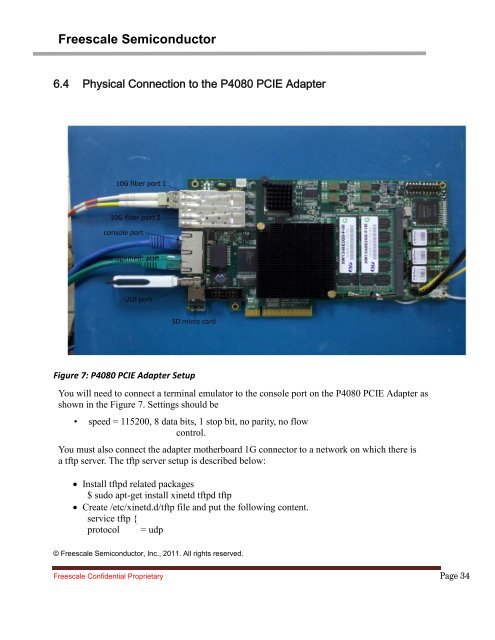P4080 PCIe Adapter SDK User Guide Production Release
P4080 PCIe Adapter SDK User Guide Production Release
P4080 PCIe Adapter SDK User Guide Production Release
You also want an ePaper? Increase the reach of your titles
YUMPU automatically turns print PDFs into web optimized ePapers that Google loves.
Freescale Semiconductor<br />
6.4 Physical Connection to the <strong>P4080</strong> PCIE <strong>Adapter</strong><br />
Figure 7: <strong>P4080</strong> PCIE <strong>Adapter</strong> Setup<br />
You will need to connect a terminal emulator to the console port on the <strong>P4080</strong> PCIE <strong>Adapter</strong> as<br />
shown in the Figure 7. Settings should be<br />
• speed = 115200, 8 data bits, 1 stop bit, no parity, no flow<br />
control.<br />
You must also connect the adapter motherboard 1G connector to a network on which there is<br />
a tftp server. The tftp server setup is described below:<br />
Install tftpd related packages<br />
$ sudo apt-get install xinetd tftpd tftp<br />
Create /etc/xinetd.d/tftp file and put the following content.<br />
service tftp {<br />
protocol = udp<br />
© Freescale Semiconductor, Inc., 2011. All rights reserved.<br />
Freescale Confidential Proprietary Page 34