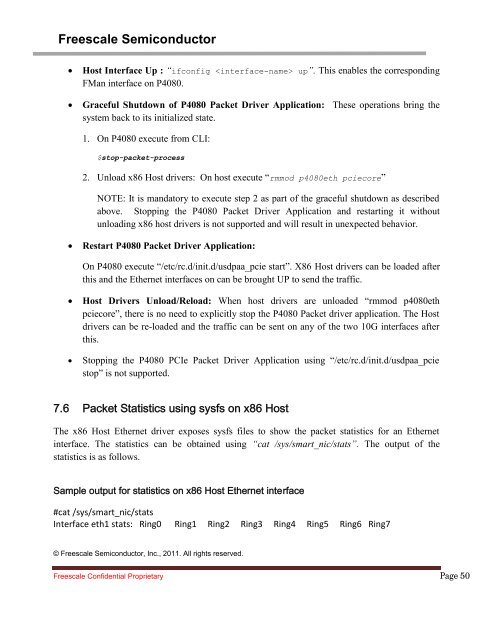P4080 PCIe Adapter SDK User Guide Production Release
P4080 PCIe Adapter SDK User Guide Production Release
P4080 PCIe Adapter SDK User Guide Production Release
Create successful ePaper yourself
Turn your PDF publications into a flip-book with our unique Google optimized e-Paper software.
Freescale Semiconductor<br />
Host Interface Up : “ifconfig up”. This enables the corresponding<br />
FMan interface on <strong>P4080</strong>.<br />
Graceful Shutdown of <strong>P4080</strong> Packet Driver Application: These operations bring the<br />
system back to its initialized state.<br />
1. On <strong>P4080</strong> execute from CLI:<br />
$stop-packet-process<br />
2. Unload x86 Host drivers: On host execute “rmmod p4080eth pciecore”<br />
NOTE: It is mandatory to execute step 2 as part of the graceful shutdown as described<br />
above. Stopping the <strong>P4080</strong> Packet Driver Application and restarting it without<br />
unloading x86 host drivers is not supported and will result in unexpected behavior.<br />
Restart <strong>P4080</strong> Packet Driver Application:<br />
On <strong>P4080</strong> execute “/etc/rc.d/init.d/usdpaa_pcie start”. X86 Host drivers can be loaded after<br />
this and the Ethernet interfaces on can be brought UP to send the traffic.<br />
Host Drivers Unload/Reload: When host drivers are unloaded “rmmod p4080eth<br />
pciecore”, there is no need to explicitly stop the <strong>P4080</strong> Packet driver application. The Host<br />
drivers can be re-loaded and the traffic can be sent on any of the two 10G interfaces after<br />
this.<br />
Stopping the <strong>P4080</strong> <strong>PCIe</strong> Packet Driver Application using “/etc/rc.d/init.d/usdpaa_pcie<br />
stop” is not supported.<br />
7.6 Packet Statistics using sysfs on x86 Host<br />
The x86 Host Ethernet driver exposes sysfs files to show the packet statistics for an Ethernet<br />
interface. The statistics can be obtained using “cat /sys/smart_nic/stats”. The output of the<br />
statistics is as follows.<br />
Sample output for statistics on x86 Host Ethernet interface<br />
#cat /sys/smart_nic/stats<br />
Interface eth1 stats: Ring0 Ring1 Ring2 Ring3 Ring4 Ring5 Ring6 Ring7<br />
© Freescale Semiconductor, Inc., 2011. All rights reserved.<br />
Freescale Confidential Proprietary Page 50