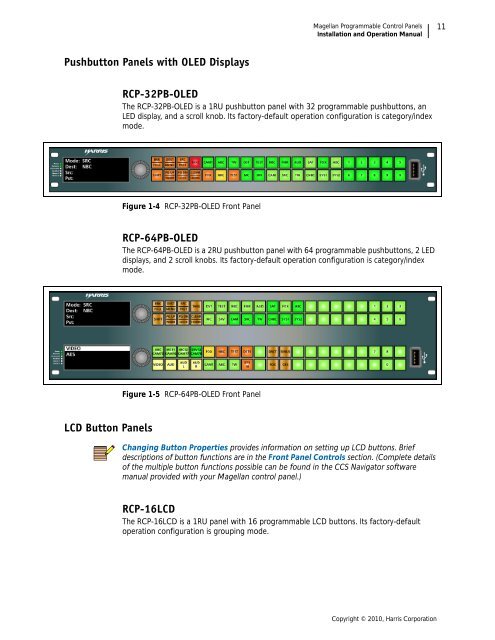Magellan Control Panels Installation and Operation ... - Biznine.com
Magellan Control Panels Installation and Operation ... - Biznine.com
Magellan Control Panels Installation and Operation ... - Biznine.com
You also want an ePaper? Increase the reach of your titles
YUMPU automatically turns print PDFs into web optimized ePapers that Google loves.
Pushbutton <strong>Panels</strong> with OLED Displays<br />
LCD Button <strong>Panels</strong><br />
<strong>Magellan</strong> Programmable <strong>Control</strong> <strong>Panels</strong><br />
<strong>Installation</strong> <strong>and</strong> <strong>Operation</strong> Manual<br />
RCP-32PB-OLED<br />
The RCP-32PB-OLED is a 1RU pushbutton panel with 32 programmable pushbuttons, an<br />
LED display, <strong>and</strong> a scroll knob. Its factory-default operation configuration is category/index<br />
mode.<br />
Figure 1-4 RCP-32PB-OLED Front Panel<br />
RCP-64PB-OLED<br />
The RCP-64PB-OLED is a 2RU pushbutton panel with 64 programmable pushbuttons, 2 LED<br />
displays, <strong>and</strong> 2 scroll knobs. Its factory-default operation configuration is category/index<br />
mode.<br />
Figure 1-5 RCP-64PB-OLED Front Panel<br />
Changing Button Properties provides information on setting up LCD buttons. Brief<br />
descriptions of button functions are in the Front Panel <strong>Control</strong>s section. (Complete details<br />
of the multiple button functions possible can be found in the CCS Navigator software<br />
manual provided with your <strong>Magellan</strong> control panel.)<br />
RCP-16LCD<br />
The RCP-16LCD is a 1RU panel with 16 programmable LCD buttons. Its factory-default<br />
operation configuration is grouping mode.<br />
Copyright © 2010, Harris Corporation<br />
11