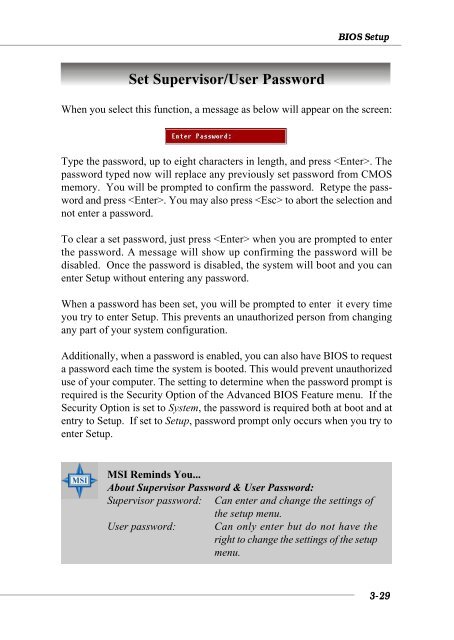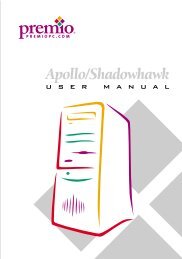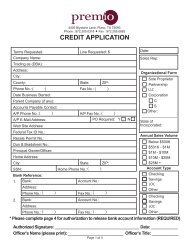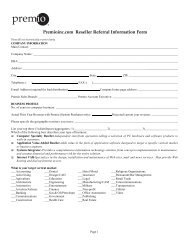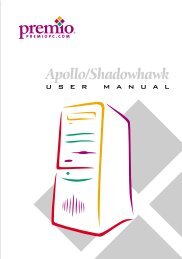Athena System Manual - Premio, Inc.
Athena System Manual - Premio, Inc.
Athena System Manual - Premio, Inc.
Create successful ePaper yourself
Turn your PDF publications into a flip-book with our unique Google optimized e-Paper software.
Set Supervisor/User Password<br />
BIOS Setup<br />
When you select this function, a message as below will appear on the screen:<br />
Type the password, up to eight characters in length, and press . The<br />
password typed now will replace any previously set password from CMOS<br />
memory. You will be prompted to confirm the password. Retype the password<br />
and press . You may also press to abort the selection and<br />
not enter a password.<br />
To clear a set password, just press when you are prompted to enter<br />
the password. A message will show up confirming the password will be<br />
disabled. Once the password is disabled, the system will boot and you can<br />
enter Setup without entering any password.<br />
When a password has been set, you will be prompted to enter it every time<br />
you try to enter Setup. This prevents an unauthorized person from changing<br />
any part of your system configuration.<br />
Additionally, when a password is enabled, you can also have BIOS to request<br />
a password each time the system is booted. This would prevent unauthorized<br />
use of your computer. The setting to determine when the password prompt is<br />
required is the Security Option of the Advanced BIOS Feature menu. If the<br />
Security Option is set to <strong>System</strong>, the password is required both at boot and at<br />
entry to Setup. If set to Setup, password prompt only occurs when you try to<br />
enter Setup.<br />
MSI Reminds You...<br />
About Supervisor Password & User Password:<br />
Supervisor password: Can enter and change the settings of<br />
the setup menu.<br />
User password: Can only enter but do not have the<br />
right to change the settings of the setup<br />
menu.<br />
3-29