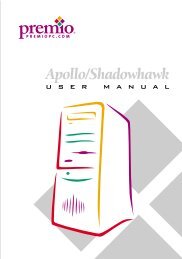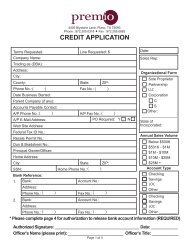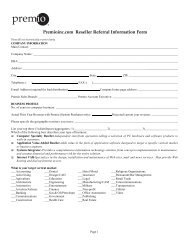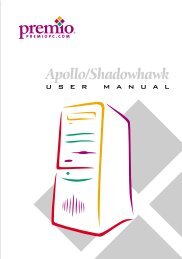Athena System Manual - Premio, Inc.
Athena System Manual - Premio, Inc.
Athena System Manual - Premio, Inc.
Create successful ePaper yourself
Turn your PDF publications into a flip-book with our unique Google optimized e-Paper software.
BIOS Setup<br />
Option Description<br />
Setup The password prompt appears only when end users try to<br />
run Setup.<br />
<strong>System</strong> A password prompt appears every time when the computer<br />
is powered on or when end users try to run Setup.<br />
APIC Mode<br />
This field is used to enable or disable the APIC (Advanced Programmable<br />
Interrupt Controller). Due to compliance to PC2001 design guide, the system<br />
is able to run in APIC mode. Enabling APIC mode will expand available<br />
IRQs resources for the system. Settings: Enabled, Disabled.<br />
MPS Version Control For OS<br />
This field allows you to select which MPS (Multi-Processor Specification)<br />
version to be used for the operating system. You need to select the MPS<br />
version supported by your operating system. To find out which version to<br />
use, consult the vendor of your operating system. Settings: 1.4, 1.1.<br />
Boot OS/2 for DRAM > 64MB<br />
This allows you to run the OS/2 ® operating system with DRAM greater than<br />
64MB. Setting options: No, Yes.<br />
Hard Disk S.M.A.R.T.<br />
This allows you to activate the S.M.A.R.T. (Self-Monitoring Analysis & Reporting<br />
Technology) capability for the hard disks. S.M.A.R.T is a utility that<br />
monitors your disk status to predict hard disk failure. This gives you an opportunity<br />
to move data from a hard disk that is going to fail to a safe place<br />
before the hard disk becomes offline. Settings: Enabled and Disabled.<br />
Full Screen LOGO Show<br />
This item enables you to show the company logo on the bootup screen. Settings<br />
are:<br />
Enabled Shows a still image (logo) on the full screen at boot.<br />
Disabled Shows the POST messages at boot.<br />
3-11