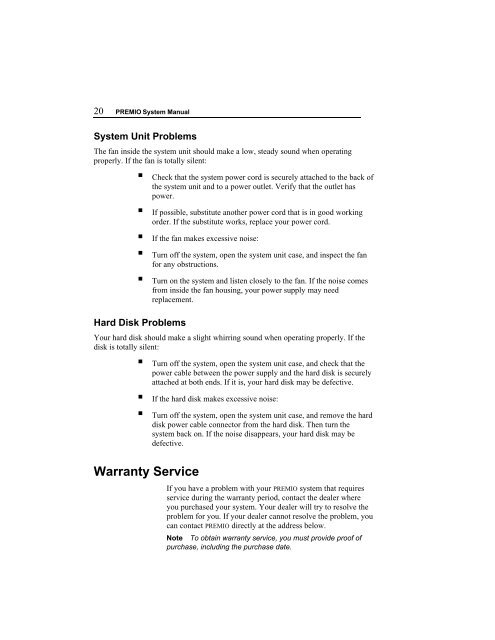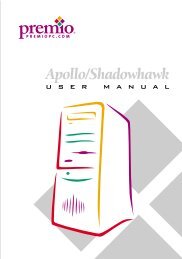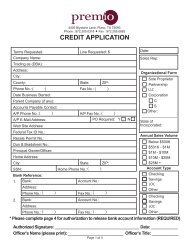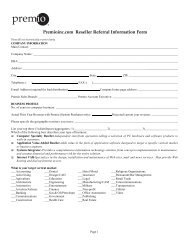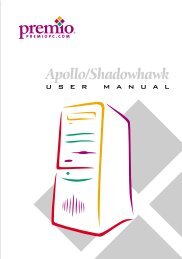Athena System Manual - Premio, Inc.
Athena System Manual - Premio, Inc.
Athena System Manual - Premio, Inc.
Create successful ePaper yourself
Turn your PDF publications into a flip-book with our unique Google optimized e-Paper software.
20 PREMIO <strong>System</strong> <strong>Manual</strong><br />
<strong>System</strong> Unit Problems<br />
The fan inside the system unit should make a low, steady sound when operating<br />
properly. If the fan is totally silent:<br />
Check that the system power cord is securely attached to the back of<br />
the system unit and to a power outlet. Verify that the outlet has<br />
power.<br />
If possible, substitute another power cord that is in good working<br />
order. If the substitute works, replace your power cord.<br />
If the fan makes excessive noise:<br />
Turn off the system, open the system unit case, and inspect the fan<br />
for any obstructions.<br />
Turn on the system and listen closely to the fan. If the noise comes<br />
from inside the fan housing, your power supply may need<br />
replacement.<br />
Hard Disk Problems<br />
Your hard disk should make a slight whirring sound when operating properly. If the<br />
disk is totally silent:<br />
Turn off the system, open the system unit case, and check that the<br />
power cable between the power supply and the hard disk is securely<br />
attached at both ends. If it is, your hard disk may be defective.<br />
If the hard disk makes excessive noise:<br />
Turn off the system, open the system unit case, and remove the hard<br />
disk power cable connector from the hard disk. Then turn the<br />
system back on. If the noise disappears, your hard disk may be<br />
defective.<br />
Warranty Service<br />
If you have a problem with your PREMIO system that requires<br />
service during the warranty period, contact the dealer where<br />
you purchased your system. Your dealer will try to resolve the<br />
problem for you. If your dealer cannot resolve the problem, you<br />
can contact PREMIO directly at the address below.<br />
Note To obtain warranty service, you must provide proof of<br />
purchase, including the purchase date.