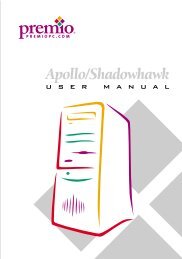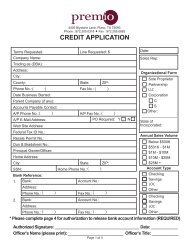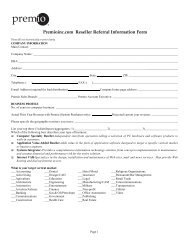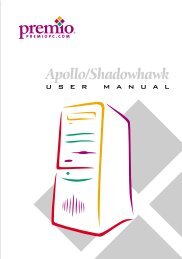Athena System Manual - Premio, Inc.
Athena System Manual - Premio, Inc.
Athena System Manual - Premio, Inc.
You also want an ePaper? Increase the reach of your titles
YUMPU automatically turns print PDFs into web optimized ePapers that Google loves.
19 PREMIO <strong>System</strong> <strong>Manual</strong><br />
Keyboard Does Not Work<br />
If the NumLock indicator in the upper right corner of the keyboard does not<br />
light when the system powers up, or the keyboard does not work:<br />
Check that the keyboard cable is securely attached to the system unit’s<br />
keyboard connector.<br />
If possible, substitute another keyboard that is in good working order. If the<br />
substitute works, your keyboard may need replacement.<br />
Mouse Does Not Work<br />
If your mouse pointer does not move or moves erratically when you move<br />
the mouse:<br />
Check that the mouse cable is securely attached to the mouse connector on<br />
the system unit.<br />
Disassemble the mouse and clean the roller ball. (This does not apply if you<br />
have an optical mouse.)