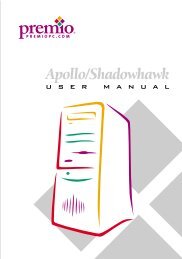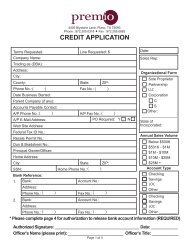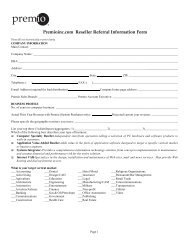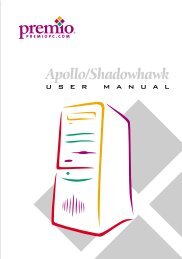Athena System Manual - Premio, Inc.
Athena System Manual - Premio, Inc.
Athena System Manual - Premio, Inc.
Create successful ePaper yourself
Turn your PDF publications into a flip-book with our unique Google optimized e-Paper software.
MS-6592 ATX Mainboard<br />
To have 4-/6-channel audio work, you must set appropriate configuration<br />
in the C-Media software application.<br />
To set the Volume control:<br />
1. Click the C-Media Mixer icon from the window tray on the bottom.<br />
2. The following screen appears. Click the button.<br />
3. Then you may adjust the following item:<br />
Volume : This is the master control over all outputs. The power<br />
of an output signal is determined by both of the volume<br />
slider and the slider for the individual output. To modify all<br />
the outputs, adjust the volume slider. To change individual<br />
output(s), adjust its (their) slider(s).<br />
CD: Regulates the CD drive audio input level.<br />
MIC: Regulates the input level of microphone.<br />
WAVE: Regulates wave (voice) playback levels.<br />
MIDI: Regulates the MIDI music play level.<br />
LINE IN: Regulates the Line-in level.<br />
Advanced: Regulates the advanced settings.<br />
To set the Recording control:<br />
Software Configuration<br />
1. Click the button.<br />
2. Then you may adjust the following item:<br />
A-4