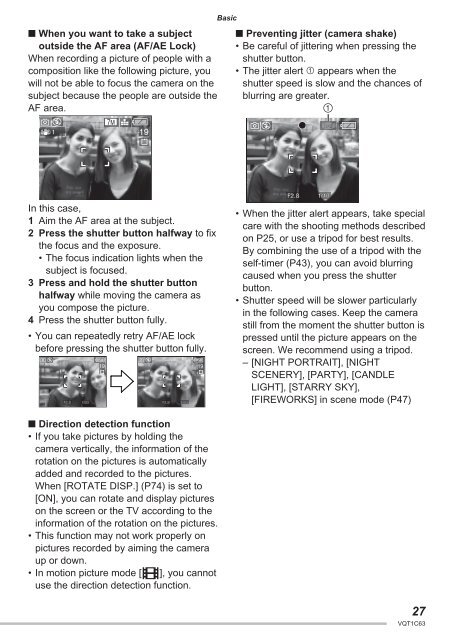DMC-LS70 DMC-LS60 - Operating Manuals for Panasonic Products ...
DMC-LS70 DMC-LS60 - Operating Manuals for Panasonic Products ...
DMC-LS70 DMC-LS60 - Operating Manuals for Panasonic Products ...
Create successful ePaper yourself
Turn your PDF publications into a flip-book with our unique Google optimized e-Paper software.
■ When you want to take a subject<br />
outside the AF area (AF/AE Lock)<br />
When recording a picture of people with a<br />
composition like the following picture, you<br />
will not be able to focus the camera on the<br />
subject because the people are outside the<br />
AF area.<br />
1<br />
In this case,<br />
1 Aim the AF area at the subject.<br />
2 Press the shutter button halfway to fi x<br />
the focus and the exposure.<br />
• The focus indication lights when the<br />
subject is focused.<br />
3 Press and hold the shutter button<br />
halfway while moving the camera as<br />
you compose the picture.<br />
4 Press the shutter button fully.<br />
• You can repeatedly retry AF/AE lock<br />
be<strong>for</strong>e pressing the shutter button fully.<br />
19<br />
7M<br />
■ Direction detection function<br />
• If you take pictures by holding the<br />
camera vertically, the in<strong>for</strong>mation of the<br />
rotation on the pictures is automatically<br />
added and recorded to the pictures.<br />
When [ROTATE DISP.] (P74) is set to<br />
[ON], you can rotate and display pictures<br />
on the screen or the TV according to the<br />
in<strong>for</strong>mation of the rotation on the pictures.<br />
• This function may not work properly on<br />
pictures recorded by aiming the camera<br />
up or down.<br />
• In motion picture mode [i], you cannot<br />
use the direction detection function.<br />
19<br />
19<br />
Basic<br />
■ Preventing jitter (camera shake)<br />
• Be careful of jittering when pressing the<br />
shutter button.<br />
• The jitter alert 1 appears when the<br />
shutter speed is slow and the chances of<br />
blurring are greater.<br />
1<br />
• When the jitter alert appears, take special<br />
care with the shooting methods described<br />
on P25, or use a tripod <strong>for</strong> best results.<br />
By combining the use of a tripod with the<br />
self-timer (P43), you can avoid blurring<br />
caused when you press the shutter<br />
button.<br />
• Shutter speed will be slower particularly<br />
in the following cases. Keep the camera<br />
still from the moment the shutter button is<br />
pressed until the picture appears on the<br />
screen. We recommend using a tripod.<br />
– [NIGHT PORTRAIT], [NIGHT<br />
SCENERY], [PARTY], [CANDLE<br />
LIGHT], [STARRY SKY],<br />
[FIREWORKS] in scene mode (P47)<br />
27<br />
VQT1C63